maniacvvv
Omnipotent Enthusiast

- Total Posts : 9897
- Reward points : 0
- Joined: 2009/09/10 20:29:17
- Location: Miami Beach FL
- Status: offline
- Ribbons : 165


Re:Ultimate Battlefield 3 Guide
2012/02/25 08:09:22
(permalink)
After testing with benchmarks and many hours of playing BF3, and lots of restarts and cold boots.... Code 43 and Nvidia driver failure on a cold boot within 24hrs (same as the other drivers) Back on 285.79 Drivers appear to be great... -->Just NOT when using a EVGA e760 A1 MB and (2) EVGA GTX 580's in SLI
post edited by maniacvvv - 2012/02/25 08:12:53
|
kcuestag
iCX Member

- Total Posts : 378
- Reward points : 0
- Joined: 2012/01/25 11:34:59
- Location: Madrid, Spain
- Status: offline
- Ribbons : 2


Re:Ultimate Battlefield 3 Guide
2012/02/25 08:13:02
(permalink)
Drivers are fine here.
Something I did notice is it does better for me if I set the user.cfg file to renderaheadlimit 2 in Battlefield 3, as it keeps all three cards at 99% usage. :D
Also the game seems to run better without Hyperthreading, you should give that a try.
EK Supreme HF Plexi + 2x Heatkiller GPU-X³ 79X0 Ni-Bl + HWLabs Black Ice SR1 420mm + HWLabs Black Ice GTS 240
XSPC EX120 Low Noise + XSPC Dual Bay Acrylic + Laing D5 + 6x Nidec GT1850 + 3x Noctua NF-A14 FLX
FiiO E7 DAC + FiiO E9 AMP + Beyerdynamic DT-770 PRO (250 OHM)
|
maniacvvv
Omnipotent Enthusiast

- Total Posts : 9897
- Reward points : 0
- Joined: 2009/09/10 20:29:17
- Location: Miami Beach FL
- Status: offline
- Ribbons : 165


Re:Ultimate Battlefield 3 Guide
2012/02/25 08:25:18
(permalink)
Its not a game or system issue... No Nvidia driver prior to 285.79 has any problems whatsoever. It is a change in Nvidia driver Init behavior with Windows 7 I have flashed both videocards with the latest 1.4 BIOS (at EVGA's suggestion) Since that did not fix the issue, a MB BIOS flash and OS reinstall is the next step.... If that does not work, EVGA will be upgrading my MB or sending me another pair of videocards for testing. I am hopeful the MB BIOS flash/OS reinstall will solve the issue
post edited by maniacvvv - 2012/02/25 08:28:54
|
gamernut78
iCX Member

- Total Posts : 383
- Reward points : 0
- Joined: 2009/05/03 19:28:00
- Location: Mars
- Status: offline
- Ribbons : 0

Re:Ultimate Battlefield 3 Guide
2012/02/25 08:58:08
(permalink)
I wasn't happy with the drivers. I had some strange lag problems in that game which i NEVER had before and not to mention slight flicker but it was gone by then. Could been server side but still didn't explain the fact why i had lost internet connection access while the internet was doing fine. Could be a packet thing but then again these new drivers are a little wonky for me on Star Trek Online cuz i saw texture flicker in space which has never been there before unfortunately. I wondered if things would have been different if i installed the drivers again but this time with the newest physx driver they had put out and maybe gotten better results instead. Otherwise i did already reinstall my old beta driver 290.36 which works fine for me like in the past and still does. I find it odd. I dunno if i wanna try the new drivers again or wait on another WHQL. I wonder if i should had gone ahead and changed my graphic settings to ULTRA instead of HIGH? Then maybe the drivers would cooperate? I find it odd!
Please help me earn some bucks to save money in the future as a team player and gamer! My Rewards Program Code: 6JD2JTSGVP
|
kcuestag
iCX Member

- Total Posts : 378
- Reward points : 0
- Joined: 2012/01/25 11:34:59
- Location: Madrid, Spain
- Status: offline
- Ribbons : 2


Re:Ultimate Battlefield 3 Guide
2012/02/26 07:05:22
(permalink)
Back 2 Karkand maps really need some CPU optimizations, not normal to see almost 100% usage at 4.9GHz without Hyperthreading.
EK Supreme HF Plexi + 2x Heatkiller GPU-X³ 79X0 Ni-Bl + HWLabs Black Ice SR1 420mm + HWLabs Black Ice GTS 240
XSPC EX120 Low Noise + XSPC Dual Bay Acrylic + Laing D5 + 6x Nidec GT1850 + 3x Noctua NF-A14 FLX
FiiO E7 DAC + FiiO E9 AMP + Beyerdynamic DT-770 PRO (250 OHM)
|
kcuestag
iCX Member

- Total Posts : 378
- Reward points : 0
- Joined: 2012/01/25 11:34:59
- Location: Madrid, Spain
- Status: offline
- Ribbons : 2


Re:Ultimate Battlefield 3 Guide
2012/02/28 07:13:12
(permalink)
Maniac, I have a question regarding the in-game Sound options. I currently have a FiiO E7 + FiiO E9 (Headphone AMP&DAC) paired with Beyerdynamic DT-770 PRO (250 Ohm) headphones. As of now I am using the "Hi-Fi" preset in-game, and I'm wondering if that's the best option or should I be using war-tapes? I have to say Hi-Fi does sound great with my setup.  What would you recommend?
EK Supreme HF Plexi + 2x Heatkiller GPU-X³ 79X0 Ni-Bl + HWLabs Black Ice SR1 420mm + HWLabs Black Ice GTS 240
XSPC EX120 Low Noise + XSPC Dual Bay Acrylic + Laing D5 + 6x Nidec GT1850 + 3x Noctua NF-A14 FLX
FiiO E7 DAC + FiiO E9 AMP + Beyerdynamic DT-770 PRO (250 OHM)
|
maniacvvv
Omnipotent Enthusiast

- Total Posts : 9897
- Reward points : 0
- Joined: 2009/09/10 20:29:17
- Location: Miami Beach FL
- Status: offline
- Ribbons : 165


Re:Ultimate Battlefield 3 Guide
2012/02/28 07:48:18
(permalink)
kcuestag
Maniac, I have a question regarding the in-game Sound options.
I currently have a FiiO E7 + FiiO E9 (Headphone AMP&DAC) paired with Beyerdynamic DT-770 PRO (250 Ohm) headphones.
As of now I am using the "Hi-Fi" preset in-game, and I'm wondering if that's the best option or should I be using war-tapes?
I have to say Hi-Fi does sound great with my setup. 
What would you recommend?
Hi-Fi is the correct setting for your setup. I would also test the "Enhanced Stereo Mode" both ON or Off and see what works best on that setup  War Tapes will "sound" much better Battlewise, but at a cost in situational awareness. IE: not all the player and effects sounds will be generated or are sometimes misplaced on the soundstage. *Not all players have a problem with that, so its something you could test and see if you like it.
|
braz989
Superclocked Member

- Total Posts : 104
- Reward points : 0
- Joined: 2008/02/07 15:32:40
- Location: Illinois
- Status: offline
- Ribbons : 0

Re:Ultimate Battlefield 3 Guide
2012/02/28 07:53:36
(permalink)
went ahead and sent you a PM maniac, didn't work! >:( Sorry I posted this as soon as you PM'd me haha
post edited by braz989 - 2012/02/28 07:57:02
EVGA 3080 ti FTW3 i7-8700K 16GB Corsair 3300mhz ASrock Z370 Extreme4
|
kcuestag
iCX Member

- Total Posts : 378
- Reward points : 0
- Joined: 2012/01/25 11:34:59
- Location: Madrid, Spain
- Status: offline
- Ribbons : 2


Re:Ultimate Battlefield 3 Guide
2012/02/28 07:54:48
(permalink)
Thank you, will give it a try with the Enhanced Stereo Mode.
I found the same issue as you describe with War Tapes, it is very hard to distinguish from what side the sound is coming, while on Hi-Fi it is perfectly fine.
EK Supreme HF Plexi + 2x Heatkiller GPU-X³ 79X0 Ni-Bl + HWLabs Black Ice SR1 420mm + HWLabs Black Ice GTS 240
XSPC EX120 Low Noise + XSPC Dual Bay Acrylic + Laing D5 + 6x Nidec GT1850 + 3x Noctua NF-A14 FLX
FiiO E7 DAC + FiiO E9 AMP + Beyerdynamic DT-770 PRO (250 OHM)
|
maniacvvv
Omnipotent Enthusiast

- Total Posts : 9897
- Reward points : 0
- Joined: 2009/09/10 20:29:17
- Location: Miami Beach FL
- Status: offline
- Ribbons : 165


Re:Ultimate Battlefield 3 Guide
2012/02/28 07:58:36
(permalink)
braz989
went ahead and sent you a PM maniac, didn't work! >:(
Got it. Your error "might" be from using your schools network... Try SinglePlayer and see if that works? Also run the CPU at stock and test Normally your problem "looks" PSU releated, but since Mafia runs SLI fine...
|
kcuestag
iCX Member

- Total Posts : 378
- Reward points : 0
- Joined: 2012/01/25 11:34:59
- Location: Madrid, Spain
- Status: offline
- Ribbons : 2


Re:Ultimate Battlefield 3 Guide
2012/02/28 08:00:41
(permalink)
Just one thing, the Single Player has nothing to do with Multiplayer in terms of stressing and performance results.
While you can play Battlefield 3 just fine with a single GTX580 paired with an i3, on Multiplayer that i3 would be at 100% usage all the time on 64fps and obtain very poor performance.
But yeah, if it's something with his SLI, he could try other games, if you have Metro 2033 or Crysis 2, that's a very good stability test for me maxed out, specially Crysis 2 with DX11 + Ultra textures pack.
EK Supreme HF Plexi + 2x Heatkiller GPU-X³ 79X0 Ni-Bl + HWLabs Black Ice SR1 420mm + HWLabs Black Ice GTS 240
XSPC EX120 Low Noise + XSPC Dual Bay Acrylic + Laing D5 + 6x Nidec GT1850 + 3x Noctua NF-A14 FLX
FiiO E7 DAC + FiiO E9 AMP + Beyerdynamic DT-770 PRO (250 OHM)
|

Re:Ultimate Battlefield 3 Guide
2012/03/09 10:58:09
(permalink)
Just put a few rigs together built specifically for BF3, Maniac please help suggest some settings please if possible =) Need settings for 1080p/60hz monitor (eek!) is it even possible? 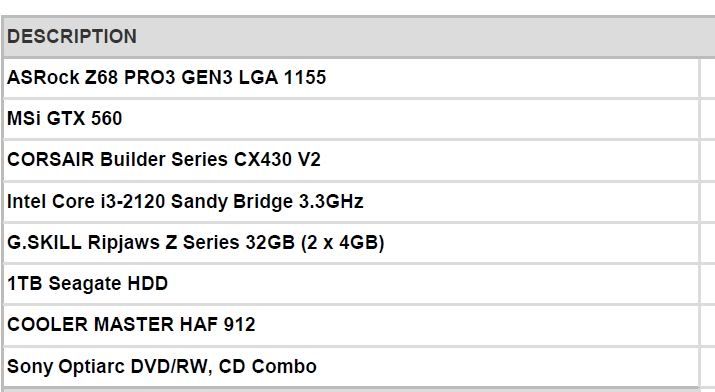
NEWEST BUILD!!! Barely anytime to work on it ------------------------------------------------------------- Z77 FTW Ivy 3770K (Stock) 3x EVGA GTX 680's (Stock) EVGA SC / Corsair H100 Corsair Force GT 480GB EVGA SR-2 PSU / Corsair AX1200 32GB 1866 Corsair Vengeance RAM (Reds and Blacks) Corsair 800D / Switch 810 (Black and White) / Test Bench
|
kcuestag
iCX Member

- Total Posts : 378
- Reward points : 0
- Joined: 2012/01/25 11:34:59
- Location: Madrid, Spain
- Status: offline
- Ribbons : 2


Re:Ultimate Battlefield 3 Guide
2012/03/09 10:59:53
(permalink)
Those i3 are really going to suffer in 64 player servers.
EK Supreme HF Plexi + 2x Heatkiller GPU-X³ 79X0 Ni-Bl + HWLabs Black Ice SR1 420mm + HWLabs Black Ice GTS 240
XSPC EX120 Low Noise + XSPC Dual Bay Acrylic + Laing D5 + 6x Nidec GT1850 + 3x Noctua NF-A14 FLX
FiiO E7 DAC + FiiO E9 AMP + Beyerdynamic DT-770 PRO (250 OHM)
|

Re:Ultimate Battlefield 3 Guide
2012/03/09 11:04:38
(permalink)
Not as much as you would think. Not even THAT noticeably (10-12% FPS drop). So far. And everything is STOCK as heck too.
NEWEST BUILD!!! Barely anytime to work on it ------------------------------------------------------------- Z77 FTW Ivy 3770K (Stock) 3x EVGA GTX 680's (Stock) EVGA SC / Corsair H100 Corsair Force GT 480GB EVGA SR-2 PSU / Corsair AX1200 32GB 1866 Corsair Vengeance RAM (Reds and Blacks) Corsair 800D / Switch 810 (Black and White) / Test Bench
|
kcuestag
iCX Member

- Total Posts : 378
- Reward points : 0
- Joined: 2012/01/25 11:34:59
- Location: Madrid, Spain
- Status: offline
- Ribbons : 2


Re:Ultimate Battlefield 3 Guide
2012/03/09 11:06:30
(permalink)
Get into Strike at Karkand and we'll see.  Either way those are some very nice little gaming systems. I'd do a mix of Medium and High with AA Post Medium (High blurs out textures too much) and AA Deferred OFF, AF 16X, Motion Blur OFF, and Ambient Oclussion OFF.
EK Supreme HF Plexi + 2x Heatkiller GPU-X³ 79X0 Ni-Bl + HWLabs Black Ice SR1 420mm + HWLabs Black Ice GTS 240
XSPC EX120 Low Noise + XSPC Dual Bay Acrylic + Laing D5 + 6x Nidec GT1850 + 3x Noctua NF-A14 FLX
FiiO E7 DAC + FiiO E9 AMP + Beyerdynamic DT-770 PRO (250 OHM)
|

Re:Ultimate Battlefield 3 Guide
2012/03/09 11:08:32
(permalink)
Copy that. And it CAN get pretty gnarly for spurts but I really am impressed. Can't wait to this set up and thank you for the settings kind sir ;)
NEWEST BUILD!!! Barely anytime to work on it ------------------------------------------------------------- Z77 FTW Ivy 3770K (Stock) 3x EVGA GTX 680's (Stock) EVGA SC / Corsair H100 Corsair Force GT 480GB EVGA SR-2 PSU / Corsair AX1200 32GB 1866 Corsair Vengeance RAM (Reds and Blacks) Corsair 800D / Switch 810 (Black and White) / Test Bench
|
kcuestag
iCX Member

- Total Posts : 378
- Reward points : 0
- Joined: 2012/01/25 11:34:59
- Location: Madrid, Spain
- Status: offline
- Ribbons : 2


Re:Ultimate Battlefield 3 Guide
2012/03/09 11:09:25
(permalink)
No problem! :)
I'm quite sure with those settings using a mix of Medium at High (Both look almost the same anyways) it'll get smooth frame rate all the time.
EK Supreme HF Plexi + 2x Heatkiller GPU-X³ 79X0 Ni-Bl + HWLabs Black Ice SR1 420mm + HWLabs Black Ice GTS 240
XSPC EX120 Low Noise + XSPC Dual Bay Acrylic + Laing D5 + 6x Nidec GT1850 + 3x Noctua NF-A14 FLX
FiiO E7 DAC + FiiO E9 AMP + Beyerdynamic DT-770 PRO (250 OHM)
|
Infinite Jest
New Member

- Total Posts : 18
- Reward points : 0
- Joined: 2011/07/13 20:57:14
- Status: offline
- Ribbons : 0


Re:Ultimate Battlefield 3 Guide
2012/03/10 07:53:49
(permalink)
Posted this on both neogaf and OCN with little feedback, so I'm hoping you guys can help me out:
So... this can't be good. It's like this all the time. Might whatever this means be a source of my BF3 issues? (btw Afterburner OSD was reporting 60 fps the entire time and and sub 75 C temps.) (***can't post youtube link***  uploaded a screenshot) Can anyone give me a read on the implications this could have for my hardware/software configuration? I've been having a lot of non-fps related stuttering in BF3, including major non-fps relates stuttering when recoil of any weapon is settling or like when someone crouches or stands up in a kill cam. I've ruled out my HDD/SSD being the issue, so I was hoping you guys could give me a read on that graph (vid). Also, I had the same exact problem with non-fps related stuttering (especially after recoil) in BFBC2. I can't escape it! On a side note, I'm following through on a psu RMA a filed some months ago due to the fan not ramping down during idle, so I'll get a chance to determine if that is a problem source. EDIT: I originally replaced my GPU (via EVGA warranty replacment) to see if that would fix my BFBC2 problems, which it didn't. I also tried witching around my graphics card and sound card to different slots with no luck. Also, neither GPU or CPU OC seem to be the problem.) EDIT2: Here is a run down of my rig: EVGA gtx 580 (running latest WHQL driver), Intel 2500K, TX750 v2 750w psu, Asus p8p67 pro rev 3.0 (BIOS 2103), 2x4 gb G.Skill ripjaws X 1600mhz RAM, Kingston v+100 SSD 96 GB (OS drive + I have BF3 on it), Samsung F3 1TB drive
post edited by Infinite Jest - 2012/03/10 08:12:04
Attached Image(s)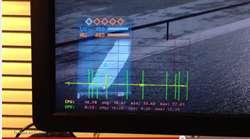
|
kcuestag
iCX Member

- Total Posts : 378
- Reward points : 0
- Joined: 2012/01/25 11:34:59
- Location: Madrid, Spain
- Status: offline
- Ribbons : 2


Re:Ultimate Battlefield 3 Guide
2012/03/10 07:55:31
(permalink)
I saw your post on Overclock.net.
May I ask what settings exactly are you playing with?
EK Supreme HF Plexi + 2x Heatkiller GPU-X³ 79X0 Ni-Bl + HWLabs Black Ice SR1 420mm + HWLabs Black Ice GTS 240
XSPC EX120 Low Noise + XSPC Dual Bay Acrylic + Laing D5 + 6x Nidec GT1850 + 3x Noctua NF-A14 FLX
FiiO E7 DAC + FiiO E9 AMP + Beyerdynamic DT-770 PRO (250 OHM)
|
Infinite Jest
New Member

- Total Posts : 18
- Reward points : 0
- Joined: 2011/07/13 20:57:14
- Status: offline
- Ribbons : 0


Re:Ultimate Battlefield 3 Guide
2012/03/10 08:16:54
(permalink)
kcuestag
I saw your post on Overclock.net.
May I ask what settings exactly are you playing with?
I started with Maniac's recommended settings, yielding between 1.0 GB and 1.25GB VRAM usage out of ~1.5 GB. Also have the same issues with and without vsync + framelimiter (console command) with or without vsync doesn't help. I tried dropping down all of the settings and the resolution sand still have the same issues. I had almost the same exact problems that I couldn't solve in BFBC2 (So I just just stopped playing it on the PC). I've used two different drivers with the same results as well as installing it both of my SSD and HDD with no difference. Also using Maniac's recommended NVCP settings. (p.s. How do I get the permissions to post urls?)
post edited by Infinite Jest - 2012/03/10 08:19:08
|
kcuestag
iCX Member

- Total Posts : 378
- Reward points : 0
- Joined: 2012/01/25 11:34:59
- Location: Madrid, Spain
- Status: offline
- Ribbons : 2


Re:Ultimate Battlefield 3 Guide
2012/03/10 08:40:08
(permalink)
That sounds like a system issue if you still had those issues in BFBC2.
EK Supreme HF Plexi + 2x Heatkiller GPU-X³ 79X0 Ni-Bl + HWLabs Black Ice SR1 420mm + HWLabs Black Ice GTS 240
XSPC EX120 Low Noise + XSPC Dual Bay Acrylic + Laing D5 + 6x Nidec GT1850 + 3x Noctua NF-A14 FLX
FiiO E7 DAC + FiiO E9 AMP + Beyerdynamic DT-770 PRO (250 OHM)
|
maniacvvv
Omnipotent Enthusiast

- Total Posts : 9897
- Reward points : 0
- Joined: 2009/09/10 20:29:17
- Location: Miami Beach FL
- Status: offline
- Ribbons : 165


Re:Ultimate Battlefield 3 Guide
2012/03/10 09:48:48
(permalink)
Infinite Jest
kcuestag
I saw your post on Overclock.net.
May I ask what settings exactly are you playing with?
I started with Maniac's recommended settings, yielding between 1.0 GB and 1.25GB VRAM usage out of ~1.5 GB. Also have the same issues with and without vsync + framelimiter (console command) with or without vsync doesn't help. I tried dropping down all of the settings and the resolution sand still have the same issues. I had almost the same exact problems that I couldn't solve in BFBC2 (So I just just stopped playing it on the PC). I've used two different drivers with the same results as well as installing it both of my SSD and HDD with no difference. Also using Maniac's recommended NVCP settings.
(p.s. How do I get the permissions to post urls?)
Try -disabling- all powersaving CPU features in the BIOS You need to post (ALL) your hardware specs completely, and the exact settings you are using for us to understand better what might be going on.
|
Infinite Jest
New Member

- Total Posts : 18
- Reward points : 0
- Joined: 2011/07/13 20:57:14
- Status: offline
- Ribbons : 0


Re:Ultimate Battlefield 3 Guide
2012/03/10 09:53:04
(permalink)
maniacvvv
Infinite Jest
kcuestag
I saw your post on Overclock.net.
May I ask what settings exactly are you playing with?
I started with Maniac's recommended settings, yielding between 1.0 GB and 1.25GB VRAM usage out of ~1.5 GB. Also have the same issues with and without vsync + framelimiter (console command) with or without vsync doesn't help. I tried dropping down all of the settings and the resolution sand still have the same issues. I had almost the same exact problems that I couldn't solve in BFBC2 (So I just just stopped playing it on the PC). I've used two different drivers with the same results as well as installing it both of my SSD and HDD with no difference. Also using Maniac's recommended NVCP settings.
(p.s. How do I get the permissions to post urls?)
Try -disabling- all powersaving CPU features in the BIOS
You need to post (ALL) your hardware specs completely, and the exact settings you are using for us to understand better what might be going on.
I'll give that a shot. I'll post my rig in the mods rig tool, also. EDIT: Uploaded my rig. Still missing some details as I'm not posting this from that PC.
post edited by Infinite Jest - 2012/03/10 10:19:44
|
Infinite Jest
New Member

- Total Posts : 18
- Reward points : 0
- Joined: 2011/07/13 20:57:14
- Status: offline
- Ribbons : 0


Re:Ultimate Battlefield 3 Guide
2012/03/10 13:57:29
(permalink)
I ran some tests (prime95-2 hours, memtest-4 passes, HDtune, 3Dmark11) and seemed to get all normal and stable readings. I think the flashing numbers on the overlay (screenie that I posted) are normal for running vsync, but something is definitely up wit hthe graphs. The stutter it really irritating when handling and firing weapons. Also, everything looks like crap at a distance when maxed, even compared to BFBC2. From what I can tell, my cpu usage (using resource monitor in task manager) and gpu usage (logging via afterburner) seems normal during gameplay. I'm still a relative novice to PCs, so it has really frustrated me that I haven't been able to get to the route of this for almost a year. Also, I disabled EPU settings in the BIOS with no useful results. I confirmed that my power management settings were maxed out in Windows. Let me list battlefield 3 specific problems at the given battlefield specific settings I'm using: All settings with or without vsync: -Seemingly un-smooth gameplay with a framerate not dropping below 60. -Non-fps related stuttering when recoil settles (vs. smooth drop on the console version I played) -Non-fps related stuttering with changing of position (standing,crouch, prone), especially when viewing a character in third person via kill-cam -Some satellite dishes that spin around seem as though they they only show about 8 frames during their full revolution, including the shadow. -LOD at a distance very poor on all settings, especially using only post-processing. (I may post a txt doc with some links to videos I posted on you tube showing some of this if it's allowed.) EDIT: Same stuttering in single-player exists.
post edited by Infinite Jest - 2012/03/10 14:17:17
Attached Image(s) 
|
maniacvvv
Omnipotent Enthusiast

- Total Posts : 9897
- Reward points : 0
- Joined: 2009/09/10 20:29:17
- Location: Miami Beach FL
- Status: offline
- Ribbons : 165


Re:Ultimate Battlefield 3 Guide
2012/03/10 15:27:15
(permalink)
Infinite Jest
I ran some tests (prime95-2 hours, memtest-4 passes, HDtune, 3Dmark11) and seemed to get all normal and stable readings. I think the flashing numbers on the overlay (screenie that I posted) are normal for running vsync, but something is definitely up wit hthe graphs. The stutter it really irritating when handling and firing weapons. Also, everything looks like crap at a distance when maxed, even compared to BFBC2. From what I can tell, my cpu usage (using resource monitor in task manager) and gpu usage (logging via afterburner) seems normal during gameplay. I'm still a relative novice to PCs, so it has really frustrated me that I haven't been able to get to the route of this for almost a year.
Also, I disabled EPU settings in the BIOS with no useful results. I confirmed that my power management settings were maxed out in Windows.
Let me list battlefield 3 specific problems at the given battlefield specific settings I'm using:
All settings with or without vsync:
-Seemingly un-smooth gameplay with a framerate not dropping below 60.
-Non-fps related stuttering when recoil settles (vs. smooth drop on the console version I played)
-Non-fps related stuttering with changing of position (standing,crouch, prone), especially when viewing a character in third person via kill-cam
-Some satellite dishes that spin around seem as though they they only show about 8 frames during their full revolution, including the shadow.
-LOD at a distance very poor on all settings, especially using only post-processing.
(I may post a txt doc with some links to videos I posted on you tube showing some of this if it's allowed.)
EDIT: Same stuttering in single-player exists.
Something is incorrect Please post what Nvidia version you are using What version of Afterburner are you using (it should be Afterburner 2.2.0 beta 14). Please post what version. *You should NOT use -any- features in AB except for fan control. No OSD, no keyboard display etc.. nothing. A single 580 should NOT be able to stay above 60fps (at all times) when using the correct in-game graphics settings *(your quality issues) With a single 580, Vsync should NOT be used... *Are you using the in-game Vsync or Vsync in the NVCP As for the kill cam, it will -always- show stuttering if the player being shown is laggy (and alot of players are very laggy) I have some guests tonight, but will be back to check on your replies and post in about 4hrs. Lets see if we cant get you fixed up  After you post your answers, I will give you a screenshot with the exact settings to use 

|
Infinite Jest
New Member

- Total Posts : 18
- Reward points : 0
- Joined: 2011/07/13 20:57:14
- Status: offline
- Ribbons : 0


Re:Ultimate Battlefield 3 Guide
2012/03/10 15:55:56
(permalink)
maniacvvv
Infinite Jest
I ran some tests (prime95-2 hours, memtest-4 passes, HDtune, 3Dmark11) and seemed to get all normal and stable readings. I think the flashing numbers on the overlay (screenie that I posted) are normal for running vsync, but something is definitely up wit hthe graphs. The stutter it really irritating when handling and firing weapons. Also, everything looks like crap at a distance when maxed, even compared to BFBC2. From what I can tell, my cpu usage (using resource monitor in task manager) and gpu usage (logging via afterburner) seems normal during gameplay. I'm still a relative novice to PCs, so it has really frustrated me that I haven't been able to get to the route of this for almost a year.
Also, I disabled EPU settings in the BIOS with no useful results. I confirmed that my power management settings were maxed out in Windows.
Let me list battlefield 3 specific problems at the given battlefield specific settings I'm using:
All settings with or without vsync:
-Seemingly un-smooth gameplay with a framerate not dropping below 60.
-Non-fps related stuttering when recoil settles (vs. smooth drop on the console version I played)
-Non-fps related stuttering with changing of position (standing,crouch, prone), especially when viewing a character in third person via kill-cam
-Some satellite dishes that spin around seem as though they they only show about 8 frames during their full revolution, including the shadow.
-LOD at a distance very poor on all settings, especially using only post-processing.
(I may post a txt doc with some links to videos I posted on you tube showing some of this if it's allowed.)
EDIT: Same stuttering in single-player exists.
Something is incorrect
Please post what Nvidia version you are using
What version of Afterburner are you using (it should be Afterburner 2.2.0 beta 14). Please post what version.
*You should NOT use -any- features in AB except for fan control. No OSD, no keyboard display etc.. nothing.
A single 580 should NOT be able to stay above 60fps (at all times) when using the correct in-game graphics settings
*(your quality issues)
With a single 580, Vsync should NOT be used...
*Are you using the in-game Vsync or Vsync in the NVCP
As for the kill cam, it will -always- show stuttering if the player being shown is laggy (and alot of players are very laggy)
I have some guests tonight, but will be back to check on your replies and post in about 4hrs.
Lets see if we cant get you fixed up
After you post your answers, I will give you a screenshot with the exact settings to use
Thanks for the reply! I'm using WHQL 295.73 and before that was using 290.53 beta with the same issues. I'm using Afterburner beta 14 and have the same issues with or without OSD on. I'm using vsync in game (have not tried nvcp), but with or without it on I still have the same problems (i used vsync in most of my games to eliminate screen tearing). As for the stuttering in the kill cams, I only see it when the player changes position (prone, crouching, standing) and it great resembles the micro-stutter-esque problem with the gun settling after recoil. Also, limiting the frame-rate via in-game console, fraps, or rivatuner doesn't help at all (in-game vsync on or off).
|
kcuestag
iCX Member

- Total Posts : 378
- Reward points : 0
- Joined: 2012/01/25 11:34:59
- Location: Madrid, Spain
- Status: offline
- Ribbons : 2


Re:Ultimate Battlefield 3 Guide
2012/03/10 15:57:57
(permalink)
Stuttering in killcam, when dying, or respawning is pretty common since the last "minor patch" a month ago.
Other than that I don't understand why you get stuttering while playing. :(
EK Supreme HF Plexi + 2x Heatkiller GPU-X³ 79X0 Ni-Bl + HWLabs Black Ice SR1 420mm + HWLabs Black Ice GTS 240
XSPC EX120 Low Noise + XSPC Dual Bay Acrylic + Laing D5 + 6x Nidec GT1850 + 3x Noctua NF-A14 FLX
FiiO E7 DAC + FiiO E9 AMP + Beyerdynamic DT-770 PRO (250 OHM)
|
Infinite Jest
New Member

- Total Posts : 18
- Reward points : 0
- Joined: 2011/07/13 20:57:14
- Status: offline
- Ribbons : 0


Re:Ultimate Battlefield 3 Guide
2012/03/10 16:00:32
(permalink)
kcuestag
Stuttering in killcam, when dying, or respawning is pretty common since the last "minor patch" a month ago.
Other than that I don't understand why you get stuttering while playing. :(
It's been plaguing me ever since I built this PC (which was mainly for BFBC2 in the beginning). At times, I questioned my own sanity, but got others (in person) to corroborate that indeed, I am having issues. Something about the frostbite engine(s) doesn't take kindly to my rig.
|
Corsair_Mike
RIP Friend

- Total Posts : 203
- Reward points : 0
- Joined: 2007/02/02 14:28:29
- Status: offline
- Ribbons : 24

Re:Ultimate Battlefield 3 Guide
2012/03/12 13:52:01
(permalink)
Maniac, do you mind if I post a thread and a link for your guide over at the Corsair forum?
Corsair Tech Support, If You Need Help, Just Ask.  I can't tell you cuz it's CLASSIFIED!
|
maniacvvv
Omnipotent Enthusiast

- Total Posts : 9897
- Reward points : 0
- Joined: 2009/09/10 20:29:17
- Location: Miami Beach FL
- Status: offline
- Ribbons : 165


Re:Ultimate Battlefield 3 Guide
2012/03/12 16:37:20
(permalink)
Corsair_Mike
Maniac, do you mind if I post a thread and a link for your guide over at the Corsair forum?
Sure, thats what they were ment for. Everyone should feel free to link any of my Guides 
post edited by maniacvvv - 2012/03/12 19:35:22
|