sake298
New Member

- Total Posts : 2
- Reward points : 0
- Joined: 2011/12/26 15:04:45
- Status: offline
- Ribbons : 0

Re:Ultimate Battlefield 3 Guide
2012/03/14 11:11:36
(permalink)
hey manic, just wanted to know if you think WHQL 296.10 is good to update from 285.79
|
kcuestag
iCX Member

- Total Posts : 378
- Reward points : 0
- Joined: 2012/01/25 11:34:59
- Location: Madrid, Spain
- Status: offline
- Ribbons : 2


Re:Ultimate Battlefield 3 Guide
2012/03/14 11:15:12
(permalink)
I personally went from 295.73 WHQL to 296.10 WHQL and they do run a tad better, GPU usage seems to be more stable!
Definitely keepers for me, everything runs smooth as butter.
EK Supreme HF Plexi + 2x Heatkiller GPU-X³ 79X0 Ni-Bl + HWLabs Black Ice SR1 420mm + HWLabs Black Ice GTS 240
XSPC EX120 Low Noise + XSPC Dual Bay Acrylic + Laing D5 + 6x Nidec GT1850 + 3x Noctua NF-A14 FLX
FiiO E7 DAC + FiiO E9 AMP + Beyerdynamic DT-770 PRO (250 OHM)
|
maniacvvv
Omnipotent Enthusiast

- Total Posts : 9897
- Reward points : 0
- Joined: 2009/09/10 20:29:17
- Location: Miami Beach FL
- Status: offline
- Ribbons : 165


Re:Ultimate Battlefield 3 Guide
2012/03/14 12:09:57
(permalink)
sake298
hey manic, just wanted to know if you think WHQL 296.10 is good to update from 285.79
I only have about 10hrs on them in BF3, but so far the driver is working perfectly and there is a small IQ improvement along with some positive performance gains.... Certainly worth trying out  *I will personaly be keeping these drivers, unless I start getting cold boot failures
|
kcuestag
iCX Member

- Total Posts : 378
- Reward points : 0
- Joined: 2012/01/25 11:34:59
- Location: Madrid, Spain
- Status: offline
- Ribbons : 2


Re:Ultimate Battlefield 3 Guide
2012/03/14 12:35:38
(permalink)
maniacvvv
sake298
hey manic, just wanted to know if you think WHQL 296.10 is good to update from 285.79
I only have about 10hrs on them in BF3, but so far the driver is working perfectly and there is a small IQ improvement along with some positive performance gains....
Certainly worth trying out
*I will personaly be keeping these drivers, unless I start getting cold boot failures
According to ManuelG over the Nvidia forums the next WHQL drivers will arrive with improvements for Battlefield 3!  So far these 296.10 WHQL are awesome for me!
EK Supreme HF Plexi + 2x Heatkiller GPU-X³ 79X0 Ni-Bl + HWLabs Black Ice SR1 420mm + HWLabs Black Ice GTS 240
XSPC EX120 Low Noise + XSPC Dual Bay Acrylic + Laing D5 + 6x Nidec GT1850 + 3x Noctua NF-A14 FLX
FiiO E7 DAC + FiiO E9 AMP + Beyerdynamic DT-770 PRO (250 OHM)
|
gamernut78
iCX Member

- Total Posts : 383
- Reward points : 0
- Joined: 2009/05/03 19:28:00
- Location: Mars
- Status: offline
- Ribbons : 0

Re:Ultimate Battlefield 3 Guide
2012/03/15 16:55:00
(permalink)
Please help me earn some bucks to save money in the future as a team player and gamer! My Rewards Program Code: 6JD2JTSGVP
|
maniacvvv
Omnipotent Enthusiast

- Total Posts : 9897
- Reward points : 0
- Joined: 2009/09/10 20:29:17
- Location: Miami Beach FL
- Status: offline
- Ribbons : 165


Re:Ultimate Battlefield 3 Guide
2012/03/15 18:56:56
(permalink)
gamernut78
I still would like to know why we need the power set on Adaptive? Why not set it Max peformance?
http://www.overclock.net/...adaptive#post_16721515
Does not really matter for BF3 Setting to to max perfomance will really have no effect on BF3, adaptive is the preferred seting. *The setting of "prefer Max performace" is only important when running "certain" games known to have Pstate issues and/or releated crashes -or- older games (or new games with older engines) that can sometimes downclock, due to the extreme performance of todays videocards (compared to what was around say 5-10yrs ago).
|
joaodj7
New Member

- Total Posts : 18
- Reward points : 0
- Joined: 2012/03/03 07:22:02
- Status: offline
- Ribbons : 0

Re:Ultimate Battlefield 3 Guide
2012/03/17 06:22:46
(permalink)
Hey guys, what should be an ACCEPTABLE FRAME RATE DROP?
EX. 60 > 50?
I got a single 560 Ti SC [Phenom X4 965 + 4Gb RAM]
|
maniacvvv
Omnipotent Enthusiast

- Total Posts : 9897
- Reward points : 0
- Joined: 2009/09/10 20:29:17
- Location: Miami Beach FL
- Status: offline
- Ribbons : 165


Re:Ultimate Battlefield 3 Guide
2012/03/17 07:50:34
(permalink)
joaodj7
Hey guys, what should be an ACCEPTABLE FRAME RATE DROP?
EX. 60 > 50?
I got a single 560 Ti SC [Phenom X4 965 + 4Gb RAM]
Welcome to the EVGA forums For BF3 (due to its design and overhead) seeing FPS drops of well over 50% (from Max) is often seen depending on the map, player count and settings used Etc. So if you are seeing a 60 fps max when not much is going on, dropping spikes to 30fps (or even lower) on a full B3K map would be very normal... Alot of different things, from CPU/MB config, to settings used, the action within a given viewpoint scene, to raw videocard horsepower and even the angle at which a map is viewed.. Etc will all have an effect on Min framerates. As an example, on my config 180fps+ can be seen on a map like 64 player Caspian Border Conquest in many areas when not much is going on, changing the map viewpoint and adding in 20 guys shooting and a helicopter blasting at tanks can spike the FPS down to 80.... For a Phenom X4 965 (stock) and a single 560 Ti SC one would expect Max possible/Min possible to be around 80 to 25fps and average around 45 (depending on the in-game settings used and map environment ).
post edited by maniacvvv - 2012/03/17 08:07:55

|
joaodj7
New Member

- Total Posts : 18
- Reward points : 0
- Joined: 2012/03/03 07:22:02
- Status: offline
- Ribbons : 0

Re:Ultimate Battlefield 3 Guide
2012/03/17 08:08:55
(permalink)
maniacvvvWelcome to the EVGA forums
For BF3 (due to its design and overhead) seeing FPS drops of over to 50% (from Max) is often seen depending on the map, player count and settings used. So if you are seeing a 60 fps max when not much is going on, dropping spikes to 30fps on a full B3K map would be very normal...
Alot of different things, from CPU/MB config, to settings used, the action within a given viewpoint scene, to raw videocard horsepower and even the angle at which a map is viewed.. Etc will all have an effect on Min framerates.
As an example, on my config 180fps+ can be seen on a map like 64 player Caspian Border Conquest in many areas when not much is going on, changing the map viewpoint and adding in 20 guys shooting and a helicopter blasting at tanks can spike the FPS down to 80....
For a Phenom X4 965 (stock) and a single 560 Ti SC one would expect Max possible/Min possible to be around 80 to 25fps and average around 45 (depending on the in-game settings used and map environment ).
thank you  Think I got like ~80fps and ~25fps - the REAL problem is how many times it happens I followed your AWESOME recomendations  - everything on HIGH, but 1600x900  plus V-SYNC ON  [plasma tv] and sometimes I get poor fps I dont want 200fps but just keep stable gaming experience
post edited by joaodj7 - 2012/03/17 08:12:09
|
maniacvvv
Omnipotent Enthusiast

- Total Posts : 9897
- Reward points : 0
- Joined: 2009/09/10 20:29:17
- Location: Miami Beach FL
- Status: offline
- Ribbons : 165


Re:Ultimate Battlefield 3 Guide
2012/03/17 08:17:45
(permalink)
joaodj7
maniacvvvWelcome to the EVGA forums
For BF3 (due to its design and overhead) seeing FPS drops of over to 50% (from Max) is often seen depending on the map, player count and settings used. So if you are seeing a 60 fps max when not much is going on, dropping spikes to 30fps on a full B3K map would be very normal...
Alot of different things, from CPU/MB config, to settings used, the action within a given viewpoint scene, to raw videocard horsepower and even the angle at which a map is viewed.. Etc will all have an effect on Min framerates.
As an example, on my config 180fps+ can be seen on a map like 64 player Caspian Border Conquest in many areas when not much is going on, changing the map viewpoint and adding in 20 guys shooting and a helicopter blasting at tanks can spike the FPS down to 80....
For a Phenom X4 965 (stock) and a single 560 Ti SC one would expect Max possible/Min possible to be around 80 to 25fps and average around 45 (depending on the in-game settings used and map environment ).
thank you
Think I got like ~80fps and ~25fps - the REAL problem is how many times it happens
I followed your AWESOME recomendations - everything on HIGH, but 1600x900 - everything on HIGH, but 1600x900 plus V-SYNC ON plus V-SYNC ON  [plasma tv] and sometimes I get this [plasma tv] and sometimes I get this
I dont want 200fps but just keep stables gaming experience
At your performance levels, Vsync is NOT helping at all. I would suggest turning it OFF. *If your really running at 1600x900 you are somewhat CPU bottlenecked, if possible try using 1920x1080 if supported by your monitor *Also the 560 is a great card, keep in-game texture quality at high and HBAO/Motion Blur and MSAA OFF, then the rest of the settings can be cranked up a bit  It looks like you tried to post a screenshot, new members must use a hosted link for others to see it... so I cant see yours. Additional note: watching FPS while playing BF3 can be depressing. I do suggest users test for Min/Max fps, but once that has been done, I always suggest to turn OFF any FPS monitoring/displays and just go play... its much more fun that way 
post edited by maniacvvv - 2012/03/17 08:23:07

|
joaodj7
New Member

- Total Posts : 18
- Reward points : 0
- Joined: 2012/03/03 07:22:02
- Status: offline
- Ribbons : 0

Re:Ultimate Battlefield 3 Guide
2012/03/17 10:46:12
(permalink)
maniacvvv
At your performance levels, Vsync is NOT helping at all. I would suggest turning it OFF.
*If your really running at 1600x900 you are somewhat CPU bottlenecked, if possible try using 1920x1080 if supported by your monitor
*Also the 560 is a great card, keep in-game texture quality at high and HBAO/Motion Blur and MSAA OFF, then the rest of the settings can be cranked up a bit
It looks like you tried to post a screenshot, new members must use a hosted link for others to see it... so I cant see yours.
Additional note: watching FPS while playing BF3 can be depressing. I do suggest users test for Min/Max fps, but once that has been done, I always suggest to turn OFF any FPS monitoring/displays and just go play... its much more fun that way
Dear Maniac Why should my system MORE bottlenecked at 1600x900 than 1920x1080?  Please, I'm not a wizard tech like you guys, I'm still learning here and there...  And I'll follow your suggestion to turn OFF FPS monitoring  Also it's hard to believe this OPTIMAL PLAYABLE SETTINGS from geforce.uk 1680x1050 1920x1080 2560x1600 Texture Quality Ultra Ultra Ultra Antialiasing Deferred 4x MSAA 4x MSAA Off Ambient Occlusion HBAO HBAO SSAO Terrain Quality Ultra Ultra Ultra Mesh Quality Ultra Ultra Ultra Shadow Quality Ultra Ultra Ultra Effects Quality Ultra Ultra Ultra Motion Blur On Off Off Terrain Decoration Ultra Ultra Ultra Antialiasing Post High High High Anisotropic Filter 16x 16x 16x Average FPS 43.77 40.98 41.79 Thank you again for your kindness and support for a newcomer  I'll test and make additional questions if you dont bother ps.: sorry for my poor english skills
post edited by joaodj7 - 2012/03/17 13:32:37
|
mrg3dit2002
New Member

- Total Posts : 38
- Reward points : 0
- Joined: 2007/12/31 14:21:29
- Status: offline
- Ribbons : 0

Re:Ultimate Battlefield 3 Guide
2012/03/19 18:39:52
(permalink)
maniacvvv
Additional note: watching FPS while playing BF3 can be depressing. I do suggest users test for Min/Max fps, but once that has been done, I always suggest to turn OFF any FPS monitoring/displays and just go play... its much more fun that way
soooo true! you say you get 180 fps at times  wow bud i wish i could get 180 fps looking at the sky ;) EEK ive been here sence '07 and only 4 post time to come out the dark corner!
|
muhd86
iCX Member

- Total Posts : 335
- Reward points : 0
- Joined: 2010/11/06 00:45:14
- Status: offline
- Ribbons : 2


Re:Ultimate Battlefield 3 Guide
2012/03/19 22:04:23
(permalink)
i have a sr2 with quad gtx-580 and nvidia surround on 3 - 30 inch dell lcds .
what advancesd tweaking options should i use-- to get the best performance for my set up -
i dont want to over clock gpus / cpu etc - yet wana good FPS with decent setings .
would appreciate some help as to which options to tweak ...
EVGA SR - 2 WITH DUAL XEONS E-5645 @ 3GHZ 24GB GSKILL RIPJAWS @ 1600 MHZ SOUND BLASTER ZXRCOOLER MASTER SELEDON 120M * 2 4 * 1000GB HDD , 1 * 1000GB EXTERNAL HDD , 1 KINGSTON V300+ 256GB SSD BLU RAY BURNER AEROKOOL TOUCH 1000 FAN CONTROLER XLF SERIES FANS 30 INCH HP LCDXIGMATIC MODDED ELYSIUM CASING 1200WATT COOLER MASTER GOLD PSU CYBORG RAT 9 / RAZOR MAMBA 4G
BATTLEFIELD 4 MECHANICAL RAZOR
|
maniacvvv
Omnipotent Enthusiast

- Total Posts : 9897
- Reward points : 0
- Joined: 2009/09/10 20:29:17
- Location: Miami Beach FL
- Status: offline
- Ribbons : 165


Re:Ultimate Battlefield 3 Guide
2012/03/20 01:11:43
(permalink)
muhd86
i have a sr2 with quad gtx-580 and nvidia surround on 3 - 30 inch dell lcds .
what advancesd tweaking options should i use-- to get the best performance for my set up -
i dont want to over clock gpus / cpu etc - yet wana good FPS with decent setings .
would appreciate some help as to which options to tweak ...
It depends... What CPU(s) and stock CPU speed, and how much Vram on your 580's? are they 3gig cards or 1.5gigs Your seriously need to update your Mods rigs and/or properly post your specs for review. Without the correct info, its impossible to really make any settings suggestions 
post edited by maniacvvv - 2012/03/20 01:14:59
|
whereisjonathan
New Member

- Total Posts : 4
- Reward points : 0
- Joined: 2012/02/25 05:21:34
- Status: offline
- Ribbons : 0

Re:Ultimate Battlefield 3 Guide
2012/03/20 11:53:49
(permalink)
Hello, Great source of info here! The Bible of the GPU! Do you have any feedback on the following issue: DirectX function "GetDeviceRemovedReason" failed with DXGI_ERROR_DEVICE_HUNG: hung due to badly formed commands.. GPU:"...whichever GPU is used is mentioned here.." Crashes back to desktop. Happens on any settings, randomly through the game. Seems widespread? My rig runs Skyrim, Witcher2, Crysis2 maxed out with all upgraded patches, very smoothly etc. (high res, dx11, ultra, AA where applicable). So far, have read that flashing GPU BIOS will help, i am about to do that. Re-installing VERY cleanly the Nvidia drivers, which i will do thanks to your guide, may help as well. Finally, tweaking the BF3 install with this guide, and if all else fails, right clicking to enter the repair BF3 install in Origins or finally flashing the Motherboard BIOS. Yikes! Any ideas? Thank you, J i7Sandybridge (not OC) SLI 2x gtx560tids 16GB 1666mhz ram 850W PSU Win 7
post edited by whereisjonathan - 2012/03/20 12:02:14
|
maniacvvv
Omnipotent Enthusiast

- Total Posts : 9897
- Reward points : 0
- Joined: 2009/09/10 20:29:17
- Location: Miami Beach FL
- Status: offline
- Ribbons : 165


Re:Ultimate Battlefield 3 Guide
2012/03/20 12:12:34
(permalink)
whereisjonathan
Hello,
Do you have any feedback on the following issue:
DirectX function "GetDeviceRemovedReason" failed with DXGI_ERROR_DEVICE_HUNG: hung due to badly formed commands.. GPU:"...whichever GPU is used is mentioned here.."
Crashes back to desktop. Happens on any settings, randomly through the game. Seems widespread? My rig runs Skyrim, Witcher2, Crysis2 maxed out with all upgraded patches, very smoothly etc.
Hum?!
Thank you,
J
i7Sandybridge (not OC)
SLI 2x gtx560tids
16GB 1666mhz ram
Welcome to the EVGA Forums  "DXGI_ERROR_DEVICE_HUNG" This can occur from a in-game or NVCP settings options incorrectly set, an attached device or driver conflict and can even be caused by a timing error between the BF3.exe and system RAM/Vram during texture streaming operations. Your posted specs say 1666 for the RAM... that should be 1600, right? and at what timings? Also, you dont mention what Nvidia driver version you are using and if you have made any NVCP changes. You also do not spec your monitor, native screen res and refresh rate What external devices are attached to your computer? list everything from mouse, to external drive, webcam..Etc You should also include the exact in-game settings you are using. You should be able to fix that error with just a few minor changes.  What those changes should be, will depend on the answers you reply with. *Just saw your edit. Hold off on any BIOS flashing (for now) as thats unlikely to be your problem. **I have to leave right now, but I will respond to your reply tonight when I return 
post edited by maniacvvv - 2012/03/20 12:26:28

|
whereisjonathan
New Member

- Total Posts : 4
- Reward points : 0
- Joined: 2012/02/25 05:21:34
- Status: offline
- Ribbons : 0

Re:Ultimate Battlefield 3 Guide
2012/03/20 14:24:37
(permalink)
Hi Maniac,
Thank you for the welcome and the quick response!
Memory: 1600 16GB Corsair at 665.2 Mhz DRAM freq (is that what you were asking for, i'm not that computer savvy, sorry!)
295.73WHQL with all NVCP default apart from single monitor performance mode selected.
monitor is samsung 27in, 1920x1080,60hz.
logitech wireless MK320 keyboard
extreme gear optical USB gaming mouse
zonet dual 7bdi antenna
i7-2600 3.4GHZ 8M
1TB sata III HD
gigabyte z68a-d3h-b3 intel z68SLI motherboard
samsung bluray combo drive
My last try on BF3, i basically left everything on default and set the graphics on auto, so it selected high.
i set my audio for headphones with no tweaks, left vsync off, didn't change anything on the first video screen. Whether i played on auto or ultra, the stuttering, which felt like a low FPS count (i don't have an FPS counter installed) and jerky graphics were present. Also, sound spikes, audio jitters, and then finally the crash back to desktop. Moreover, after this, if i played skyrim right away, some framefreezes and graphical anomalies!
Since your last post, I've cleanly installed the 296.10, using your guide and driversweeper. INterestingly, i was not able to remove the drivers using uninstall in the CPanel. I would click to remove the driver in program uninstall, and it would just do nothing. So i had to uninstall in device manager in normal windows mode, then with a black screen ALT f4 to reboot. I did this since you mentioned that safe mode driver uninstall didn't effectively remove the physx components. Even so, and having also run driver sweeper in safe mode, when i went to install the 296.10, the nvidia install screen indicated that there was still a legacy physx driver (the .09 version versus the new .13 version) left over! Hum?! Still the new physx driver was installed and everything seemed fine.
Regardless, now I'm not going to flash the BIOS. I am also setting the NVCP to the setting that you recommended in your driver install guide. there are a few changes. I'll see how Skyrim runs until i hear from you to finish the BF3 install.
Best,
J
|
joaodj7
New Member

- Total Posts : 18
- Reward points : 0
- Joined: 2012/03/03 07:22:02
- Status: offline
- Ribbons : 0

Re:Ultimate Battlefield 3 Guide
2012/03/20 20:18:47
(permalink)
Hey Maniac
which should have better performance? (in theory)
GTX 560 Ti 2Gb (GPU 822 Mhz / Shader 1645 Mhz) or a GTX 560 Ti 1Gb (GPU 900 Mhz, Shader 1800 Mhz)
It's a $40 difference...
|
maniacvvv
Omnipotent Enthusiast

- Total Posts : 9897
- Reward points : 0
- Joined: 2009/09/10 20:29:17
- Location: Miami Beach FL
- Status: offline
- Ribbons : 165


Re:Ultimate Battlefield 3 Guide
2012/03/20 20:45:49
(permalink)
whereisjonathan
Hi Maniac,
Thank you for the welcome and the quick response!
Memory: 1600 16GB Corsair at 665.2 Mhz DRAM freq (is that what you were asking for, i'm not that computer savvy, sorry!)
295.73WHQL with all NVCP default apart from single monitor performance mode selected.
monitor is samsung 27in, 1920x1080,60hz.
logitech wireless MK320 keyboard
extreme gear optical USB gaming mouse
zonet dual 7bdi antenna
i7-2600 3.4GHZ 8M
1TB sata III HD
gigabyte z68a-d3h-b3 intel z68SLI motherboard
samsung bluray combo drive
My last try on BF3, i basically left everything on default and set the graphics on auto, so it selected high.
i set my audio for headphones with no tweaks, left vsync off, didn't change anything on the first video screen. Whether i played on auto or ultra, the stuttering, which felt like a low FPS count (i don't have an FPS counter installed) and jerky graphics were present. Also, sound spikes, audio jitters, and then finally the crash back to desktop. Moreover, after this, if i played skyrim right away, some framefreezes and graphical anomalies!
Since your last post, I've cleanly installed the 296.10, using your guide and driversweeper. INterestingly, i was not able to remove the drivers using uninstall in the CPanel. I would click to remove the driver in program uninstall, and it would just do nothing. So i had to uninstall in device manager in normal windows mode, then with a black screen ALT f4 to reboot. I did this since you mentioned that safe mode driver uninstall didn't effectively remove the physx components. Even so, and having also run driver sweeper in safe mode, when i went to install the 296.10, the nvidia install screen indicated that there was still a legacy physx driver (the .09 version versus the new .13 version) left over! Hum?! Still the new physx driver was installed and everything seemed fine.
Regardless, now I'm not going to flash the BIOS. I am also setting the NVCP to the setting that you recommended in your driver install guide. there are a few changes. I'll see how Skyrim runs until i hear from you to finish the BF3 install.
Best,
J
OK So a 2600 I7 HT quad at 3.4 and dual 560ti's running 1920x1080 You want to setup the in-game video options -exactly- as shown below (every one matched)  *Remember, after making the above changes (and saving them) then you must completely close the game and restart it for the settings changes to properly take effect. Make the changes above and test with them, then come back and report  *Note: you may have some "other" issues releated to your onboard sound, using a wireless interent connection..Etc. But for now lets see what the correct graphics settings show with testing.
post edited by maniacvvv - 2012/03/20 21:10:31
Attached Image(s)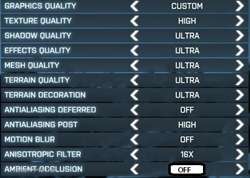

|
maniacvvv
Omnipotent Enthusiast

- Total Posts : 9897
- Reward points : 0
- Joined: 2009/09/10 20:29:17
- Location: Miami Beach FL
- Status: offline
- Ribbons : 165


Re:Ultimate Battlefield 3 Guide
2012/03/20 20:49:04
(permalink)
joaodj7
Hey Maniac
which should have better performance? (in theory)
GTX 560 Ti 2Gb (GPU 822 Mhz / Shader 1645 Mhz) or a GTX 560 Ti 1Gb (GPU 900 Mhz, Shader 1800 Mhz)
It's a $40 difference...
For BF3 the 2gig Vram card is preferred for performance 
|
joaodj7
New Member

- Total Posts : 18
- Reward points : 0
- Joined: 2012/03/03 07:22:02
- Status: offline
- Ribbons : 0

Re:Ultimate Battlefield 3 Guide
2012/03/21 03:58:42
(permalink)
maniacvvv
For BF3 the 2gig Vram card is preferred for performance
 so should I buy a 560 2Gb non-Ti instead a 560Ti 1Gb SC??
|
whereisjonathan
New Member

- Total Posts : 4
- Reward points : 0
- Joined: 2012/02/25 05:21:34
- Status: offline
- Ribbons : 0

Re:Ultimate Battlefield 3 Guide
2012/03/21 09:16:01
(permalink)
Hi Maniac!
Ok, will try that setup. Since the last post, installed the 296.10 as well.
Thank you!
J
|
whereisjonathan
New Member

- Total Posts : 4
- Reward points : 0
- Joined: 2012/02/25 05:21:34
- Status: offline
- Ribbons : 0

Re:Ultimate Battlefield 3 Guide
2012/03/21 09:35:17
(permalink)
By the way, i am not playing online multiplayer yet, only campaign. Could i not leave motion blur on?
Moreover, with the new driver 296.10, i have left the NVCP default apart from single monitor preference. Could i make any changes to the NVCP base settings and program (BF3) settings?
J
|
maniacvvv
Omnipotent Enthusiast

- Total Posts : 9897
- Reward points : 0
- Joined: 2009/09/10 20:29:17
- Location: Miami Beach FL
- Status: offline
- Ribbons : 165


Re:Ultimate Battlefield 3 Guide
2012/03/21 09:57:26
(permalink)
joaodj7
maniacvvv
For BF3 the 2gig Vram card is preferred for performance
 so should I buy a 560 2Gb non-Ti instead a 560Ti 1Gb SC?? so should I buy a 560 2Gb non-Ti instead a 560Ti 1Gb SC??
No... that would be a "sideways" upgrade... not really worth it as its the same GPU performance, just extra Vram. Moving to a more powerful GPU -and- extra Vram would be preferred, such as a stepup to a 3gig 580  BUT--> remember, your running at only 1600x900 on your monitor.... no real reason to upgrade your videocard when using a low res like that, your 560 is perfect for that screen res.
post edited by maniacvvv - 2012/03/21 10:06:37
|
maniacvvv
Omnipotent Enthusiast

- Total Posts : 9897
- Reward points : 0
- Joined: 2009/09/10 20:29:17
- Location: Miami Beach FL
- Status: offline
- Ribbons : 165


Re:Ultimate Battlefield 3 Guide
2012/03/21 10:01:24
(permalink)
whereisjonathan
By the way, i am not playing online multiplayer yet, only campaign. Could i not leave motion blur on?
Moreover, with the new driver 296.10, i have left the NVCP default apart from single monitor preference. Could i make any changes to the NVCP base settings and program (BF3) settings?
J
For singleplayer, motion blur is a matter of personal taste... try it both ways and use what you like. *I list the suggested NVCP changes... I do NOT recommend making -any- changes in the BF3 "Program Settings" tab of the NVCP, only make changes to the BF3 in-game options panel.
|
gamernut78
iCX Member

- Total Posts : 383
- Reward points : 0
- Joined: 2009/05/03 19:28:00
- Location: Mars
- Status: offline
- Ribbons : 0

Re:Ultimate Battlefield 3 Guide
2012/03/21 12:55:12
(permalink)
What? You don't recommend it? Why? You said we are supposed to change these options in the 1st page? Now no? What gives? Or are you talking to him because his system is a bit different? I'm confused here.
Please help me earn some bucks to save money in the future as a team player and gamer! My Rewards Program Code: 6JD2JTSGVP
|
maniacvvv
Omnipotent Enthusiast

- Total Posts : 9897
- Reward points : 0
- Joined: 2009/09/10 20:29:17
- Location: Miami Beach FL
- Status: offline
- Ribbons : 165


Re:Ultimate Battlefield 3 Guide
2012/03/21 13:49:25
(permalink)
gamernut78
What? You don't recommend it? Why? You said we are supposed to change these options in the 1st page? Now no? What gives? Or are you talking to him because his system is a bit different? I'm confused here.
As he posted, its for singleplayer... as such settings are more of a "choice" and are NOT the same as one would use for multiplayer. For Multiplayer, I list the suggested NVCP and in-game settings for best performance and gameplay in my Guide. Motion Blur is not suggested, and the reasons are posted in my guide. For single player, framerates and performance are non-critical and in-game settings are more a matter of taste.
|
joaodj7
New Member

- Total Posts : 18
- Reward points : 0
- Joined: 2012/03/03 07:22:02
- Status: offline
- Ribbons : 0

Re:Ultimate Battlefield 3 Guide
2012/03/21 14:16:17
(permalink)
maniacvvv
No... that would be a "sideways" upgrade... not really worth it as its the same GPU performance, just extra Vram.
Moving to a more powerful GPU -and- extra Vram would be preferred, such as a stepup to a 3gig 580
BUT--> remember, your running at only 1600x900 on your monitor.... no real reason to upgrade your videocard when using a low res like that, your 560 is perfect for that screen res.
So I followed your sugestion to set a 1080p resolution (it's a 1080p 42" plasma)  Is it just ME or those B2K maps are extremely demanding?
|
maniacvvv
Omnipotent Enthusiast

- Total Posts : 9897
- Reward points : 0
- Joined: 2009/09/10 20:29:17
- Location: Miami Beach FL
- Status: offline
- Ribbons : 165


Re:Ultimate Battlefield 3 Guide
2012/03/21 14:31:27
(permalink)
joaodj7
maniacvvv
No... that would be a "sideways" upgrade... not really worth it as its the same GPU performance, just extra Vram.
Moving to a more powerful GPU -and- extra Vram would be preferred, such as a stepup to a 3gig 580
BUT--> remember, your running at only 1600x900 on your monitor.... no real reason to upgrade your videocard when using a low res like that, your 560 is perfect for that screen res.
So I followed your sugestion to set a 1080p resolution (it's a 1080p 42" plasma) 
Is it just ME or those B2K maps are extremely demanding?
B2K maps are much more CPU demanding and will drop FPS on even the most powerful rigs... The B2K maps are what they are... CPU loading will normally increase as map time goes by, because of the increased "Destruction" loads as more and more objects are generated by people blowing stuff up.
|
gamernut78
iCX Member

- Total Posts : 383
- Reward points : 0
- Joined: 2009/05/03 19:28:00
- Location: Mars
- Status: offline
- Ribbons : 0

Re:Ultimate Battlefield 3 Guide
2012/03/22 22:38:33
(permalink)
You know there are modified ini files for gtx 680 but you can use them on the regular cards we have. I would love a review on them if you can possible?
Please help me earn some bucks to save money in the future as a team player and gamer! My Rewards Program Code: 6JD2JTSGVP
|