AHowes
CLASSIFIED ULTRA Member

- Total Posts : 6681
- Reward points : 0
- Joined: 2005/09/20 15:38:10
- Location: Macomb MI
- Status: offline
- Ribbons : 27

Re:Ultimate Battlefield 3 Guide
2012/01/03 20:41:42
(permalink)
Happy new year to you too!
Thanks to you my rig can play the game the way its ment to be played! haha
Intel i9 9900K @ 5.2Ghz Single HUGE Custom Water Loop. Asus Z390 ROG Extreme XI MB G.Skill Trident Z 32GB (4x8GB) 4266MHz DDR4 EVGA 2080ti K|NGP|N w/ Hydro Copper block. 34" Dell Alienware AW3418DW 1440 Ultra Wide GSync Monitor Thermaltake Core P7 Modded w/ 2x EK Dual D5 pump top,2 x EK XE 480 2X 360 rads.1 Corsair 520 Rad.
|

Re:Ultimate Battlefield 3 Guide
2012/01/03 21:08:23
(permalink)
Maniac FTW! Awesome job bro.
I am running ALL of your recommended settings but was wondering if you might suggest any changes??
NEWEST BUILD!!! Barely anytime to work on it ------------------------------------------------------------- Z77 FTW Ivy 3770K (Stock) 3x EVGA GTX 680's (Stock) EVGA SC / Corsair H100 Corsair Force GT 480GB EVGA SR-2 PSU / Corsair AX1200 32GB 1866 Corsair Vengeance RAM (Reds and Blacks) Corsair 800D / Switch 810 (Black and White) / Test Bench
|
maniacvvv
Omnipotent Enthusiast

- Total Posts : 10053
- Reward points : 0
- Joined: 2009/09/10 20:29:17
- Location: Miami Beach FL
- Status: offline
- Ribbons : 165


Re:Ultimate Battlefield 3 Guide
2012/01/03 21:50:57
(permalink)
213crz
Maniac FTW! Awesome job bro.
I am running ALL of your recommended settings but was wondering if you might suggest any changes??
Please post your current CPU speed and a screenshot (or list) of your in-game settings... --->and I would be happy to fine tune them for you  *Nice monitor BTW  For that setup, use -only- the following NVCP (Global Tab) settings exactly as shown below  Since your 570's are not limited settings wise, lets see what your running with now... Its all a matter of "balance" for either getting your Kill on, pure FPS or raw quality, once you tell me what your looking for I'll post up the settings 
post edited by maniacvvv - 2012/01/03 22:06:55
Attached Image(s)
|

Re:Ultimate Battlefield 3 Guide
2012/01/04 13:07:23
(permalink)
Thanks again Maniac! Okay, I am running STOCK everything right now but after I get my wiring done and some time to play I will be cranking up the boost on everything if it helps the CPU, GPU's, RAM too. I mean, wouldn't it be kind of a waste not to? Or should I wait until I really need to ? Just tell me what YOU would run on my rig RIGHT NOW and that is what I will run ;) I value your advice more than my own thoughts on this matter LOL. I will be able to do some datalogging here very soon, before I go back to school in a couple weeks and that will undoubtedly shed more light on what my current set-up can handle. Look good so far?  I am running what you suggested exactly in the Global Tab of the Manage 3D Settings. Thanks again  Also, If you get around to it can you please add me on battlelog c4sauceBOSS 
post edited by 213crz - 2012/01/04 15:22:00
NEWEST BUILD!!! Barely anytime to work on it ------------------------------------------------------------- Z77 FTW Ivy 3770K (Stock) 3x EVGA GTX 680's (Stock) EVGA SC / Corsair H100 Corsair Force GT 480GB EVGA SR-2 PSU / Corsair AX1200 32GB 1866 Corsair Vengeance RAM (Reds and Blacks) Corsair 800D / Switch 810 (Black and White) / Test Bench
|
maniacvvv
Omnipotent Enthusiast

- Total Posts : 10053
- Reward points : 0
- Joined: 2009/09/10 20:29:17
- Location: Miami Beach FL
- Status: offline
- Ribbons : 165


Re:Ultimate Battlefield 3 Guide
2012/01/04 17:56:27
(permalink)
OK, setup your NVCP to -exactly- match the below screenshot  Next for your BF3 in-game settings and your config, I recommend the -exact- settings below  That will give your awesome monitor something to display, and it will run better too  Note: The below is a suggestion and everything above will run fine without it.... *For your computer running a 2600k CPU (currently at Stock) I would suggest a mild 400mhz overclock (to 3.8Ghz) to remove any possible CPU bottleneck on your Videocards.
Attached Image(s) 
|

Re:Ultimate Battlefield 3 Guide
2012/01/04 17:59:06
(permalink)
Thanks brother!
Really appreciate it and I will follow your advice to the T.
NEWEST BUILD!!! Barely anytime to work on it ------------------------------------------------------------- Z77 FTW Ivy 3770K (Stock) 3x EVGA GTX 680's (Stock) EVGA SC / Corsair H100 Corsair Force GT 480GB EVGA SR-2 PSU / Corsair AX1200 32GB 1866 Corsair Vengeance RAM (Reds and Blacks) Corsair 800D / Switch 810 (Black and White) / Test Bench
|
jpc3254
New Member

- Total Posts : 22
- Reward points : 0
- Joined: 2011/12/26 13:46:04
- Status: offline
- Ribbons : 0

Re:Ultimate Battlefield 3 Guide
2012/01/04 18:00:09
(permalink)
Hey Maniac. Thanks for the guide. I am running on a 580 gtx with a Q9550 CPU @ 2.8 ghz, 8 gbs ram, 750 w ps. I've been on the forums asking people why my BF3 keeps crashing. I've found out that my settings were the cause of it after having reinstalled drives, tweaking voltage and countless other things. When I set my settings to low with everything off (AA, AO, MB), it seems to run fine. I was able to play for at least an hour or so. Then when I cranked everything up to ultra settings, my game crashed in the next 5 minutes. I also tried setting it to low after it crashed, but the game crashed over and over. Checked my GPU's temps and they were between 60 - 70 degrees. Any reason why this is happening? It seems to run fine when I let my card rest for a couple hours. But it definitely crashes when I set it to ultra from the start. I also set it to the settings you had in your guide but same thing happening. Any help would be appreciated. Forgot to mention that it's a 580 GTX SC -James
post edited by jpc3254 - 2012/01/04 18:04:59
|
maniacvvv
Omnipotent Enthusiast

- Total Posts : 10053
- Reward points : 0
- Joined: 2009/09/10 20:29:17
- Location: Miami Beach FL
- Status: offline
- Ribbons : 165


Re:Ultimate Battlefield 3 Guide
2012/01/04 18:02:10
(permalink)
213crz
Thanks brother!
Really appreciate it and I will follow your advice to the T.
Dang it, I miss posted the BF3 video settings screenshot.... Everything is the same.. But change TEXTURE QUALITY from HIGH to ULTRA! sorry about that
|

Re:Ultimate Battlefield 3 Guide
2012/01/04 18:04:46
(permalink)
Sweet thank you much, changed and relaunching orgin now to verify everything and then will test for a couple more hours before the wifey comes home and I have to make some dinner. Will report back. What is the best way to data-log BF3 ?
I would like to be able to look and see what changes effect what such in-game. . A BF3 Benchmarker so to speak. . Something with a graph/timeline layout.
NEWEST BUILD!!! Barely anytime to work on it ------------------------------------------------------------- Z77 FTW Ivy 3770K (Stock) 3x EVGA GTX 680's (Stock) EVGA SC / Corsair H100 Corsair Force GT 480GB EVGA SR-2 PSU / Corsair AX1200 32GB 1866 Corsair Vengeance RAM (Reds and Blacks) Corsair 800D / Switch 810 (Black and White) / Test Bench
|
maniacvvv
Omnipotent Enthusiast

- Total Posts : 10053
- Reward points : 0
- Joined: 2009/09/10 20:29:17
- Location: Miami Beach FL
- Status: offline
- Ribbons : 165


Re:Ultimate Battlefield 3 Guide
2012/01/04 18:17:30
(permalink)
213crz
Sweet thank you much, changed and relaunching orgin now to verify everything and then will test for a couple more hours before the wifey comes home and I have to make some dinner. Will report back. What is the best way to data-log BF3 ?
I would like to be able to look and see what changes effect what such in-game. . A BF3 Benchmarker so to speak. . Something with a graph/timeline layout.
I always use Afterburner (version 2.2.0 BETA 9), at defaults with a fan profile. No OSD Then go play a match, after a match on a certain Map, I close the game then open AFterburner to review my GPU stats and temps... Looks like this, this is just 2 readouts (there are 16 readouts to look at) 
Attached Image(s)
|
maniacvvv
Omnipotent Enthusiast

- Total Posts : 10053
- Reward points : 0
- Joined: 2009/09/10 20:29:17
- Location: Miami Beach FL
- Status: offline
- Ribbons : 165


Re:Ultimate Battlefield 3 Guide
2012/01/04 18:20:52
(permalink)
jpc3254
Hey Maniac. Thanks for the guide. I am running on a 580 gtx with a Q9550 CPU @ 2.8 ghz, 8 gbs ram, 750 w ps. I've been on the forums asking people why my BF3 keeps crashing. I've found out that my settings were the cause of it after having reinstalled drives, tweaking voltage and countless other things. When I set my settings to low with everything off (AA, AO, MB), it seems to run fine. I was able to play for at least an hour or so. Then when I cranked everything up to ultra settings, my game crashed in the next 5 minutes. I also tried setting it to low after it crashed, but the game crashed over and over. Checked my GPU's temps and they were between 60 - 70 degrees. Any reason why this is happening? It seems to run fine when I let my card rest for a couple hours. But it definitely crashes when I set it to ultra from the start. I also set it to the settings you had in your guide but same thing happening. Any help would be appreciated.
Forgot to mention that it's a 580 GTX SC
-James
I am just stepping out for a movie with the wife.... I will be back in 3hrs and will be happy to suggest some options for you to help with the crashing bro 

|
maniacvvv
Omnipotent Enthusiast

- Total Posts : 10053
- Reward points : 0
- Joined: 2009/09/10 20:29:17
- Location: Miami Beach FL
- Status: offline
- Ribbons : 165


Re:Ultimate Battlefield 3 Guide
2012/01/04 21:25:25
(permalink)
jpc3254
Hey Maniac. Thanks for the guide. I am running on a 580 gtx with a Q9550 CPU @ 2.8 ghz, 8 gbs ram, 750 w ps. I've been on the forums asking people why my BF3 keeps crashing. I've found out that my settings were the cause of it after having reinstalled drives, tweaking voltage and countless other things. When I set my settings to low with everything off (AA, AO, MB), it seems to run fine. I was able to play for at least an hour or so. Then when I cranked everything up to ultra settings, my game crashed in the next 5 minutes. I also tried setting it to low after it crashed, but the game crashed over and over. Checked my GPU's temps and they were between 60 - 70 degrees. Any reason why this is happening? It seems to run fine when I let my card rest for a couple hours. But it definitely crashes when I set it to ultra from the start. I also set it to the settings you had in your guide but same thing happening. Any help would be appreciated.
Forgot to mention that it's a 580 GTX SC
-James
You have a couple of issues going on... First off a Q9550 at 2.8 is a bottleneck on your videocards performance. What this means is that the Videocard is "stronger" than your CPU and has to run at lessor performance levels. Second, because the system is "older" its raw performance levels CPU/RAM/Chipset is a limiting factor. And lastly there "may" be temp issues with both the videocard and the CPU. None of this is "end of the world" stuff, you will just have to work around the issues you can, and live with the issues you cannot change. Your config -will- work, we just need to tune it. First off, I need to know how you are monitoing your Videocard temp. What program(s) are you using to see your videocard temp? Next, I need to know you system specs--> CASE, PSU, RAM, MB, Sound device Etc... I also need to know what OS you are using, and some idea of what programs you have running on a clean boot to the desktop (AV software, monitoring, messaging clients, Windows addons, Skype..ETc). Lets see what you are working with 

|

Re:Ultimate Battlefield 3 Guide
2012/01/04 23:44:03
(permalink)
maniacvvv
213crz
Sweet thank you much, changed and relaunching orgin now to verify everything and then will test for a couple more hours before the wifey comes home and I have to make some dinner. Will report back. What is the best way to data-log BF3 ?
I would like to be able to look and see what changes effect what such in-game. . A BF3 Benchmarker so to speak. . Something with a graph/timeline layout.
I always use Afterburner (version 2.2.0 BETA 9), at defaults with a fan profile. No OSD
Then go play a match, after a match on a certain Map, I close the game then open AFterburner to review my GPU stats and temps...
Looks like this, this is just 2 readouts (there are 16 readouts to look at)
Perfect, will do. Already have Afterburner installed just haven't got a chance to check it out.
NEWEST BUILD!!! Barely anytime to work on it ------------------------------------------------------------- Z77 FTW Ivy 3770K (Stock) 3x EVGA GTX 680's (Stock) EVGA SC / Corsair H100 Corsair Force GT 480GB EVGA SR-2 PSU / Corsair AX1200 32GB 1866 Corsair Vengeance RAM (Reds and Blacks) Corsair 800D / Switch 810 (Black and White) / Test Bench
|
jpc3254
New Member

- Total Posts : 22
- Reward points : 0
- Joined: 2011/12/26 13:46:04
- Status: offline
- Ribbons : 0

Re:Ultimate Battlefield 3 Guide
2012/01/05 09:14:22
(permalink)
maniacvvv
You have a couple of issues going on...
First off a Q9550 at 2.8 is a bottleneck on your videocards performance.
What this means is that the Videocard is "stronger" than your CPU and has to run at lessor performance levels.
Second, because the system is "older" its raw performance levels CPU/RAM/Chipset is a limiting factor.
And lastly there "may" be temp issues with both the videocard and the CPU.
None of this is "end of the world" stuff, you will just have to work around the issues you can, and live with the issues you cannot change. Your config -will- work, we just need to tune it.
First off, I need to know how you are monitoing your Videocard temp. What program(s) are you using to see your videocard temp?
Next, I need to know you system specs--> CASE, PSU, RAM, MB, Sound device Etc...
I also need to know what OS you are using, and some idea of what programs you have running on a clean boot to the desktop (AV software, monitoring, messaging clients, Windows addons, Skype..ETc).
Lets see what you are working with
Thanks for the reply :) I am monitoring my GPU with MSI Afterburner. As I said before, the temperatures were reading between 50 - 70 degrees. SPECS: Gigabyte LGA 775 Intel P45 ATX MOBO Intel Quad Core Q9950 @ 2.8 ghz w/ Cooler Master Hyperthread 212 Fan (single fan) OCZ Reaper HPC 8 GB (4 x 2GB) DDR2 1066 EVGA 580 GTX SC PC and Cooling 750 W ATX12V / EPS12V SLI Certified Crossfire Ready 80 plus Western Digital 640 GB 7200 RPM SATA 3.0 Gb/s CM690 Cooler Master Case () Windows VISTA 32-bit Also have Logitech G950 wireless headset with Logitech Gaming Software running Programs at startup:  Uploaded with ImageShack.us Services:  Uploaded with ImageShack.us Let me know if there is anything that I left out. I've also checked my CPU temps and they run between 30 - 50 degrees. I can also check how much core/memory/shader clock I'm using when playing BF3. Let me know. Thanks for the help!
|
jpc3254
New Member

- Total Posts : 22
- Reward points : 0
- Joined: 2011/12/26 13:46:04
- Status: offline
- Ribbons : 0

Re:Ultimate Battlefield 3 Guide
2012/01/05 09:37:02
(permalink)
UPDATE: So I started playing BF3 today from a fresh bootup after having rested my computer overnight. Today it crashed in less than 10 minutes with Low settings on. I was monitoring my temps and the GPU temp read at 75degrees when it crashed. My load was between 60 - 80 percent. One of my shader/core/or memory was at 2025 (sorry the graphs went by too quickly for me to see). A guy from EVGA tech support who was helping me out before I saw your post says that the card could be faulty if it crashes on low settings but I wanted to get your opinion as well. I also get a processing sound from my computer when I am playing BF3, not sure if that's normal. I was also using vehicles heavily so that might have caused it to crash. 2nd UPDATE: I started playing BF3 again, with the previous settings I had on (low settings) after the crashes above, then I was able to play for another hour, but this time I didn't enter a vehicle of any sort. As soon as I get into a vehicle a little while after I get out I crash.
post edited by jpc3254 - 2012/01/05 10:18:16
|
maniacvvv
Omnipotent Enthusiast

- Total Posts : 10053
- Reward points : 0
- Joined: 2009/09/10 20:29:17
- Location: Miami Beach FL
- Status: offline
- Ribbons : 165


Re:Ultimate Battlefield 3 Guide
2012/01/05 10:22:02
(permalink)
Wow I am suprised that BF3 runs at all, you config is -certainly- the cause of your crashing. First off, please re-take the screenshots of the STARTUP tab in MSCONFIG. You pic is great (really helps) but I need to see ALL the entires, so move the slider down and take more pics so I can see every entry... You have huge issues there, and we need to see everything (including the Checked to load status). Next, I want you to do a normal boot to the desktop and Ctl/Alt/Del to open TASK MANAGER, take a screeshot of the PROCESSES TAB Your issues are caused by Using VISTA 32bit and the memory limits caused by doing so. You also have serious issues on your program loading at STARTUP and you have running program MEM issues dropping like bombs all over your config. Lets see your full STARTUP list (may take 3 pics to get it all) *I also need to see the "Checked" status -and- your TASK MANAGER/PROCESSES TAB Your OS and hardware config are frankly a disaster, but I see nothing that should prevent us from fixing it up and getting you running BF3 just fine  Get those pics and tonight I will go over your facts and decide where to start, could be anything from a slow slog thru everything to a complete reformat. *If you have anything criticaly important on that computer you cannot afford to lose, today might be a good time to Burn backups or Upload it elsewhere.. With the work we have to do on your system, we DO NOT want to have to worry about saving/protecting -anything- 
post edited by maniacvvv - 2012/01/05 10:31:03

|

Re:Ultimate Battlefield 3 Guide
2012/01/05 11:23:21
(permalink)
Pure AWESOME! Btw, my game is not stuttering or tearing in the least and seems to be up around the 120fps ceiling for most instances. Will be doing some datalogging/benchmarking soon 
NEWEST BUILD!!! Barely anytime to work on it ------------------------------------------------------------- Z77 FTW Ivy 3770K (Stock) 3x EVGA GTX 680's (Stock) EVGA SC / Corsair H100 Corsair Force GT 480GB EVGA SR-2 PSU / Corsair AX1200 32GB 1866 Corsair Vengeance RAM (Reds and Blacks) Corsair 800D / Switch 810 (Black and White) / Test Bench
|
jpc3254
New Member

- Total Posts : 22
- Reward points : 0
- Joined: 2011/12/26 13:46:04
- Status: offline
- Ribbons : 0

Re:Ultimate Battlefield 3 Guide
2012/01/05 11:43:49
(permalink)
maniacvvv
Wow
I am suprised that BF3 runs at all, you config is -certainly- the cause of your crashing.
First off, please re-take the screenshots of the STARTUP tab in MSCONFIG. You pic is great (really helps) but I need to see ALL the entires, so move the slider down and take more pics so I can see every entry... You have huge issues there, and we need to see everything (including the Checked to load status).
Next, I want you to do a normal boot to the desktop and Ctl/Alt/Del to open TASK MANAGER, take a screeshot of the PROCESSES TAB
Your issues are caused by Using VISTA 32bit and the memory limits caused by doing so. You also have serious issues on your program loading at STARTUP and you have running program MEM issues dropping like bombs all over your config.
Lets see your full STARTUP list (may take 3 pics to get it all) *I also need to see the "Checked" status
-and- your TASK MANAGER/PROCESSES TAB
Your OS and hardware config are frankly a disaster, but I see nothing that should prevent us from fixing it up and getting you running BF3 just fine
Get those pics and tonight I will go over your facts and decide where to start, could be anything from a slow slog thru everything to a complete reformat.
*If you have anything criticaly important on that computer you cannot afford to lose, today might be a good time to Burn backups or Upload it elsewhere.. With the work we have to do on your system, we DO NOT want to have to worry about saving/protecting -anything-
Those processes that I took in the first pic were the only ones checked off. Also, the ones in the 2nd pic are also the only ones listed as checked. Did you need to see the ones unchecked as well? Also can you explain what you mean by the issues are caused by VISTA 32-bit and memory issues? Just curious why this would make the game crash.
|
maniacvvv
Omnipotent Enthusiast

- Total Posts : 10053
- Reward points : 0
- Joined: 2009/09/10 20:29:17
- Location: Miami Beach FL
- Status: offline
- Ribbons : 165


Re:Ultimate Battlefield 3 Guide
2012/01/05 12:17:00
(permalink)
jpc3254
maniacvvv
Wow
I am suprised that BF3 runs at all, you config is -certainly- the cause of your crashing.
First off, please re-take the screenshots of the STARTUP tab in MSCONFIG. You pic is great (really helps) but I need to see ALL the entires, so move the slider down and take more pics so I can see every entry... You have huge issues there, and we need to see everything (including the Checked to load status).
Next, I want you to do a normal boot to the desktop and Ctl/Alt/Del to open TASK MANAGER, take a screeshot of the PROCESSES TAB
Your issues are caused by Using VISTA 32bit and the memory limits caused by doing so. You also have serious issues on your program loading at STARTUP and you have running program MEM issues dropping like bombs all over your config.
Lets see your full STARTUP list (may take 3 pics to get it all) *I also need to see the "Checked" status
-and- your TASK MANAGER/PROCESSES TAB
Your OS and hardware config are frankly a disaster, but I see nothing that should prevent us from fixing it up and getting you running BF3 just fine
Get those pics and tonight I will go over your facts and decide where to start, could be anything from a slow slog thru everything to a complete reformat.
*If you have anything criticaly important on that computer you cannot afford to lose, today might be a good time to Burn backups or Upload it elsewhere.. With the work we have to do on your system, we DO NOT want to have to worry about saving/protecting -anything-
Those processes that I took in the first pic were the only ones checked off. Also, the ones in the 2nd pic are also the only ones listed as checked. Did you need to see the ones unchecked as well?
Also can you explain what you mean by the issues are caused by VISTA 32-bit and memory issues? Just curious why this would make the game crash.
Due to the design of Vista 32, there is no possible way for your OS to use more than 3.12gigs of RAM Due to this fact, total OS and program loading on a clean boot (RAM used) will give you what is left to run BF3 with, under 3.12gigs So lets see a fresh boot to the desktop and your Task Manager/Processes pic, at the very bottom of that pic we will see the available RAM "left' after the OS and your programs have loaded up, that is available to run Programs (BF3) My previous post on this matter http://forums.evga.com/fb.ashx?m=1372001 Describes in-detail the loading, RAM and OS issues (64bit Windows 7 without memory limits) As you can see BF3 requires (at a minmum) over 1gig free just to run and a default Vista 32 install will often run over 2gig loaded. This puts you in a bad place memory wise, as anything that attemts to run while playing will force memory to be paged, the wrong thing gets forced out of memory and you will Crash. This -is- what is happening to you What is needed is to reduce the OS and loaded programs memory use (at boot) thus freeing up memory to run BF3 What is needed is to reduce the OS and loaded programs memory use (at boot) thus freeing up memory to run BF3
post edited by maniacvvv - 2012/01/05 12:35:29

|
jpc3254
New Member

- Total Posts : 22
- Reward points : 0
- Joined: 2011/12/26 13:46:04
- Status: offline
- Ribbons : 0

Re:Ultimate Battlefield 3 Guide
2012/01/05 13:02:20
(permalink)
Very interesting stuff. Not sure if the memory you are talking about is related to physical memory, but a few days ago I was concerned that my computer wasn't reading all of my 8gb of RAM. I went to performance and checked to see how much physical memory I had, and I was shocked to see that it was only reading about 3.4 gbs with 2.7 gbs cache with 0 - 20 mbs free. Anyway, here is what my processes look like:  These were the rest of the startup programs that weren't checked  And not sure if you need this but this is what I was talking about above... 
post edited by jpc3254 - 2012/01/05 13:24:14
|
WaiseCoo
New Member

- Total Posts : 2
- Reward points : 0
- Joined: 2012/01/05 18:56:36
- Status: offline
- Ribbons : 0

Re:Ultimate Battlefield 3 Guide
2012/01/05 19:11:58
(permalink)
bf3 2012-01-0.05-22-47-00 bf3 2012-01-0.05-22-54-31 bf3 2012-01-0.05-26-37-57 Hi! I'm having some Fps issues with my system. Here's what i'm running Intel C2Q Q6600 @ Stock 2.4GHZ MSI G31M V2(OEM) MSI GTX 560Ti 1GB 4GB DDR2 667MHz 550W XFX PSU Windows 7 Ultimate 64-Bit So i read the guide and put everything as you recommended but still the fps drops below 30 in crouded situation. Can you tell me from the pictures that is my CPU bottlenecking or is this normal for my type of system. in fresh boot windows is taking 900mb of memory so there is 3gb free for BF3 right? All so i should probably say that i use to have 8800 gts 320mb and i was getting +30fps everywhere with all setting set to low and same resolution. :)
post edited by WaiseCoo - 2012/01/05 19:48:30
|
maniacvvv
Omnipotent Enthusiast

- Total Posts : 10053
- Reward points : 0
- Joined: 2009/09/10 20:29:17
- Location: Miami Beach FL
- Status: offline
- Ribbons : 165


Re:Ultimate Battlefield 3 Guide
2012/01/05 22:34:23
(permalink)
jpc3254
Very interesting stuff. Not sure if the memory you are talking about is related to physical memory, but a few days ago I was concerned that my computer wasn't reading all of my 8gb of RAM. I went to performance and checked to see how much physical memory I had, and I was shocked to see that it was only reading about 3.4 gbs with 2.7 gbs cache with 0 - 20 mbs free.
Anyway, here is what my processes look like:

These were the rest of the startup programs that weren't checked

And not sure if you need this but this is what I was talking about above...

OK Lets start with your MSCONFIG/StartUp *Note: do NOT follow any of the below if you are running -anykind- of a RAID with (2) or more hard drives In you rig specs you are showing (1) one 640gig Hard drive. If this is correct, then uncheck all the entries maked with a red X on your startup tab and reboot. **warning** if there is ANY doubt if you have a RAID or not--> do NOT make any changes and call me, you have my number  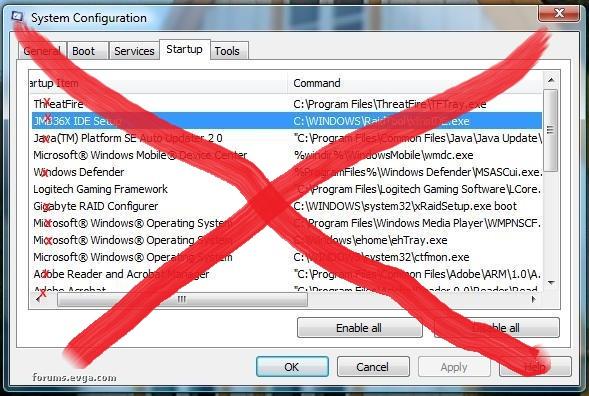 *After rebooting, check that your Windows Firewall is -enabled- *nevermind, its too dangerous DO NOT MAKE ANY CHANGES TO the STARTUP (at this time) Now I want you to DISABLE any on-screen OSD displays from Afterburner (it should only be running in the background, no on screen display (RTSS)). After testing, close the game, THEN you open it and look for the info. Next I want you to go into the game and change the in-game settings to those shown below *remember to close the game completely after making the changes so they can take effect.  By NOT loading all that Mediaplayer, two AV's and a bunch of RAID driver stuff.. should help a great deal for system stablity. The settings should flex your card better (higher settings) without putting any more strain on your CPU. Should help ALOT  **Remember, if you not 100% SURE that you are NOT running a RAID setup do NOT make those STARTUP changes!! Make the changes I have noted and test, dont worry about -anything- right now, except that it stops crashing 
post edited by maniacvvv - 2012/01/05 22:57:33
Attached Image(s) 

|
jpc3254
New Member

- Total Posts : 22
- Reward points : 0
- Joined: 2011/12/26 13:46:04
- Status: offline
- Ribbons : 0

Re:Ultimate Battlefield 3 Guide
2012/01/05 23:05:20
(permalink)
A bit too late. I tried exactly what you did but it eventually crashed in 15 minutes. Also, I was trying to view the log file from MSI afterburner but its a .html file and can't open it.
Do you want me to recheck the config I had before or leave it the way it is?
|
maniacvvv
Omnipotent Enthusiast

- Total Posts : 10053
- Reward points : 0
- Joined: 2009/09/10 20:29:17
- Location: Miami Beach FL
- Status: offline
- Ribbons : 165


Re:Ultimate Battlefield 3 Guide
2012/01/05 23:07:15
(permalink)
WaiseCoo
Hi!
I'm having some Fps issues with my system. Here's what i'm running
Intel C2Q Q6600 @ Stock 2.4GHZ
MSI G31M V2(OEM)
MSI GTX 560Ti 1GB
4GB DDR2 667MHz
550W XFX PSU
Windows 7 Ultimate 64-Bit
So i read the guide and put everything as you recommended but still the fps drops below 30 in crouded situation. Can you tell me from the pictures that is my CPU bottlenecking or is this normal for my type of system. in fresh boot windows is taking 900mb of memory so there is 3gb free for BF3 right? All so i should probably say that i use to have 8800 gts 320mb and i was getting +30fps everywhere with all setting set to low and same resolution. :)
What is your Monitors "Native" screen res? How old is that powersupply? Yeah, with a Q6600 it takes alot more CPU to run a 560Ti than a 8800, and running at stock 2.4ghz is a real bottleneck. Please install MSI Afterburner 2.2.0 BETA 9 http://downloads.guru3d.com/-MSI-Afterburner-2.2.0-Beta-9-download-2816.htmlThis will give us better inforamtion on your videocards performance, loading and voltage levels And -certainly- change your NVCP and in-game settings to MATCH your monitors "Native" screen res 

|
maniacvvv
Omnipotent Enthusiast

- Total Posts : 10053
- Reward points : 0
- Joined: 2009/09/10 20:29:17
- Location: Miami Beach FL
- Status: offline
- Ribbons : 165


Re:Ultimate Battlefield 3 Guide
2012/01/05 23:16:38
(permalink)
jpc3254
A bit too late. I tried exactly what you did but it eventually crashed in 15 minutes. Also, I was trying to view the log file from MSI afterburner but its a .html file and can't open it.
Do you want me to recheck the config I had before or leave it the way it is?
No, if its booting you didnt have a RAID setup.. leave it with the changes What exact version of Afterburner are you running? Says what version, down by the Settings button 
post edited by maniacvvv - 2012/01/05 23:22:03
Attached Image(s)
|
jpc3254
New Member

- Total Posts : 22
- Reward points : 0
- Joined: 2011/12/26 13:46:04
- Status: offline
- Ribbons : 0

Re:Ultimate Battlefield 3 Guide
2012/01/05 23:39:38
(permalink)
|
maniacvvv
Omnipotent Enthusiast

- Total Posts : 10053
- Reward points : 0
- Joined: 2009/09/10 20:29:17
- Location: Miami Beach FL
- Status: offline
- Ribbons : 165


Re:Ultimate Battlefield 3 Guide
2012/01/05 23:41:21
(permalink)
Your running a OLDER version (over a year old)... uninstall it -completly- including all settings files (when it asks to save info when installing a newer version say NO and get rid of the old settings and profiles) *this is critical, as the older Afterburner has bugs with the newer Nvidia driversets and can cause CRASHING. Download and install the latest Afterburner version 2.2.0 BETA 9 http://downloads.guru3d.com/-MSI-Afterburner-2.2.0-Beta-9-download-2816.html Install it AT DEFAULTS Make ONLY one change, and that is to "Start with Windows", place a check mark there  *do NOT enable the RTSS on-screen display features. **do NOT setup a fan profile, or make ANY fan speed changes of any kind. ***do NOT make -any- changes to the default install AT ALL (at this time)
post edited by maniacvvv - 2012/01/05 23:47:50
|
maniacvvv
Omnipotent Enthusiast

- Total Posts : 10053
- Reward points : 0
- Joined: 2009/09/10 20:29:17
- Location: Miami Beach FL
- Status: offline
- Ribbons : 165


Re:Ultimate Battlefield 3 Guide
2012/01/05 23:51:41
(permalink)
I have a meeting in about 10mins, so I wont be back to this thread till tomorrow... Put in the New Afterburner and you should call me this weekend as I PM'd you 
|
drobins11@verizon.net
New Member

- Total Posts : 2
- Reward points : 0
- Joined: 2007/03/17 07:20:36
- Status: offline
- Ribbons : 0

Re:Ultimate Battlefield 3 Guide
2012/01/06 02:02:59
(permalink)
EVGA X79 Classified / Intel 3960X 16GB - G Skill Ripsaw Z 2 x EVGA 580 GTX Copper SLI Corsair 1200 ATX PSUXSPC Ray Storm CPU Block
|
WaiseCoo
New Member

- Total Posts : 2
- Reward points : 0
- Joined: 2012/01/05 18:56:36
- Status: offline
- Ribbons : 0

Re:Ultimate Battlefield 3 Guide
2012/01/06 05:04:32
(permalink)
|