ZERO.
New Member

- Total Posts : 13
- Reward points : 0
- Joined: 2012/07/09 20:38:18
- Location: Florida
- Status: offline
- Ribbons : 0

Re:Ultimate Battlefield 3 Guide
2012/08/23 09:48:06
(permalink)
Probably be easiest to do it that way rather than over the phone process by process right?
Asus Maximus V Formula Intel IB 3770k Coolermaster CM 690 Mid-Tower Coolermaster V8 CPU Cooler G.Skill Trident X 8GB DDR3-2400 EVGA GTX 570 HD Superclocked 1280mb ram Lite-On 12x BD burner Lite-On 24x Dvd Burner Asus VS247 Monitor x2 Corsair HX850w PS OCZ Vertex 3 Max IOPS 120GB OS OCZ Vertex 3 120GB BF3 DRIVE WD 2TB Caviar Black Xigmatek 140mm Crystal series Red LED fan x4 Xigmatek 120mm Crystal series Red LED fan Coolermaster 80mm slim backside MOBO processor section fan
|
ZERO.
New Member

- Total Posts : 13
- Reward points : 0
- Joined: 2012/07/09 20:38:18
- Location: Florida
- Status: offline
- Ribbons : 0

Re:Ultimate Battlefield 3 Guide
2012/08/23 09:49:12
(permalink)
and post number 10 so i can PM.... woohoo
Asus Maximus V Formula Intel IB 3770k Coolermaster CM 690 Mid-Tower Coolermaster V8 CPU Cooler G.Skill Trident X 8GB DDR3-2400 EVGA GTX 570 HD Superclocked 1280mb ram Lite-On 12x BD burner Lite-On 24x Dvd Burner Asus VS247 Monitor x2 Corsair HX850w PS OCZ Vertex 3 Max IOPS 120GB OS OCZ Vertex 3 120GB BF3 DRIVE WD 2TB Caviar Black Xigmatek 140mm Crystal series Red LED fan x4 Xigmatek 120mm Crystal series Red LED fan Coolermaster 80mm slim backside MOBO processor section fan
|
ZERO.
New Member

- Total Posts : 13
- Reward points : 0
- Joined: 2012/07/09 20:38:18
- Location: Florida
- Status: offline
- Ribbons : 0

Re:Ultimate Battlefield 3 Guide
2012/08/23 10:43:04
(permalink)
Sooo.... y can't i send PM yet? ....nevermind just now got it with post 11
Asus Maximus V Formula Intel IB 3770k Coolermaster CM 690 Mid-Tower Coolermaster V8 CPU Cooler G.Skill Trident X 8GB DDR3-2400 EVGA GTX 570 HD Superclocked 1280mb ram Lite-On 12x BD burner Lite-On 24x Dvd Burner Asus VS247 Monitor x2 Corsair HX850w PS OCZ Vertex 3 Max IOPS 120GB OS OCZ Vertex 3 120GB BF3 DRIVE WD 2TB Caviar Black Xigmatek 140mm Crystal series Red LED fan x4 Xigmatek 120mm Crystal series Red LED fan Coolermaster 80mm slim backside MOBO processor section fan
|
maniacvvv
Omnipotent Enthusiast

- Total Posts : 9897
- Reward points : 0
- Joined: 2009/09/10 20:29:17
- Location: Miami Beach FL
- Status: offline
- Ribbons : 165


Re:Ultimate Battlefield 3 Guide
2012/08/23 21:00:27
(permalink)
ZERO.
Probably be easiest to do it that way rather than over the phone process by process right?
Actually having you read off the list over the phone is the preferred method, as it is important to discuss some items before deciding their status. 
|
mannyf50
New Member

- Total Posts : 23
- Reward points : 0
- Joined: 2010/12/10 06:08:34
- Status: offline
- Ribbons : 0

Re:Ultimate Battlefield 3 Guide
2012/08/24 23:43:05
(permalink)
Maniac what fps do you get in the game?? i have sli 580 with an i7 950 and my fps are not so good... i do have a 1k power supply...
i7-4820k x79 Classified Sli 780 Gtx 16 gb Corsair 2133 mhz ram samsung 250gb SSd Drive
|
maniacvvv
Omnipotent Enthusiast

- Total Posts : 9897
- Reward points : 0
- Joined: 2009/09/10 20:29:17
- Location: Miami Beach FL
- Status: offline
- Ribbons : 165


Re:Ultimate Battlefield 3 Guide
2012/08/25 00:28:46
(permalink)
mannyf50
Maniac what fps do you get in the game?? i have sli 580 with an i7 950 and my fps are not so good... i do have a 1k power supply...
Fps is quite subjective and for BF3 also depends on CPU horsepower, not just the GPU's. Also reported FPS by users, almost always omits the -exact- settings used. Often users state that their system runs ULTRA settings at such and such frames, but omit the settings and screen res I range from 200fps down to 55fps, with a average of about 115... depending on the player count and map, using 301.42 and the setup shown in my Mods rigs 
|
mannyf50
New Member

- Total Posts : 23
- Reward points : 0
- Joined: 2010/12/10 06:08:34
- Status: offline
- Ribbons : 0

Re:Ultimate Battlefield 3 Guide
2012/08/25 00:45:38
(permalink)
Im actually worried... I never get over 100 fps, i always get between 30-50
i7-4820k x79 Classified Sli 780 Gtx 16 gb Corsair 2133 mhz ram samsung 250gb SSd Drive
|
mannyf50
New Member

- Total Posts : 23
- Reward points : 0
- Joined: 2010/12/10 06:08:34
- Status: offline
- Ribbons : 0

Re:Ultimate Battlefield 3 Guide
2012/08/25 00:48:16
(permalink)
My full specs are:
2 evga sc 580 gtx
I7 950
12 gig ddr 3 corsair dominator ram
1000 watt psu
I would think this should run this game fine...
i7-4820k x79 Classified Sli 780 Gtx 16 gb Corsair 2133 mhz ram samsung 250gb SSd Drive
|
maniacvvv
Omnipotent Enthusiast

- Total Posts : 9897
- Reward points : 0
- Joined: 2009/09/10 20:29:17
- Location: Miami Beach FL
- Status: offline
- Ribbons : 165


Re:Ultimate Battlefield 3 Guide
2012/08/25 03:14:12
(permalink)
mannyf50
My full specs are:
2 evga sc 580 gtx
I7 950
12 gig ddr 3 corsair dominator ram
1000 watt psu
I would think this should run this game fine...
If your I7 950 is running at stock, you have a bit of a CPU bottleneck... But not a 30-50fps one Something is borked in your config. What Nvidia driver are you running? Have you messed with any settings in the NVCP? What in-game settings are you using?
|
mannyf50
New Member

- Total Posts : 23
- Reward points : 0
- Joined: 2010/12/10 06:08:34
- Status: offline
- Ribbons : 0

Re:Ultimate Battlefield 3 Guide
2012/08/25 04:02:42
(permalink)
Nvcp settings are same settings you chave set ip here, and i have latest nvidia releaase
i7-4820k x79 Classified Sli 780 Gtx 16 gb Corsair 2133 mhz ram samsung 250gb SSd Drive
|
maniacvvv
Omnipotent Enthusiast

- Total Posts : 9897
- Reward points : 0
- Joined: 2009/09/10 20:29:17
- Location: Miami Beach FL
- Status: offline
- Ribbons : 165


Re:Ultimate Battlefield 3 Guide
2012/08/25 09:32:07
(permalink)
mannyf50
Nvcp settings are same settings you chave set ip here, and i have latest nvidia releaase
301.42? Have you enabled SLI -and- set the PhysX to "Auto Detect"? You appear to have a serious issue in your config. Do you live in the U.S.? If you do, please PM me and I would be happy to work with you personally to identify your issues 
|
mannyf50
New Member

- Total Posts : 23
- Reward points : 0
- Joined: 2010/12/10 06:08:34
- Status: offline
- Ribbons : 0

Re:Ultimate Battlefield 3 Guide
2012/08/25 19:20:44
(permalink)
what voltage should vid card be set to? and i have 301.42 driver setup..
post edited by mannyf50 - 2012/08/25 19:22:51
i7-4820k x79 Classified Sli 780 Gtx 16 gb Corsair 2133 mhz ram samsung 250gb SSd Drive
|
maniacvvv
Omnipotent Enthusiast

- Total Posts : 9897
- Reward points : 0
- Joined: 2009/09/10 20:29:17
- Location: Miami Beach FL
- Status: offline
- Ribbons : 165


Re:Ultimate Battlefield 3 Guide
2012/08/25 23:49:19
(permalink)
mannyf50
what voltage should vid card be set to? and i have 301.42 driver setup..
Do not adjust the voltage to the card whatsoever, leave it at default
|
ellibre
New Member

- Total Posts : 8
- Reward points : 0
- Joined: 2012/08/02 14:20:10
- Status: offline
- Ribbons : 0

Re:Ultimate Battlefield 3 Guide
2012/08/29 23:38:21
(permalink)
hey there! great guide bro. I did everything you put up. I have a gtx 580 classified. my question is when I set the maximum pre-rendered frame in the NVCP to 2, do I do the same when playing battlefield 3?
My Rig: Rosewill CHALLENGER Mid Tower | i5 2500k 3.3ghz | Corsair 850w enthusiasts | 8Gb Corsair vengeance 1600 | antec 920 liquid cooler | EVGA gtx 650 ti 2GB Boost SC
|
maniacvvv
Omnipotent Enthusiast

- Total Posts : 9897
- Reward points : 0
- Joined: 2009/09/10 20:29:17
- Location: Miami Beach FL
- Status: offline
- Ribbons : 165


Re:Ultimate Battlefield 3 Guide
2012/08/30 08:59:40
(permalink)
ellibre
hey there! great guide bro. I did everything you put up. I have a gtx 580 classified. my question is when I set the maximum pre-rendered frame in the NVCP to 2, do I do the same when playing battlefield 3?
Welcome to the EVGA forums  With the newer drivers, it is no longer really needed to set the frames to render ahead.... Just leave it at default "Use the 3D application setting"
|
ellibre
New Member

- Total Posts : 8
- Reward points : 0
- Joined: 2012/08/02 14:20:10
- Status: offline
- Ribbons : 0

Re:Ultimate Battlefield 3 Guide
2012/08/30 21:19:45
(permalink)
maniacvvv
ellibre
hey there! great guide bro. I did everything you put up. I have a gtx 580 classified. my question is when I set the maximum pre-rendered frame in the NVCP to 2, do I do the same when playing battlefield 3?
Welcome to the EVGA forums
With the newer drivers, it is no longer really needed to set the frames to render ahead....
Just leave it at default "Use the 3D application setting"
Thank you for replying back and keep doing what your doing.  UPDATE: I had one more question, I'm also running the latest driver 304.48.. I've noticed you have the same card as I do and I was wondering if I should get the 301.42 driver. Thanks again.
post edited by ellibre - 2012/08/30 21:29:45
My Rig: Rosewill CHALLENGER Mid Tower | i5 2500k 3.3ghz | Corsair 850w enthusiasts | 8Gb Corsair vengeance 1600 | antec 920 liquid cooler | EVGA gtx 650 ti 2GB Boost SC
|
Nnukx
New Member

- Total Posts : 57
- Reward points : 0
- Joined: 2012/04/07 07:52:11
- Status: offline
- Ribbons : 0

Re:Ultimate Battlefield 3 Guide
2012/09/03 01:14:14
(permalink)
Vertex 4 128GB is good SSD for BF3?
|
maniacvvv
Omnipotent Enthusiast

- Total Posts : 9897
- Reward points : 0
- Joined: 2009/09/10 20:29:17
- Location: Miami Beach FL
- Status: offline
- Ribbons : 165


Re:Ultimate Battlefield 3 Guide
2012/09/03 01:56:09
(permalink)
Nnukx
Vertex 4 128GB is good SSD for BF3?
SSD's do not increase game performance or enhance BF3.... They simply make the game load faster. IE: you get to watch the match timer longer than someone without one. SSD's are wonderful for Windows loading, the desktop workspace and for certain apps like Photoshop... Their usefulness in most games in related to faster loading times. I love my SSD, but due to size constraints, a SSD with Windows 7 and games gets filled up much faster than one would think. I keep my Origin/BF3 install on a platter drive for just that reason. If you have the money, a SSD is a outstanding desktop upgrade... its just not that useful games like BF3.
|
maniacvvv
Omnipotent Enthusiast

- Total Posts : 9897
- Reward points : 0
- Joined: 2009/09/10 20:29:17
- Location: Miami Beach FL
- Status: offline
- Ribbons : 165

|
Nnukx
New Member

- Total Posts : 57
- Reward points : 0
- Joined: 2012/04/07 07:52:11
- Status: offline
- Ribbons : 0

Re:Ultimate Battlefield 3 Guide
2012/09/05 03:13:54
(permalink)
SSD for BF3 can reduce some yellow lag spikes?
|
maniacvvv
Omnipotent Enthusiast

- Total Posts : 9897
- Reward points : 0
- Joined: 2009/09/10 20:29:17
- Location: Miami Beach FL
- Status: offline
- Ribbons : 165


Re:Ultimate Battlefield 3 Guide
2012/09/05 09:45:27
(permalink)
Nnukx
SSD for BF3 can reduce some yellow lag spikes?
"Yellow Lag Spikes" are caused by internal config problems -and- normal priority issues, and are unique to a users exact hardware. They have nothing to do with hard drives or SSD's, unless a users drive config is increasing CPU/OS/Chipset overhead and/or using needed system bandwidth. A SSD is not by itself, going to fix "yellow spikes" in the BF3 monitor
post edited by maniacvvv - 2012/09/05 22:31:33
|
Meteora23
New Member

- Total Posts : 22
- Reward points : 0
- Joined: 2012/06/02 18:50:31
- Status: offline
- Ribbons : 0


Re:Ultimate Battlefield 3 Guide
2012/09/06 14:30:52
(permalink)
I have a question regarding a console command you can use. RenderDevice.ForceRenderAheadLimit Now since the R300 drivers, that have removed the 0-8 option in the NVCP, it is now 1-4 + Application Controlled. If i set my RenderDevice.ForceRenderAheadLimit to 0 in Battlefield, would it be using 3 in NVCP?, The reason i ask this is because of the information that i will quote below taken from a link. He states that using 0 is really using 3?, Is there any truth to this?
"The Max Pre-rendered Frames setting in the NVidia Control Panel has always been somewhat of a mystery. The description for it says it "limits the number of frames the CPU can prepare before the frames get processed by the GPU. Increasing this value can result in smoother gameplay at lower framerates." The description does not indicate how the setting might effect gameplay at higher framerates. Also there is a misconception that the game is getting increasingly delayed from realtime as the value gets higher. In reality some pre-rendered frames get discarded and never get sent to the GPU. Some machines have weak CPU's and powerful GPU's and with some machines it's the other way around. As you can imagine there will be different results under those 2 different scenarios. In the past the Max Pre-rendered Frames settings has given choices of setting values between 0-8. Now with the 300.xx family of drivers we're given choices of setting values between 1-4 or "Use the 3D application setting." This has caused a few of to scratch our heads and think "what's up with that?"
NVidia Inspector still offers to let us set values of 0-8. I found that when I set the value to "8" in Inspector it would automatically change the setting to "Custom" in NVidia Control Panel and when I set the value to "0" in Inspector it would automatically change the setting to "Use the 3D application setting" in NVidia Control Panel. Therefore "0" is not really "0" Max Pre-rendered Frames but it is whatever the application's default Max Pre-Rendered Frames value is instead. In the search for truth I fired up Heaven Benchmark 3.0 and began some testing with different values for Max Pre-rendered Frames.
Test Machine: i7 975 GHz, GTX 580, 1920 x 1080 res, Win 7 64-bit, driver 301.10
Test Settings: 4x AA, 4x Anisotropic, High Textures, Ambient Occlusion off, Normal Tessellation used in DX 11 tests
Scores - Min FPS - Avg FPS - Max FPS ---- Dx version ---- Max Pre-rendered Frames
2202 ---- 46.5 ---- 87.4 ---- 164.0 ---- Dx 9 ---- 1
2329 ---- 48.4 ---- 92.4 ---- 184.2 ---- Dx 9 ---- 2
2332 ---- 47.2 ---- 92.6 ---- 191.8 ---- Dx 9 ---- 3
2334 ---- 47.4 ---- 92.7 ---- 193.4 ---- Dx 9 ---- use 3D app setting (0 in Inspector)
2335 ---- 47.5 ---- 92.7 ---- 195.9 ---- Dx 9 ---- 4
2337 ---- 48.1 ---- 92.8 ---- 197.1 ---- Dx 9 ---- 8
-
1806 ---- 34.5 ---- 71.7 ---- 160.9 --- Dx 11 ---- 1
1809 ---- 32.9 ---- 71.8 ---- 161.7 --- Dx 11 ---- 2
1810 ---- 35.1 ---- 71.8 ---- 165.7 --- Dx 11 ---- 3
1810 ---- 32.8 ---- 71.9 ---- 165.3 --- Dx 11 ---- use 3D app setting (0 in Inspector)
1812 ---- 32.0 ---- 71.9 ---- 177.6 --- Dx 11 ---- 4
1815 ---- 33.8 ---- 72.0 ---- 184.4 --- Dx 11 ---- 8
The Min FPS values in Heaven Benchmark are inconsistent because there is a small delay at the beginning of it so don't pay much attention to the Min FPS values shown. More important to notice here are the Scores and Max FPS values. Overall it appears that the better results are with higher values for Max Pre-Rendered Frames. It does not matter if I do all tests with higher AA settings or with AA completely off. The trend will be the same. Also it appears that in Heaven Benchmark 3.0 the "Use the 3D application setting" is probably "3".
The unexpected conclusion is that people who have been setting Max Pre-Rendered Frames to "0" have actually had more frames pre-rendering than people who have putting the setting on "1" or "2" but it turns out "0" is actually better because "0" is really "3". Ok, now the confusion is all cleared up! :-)"
|
maniacvvv
Omnipotent Enthusiast

- Total Posts : 9897
- Reward points : 0
- Joined: 2009/09/10 20:29:17
- Location: Miami Beach FL
- Status: offline
- Ribbons : 165


Re:Ultimate Battlefield 3 Guide
2012/09/06 18:04:37
(permalink)
Meteora23
I have a question regarding a console command you can use.
RenderDevice.ForceRenderAheadLimit
Now since the R300 drivers, that have removed the 0-8 option in the NVCP, it is now 1-4 + Application Controlled.
If i set my RenderDevice.ForceRenderAheadLimit to 0 in Battlefield, would it be using 3 in NVCP?, The reason i ask this is because of the information that i will quote below taken from a link. He states that using 0 is really using 3?, Is there any truth to this?
"The Max Pre-rendered Frames setting in the NVidia Control Panel has always been somewhat of a mystery. The description for it says it "limits the number of frames the CPU can prepare before the frames get processed by the GPU. Increasing this value can result in smoother gameplay at lower framerates." The description does not indicate how the setting might effect gameplay at higher framerates. Also there is a misconception that the game is getting increasingly delayed from realtime as the value gets higher. In reality some pre-rendered frames get discarded and never get sent to the GPU. Some machines have weak CPU's and powerful GPU's and with some machines it's the other way around. As you can imagine there will be different results under those 2 different scenarios. In the past the Max Pre-rendered Frames settings has given choices of setting values between 0-8. Now with the 300.xx family of drivers we're given choices of setting values between 1-4 or "Use the 3D application setting." This has caused a few of to scratch our heads and think "what's up with that?"
NVidia Inspector still offers to let us set values of 0-8. I found that when I set the value to "8" in Inspector it would automatically change the setting to "Custom" in NVidia Control Panel and when I set the value to "0" in Inspector it would automatically change the setting to "Use the 3D application setting" in NVidia Control Panel. Therefore "0" is not really "0" Max Pre-rendered Frames but it is whatever the application's default Max Pre-Rendered Frames value is instead. In the search for truth I fired up Heaven Benchmark 3.0 and began some testing with different values for Max Pre-rendered Frames.
Test Machine: i7 975 GHz, GTX 580, 1920 x 1080 res, Win 7 64-bit, driver 301.10
Test Settings: 4x AA, 4x Anisotropic, High Textures, Ambient Occlusion off, Normal Tessellation used in DX 11 tests
Scores - Min FPS - Avg FPS - Max FPS ---- Dx version ---- Max Pre-rendered Frames
2202 ---- 46.5 ---- 87.4 ---- 164.0 ---- Dx 9 ---- 1
2329 ---- 48.4 ---- 92.4 ---- 184.2 ---- Dx 9 ---- 2
2332 ---- 47.2 ---- 92.6 ---- 191.8 ---- Dx 9 ---- 3
2334 ---- 47.4 ---- 92.7 ---- 193.4 ---- Dx 9 ---- use 3D app setting (0 in Inspector)
2335 ---- 47.5 ---- 92.7 ---- 195.9 ---- Dx 9 ---- 4
2337 ---- 48.1 ---- 92.8 ---- 197.1 ---- Dx 9 ---- 8
-
1806 ---- 34.5 ---- 71.7 ---- 160.9 --- Dx 11 ---- 1
1809 ---- 32.9 ---- 71.8 ---- 161.7 --- Dx 11 ---- 2
1810 ---- 35.1 ---- 71.8 ---- 165.7 --- Dx 11 ---- 3
1810 ---- 32.8 ---- 71.9 ---- 165.3 --- Dx 11 ---- use 3D app setting (0 in Inspector)
1812 ---- 32.0 ---- 71.9 ---- 177.6 --- Dx 11 ---- 4
1815 ---- 33.8 ---- 72.0 ---- 184.4 --- Dx 11 ---- 8
The Min FPS values in Heaven Benchmark are inconsistent because there is a small delay at the beginning of it so don't pay much attention to the Min FPS values shown. More important to notice here are the Scores and Max FPS values. Overall it appears that the better results are with higher values for Max Pre-Rendered Frames. It does not matter if I do all tests with higher AA settings or with AA completely off. The trend will be the same. Also it appears that in Heaven Benchmark 3.0 the "Use the 3D application setting" is probably "3".
The unexpected conclusion is that people who have been setting Max Pre-Rendered Frames to "0" have actually had more frames pre-rendering than people who have putting the setting on "1" or "2" but it turns out "0" is actually better because "0" is really "3". Ok, now the confusion is all cleared up! :-)"
*The testing above is -invalid-, as the tester does not appear to understand that FPS games require input devices, and the Render Ahead limit setting has a dramatic effect on input lag..... Heaven runs do not use mouse or keyboard inputs. Guess the guy forgot about that...  He does not know what he is talking about For best BF3 performance and gameplay, I suggest users leave the NVCP (Max Pre-Rendered Frames) setting at the Default "use the 3D application setting". If users wish to experiment with this setting, no harm can be done.  Too low of a value for ones hardware config will result in choppy gameplay Too high and input lag will become overwhelming Maniac recommends the Default setting in the NVCP 
post edited by maniacvvv - 2012/09/06 18:14:17

|
Meteora23
New Member

- Total Posts : 22
- Reward points : 0
- Joined: 2012/06/02 18:50:31
- Status: offline
- Ribbons : 0


Re:Ultimate Battlefield 3 Guide
2012/09/06 18:17:12
(permalink)
I see... Sooo i guess i should leave ForceRenderAheadLimit at -1? Which is default, for battlefield 3. The console command / user.cfg setting you can alter
|
maniacvvv
Omnipotent Enthusiast

- Total Posts : 9897
- Reward points : 0
- Joined: 2009/09/10 20:29:17
- Location: Miami Beach FL
- Status: offline
- Ribbons : 165


Re:Ultimate Battlefield 3 Guide
2012/09/06 19:12:10
(permalink)
Meteora23
I see... Sooo i guess i should leave ForceRenderAheadLimit at -1? Which is default, for battlefield 3. The console command / user.cfg setting you can alter
Yes, both the NVCP and BF3 CMD at -defaults- This is working perfectly now since the DICE patch of the feature and Nvidia's newer driversets  If you wish to experiment with the setting, the NVCP is the place to do so. 
|
Trelokouneli
New Member

- Total Posts : 7
- Reward points : 0
- Joined: 2012/09/21 16:59:29
- Status: offline
- Ribbons : 0

Re:Ultimate Battlefield 3 Guide
2012/09/21 17:17:17
(permalink)
Hello Maniac
My system is
cpu: I5 2500K at 3,8 (just want to stay lower than i get go )
Ram: Vengage 8gb 1600 mhz
hdd : SSD Corsair force gt 120 gb
Single GB nvidia GTX 560 ti
Motherboard : Z68Z-UD3-B3
What is the optimal settings you suggest for a smooth and nice multiplayer on bf3 with this setup?
another question
im thinking to upgrade my video.
Its better to get another 560 and SLI
or go for other graphics card like 670 for example?
Thank you in advance.
|
maniacvvv
Omnipotent Enthusiast

- Total Posts : 9897
- Reward points : 0
- Joined: 2009/09/10 20:29:17
- Location: Miami Beach FL
- Status: offline
- Ribbons : 165


Re:Ultimate Battlefield 3 Guide
2012/09/21 17:22:55
(permalink)
Trelokouneli
Hello Maniac
My system is
cpu: I5 2500K at 3,8 (just want to stay lower than i get go )
Ram: Vengage 8gb 1600 mhz
hdd : SSD Corsair force gt 120 gb
Single GB nvidia GTX 560 ti
Motherboard : Z68Z-UD3-B3
What is the optimal settings you suggest for a smooth and nice multiplayer on bf3 with this setup?
another question
im thinking to upgrade my video.
Its better to get another 560 and SLI
or go for other graphics card like 670 for example?
Thank you in advance.
Welcome to the EVGA forums  I would not get another 560Ti because of the limited Vram... A GTX 670 would be a much better upgrade choice  Please try out the -exact settings below for your GTX 560Ti and test  Should get BF3 running quite well on your setup  *remember to use -all- the settings (dont skip any) and to restart the game after you have saved the changes
post edited by maniacvvv - 2012/09/21 17:26:37
Attached Image(s)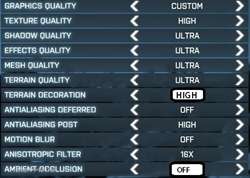
|
Trelokouneli
New Member

- Total Posts : 7
- Reward points : 0
- Joined: 2012/09/21 16:59:29
- Status: offline
- Ribbons : 0

Re:Ultimate Battlefield 3 Guide
2012/09/21 17:27:10
(permalink)
damn that was really a fast answear im waiting for the screenshot thanks once more! ps im unable to see any image .only one yellow error msg on you attachments
post edited by Trelokouneli - 2012/09/21 17:33:11
|
Trelokouneli
New Member

- Total Posts : 7
- Reward points : 0
- Joined: 2012/09/21 16:59:29
- Status: offline
- Ribbons : 0

Re:Ultimate Battlefield 3 Guide
2012/09/21 17:35:18
(permalink)
still im unable to see the image you posted :(
|
maniacvvv
Omnipotent Enthusiast

- Total Posts : 9897
- Reward points : 0
- Joined: 2009/09/10 20:29:17
- Location: Miami Beach FL
- Status: offline
- Ribbons : 165


Re:Ultimate Battlefield 3 Guide
2012/09/21 18:58:45
(permalink)
Trelokouneli
still im unable to see the image you posted :(
Sorry I was eating dinner.... Here you go, its hosted  
|