maniacvvv
Omnipotent Enthusiast

- Total Posts : 9897
- Reward points : 0
- Joined: 2009/09/10 20:29:17
- Location: Miami Beach FL
- Status: offline
- Ribbons : 165


Re:Ultimate Battlefield 3 Guide
2012/08/21 13:30:17
(permalink)
A basic test to determine USB polling issues, is to open Task Manager and then a minimized text document. You hold down the A key on the keyboard inside the text window (so that it starts running A's across the document), while at the same time moving your mouse quickly around the screen (this acts like game inputs while playing). Watch the CPU use % number in Task Manager. If the percentage number goes above 1 or 2%, then you are suffering from overpolling. The percentage of CPU use displayed in Task Manager is the amount of horsepower "loss" due to CPU USB interupts....  *My number is so low (0-1%) because I use a PS2 connection for my keyboard and my mouse is the only USB device connected The above is NOT real in-game testing, but does provide some information on your configs USB overhead  Frame time to render is much more complex a issue, but is a simple settings fix with some easy testing
post edited by maniacvvv - 2012/08/21 13:50:36
Attached Image(s)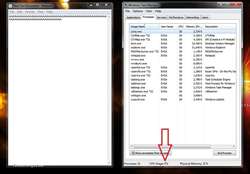
|
maniacvvv
Omnipotent Enthusiast

- Total Posts : 9897
- Reward points : 0
- Joined: 2009/09/10 20:29:17
- Location: Miami Beach FL
- Status: offline
- Ribbons : 165


Re:Ultimate Battlefield 3 Guide
2012/08/21 13:48:37
(permalink)
FourTwoFour
I'm not home atm (where my computer is) typing this on a laptop. I guess we could try fixing it if you have time. Do you use Steam so I can add you on there?
In "hours" for now (1:47pm my time) when could you be available to meet on TS3? Lets see if we can fix a good time for both of us, maybe tomorrow morning for you? the weekend? 
post edited by maniacvvv - 2012/08/21 13:51:14
|
FourTwoFour
New Member

- Total Posts : 71
- Reward points : 0
- Joined: 2011/07/23 14:47:20
- Status: offline
- Ribbons : 0

Re:Ultimate Battlefield 3 Guide
2012/08/21 13:50:52
(permalink)
I just tried it and it jumps from 2% to 8% then 13% and I even saw 23%, goes back to 0% but just the fact that it's jumping all over the place... bad. I kept trying this for about 5 minutes.. I start doing it - instantly goes up to 20% and back to 6%.. 11%, etc. I STOP and it immediately drops to 0% and never moves. I start, boom.. goes up. So yeah I guess that must be one of the problems. Is it easy to fix? Edit: I just managed to get it stuck at 24%.. lawl. This is terrible!!! What is causing this? :< how do I fix this? :( I am using G400 mouse (USB) and G15 keyboard (USB) Also I can go home in about 20 minutes if you want we can chat on Steam (I prefer chat, easier) voice gets me confused sometimes. My Steam is FourTwoFour or fourtwofour (whichever works) If you have time to help would be very nice (and other tips since u have the same setup pretty much)
post edited by FourTwoFour - 2012/08/21 14:00:10
|
maniacvvv
Omnipotent Enthusiast

- Total Posts : 9897
- Reward points : 0
- Joined: 2009/09/10 20:29:17
- Location: Miami Beach FL
- Status: offline
- Ribbons : 165


Re:Ultimate Battlefield 3 Guide
2012/08/21 14:01:02
(permalink)
Sorry bro, I do not use Steam on this system. Voice is perferable as typing takes forever and many things can be overlooked vs just talking about it.... EVGA TS3 would be the best option if possible. Want to meet on EVGA TS3 in about 40 minutes? I am quite practiced at doing voice support with users who are not perfect english speakers  As long as you can understand what I am saying, its good enough bro.
post edited by maniacvvv - 2012/08/21 14:03:15
|
FourTwoFour
New Member

- Total Posts : 71
- Reward points : 0
- Joined: 2011/07/23 14:47:20
- Status: offline
- Ribbons : 0

Re:Ultimate Battlefield 3 Guide
2012/08/21 14:05:14
(permalink)
Which program do you use for chatting? I can install whatever you're comfortable with, don't mind.
I am from Europe so my English isn't very good so if you're up for a chat that would be way better for me if you don't mind. I can be online in about 10 min on whatever program you're using.
|
maniacvvv
Omnipotent Enthusiast

- Total Posts : 9897
- Reward points : 0
- Joined: 2009/09/10 20:29:17
- Location: Miami Beach FL
- Status: offline
- Ribbons : 165


Re:Ultimate Battlefield 3 Guide
2012/08/21 14:09:26
(permalink)
FourTwoFour
Which program do you use for chatting? I can install whatever you're comfortable with, don't mind.
I am from Europe so my English isn't very good so if you're up for a chat that would be way better for me if you don't mind. I can be online in about 10 min on whatever program you're using.
Teamspeak3 on the EVGA channel  Do you have it installed? You want the "Windows 64bit" Client http://www.teamspeak.com/?page=downloads Here is the EVGA TS3 server info---> 216.52.148.144:9987
post edited by maniacvvv - 2012/08/21 14:13:00
|
FourTwoFour
New Member

- Total Posts : 71
- Reward points : 0
- Joined: 2011/07/23 14:47:20
- Status: offline
- Ribbons : 0

Re:Ultimate Battlefield 3 Guide
2012/08/21 14:23:48
(permalink)
Hmm this is super easy - http://twich.me/fourtwofour Just type some random name and you're all set. It's black too.. white @ night = gg.
post edited by FourTwoFour - 2012/08/21 14:31:40
|
maniacvvv
Omnipotent Enthusiast

- Total Posts : 9897
- Reward points : 0
- Joined: 2009/09/10 20:29:17
- Location: Miami Beach FL
- Status: offline
- Ribbons : 165


Re:Ultimate Battlefield 3 Guide
2012/08/21 14:34:21
(permalink)
I really dont have the time to type 25 pages of detailed information that requires back and forth. Not when such things could be done in just minutes using voice, with you at your computer reading off the config details and data while making the changes I suggest... TS3 bro.... I only have about another hour until late tonight maybe we can just get TS3 setup and working, then we will meet another time to work on the problems Here is the last guy I helped over voice coms http://forums.evga.com/fb.ashx?m=1712625 From stuttering and frame drops to 7fps on a messed up lower end system, to 107fps smooth as glass  *Such results are not always possible, but I will give you my very best effort at resolving your issues 
post edited by maniacvvv - 2012/08/21 14:40:51
|
maniacvvv
Omnipotent Enthusiast

- Total Posts : 9897
- Reward points : 0
- Joined: 2009/09/10 20:29:17
- Location: Miami Beach FL
- Status: offline
- Ribbons : 165


Re:Ultimate Battlefield 3 Guide
2012/08/21 14:55:01
(permalink)
I am on EVGA's TS3 right now, and will leave it up for about 1 hour. I will be offline then, until much later tonight. 
Attached Image(s)
|
FourTwoFour
New Member

- Total Posts : 71
- Reward points : 0
- Joined: 2011/07/23 14:47:20
- Status: offline
- Ribbons : 0

Re:Ultimate Battlefield 3 Guide
2012/08/21 15:12:03
(permalink)
Don't want to waste your time. Thanks for offering ur help tho! :) I'll just reinstall windows someday and hope it goes away... : /
post edited by FourTwoFour - 2012/08/21 15:14:25
|
maniacvvv
Omnipotent Enthusiast

- Total Posts : 9897
- Reward points : 0
- Joined: 2009/09/10 20:29:17
- Location: Miami Beach FL
- Status: offline
- Ribbons : 165


Re:Ultimate Battlefield 3 Guide
2012/08/21 15:15:36
(permalink)
FourTwoFour
Don't want to waste your time. Thanks for offering ur help tho! :)
If you change your mind TS3 is the "standard" for voice coms in multiplayer games. Its very easy to use and has the best overhead footprint due to its server based design.
|
FourTwoFour
New Member

- Total Posts : 71
- Reward points : 0
- Joined: 2011/07/23 14:47:20
- Status: offline
- Ribbons : 0

Re:Ultimate Battlefield 3 Guide
2012/08/21 15:20:11
(permalink)
Can you tell me what I'm looking for so I can try fixing this somehow please
|
maniacvvv
Omnipotent Enthusiast

- Total Posts : 9897
- Reward points : 0
- Joined: 2009/09/10 20:29:17
- Location: Miami Beach FL
- Status: offline
- Ribbons : 165


Re:Ultimate Battlefield 3 Guide
2012/08/21 15:26:00
(permalink)
FourTwoFour
Don't want to waste your time. Thanks for offering ur help tho! :) I'll just reinstall windows someday and hope it goes away... : /
Thats not going to help Bro, system config for gaming is a art. If you just put back in what your running in the same config, you will experience the same issues. If you want to slog thru typing it all out, please start a thread and I will work on it with you in the evenings when I a free. Its going to take alot more work that way, but I am always willing to help any user who just wants to run their game better 
|
maniacvvv
Omnipotent Enthusiast

- Total Posts : 9897
- Reward points : 0
- Joined: 2009/09/10 20:29:17
- Location: Miami Beach FL
- Status: offline
- Ribbons : 165


Re:Ultimate Battlefield 3 Guide
2012/08/21 15:31:04
(permalink)
FourTwoFour
Can you tell me what I'm looking for so I can try fixing this somehow please
Well first off start your own thread in the 500 series section. Include your -complete- hardware specs in detail and include any and all devices attached to your computer. Do a clean boot to the desktop and post screen shots of your Task Managers Applictions/Processes and Services Tabs. You will also need a screenshot of your MSConfig "Startup Tab" for review... Note what Nvidia driver you have installed and how you installed it (uninstall and install procedure) This will allow us to understand what is going on, and to suggest where issues may be occuring 
post edited by maniacvvv - 2012/08/21 15:57:42
|
FourTwoFour
New Member

- Total Posts : 71
- Reward points : 0
- Joined: 2011/07/23 14:47:20
- Status: offline
- Ribbons : 0

Re:Ultimate Battlefield 3 Guide
2012/08/21 15:59:09
(permalink)
I think I'll do that once I get my SSD's and install Windows 7
No point doing it now right?
|
maniacvvv
Omnipotent Enthusiast

- Total Posts : 9897
- Reward points : 0
- Joined: 2009/09/10 20:29:17
- Location: Miami Beach FL
- Status: offline
- Ribbons : 165


Re:Ultimate Battlefield 3 Guide
2012/08/21 16:09:21
(permalink)
FourTwoFour
I think I'll do that once I get my SSD's and install Windows 7
No point doing it now right?
Well.... it would be much better to determine the issues NOW So that you do not make the same mistakes on the new install. You are not having a OS install issue, so thats not going to really fix anything. You have having a config and settings issue.
|
FourTwoFour
New Member

- Total Posts : 71
- Reward points : 0
- Joined: 2011/07/23 14:47:20
- Status: offline
- Ribbons : 0

Re:Ultimate Battlefield 3 Guide
2012/08/21 16:15:44
(permalink)
I don't even know what to call my thread.. no clue what the problem really is.
|
maniacvvv
Omnipotent Enthusiast

- Total Posts : 9897
- Reward points : 0
- Joined: 2009/09/10 20:29:17
- Location: Miami Beach FL
- Status: offline
- Ribbons : 165


Re:Ultimate Battlefield 3 Guide
2012/08/21 16:30:42
(permalink)
FourTwoFour
I don't even know what to call my thread.. no clue what the problem really is.
GTX 580 SLI performance/config issues in BF3  Remember all a SSD is going to do for you in BF3... --->is let you watch the match timer much longer because you loaded faster. If it turns out that something in your config is really causing a issue, your money would be well spent on that (much cheaper) than on a SSD, if BF3 is the primary reason for buying one. Dont get me wrong, I love my SSD... But I run a dual boot system and having tested both platter vs SSD... BF3 is on the Platter, and I still see match timer. I use the SSD -only- for where it makes a real difference.
post edited by maniacvvv - 2012/08/21 16:49:45
|
ZERO.
New Member

- Total Posts : 13
- Reward points : 0
- Joined: 2012/07/09 20:38:18
- Location: Florida
- Status: offline
- Ribbons : 0

Re:Ultimate Battlefield 3 Guide
2012/08/21 20:12:48
(permalink)
Maniac.... Need some serious help... Just built my comp a month ago and just started playing BF3, I keep getting DirectX error's for lack of memory.
Build specs:
i7 3770K
Asus maximus V Formula MOBO
Coolermaster V8 CPU cooler
corsair HX850w pro series
EVGA GTX570 HD Superclocked Card 012-P3-1572-AR
G.Skill Trident X series ddr3-2400 8gb
Windows 7 Ultimate 64bit
OS SSD OCZ Vertex 3 Max Iops 120gb
secondary SSD OCZ Vertex 3 120gb with bf3 and origin installed on it.
WD caviar black 2tb storage drive.
Set all the in game settings to what you have listed on the first page. And still after anywhere from 15-45 minutes into a game i get different error messages.
Asus Maximus V Formula Intel IB 3770k Coolermaster CM 690 Mid-Tower Coolermaster V8 CPU Cooler G.Skill Trident X 8GB DDR3-2400 EVGA GTX 570 HD Superclocked 1280mb ram Lite-On 12x BD burner Lite-On 24x Dvd Burner Asus VS247 Monitor x2 Corsair HX850w PS OCZ Vertex 3 Max IOPS 120GB OS OCZ Vertex 3 120GB BF3 DRIVE WD 2TB Caviar Black Xigmatek 140mm Crystal series Red LED fan x4 Xigmatek 120mm Crystal series Red LED fan Coolermaster 80mm slim backside MOBO processor section fan
|
ZERO.
New Member

- Total Posts : 13
- Reward points : 0
- Joined: 2012/07/09 20:38:18
- Location: Florida
- Status: offline
- Ribbons : 0

Re:Ultimate Battlefield 3 Guide
2012/08/21 20:15:33
(permalink)
I'm trying to post pics of the error's but I can't seem to get them on here.Feel free to message me as I can't message you til i get more posts apparently.
Asus Maximus V Formula Intel IB 3770k Coolermaster CM 690 Mid-Tower Coolermaster V8 CPU Cooler G.Skill Trident X 8GB DDR3-2400 EVGA GTX 570 HD Superclocked 1280mb ram Lite-On 12x BD burner Lite-On 24x Dvd Burner Asus VS247 Monitor x2 Corsair HX850w PS OCZ Vertex 3 Max IOPS 120GB OS OCZ Vertex 3 120GB BF3 DRIVE WD 2TB Caviar Black Xigmatek 140mm Crystal series Red LED fan x4 Xigmatek 120mm Crystal series Red LED fan Coolermaster 80mm slim backside MOBO processor section fan
|
maniacvvv
Omnipotent Enthusiast

- Total Posts : 9897
- Reward points : 0
- Joined: 2009/09/10 20:29:17
- Location: Miami Beach FL
- Status: offline
- Ribbons : 165


Re:Ultimate Battlefield 3 Guide
2012/08/21 20:17:13
(permalink)
ZERO.
I'm trying to post pics of the error's but I can't seem to get them on here.Feel free to message me as I can't message you til i get more posts apparently.
Welcome to the EVGA forums  Please check your PM's
|
ZERO.
New Member

- Total Posts : 13
- Reward points : 0
- Joined: 2012/07/09 20:38:18
- Location: Florida
- Status: offline
- Ribbons : 0

Re:Ultimate Battlefield 3 Guide
2012/08/22 08:53:28
(permalink)
Just an FYI Maniac....the Asus MOBO comes with a program called MEMTWEAKIT that will allow me to tweak those timings we did last night in windows rather than have to go into bios... hopefully I'll get a chance to mess around with it tonight so I can get back to you. Also any issues with using Lucidlogix VirtuMVP turned on with BF3, I've had some update for it come through and get loaded that had specific BF3 fixes in them. Any experience with that?
Asus Maximus V Formula Intel IB 3770k Coolermaster CM 690 Mid-Tower Coolermaster V8 CPU Cooler G.Skill Trident X 8GB DDR3-2400 EVGA GTX 570 HD Superclocked 1280mb ram Lite-On 12x BD burner Lite-On 24x Dvd Burner Asus VS247 Monitor x2 Corsair HX850w PS OCZ Vertex 3 Max IOPS 120GB OS OCZ Vertex 3 120GB BF3 DRIVE WD 2TB Caviar Black Xigmatek 140mm Crystal series Red LED fan x4 Xigmatek 120mm Crystal series Red LED fan Coolermaster 80mm slim backside MOBO processor section fan
|
ZERO.
New Member

- Total Posts : 13
- Reward points : 0
- Joined: 2012/07/09 20:38:18
- Location: Florida
- Status: offline
- Ribbons : 0

Re:Ultimate Battlefield 3 Guide
2012/08/22 09:04:58
(permalink)
Also when i happened to open up the task manager last night with only mozilla and origin open it showed 120+ processes. don't know how much that might help.
Asus Maximus V Formula Intel IB 3770k Coolermaster CM 690 Mid-Tower Coolermaster V8 CPU Cooler G.Skill Trident X 8GB DDR3-2400 EVGA GTX 570 HD Superclocked 1280mb ram Lite-On 12x BD burner Lite-On 24x Dvd Burner Asus VS247 Monitor x2 Corsair HX850w PS OCZ Vertex 3 Max IOPS 120GB OS OCZ Vertex 3 120GB BF3 DRIVE WD 2TB Caviar Black Xigmatek 140mm Crystal series Red LED fan x4 Xigmatek 120mm Crystal series Red LED fan Coolermaster 80mm slim backside MOBO processor section fan
|
ZERO.
New Member

- Total Posts : 13
- Reward points : 0
- Joined: 2012/07/09 20:38:18
- Location: Florida
- Status: offline
- Ribbons : 0

Re:Ultimate Battlefield 3 Guide
2012/08/22 12:43:42
(permalink)
Also here is the web address for asus board where i posted pic's at the bottom of the 2 directX errors I'm getting incase you come across anything else that might help if the mem tweaking we did doesn't help.
rog. asus. com/forum/showthread.php?19708-Crash-in-BF3
Asus Maximus V Formula Intel IB 3770k Coolermaster CM 690 Mid-Tower Coolermaster V8 CPU Cooler G.Skill Trident X 8GB DDR3-2400 EVGA GTX 570 HD Superclocked 1280mb ram Lite-On 12x BD burner Lite-On 24x Dvd Burner Asus VS247 Monitor x2 Corsair HX850w PS OCZ Vertex 3 Max IOPS 120GB OS OCZ Vertex 3 120GB BF3 DRIVE WD 2TB Caviar Black Xigmatek 140mm Crystal series Red LED fan x4 Xigmatek 120mm Crystal series Red LED fan Coolermaster 80mm slim backside MOBO processor section fan
|
maniacvvv
Omnipotent Enthusiast

- Total Posts : 9897
- Reward points : 0
- Joined: 2009/09/10 20:29:17
- Location: Miami Beach FL
- Status: offline
- Ribbons : 165


Re:Ultimate Battlefield 3 Guide
2012/08/22 20:29:13
(permalink)
ZERO.
Just an FYI Maniac....the Asus MOBO comes with a program called MEMTWEAKIT that will allow me to tweak those timings we did last night in windows rather than have to go into bios... hopefully I'll get a chance to mess around with it tonight so I can get back to you. Also any issues with using Lucidlogix VirtuMVP turned on with BF3, I've had some update for it come through and get loaded that had specific BF3 fixes in them. Any experience with that?
Well at least we know where it is in the BIOS...DOH  Like I told you bro, I have no experience with that chipset or bios. As for the "Virtu" I have never used it Some people have reported that it works ok in BF3 and provides some increases in performance. Guess no harm in using it, but if you run into any issues... thats--> the first thing to disable. I be checking back here to see how your coming along. You can always call or PM if something really comes up 
|
ZERO.
New Member

- Total Posts : 13
- Reward points : 0
- Joined: 2012/07/09 20:38:18
- Location: Florida
- Status: offline
- Ribbons : 0

Re:Ultimate Battlefield 3 Guide
2012/08/22 20:58:32
(permalink)
So got about an hr-1.5hrs tonight on bf3. To start the night I booted up and dnl nvidia inspector and watched the VRAM usage. My rog board can with a custom windows theme that was pushing around 180-200mb usage so turned that to basic theme. And ran through explorer instead of firefox. Before I turned off the theme I was hovering around 1200-1250mb usage. Without the theme for the most part was around 800-1kmb usage. Virtu was turned on for all this. Hopefully just switching themes will keep me from getting those directX errors from now on... Played solid tonight without any errors. I would like to maybe look into having you check out all the processes running to see what I can turn off at start up and what should stay maybe get me a few more mb. Thanks for all the help so far.
Asus Maximus V Formula Intel IB 3770k Coolermaster CM 690 Mid-Tower Coolermaster V8 CPU Cooler G.Skill Trident X 8GB DDR3-2400 EVGA GTX 570 HD Superclocked 1280mb ram Lite-On 12x BD burner Lite-On 24x Dvd Burner Asus VS247 Monitor x2 Corsair HX850w PS OCZ Vertex 3 Max IOPS 120GB OS OCZ Vertex 3 120GB BF3 DRIVE WD 2TB Caviar Black Xigmatek 140mm Crystal series Red LED fan x4 Xigmatek 120mm Crystal series Red LED fan Coolermaster 80mm slim backside MOBO processor section fan
|
maniacvvv
Omnipotent Enthusiast

- Total Posts : 9897
- Reward points : 0
- Joined: 2009/09/10 20:29:17
- Location: Miami Beach FL
- Status: offline
- Ribbons : 165


Re:Ultimate Battlefield 3 Guide
2012/08/22 21:00:35
(permalink)
ZERO.
So got about an hr-1.5hrs tonight on bf3. To start the night I booted up and dnl nvidia inspector and watched the VRAM usage. My rog board can with a custom windows theme that was pushing around 180-200mb usage so turned that to basic theme. And ran through explorer instead of firefox. Before I turned off the theme I was hovering around 1200-1250mb usage. Without the theme for the most part was around 800-1kmb usage. Virtu was turned on for all this. Hopefully just switching themes will keep me from getting those directX errors from now on... Played solid tonight without any errors. I would like to maybe look into having you check out all the processes running to see what I can turn off at start up and what should stay maybe get me a few more mb. Thanks for all the help so far.
Sounds great, you can call me now if you want and we can run down your startup and processes lists 
|
ZERO.
New Member

- Total Posts : 13
- Reward points : 0
- Joined: 2012/07/09 20:38:18
- Location: Florida
- Status: offline
- Ribbons : 0

Re:Ultimate Battlefield 3 Guide
2012/08/22 21:06:42
(permalink)
Will have to be another night... Already in bed with the wife for the night... Sucks being 3 hrs ahead... One day soon tho. Have a good night.
Asus Maximus V Formula Intel IB 3770k Coolermaster CM 690 Mid-Tower Coolermaster V8 CPU Cooler G.Skill Trident X 8GB DDR3-2400 EVGA GTX 570 HD Superclocked 1280mb ram Lite-On 12x BD burner Lite-On 24x Dvd Burner Asus VS247 Monitor x2 Corsair HX850w PS OCZ Vertex 3 Max IOPS 120GB OS OCZ Vertex 3 120GB BF3 DRIVE WD 2TB Caviar Black Xigmatek 140mm Crystal series Red LED fan x4 Xigmatek 120mm Crystal series Red LED fan Coolermaster 80mm slim backside MOBO processor section fan
|
maniacvvv
Omnipotent Enthusiast

- Total Posts : 9897
- Reward points : 0
- Joined: 2009/09/10 20:29:17
- Location: Miami Beach FL
- Status: offline
- Ribbons : 165


Re:Ultimate Battlefield 3 Guide
2012/08/22 21:12:00
(permalink)
ZERO.
Will have to be another night... Already in bed with the wife for the night... Sucks being 3 hrs ahead... One day soon tho. Have a good night.
Best time to call is after 9pm (PST) evenings or on Sat, Mon or Fri mornings 
|
ZERO.
New Member

- Total Posts : 13
- Reward points : 0
- Joined: 2012/07/09 20:38:18
- Location: Florida
- Status: offline
- Ribbons : 0

Re:Ultimate Battlefield 3 Guide
2012/08/23 06:06:30
(permalink)
Sounds good, I'll mess around a bit with it and I'll try and PM you once I hit 10 posts with the processes, how do I get a snap shot of those fto send to you?
Asus Maximus V Formula Intel IB 3770k Coolermaster CM 690 Mid-Tower Coolermaster V8 CPU Cooler G.Skill Trident X 8GB DDR3-2400 EVGA GTX 570 HD Superclocked 1280mb ram Lite-On 12x BD burner Lite-On 24x Dvd Burner Asus VS247 Monitor x2 Corsair HX850w PS OCZ Vertex 3 Max IOPS 120GB OS OCZ Vertex 3 120GB BF3 DRIVE WD 2TB Caviar Black Xigmatek 140mm Crystal series Red LED fan x4 Xigmatek 120mm Crystal series Red LED fan Coolermaster 80mm slim backside MOBO processor section fan
|