Vlada011
Omnipotent Enthusiast

- Total Posts : 10126
- Reward points : 0
- Joined: 2012/03/25 00:14:05
- Location: Belgrade-Serbia
- Status: offline
- Ribbons : 11


Re: EVGA RTX 2080 Ti K|NGP|N (HC Waterblock) Water/Chiller/Sub Zero Cooling Club
2019/07/09 05:48:51
(permalink)
I would play games 15h daily with K|NGP|N on fabric clock. Every moment I would thought that standard RTX2080Ti in same situation have lower fps and enjoy with that information-fact. Dead Island Definitive Edition with better GPU, Dead Island Riptide Definitive Edition Sequel, Tomb Raider, Far Cry, ...  After 10h of gaming highest noise from PC would be Noctua NF-A12x25 PWM on 1500 RPM... CPU, GPU under waterblocks.
|
bcavnaugh
The Crunchinator

- Total Posts : 38516
- Reward points : 0
- Joined: 2012/09/18 17:31:18
- Location: USA Affiliate E5L3CTGE12 Associate 9E88QK5L7811G3H
- Status: offline
- Ribbons : 282


Re: EVGA RTX 2080 Ti K|NGP|N (HC Waterblock) Water/Chiller/Sub Zero Cooling Club
2019/07/09 09:08:17
(permalink)
Vlada011
I would play games 15h daily with K|NGP|N on fabric clock.
Every moment I would thought that standard RTX2080Ti in same situation have lower fps and enjoy with that information-fact.
Dead Island Definitive Edition with better GPU, Dead Island Riptide Definitive Edition Sequel, Tomb Raider, Far Cry, ... 
After 10h of gaming highest noise from PC would be Noctua NF-A12x25 PWM on 1500 RPM... CPU, GPU under waterblocks.
How are you Cooling your KPE Graphics Card? This might fit better under EVGA NVIDIA GeForce RTX 2080 Ti KINGPIN is HERE!
post edited by bcavnaugh - 2019/07/09 09:10:53
|
bcavnaugh
The Crunchinator

- Total Posts : 38516
- Reward points : 0
- Joined: 2012/09/18 17:31:18
- Location: USA Affiliate E5L3CTGE12 Associate 9E88QK5L7811G3H
- Status: offline
- Ribbons : 282


Re: EVGA RTX 2080 Ti K|NGP|N (HC Waterblock) Water/Chiller/Sub Zero Cooling Club
2019/07/15 07:34:21
(permalink)
Changed the Thermal Past to TFX using the Line Method on the CPU, Got Tired of LM 
|
Zeddivile
SSC Member

- Total Posts : 761
- Reward points : 0
- Joined: 2017/09/30 11:15:15
- Location: @ the tipity top of FPS mountain
- Status: offline
- Ribbons : 7

Re: EVGA RTX 2080 Ti K|NGP|N (HC Waterblock) Water/Chiller/Sub Zero Cooling Club
2019/07/15 17:06:12
(permalink)
@bcav what does that pic show TFX is better or worse than previous choice? Got another 3900x incoming and ya it was the CH8 on pre-release bios. 1.5v auto to the cpuv without any tweaks. Can't wait to get back to the bench. I was not expecting any issue on account of just trying to log a baseline CB20. Also finally got my LN2 sourced and storage is already at the house! excited to see what RTX KPE can do on my bench with proper cooling. 
"This stuff breaks my tiny often dehydrated and carb deprived hamster brain" -2019  
|
bcavnaugh
The Crunchinator

- Total Posts : 38516
- Reward points : 0
- Joined: 2012/09/18 17:31:18
- Location: USA Affiliate E5L3CTGE12 Associate 9E88QK5L7811G3H
- Status: offline
- Ribbons : 282


Re: EVGA RTX 2080 Ti K|NGP|N (HC Waterblock) Water/Chiller/Sub Zero Cooling Club
2019/07/15 17:28:17
(permalink)
For what ever reason my LM dried up for a 3rd time being great for a few months but it is more of pain to clean up and reapply then normal Thermal Pastes. After this happing on 3 different computers I end my use of LM on my CPUs. I do not think that LM is meant to be used in a computer 7/24 for weeks on end. Benchmark only seems to be what LM is really for IMO. My LM was hitting 80°C running my BOINC Projects so I removed it and replace one computer with TF8 and this one with TFX. Now running upper 60°C lower 70°C but I am keeping TFX only for GPU and using TF8 for CPU now. TF8 Spreads much easier than TFX and I ended up doing a Single Line down the CPU. I still have TF8 on my KPE and once I am able to get the Z390 I will change it to TFX and Change all the Thermal Pads. In all it shows a drop from MX-4 by more then 10°C all around. AVX-512 Programs or Tasks that I run runs the CPU the hottest it can over non-AVX-512 Processors even more than AVX2.
post edited by bcavnaugh - 2019/07/15 17:32:05
|
Zeddivile
SSC Member

- Total Posts : 761
- Reward points : 0
- Joined: 2017/09/30 11:15:15
- Location: @ the tipity top of FPS mountain
- Status: offline
- Ribbons : 7

Re: EVGA RTX 2080 Ti K|NGP|N (HC Waterblock) Water/Chiller/Sub Zero Cooling Club
2019/07/19 16:21:34
(permalink)
Got back from vacay and a replacement 3900x and a x299 dark and a nib 7980xe were on my kitchen counter. @bcav what quad ddr4 kit should I source? For the x299 dark. Don’t worry I’ll be back on topic once I drop the KPE on the two new benches. Messing with just cpu 3900x and the ch8 tonight but tomorrow if I don’t ruin another ryzen will be all KPE ! I have a quad Corsair dominator kit from an old bench but it’s slow and terrible ;0 it’s like 3200 Hynix or some other disappointing ddr4. Need Suggestions on a no rgb quad bdie kit that is fast on x299 dark
post edited by Zeddivile - 2019/07/19 16:27:59
"This stuff breaks my tiny often dehydrated and carb deprived hamster brain" -2019  
|
bcavnaugh
The Crunchinator

- Total Posts : 38516
- Reward points : 0
- Joined: 2012/09/18 17:31:18
- Location: USA Affiliate E5L3CTGE12 Associate 9E88QK5L7811G3H
- Status: offline
- Ribbons : 282


Re: EVGA RTX 2080 Ti K|NGP|N (HC Waterblock) Water/Chiller/Sub Zero Cooling Club
2019/07/19 16:27:52
(permalink)
|
Zeddivile
SSC Member

- Total Posts : 761
- Reward points : 0
- Joined: 2017/09/30 11:15:15
- Location: @ the tipity top of FPS mountain
- Status: offline
- Ribbons : 7

Re: EVGA RTX 2080 Ti K|NGP|N (HC Waterblock) Water/Chiller/Sub Zero Cooling Club
2019/07/19 18:21:21
(permalink)
ty sir for the links. Will order a kit tonight at some point currently messing with the CH7 something still wrong with CH8 
"This stuff breaks my tiny often dehydrated and carb deprived hamster brain" -2019  
|
Myersjames93
Superclocked Member

- Total Posts : 129
- Reward points : 0
- Joined: 2016/06/09 19:15:38
- Status: offline
- Ribbons : 0

Re: EVGA RTX 2080 Ti K|NGP|N (HC Waterblock) Water/Chiller/Sub Zero Cooling Club
2019/07/23 15:13:31
(permalink)
Hey guys new kingpin owner here.. cArd is still shipping, my question for the regular watercooling folks either Aio or hydro for the ones who messed with voltages what’s the max voltage you consider safe example 1.1 1.2 etc etc, I read the Article that was in detail but I don’t believe it mention voltages in the core nor did it say the max safest voltages on stock cooling
|
bcavnaugh
The Crunchinator

- Total Posts : 38516
- Reward points : 0
- Joined: 2012/09/18 17:31:18
- Location: USA Affiliate E5L3CTGE12 Associate 9E88QK5L7811G3H
- Status: offline
- Ribbons : 282


Re: EVGA RTX 2080 Ti K|NGP|N (HC Waterblock) Water/Chiller/Sub Zero Cooling Club
2019/07/23 15:25:51
(permalink)
Myersjames93
Hey guys new kingpin owner here.. cArd is still shipping, my question for the regular watercooling folks either Aio or hydro for the ones who messed with voltages what’s the max voltage you consider safe example 1.1 1.2 etc etc, I read the Article that was in detail but I don’t believe it mention voltages in the core nor did it say the max safest voltages on stock cooling
Welcome to the Club 
|
Zeddivile
SSC Member

- Total Posts : 761
- Reward points : 0
- Joined: 2017/09/30 11:15:15
- Location: @ the tipity top of FPS mountain
- Status: offline
- Ribbons : 7

Re: EVGA RTX 2080 Ti K|NGP|N (HC Waterblock) Water/Chiller/Sub Zero Cooling Club
2019/07/23 15:37:21
(permalink)
I would suggest under 1.2v nvvdd
Welcome and grats on your kpe
"This stuff breaks my tiny often dehydrated and carb deprived hamster brain" -2019  
|
Myersjames93
Superclocked Member

- Total Posts : 129
- Reward points : 0
- Joined: 2016/06/09 19:15:38
- Status: offline
- Ribbons : 0

Re: EVGA RTX 2080 Ti K|NGP|N (HC Waterblock) Water/Chiller/Sub Zero Cooling Club
2019/07/23 15:39:04
(permalink)
Thank you very much I’ll try keep my questions very short, Try not to be annoying just always dreamed about having kingpin since the 980 ti almost got around to getting the 1080 ti version but got this one, SUPPER HAPPY
|
Zeddivile
SSC Member

- Total Posts : 761
- Reward points : 0
- Joined: 2017/09/30 11:15:15
- Location: @ the tipity top of FPS mountain
- Status: offline
- Ribbons : 7

Re: EVGA RTX 2080 Ti K|NGP|N (HC Waterblock) Water/Chiller/Sub Zero Cooling Club
2019/07/23 18:36:05
(permalink)
As it turns out I did not kill the Ryzen 3900x  . The X570 CH8 and the X470 CH7 attempted suicide and then I almost assisted but was able to walk them off both the ledge. The Ryzen 2700x I was testing against the 3900x is dead though. CH7 killed appears to have killed it with BIOS r2406 on air stock. I would be sad but meh I have 2 3900x now. Found a new source for LN2 and a new dewar  which means my RTX KPE and a variety of benches are about to get so very frosty. 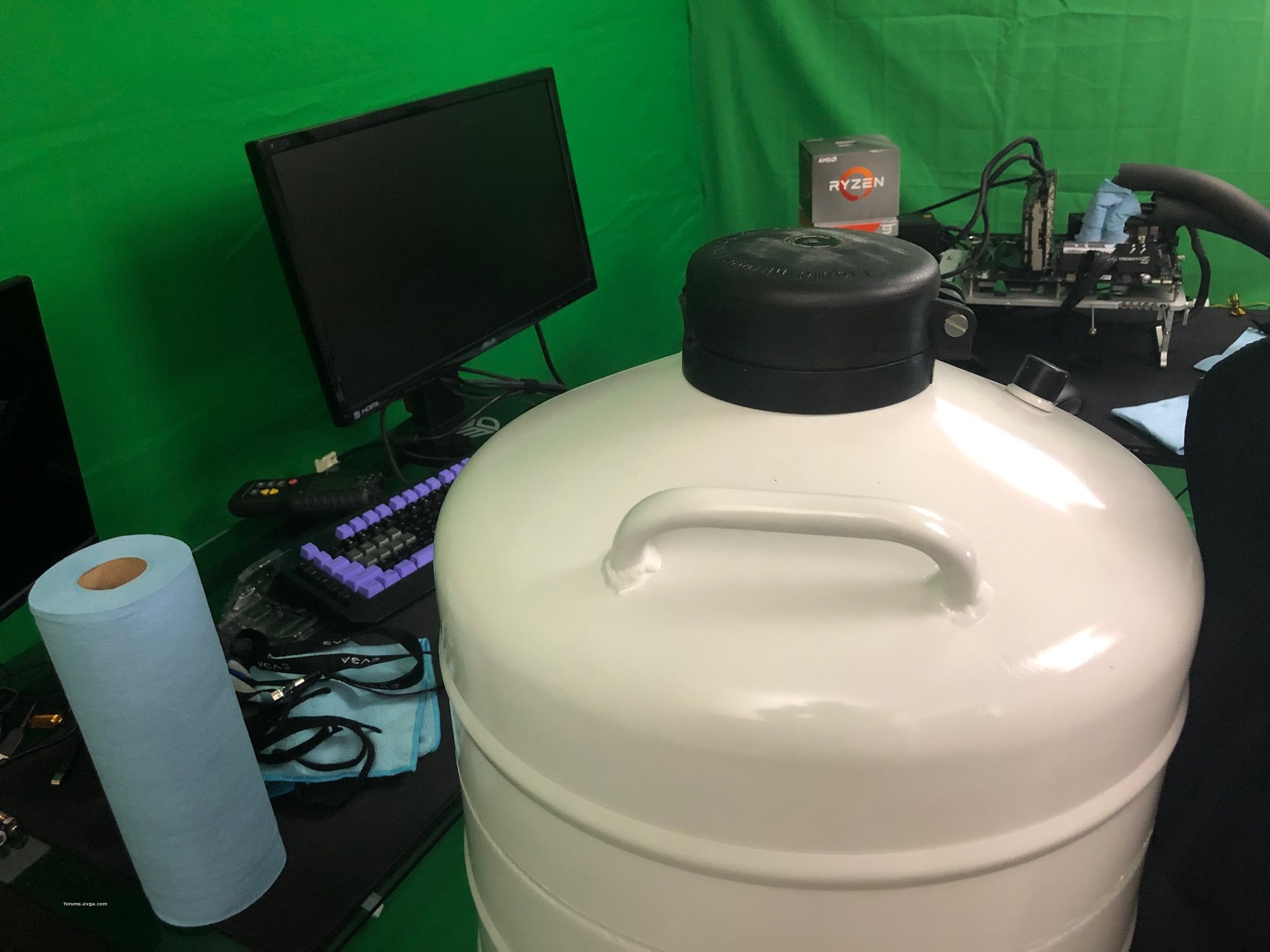
Attached Image(s)
"This stuff breaks my tiny often dehydrated and carb deprived hamster brain" -2019  
|
bcavnaugh
The Crunchinator

- Total Posts : 38516
- Reward points : 0
- Joined: 2012/09/18 17:31:18
- Location: USA Affiliate E5L3CTGE12 Associate 9E88QK5L7811G3H
- Status: offline
- Ribbons : 282


Re: EVGA RTX 2080 Ti K|NGP|N (HC Waterblock) Water/Chiller/Sub Zero Cooling Club
2019/07/23 18:39:28
(permalink)
Z390 Dark will be here this Friday 
|
Zeddivile
SSC Member

- Total Posts : 761
- Reward points : 0
- Joined: 2017/09/30 11:15:15
- Location: @ the tipity top of FPS mountain
- Status: offline
- Ribbons : 7
|
FROSTYBE3R
Superclocked Member

- Total Posts : 242
- Reward points : 0
- Joined: 2018/08/10 01:02:26
- Status: offline
- Ribbons : 0

Re: EVGA RTX 2080 Ti K|NGP|N (HC Waterblock) Water/Chiller/Sub Zero Cooling Club
2019/07/24 00:00:50
(permalink)
Zeddivile
As it turns out I did not kill the Ryzen 3900x  . The X570 CH8 and the X470 CH7 attempted suicide and then I almost assisted but was able to walk them off both the ledge. The Ryzen 2700x I was testing against the 3900x is dead though. CH7 killed appears to have killed it with BIOS r2406 on air stock. I would be sad but meh I have 2 3900x now. . The X570 CH8 and the X470 CH7 attempted suicide and then I almost assisted but was able to walk them off both the ledge. The Ryzen 2700x I was testing against the 3900x is dead though. CH7 killed appears to have killed it with BIOS r2406 on air stock. I would be sad but meh I have 2 3900x now.
Found a new source for LN2 and a new dewar  which means my RTX KPE and a variety of benches are about to get so very frosty. which means my RTX KPE and a variety of benches are about to get so very frosty.
Yeah this launch is a complete meme...
|
Myersjames93
Superclocked Member

- Total Posts : 129
- Reward points : 0
- Joined: 2016/06/09 19:15:38
- Status: offline
- Ribbons : 0

Re: EVGA RTX 2080 Ti K|NGP|N (HC Waterblock) Water/Chiller/Sub Zero Cooling Club
2019/07/25 17:23:57
(permalink)
Got my kingpin in mail today, radiator doesn’t fill as heavy as I expected. I assume the AiO not that heavy?
|
hallowen
CLASSIFIED Member

- Total Posts : 2587
- Reward points : 0
- Joined: 2008/06/18 15:38:00
- Location: In a Galaxy Far, Far Away...
- Status: offline
- Ribbons : 14


Re: EVGA RTX 2080 Ti K|NGP|N (HC Waterblock) Water/Chiller/Sub Zero Cooling Club
2019/07/26 07:55:43
(permalink)
Hi Everyone,
I just got my two new RTX 2080 Ti KingPins with KingPin Hydro Copper WB's installed in SLI, Ran a Port Royal test, Two cards/Stock settings and everything seems to be operating well with the exception that Both white Logo's on the card are flashing which indicates to me that there is a power problem?
I'm using my Rosewell Hercules 1600W PSU and I never had a problem with it even when running 4X GTX Titan X Hydro coppers in SLI at Extreme Overclocks/Benchmarking.
Has anyone else had this problem with their RTX 2080 Ti KingPins?
ASUS: Rampage VI Extreme | i9-7940X | 2X RTX 2080 Ti Kingpin SLI | 32GB DDR4 3200MHz Memory - SAGER: NP9870-G | i7-6700K | GTX 980M 8GB | 64GB DDR4 | 950 PRO M.2 512GB | 17.3 QHD 120Hz Matte G-Sync | Prema bios - EVOC Premamod: P870TM1 | i9-9900K-LM | RTX 2080N 8GB | Modded Vapor Chamber | 32GB 3000MHz Ripjaws | 960 EVO M.2 1TB | 17.3 3K QHD 120Hz Matte G-Sync | Intel 8265 -
|
bcavnaugh
The Crunchinator

- Total Posts : 38516
- Reward points : 0
- Joined: 2012/09/18 17:31:18
- Location: USA Affiliate E5L3CTGE12 Associate 9E88QK5L7811G3H
- Status: offline
- Ribbons : 282


Re: EVGA RTX 2080 Ti K|NGP|N (HC Waterblock) Water/Chiller/Sub Zero Cooling Club
2019/07/26 08:00:25
(permalink)
Welcome to the Club hallowen "Both white Logo's on the card are flashing which indicates to me that there is a power problem?" This is only Breathing not a Power Problem. Install PX1 0.4.4.0 and you can change the EVGA Logo to Static and even Dim it or Turn off altogether. Nice change for the KPE Graphics Card. The new Firmware for the KPE is now 2B.FA.3F You can now edit the LED Settings, also if you turn off the Logo LED it also turns off the 5 Bright LED shown on the Right. While you can Dim the Logo LED you cannot Dim the 5 LEDs shown on the Right.  I cannot wait for the next version that will have Boost-Lock....
post edited by bcavnaugh - 2019/07/26 08:06:23
|
hallowen
CLASSIFIED Member

- Total Posts : 2587
- Reward points : 0
- Joined: 2008/06/18 15:38:00
- Location: In a Galaxy Far, Far Away...
- Status: offline
- Ribbons : 14


Re: EVGA RTX 2080 Ti K|NGP|N (HC Waterblock) Water/Chiller/Sub Zero Cooling Club
2019/07/26 08:23:59
(permalink)
Thanks, I appreciate the Help.
I'll install PX1 0.4.4.0 and see if that will work.
ASUS: Rampage VI Extreme | i9-7940X | 2X RTX 2080 Ti Kingpin SLI | 32GB DDR4 3200MHz Memory - SAGER: NP9870-G | i7-6700K | GTX 980M 8GB | 64GB DDR4 | 950 PRO M.2 512GB | 17.3 QHD 120Hz Matte G-Sync | Prema bios - EVOC Premamod: P870TM1 | i9-9900K-LM | RTX 2080N 8GB | Modded Vapor Chamber | 32GB 3000MHz Ripjaws | 960 EVO M.2 1TB | 17.3 3K QHD 120Hz Matte G-Sync | Intel 8265 -
|
bcavnaugh
The Crunchinator

- Total Posts : 38516
- Reward points : 0
- Joined: 2012/09/18 17:31:18
- Location: USA Affiliate E5L3CTGE12 Associate 9E88QK5L7811G3H
- Status: offline
- Ribbons : 282


Re: EVGA RTX 2080 Ti K|NGP|N (HC Waterblock) Water/Chiller/Sub Zero Cooling Club
2019/07/26 08:44:39
(permalink)
hallowen
Thanks, I appreciate the Help.
I'll install PX1 0.4.4.0 and see if that will work.
It works, I do not post lies 
|
hallowen
CLASSIFIED Member

- Total Posts : 2587
- Reward points : 0
- Joined: 2008/06/18 15:38:00
- Location: In a Galaxy Far, Far Away...
- Status: offline
- Ribbons : 14


Re: EVGA RTX 2080 Ti K|NGP|N (HC Waterblock) Water/Chiller/Sub Zero Cooling Club
2019/07/26 09:11:51
(permalink)
Unfortunately, After installing the PX1 0.4.4.0 the only thing that is changing colors and can be controlled by the software is the EVGA NVLink. The White Logos on both cards are still turning on and off every second. They are not "breathing" on and off.
ASUS: Rampage VI Extreme | i9-7940X | 2X RTX 2080 Ti Kingpin SLI | 32GB DDR4 3200MHz Memory - SAGER: NP9870-G | i7-6700K | GTX 980M 8GB | 64GB DDR4 | 950 PRO M.2 512GB | 17.3 QHD 120Hz Matte G-Sync | Prema bios - EVOC Premamod: P870TM1 | i9-9900K-LM | RTX 2080N 8GB | Modded Vapor Chamber | 32GB 3000MHz Ripjaws | 960 EVO M.2 1TB | 17.3 3K QHD 120Hz Matte G-Sync | Intel 8265 -
|
bcavnaugh
The Crunchinator

- Total Posts : 38516
- Reward points : 0
- Joined: 2012/09/18 17:31:18
- Location: USA Affiliate E5L3CTGE12 Associate 9E88QK5L7811G3H
- Status: offline
- Ribbons : 282


Re: EVGA RTX 2080 Ti K|NGP|N (HC Waterblock) Water/Chiller/Sub Zero Cooling Club
2019/07/26 09:58:48
(permalink)
hallowen
Unfortunately, After installing the PX1 0.4.4.0 the only thing that is changing colors and can be controlled by the software is the EVGA NVLink. The White Logos on both cards are still turning on and off every second. They are not "breathing" on and off.
Remove the SLI Bridge Did you Power Down after the update? Can you change the Brightness or Turn Off the EVGA Logo? There are not Colors on the KPE Hydro Copper Water Block. What is the Firmware Shown under the {i} lower right corner?Should show 2B.FA.3F if not update it inside of PX1 a KPE only Feature of PX1 This file E200_FA3F_20190510.hex All our KPE Hydro Copper water Blocks did this " The White Logos on both cards are still turning on and off every second" A Power Issue will show under the OLED not the EVGA Logo.
post edited by bcavnaugh - 2019/07/26 10:14:44
|
hallowen
CLASSIFIED Member

- Total Posts : 2587
- Reward points : 0
- Joined: 2008/06/18 15:38:00
- Location: In a Galaxy Far, Far Away...
- Status: offline
- Ribbons : 14


Re: EVGA RTX 2080 Ti K|NGP|N (HC Waterblock) Water/Chiller/Sub Zero Cooling Club
2019/07/26 10:25:09
(permalink)
OK, I had to update the firmware and now I can turn the EVGA Logo on and off. Thanks again, apparently there's a few things I didn't know about setting up the KingPin. 
ASUS: Rampage VI Extreme | i9-7940X | 2X RTX 2080 Ti Kingpin SLI | 32GB DDR4 3200MHz Memory - SAGER: NP9870-G | i7-6700K | GTX 980M 8GB | 64GB DDR4 | 950 PRO M.2 512GB | 17.3 QHD 120Hz Matte G-Sync | Prema bios - EVOC Premamod: P870TM1 | i9-9900K-LM | RTX 2080N 8GB | Modded Vapor Chamber | 32GB 3000MHz Ripjaws | 960 EVO M.2 1TB | 17.3 3K QHD 120Hz Matte G-Sync | Intel 8265 -
|
bcavnaugh
The Crunchinator

- Total Posts : 38516
- Reward points : 0
- Joined: 2012/09/18 17:31:18
- Location: USA Affiliate E5L3CTGE12 Associate 9E88QK5L7811G3H
- Status: offline
- Ribbons : 282


Re: EVGA RTX 2080 Ti K|NGP|N (HC Waterblock) Water/Chiller/Sub Zero Cooling Club
2019/07/26 10:37:18
(permalink)
|
hallowen
CLASSIFIED Member

- Total Posts : 2587
- Reward points : 0
- Joined: 2008/06/18 15:38:00
- Location: In a Galaxy Far, Far Away...
- Status: offline
- Ribbons : 14


Re: EVGA RTX 2080 Ti K|NGP|N (HC Waterblock) Water/Chiller/Sub Zero Cooling Club
2019/07/26 17:02:14
(permalink)
Running Benchmarks for the first day of testing with my new KingPins , I made it back almost to my highest 2X Port Royal score when I was using my previous EVGA RTX 2080 Ti Ultra Hydro Coppers. It has been difficult to get back close to that high score so far with the KingPins, But I'm sure it will get better after some more testing. RTX 2080 Ti Ultra Hydro Coppers: 20603 in Port Royal using factory default VBIOS (No Voltage adjustment/380W power limit) https://www.3dmark.com/pr/122081 RTX 2080 Ti KingPin Hydro Coppers: 20395 in Port Royal using Classified Tool for GPU/Memory voltage increases https://www.3dmark.com/pr/126300 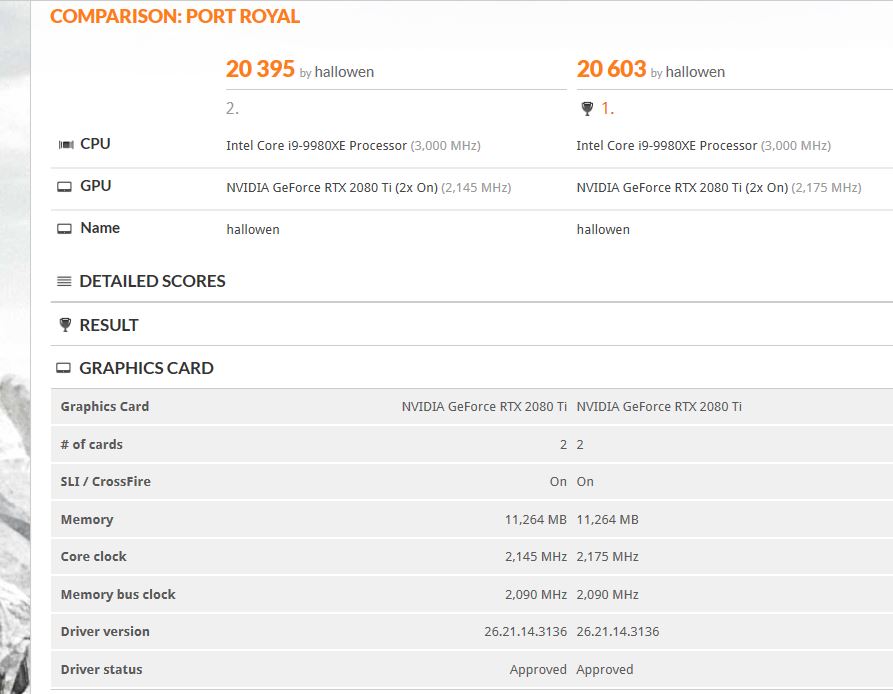
ASUS: Rampage VI Extreme | i9-7940X | 2X RTX 2080 Ti Kingpin SLI | 32GB DDR4 3200MHz Memory - SAGER: NP9870-G | i7-6700K | GTX 980M 8GB | 64GB DDR4 | 950 PRO M.2 512GB | 17.3 QHD 120Hz Matte G-Sync | Prema bios - EVOC Premamod: P870TM1 | i9-9900K-LM | RTX 2080N 8GB | Modded Vapor Chamber | 32GB 3000MHz Ripjaws | 960 EVO M.2 1TB | 17.3 3K QHD 120Hz Matte G-Sync | Intel 8265 -
|
tresnugget
SSC Member

- Total Posts : 570
- Reward points : 0
- Joined: 2009/08/30 12:33:21
- Status: offline
- Ribbons : 5


Re: EVGA RTX 2080 Ti K|NGP|N (HC Waterblock) Water/Chiller/Sub Zero Cooling Club
2019/07/26 19:59:20
(permalink)
bcavnaugh
Chiller 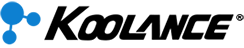 EXC-800 Portable 800W Recirculating Liquid Chiller EXC-800 Portable 800W Recirculating Liquid Chiller

 $1,699.99 EXC-800 Portable 800W Recirculating Liquid Chiller Part No. EXC-800 $1,699.99 EXC-800 Portable 800W Recirculating Liquid Chiller Part No. EXC-800
Koolance's EXC-800 is a portable recirculating liquid chiller rated at 800W, or 2730 BTU/hr (@25°C liquid & ambient). Chiller control is based on one of four configurable temperature set-points, including the option to lock liquid to ambient for avoiding condensation or to an external K-type thermocouple sensor (not included).
Along with temperature and set-point, EXC-800 can report internal coolant flow rate, pump RPM, and condenser fan RPM on a customizable 2-line OLED display. An adjustable relay trigger output on the rear of the unit is available based on temperature.
- Cooling capacity: 800W (2730BTU/hr) @ 25°C liquid/ambient
- Temperature options: liquid set-point (1 to 50°C), external thermocouple set-point (1 to 149°C), liquid and ambient delta-T (-50 to 50°C), external thermocouple and ambient delta-T (-50 to 50°C); toggle °C/°F
- Pump: 10 manual levels, up to 11LPM (2.9 GPM)
- Select only values you want displayed on the front 2-line OLED display (fixed or rotating)
- Show pump impeller speed in RPM
- Show coolant flow rate in LPM/GPM
- Show condenser fan speed in RPM
- Adjust audio alarm based on temperature
- Relay trigger can be configured as NO or NC and adjusted based on temperature
- Refrigerant: R-134a
- Power input: 120VAC, 60Hz
- Maximum power consumption @ ambient (approximate): 450W @ 25°C, 650W @ 35°C
- Designed for an operational temperature range of 0-40°C (ambient and liquid)
- Reservoir capacity: 3 liters
- G 1/4 BSPP threads on back for fittingsNOTE: Requires 120VAC, 60Hz input power. Keep unit upright at all times, and for at least 24 hours before applying power to ensure sufficient oil reaches the compressor.
Diagram - exc-800_d1.pdf
3D Model - exc-800.step.zip
Manual - manual_exc-800_d100eng.pdf
 $89.99 Koolance 702 Liquid Coolant, High-Performance, UV Blue, 5000ml (169 fl oz) Part No. LIQ-702BU-05L $89.99 Koolance 702 Liquid Coolant, High-Performance, UV Blue, 5000ml (169 fl oz) Part No. LIQ-702BU-05L
Koolance 702 series coolant is used by many industries requiring a high performance, low-toxicity, reliable coolant with corrosion and biological inhibitors. A high quality coolant is extremely important for addressing dissimilar metals and biologic growth (bacterial and algae) long-term. Koolance liquids will not clog components and can typically be used for 2-3 years before replacement is recommended.This container includes 5 liters (169 fl oz) of prediluted coolant. It's recommended to replace the coolant at least every 2-3 years, or immediately if there is any change in color or clarity.
The freezing point is -15°C (5°F). This coolant has been tested with the following materials:
- Metals: copper, brass, aluminum, stainless steel, nickel, steel, gold, lead
- Plastics: ABS, PA66, PBT, PE, PEI, PES, PETG, PMMA, POM, PP, PPE, PPO, PPS, PTFE, PU, PVC
- Rubber: EPDM
NOTE: Not recommended for polycarbonate plastics or other PC-based plastics.
Manual - safety_data_sheet_koolance_liq-702.pdf
Color" Blue Electrical Conductivity: (µS/cm) 2500 Freezing Point: -15°C (5ºF) Specific Gravity: @20°C 1.03 UV Reactive: Blue Viscosity: @20°C (cP) 2.3
I have zero experience with chillers but I've been wanting to get into it. To avoid condensation, you just aim your liquid temp to a little above dew temp and you're good? Also how much overkill is that chiller for your kpe? I really don't have any frame of reference. I have 2 I'm wanting to chill and I'm not trying to go sub-zero or anything. Probably aiming for about 10c or a little above. Just low enough that I don't have to worry about condensation. Would you recommend the 800w if I'm running sli and just want to stay above dew point? Would the 400w suffice? Sorry for asking so many questions, I just don't know where to turn and your case is just so specific to what I'm aiming for.
My associates code is O1RWT3TOQ5NNXP8 if you wanna help !e get my EVGA score up :)
|
sparetimepc
CLASSIFIED Member

- Total Posts : 2413
- Reward points : 0
- Joined: 2009/11/13 09:24:09
- Location: Altona, IL
- Status: offline
- Ribbons : 27


Re: EVGA RTX 2080 Ti K|NGP|N (HC Waterblock) Water/Chiller/Sub Zero Cooling Club
2019/07/26 21:01:41
(permalink)
tresnugget
bcavnaugh
Chiller 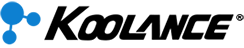 EXC-800 Portable 800W Recirculating Liquid Chiller EXC-800 Portable 800W Recirculating Liquid Chiller

 $1,699.99 EXC-800 Portable 800W Recirculating Liquid Chiller Part No. EXC-800 $1,699.99 EXC-800 Portable 800W Recirculating Liquid Chiller Part No. EXC-800
Koolance's EXC-800 is a portable recirculating liquid chiller rated at 800W, or 2730 BTU/hr (@25°C liquid & ambient). Chiller control is based on one of four configurable temperature set-points, including the option to lock liquid to ambient for avoiding condensation or to an external K-type thermocouple sensor (not included).
Along with temperature and set-point, EXC-800 can report internal coolant flow rate, pump RPM, and condenser fan RPM on a customizable 2-line OLED display. An adjustable relay trigger output on the rear of the unit is available based on temperature.- Cooling capacity: 800W (2730BTU/hr) @ 25°C liquid/ambient
- Temperature options: liquid set-point (1 to 50°C), external thermocouple set-point (1 to 149°C), liquid and ambient delta-T (-50 to 50°C), external thermocouple and ambient delta-T (-50 to 50°C); toggle °C/°F
- Pump: 10 manual levels, up to 11LPM (2.9 GPM)
- Select only values you want displayed on the front 2-line OLED display (fixed or rotating)
- Show pump impeller speed in RPM
- Show coolant flow rate in LPM/GPM
- Show condenser fan speed in RPM
- Adjust audio alarm based on temperature
- Relay trigger can be configured as NO or NC and adjusted based on temperature
- Refrigerant: R-134a
- Power input: 120VAC, 60Hz
- Maximum power consumption @ ambient (approximate): 450W @ 25°C, 650W @ 35°C
- Designed for an operational temperature range of 0-40°C (ambient and liquid)
- Reservoir capacity: 3 liters
- G 1/4 BSPP threads on back for fittingsNOTE: Requires 120VAC, 60Hz input power. Keep unit upright at all times, and for at least 24 hours before applying power to ensure sufficient oil reaches the compressor.Diagram - exc-800_d1.pdf
3D Model - exc-800.step.zip
Manual - manual_exc-800_d100eng.pdf
 $89.99 Koolance 702 Liquid Coolant, High-Performance, UV Blue, 5000ml (169 fl oz) Part No. LIQ-702BU-05L $89.99 Koolance 702 Liquid Coolant, High-Performance, UV Blue, 5000ml (169 fl oz) Part No. LIQ-702BU-05L
Koolance 702 series coolant is used by many industries requiring a high performance, low-toxicity, reliable coolant with corrosion and biological inhibitors. A high quality coolant is extremely important for addressing dissimilar metals and biologic growth (bacterial and algae) long-term. Koolance liquids will not clog components and can typically be used for 2-3 years before replacement is recommended.This container includes 5 liters (169 fl oz) of prediluted coolant. It's recommended to replace the coolant at least every 2-3 years, or immediately if there is any change in color or clarity.
The freezing point is -15°C (5°F). This coolant has been tested with the following materials:- Metals: copper, brass, aluminum, stainless steel, nickel, steel, gold, lead
- Plastics: ABS, PA66, PBT, PE, PEI, PES, PETG, PMMA, POM, PP, PPE, PPO, PPS, PTFE, PU, PVC
- Rubber: EPDM
NOTE: Not recommended for polycarbonate plastics or other PC-based plastics.
Manual - safety_data_sheet_koolance_liq-702.pdf
Color" Blue Electrical Conductivity: (µS/cm) 2500 Freezing Point: -15°C (5ºF) Specific Gravity: @20°C 1.03 UV Reactive: Blue Viscosity: @20°C (cP) 2.3
I have zero experience with chillers but I've been wanting to get into it. To avoid condensation, you just aim your liquid temp to a little above dew temp and you're good? Also how much overkill is that chiller for your kpe? I really don't have any frame of reference. I have 2 I'm wanting to chill and I'm not trying to go sub-zero or anything. Probably aiming for about 10c or a little above. Just low enough that I don't have to worry about condensation. Would you recommend the 800w if I'm running sli and just want to stay above dew point? Would the 400w suffice? Sorry for asking so many questions, I just don't know where to turn and your case is just so specific to what I'm aiming for.
You better use the 800w for SLI Kingpins. 400w or 450w isn't gonna do it. I have the 800w unit as well. I have not had time to use it much but when working right they are handy. I was able to get the liquid temp to -10c and frost up the fittings on the GPU block and quick couplers.
|
Myersjames93
Superclocked Member

- Total Posts : 129
- Reward points : 0
- Joined: 2016/06/09 19:15:38
- Status: offline
- Ribbons : 0

Re: EVGA RTX 2080 Ti K|NGP|N (HC Waterblock) Water/Chiller/Sub Zero Cooling Club
2019/07/26 21:04:10
(permalink)
Hope this post allowed on this form, I made huge mistake possibly, bought power supply
On eBay new in box without cords so it looks my cables not compatible with new PsU, so will order the cables, but I’m not going overclock and I’m going factory frequency on my 7820x is 650 watt power supply ok for kingpin? 2080 ti, I’ll wait to overclock when I get cables for my 1000watt supply...
P.S I’m new to forums so please forgive me if this post is in violation or on the wrong topic, I will properly fix if needed
|
bcavnaugh
The Crunchinator

- Total Posts : 38516
- Reward points : 0
- Joined: 2012/09/18 17:31:18
- Location: USA Affiliate E5L3CTGE12 Associate 9E88QK5L7811G3H
- Status: offline
- Ribbons : 282


Re: EVGA RTX 2080 Ti K|NGP|N (HC Waterblock) Water/Chiller/Sub Zero Cooling Club
2019/07/27 08:46:14
(permalink)
|