3voluti0n
New Member

- Total Posts : 9
- Reward points : 0
- Joined: 2012/02/18 03:45:42
- Status: offline
- Ribbons : 0

Re:Ultimate Battlefield 3 Guide
2012/04/19 01:24:34
(permalink)
Hi, at all, expecially at Maniacvvv, thanks for your good job and disponibility. I'm new of this forum and i have a problem of terrible fickering with BF3. These my spec: Alineware aurora R3 with i7 2600 k , GPU: GTX 580 x2 SLI(Nvidia+EVGA 1,5 Gb vanilla)Realteck integrated sound, RAM :8GB DDR3 1333Gh.PSU: 875 watt . ASUS VH 226 1980X1080 .I 'm running win 7 Home Premium 64 bit SP1, nvidia driver :beta 301.24 NVCP default exept performance for one monitor . In game setting: all maxed out, Blur motion : OFF. I've tried disabeling HT, reducing the quality setting of game , but nothing works. the only way is Vsync on .Frame rate rarely is under 60FPS but mouse lag is sensible. Any suggestion or help is very , very welcome. Thanks 
post edited by 3voluti0n - 2012/04/19 01:41:25
|
maniacvvv
Omnipotent Enthusiast

- Total Posts : 9897
- Reward points : 0
- Joined: 2009/09/10 20:29:17
- Location: Miami Beach FL
- Status: offline
- Ribbons : 165


Re:Ultimate Battlefield 3 Guide
2012/04/19 02:31:56
(permalink)
3voluti0n
Hi, at all, expecially at Maniacvvv, thanks for your good job and disponibility. I'm new of this forum and i have a problem of terrible fickering with BF3. These my spec:
Alineware aurora R3 with i7 2600 k , GPU: GTX 580 x2 SLI(Nvidia+EVGA 1,5 Gb vanilla)Realteck integrated sound, RAM :8GB DDR3 1333Gh.PSU: 875 watt . ASUS VH 226 1980X1080 .I 'm running win 7 Home Premium 64 bit SP1, nvidia driver :beta 301.24 NVCP default exept performance for one monitor . In game setting: all maxed out, Blur motion : OFF. I've tried disabeling HT, reducing the quality setting of game , but nothing works. the only way is Vsync on .Frame rate rarely is under 60FPS but mouse lag is sensible. Any suggestion or help is very , very welcome. Thanks 
Welcome to the EVGA forums  Your in-game settings are causing the problem, because your only running 1.5gig cards. Please try the following settings (shown below) -->exactly as posted, all of them for testing.  *Remember, after making the changes and saving them... You must close the game completely and then restart it for the settings to properly take effect. The above settings should fix the "flickering" completely, and give you much better framerates 
Attached Image(s)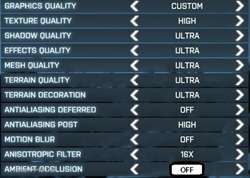

|
Louiiis
SSC Member

- Total Posts : 822
- Reward points : 0
- Joined: 2011/01/18 08:04:20
- Location: United Kingdom
- Status: offline
- Ribbons : 0


Re:Ultimate Battlefield 3 Guide
2012/04/19 02:37:36
(permalink)
Also, is your CPU overclocked?
Intel i7-2600k @ 4.6GHz 1.32v || Corsair H70 W/ Gentle Typhoon AP-15 || Corsair Vengeance 8Gb 1600MHz 9-9-9-24 1.5v || EVGA GTX 580 SC SLI || Crucial C-300 64Gb SSD + Western Digital Caviar Black 6Gbp/s 1Tb HDD || ASUS Xonar Essence STX W/ Beyerdynamic DT 770 Pro 80Ω || Corsair AX 1200W || Asus Maximus IV Extreme || CoolerMaster HAF-X W/ 4xCM200mm fans   
|
3voluti0n
New Member

- Total Posts : 9
- Reward points : 0
- Joined: 2012/02/18 03:45:42
- Status: offline
- Ribbons : 0

Re:Ultimate Battlefield 3 Guide
2012/04/19 03:12:25
(permalink)
ya is quitly oc. at 3.9 Gh. now i try the suggested setting. I thought that my two cards of 1,5 gigs were pretty (total 3 gigs); ins't correct?
post edited by 3voluti0n - 2012/04/19 03:14:26
|
Louiiis
SSC Member

- Total Posts : 822
- Reward points : 0
- Joined: 2011/01/18 08:04:20
- Location: United Kingdom
- Status: offline
- Ribbons : 0


Re:Ultimate Battlefield 3 Guide
2012/04/19 03:15:45
(permalink)
3voluti0n
ya is quitly oc. at 3.9 Gh. now i try the suggested setting.
I thought that my two cards of 1,5 gigs werw pretty (total 3 gigs); ins't correct?
No, the memory for both cards doesn't stack so you only have 1.5gb available - I have the same issue as you regarding VRAM.
Intel i7-2600k @ 4.6GHz 1.32v || Corsair H70 W/ Gentle Typhoon AP-15 || Corsair Vengeance 8Gb 1600MHz 9-9-9-24 1.5v || EVGA GTX 580 SC SLI || Crucial C-300 64Gb SSD + Western Digital Caviar Black 6Gbp/s 1Tb HDD || ASUS Xonar Essence STX W/ Beyerdynamic DT 770 Pro 80Ω || Corsair AX 1200W || Asus Maximus IV Extreme || CoolerMaster HAF-X W/ 4xCM200mm fans   
|
3voluti0n
New Member

- Total Posts : 9
- Reward points : 0
- Joined: 2012/02/18 03:45:42
- Status: offline
- Ribbons : 0

Re:Ultimate Battlefield 3 Guide
2012/04/19 03:19:43
(permalink)
Ok. thanks for the clarification. so SLI is a nice rip-off....
|
Louiiis
SSC Member

- Total Posts : 822
- Reward points : 0
- Joined: 2011/01/18 08:04:20
- Location: United Kingdom
- Status: offline
- Ribbons : 0


Re:Ultimate Battlefield 3 Guide
2012/04/19 03:35:27
(permalink)
3voluti0n
Ok. thanks for the clarification. so SLI is a nice rip-off....
If video memory is an issue, then to an extent it could be seen as a rip-off. However, it does provide you with a large FPS boost which is always welcome. In BF3 SLI scaling is pretty good (percentage wise I can't quite say) and certainly gives a dramatic FPS increase over a single card. I actually play at the lowest settings possible as in multiplayer games I concentrate on the action rather than my surrounding environment. Singleplayer games however, I always play at the maximum settings my PC will permit.
Intel i7-2600k @ 4.6GHz 1.32v || Corsair H70 W/ Gentle Typhoon AP-15 || Corsair Vengeance 8Gb 1600MHz 9-9-9-24 1.5v || EVGA GTX 580 SC SLI || Crucial C-300 64Gb SSD + Western Digital Caviar Black 6Gbp/s 1Tb HDD || ASUS Xonar Essence STX W/ Beyerdynamic DT 770 Pro 80Ω || Corsair AX 1200W || Asus Maximus IV Extreme || CoolerMaster HAF-X W/ 4xCM200mm fans   
|
3voluti0n
New Member

- Total Posts : 9
- Reward points : 0
- Joined: 2012/02/18 03:45:42
- Status: offline
- Ribbons : 0

Re:Ultimate Battlefield 3 Guide
2012/04/19 07:18:06
(permalink)
i have tried your's suggested setting but unfortunately nothing is changed: as i told thr framerate is alwys good but thr fickering is unaccebale. the only thing that works is enable v-sync. Why? which may be the problem. Thanks very much.
|
Methodical2
SSC Member

- Total Posts : 562
- Reward points : 0
- Joined: 2012/03/23 18:37:46
- Status: offline
- Ribbons : 0


Re:Ultimate Battlefield 3 Guide
2012/04/19 07:23:12
(permalink)
If VRAM is an issue, I've read where there's a setting that turns off Aero or something which free up about 400-550bm of memory. I will have to find and link the thread.
Can you monitor your vitals while playing the game? If so that may give some insight that may be of help.
Al
"Never be afraid to try something new. Remember, amateurs built the Ark, professionals built the Titanic" BlackECase: Caselab Magnum STH10 MB: Asus X670E Hero CPU: Ryzen 9 7950x (EK-Quantum Vector²) GPU: Asus 4090 TUF OC (EK-Quantum Vector²) Memory: G.Skill Trident Z5 Neo DDR5 (6000 @64gb) Storage: WD M.2 NVMe 2TB (OS), 2x4TB (Photography), 1TB (Games) Fan Controllers: Aquacomputer Aquaero 6 XT & Octo PSU: EVGA 1200 P2 Monitor: LG 48" UltraGear OLED 4k
|
maniacvvv
Omnipotent Enthusiast

- Total Posts : 9897
- Reward points : 0
- Joined: 2009/09/10 20:29:17
- Location: Miami Beach FL
- Status: offline
- Ribbons : 165


Re:Ultimate Battlefield 3 Guide
2012/04/19 08:18:37
(permalink)
3voluti0n
i have tried your's suggested setting but unfortunately nothing is changed: as i told thr framerate is alwys good but thr fickering is unaccebale. the only thing that works is enable v-sync. Why? which may be the problem. Thanks very much.
Are you sure you every last single one of the settings matched? you saved them and restarted the game? Please try again, this time after inputing the settings, saving them and after restarting the game, go back to the video options panel and -verify- that the ALL settings are showing what I posted for you correctly. If the problem still persists... You will need to download/install Heaven 3.0 for further testing http://unigine.com/products/heaven/download/ Open the Nvidia control panel "Manage 3d settings" in the "Global settings" tab, and hit the "RESET" button and Apply the change, then close it.... Now run a full benchmark pass of Heaven 3.0 and observe the tests for "flickering" There are a few things that could be going on.... Your powersupply might not be enough for your setup, you could have made non-standard changes to your NVCP 3d settings, there might be a config issue with your setup.

|
maniacvvv
Omnipotent Enthusiast

- Total Posts : 9897
- Reward points : 0
- Joined: 2009/09/10 20:29:17
- Location: Miami Beach FL
- Status: offline
- Ribbons : 165


Re:Ultimate Battlefield 3 Guide
2012/04/19 08:24:28
(permalink)
Methodical2
If VRAM is an issue, I've read where there's a setting that turns off Aero or something which free up about 400-550bm of memory. I will have to find and link the thread.
Can you monitor your vitals while playing the game? If so that may give some insight that may be of help.
Al
Normal Windows 7 64bit Aero VRAM loads should be around 100mb or less on the desktop. *Users can do a clean boot to their Aero destop, open Precision/Afterburner and see the GPU memory loading on their configs
|
3voluti0n
New Member

- Total Posts : 9
- Reward points : 0
- Joined: 2012/02/18 03:45:42
- Status: offline
- Ribbons : 0

Re:Ultimate Battlefield 3 Guide
2012/04/21 11:27:47
(permalink)
i think that i'sn't a VRAM issue. Your suggested setting didn't work , and more i have another PC wiht AMD Phenom II 965 BE o.c at 3.8 Gh , RAm 6 GB DDr3 1600 GB g skill ,win 7 ultimate SP1 , Sapphire 6970 2 gb DDR3, setting game on medium, no blur motion and no ambient occlusion , monitoring with aftre burner ,wram is never over 1200-1300 GB and also these one has terrible sturrering in multiplayer .
|
maniacvvv
Omnipotent Enthusiast

- Total Posts : 9897
- Reward points : 0
- Joined: 2009/09/10 20:29:17
- Location: Miami Beach FL
- Status: offline
- Ribbons : 165


Re:Ultimate Battlefield 3 Guide
2012/04/21 13:20:05
(permalink)
3voluti0n
i think that i'sn't a VRAM issue. Your suggested setting didn't work , and more i have another PC wiht AMD Phenom II 965 BE o.c at 3.8 Gh , RAm 6 GB DDr3 1600 GB g skill ,win 7 ultimate SP1 , Sapphire 6970 2 gb DDR3, setting game on medium, no blur motion and no ambient occlusion , monitoring with aftre burner ,wram is never over 1200-1300 GB and also these one has terrible sturrering in multiplayer .
You keep mentioning "Stuttering" but then you say "flickering".. these are two very different things. What is the ping on the servers you are testing in? Have your checked your CPU temps under loading? 1.5gig 580's in SLI should be butter smooth with the correct settings, something is not adding up..... Are you using voice comms? if so, what program are you using? What "type" of connection are you using (is it shared?), and what is its tested speed to the game server(s) location?
|
3voluti0n
New Member

- Total Posts : 9
- Reward points : 0
- Joined: 2012/02/18 03:45:42
- Status: offline
- Ribbons : 0

Re:Ultimate Battlefield 3 Guide
2012/04/21 14:13:14
(permalink)
Probably the issue is linked at my bad internet connection(1-1,2 mbps) , ping is relatively costant at 50-65 msec. temp. is good (below 70 C°) also for GPUs.It's correct : the problem is "fickering" not "stuttering" . Always i try to close the several Dell's programs in background without a great change of the situation , howhever very very thanks for your patience in listening my problems also poorly explained.
post edited by 3voluti0n - 2012/04/21 23:54:36
|
FattysGoneWild
CLASSIFIED Member

- Total Posts : 2660
- Reward points : 0
- Joined: 2011/04/24 18:45:43
- Location: KFC
- Status: offline
- Ribbons : 3

Re:Ultimate Battlefield 3 Guide
2012/04/21 18:44:23
(permalink)
Triple buffering is enabled as the default setting in BF3. I am not using vsync and have it off. Should TB be disabled in BF3?
HP Omen 880-160se custom ordered OS: Windows 10 64 bit MOBO: HP Tampa2 CPU: Intel i7 8700k @4.8GHz RAM: 32GB DDR4 2400 GPU: PNY XLR8 RTX 3080 PSU: Delta 750w 80 Plus Platinum NVMe M.2 SSD: Samsung 512GB MZVLW512HMJP SSD: 250GB Samsung 860 EVO HDD: 2TB Seagate Barracuda ST2000DM001 Sound: Logitech Z623 THX 2.1 Speakers Monitor: Dell S2716DG 2560x1440 @144Hz G-Sync calibrated with ColorMunki Display Keyboard: HP Omen 1100 Mouse: HP Omen 600
|
saer.
FTW Member

- Total Posts : 1125
- Reward points : 0
- Joined: 2010/09/13 21:12:26
- Location: San Francisco
- Status: offline
- Ribbons : 5


Re:Ultimate Battlefield 3 Guide
2012/04/21 18:52:00
(permalink)
|
FattysGoneWild
CLASSIFIED Member

- Total Posts : 2660
- Reward points : 0
- Joined: 2011/04/24 18:45:43
- Location: KFC
- Status: offline
- Ribbons : 3

Re:Ultimate Battlefield 3 Guide
2012/04/21 19:14:45
(permalink)
Thanks. Why would Dice not turn it off automatically when not using vsync? Stupid. Unless there is a reason why?
HP Omen 880-160se custom ordered OS: Windows 10 64 bit MOBO: HP Tampa2 CPU: Intel i7 8700k @4.8GHz RAM: 32GB DDR4 2400 GPU: PNY XLR8 RTX 3080 PSU: Delta 750w 80 Plus Platinum NVMe M.2 SSD: Samsung 512GB MZVLW512HMJP SSD: 250GB Samsung 860 EVO HDD: 2TB Seagate Barracuda ST2000DM001 Sound: Logitech Z623 THX 2.1 Speakers Monitor: Dell S2716DG 2560x1440 @144Hz G-Sync calibrated with ColorMunki Display Keyboard: HP Omen 1100 Mouse: HP Omen 600
|
overdrive05
Superclocked Member

- Total Posts : 164
- Reward points : 0
- Joined: 2006/08/28 20:30:43
- Status: offline
- Ribbons : 0

Re:Ultimate Battlefield 3 Guide
2012/04/23 07:24:21
(permalink)
Hey Manaic, youve helped me before so im sure you can do it again, ive been in the Beta 285.79 since they came up and they were recomended for BF3 since last year. I recently saw that you recomend the new beta drivers and figured i would try them, i figure i would give them a try. I installed them in the proper fashion and uninstalled any kind of monotring system just in case via your prefered method. All games i play run fine....until i load BF3. My issue is that when i SPAWN or DIE the screen will go black for 2seconds then ill see again. My monitor isnt shutting off. I know when im going to die because the screen goes black right before i die. The sound never cuts off its just the visual, i confirmed this by spawing and walking around and shooting in which i can hear but i cant see anything, then 3sec later it comes up. Note: i didnt edit any NVCP options so that may be my issue, i DID revert back to the 285.79 beta and my problems went away and im back to running ok. I tried EVERY driver Beta/WHQL past 285.79 and they ALL had the same effect except this one beta driver. EDIT: As far as PC specs i have almost the SAME setup as you do maniac, 2x580sli i7920 [link=mailto:OC@3.6]OC@3.6[/link] (icalled u for this) 12gb ram EVGA X58 tri sli board.
post edited by overdrive05 - 2012/04/23 07:27:34
Desktop Specs - OS: Windows 8.1 x64 Enterprise -Case: Thermaltake VL200L1W2Z NVIDIA Edition -HDD's: 64Gb Crucial M4 / 150Gb OCZ Vertex / 150GB Vel Raptor WD / 250GB WD Black -MB: EVGA X58 3X SLI -CPU: i7-920 OC'd 3.8 Ghz -CPU Cooler: Thermalright Hydra Black Dual 120mm Fans -GPU: 2x EVGA GTX 780 FTW SLI -CD Rom: LG Bluray Drive R/W -Sound Card: X-Fi Fatality Platinum Edition -Ram: Corsiar Dominator 10Gb 1600 -PSU: EVGA Super Nova 1300 G2 -Fan Controller: NZXT Sentry Mesh
|
kcuestag
iCX Member

- Total Posts : 378
- Reward points : 0
- Joined: 2012/01/25 11:34:59
- Location: Madrid, Spain
- Status: offline
- Ribbons : 2


Re:Ultimate Battlefield 3 Guide
2012/04/23 07:47:48
(permalink)
What monitor are you using?
I have been out of town for 3 weeks and I was using an Acer h233H, returned back home yesterday with the computer and plugged it to the Dell U2711 I have here, and I ahd this very same issue.
I got really annoyed, I'm on 301.10 WHQL drives, but luckily after a computer reboot these issues went away!
This was the first time I ever saw that happening, a reboot fixed it.
EK Supreme HF Plexi + 2x Heatkiller GPU-X³ 79X0 Ni-Bl + HWLabs Black Ice SR1 420mm + HWLabs Black Ice GTS 240
XSPC EX120 Low Noise + XSPC Dual Bay Acrylic + Laing D5 + 6x Nidec GT1850 + 3x Noctua NF-A14 FLX
FiiO E7 DAC + FiiO E9 AMP + Beyerdynamic DT-770 PRO (250 OHM)
|
overdrive05
Superclocked Member

- Total Posts : 164
- Reward points : 0
- Joined: 2006/08/28 20:30:43
- Status: offline
- Ribbons : 0

Re:Ultimate Battlefield 3 Guide
2012/04/23 07:54:21
(permalink)
Im using a LG 120HZ 3D Monitor, as far as what model number i cant tell you for sure currently. The thing is, i dont see how it could be monitor related, in 301.24 Beta it started happening but when i revert back to 285.79 the issues are gone, it should be driver right?
Desktop Specs - OS: Windows 8.1 x64 Enterprise -Case: Thermaltake VL200L1W2Z NVIDIA Edition -HDD's: 64Gb Crucial M4 / 150Gb OCZ Vertex / 150GB Vel Raptor WD / 250GB WD Black -MB: EVGA X58 3X SLI -CPU: i7-920 OC'd 3.8 Ghz -CPU Cooler: Thermalright Hydra Black Dual 120mm Fans -GPU: 2x EVGA GTX 780 FTW SLI -CD Rom: LG Bluray Drive R/W -Sound Card: X-Fi Fatality Platinum Edition -Ram: Corsiar Dominator 10Gb 1600 -PSU: EVGA Super Nova 1300 G2 -Fan Controller: NZXT Sentry Mesh
|
kcuestag
iCX Member

- Total Posts : 378
- Reward points : 0
- Joined: 2012/01/25 11:34:59
- Location: Madrid, Spain
- Status: offline
- Ribbons : 2


Re:Ultimate Battlefield 3 Guide
2012/04/23 07:55:30
(permalink)
Did you try rebooting when that happened or did you just give up and go back to older drivers?
I'd try them out again and reboot if it happens, rebooting solved it for me.
EK Supreme HF Plexi + 2x Heatkiller GPU-X³ 79X0 Ni-Bl + HWLabs Black Ice SR1 420mm + HWLabs Black Ice GTS 240
XSPC EX120 Low Noise + XSPC Dual Bay Acrylic + Laing D5 + 6x Nidec GT1850 + 3x Noctua NF-A14 FLX
FiiO E7 DAC + FiiO E9 AMP + Beyerdynamic DT-770 PRO (250 OHM)
|
maniacvvv
Omnipotent Enthusiast

- Total Posts : 9897
- Reward points : 0
- Joined: 2009/09/10 20:29:17
- Location: Miami Beach FL
- Status: offline
- Ribbons : 165


Re:Ultimate Battlefield 3 Guide
2012/04/23 08:03:26
(permalink)
overdrive05
Hey Manaic, youve helped me before so im sure you can do it again, ive been in the Beta 285.79 since they came up and they were recomended for BF3 since last year. I recently saw that you recomend the new beta drivers and figured i would try them, i figure i would give them a try. I installed them in the proper fashion and uninstalled any kind of monotring system just in case via your prefered method. All games i play run fine....until i load BF3. My issue is that when i SPAWN or DIE the screen will go black for 2seconds then ill see again. My monitor isnt shutting off. I know when im going to die because the screen goes black right before i die. The sound never cuts off its just the visual, i confirmed this by spawing and walking around and shooting in which i can hear but i cant see anything, then 3sec later it comes up. Note: i didnt edit any NVCP options so that may be my issue, i DID revert back to the 285.79 beta and my problems went away and im back to running ok. I tried EVERY driver Beta/WHQL past 285.79 and they ALL had the same effect except this one beta driver.
EDIT: As far as PC specs i have almost the SAME setup as you do maniac, 2x580sli i7920 [link=mailto:OC@3.6]OC@3.6[/link] (icalled u for this) 12gb ram EVGA X58 tri sli board.
Yeah somethings up You have my phone number, call me tonight after 9:30pm MST and we will track the issue down. 
post edited by maniacvvv - 2012/04/23 08:06:14

|
overdrive05
Superclocked Member

- Total Posts : 164
- Reward points : 0
- Joined: 2006/08/28 20:30:43
- Status: offline
- Ribbons : 0

Re:Ultimate Battlefield 3 Guide
2012/04/23 08:05:03
(permalink)
I mean ill be honest i gave up kinda easily, all the guys on my clan were on so i was trying to hurry up,when i get home ill try to play with it and resolve it. Edit: yep i still got your number, im going to try and play with it before i bother you, if i cant get it before 9:30 ill give you a ring. As far as i can tell this is the only issue i have FPS is still rock solid, and also did bf3 change visually in this driver, everything looks better or am i on drugs?
post edited by overdrive05 - 2012/04/23 08:09:21
Desktop Specs - OS: Windows 8.1 x64 Enterprise -Case: Thermaltake VL200L1W2Z NVIDIA Edition -HDD's: 64Gb Crucial M4 / 150Gb OCZ Vertex / 150GB Vel Raptor WD / 250GB WD Black -MB: EVGA X58 3X SLI -CPU: i7-920 OC'd 3.8 Ghz -CPU Cooler: Thermalright Hydra Black Dual 120mm Fans -GPU: 2x EVGA GTX 780 FTW SLI -CD Rom: LG Bluray Drive R/W -Sound Card: X-Fi Fatality Platinum Edition -Ram: Corsiar Dominator 10Gb 1600 -PSU: EVGA Super Nova 1300 G2 -Fan Controller: NZXT Sentry Mesh
|
maniacvvv
Omnipotent Enthusiast

- Total Posts : 9897
- Reward points : 0
- Joined: 2009/09/10 20:29:17
- Location: Miami Beach FL
- Status: offline
- Ribbons : 165


Re:Ultimate Battlefield 3 Guide
2012/04/23 08:07:35
(permalink)
overdrive05
I mean ill be honest i gave up kinda easily, all the guys on my clan were on so i was trying to hurry up,when i get home ill try to play with it and resolve it.
Try the -extra- reboot suggested above, and also try turning OFF (for testing) any software like Afterburner or Precision, as there might be a version issue...
|
kcuestag
iCX Member

- Total Posts : 378
- Reward points : 0
- Joined: 2012/01/25 11:34:59
- Location: Madrid, Spain
- Status: offline
- Ribbons : 2


Re:Ultimate Battlefield 3 Guide
2012/04/23 08:11:03
(permalink)
Yeah try rebooting first, if it doesn't work then something is definitely wrong.
I only got it yesterday for the first time ever since game was released, then a reboot took it away for the whole night and today I haven't seen it either.
EK Supreme HF Plexi + 2x Heatkiller GPU-X³ 79X0 Ni-Bl + HWLabs Black Ice SR1 420mm + HWLabs Black Ice GTS 240
XSPC EX120 Low Noise + XSPC Dual Bay Acrylic + Laing D5 + 6x Nidec GT1850 + 3x Noctua NF-A14 FLX
FiiO E7 DAC + FiiO E9 AMP + Beyerdynamic DT-770 PRO (250 OHM)
|
overdrive05
Superclocked Member

- Total Posts : 164
- Reward points : 0
- Joined: 2006/08/28 20:30:43
- Status: offline
- Ribbons : 0

Re:Ultimate Battlefield 3 Guide
2012/04/23 08:11:16
(permalink)
Ok i edit post above maniac ^
I did shut off precision as i thought maybe that was the issue, but i did not correct it, BUT i did not apply the extra restart, when i get home ill tinker more. worst case ill give you a shout.
Desktop Specs - OS: Windows 8.1 x64 Enterprise -Case: Thermaltake VL200L1W2Z NVIDIA Edition -HDD's: 64Gb Crucial M4 / 150Gb OCZ Vertex / 150GB Vel Raptor WD / 250GB WD Black -MB: EVGA X58 3X SLI -CPU: i7-920 OC'd 3.8 Ghz -CPU Cooler: Thermalright Hydra Black Dual 120mm Fans -GPU: 2x EVGA GTX 780 FTW SLI -CD Rom: LG Bluray Drive R/W -Sound Card: X-Fi Fatality Platinum Edition -Ram: Corsiar Dominator 10Gb 1600 -PSU: EVGA Super Nova 1300 G2 -Fan Controller: NZXT Sentry Mesh
|
Billyj0e
New Member

- Total Posts : 3
- Reward points : 0
- Joined: 2012/04/23 10:26:47
- Status: offline
- Ribbons : 0

Re:Ultimate Battlefield 3 Guide
2012/04/23 10:43:57
(permalink)
Hello Maniac! I`ve read almost all the pages, and I would like your review of what could be happening to me. I have an i5 2.8 lynnfield ripjawl gskill 4gb ddr3 MOBO Gygabyte i think it is p55M-UD2 (i don`t remember now, i`m working - lol - but if you really need this information I`ll update my thread) Just upgraded my vga from a HD4890 to a EVGA GTX 560 ti fpb. Corsair CX500 samsung 23' fullhd. I`ve tried to run the game in ultra resolution, however, after 3 / 4 min of game play I was crashing and lagging a lot, until the game closes. Samething with resolution in high, med or low. After a full format and re-installed all updated drivers for my pc, I followed your bf3 guide and it was the only one that helped me and stop the crashes in my bf! thanks a lot for that,. However, the crashes just stopped in full high resolution. When I`ve tried to play in ultra, just to make a test, the same issue returned to scary me. But just in conquest large maps, because I`ve played a tdm with 40 ppls in ultra, just with aa deferred off and the game run smoothly and above 50 fps. Do you have any Idea of what could be happening here? Today I`ll try to re-install the nvida 301 beta, with the configuration you said, clean installation (I didn`t do that before) and just the graphics and physx drivers. Them, I`m going to do bios update for my VGA (What could change if I upgrade my vga bios version?) And try play in ultra resolution again. What is your thoughts? do think I`m having any bottleneck in my pc configuration? MOBO / proc and memory are running in 1333mhz Thank you in advance and sorry for any grammar errors, I`m from Brazil. Update: I already have MSI Afterburn to chek my vga, and I set the fan to run in 75%.
post edited by Billyj0e - 2012/04/23 11:01:30
|
maniacvvv
Omnipotent Enthusiast

- Total Posts : 9897
- Reward points : 0
- Joined: 2009/09/10 20:29:17
- Location: Miami Beach FL
- Status: offline
- Ribbons : 165


Re:Ultimate Battlefield 3 Guide
2012/04/23 13:09:33
(permalink)
Billyj0e
Hello Maniac!
I`ve read almost all the pages, and I would like your review of what could be happening to me.
I have an i5 2.8 lynnfield
ripjawl gskill 4gb ddr3
MOBO Gygabyte i think it is p55M-UD2 (i don`t remember now, i`m working - lol - but if you really need this information I`ll update my thread)
Just upgraded my vga from a HD4890 to a EVGA GTX 560 ti fpb.
Corsair CX500
samsung 23' fullhd.
I`ve tried to run the game in ultra resolution, however, after 3 / 4 min of game play I was crashing and lagging a lot, until the game closes. Samething with resolution in high, med or low.
After a full format and re-installed all updated drivers for my pc, I followed your bf3 guide and it was the only one that helped me and stop the crashes in my bf! thanks a lot for that,. However, the crashes just stopped in full high resolution.
When I`ve tried to play in ultra, just to make a test, the same issue returned to scary me. But just in conquest large maps, because I`ve played a tdm with 40 ppls in ultra, just with aa deferred off and the game run smoothly and above 50 fps. Do you have any Idea of what could be happening here?
Today I`ll try to re-install the nvida 301 beta, with the configuration you said, clean installation (I didn`t do that before) and just the graphics and physx drivers. Them, I`m going to do bios update for my VGA (What could change if I upgrade my vga bios version?) And try play in ultra resolution again.
What is your thoughts? do think I`m having any bottleneck in my pc configuration? MOBO / proc and memory are running in 1333mhz
Thank you in advance and sorry for any grammar errors, I`m from Brazil.
Update: I already have MSI Afterburn to chek my vga, and I set the fan to run in 75%.
Welocme to the EVGA forums  Sorry bro, your never going to be able to use full ULTRA settings with that CPU (non HT Quad at 2.8), that RAM (4 gigs) and that Videocard (single 560Ti). Oh you can set it to ultra, but its never going to run well at all...... For that config, I suggest the settings shown below (each and every one, exactly as posted)  *Remember to change all the settings, save the changes... then CLOSE the game completely. Now restart the game for the settings to take effect correctly. Should fix you right up *Remember to change all the settings, save the changes... then CLOSE the game completely. Now restart the game for the settings to take effect correctly. Should fix you right up
Attached Image(s)

|
Billyj0e
New Member

- Total Posts : 3
- Reward points : 0
- Joined: 2012/04/23 10:26:47
- Status: offline
- Ribbons : 0

Re:Ultimate Battlefield 3 Guide
2012/04/23 13:17:51
(permalink)
Hi there Maniac!
Thanks a lot for you fast response!!
=( It`s sad! But it`s ok anyway, the game is pretty awsome with the graphics on HIGH.
But even the VGA GTX 560 ti isn`t enough to run this game in ultra? I saw many videos on youtube, ppl showing their settings in ultra and with an FPS of 40-70.
Thank you again!!!! Have a great week!
|
overdrive05
Superclocked Member

- Total Posts : 164
- Reward points : 0
- Joined: 2006/08/28 20:30:43
- Status: offline
- Ribbons : 0

Re:Ultimate Battlefield 3 Guide
2012/04/23 14:26:46
(permalink)
Just as a refrence BillyJoe I had a GTX 580 and it STILL didnt run everything on max, and when i say everything im talking ALL settings max, i had to lower ambiet oclusion for it to be 100% relaible for a solid 60 fps +/- 5
Desktop Specs - OS: Windows 8.1 x64 Enterprise -Case: Thermaltake VL200L1W2Z NVIDIA Edition -HDD's: 64Gb Crucial M4 / 150Gb OCZ Vertex / 150GB Vel Raptor WD / 250GB WD Black -MB: EVGA X58 3X SLI -CPU: i7-920 OC'd 3.8 Ghz -CPU Cooler: Thermalright Hydra Black Dual 120mm Fans -GPU: 2x EVGA GTX 780 FTW SLI -CD Rom: LG Bluray Drive R/W -Sound Card: X-Fi Fatality Platinum Edition -Ram: Corsiar Dominator 10Gb 1600 -PSU: EVGA Super Nova 1300 G2 -Fan Controller: NZXT Sentry Mesh
|