kcuestag
iCX Member

- Total Posts : 378
- Reward points : 0
- Joined: 2012/01/25 11:34:59
- Location: Madrid, Spain
- Status: offline
- Ribbons : 2


Re:Ultimate Battlefield 3 Guide
2012/04/13 06:26:32
(permalink)
Well I normally play at 2560x1440 on the Dell U2711 but right now I'm at my other house where I have an Acer H233H 23" TN 1080p and I could not bring the U2711 with me in the car, as it occupied way too much space on the car.  I'm just playing at 1920x1080 for the next 7-9 days, then I'm back to my other house and I'll play permanently at 2560x1440. By the way, I'm on 301.10 WHQL, should I update to 301.24 BETA? I see no mention of the GTX680's on those drivers. Waiting on your setting pictures, thanks again!
EK Supreme HF Plexi + 2x Heatkiller GPU-X³ 79X0 Ni-Bl + HWLabs Black Ice SR1 420mm + HWLabs Black Ice GTS 240
XSPC EX120 Low Noise + XSPC Dual Bay Acrylic + Laing D5 + 6x Nidec GT1850 + 3x Noctua NF-A14 FLX
FiiO E7 DAC + FiiO E9 AMP + Beyerdynamic DT-770 PRO (250 OHM)
|
maniacvvv
Omnipotent Enthusiast

- Total Posts : 9897
- Reward points : 0
- Joined: 2009/09/10 20:29:17
- Location: Miami Beach FL
- Status: offline
- Ribbons : 165


Re:Ultimate Battlefield 3 Guide
2012/04/13 06:37:05
(permalink)
Yeah I would grab the 301.24's For running at 1080p I suggest the below  For 2560x1440 I suggest  For both using FXAA or MSAA is a personal taste *the reason for the Texture Quality settings change at 2560x1440 is purely for increased performance. Dropping the setting will reduce texture streaming at that res resulting higher and more stable framerates 
Attached Image(s) 
|
kcuestag
iCX Member

- Total Posts : 378
- Reward points : 0
- Joined: 2012/01/25 11:34:59
- Location: Madrid, Spain
- Status: offline
- Ribbons : 2


Re:Ultimate Battlefield 3 Guide
2012/04/13 06:38:22
(permalink)
The VRAM is completely fine (Max is 1.6GB out of 2GB without AERO) even with textures at Ultra.
Are you sure they look the same at High or Ultra? If that's the case I will try it once I'm back home at 2560x1440 and run it on High.
Thank you, I really appreciate it, going to give it a try after lunch!
EK Supreme HF Plexi + 2x Heatkiller GPU-X³ 79X0 Ni-Bl + HWLabs Black Ice SR1 420mm + HWLabs Black Ice GTS 240
XSPC EX120 Low Noise + XSPC Dual Bay Acrylic + Laing D5 + 6x Nidec GT1850 + 3x Noctua NF-A14 FLX
FiiO E7 DAC + FiiO E9 AMP + Beyerdynamic DT-770 PRO (250 OHM)
|
maniacvvv
Omnipotent Enthusiast

- Total Posts : 9897
- Reward points : 0
- Joined: 2009/09/10 20:29:17
- Location: Miami Beach FL
- Status: offline
- Ribbons : 165


Re:Ultimate Battlefield 3 Guide
2012/04/13 06:46:16
(permalink)
kcuestag
The VRAM is completely fine (Max is 1.6GB out of 2GB without AERO) even with textures at Ultra.
Are you sure they look the same at High or Ultra? If that's the case I will try it once I'm back home at 2560x1440 and run it on High.
Thank you, I really appreciate it, going to give it a try after lunch!
Yeah 1.6 sounds right (it might drop to 1.5 using the 301.24's) Yep, no visable change between HIGH and ULTRA. Medium is where you will SEE the textures drop. Try the ULTRA at 2560x1440 on the same map, and watch the fps Swap the setting to HIGH (close and restart the game) and test again.... just a tad more FPS, but less wild fps delta (worth the change to me)
post edited by maniacvvv - 2012/04/13 06:50:58
|
robmp11
Superclocked Member

- Total Posts : 160
- Reward points : 0
- Joined: 2008/10/10 07:20:22
- Location: michigan
- Status: offline
- Ribbons : 0

Re:Ultimate Battlefield 3 Guide
2012/04/13 08:41:24
(permalink)
Thank you Maniac for the quick response and your time, your doing great things here.
|
kcuestag
iCX Member

- Total Posts : 378
- Reward points : 0
- Joined: 2012/01/25 11:34:59
- Location: Madrid, Spain
- Status: offline
- Ribbons : 2


Re:Ultimate Battlefield 3 Guide
2012/04/13 09:39:34
(permalink)
Interesting, will test it out, have been cleaning my computer from dust for the last 2 hours, not fun at all. 
EK Supreme HF Plexi + 2x Heatkiller GPU-X³ 79X0 Ni-Bl + HWLabs Black Ice SR1 420mm + HWLabs Black Ice GTS 240
XSPC EX120 Low Noise + XSPC Dual Bay Acrylic + Laing D5 + 6x Nidec GT1850 + 3x Noctua NF-A14 FLX
FiiO E7 DAC + FiiO E9 AMP + Beyerdynamic DT-770 PRO (250 OHM)
|
scarface_810
SSC Member

- Total Posts : 596
- Reward points : 0
- Joined: 2007/12/01 09:42:19
- Status: offline
- Ribbons : 1

Re:Ultimate Battlefield 3 Guide
2012/04/13 16:17:51
(permalink)
Intel Core i7-7820X (8 Core HT = 16 CPU) 4.00GHz///32 GB Quad Channel DDR4 3200MHz /// 256 SSD Win 10 64 Bit///512 Pro SSD Big Games///MX500 1TB SSD Steam Game///256 SSD Software/Programs///EVGA X299 FTW///EVGA GeForce RTX 2080 Black///Dell Gaming S2417DG 1440p 144Hz G-Sync///Logitech 5.1 Sound///G510 Gaming Keyboard///Red Dragon Elite 16400DPI///Windows 10 Pro 64-Bit OS///Corsair 700D Full Tower///Comcast 1000GBps
|
maniacvvv
Omnipotent Enthusiast

- Total Posts : 9897
- Reward points : 0
- Joined: 2009/09/10 20:29:17
- Location: Miami Beach FL
- Status: offline
- Ribbons : 165


Re:Ultimate Battlefield 3 Guide
2012/04/13 16:34:08
(permalink)
scarface_810
i download the new 301.24 beta i go to Con Panel program settings and pick bf3 Antialiasing FXAA not supported for this application idk if my cards our support 560ti
http://s18.postimage.org/eoca35rg9/Screen_Shot001.png
http://s17.postimage.org/etw2diysf/Screen_Shot002.png at the bottom vertical sync what one solud i run it on
here my bf3 video settings i love thanks to MANIAC recommends
 soon i will own 680 win they come on newegg soon i will own 680 win they come on newegg
As noted in my guide, FXAA is supported as a "in-game' option In the NVCP Global tab it should be OFF, in the Program settings tab for BF3 is should say "Not supported" -this is NORMAL- BF3 uses its -own- -custom- FXAA and does not use the NVCP setting to provide it. Its a in-game option only 
|
scarface_810
SSC Member

- Total Posts : 596
- Reward points : 0
- Joined: 2007/12/01 09:42:19
- Status: offline
- Ribbons : 1

Re:Ultimate Battlefield 3 Guide
2012/04/13 16:47:20
(permalink)
maniacvvv
aw ok ^_^ fill better thanks for your fast replay
scarface_810
i download the new 301.24 beta i go to Con Panel program settings and pick bf3 Antialiasing FXAA not supported for this application idk if my cards our support 560ti
http://s18.postimage.org/eoca35rg9/Screen_Shot001.png
http://s17.postimage.org/etw2diysf/Screen_Shot002.png at the bottom vertical sync what one solud i run it on
here my bf3 video settings i love thanks to MANIAC recommends
 soon i will own 680 win they come on newegg soon i will own 680 win they come on newegg
As noted in my guide, FXAA is supported as a "in-game' option
In the NVCP Global tab it should be OFF, in the Program settings tab for BF3 is should say "Not supported"
-this is NORMAL-
BF3 uses its -own- -custom- FXAA and does not use the NVCP setting to provide it. Its a in-game option only
Intel Core i7-7820X (8 Core HT = 16 CPU) 4.00GHz///32 GB Quad Channel DDR4 3200MHz /// 256 SSD Win 10 64 Bit///512 Pro SSD Big Games///MX500 1TB SSD Steam Game///256 SSD Software/Programs///EVGA X299 FTW///EVGA GeForce RTX 2080 Black///Dell Gaming S2417DG 1440p 144Hz G-Sync///Logitech 5.1 Sound///G510 Gaming Keyboard///Red Dragon Elite 16400DPI///Windows 10 Pro 64-Bit OS///Corsair 700D Full Tower///Comcast 1000GBps
|
Jmiller7367
New Member

- Total Posts : 8
- Reward points : 0
- Joined: 2012/01/01 17:57:19
- Status: offline
- Ribbons : 0

Re:Ultimate Battlefield 3 Guide
2012/04/13 19:13:51
(permalink)
Hey maniacvvv posting about my issue I spoke to you about earlier.
-I am having horrible stuttering in BF3 and can't fix it. My in game FPS is 60-70 FPS and I am getting a weird stutter :/
AMD phenom ll x4 940 black edition 3.0ghz
8 gig corsair XMS2 ram
GTX 570
Monitor -ASUS VH242H Black 23.6" 5ms HDMI Full 1080P Widescreen LCD Monitor 300 cd/m2 ASCR 20000:1
-I am connecting it through VGA ant not HDMI. I also have two monitors plugged into my gpu. the second one is an old gateway 1440x900 monitor.
My in game settings are as followed.
1920x1080 60.00hz
fullscreen - on
Vsync - off
field of view - 60
motion blur turned all the way down
Texture quality - High
everything else is set to LOW
antialiasing deferred - off
motion blur - off
anisotropic filter - 16x
ambient occusion - hbao
thanks man!!!!!
|
maniacvvv
Omnipotent Enthusiast

- Total Posts : 9897
- Reward points : 0
- Joined: 2009/09/10 20:29:17
- Location: Miami Beach FL
- Status: offline
- Ribbons : 165


Re:Ultimate Battlefield 3 Guide
2012/04/13 20:42:35
(permalink)
Jmiller7367
Hey maniacvvv posting about my issue I spoke to you about earlier.
-I am having horrible stuttering in BF3 and can't fix it. My in game FPS is 60-70 FPS and I am getting a weird stutter :/
AMD phenom ll x4 940 black edition 3.0ghz
8 gig corsair XMS2 ram
GTX 570
Monitor -ASUS VH242H Black 23.6" 5ms HDMI Full 1080P Widescreen LCD Monitor 300 cd/m2 ASCR 20000:1
-I am connecting it through VGA ant not HDMI. I also have two monitors plugged into my gpu. the second one is an old gateway 1440x900 monitor.
My in game settings are as followed.
1920x1080 60.00hz
fullscreen - on
Vsync - off
field of view - 60
motion blur turned all the way down
Texture quality - High
everything else is set to LOW
antialiasing deferred - off
motion blur - off
anisotropic filter - 16x
ambient occusion - hbao
thanks man!!!!!
Your 570 only has 1280mb of Vram and your CPU has only 4 threads at 3.0..... For best BF3 gamplay, disconnect the second monitor. *You 'might" get away with in on the desktop and something like afterburner... but opening a webpage or media player will suck up to much VRAM, and you dont have it to spare. Once the second monitor is disconnected, check your desktop and make sure you not using any widgets, that background programs are NOT running (like Skype, messenger clients..Etc) Disconnect the second monitor (or leave it totally blank and incative) and clean up the desktop so nothing is eating resources or Vram.... Now comes the good part  Alot of your BF3 settings are too LOW  I want you to use the following settings -exactly- as show below (all of them) and test.  *remember, you must make the changes and save them, then CLOSE the game completely and restart it for the setting to properly take effect. I think you will find that the game plays and looks much better, because we have tuned the settings better for your CPU horsepower and graphics performance levels. 
Attached Image(s)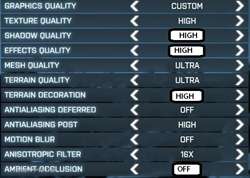

|
Jmiller7367
New Member

- Total Posts : 8
- Reward points : 0
- Joined: 2012/01/01 17:57:19
- Status: offline
- Ribbons : 0

Re:Ultimate Battlefield 3 Guide
2012/04/13 21:46:45
(permalink)
Thank you for the helpful response and quick reply!!!
Changed my settings exactly as shown and turned the 2nd monitor off through nvidia control panel. It DID improve the quality of the game and the stuttering went down a little but it is still present for some reason... : /
I still am seeing stuttering especially when I turn my reticle left and right when trying to aim or look to my left or right. Its def not smooth at all. The only way I can really describe it is "stuttering"
any other ideas? I tried doing some in game commands but they didn't seem to help.
|
maniacvvv
Omnipotent Enthusiast

- Total Posts : 9897
- Reward points : 0
- Joined: 2009/09/10 20:29:17
- Location: Miami Beach FL
- Status: offline
- Ribbons : 165


Re:Ultimate Battlefield 3 Guide
2012/04/13 22:00:38
(permalink)
Jmiller7367
Thank you for the helpful response and quick reply!!!
Changed my settings exactly as shown and turned the 2nd monitor off through nvidia control panel. It DID improve the quality of the game and the stuttering went down a little but it is still present for some reason... : /
I still am seeing stuttering especially when I turn my reticle left and right when trying to aim or look to my left or right. Its def not smooth at all. The only way I can really describe it is "stuttering"
any other ideas? I tried doing some in game commands but they didn't seem to help.
In the BF3 in-game OPTIONS/ CONTROLS panel (as shown in my guide)  Have you turned the "RAW MOUSE INPUT" setting to off? if not... you should do so. What mouse are you using?
post edited by maniacvvv - 2012/04/13 22:02:58
Attached Image(s)
|
Jmiller7367
New Member

- Total Posts : 8
- Reward points : 0
- Joined: 2012/01/01 17:57:19
- Status: offline
- Ribbons : 0

Re:Ultimate Battlefield 3 Guide
2012/04/13 22:29:56
(permalink)
I am using the Razer Copperhead mouse.
|
maniacvvv
Omnipotent Enthusiast

- Total Posts : 9897
- Reward points : 0
- Joined: 2009/09/10 20:29:17
- Location: Miami Beach FL
- Status: offline
- Ribbons : 165


Re:Ultimate Battlefield 3 Guide
2012/04/13 23:26:10
(permalink)
Jmiller7367
I am using the Razer Copperhead mouse.
Are the drivers installed? Remember, there are (3) settings that will effect you mouse First the Windows panel (I leave it at DEFAULT)  Next is the Razor driver panel (below are the settings I use for my Diamondback)   *These settings are highly personal and everyone needs to test what works best for them and their style of play. And lastly the mouse controls of the game your playing, in this case the BF3 mouse sliders (my settings shown)  All the settings and sliders shown above, are my personal mouse settings.  *Users should test to see what works best for them, as everyone has different tastes for mouse settings.
post edited by maniacvvv - 2012/04/13 23:43:17
|
Jmiller7367
New Member

- Total Posts : 8
- Reward points : 0
- Joined: 2012/01/01 17:57:19
- Status: offline
- Ribbons : 0

Re:Ultimate Battlefield 3 Guide
2012/04/14 10:58:45
(permalink)
I can't post the link to the youtube video for some reason but I will copy the end of the url. this is exactly what is happening to my game. Just tried re installing my razer drivers and it didn't help :(. Hopefully this link gives you a better idea about my problem. Thanks again for your help. /watch?v=R00E93qUZBc&feature=related
post edited by Jmiller7367 - 2012/04/14 11:01:25
|
maniacvvv
Omnipotent Enthusiast

- Total Posts : 9897
- Reward points : 0
- Joined: 2009/09/10 20:29:17
- Location: Miami Beach FL
- Status: offline
- Ribbons : 165


Re:Ultimate Battlefield 3 Guide
2012/04/14 14:28:02
(permalink)
Jmiller7367
I can't post the link to the youtube video for some reason but I will copy the end of the url. this is exactly what is happening to my game. Just tried re installing my razer drivers and it didn't help :(. Hopefully this link gives you a better idea about my problem. Thanks again for your help.
/watch?v=R00E93qUZBc&feature=related
Here is your link so others may view it http://www.youtube.com/watch?v=R00E93qUZBc&feature=related
post edited by maniacvvv - 2012/04/14 14:37:57
|
Jmiller7367
New Member

- Total Posts : 8
- Reward points : 0
- Joined: 2012/01/01 17:57:19
- Status: offline
- Ribbons : 0

Re:Ultimate Battlefield 3 Guide
2012/04/14 14:33:02
(permalink)
thanks! If you have anymore suggestions I am open to try anything at this point haha. So desperate to fix this stutter! If not thank you for all the help man!
|
maniacvvv
Omnipotent Enthusiast

- Total Posts : 9897
- Reward points : 0
- Joined: 2009/09/10 20:29:17
- Location: Miami Beach FL
- Status: offline
- Ribbons : 165


Re:Ultimate Battlefield 3 Guide
2012/04/14 14:39:28
(permalink)
Jmiller7367
thanks! If you have anymore suggestions I am open to try anything at this point haha. So desperate to fix this stutter! If not thank you for all the help man!
Do you have the polling rate and DPI adjustments on you Razor mouse software? The video looks completely normal for his performance levels and mouse settings. I have to go out till tonight, but when I get back I'll take his video and turn it slo-mo so you can SEE what is happening. User error
post edited by maniacvvv - 2012/04/14 14:52:22
|
Jmiller7367
New Member

- Total Posts : 8
- Reward points : 0
- Joined: 2012/01/01 17:57:19
- Status: offline
- Ribbons : 0

Re:Ultimate Battlefield 3 Guide
2012/04/14 19:32:39
(permalink)
yeah I have the settings. 1000hz polling and 2000 dpi. Thanks!
|
maniacvvv
Omnipotent Enthusiast

- Total Posts : 9897
- Reward points : 0
- Joined: 2009/09/10 20:29:17
- Location: Miami Beach FL
- Status: offline
- Ribbons : 165


Re:Ultimate Battlefield 3 Guide
2012/04/14 21:19:06
(permalink)
Jmiller7367
thanks! If you have anymore suggestions I am open to try anything at this point haha. So desperate to fix this stutter! If not thank you for all the help man!
Here is his video at 25% There are a couple of things going on. First off his settings are too high for his 560Ti, note the textures on the two large spools (sitting together on the dock) going multi color as the texture fails and completely errors, you can also see some decal and effects showing errors. http://blip.tv/file/get/Maniacpictures-hitching623.wmv The main problem is shown -clearly- near the end of the video, as he runs towards the crates watch the corner of the YELLOW crate carefully.... its 1,2,3 (totally smooth) then-->HITCH, HITCH, HITCH... this is due to using too high of settings for his videocard/CPU performance levels. He does not appear to understand that raw FPS, does not mean his config is handling the loads perfectly. As shown in the video, just running towards the corner of the yellow crate is smooth until the textures start to swap out. As soon as they do, its hitch hitch hitch.... Looking at the entire video, he appears to to get about 40 frames smooth, then 5-10 of hitching, then 40 frames smooth again. This is NOT a driver error. Its based on incorrect settings and using under performing hardware. And this user has SYSTEM ISSUES here is his original video http://www.youtube.com/watch?v=R00E93qUZBc&feature=related If you look at his AfterEffects intro render... its stuttering as well Looks like core issues or HD/pagefile issue to me  Nob did not bother to post his complete system specs, map size, ping, fraps settings or even screen res.... Its called user error for a reason *Note there was a first part to this video, but the new 301.24 drivers appear to have effected DWM fraps recordings on the first 1080p 3.5gig sample... the second sample was uneffected, so its just a small driver bug but I wanted to explain why the video appears to start in the second half of the recording... it does.
post edited by maniacvvv - 2012/04/15 02:12:42

|
Jmiller7367
New Member

- Total Posts : 8
- Reward points : 0
- Joined: 2012/01/01 17:57:19
- Status: offline
- Ribbons : 0

Re:Ultimate Battlefield 3 Guide
2012/04/15 08:20:27
(permalink)
ahhhhhh I seeeee. Well, why is this happening to me haha!! It's soo frustrating playing BF3 with all this stuttering :( So hard to aim at times I don't get it : / Could it be because I'm not using HDMI input with monitor? Are my PC specs just rly (Word deleted for language) bad? I would think they could handle BF3. I just want this stuttering to go away :*(
post edited by XrayMan - 2012/04/15 10:59:24
|
XrayMan
Insert Custom Title Here

- Total Posts : 63846
- Reward points : 0
- Joined: 2006/12/14 22:10:06
- Location: Santa Clarita, Ca.
- Status: offline
- Ribbons : 115


Re:Ultimate Battlefield 3 Guide
2012/04/15 11:01:17
(permalink)
^ Just a reminder about the TOS:
•Inappropriate Language - The EVGA forums are family-friendly. Many members have children who also view these forums, and these forums are intended to be accommodating to them, as well. Profanity is not permitted in pictures or posts on the forums and will earn a warning if posted. Discussion of bodily functions, whether vulgar or humorous, is inappropriate for these forums. Moreover, using acronyms or censoring the word by use of characters to mask profanity or other inappropriate language will not be tolerated. This applies to text, pictures, videos, or any external links contained in a post. Finally, users whose usernames containing inappropriate language or references to illegal activity will be given a chance to change their username, or it will be changed for them.
My Affiliate Code: 8WEQVXMCJL Associate Code: VHKH33QN4W77V6A   
|
maniacvvv
Omnipotent Enthusiast

- Total Posts : 9897
- Reward points : 0
- Joined: 2009/09/10 20:29:17
- Location: Miami Beach FL
- Status: offline
- Ribbons : 165


Re:Ultimate Battlefield 3 Guide
2012/04/15 21:54:57
(permalink)
Jmiller7367
ahhhhhh I seeeee. Well, why is this happening to me haha!! It's soo frustrating playing BF3 with all this stuttering :( So hard to aim at times I don't get it : / Could it be because I'm not using HDMI input with monitor? Are my PC specs just rly (Word deleted for language) bad? I would think they could handle BF3. I just want this stuttering to go away :*(
Try these settings  Leave the razor panel setting for polling at 1000 and try dropping the DPI setting down one notch.
Attached Image(s)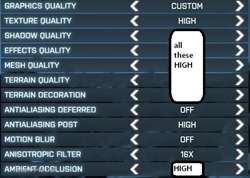
|
Jmiller7367
New Member

- Total Posts : 8
- Reward points : 0
- Joined: 2012/01/01 17:57:19
- Status: offline
- Ribbons : 0

Re:Ultimate Battlefield 3 Guide
2012/04/16 12:18:14
(permalink)
Changing my DPI and settings seemed to help A LOT. Barley any stutter now and I played two games straight. Couldn't play more at the moment but going to try and test maybe 5 games in a row. Also, there is no "high" setting for Ambient Occlusion so I set it to SBAO. Should I have set it to HBAO ?
Thanks for the help maniac you rock!
|
maniacvvv
Omnipotent Enthusiast

- Total Posts : 9897
- Reward points : 0
- Joined: 2009/09/10 20:29:17
- Location: Miami Beach FL
- Status: offline
- Ribbons : 165


Re:Ultimate Battlefield 3 Guide
2012/04/16 12:31:41
(permalink)
Jmiller7367
Changing my DPI and settings seemed to help A LOT. Barley any stutter now and I played two games straight. Couldn't play more at the moment but going to try and test maybe 5 games in a row. Also, there is no "high" setting for Ambient Occlusion so I set it to SBAO. Should I have set it to HBAO ?
Thanks for the help maniac you rock!
Your welcome bro, I know my BF3  -DOH- That "Ambient Occlusion" setting is a mistake  --->It should be set to OFF It will play MUCH better with AO set to OFF 
|
XrayMan
Insert Custom Title Here

- Total Posts : 63846
- Reward points : 0
- Joined: 2006/12/14 22:10:06
- Location: Santa Clarita, Ca.
- Status: offline
- Ribbons : 115


Re:Ultimate Battlefield 3 Guide
2012/04/16 22:14:01
(permalink)
Good job yet again Maniacvvv! 
My Affiliate Code: 8WEQVXMCJL Associate Code: VHKH33QN4W77V6A   
|
Methodical2
SSC Member

- Total Posts : 562
- Reward points : 0
- Joined: 2012/03/23 18:37:46
- Status: offline
- Ribbons : 0


Re:Ultimate Battlefield 3 Guide
2012/04/17 17:05:31
(permalink)
If I set the Anisotropic filtering and Antialising Mode to off in the Nvidia Control Panel, what affect does that have on BF3 or any other game play and settings?
Thanks...Al
"Never be afraid to try something new. Remember, amateurs built the Ark, professionals built the Titanic" BlackECase: Caselab Magnum STH10 MB: Asus X670E Hero CPU: Ryzen 9 7950x (EK-Quantum Vector²) GPU: Asus 4090 TUF OC (EK-Quantum Vector²) Memory: G.Skill Trident Z5 Neo DDR5 (6000 @64gb) Storage: WD M.2 NVMe 2TB (OS), 2x4TB (Photography), 1TB (Games) Fan Controllers: Aquacomputer Aquaero 6 XT & Octo PSU: EVGA 1200 P2 Monitor: LG 48" UltraGear OLED 4k
|
maniacvvv
Omnipotent Enthusiast

- Total Posts : 9897
- Reward points : 0
- Joined: 2009/09/10 20:29:17
- Location: Miami Beach FL
- Status: offline
- Ribbons : 165


Re:Ultimate Battlefield 3 Guide
2012/04/18 08:53:32
(permalink)
Methodical2
If I set the Anisotropic filtering and Antialising Mode to off in the Nvidia Control Panel, what affect does that have on BF3 or any other game play and settings?
Thanks...Al
Leave the NVCP settings at DEFAULTS Change only your setting for "single display performance mode" if using a single monitor. By leaving the NVCP "Global settings" at defaults, you dont mess up the games custom profile that is built into the driver.
|
Methodical2
SSC Member

- Total Posts : 562
- Reward points : 0
- Joined: 2012/03/23 18:37:46
- Status: offline
- Ribbons : 0


Re:Ultimate Battlefield 3 Guide
2012/04/18 12:17:00
(permalink)
Thanks. Will return to default settings. Al maniacvvv
Methodical2
If I set the Anisotropic filtering and Antialising Mode to off in the Nvidia Control Panel, what affect does that have on BF3 or any other game play and settings?
Thanks...Al
Leave the NVCP settings at DEFAULTS
Change only your setting for "single display performance mode" if using a single monitor.
By leaving the NVCP "Global settings" at defaults, you dont mess up the games custom profile that is built into the driver.
"Never be afraid to try something new. Remember, amateurs built the Ark, professionals built the Titanic" BlackECase: Caselab Magnum STH10 MB: Asus X670E Hero CPU: Ryzen 9 7950x (EK-Quantum Vector²) GPU: Asus 4090 TUF OC (EK-Quantum Vector²) Memory: G.Skill Trident Z5 Neo DDR5 (6000 @64gb) Storage: WD M.2 NVMe 2TB (OS), 2x4TB (Photography), 1TB (Games) Fan Controllers: Aquacomputer Aquaero 6 XT & Octo PSU: EVGA 1200 P2 Monitor: LG 48" UltraGear OLED 4k
|