bavor
SSC Member

- Total Posts : 994
- Reward points : 0
- Joined: 2008/02/20 21:24:43
- Status: offline
- Ribbons : 6

EDIT: EVGA called me and offered a full refund on 1/4/2021 I'm on my third EVGA RTX 3090 FTW3 Ultra card. So far I have received three defective EVGA RTX 3090 FTW3 ultra cards. I'm about to give up on EVGA at this point. I really don't know what else to do. How does someone receive three defective cards unless a large percentage of them are defective? My first card had a defective BIOS switch according to support. I flashed the XOC BIOS to the OC position and left the normal BISO in the normal switch position. The XOC BIOS would show up in both BIOS switch positions. I put the card in a different PC that had never had a 3000 series card in it. Prior to installing the card in that PC I booted into safe mode and used DDU to uninstall the drivers that were on there previously. When I installed the EVGA RTX 3090 FTW3 Ultra int hat PC it had the exact same issue. It had a 119% power limit when booting with the BIOS switch in the normal position. If I flashed the normal BIOS to the "normal" BIOS position, both BIOS switch positions would show a 107% power limit. When I called support and explained the issue, they said the BIOS switch appears to be broken or not working properly. I was issued a RMA and received my new EVGA RTX 3090 FTW3 Ultra and sent the original EVGA RTX 3090 FTW3 Ultra back to EVGA. My second EVGA RTX 3090 FTW3 Ultra had an assortment of problems.... - When playing games the monitor would turn black and the fans on the card sounded like they were spinning at full speed. This happened more frequently in DX11 games than DX12 games, but happened in both. In DX11 games, it would happen 3 or 4 times an hour. In DX12 games it was less frequent, happening once or twice an hour.
- Several times, the PC would trip the circuit breaker in the room with the EVGA RTX 3090 FTW3 Ultra installed. I tried the second EVGA RTX 3090 FTW3 Ultra in another PC and it did the same thing. If I had the PC plugged into a UPS the circuit breaker wouldn't trip. One 1200 watt UPS gave me overcurrent warnings with the EVGA RTX 3090 FTW3 Ultra installed in the PC when running the firestrike benchmark. If I put a pair of overclocked EVGA RTX 2080 Super cards in the system, I couldn't get the PC to trip the circuit breaker. Also the power draw of either PC reached nowhere near the wattage required to trip a 15A circuit breaker when I plugged the PC into a power meter that was plugged into the outlet.
- In addition to that, the GPU1 and GPU2 temperatures shown in ICX screen of PX1 for the two temperature sensors on the GPU of the EVGA RTX 3090 FTW3 Ultra were showing temperatures at idle that varied by 12C to 20C. During gaming the temperatures varied by 20C or more. I took off the cooler from the card, removed the stock thermal paste, and applied new thermal paste. That fixed the issue of vastly different temperatures for the two GPUs ensors at idle and under load. However it did not fix the other problems with the card.
After contacting EVGA support they suggested trying another BIOS available for the card in the XOC BIOS thread. That didn't fix the issue. I contacted support again and received another RMA. Even though I paid for advanced RMA with 2 days hipping, my replacement EVGA RTX 3090 FTW3 Ultra was supped by UPS ground. I contacted EVGA support about this and they said to create a new ticket to get the advanced RMA swapped to the next replacement EVGA RTX 3090 FTW3 Ultra card. The new EVGA RTX 3090 FTW3 Ultra arrived and I thought the card was stable. I assumed that with limited testing because it didn't crash within the first hour of gaming. I was wrong. With the 3rd EVGA RTX 3090 FTW3 Ultra card, I basically have the same issue as before, but it happens less frequently. In DX11 games its crashing 1 to 2 times an hour. At this point, I have paid for an EVGA RTX 3090 FTW3 Ultra card, tax, shipping, an extended warranty, and multiple advanced 2 day shipping RMA coverages. Yet, I have not yet received a functioning EVGA RTX 3090 FTW3 Ultra card. I don't know what my options are at this point. With three defective cards received so far and so many posts both on the EVGA forums and elsewhere with people having so many problems with their EVGA 3080 and 3090 FTW3 cards, I have little hope of receiving a properly functioning card. At this point, I'd be happy with sending back my current card at EVGA's expense, receiving a full refund of every penny I spent on these cards so far(purchase price, tax shipping extended warranty and advanced RMAs), but I don't know if EVGA will do that. That still doesn't cover the countless hours troubleshooting the issues. I don't think receiving a 4th defective EVGA RTX 3090 FTW3 Ultra card will fix the issue either. I really hope EVGA can find some way to make this right, because I'm a rather unhappy customer at this point. If you are curious about the troubleshooting steps I've tried with the 2nd card, here they are: When I had the black screen issue with the fans spinning up to 100% speed, I was able to duplicate it in two completely different systems(Intel and AMD) with two different power supplies, two different monitors, and three different display port cables. I also tried a new Sony 4K TV and the same problem happened using that TV as a display. It had the same issue no matter what displayport cable port I used on the card. It also did the same issue over HDMI with the monitors and the TV when I tested it that way. I tried two different HDMI cables. A pair of watercooled and overclocked 2080 Supers in SLI didn't have the same issue in the same systems even though they draw more power than the 3090 FTW3 ultra. Neither did three GTX 1070's in one system. I tried every driver version from 457.30 to the latest drivers with a DDU driver uninstall in between each version. The same black screen and 100% fans speed problem happened with every driver version in both systems. I tried not installing using PX1 and I still had the issue. I tested the card in both AMD and Intel CPU based PCs. Thy were using a R9 3950X and x570 chipset motherboard and 6700K with Z170 chipset motherboard. I tried the two different power supplies in each PC. Three independent cables for each power connector when using the cards in each system. Using different power supply cables didn't fix the issue. I tested the card with the PCIEx16 slot in both PCIE gen4 and PCIE gen 3 modes along with the "Auto" mode on the X570 chipset board. I tested the card in different PCIEx16 slots on both motherboards. Turning G-sync on or off didn't have any effect on the issue. Turning V-Sync on or off didn't have any effect on the issue. Using a monitor or TV that doesn't support G-sync didn't fix the issue. A fresh windows 10 install with all the latest updates and latest drivers on the i7-6700K/Z170 chipset system didn't fix the issue. Different displayport and HDMI cables didn't fix the issue. Using different displayport ports on the card didn't fix the issue. The power supplies were an EVGA 1300 watt G2 power supply and a Seasonic 850 watt 80+ gold rated power supply. I also tried it with either a Seasonic 850 watt 80+ gold or a Seasonic 760 watt 80+ platinum power supply only powering only the card with a different power supply powering the rest of the system and I duplicated the issue again. I did other troubleshooting that i probably forgot to list. EDIT:When I ran GPU-Z logging the sensors on the card when gaming, the GPU temperatures never went over 76C and usually stayed in the 65-72C range. I also tried going into PX1 and turning off all lighting on the card. That didn't fix the issue. I also tried gaming with the panels off the case and the same problem with the black screen and max fan speed still happened. All these issues happen without any overclocks to the card. EDIT2:I forgot to mention when I typed the original post, my MSI MEG X570 ACE motherboard lists code d6(No graphics device detected) and the Asus Sabertooth Z170 S motherboard shows a GPU/VGA ERROR light when this black screen and 100% fan speed problem occurs. I never had that error code or light with any other GPU in either system. EDIT3:EVGA just called and offered me a full refund. I purchased a MSI Gaming X Trio at MSRP today and flashed Msi's 450 watt BIOS ot the card. No crashes. No stability issues. Also the Msi card rarely hits more than 50 watts power draw through the PCIEx16 slot according to GPU-Z.
post edited by bavor - 2021/01/04 15:51:20
|
silenthing
New Member

- Total Posts : 1
- Reward points : 0
- Joined: 2020/10/05 21:48:57
- Status: offline
- Ribbons : 0

Re: Three defective EVGA RTX 3090 FTW3 Ultra cards so far. How do I get one that works?
2021/01/02 22:08:39
(permalink)
F
and yet evga is dodging this topic
you deserved my first ever post my friend
|
Sajin
EVGA Forum Moderator

- Total Posts : 49168
- Reward points : 0
- Joined: 2010/06/07 21:11:51
- Location: Texas, USA.
- Status: online
- Ribbons : 199


Re: Three defective EVGA RTX 3090 FTW3 Ultra cards so far. How do I get one that works?
2021/01/02 22:28:16
(permalink)
Crazy. 
|
tksteven
Superclocked Member

- Total Posts : 104
- Reward points : 0
- Joined: 2008/06/04 22:12:12
- Status: offline
- Ribbons : 1

Re: Three defective EVGA RTX 3090 FTW3 Ultra cards so far. How do I get one that works?
2021/01/02 22:53:03
(permalink)
Wow, sorry to hear about this. Really sucks to see that you went through all the troubles with the cards.
Corsair Obsidian 900DIntel i9 9920x @ Stock Speed | Corsair H115i RGBEVGA X299 Dark | Corsair Dominator Platinum RGB 64GB @ Stock SpeedEVGA RTX 3090 FTW3 Ultra 24GB @ Stock SpeedSamsung 970 Pro 1TB | Samsung 250GB | Maxtor 500GB | WD 1TB | Startech 320 GB | Seagate 5TB Corsair HX1050 | Sony Blu-ray | Asus PB287q 28" 4K 3840x2160 | Windows 10 Professional 64-bitCorsair K95 RGB Platinum | Corsair Glaive RGB | Corsair Virtuoso RGB Wireless | Corsair MM800 RGB Polaris | Corsair Commander Pro | Corsair LL RGB Fans | Corsair ML Pro RGB Fans | Corsair RGB Led Strips 3DMark Port Royal: http://www.3dmark.com/pr/715577
|
20219348762341
FTW Member

- Total Posts : 1289
- Reward points : 0
- Joined: 2013/12/21 21:26:25
- Status: offline
- Ribbons : 2

Re: Three defective EVGA RTX 3090 FTW3 Ultra cards so far. How do I get one that works?
2021/01/02 23:06:02
(permalink)
When I said earlier that my nephew got 3 broken FTW3 3090's before he finally said "Heck with it" I was lucky to gave up after my first one  few geniuses here suggested that it must be the system why all 3 cards died, not the card  ....maybe its your PC  (total sarcasm)
|
badboy64
SSC Member

- Total Posts : 921
- Reward points : 0
- Joined: 2006/06/05 15:11:40
- Location: Fall River USA
- Status: offline
- Ribbons : 0


Re: Three defective EVGA RTX 3090 FTW3 Ultra cards so far. How do I get one that works?
2021/01/02 23:25:25
(permalink)
3rd card gone and the temps between the 1st and 2nd gpu as I get around 10C higher with the 2gpu. I recently put a hybrid kit on my 3090 FTW Ultra and my temp are the same way as with the aircooler. I don't experience any of these problem with black screens, low gpu usage, ctd in with DX11 games and sometime D12 games. I got a less powerful PSU like 1000watt than you but I play all of my games in 4k resolution and I will say it again I had my card for 3 months now in system below in signature without any of these issues you have. I have my system directly plugged into the wall also. My 12v line drops to around 11.975 and that is the lowest I seen it drop when playing games and benchmarking. Losing 2 cards the same way says it is your system and not the card itself. So what games do you play and at what game resolution? But you don't have to listen to me though.
post edited by badboy64 - 2021/01/03 00:52:10
14th Intel® Core™ i9 14900KF CPU 3.2GHz@6.0ghz, Memory 2x24GB GSkill Trident Z Trident Z5 7200 mhz DDR5 Ram,4,000 GB MSI M480 PRO 4TB , Motherboard eVga 690 Dark , Operating System Windows 11 Pro 64-Bit, Msi Suprim X24G 4090, Monitor Acer CG437K, Logitech G910, Razer Lancehead Tournament Edition, Thermaltake View 91 RGB plus, eVga 1600w P2 PSU, Custom watercooling.   Speed Way Score 11,055 points. https://www.3dmark.com/sw/1112818
|
Gogod2020
iCX Member

- Total Posts : 272
- Reward points : 0
- Joined: 2020/10/19 14:31:11
- Status: offline
- Ribbons : 1

Re: Three defective EVGA RTX 3090 FTW3 Ultra cards so far. How do I get one that works?
2021/01/03 04:13:46
(permalink)
I had the exact same problem with my first 3080, black screen fans revving high, terrible noise, fans randomly revving up and down in games going crazy all the time, benchmarks where the fans made such noise that I had to move out from the room (sound was like having a very noisy vacuum cleaner on). Long story short, my RMA is on the 4th day and working fine, I am terribly sorry for the problem you are facing.
If I may suggest something that I am not sure if it will make a difference, try roll back to a very early nvidia driver and depending on whether support says it won't void the warranty, I would most certainly look into repasting the card and reapplying thermal puddy. This fans revving issue etc has been met in previous cards and dealt with by repasting.
On my card the problem was also with electricity the power draw of my card was strangely low (my GPUZ readings were at 150-200W when at the same settings now the card draws 350W).
I am not tech savvy enough to help you more, all my info comes from my personal ordeal and trial and error. In the end though I must say that EVGA delivered which is something I cannot say for my retailer in Greece who left me hanging even though on paper the retailer offers "3 year company warranty" and could have saved me the RMA costs.
Intel Core 10700K, Z490 Aorus Elite AC v.1.0, GSkill 32GB 3000/CL14, EVGA 3080 FTW3 Ultra, Corsair HX1200, Dell S2721DGF, DRP4, Be Quiet SW3 140mm pwm high speed x4, Be Quiet 500DX, Samsung NVME 970 Evo Plus 1TB, Samsung SATA 860 Evo 1TB
|
RickJamesBish
SSC Member

- Total Posts : 580
- Reward points : 0
- Joined: 2010/09/03 13:47:52
- Status: offline
- Ribbons : 3

Re: Three defective EVGA RTX 3090 FTW3 Ultra cards so far. How do I get one that works?
2021/01/03 04:25:40
(permalink)
Did you buy it direct from EVGA? If so can you just get a refund? At this point I would be moving on.
|
rjohnson11
EVGA Forum Moderator

- Total Posts : 102313
- Reward points : 0
- Joined: 2004/10/05 12:44:35
- Location: Netherlands
- Status: offline
- Ribbons : 84


Re: Three defective EVGA RTX 3090 FTW3 Ultra cards so far. How do I get one that works?
2021/01/03 04:25:53
(permalink)
|
lemmein
New Member

- Total Posts : 91
- Reward points : 0
- Joined: 2020/10/27 05:23:40
- Status: offline
- Ribbons : 0

Re: Three defective EVGA RTX 3090 FTW3 Ultra cards so far. How do I get one that works?
2021/01/03 05:06:56
(permalink)
Could someone please tell the community why this is happening and if it's human error or something to do with certain batches of these GPUS? I'm sure everyone would greatly appreciate it. Just hoping for any kind of information at all from anyone who knows anything.
|
ty_ger07
Insert Custom Title Here

- Total Posts : 21174
- Reward points : 0
- Joined: 2008/04/10 23:48:15
- Location: traveler
- Status: offline
- Ribbons : 270


Re: Three defective EVGA RTX 3090 FTW3 Ultra cards so far. How do I get one that works?
2021/01/03 07:32:50
(permalink)
rz22g
Did you buy it direct from EVGA? If so can you just get a refund? At this point I would be moving on.
Agreed. I would request a refund and then try a different brand. Then at least, you could have a more fair opinion of EVGA -- either positive or negative -- depending on how the other brand works out for you; and, of course, a chance to end this warranty replacement cycle. badboy64
3rd card gone and the temps between the 1st and 2nd gpu as I get around 10C higher with the 2gpu. I recently put a hybrid kit on my 3090 FTW Ultra and my temp are the same way as with the aircooler. I don't experience any of these problem with black screens, low gpu usage, ctd in with DX11 games and sometime D12 games. I got a less powerful PSU like 1000watt than you but I play all of my games in 4k resolution and I will say it again I had my card for 3 months now in system below in signature without any of these issues you have. I have my system directly plugged into the wall also. My 12v line drops to around 11.975 and that is the lowest I seen it drop when playing games and benchmarking. Losing 2 cards the same way says it is your system and not the card itself. So what games do you play and at what game resolution? But you don't have to listen to me though.
Extremely unhelpful comment.
ASRock Z77 • Intel Core i7 3770K • EVGA GTX 1080 • Samsung 850 Pro • Seasonic PRIME 600W Titanium
My EVGA Score: 1546 • Zero Associates Points • I don't shill
|
bavor
SSC Member

- Total Posts : 994
- Reward points : 0
- Joined: 2008/02/20 21:24:43
- Status: offline
- Ribbons : 6

Re: Three defective EVGA RTX 3090 FTW3 Ultra cards so far. How do I get one that works?
2021/01/03 08:23:46
(permalink)
badboy64
3rd card gone and the temps between the 1st and 2nd gpu as I get around 10C higher with the 2gpu. I recently put a hybrid kit on my 3090 FTW Ultra and my temp are the same way as with the aircooler. I don't experience any of these problem with black screens, low gpu usage, ctd in with DX11 games and sometime D12 games. I got a less powerful PSU like 1000watt than you but I play all of my games in 4k resolution and I will say it again I had my card for 3 months now in system below in signature without any of these issues you have. I have my system directly plugged into the wall also. My 12v line drops to around 11.975 and that is the lowest I seen it drop when playing games and benchmarking. Losing 2 cards the same way says it is your system and not the card itself. So what games do you play and at what game resolution? But you don't have to listen to me though.
If you bothered to read the post before replying, you would have read that the card has the exact same issue in two completely different computers. badboy64
Obviously my card is working with said configuration in signature for last 3+ months now.  
You post almost the exact same reply to every single post where someone has a problem with their card on this forum. You are nothing but a bot or a troll at this point. You contribute absolutely nothing to this forum, but continue to post almost the same thing over and over and over and over. Its like you are trying to artificially inflate your post count with spamming messages.
|
bavor
SSC Member

- Total Posts : 994
- Reward points : 0
- Joined: 2008/02/20 21:24:43
- Status: offline
- Ribbons : 6

Re: Three defective EVGA RTX 3090 FTW3 Ultra cards so far. How do I get one that works?
2021/01/03 08:25:04
(permalink)
rz22g
Did you buy it direct from EVGA? If so can you just get a refund? At this point I would be moving on.
I purchased the card directly from EVGA. At this point a refund would make me happy. I'd like an answer very quickly from EVGA because I preordered the EKWB for the 3080/3090 FTW3 and its shipping this month.
post edited by bavor - 2021/01/03 08:32:01
|
Cool GTX
EVGA Forum Moderator

- Total Posts : 31005
- Reward points : 0
- Joined: 2010/12/12 14:22:25
- Location: Folding for the Greater Good
- Status: offline
- Ribbons : 122


Re: Three defective EVGA RTX 3090 FTW3 Ultra cards so far. How do I get one that works?
2021/01/03 08:54:08
(permalink)
Temp lock for review Unlocking Lets stop derailing the thread ... you know EVGA Forums Terms of Use
post edited by Cool GTX - 2021/01/03 08:56:59
|
bavor
SSC Member

- Total Posts : 994
- Reward points : 0
- Joined: 2008/02/20 21:24:43
- Status: offline
- Ribbons : 6

Re: Three defective EVGA RTX 3090 FTW3 Ultra cards so far. How do I get one that works?
2021/01/03 09:02:38
(permalink)
The only other thing I noticed is when playing games where the PCIE slot power draw doesn't exceed 80 watts frequently(According to GPU-Z), those games don't crash as often.
Now I'm wondering if the excessive PCIE slot power draw issue with these cards is causing my problems? It seems that most RTX 3090 FTW3 Ultra cards draw more than the 75 watts in the PCIE x16 slot specifications based on posts here. The 80+ watts power draw through the PCIEx16 slot is mentioned frequently in the XOC BIOS thread.
|
richardgoncalves
Superclocked Member

- Total Posts : 146
- Reward points : 0
- Joined: 2020/09/18 10:06:37
- Status: offline
- Ribbons : 0

Re: Three defective EVGA RTX 3090 FTW3 Ultra cards so far. How do I get one that works?
2021/01/03 09:06:52
(permalink)
bavor
rz22g
Did you buy it direct from EVGA? If so can you just get a refund? At this point I would be moving on.
I purchased the card directly from EVGA. At this point a refund would make me happy. I'd like an answer very quickly from EVGA because I preordered the EKWB for the 3080/3090 FTW3 and its shipping this month.
I’m on my second 3090 FTW3 Ultra and am already a bit nervous about completing my custom loop with this card (like you I’m waiting on EK block). If I was going on my third card and EVGA wouldn’t refund; I’d be cutting my losses and selling the card and the water block ... not a big fan of having to tear down custom loop to RMA a component. I think you have a decision to make here and it’s not an easy one. Sorry you’re going through this - not fun. Hope it works out for you.
|
ty_ger07
Insert Custom Title Here

- Total Posts : 21174
- Reward points : 0
- Joined: 2008/04/10 23:48:15
- Location: traveler
- Status: offline
- Ribbons : 270


Re: Three defective EVGA RTX 3090 FTW3 Ultra cards so far. How do I get one that works?
2021/01/03 09:13:27
(permalink)
bavor
The only other thing I noticed is when playing games where the PCIE slot power draw doesn't exceed 80 watts frequently(According to GPU-Z), those games don't crash as often.
Now I'm wondering if the excessive PCIE slot power draw issue with these cards is causing my problems? It seems that most RTX 3090 FTW3 Ultra cards draw more than the 75 watts in the PCIE x16 slot specifications based on posts here. The 80+ watts power draw through the PCIEx16 slot is mentioned frequently in the XOC BIOS thread.
That's a good thought. It definitely seems these cards have power balance issues. I mean, we know that they have power balance issues without a shadow of a doubt... It has been measured and observed. The only question is whether those power balance issues are the cause of the cards failing. It seems plausible. I get endlessly annoyed with people speculating that it is the users' fault for not using the ideal power supply, wiring, connectors, games, game settings, operating system settings, and so forth. It's as if they believe that there is a published ideal list of every configuration and setting that everyone should use. The thing those people fail to acknowledge is that a card which is functioning properly should be resilient and resistant to any of those sorts of issues. A card shouldn't spark and smoke just because you chose to play a DirectX 11 game, or you decide not to use v-sync. It's preposterous. You shouldn't have to baby it just to keep it from dying.
post edited by ty_ger07 - 2021/01/03 09:34:20
ASRock Z77 • Intel Core i7 3770K • EVGA GTX 1080 • Samsung 850 Pro • Seasonic PRIME 600W Titanium
My EVGA Score: 1546 • Zero Associates Points • I don't shill
|
Cool GTX
EVGA Forum Moderator

- Total Posts : 31005
- Reward points : 0
- Joined: 2010/12/12 14:22:25
- Location: Folding for the Greater Good
- Status: offline
- Ribbons : 122


Re: Three defective EVGA RTX 3090 FTW3 Ultra cards so far. How do I get one that works?
2021/01/03 09:20:10
(permalink)
bavor
The only other thing I noticed is when playing games where the PCIE slot power draw doesn't exceed 80 watts frequently(According to GPU-Z), those games don't crash as often.
Now I'm wondering if the excessive PCIE slot power draw issue with these cards is causing my problems? It seems that most RTX 3090 FTW3 Ultra cards draw more than the 75 watts in the PCIE x16 slot specifications based on posts here. The 80+ watts power draw through the PCIEx16 slot is mentioned frequently in the XOC BIOS thread.
Sorry - not to read your OP details again Does your MB have & do you use the Aux PCIe power socket on your MB ? Normally only used for two or More GPUs ... but, that is for high power draw with SLI ... Your 3090 seem to draw a lot of power all by itself
|
ty_ger07
Insert Custom Title Here

- Total Posts : 21174
- Reward points : 0
- Joined: 2008/04/10 23:48:15
- Location: traveler
- Status: offline
- Ribbons : 270


Re: Three defective EVGA RTX 3090 FTW3 Ultra cards so far. How do I get one that works?
2021/01/03 09:23:32
(permalink)
Cool GTX
bavor
The only other thing I noticed is when playing games where the PCIE slot power draw doesn't exceed 80 watts frequently(According to GPU-Z), those games don't crash as often.
Now I'm wondering if the excessive PCIE slot power draw issue with these cards is causing my problems? It seems that most RTX 3090 FTW3 Ultra cards draw more than the 75 watts in the PCIE x16 slot specifications based on posts here. The 80+ watts power draw through the PCIEx16 slot is mentioned frequently in the XOC BIOS thread.
Sorry - not to read your OP detail again
Does your MB have & do you use the Aux PCIe power on your MB ?
The card should not exceed industry specs for the PCI-E slot regardless. The card has a power balance design issue. The card is supposed to be able to prevent excess power draw from the PCI-E slot regardless of anything else going on. The card is supposed to be an autonomous device able to regulate its power consumption in a safe manner.
ASRock Z77 • Intel Core i7 3770K • EVGA GTX 1080 • Samsung 850 Pro • Seasonic PRIME 600W Titanium
My EVGA Score: 1546 • Zero Associates Points • I don't shill
|
bavor
SSC Member

- Total Posts : 994
- Reward points : 0
- Joined: 2008/02/20 21:24:43
- Status: offline
- Ribbons : 6

Re: Three defective EVGA RTX 3090 FTW3 Ultra cards so far. How do I get one that works?
2021/01/03 09:33:50
(permalink)
☄ Helpfulby Cool GTX 2021/01/03 09:36:02
Cool GTX
Sorry - not to read your OP details again
Does your MB have & do you use the Aux PCIe power socket on your MB ?
Normally only used for two or More GPUs ... but, that is for high power draw with SLI ... Your 3090 seem to draw a lot of power all by itself
Neither the MSI MEG X570 ACE motherboard or the Asus Sabertooth S Z-170 motherboard have an auxiliary PCIE power connector. In the XOC BIOS thread many people are reporting that even with the stock BIOS the EVGA RTX 3090 FTW3 Ultra draws more than 80 watts through the PCIE power slot. Several people there have received RMAs for the same issue because the specifications are 75 watts per PCIEx16 slot. Also the third PCIE 8 pin power connector on the card doesn't draw the same power as the 1st and 2nd PCIE8 pin connectors on the card. When the power draw of the card rises, instead of drawing more power through the 3rd 8 pin connector, the card draws more power through the PCIEx16 slot based on data logs from GPU-Z. The excessive PCIEx16 power draw seems to be a widespread issue with these cards based on the posts of all the people with the same power draw issues.
post edited by bavor - 2021/01/03 10:31:41
|
Cool GTX
EVGA Forum Moderator

- Total Posts : 31005
- Reward points : 0
- Joined: 2010/12/12 14:22:25
- Location: Folding for the Greater Good
- Status: offline
- Ribbons : 122


Re: Three defective EVGA RTX 3090 FTW3 Ultra cards so far. How do I get one that works?
2021/01/03 09:36:44
(permalink)
Great explanation  I marked it helpful to make it easier to find for other people
|
bavor
SSC Member

- Total Posts : 994
- Reward points : 0
- Joined: 2008/02/20 21:24:43
- Status: offline
- Ribbons : 6

Re: Three defective EVGA RTX 3090 FTW3 Ultra cards so far. How do I get one that works?
2021/01/03 10:07:45
(permalink)
I submitted a ticket about the issue. I'm trying to figure out anything that I could have missed in troubleshooting the issue. Is it possible the PSUs or motherboards have a circuit breaker to reduce the chance of excessive power draw through the 24 pin connector, which provides power for the PCIEx16 slots? I've hard of people melting wires on 24 pin connectors when using multiple GPUS that draw more than 75 watts through the PCIEx16 slots. The only thing I didn't try was the ancient eVGA Power Boost Molex to PCIe Adapter. https://www.evga.com/articles/00600/Although I shouldn't have to use that to make the card work properly.
|
Cool GTX
EVGA Forum Moderator

- Total Posts : 31005
- Reward points : 0
- Joined: 2010/12/12 14:22:25
- Location: Folding for the Greater Good
- Status: offline
- Ribbons : 122


Re: Three defective EVGA RTX 3090 FTW3 Ultra cards so far. How do I get one that works?
2021/01/03 11:25:24
(permalink)
bavor
I submitted a ticket about the issue.
I'm trying to figure out anything that I could have missed in troubleshooting the issue. Is it possible the PSUs or motherboards have a circuit breaker to reduce the chance of excessive power draw through the 24 pin connector, which provides power for the PCIEx16 slots? I've hard of people melting wires on 24 pin connectors when using multiple GPUS that draw more than 75 watts through the PCIEx16 slots.
The only thing I didn't try was the ancient eVGA Power Boost Molex to PCIe Adapter.
https://www.evga.com/articles/00600/
Although I shouldn't have to use that to make the card work properly.
I'd avoid that Power Boost Molex to PCIe ....
|
mobb-1
New Member

- Total Posts : 44
- Reward points : 0
- Joined: 2019/02/06 15:01:11
- Status: offline
- Ribbons : 1

Re: Three defective EVGA RTX 3090 FTW3 Ultra cards so far. How do I get one that works?
2021/01/03 12:43:27
(permalink)
I will say having dealt with evga for an rma, is the reason I use their graphics, MB’s, psus and coolers. They stand behind their warranty and will make it right quickly from my Personal experience.
I’d bet after a short phone call on Monday morning they will resolve it to your satisfaction, I’d be more surprised if they didn’t.
|
BaDBoY_uK
Superclocked Member

- Total Posts : 148
- Reward points : 0
- Joined: 2011/04/08 15:25:40
- Status: offline
- Ribbons : 0

Re: Three defective EVGA RTX 3090 FTW3 Ultra cards so far. How do I get one that works?
2021/01/03 13:11:49
(permalink)
About to receive my third 3090 FTW3 from EVGA via RMA. What is going on? I am very skeptical now given this post. Sorry for your issues OP. I wish you luck
post edited by the_Scarlet_one - 2021/01/03 13:48:34
|
Sajin
EVGA Forum Moderator

- Total Posts : 49168
- Reward points : 0
- Joined: 2010/06/07 21:11:51
- Location: Texas, USA.
- Status: online
- Ribbons : 199


Re: Three defective EVGA RTX 3090 FTW3 Ultra cards so far. How do I get one that works?
2021/01/03 14:45:59
(permalink)
I hit 98w on the pci-e slot by running furmark on my kingpin. lol.
Note: I only ran it for a few seconds cause I was like O_O.
|
Kylearan
iCX Member

- Total Posts : 288
- Reward points : 0
- Joined: 2013/12/26 04:04:40
- Status: offline
- Ribbons : 2

Re: Three defective EVGA RTX 3090 FTW3 Ultra cards so far. How do I get one that works?
2021/01/03 14:55:15
(permalink)
bavor
I submitted a ticket about the issue.
I'm trying to figure out anything that I could have missed in troubleshooting the issue. Is it possible the PSUs or motherboards have a circuit breaker to reduce the chance of excessive power draw through the 24 pin connector, which provides power for the PCIEx16 slots? I've hard of people melting wires on 24 pin connectors when using multiple GPUS that draw more than 75 watts through the PCIEx16 slots.
The only thing I didn't try was the ancient eVGA Power Boost Molex to PCIe Adapter.
https://www.evga.com/articles/00600/
Although I shouldn't have to use that to make the card work properly.
If your card is still installed, Can you install the game Path of Exile, disable VSync, set all settings to Ultra, set shadows to Global Illumination +Shadows, make sure they are set on Ultra (NOT on High), and leave the game sitting around for a few minutes (like in a town or by water or something)? You can use the 500W XOC Bios even though you are being throttled, OR you can use the "XC3" bios from the 3090 card, which will let you reach 500W+. Your card should black screen very fast if there is a problem with the rails.
|
The_0ther_Guy
New Member

- Total Posts : 4
- Reward points : 0
- Joined: 2013/10/12 01:01:49
- Status: offline
- Ribbons : 0

Re: Three defective EVGA RTX 3090 FTW3 Ultra cards so far. How do I get one that works?
2021/01/03 17:25:15
(permalink)
Hello everyone. First post here. My EVGA FTW3 3080 died on New Years Eve RIGHT AFTER I just got back from the post office from mailing off my RTX 2080 Ti I just sold the night before on EBAY. I only had the RTX 3080 for 3 weeks before it died. Tried to run Anthem just to goof around and bam. Blank Screen, fans went to 100% and a single red light on the farthest left PCIE connector appeared. Like the rest of you I went with EVGA because of tales of their great customer service but unfortunately I have to wait until Tuesday when their RMA department is open to look at my case and issue me an RMA number so I can send the card off. What got me to make a post on this thread is that like the OP, I was gonna see if I could do a cross ship RMA as well to expedite the process but after reading this I'm super worried and getting PTSD of my RMA experience with MSI. Like EVGA they have a office located in Cali and when I had to send my 1080 Ti Founders Edition to them for RMA I also paid for Cross Shipping. $600 bucks down. Bruh...this began a back and forth nightmare of them sending me 9 (yeah you heard me) NINE defective 1080 Ti Founders Edition Cards. After that ordeal I swore off MSI. So right now I'm stuck until EVGA's RMA department is open again. I hope as a company they are willing to step up and own up to the issue honestly and do everything in their power to fix this. I need this to go right the FIRST time.
|
badboy64
SSC Member

- Total Posts : 921
- Reward points : 0
- Joined: 2006/06/05 15:11:40
- Location: Fall River USA
- Status: offline
- Ribbons : 0

Flagged as Spam (2)

Re: Three defective EVGA RTX 3090 FTW3 Ultra cards so far. How do I get one that works?
2021/01/03 18:21:16
(permalink)
I know about power draw from the pci-express slots from the card and say you get another card and the samething happens again. If that was the case then alot more cards would be dying also. Then what conclusion would you have drawn from having a 4th card die in your system? While other people aren't even running into any issues at all. I am running the XOC bios with the 500watt power draw ever since I installed the card from the beginning back in Oct. 27th.
14th Intel® Core™ i9 14900KF CPU 3.2GHz@6.0ghz, Memory 2x24GB GSkill Trident Z Trident Z5 7200 mhz DDR5 Ram,4,000 GB MSI M480 PRO 4TB , Motherboard eVga 690 Dark , Operating System Windows 11 Pro 64-Bit, Msi Suprim X24G 4090, Monitor Acer CG437K, Logitech G910, Razer Lancehead Tournament Edition, Thermaltake View 91 RGB plus, eVga 1600w P2 PSU, Custom watercooling.   Speed Way Score 11,055 points. https://www.3dmark.com/sw/1112818
|
VEVEAUCENT
New Member

- Total Posts : 94
- Reward points : 0
- Joined: 2020/11/27 03:34:10
- Status: offline
- Ribbons : 0

Re: Three defective EVGA RTX 3090 FTW3 Ultra cards so far. How do I get one that works?
2021/01/03 18:23:17
(permalink)
I RMA'd a 2 year 10 month old 1080 Ti last year. Talked the a customer service rep at 11:00PM MST on Sunday who picked up immediately. He was very quick to process the RMA request after I talked him through my troubleshooting steps. He confirmed to me that EVGA handles their RMAs with recertified cards NOT brand new cards. So if you get a dud card, they replace it with a supposedly fixed dud card they got from somebody else. I subsequently sold the recertified card and have been using a 750Ti to drive my ultrawide ever since. I would like a 3080 HC, but at this point it seems the AMD cards aren't pushed as hard and might be a better bet...
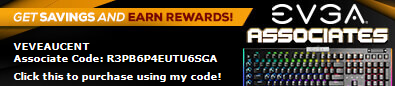 Code: R3PB6P4EUTU6SGADon't forget to use an associates code at checkout for a discount. (3% for GPUs and up to 10% on other items) Code: R3PB6P4EUTU6SGADon't forget to use an associates code at checkout for a discount. (3% for GPUs and up to 10% on other items)
|