FEARLESS_FARGO
New Member

- Total Posts : 6
- Reward points : 0
- Joined: 2019/11/25 10:25:21
- Status: offline
- Ribbons : 0

Re: Red Dead Redemption 2: SLI Support
2019/12/01 19:09:28
(permalink)
Are you running the game with TAA on or off? Also, what GPUs are you running?
|
Nowawaka
Superclocked Member

- Total Posts : 128
- Reward points : 0
- Joined: 2019/11/20 07:52:25
- Status: offline
- Ribbons : 0


Re: Red Dead Redemption 2: SLI Support
2019/12/01 20:53:04
(permalink)
Im using 2x 2080ti and yes driver version 440.12. It ran for about 4 hours or so and it finally crashed to desktop but so far no ERR error crashes. The flashing snow that was really bad when RDR was released isn't there anymore so seems rock* was the one that fixed that and it wasn't from a driver update. So the only flashing Im getting is during respawn. Seems to a lot more stable than the 440.41 driver. I still have to run TAA on medium or high otherwise you get the bright white screen. Also both GPUs stay around 95-98% going to pull the profile for 440.41 and try it with 440.12 and see how that works because it seems after that driver is when I started getting slammed with the ERR errors.
post edited by Nowawaka - 2019/12/01 21:05:24
CPU: Intel 10920x @ 4.8/5.1ghz CPU Cooler: Corsair H115i Platinum AIO Case: Corsair 1000D Motherboard: MSI Creator x299 Memory: Gskill Silver Royal DDR-4000 C17 32 Gigs Video Cards: 2X Nvidia Geforce RTX 2080Ti FE's Sound Card: Creative AE-9 Soundcard Main Monitor: Samsung 49" CRG9 Dual QHD Monitor 5120x1440 @ 120hz Secondary Monitor: Asus ROG Swift PG348Q 3440x1440 @ 100hz Speakers: Logitech Z906 5.1 Headphones: Sennheiser GSP 600 Keyboard: SteelSeries Apex Pro Storage: 5x 2TB Corsair MP510
|
RUN4Y0URL1F3
New Member

- Total Posts : 31
- Reward points : 0
- Joined: 2014/10/01 15:05:10
- Status: offline
- Ribbons : 0

Re: Red Dead Redemption 2: SLI Support
2019/12/01 22:34:58
(permalink)
Nowawaka
Im using 2x 2080ti and yes driver version 440.12. It ran for about 4 hours or so and it finally crashed to desktop but so far no ERR error crashes. The flashing snow that was really bad when RDR was released isn't there anymore so seems rock* was the one that fixed that and it wasn't from a driver update. So the only flashing Im getting is during respawn. Seems to a lot more stable than the 440.41 driver. I still have to run TAA on medium or high otherwise you get the bright white screen. Also both GPUs stay around 95-98% going to pull the profile for 440.41 and try it with 440.12 and see how that works because it seems after that driver is when I started getting slammed with the ERR errors.
Do you get flickering/flashing during cutscenes?
|
Nowawaka
Superclocked Member

- Total Posts : 128
- Reward points : 0
- Joined: 2019/11/20 07:52:25
- Status: offline
- Ribbons : 0


Re: Red Dead Redemption 2: SLI Support
2019/12/02 05:21:55
(permalink)
So far the only flashing Ive seen is right as I respawn online. Ill look again later today but the only flashing that stood out was right when my toon appears on the screen after respawning for like 2 secs and goes away.
CPU: Intel 10920x @ 4.8/5.1ghz CPU Cooler: Corsair H115i Platinum AIO Case: Corsair 1000D Motherboard: MSI Creator x299 Memory: Gskill Silver Royal DDR-4000 C17 32 Gigs Video Cards: 2X Nvidia Geforce RTX 2080Ti FE's Sound Card: Creative AE-9 Soundcard Main Monitor: Samsung 49" CRG9 Dual QHD Monitor 5120x1440 @ 120hz Secondary Monitor: Asus ROG Swift PG348Q 3440x1440 @ 100hz Speakers: Logitech Z906 5.1 Headphones: Sennheiser GSP 600 Keyboard: SteelSeries Apex Pro Storage: 5x 2TB Corsair MP510
|
RUN4Y0URL1F3
New Member

- Total Posts : 31
- Reward points : 0
- Joined: 2014/10/01 15:05:10
- Status: offline
- Ribbons : 0

Re: Red Dead Redemption 2: SLI Support
2019/12/02 05:25:33
(permalink)
I get the same, but some cutscenes also flicker.
|
Nowawaka
Superclocked Member

- Total Posts : 128
- Reward points : 0
- Joined: 2019/11/20 07:52:25
- Status: offline
- Ribbons : 0


Re: Red Dead Redemption 2: SLI Support
2019/12/02 06:17:05
(permalink)
Seems there was another patch today.
CPU: Intel 10920x @ 4.8/5.1ghz CPU Cooler: Corsair H115i Platinum AIO Case: Corsair 1000D Motherboard: MSI Creator x299 Memory: Gskill Silver Royal DDR-4000 C17 32 Gigs Video Cards: 2X Nvidia Geforce RTX 2080Ti FE's Sound Card: Creative AE-9 Soundcard Main Monitor: Samsung 49" CRG9 Dual QHD Monitor 5120x1440 @ 120hz Secondary Monitor: Asus ROG Swift PG348Q 3440x1440 @ 100hz Speakers: Logitech Z906 5.1 Headphones: Sennheiser GSP 600 Keyboard: SteelSeries Apex Pro Storage: 5x 2TB Corsair MP510
|
Nowawaka
Superclocked Member

- Total Posts : 128
- Reward points : 0
- Joined: 2019/11/20 07:52:25
- Status: offline
- Ribbons : 0


Re: Red Dead Redemption 2: SLI Support
2019/12/02 07:31:47
(permalink)
Other profile caused ERR after about 5 min.
CPU: Intel 10920x @ 4.8/5.1ghz CPU Cooler: Corsair H115i Platinum AIO Case: Corsair 1000D Motherboard: MSI Creator x299 Memory: Gskill Silver Royal DDR-4000 C17 32 Gigs Video Cards: 2X Nvidia Geforce RTX 2080Ti FE's Sound Card: Creative AE-9 Soundcard Main Monitor: Samsung 49" CRG9 Dual QHD Monitor 5120x1440 @ 120hz Secondary Monitor: Asus ROG Swift PG348Q 3440x1440 @ 100hz Speakers: Logitech Z906 5.1 Headphones: Sennheiser GSP 600 Keyboard: SteelSeries Apex Pro Storage: 5x 2TB Corsair MP510
|
Bobmitch
CLASSIFIED ULTRA Member

- Total Posts : 7822
- Reward points : 0
- Joined: 2007/05/07 09:36:29
- Status: offline
- Ribbons : 49


Re: Red Dead Redemption 2: SLI Support
2019/12/02 08:53:28
(permalink)
New patch released today... 1.14 [December 2, 2019] General / Miscellaneous – PC- Improvements to fix an issue that resulted in a crash when running out of memory
Any users experiencing memory-related error messages should check their virtual memory settings are correct by following the instructions on this support article
https://support.rockstargames.com/articles/360038178954/ - Improvements to fix an issue that resulted in potential save corruption and permanent loss of progress if the player was signed out of their Social Club account while in Story Mode
- Improvements to fix an issue that resulted in partial lighting of hair/fur when the Resolution Scale graphical setting was set to higher than the native resolution
- Improvements to fix an issue that resulted in a crash when entering the Landing Page during game startup
- Improvements to fix an issue that resulted in a crash during initial startup for some specific hardware configurations
- Improvements to fix an issue that resulted in random crashes during gameplay on systems using a Nvidia GTX 970 graphics card
- Improvements to fix an issue that resulted in a crash when starting the Benchmark Tool on low-end systems
- Improvements to fix an issue that resulted in instability on some systems running Windows 10 Version 1090 (November 2019 Update)
- Improvements to fix an issue that resulted in audio stuttering/stalling when the game is running at high framerates
- Improvements to fix an issue that resulted in pixelated/blocky rendering artifacts on shadows during some cutscenes
- Improvements to fix an issue that resulted in rendering and lighting artifacts when the Screen Space Ambient Occlusion graphical option was set to Ultra
- Improvements to fix several issues that resulted in rendering and lighting artifacts on some systems during gameplay
- Improvements to fix several issues that resulted in random crashes during gameplay in Story Mode and Red Dead Online
MSI MAG X670-E Tomahawk; Ryzen 7 7800X3D; Asus TUF RTX 4070 TI OC; Seasonic Vertex GX-1000 PSU; 32 GB Corsair Vengeance DDR5-6000 CL30 RGB; Corsair iCue Link H150i LCD 360MM AIO; 2-Western Digital Black 4 TB SN850X NVMe; Creative SoundBlaster Z; Lian Li Lancool III; Corsair K70 RGB Pro MX Speed Silver Keyboard; Razer Viper 8K Mouse
Heatware: https://www.heatware.com/u/72402 Affiliate code: 1L2RV0BNQ6 Associate Code: UD82LJP3Y1FIQPR
|
BaDBoY_uK
Superclocked Member

- Total Posts : 148
- Reward points : 0
- Joined: 2011/04/08 15:25:40
- Status: offline
- Ribbons : 0

Re: Red Dead Redemption 2: SLI Support
2019/12/02 08:58:28
(permalink)
|
KnutHansen
New Member

- Total Posts : 10
- Reward points : 0
- Joined: 2017/06/04 05:25:43
- Status: offline
- Ribbons : 0

Re: Red Dead Redemption 2: SLI Support
2019/12/02 08:59:42
(permalink)
The TAA-SLI-BUG under Vulcan is officially fixed now!
|
BaDBoY_uK
Superclocked Member

- Total Posts : 148
- Reward points : 0
- Joined: 2011/04/08 15:25:40
- Status: offline
- Ribbons : 0

Re: Red Dead Redemption 2: SLI Support
2019/12/02 09:45:34
(permalink)
KnutHansen
The TAA-SLI-BUG under Vulcan is officially fixed now!
Wow really? Nice
|
KnutHansen
New Member

- Total Posts : 10
- Reward points : 0
- Joined: 2017/06/04 05:25:43
- Status: offline
- Ribbons : 0

Re: Red Dead Redemption 2: SLI Support
2019/12/02 10:08:44
(permalink)
|
Nowawaka
Superclocked Member

- Total Posts : 128
- Reward points : 0
- Joined: 2019/11/20 07:52:25
- Status: offline
- Ribbons : 0


Re: Red Dead Redemption 2: SLI Support
2019/12/02 10:15:27
(permalink)
Looks like crap without it on though and still take a few secs to clear up going in out or of buildings.
CPU: Intel 10920x @ 4.8/5.1ghz CPU Cooler: Corsair H115i Platinum AIO Case: Corsair 1000D Motherboard: MSI Creator x299 Memory: Gskill Silver Royal DDR-4000 C17 32 Gigs Video Cards: 2X Nvidia Geforce RTX 2080Ti FE's Sound Card: Creative AE-9 Soundcard Main Monitor: Samsung 49" CRG9 Dual QHD Monitor 5120x1440 @ 120hz Secondary Monitor: Asus ROG Swift PG348Q 3440x1440 @ 100hz Speakers: Logitech Z906 5.1 Headphones: Sennheiser GSP 600 Keyboard: SteelSeries Apex Pro Storage: 5x 2TB Corsair MP510
|
RUN4Y0URL1F3
New Member

- Total Posts : 31
- Reward points : 0
- Joined: 2014/10/01 15:05:10
- Status: offline
- Ribbons : 0

Re: Red Dead Redemption 2: SLI Support
2019/12/02 10:17:55
(permalink)
The flickering during cutscenes isn’t gone completely, but it’s much better. We are getting there.
However, it’s already been a month!
|
BaDBoY_uK
Superclocked Member

- Total Posts : 148
- Reward points : 0
- Joined: 2011/04/08 15:25:40
- Status: offline
- Ribbons : 0

Re: Red Dead Redemption 2: SLI Support
2019/12/02 10:46:54
(permalink)
Agreed with Nowawaka - it does look awful without TAA on. Maybe I just got used to it?
|
FEARLESS_FARGO
New Member

- Total Posts : 6
- Reward points : 0
- Joined: 2019/11/25 10:25:21
- Status: offline
- Ribbons : 0

Re: Red Dead Redemption 2: SLI Support
2019/12/02 11:03:50
(permalink)
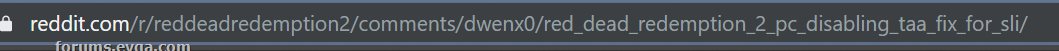 ******TAA DISABLED IN SLI - WORKING NEW UPDATE****** SLI now works with TAA disabled in the new patch released today. I am running two 1080ti's in SLI with Nvidia Driver Version 441.12 with the fixes posted earlier in this forum post (heard also working with latest 441.41 without any modifications). Please refer to the link above to a post for more details on how to get it working on Driver Version 441.12 (cannot post links on this goddamn forum for some reason) Only thing Im getting is a few texture pop ins and occasional flickering. From what I tested so far, 441.12 seems to be the best in terms of reducing flickering and crashing (for me). The frame rate is still unstable tho. Id be getting normal performance then suddenly tanks 20 fps and goes back to normal. We'll have to see what Rockstar does next.
post edited by FEARLESS_FARGO - 2019/12/02 11:06:01
Attached Image(s)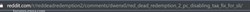
|
BaDBoY_uK
Superclocked Member

- Total Posts : 148
- Reward points : 0
- Joined: 2011/04/08 15:25:40
- Status: offline
- Ribbons : 0

Re: Red Dead Redemption 2: SLI Support
2019/12/02 13:18:47
(permalink)
FEARLESS_FARGO
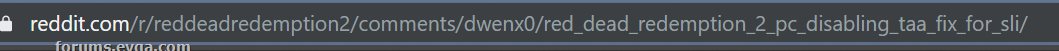
******TAA DISABLED IN SLI - WORKING NEW UPDATE******
SLI now works with TAA disabled in the new patch released today. I am running two 1080ti's in SLI with Nvidia Driver Version 441.12 with the fixes posted earlier in this forum post (heard also working with latest 441.41 without any modifications).
Please refer to the link above to a post for more details on how to get it working on Driver Version 441.12 (cannot post links on this goddamn forum for some reason)
Only thing Im getting is a few texture pop ins and occasional flickering. From what I tested so far, 441.12 seems to be the best in terms of reducing flickering and crashing (for me).
The frame rate is still unstable tho. Id be getting normal performance then suddenly tanks 20 fps and goes back to normal. We'll have to see what Rockstar does next.
Agreed. I tested it. But the image looks terrible without TAA being on. Even with 2xMSAA (which causes high frametimes) is still isn't good looking
|
skywalkermibnasa46
New Member

- Total Posts : 23
- Reward points : 0
- Joined: 2019/11/17 12:23:20
- Status: offline
- Ribbons : 0

Re: Red Dead Redemption 2: SLI Support
2019/12/02 13:33:11
(permalink)
I found somehing really interesting ~ FPS-stuttering/laggy will gone if I enable HDR in game while the flashing of MSIAFTERBUNER's OSD also vanished~~but the flashing of the cutsense is still there and the loading time of level will increase firmly with HDR on,ERR ERROR will come with HDR too~~all mention above is under VULKCAN API~~
there must be something wrong with VULKCAN+HDR~~
|
Seanfac3
New Member

- Total Posts : 3
- Reward points : 0
- Joined: 2019/11/21 12:13:42
- Status: offline
- Ribbons : 0

Re: Red Dead Redemption 2: SLI Support
2019/12/02 13:37:22
(permalink)
Is gsync working with SLI yet???????
|
Nowawaka
Superclocked Member

- Total Posts : 128
- Reward points : 0
- Joined: 2019/11/20 07:52:25
- Status: offline
- Ribbons : 0


Re: Red Dead Redemption 2: SLI Support
2019/12/02 14:14:20
(permalink)
Yeah HDR and SLI is a given ERR error waiting to happen and yes it take away flashing with MSI but also brings flashing to character faces and other places that didn't flash before. So HDR is all jacked up from what I can tell. I didn't think to look when I had Gsync on earlier I only use it for a single card when I know FPS will be low, kind of pointless if you ask me above 60. The 440.41 driver does seem pretty stable now for the most part got a few hours after patch with SLi before it unexpect closed on me. I even set driver to override 8x aa with TAA off and the tree and even the character looked like a pixeled mess so TAA back on for me. The also random white flashes with it off was another annoying thing, granted the entire white screen is gone but still pops up now and then going in and out of buildings.
post edited by Nowawaka - 2019/12/02 14:20:21
CPU: Intel 10920x @ 4.8/5.1ghz CPU Cooler: Corsair H115i Platinum AIO Case: Corsair 1000D Motherboard: MSI Creator x299 Memory: Gskill Silver Royal DDR-4000 C17 32 Gigs Video Cards: 2X Nvidia Geforce RTX 2080Ti FE's Sound Card: Creative AE-9 Soundcard Main Monitor: Samsung 49" CRG9 Dual QHD Monitor 5120x1440 @ 120hz Secondary Monitor: Asus ROG Swift PG348Q 3440x1440 @ 100hz Speakers: Logitech Z906 5.1 Headphones: Sennheiser GSP 600 Keyboard: SteelSeries Apex Pro Storage: 5x 2TB Corsair MP510
|
atomicfire555
New Member

- Total Posts : 9
- Reward points : 0
- Joined: 2019/11/06 16:46:34
- Status: offline
- Ribbons : 1

Re: Red Dead Redemption 2: SLI Support
2019/12/02 14:15:55
(permalink)
Is the cloud/sky flicker with Mgpu gone yet? Also how is the frametime?
post edited by atomicfire555 - 2019/12/02 14:20:11
|
Nowawaka
Superclocked Member

- Total Posts : 128
- Reward points : 0
- Joined: 2019/11/20 07:52:25
- Status: offline
- Ribbons : 0


Re: Red Dead Redemption 2: SLI Support
2019/12/02 14:26:30
(permalink)
Gsync is working for me with SLI for the one that wanted to know. Only seems to work when HDR is enabled though which is crap lol. I only get sky flashing when HDR is on 440.41 doesn't seem to have the sky/cloud flashing with SLI at least not for me.
post edited by Nowawaka - 2019/12/02 14:37:15
CPU: Intel 10920x @ 4.8/5.1ghz CPU Cooler: Corsair H115i Platinum AIO Case: Corsair 1000D Motherboard: MSI Creator x299 Memory: Gskill Silver Royal DDR-4000 C17 32 Gigs Video Cards: 2X Nvidia Geforce RTX 2080Ti FE's Sound Card: Creative AE-9 Soundcard Main Monitor: Samsung 49" CRG9 Dual QHD Monitor 5120x1440 @ 120hz Secondary Monitor: Asus ROG Swift PG348Q 3440x1440 @ 100hz Speakers: Logitech Z906 5.1 Headphones: Sennheiser GSP 600 Keyboard: SteelSeries Apex Pro Storage: 5x 2TB Corsair MP510
|
Seanfac3
New Member

- Total Posts : 3
- Reward points : 0
- Joined: 2019/11/21 12:13:42
- Status: offline
- Ribbons : 0

Re: Red Dead Redemption 2: SLI Support
2019/12/02 14:42:31
(permalink)
Awesome!! Thanks for testing that out.
|
Nowawaka
Superclocked Member

- Total Posts : 128
- Reward points : 0
- Joined: 2019/11/20 07:52:25
- Status: offline
- Ribbons : 0


Re: Red Dead Redemption 2: SLI Support
2019/12/02 15:22:58
(permalink)
Seanfac3
Awesome!! Thanks for testing that out.
Np Im also running borderless window mode since Im Super Ultra wide and mine not true Gsync but it did work with HDR and when I turn HDR it stayed at 120hz in the information screen and doesn't kick in until the game is at the menu.
CPU: Intel 10920x @ 4.8/5.1ghz CPU Cooler: Corsair H115i Platinum AIO Case: Corsair 1000D Motherboard: MSI Creator x299 Memory: Gskill Silver Royal DDR-4000 C17 32 Gigs Video Cards: 2X Nvidia Geforce RTX 2080Ti FE's Sound Card: Creative AE-9 Soundcard Main Monitor: Samsung 49" CRG9 Dual QHD Monitor 5120x1440 @ 120hz Secondary Monitor: Asus ROG Swift PG348Q 3440x1440 @ 100hz Speakers: Logitech Z906 5.1 Headphones: Sennheiser GSP 600 Keyboard: SteelSeries Apex Pro Storage: 5x 2TB Corsair MP510
|
BaDBoY_uK
Superclocked Member

- Total Posts : 148
- Reward points : 0
- Joined: 2011/04/08 15:25:40
- Status: offline
- Ribbons : 0

Re: Red Dead Redemption 2: SLI Support
2019/12/02 20:46:35
(permalink)
ERR_GFX just happened for me. FFS Rockstar
|
Nowawaka
Superclocked Member

- Total Posts : 128
- Reward points : 0
- Joined: 2019/11/20 07:52:25
- Status: offline
- Ribbons : 0


Re: Red Dead Redemption 2: SLI Support
2019/12/03 05:24:32
(permalink)
BaDBoY_uK
ERR_GFX just happened for me. FFS Rockstar
Sorry man have not got a ERR error in awhile. I do know now if you go from full screen back to borderless window mode its a instant ERR error now, I had to do window then borderless window. Happen to me 3 or 4 times when I was testing out Gsync but for the most part now I get Unexpected closes instead of ERR
CPU: Intel 10920x @ 4.8/5.1ghz CPU Cooler: Corsair H115i Platinum AIO Case: Corsair 1000D Motherboard: MSI Creator x299 Memory: Gskill Silver Royal DDR-4000 C17 32 Gigs Video Cards: 2X Nvidia Geforce RTX 2080Ti FE's Sound Card: Creative AE-9 Soundcard Main Monitor: Samsung 49" CRG9 Dual QHD Monitor 5120x1440 @ 120hz Secondary Monitor: Asus ROG Swift PG348Q 3440x1440 @ 100hz Speakers: Logitech Z906 5.1 Headphones: Sennheiser GSP 600 Keyboard: SteelSeries Apex Pro Storage: 5x 2TB Corsair MP510
|
BaDBoY_uK
Superclocked Member

- Total Posts : 148
- Reward points : 0
- Joined: 2011/04/08 15:25:40
- Status: offline
- Ribbons : 0

Re: Red Dead Redemption 2: SLI Support
2019/12/03 05:54:55
(permalink)
Nowawaka
Sorry man have not got a ERR error in awhile. I do know now if you go from full screen back to borderless window mode its a instant ERR error now, I had to do window then borderless window. Happen to me 3 or 4 times when I was testing out Gsync but for the most part now I get Unexpected closes instead of ERR
Super annoying. I get both tbh - sometimes it just closes and sometimes I get the ERR
|
Nowawaka
Superclocked Member

- Total Posts : 128
- Reward points : 0
- Joined: 2019/11/20 07:52:25
- Status: offline
- Ribbons : 0


Re: Red Dead Redemption 2: SLI Support
2019/12/03 06:21:44
(permalink)
Yeah it is just like this morning I loaded it up and now all of a sudden FPS is crap lol. I get on a average now of about 4hr or so before it decides to closes. Im sure it not going to help much but have water cooling stuff coming in the next few days and going to put my 2080tis on water. I went to remove the second card the other night after playing for a few because I was going to do some trader deliveries and the last thing I wanted was for it to crap out and loose the cash and it was burn the hand hot lol. Seems now all of a sudden SLI isn't working and pulling 98 on second card and 45 on first.
post edited by Nowawaka - 2019/12/03 06:42:45
CPU: Intel 10920x @ 4.8/5.1ghz CPU Cooler: Corsair H115i Platinum AIO Case: Corsair 1000D Motherboard: MSI Creator x299 Memory: Gskill Silver Royal DDR-4000 C17 32 Gigs Video Cards: 2X Nvidia Geforce RTX 2080Ti FE's Sound Card: Creative AE-9 Soundcard Main Monitor: Samsung 49" CRG9 Dual QHD Monitor 5120x1440 @ 120hz Secondary Monitor: Asus ROG Swift PG348Q 3440x1440 @ 100hz Speakers: Logitech Z906 5.1 Headphones: Sennheiser GSP 600 Keyboard: SteelSeries Apex Pro Storage: 5x 2TB Corsair MP510
|
Nowawaka
Superclocked Member

- Total Posts : 128
- Reward points : 0
- Joined: 2019/11/20 07:52:25
- Status: offline
- Ribbons : 0


Re: Red Dead Redemption 2: SLI Support
2019/12/03 07:31:46
(permalink)
Hmm now it seems GPU 1 temps are going through the roof up to 88 degrees and throttling down to 900mhz while GPU 2 is 70c at 98% running 1900mhz so maybe a issue with Afterburner jacking things up because DDU of driver made no dif.
CPU: Intel 10920x @ 4.8/5.1ghz CPU Cooler: Corsair H115i Platinum AIO Case: Corsair 1000D Motherboard: MSI Creator x299 Memory: Gskill Silver Royal DDR-4000 C17 32 Gigs Video Cards: 2X Nvidia Geforce RTX 2080Ti FE's Sound Card: Creative AE-9 Soundcard Main Monitor: Samsung 49" CRG9 Dual QHD Monitor 5120x1440 @ 120hz Secondary Monitor: Asus ROG Swift PG348Q 3440x1440 @ 100hz Speakers: Logitech Z906 5.1 Headphones: Sennheiser GSP 600 Keyboard: SteelSeries Apex Pro Storage: 5x 2TB Corsair MP510
|
Nowawaka
Superclocked Member

- Total Posts : 128
- Reward points : 0
- Joined: 2019/11/20 07:52:25
- Status: offline
- Ribbons : 0


Re: Red Dead Redemption 2: SLI Support
2019/12/04 08:57:34
(permalink)
Is it just me or what did work before patch doesn't work for crap now and FPS is crap?
CPU: Intel 10920x @ 4.8/5.1ghz CPU Cooler: Corsair H115i Platinum AIO Case: Corsair 1000D Motherboard: MSI Creator x299 Memory: Gskill Silver Royal DDR-4000 C17 32 Gigs Video Cards: 2X Nvidia Geforce RTX 2080Ti FE's Sound Card: Creative AE-9 Soundcard Main Monitor: Samsung 49" CRG9 Dual QHD Monitor 5120x1440 @ 120hz Secondary Monitor: Asus ROG Swift PG348Q 3440x1440 @ 100hz Speakers: Logitech Z906 5.1 Headphones: Sennheiser GSP 600 Keyboard: SteelSeries Apex Pro Storage: 5x 2TB Corsair MP510
|