Nowawaka
Superclocked Member

- Total Posts : 128
- Reward points : 0
- Joined: 2019/11/20 07:52:25
- Status: offline
- Ribbons : 0


Re: Red Dead Redemption 2: SLI Support
2019/11/26 10:25:01
(permalink)
BaDBoY_uK
Nowawaka
I dropped my res from 5120x1440 to 3840x1080 and frame times mostly stayed at 9-10 would rarely jump to 19 not sure if this helps with what you what to know. Also HDR seems worse for me and the flashing face when HDR is on is still there. Restoring setting and deleting sga files made no change on the flashing lower setting kind of made them better but not gone even on low and lord does this game look like dog poo on low lol
Are you using DSR?
No I am not. Using 5120x1440 is enough to push with a single card if game cant get there SLI act together :)
CPU: Intel 10920x @ 4.8/5.1ghz CPU Cooler: Corsair H115i Platinum AIO Case: Corsair 1000D Motherboard: MSI Creator x299 Memory: Gskill Silver Royal DDR-4000 C17 32 Gigs Video Cards: 2X Nvidia Geforce RTX 2080Ti FE's Sound Card: Creative AE-9 Soundcard Main Monitor: Samsung 49" CRG9 Dual QHD Monitor 5120x1440 @ 120hz Secondary Monitor: Asus ROG Swift PG348Q 3440x1440 @ 100hz Speakers: Logitech Z906 5.1 Headphones: Sennheiser GSP 600 Keyboard: SteelSeries Apex Pro Storage: 5x 2TB Corsair MP510
|
KnutHansen
New Member

- Total Posts : 10
- Reward points : 0
- Joined: 2017/06/04 05:25:43
- Status: offline
- Ribbons : 0

Re: Red Dead Redemption 2: SLI Support
2019/11/26 10:53:50
(permalink)
For me as an 2080Ti SLI user the textures are kind of wahsed out when TAA is active. Do you have the same effect?
|
Nowawaka
Superclocked Member

- Total Posts : 128
- Reward points : 0
- Joined: 2019/11/20 07:52:25
- Status: offline
- Ribbons : 0


Re: Red Dead Redemption 2: SLI Support
2019/11/26 11:05:23
(permalink)
KnutHansen
For me as an 2080Ti SLI user the textures are kind of wahsed out when TAA is active. Do you have the same effect?
Yes that what we were talking about either using the new sharpening setting or integer scaling to help with the TAA effect. I run 2x 2080tis myself with a 9900x @ 4.7 single card is playable for me at 5120 maxed out with gsync and I get 40-60fps but yes with SLI it goes from 60-90fps, but all honesty not sure how much longer I'll be playing this game as I have hit 20 on trader and collector and 12 on bounty.
CPU: Intel 10920x @ 4.8/5.1ghz CPU Cooler: Corsair H115i Platinum AIO Case: Corsair 1000D Motherboard: MSI Creator x299 Memory: Gskill Silver Royal DDR-4000 C17 32 Gigs Video Cards: 2X Nvidia Geforce RTX 2080Ti FE's Sound Card: Creative AE-9 Soundcard Main Monitor: Samsung 49" CRG9 Dual QHD Monitor 5120x1440 @ 120hz Secondary Monitor: Asus ROG Swift PG348Q 3440x1440 @ 100hz Speakers: Logitech Z906 5.1 Headphones: Sennheiser GSP 600 Keyboard: SteelSeries Apex Pro Storage: 5x 2TB Corsair MP510
|
Stuntman John
New Member

- Total Posts : 15
- Reward points : 0
- Joined: 2019/11/14 13:02:34
- Status: offline
- Ribbons : 0

Re: Red Dead Redemption 2: SLI Support
2019/11/26 11:29:44
(permalink)
Well... i give up. SLI Volkan = flickering and loss of details and i can barely hit 60fps with 9900K and 2080Tis + HDR + VSYNC DX12 SLI = does not exist. Bought this game on PS4, the XBOX One then PC hoping the latter would give me 60 FPS, better graphics and mods. Ended up with no SLI, cant max out graphics, and no 60FPS Plus cant activate dolby atmos or 7.1 speakers. i even tried DX12 with this 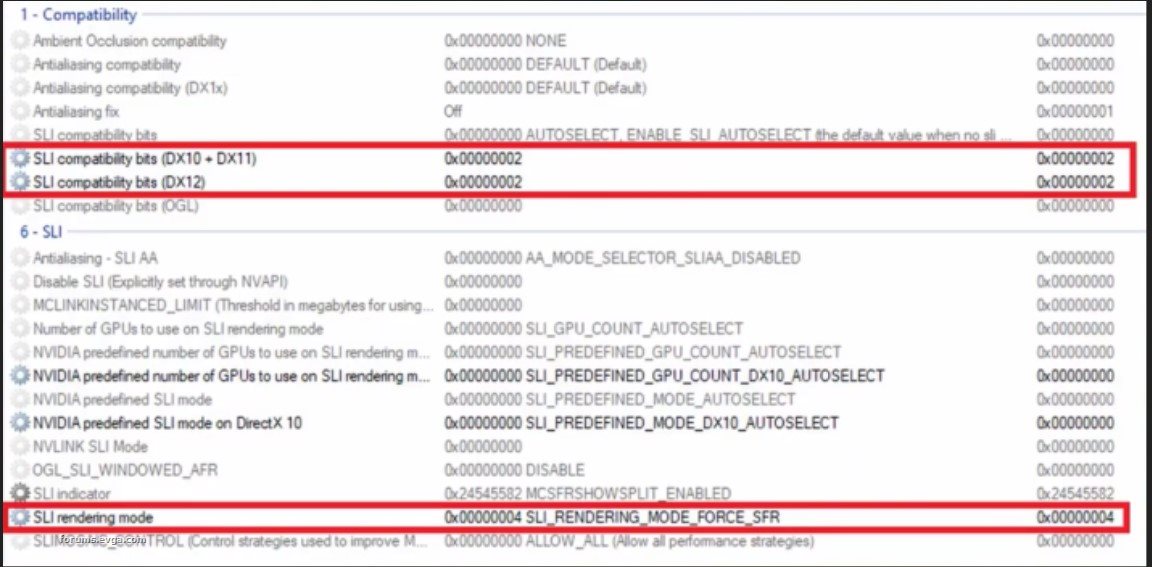 got it to work but very low scaling :( guess i'll have to wait
Attached Image(s)
|
Nowawaka
Superclocked Member

- Total Posts : 128
- Reward points : 0
- Joined: 2019/11/20 07:52:25
- Status: offline
- Ribbons : 0


Re: Red Dead Redemption 2: SLI Support
2019/11/26 13:15:29
(permalink)
Rock* finally updated the patch notes and it was all content related. I just DDU my driver just to see if that makes a dif or not since I just install over top but I'm sure it will not make a dif. I will tell you this those the Vulkan API is jacked up if you can force single GPU, disable SLi in Nvidia control panel , and even remove the NVLink off your cards and it still use both cards is jacked up. Granted when I removed the NVLink scaling went to crap like 40/50% and framerate went in the garage but it was still pulling from both.
CPU: Intel 10920x @ 4.8/5.1ghz CPU Cooler: Corsair H115i Platinum AIO Case: Corsair 1000D Motherboard: MSI Creator x299 Memory: Gskill Silver Royal DDR-4000 C17 32 Gigs Video Cards: 2X Nvidia Geforce RTX 2080Ti FE's Sound Card: Creative AE-9 Soundcard Main Monitor: Samsung 49" CRG9 Dual QHD Monitor 5120x1440 @ 120hz Secondary Monitor: Asus ROG Swift PG348Q 3440x1440 @ 100hz Speakers: Logitech Z906 5.1 Headphones: Sennheiser GSP 600 Keyboard: SteelSeries Apex Pro Storage: 5x 2TB Corsair MP510
|
joeymir
SSC Member

- Total Posts : 732
- Reward points : 0
- Joined: 2007/04/09 16:45:56
- Location: Oregon
- Status: offline
- Ribbons : 4


Re: Red Dead Redemption 2: SLI Support
2019/11/26 14:30:05
(permalink)
Fact is fella's, we the end-users of both the game & graphics cards should not have to be the people to fix or create work around's. While yes, it's up to the game developers to make SLI function, Nvidia really shouldn't be sitting on the sidelines, especially being as they have came out and said SLI/Nvlink is not dead, and they still openly support it. They need to get involved, and try and push their technology, and help these inexperienced game developers. Just my opinion of course. The old saying "It takes two to tango" really hits home here for me. I remember back anticipating the Crysis launch, and all the interviews with Cevat Yerli and other game developers for Crytek, about working with Nvidia to ensure the game had excellent scaling and such. I am sure others here remember watching gameplay footage of them running Crysis on 3x 8800 Ultras........oh the glory days. Anyway I'm usually not the guy to say it or believe it, but some of Nvidia's actions these last couple years really makes it seem like they are pushing their own extremely anti-consumer agenda. To all of those who have dumped thousands of dollars on GPU's, especially you folks who picked up 2x 2080Ti's(over a $2400 investment) Don't you expect Nvidia to be a little more involved ? I've personally been running SLI setups since 2006, I've dumped A LOT of hard earned money into Nvidia & supporting companies, if you're going to advertise your technology make sure it works. I've tried to not complain too much, but man these last couple years have been rough for SLI.
Gigabyte X570 Aorus Master | Ryzen 9 5900X | 32GB Crucial Ballisitx DDR4 3600MHz | MSI Radeon 6900 XT | Samsung 950 Pro 512GB | 2x Crucial MX500 1TB Raid-0 | 2x WD Velociraptors 500GB Raid-0 | Seasonic Focus Platinum 850W | Lian-Li PC-O11 
|
BaDBoY_uK
Superclocked Member

- Total Posts : 148
- Reward points : 0
- Joined: 2011/04/08 15:25:40
- Status: offline
- Ribbons : 0

Re: Red Dead Redemption 2: SLI Support
2019/11/26 15:20:12
(permalink)
I tried that checkerboard with RDR2 also. It doesn't work. I got medium-scaling but weird lights everywhere
|
jgoucher12
New Member

- Total Posts : 54
- Reward points : 0
- Joined: 2010/10/26 06:22:21
- Status: offline
- Ribbons : 0

Re: Red Dead Redemption 2: SLI Support
2019/11/26 18:28:02
(permalink)
I am losing my mind.. I just ran DDU, rebooted, Installed Latest driver that was just released today.. If I use Vulkan, regardless of what other settings I use, (low, med ultra etc) no matter what, if I use Vulkan My SLI seems to want to work during loading screen and then just a black screen not responding..every single time... never has it loaded with Vulkan active. Change to DX12, Lose SLI immediately, and it loads without issue.... someone please help!
2080 Ti SLI
|
tripps
New Member

- Total Posts : 8
- Reward points : 0
- Joined: 2006/08/25 20:55:45
- Status: offline
- Ribbons : 0

Re: Red Dead Redemption 2: SLI Support
2019/11/26 19:04:31
(permalink)
jgoucher12
I am losing my mind.. I just ran DDU, rebooted, Installed Latest driver that was just released today.. If I use Vulkan, regardless of what other settings I use, (low, med ultra etc) no matter what, if I use Vulkan My SLI seems to want to work during loading screen and then just a black screen not responding..every single time... never has it loaded with Vulkan active. Change to DX12, Lose SLI immediately, and it loads without issue.... someone please help!
2080 Ti SLI
Sajin pointed me to this post which worked for me on the black screens: Sajin, and everyone who gets a black screen on after loading the story mode.
Try setting <transferQueuesEnabled value="false" />
to <transferQueuesEnabled value="true" />
2x EVGA 2080 Ti FTW Hybrid w/ NVLink i9-9900K, Windows 10
|
jgoucher12
New Member

- Total Posts : 54
- Reward points : 0
- Joined: 2010/10/26 06:22:21
- Status: offline
- Ribbons : 0

Re: Red Dead Redemption 2: SLI Support
2019/11/27 03:45:40
(permalink)
tripps
jgoucher12
I am losing my mind.. I just ran DDU, rebooted, Installed Latest driver that was just released today.. If I use Vulkan, regardless of what other settings I use, (low, med ultra etc) no matter what, if I use Vulkan My SLI seems to want to work during loading screen and then just a black screen not responding..every single time... never has it loaded with Vulkan active. Change to DX12, Lose SLI immediately, and it loads without issue.... someone please help!
2080 Ti SLI
Sajin pointed me to this post which worked for me on the black screens:
Sajin, and everyone who gets a black screen on after loading the story mode.
Try setting <transferQueuesEnabled value="false" />
to <transferQueuesEnabled value="true" />
Thank you Tripps, But where is this setting? Profile editor? Thanks
|
Stuntman John
New Member

- Total Posts : 15
- Reward points : 0
- Joined: 2019/11/14 13:02:34
- Status: offline
- Ribbons : 0

Re: Red Dead Redemption 2: SLI Support
2019/11/27 05:26:29
(permalink)
jgoucher12
tripps
jgoucher12
I am losing my mind.. I just ran DDU, rebooted, Installed Latest driver that was just released today.. If I use Vulkan, regardless of what other settings I use, (low, med ultra etc) no matter what, if I use Vulkan My SLI seems to want to work during loading screen and then just a black screen not responding..every single time... never has it loaded with Vulkan active. Change to DX12, Lose SLI immediately, and it loads without issue.... someone please help!
2080 Ti SLI
Sajin pointed me to this post which worked for me on the black screens:
Sajin, and everyone who gets a black screen on after loading the story mode.
Try setting <transferQueuesEnabled value="false" />
to <transferQueuesEnabled value="true" />
Thank you Tripps, But where is this setting? Profile editor? Thanks
in settings doc
|
BaDBoY_uK
Superclocked Member

- Total Posts : 148
- Reward points : 0
- Joined: 2011/04/08 15:25:40
- Status: offline
- Ribbons : 0

Re: Red Dead Redemption 2: SLI Support
2019/11/27 07:01:57
(permalink)
^^I think the value is default TRUE now given the recent updates. But worth checking
|
tripps
New Member

- Total Posts : 8
- Reward points : 0
- Joined: 2006/08/25 20:55:45
- Status: offline
- Ribbons : 0

Re: Red Dead Redemption 2: SLI Support
2019/11/27 07:54:51
(permalink)
jgoucher12
tripps
Sajin pointed me to this post which worked for me on the black screens:
Sajin, and everyone who gets a black screen on after loading the story mode.
Try setting <transferQueuesEnabled value="false" />
to <transferQueuesEnabled value="true" />
Thank you Tripps, But where is this setting? Profile editor? Thanks
In Documents\Rockstar Games\Red Dead Redemption2\Settings\system.xml
2x EVGA 2080 Ti FTW Hybrid w/ NVLink i9-9900K, Windows 10
|
Nowawaka
Superclocked Member

- Total Posts : 128
- Reward points : 0
- Joined: 2019/11/20 07:52:25
- Status: offline
- Ribbons : 0


Re: Red Dead Redemption 2: SLI Support
2019/11/27 11:23:46
(permalink)
Well now I know why there was no difference with .41 because all they did was add the fix from .34, new card support, and Quake crap and patch from Rock* was only content. I tried SLI again last night and sure enough a hour or so into I got the wonderful Err error. Also if you look on down in driver release note one of the limitations of driver is for GTV 5 of random crashes lol so I'm sure that sort of carried over to RDR. So I'm done trying to get SLi working crash free because for me 1 card using Vulkan is crash free and decent frame rate with maxed out settings, Its just a pain in the ass to have to remove the second card to get this game to be free of crashes. Guess they should of kept this game a console only because they did a piss poor job of bringing it to the PC in all its glory. Anyways Happy Thanksgiving to all :)
post edited by Nowawaka - 2019/11/27 11:30:19
CPU: Intel 10920x @ 4.8/5.1ghz CPU Cooler: Corsair H115i Platinum AIO Case: Corsair 1000D Motherboard: MSI Creator x299 Memory: Gskill Silver Royal DDR-4000 C17 32 Gigs Video Cards: 2X Nvidia Geforce RTX 2080Ti FE's Sound Card: Creative AE-9 Soundcard Main Monitor: Samsung 49" CRG9 Dual QHD Monitor 5120x1440 @ 120hz Secondary Monitor: Asus ROG Swift PG348Q 3440x1440 @ 100hz Speakers: Logitech Z906 5.1 Headphones: Sennheiser GSP 600 Keyboard: SteelSeries Apex Pro Storage: 5x 2TB Corsair MP510
|
jgoucher12
New Member

- Total Posts : 54
- Reward points : 0
- Joined: 2010/10/26 06:22:21
- Status: offline
- Ribbons : 0

Re: Red Dead Redemption 2: SLI Support
2019/11/28 06:20:01
(permalink)
tripps
jgoucher12
tripps
Sajin pointed me to this post which worked for me on the black screens:
Sajin, and everyone who gets a black screen on after loading the story mode.
Try setting <transferQueuesEnabled value="false" />
to <transferQueuesEnabled value="true" />
Thank you Tripps, But where is this setting? Profile editor? Thanks
In Documents\Rockstar Games\Red Dead Redemption2\Settings\system.xml
Well THIS has FIXED my black screen issue, so THANK YOU! Now I was all happy even though i find it a bit crazy that to make a constant 60+FPS in 4K with SLI 2080 TI I needed to move some items to Medium.. but now i have 5min of play time and ERR CRASH.. unreal. this game is really pissing me off
|
RUN4Y0URL1F3
New Member

- Total Posts : 31
- Reward points : 0
- Joined: 2014/10/01 15:05:10
- Status: offline
- Ribbons : 0

Re: Red Dead Redemption 2: SLI Support
2019/11/28 09:18:59
(permalink)
I have this problem where my bottom 2080 Ti reaches 86 degrees and the usage goes up to 98% after a few minutes. The upper card stays around 75 degrees and the usage stays 10-15% lower than the bottom card. Has anyone experienced something similar? This game...
post edited by Sajin - 2019/11/28 11:04:29
|
Nowawaka
Superclocked Member

- Total Posts : 128
- Reward points : 0
- Joined: 2019/11/20 07:52:25
- Status: offline
- Ribbons : 0


Re: Red Dead Redemption 2: SLI Support
2019/11/28 11:11:01
(permalink)
RUN4Y0URL1F3
I have this problem where my bottom 2080 Ti reaches 86 degrees and the usage goes up to 98% after a few minutes. The upper card stays around 75 degrees and the usage stays 10-15% lower than the bottom card.
Has anyone experienced something similar?
This game...
Both of mine stay in the high 90's I believe 95% or above and my temps stay at 85 mark as set by MSI Afterburner.
CPU: Intel 10920x @ 4.8/5.1ghz CPU Cooler: Corsair H115i Platinum AIO Case: Corsair 1000D Motherboard: MSI Creator x299 Memory: Gskill Silver Royal DDR-4000 C17 32 Gigs Video Cards: 2X Nvidia Geforce RTX 2080Ti FE's Sound Card: Creative AE-9 Soundcard Main Monitor: Samsung 49" CRG9 Dual QHD Monitor 5120x1440 @ 120hz Secondary Monitor: Asus ROG Swift PG348Q 3440x1440 @ 100hz Speakers: Logitech Z906 5.1 Headphones: Sennheiser GSP 600 Keyboard: SteelSeries Apex Pro Storage: 5x 2TB Corsair MP510
|
shafat
iCX Member

- Total Posts : 321
- Reward points : 0
- Joined: 2007/07/14 15:57:42
- Status: offline
- Ribbons : 1


Re: Red Dead Redemption 2: SLI Support
2019/11/28 11:25:37
(permalink)
The reason the gpus are having different usage is because of Gsync. I have a pair of 1080ti in SLI and I too get 99% on gpu 2 and 85-95% on gpu 1. So Last night, I decided to turn off gysnc (completely from NVCP) and to my surprise, My gpus were loading completely balanced. 99% on both gpus.
Hope this helps.
MSI Meg ACE Z390 I9 9900k @ 5.1 Ghz w/ 1.30vEvga GTX 1080Ti FE SLI @2.1ghz Liquid Cooled 16 x2 GB G.Skill Trident Z RGB 3200 Evga Supernova P2 1200wSamsung 860 Evo 1TB (OS) / 860 Evo 1TB (gaming)ACER Predator XB271HU WQHD 144hz Gsync
3dMark Firestrike 20252http://www.3dmark.com/fs/3971717
|
RUN4Y0URL1F3
New Member

- Total Posts : 31
- Reward points : 0
- Joined: 2014/10/01 15:05:10
- Status: offline
- Ribbons : 0

Re: Red Dead Redemption 2: SLI Support
2019/11/28 12:45:34
(permalink)
shafat
The reason the gpus are having different usage is because of Gsync. I have a pair of 1080ti in SLI and I too get 99% on gpu 2 and 85-95% on gpu 1. So Last night, I decided to turn off gysnc (completely from NVCP) and to my surprise, My gpus were loading completely balanced. 99% on both gpus.
Hope this helps.
I haven’t got GSync turned on.
|
djmpsf
New Member

- Total Posts : 41
- Reward points : 0
- Joined: 2006/02/15 23:02:43
- Status: offline
- Ribbons : 2

Re: Red Dead Redemption 2: SLI Support
2019/11/28 14:36:14
(permalink)
shafat
The reason the gpus are having different usage is because of Gsync. I have a pair of 1080ti in SLI and I too get 99% on gpu 2 and 85-95% on gpu 1. So Last night, I decided to turn off gysnc (completely from NVCP) and to my surprise, My gpus were loading completely balanced. 99% on both gpus.
Hope this helps.
Not only is there an increase in GPU usage but also an increase in FPS. In the Benchmark I go from 71 FPS to 80 fps using the same settings.
|
joseph0042
New Member

- Total Posts : 24
- Reward points : 0
- Joined: 2012/01/10 17:21:11
- Status: offline
- Ribbons : 0

Re: Red Dead Redemption 2: SLI Support
2019/11/29 09:37:40
(permalink)
I'm having issues with both GPU's staying equally utilized. GPU 1 is showing near max utilization while gpu2 starts off strong but then continually goes down the longer played (i've seen gpu2 go down to 44% utilization). Causing fps to drop down to what it would be like with a single gpu. Any ideas?
post edited by joseph0042 - 2019/11/29 10:41:00
|
jgoucher12
New Member

- Total Posts : 54
- Reward points : 0
- Joined: 2010/10/26 06:22:21
- Status: offline
- Ribbons : 0

Re: Red Dead Redemption 2: SLI Support
2019/11/30 05:40:39
(permalink)
So do we have a fix for 2080 Ti SLI, ERR message after a few min of play? Thanks
|
Nowawaka
Superclocked Member

- Total Posts : 128
- Reward points : 0
- Joined: 2019/11/20 07:52:25
- Status: offline
- Ribbons : 0


Re: Red Dead Redemption 2: SLI Support
2019/11/30 12:45:40
(permalink)
jgoucher12
So do we have a fix for 2080 Ti SLI, ERR message after a few min of play? Thanks
Not that I know of. I do know using HDR will cause it to happen more often. I can get a few hours in before it craps out with either just closing or the ERR error. So far I have yet to find a fix to make it crash free like running a single card.
CPU: Intel 10920x @ 4.8/5.1ghz CPU Cooler: Corsair H115i Platinum AIO Case: Corsair 1000D Motherboard: MSI Creator x299 Memory: Gskill Silver Royal DDR-4000 C17 32 Gigs Video Cards: 2X Nvidia Geforce RTX 2080Ti FE's Sound Card: Creative AE-9 Soundcard Main Monitor: Samsung 49" CRG9 Dual QHD Monitor 5120x1440 @ 120hz Secondary Monitor: Asus ROG Swift PG348Q 3440x1440 @ 100hz Speakers: Logitech Z906 5.1 Headphones: Sennheiser GSP 600 Keyboard: SteelSeries Apex Pro Storage: 5x 2TB Corsair MP510
|
Nowawaka
Superclocked Member

- Total Posts : 128
- Reward points : 0
- Joined: 2019/11/20 07:52:25
- Status: offline
- Ribbons : 0


Re: Red Dead Redemption 2: SLI Support
2019/11/30 13:18:18
(permalink)
Just went back to .12 driver and added it to the GTA V profile and it doesn't have the flashing like it did when RDR was first release and it finished the bench @ 5120x1440 with a average of 83fps and Max of 170 and that's with driver set to Quailty. I tried 440.97 and it wouldn't even get 2 secs into benchmark without ERR error so will give this a go and see how long it take to crash out lol. Update: So far so good 6 bounties later and still no crash or flashing that I can see so far. Update #2 Still has yet to crash so I think im finally crash free running SLi
post edited by Nowawaka - 2019/11/30 16:36:23
CPU: Intel 10920x @ 4.8/5.1ghz CPU Cooler: Corsair H115i Platinum AIO Case: Corsair 1000D Motherboard: MSI Creator x299 Memory: Gskill Silver Royal DDR-4000 C17 32 Gigs Video Cards: 2X Nvidia Geforce RTX 2080Ti FE's Sound Card: Creative AE-9 Soundcard Main Monitor: Samsung 49" CRG9 Dual QHD Monitor 5120x1440 @ 120hz Secondary Monitor: Asus ROG Swift PG348Q 3440x1440 @ 100hz Speakers: Logitech Z906 5.1 Headphones: Sennheiser GSP 600 Keyboard: SteelSeries Apex Pro Storage: 5x 2TB Corsair MP510
|
cyrilp
New Member

- Total Posts : 15
- Reward points : 0
- Joined: 2019/11/06 05:25:55
- Status: offline
- Ribbons : 0

Re: Red Dead Redemption 2: SLI Support
2019/11/30 16:38:54
(permalink)
I have great news ! i have just been able to play in SLI (2080TI) Vulkan HDR with Reshade On !!! including 3Ddepth !!
I have found out how to make reshade kick in even with Vulkan
With hdr on, start game, go into settings, set mssa *2, press ok, set mssa disabled again, press ok .... and voilà !!
At least for me when i do this, the moment i press ok, reshade kick in and my screen goes into 3D top bottom :-)
The game is gorgous is everything high, HDR and 3D reshade !!
I finally can use my second card ! so far i was playing with one card only because i wanted to use shader for 3D with dx12....
i hope this might give a clue to reshade devs to help make it work with Vulkan.
Now i have to find a way to get rid of the damn ERR, impossible to play more then 10 min (no oc)
|
michaelk026
New Member

- Total Posts : 5
- Reward points : 0
- Joined: 2019/11/07 08:16:07
- Status: offline
- Ribbons : 0

Re: Red Dead Redemption 2: SLI Support
2019/12/01 00:47:37
(permalink)
cyrilp
I have great news ! i have just been able to play in SLI (2080TI) Vulkan HDR with Reshade On !!! including 3Ddepth !!
I have found out how to make reshade kick in even with Vulkan
With hdr on, start game, go into settings, set mssa *2, press ok, set mssa disabled again, press ok .... and voilà !!
At least for me when i do this, the moment i press ok, reshade kick in and my screen goes into 3D top bottom :-)
It works for me too thank you! But when i activate Reshade on your way, my second GPU is going from 90% usage to 60% usage. Unplayable for me now, Almost instant ERR after changing MSSA. Or after 2 minutes.
|
RUN4Y0URL1F3
New Member

- Total Posts : 31
- Reward points : 0
- Joined: 2014/10/01 15:05:10
- Status: offline
- Ribbons : 0

Re: Red Dead Redemption 2: SLI Support
2019/12/01 03:53:06
(permalink)
RUN4Y0URL1F3
I have this problem where my bottom 2080 Ti reaches 86 degrees and the usage goes up to 98% after a few minutes. The upper card stays around 75 degrees and the usage stays 10-15% lower than the bottom card.
Has anyone experienced something similar?
This game...
FYI, I resolved this issue by moving the PC away from the wall and removing the right panel. Now the bottom GPU doesn’t throttle anymore, as it stays below 86 degrees. The only problem left is the flickering during cutscenes. How do I get rid of it?
|
Nowawaka
Superclocked Member

- Total Posts : 128
- Reward points : 0
- Joined: 2019/11/20 07:52:25
- Status: offline
- Ribbons : 0


Re: Red Dead Redemption 2: SLI Support
2019/12/01 08:07:22
(permalink)
RUN4Y0URL1F3
RUN4Y0URL1F3
I have this problem where my bottom 2080 Ti reaches 86 degrees and the usage goes up to 98% after a few minutes. The upper card stays around 75 degrees and the usage stays 10-15% lower than the bottom card.
Has anyone experienced something similar?
This game...
FYI, I resolved this issue by moving the PC away from the wall and removing the right panel.
Now the bottom GPU doesn’t throttle anymore, as it stays below 86 degrees.
The only problem left is the flickering during cutscenes. How do I get rid of it?
There isn't one until a new driver or patch.
CPU: Intel 10920x @ 4.8/5.1ghz CPU Cooler: Corsair H115i Platinum AIO Case: Corsair 1000D Motherboard: MSI Creator x299 Memory: Gskill Silver Royal DDR-4000 C17 32 Gigs Video Cards: 2X Nvidia Geforce RTX 2080Ti FE's Sound Card: Creative AE-9 Soundcard Main Monitor: Samsung 49" CRG9 Dual QHD Monitor 5120x1440 @ 120hz Secondary Monitor: Asus ROG Swift PG348Q 3440x1440 @ 100hz Speakers: Logitech Z906 5.1 Headphones: Sennheiser GSP 600 Keyboard: SteelSeries Apex Pro Storage: 5x 2TB Corsair MP510
|
BaDBoY_uK
Superclocked Member

- Total Posts : 148
- Reward points : 0
- Joined: 2011/04/08 15:25:40
- Status: offline
- Ribbons : 0

Re: Red Dead Redemption 2: SLI Support
2019/12/01 18:46:14
(permalink)
Nowawaka
Just went back to .12 driver and added it to the GTA V profile and it doesn't have the flashing like it did when RDR was first release and it finished the bench @ 5120x1440 with a average of 83fps and Max of 170 and that's with driver set to Quailty. I tried 440.97 and it wouldn't even get 2 secs into benchmark without ERR error so will give this a go and see how long it take to crash out lol.
Update:
So far so good 6 bounties later and still no crash or flashing that I can see so far.
Update #2
Still has yet to crash so I think im finally crash free running SLi
Sounds promising. What drivers sorry? 420.12?
|
FEARLESS_FARGO
New Member

- Total Posts : 6
- Reward points : 0
- Joined: 2019/11/25 10:25:21
- Status: offline
- Ribbons : 0

Re: Red Dead Redemption 2: SLI Support
2019/12/01 19:05:02
(permalink)
What GPUs do you have? And are you successfully running the game with TAA on or off?
|