noryss
New Member

- Total Posts : 15
- Reward points : 0
- Joined: 2017/12/26 17:52:31
- Status: offline
- Ribbons : 0
Supposedly, in December Intel Micro-Code, Intel has FINALLY, opened up X299 VROC for non-INTEL DRIVES, as well as full splitting a 16x slots into 4/4x Bifurcation. (So the Asus Hyper 16X Card should work).
Can anyone confirm?
|
badboy64
SSC Member

- Total Posts : 723
- Reward points : 0
- Joined: 2006/06/05 15:11:40
- Location: Fall River USA
- Status: offline
- Ribbons : 0


Re: VROC update
2020/01/23 11:48:08
(permalink)
That would interesting to find out.
14th Intel® Core™ i9 13900KS CPU 3.2GHz@6.0ghz, Memory 2x24GB GSkill Trident Z Trident Z5 7200 mhz DDR5 Ram,4,000 GB MSI M480 PRO 4TB , Motherboard eVga 690 Dark , Operating System Windows 11 Pro 64-Bit, Msi Suprim X24G 4090, Monitor Acer CG437K, Logitech G910, Razer Lancehead Tournament Edition, Thermaltake View 91 RGB plus, eVga 1600w P2 PSU, Custom watercooling.   Speed Way Score 11,144 points. http://www.3dmark.com/sw/1540960
|
Ravenmaster
SSC Member

- Total Posts : 747
- Reward points : 0
- Joined: 2008/10/24 18:02:00
- Status: offline
- Ribbons : 7

Re: VROC update
2020/01/26 11:24:17
(permalink)
I’m pretty sure EVGA would need to update the firmware on the X299 motherboards to allow bifurcation to work because right now, there is no option in the BIOS to separate the lanes
Asus ROG Maximus Z790 Dark Hero | Intel Core i9-14900KF | RTX 4090 FE | 2x32GB Corsair Dominator Titanium DDR5 RAM (7200mhz) | 2x Samsung 990 Pro 4TB M.2 NVMe's for main OS and backup) | Windows 11 Pro 64-bit 23H2 |Klipsch 5.1.2 Dolby Atmos speakers + Denon AVR-X2800H Receiver | LG 42" C2 OLED | EVGA ASSOCIATE CODE: JRKV0L1B1GY3ADW 
|
DEJ915
SSC Member

- Total Posts : 544
- Reward points : 0
- Joined: 2013/11/03 21:58:26
- Status: offline
- Ribbons : 11

Re: VROC update
2020/01/26 14:05:56
(permalink)
Ravenmaster
I’m pretty sure EVGA would need to update the firmware on the X299 motherboards to allow bifurcation to work because right now, there is no option in the BIOS to separate the lanes
I asked the other day about adding bifurcation to the bios and they said it can't be done unfortunately. I can also verify it doesn't automatically do it either with MSI or Asus M.2 cards, neither works as anything but 1 x4 M.2 device. If you set that slot to VROC mode then it shows all ssds but if they are not VROC compatible you can't use them which means it's completely useless. On my Asus boards I can set Hyper M.2 non-raid and it shows all four M.2 drives normally without VROC. On Asrock OCF I can set PCIE bifurcation directly so it's not even an issue.
post edited by DEJ915 - 2020/01/26 14:10:26
|
Ravenmaster
SSC Member

- Total Posts : 747
- Reward points : 0
- Joined: 2008/10/24 18:02:00
- Status: offline
- Ribbons : 7

Re: VROC update
2020/01/27 13:15:56
(permalink)
DEJ915
I asked the other day about adding bifurcation to the bios and they said it can't be done unfortunately. I can also verify it doesn't automatically do it either with MSI or Asus M.2 cards, neither works as anything but 1 x4 M.2 device. If you set that slot to VROC mode then it shows all ssds but if they are not VROC compatible you can't use them which means it's completely useless.
On my Asus boards I can set Hyper M.2 non-raid and it shows all four M.2 drives normally without VROC. On Asrock OCF I can set PCIE bifurcation directly so it's not even an issue.
Hopefully they'll fix it so you can RAID any two identical M.2 NVME drives on Intel's next chipset, regardless of brand (how it should have been with X299).
post edited by Ravenmaster - 2020/01/27 13:45:49
Asus ROG Maximus Z790 Dark Hero | Intel Core i9-14900KF | RTX 4090 FE | 2x32GB Corsair Dominator Titanium DDR5 RAM (7200mhz) | 2x Samsung 990 Pro 4TB M.2 NVMe's for main OS and backup) | Windows 11 Pro 64-bit 23H2 |Klipsch 5.1.2 Dolby Atmos speakers + Denon AVR-X2800H Receiver | LG 42" C2 OLED | EVGA ASSOCIATE CODE: JRKV0L1B1GY3ADW 
|
Monstieur
Superclocked Member

- Total Posts : 128
- Reward points : 0
- Joined: 2016/08/31 02:04:28
- Status: offline
- Ribbons : 5

Re: VROC update
2020/02/01 18:02:15
(permalink)
On my MSI X299 Creation, enabling VROC on a PCIe slot allows the individual drives to show up in Windows and they are fully usable. Only if you create a VMD are the drives hidden behind a RAID array. There is no separate option for Bifurcation - if VROC is disabled on a PCIe slot, only the first drive shows up. I can also RAID 0 the non-Intel drives using the VROC GUI in Windows and it works as a data drive. The BIOS shows the drives as RAID Unsupported, but the array works in Windows.
post edited by Monstieur - 2020/02/01 18:24:03
|
DEJ915
SSC Member

- Total Posts : 544
- Reward points : 0
- Joined: 2013/11/03 21:58:26
- Status: offline
- Ribbons : 11

Re: VROC update
2020/02/01 18:04:49
(permalink)
Monstieur
On my MSI X299 Creation, enabling VROC on a PCIe slot allows the individual drives to show up in Windows and they are fully usable. Only if you create a VMD are the drives hidden behind a RAID array. I can also RAID 0 the non-Intel drives using the VROC GUI in Windows and it works as a data drive. The BIOS shows the drives as RAID Unsupported, but the array works in Windows.
What BIOS and drives do you have? My WD SN750s didn't work that way the last time I tested.
post edited by DEJ915 - 2020/02/01 18:06:50
|
Monstieur
Superclocked Member

- Total Posts : 128
- Reward points : 0
- Joined: 2016/08/31 02:04:28
- Status: offline
- Ribbons : 5

Re: VROC update
2020/02/01 18:09:59
(permalink)
I have 4x Inland Premium 2 TB drives. I manually update the BIOS with the latest RST & VROC UEFI modules and CPU microcode using UBU.
post edited by Monstieur - 2020/02/01 18:12:27
|
DEJ915
SSC Member

- Total Posts : 544
- Reward points : 0
- Joined: 2013/11/03 21:58:26
- Status: offline
- Ribbons : 11

Re: VROC update
2020/02/01 21:22:17
(permalink)
Monstieur
I have 4x Inland Premium 2 TB drives. I manually update the BIOS with the latest RST & VROC UEFI modules and CPU microcode using UBU.
Must be your custom bios then or your drives are secretly compatible, on 1.62 the drives don't even show up in windows. I guess I can try the 1.6 non beta bios lol. - It doesn't work either lol, no drives show up in windows when set to VROC.
post edited by DEJ915 - 2020/02/01 21:47:59
|
Monstieur
Superclocked Member

- Total Posts : 128
- Reward points : 0
- Joined: 2016/08/31 02:04:28
- Status: offline
- Ribbons : 5

Re: VROC update
2020/02/02 12:27:38
(permalink)
DEJ915
Must be your custom bios then or your drives are secretly compatible, on 1.62 the drives don't even show up in windows. I guess I can try the 1.6 non beta bios lol. - It doesn't work either lol, no drives show up in windows when set to VROC.
Does the VROC GUI in Windows show that VROC is in pass-thru mode? Even if bifurcation is not supported with VROC disabled, with VROC enabled and left unconfigured the drives may show up under the VMD controller. Technically, VROC requires bifurcation to work so I don’t know why it’s not supported. You should get EVGA to look at it properly.
post edited by Monstieur - 2020/02/02 12:35:54
|
DEJ915
SSC Member

- Total Posts : 544
- Reward points : 0
- Joined: 2013/11/03 21:58:26
- Status: offline
- Ribbons : 11

Re: VROC update
2020/02/02 12:36:19
(permalink)
Monstieur
DEJ915
Must be your custom bios then or your drives are secretly compatible, on 1.62 the drives don't even show up in windows. I guess I can try the 1.6 non beta bios lol. - It doesn't work either lol, no drives show up in windows when set to VROC.
Does the VROC GUI in Windows show that VROC is in pass-thru mode? Even if bifurcation is not supported with VROC disabled, with VROC enabled and left unconfigured the drives may show up under the VMD controller.
Technically, VROC requires bifurcation to work so I don’t know why it’s not supported. You should get EVGA to look at it properly.
I only was able to find the driver itself (RSTe) where can I get the gui for it ?
|
Monstieur
Superclocked Member

- Total Posts : 128
- Reward points : 0
- Joined: 2016/08/31 02:04:28
- Status: offline
- Ribbons : 5

Re: VROC update
2020/02/02 12:43:34
(permalink)
☄ Helpfulby noryss 2020/03/25 01:14:21
For RST, install only the F6 drivers from Intel and get the Optane Memory and Storage Management application from the Microsoft Store. The old RST and Optane Memory applications have been combined into one. For VROC, install only the VROC drivers from Intel and get the Virtual RAID on CPU application from the Microsoft Store. If you create an array in the app without a VROC key, it will enter trial mode. Boot into a secondary OS to create the array with the app. Then VROC won’t expire on your primary OS.
post edited by Monstieur - 2020/02/02 12:47:00
|
DEJ915
SSC Member

- Total Posts : 544
- Reward points : 0
- Joined: 2013/11/03 21:58:26
- Status: offline
- Ribbons : 11

Re: VROC update
2020/02/02 15:13:15
(permalink)
Monstieur
For RST, install only the F6 drivers from Intel and get the Optane Memory and Storage Management application from the Microsoft Store. The old RST and Optane Memory applications have been combined into one.
For VROC, install only the VROC drivers from Intel and get the Virtual RAID on CPU application from the Microsoft Store.
If you create an array in the app without a VROC key, it will enter trial mode. Boot into a secondary OS to create the array with the app. Then VROC won’t expire on your primary OS.
Ah okay, I was mainly interested in using them as separate drives. I downloaded the VROC 6.2 driver from the intel download site and used the F6 driver and now the drives show up individually after installing that. This would be a lot easier if these brands just let us use bifurcation lol.
|
sazabizc
New Member

- Total Posts : 16
- Reward points : 0
- Joined: 2009/06/27 21:55:06
- Status: offline
- Ribbons : 0

Re: VROC update
2020/12/12 15:30:18
(permalink)
Sorry to bump and old post.So it sounds like the Asus Hyper 16X card will not work for a raid. but since intel opened up X299 VROC for non-INTEL DRIVES. does that mean one can raid if the ssd are connected to the m.2 ports on the motherboard?
MOBO:X299 Dark/ CPU: i9 7920x water cooled and delided with liquid metal OC to 4.7 ghz/ Ram: g-skill trident z 3200 mhz ram/ SSD: M.2 samsung 970 evo 2 TB/ samsung 860 evo 1TB Sata/ Western digital Green 4 TB back up drive/ GPU: evga 3080 ftw3 ultra/ PSU:Corsair 1200 axi psu/ Case:corsair obsidian 1000d with 10 ql120mm intake fans and 6 corsair 140 magnetic levitation top mounted rad fans in push pull Config. Rad:Corsair 420mm /Pump:Corsair pump-reservoir combo / Fan and Rgb controll:3 commander pros /Mon:ViewSonic XG 3220/Os:windows 10 pro 64 bit.
|
noryss
New Member

- Total Posts : 15
- Reward points : 0
- Joined: 2017/12/26 17:52:31
- Status: offline
- Ribbons : 0

Re: VROC update
2020/12/12 16:18:17
(permalink)
sazabizc
Sorry to bump and old post.So it sounds like the Asus Hyper 16X card will not work for a raid. but since intel opened up X299 VROC for non-INTEL DRIVES. does that mean one can raid if the ssd are connected to the m.2 ports on the motherboard?
Intel opened up PCIE bifurcation. So what that means is that if you use a AIC like the HyperX16, all 4 drives will show up in windows. And you can do a Software Raid, which i saw a limit of about 7-8GB/s with 4 Samsung 960 Pros of 512GB. and not bootable. For real Vroc, it is still locked, and will only work when you use INTEL Drives ON X299 PLATFORM. It will not work with any other manufactures drive on the x299 platform. Your best bet is to buy a raid AIC like High Point SSD7103. Its x16 (4x4) and bootable Raid card.
|
sazabizc
New Member

- Total Posts : 16
- Reward points : 0
- Joined: 2009/06/27 21:55:06
- Status: offline
- Ribbons : 0

Re: VROC update
2020/12/12 16:43:11
(permalink)
noryss
sazabizc
Sorry to bump and old post.So it sounds like the Asus Hyper 16X card will not work for a raid. but since intel opened up X299 VROC for non-INTEL DRIVES. does that mean one can raid if the ssd are connected to the m.2 ports on the motherboard?
Intel opened up PCIE bifurcation. So what that means is that if you use a AIC like the HyperX16, all 4 drives will show up in windows.
And you can do a Software Raid, which i saw a limit of about 7-8GB/s with 4 Samsung 960 Pros of 512GB. and not bootable.
For real Vroc, it is still locked, and will only work when you use INTEL Drives ON X299 PLATFORM. It will not work with any other manufactures drive on the x299 platform.
Your best bet is to buy a raid AIC like High Point SSD7103. Its x16 (4x4) and bootable Raid card.
well crap. that sucks, Ive seem that High Point card, that's expensive but if it works looks like it might be the only way to get raid on x299. What A load of Bs , Now I know why people are going with amd.... oh well. PCIE bifurcation being opened up isn't going to help dark 299 users, From what I understand the dark x299 doesn't support it anyway lol, I'm amusing PCIE bifurcation not being a option on dark x299 wouldnt be a problem with the High Point card?
MOBO:X299 Dark/ CPU: i9 7920x water cooled and delided with liquid metal OC to 4.7 ghz/ Ram: g-skill trident z 3200 mhz ram/ SSD: M.2 samsung 970 evo 2 TB/ samsung 860 evo 1TB Sata/ Western digital Green 4 TB back up drive/ GPU: evga 3080 ftw3 ultra/ PSU:Corsair 1200 axi psu/ Case:corsair obsidian 1000d with 10 ql120mm intake fans and 6 corsair 140 magnetic levitation top mounted rad fans in push pull Config. Rad:Corsair 420mm /Pump:Corsair pump-reservoir combo / Fan and Rgb controll:3 commander pros /Mon:ViewSonic XG 3220/Os:windows 10 pro 64 bit.
|
noryss
New Member

- Total Posts : 15
- Reward points : 0
- Joined: 2017/12/26 17:52:31
- Status: offline
- Ribbons : 0

Re: VROC update
2020/12/12 16:48:30
(permalink)
sazabizc
well crap. that sucks, Ive seem that High Point card, that's expensive but if it works looks like it might be the only way to get raid on x299. What A load of Bs , Now I know why people are going with amd.... oh well. PCIE bifurcation being opened up isn't going to help dark 299 users, From what I understand the dark x299 doesn't support it anyway lol, I'm amusing PCIE bifurcation not being a option on dark x299 wouldnt be a problem with the High Point card?
x299 dark does support pcie bifurcation/. Thats why i started this thread. Intel updated the micro code to open up the pcie 4x bifurcation. i did my testing on an x299 dark. And the reason why that particular Highpoint raid card works is because its has a raid controller. So your OS-bios will only see 1 drive or however you set it up. As for intel only supporting Intel drives, thats just how intel rolls. But it'll be a lot more stable than an AMD platform, especially if you start doing virtualization.
|
sazabizc
New Member

- Total Posts : 16
- Reward points : 0
- Joined: 2009/06/27 21:55:06
- Status: offline
- Ribbons : 0

Re: VROC update
2020/12/12 16:52:08
(permalink)
noryss
sazabizc
well crap. that sucks, Ive seem that High Point card, that's expensive but if it works looks like it might be the only way to get raid on x299. What A load of Bs , Now I know why people are going with amd.... oh well. PCIE bifurcation being opened up isn't going to help dark 299 users, From what I understand the dark x299 doesn't support it anyway lol, I'm amusing PCIE bifurcation not being a option on dark x299 wouldnt be a problem with the High Point card?
x299 dark does support pcie bifurcation/. Thats why i started this thread. Intel updated the micro code to open up the pcie 4x bifurcation. i did my testing on an x299 dark.
And the reason why that particular Highpoint raid card works is because its has a raid controller. So your OS-bios will only see 1 drive or however you set it up.
As for intel only supporting Intel drives, thats just how intel rolls. But it'll be a lot more stable than an AMD platform, especially if you start doing virtualization.
Really ? on this forum someone apparently said evga told them it didn't and it would have to be enabled in the bios and they couldn't couldnt wright a new bios enabling it lol. didnt make since to me when other x299 board could.
MOBO:X299 Dark/ CPU: i9 7920x water cooled and delided with liquid metal OC to 4.7 ghz/ Ram: g-skill trident z 3200 mhz ram/ SSD: M.2 samsung 970 evo 2 TB/ samsung 860 evo 1TB Sata/ Western digital Green 4 TB back up drive/ GPU: evga 3080 ftw3 ultra/ PSU:Corsair 1200 axi psu/ Case:corsair obsidian 1000d with 10 ql120mm intake fans and 6 corsair 140 magnetic levitation top mounted rad fans in push pull Config. Rad:Corsair 420mm /Pump:Corsair pump-reservoir combo / Fan and Rgb controll:3 commander pros /Mon:ViewSonic XG 3220/Os:windows 10 pro 64 bit.
|
noryss
New Member

- Total Posts : 15
- Reward points : 0
- Joined: 2017/12/26 17:52:31
- Status: offline
- Ribbons : 0

Re: VROC update
2020/12/12 16:53:30
(permalink)
maybe you dug up an OLD post. but i can tell you that there is now an option in the PCIE settings menu where it says PCIE SSD or something like that.
then all 4 drives will pop up in windows.
|
sazabizc
New Member

- Total Posts : 16
- Reward points : 0
- Joined: 2009/06/27 21:55:06
- Status: offline
- Ribbons : 0

Re: VROC update
2020/12/12 16:55:11
(permalink)
noryss
maybe you dug up an OLD post. but i can tell you that there is now an option in the PCIE settings menu where it says PCIE SSD or something like that.
then all 4 drives will pop up in windows.
I believe it was older, thats good to know . thank you for the info noryss.
MOBO:X299 Dark/ CPU: i9 7920x water cooled and delided with liquid metal OC to 4.7 ghz/ Ram: g-skill trident z 3200 mhz ram/ SSD: M.2 samsung 970 evo 2 TB/ samsung 860 evo 1TB Sata/ Western digital Green 4 TB back up drive/ GPU: evga 3080 ftw3 ultra/ PSU:Corsair 1200 axi psu/ Case:corsair obsidian 1000d with 10 ql120mm intake fans and 6 corsair 140 magnetic levitation top mounted rad fans in push pull Config. Rad:Corsair 420mm /Pump:Corsair pump-reservoir combo / Fan and Rgb controll:3 commander pros /Mon:ViewSonic XG 3220/Os:windows 10 pro 64 bit.
|
DEJ915
SSC Member

- Total Posts : 544
- Reward points : 0
- Joined: 2013/11/03 21:58:26
- Status: offline
- Ribbons : 11

Re: VROC update
2020/12/12 18:22:33
(permalink)
BIOS 1.23 adds the x16 m.2/bifurcation option.
|
ssj92
FTW Member

- Total Posts : 1417
- Reward points : 0
- Joined: 2008/09/18 20:56:56
- Location: East Bay, California
- Status: offline
- Ribbons : 6


Re: VROC update
2020/12/13 09:25:10
(permalink)
I was originally going to do the ASUS Hyper M.2 with 4x Intel 760p drives on a EVGA X299 Micro. Looking at my BIOS, it should have worked since PCIe bifurification is an option.
The DARK can do VROC as I know someone doing 2x M.2 Intel 660p VROC so the ASUS card should work as well.
Alienware Area-51M Laptop: Intel Core i9-9900K @ 5.3Ghz | nVidia GeForce RTX 2080Alienware Aurora R4 Desktop: Intel Core i9 10980XE | nVidia Titan VAlienware M18xR2 Laptop: Intel Core i7 3920XM @ 4.7Ghz | nVidia Quadro RTX 3000Alienware X14 Laptop: Intel Core i7 12700H | nVidia GeForce RTX 3060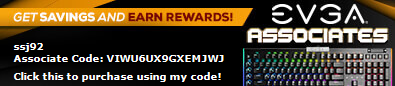
|
Sultan.of.swing
Superclocked Member

- Total Posts : 174
- Reward points : 0
- Joined: 2012/12/14 20:58:21
- Status: offline
- Ribbons : 3

Re: VROC update
2020/12/13 11:35:23
(permalink)
I did 2 2tb 660p's in VROC without a key, BIOS 1.24 and while it worked since the 660p's are slow drives it was just not worth it.
|
ionutzu
New Member

- Total Posts : 18
- Reward points : 0
- Joined: 2011/02/11 13:46:46
- Status: offline
- Ribbons : 0

Re: VROC update
2021/04/21 05:21:12
(permalink)
Apologies for bumping up an old post. I finally finished my x299 build, even purchased a VROCSTANMOD. I'm running 4x Samsung 980 PRO 1TBs in an Asus PCIE on lane 4 (and a WD 2Tb on PM1). Is there any recourse for setting up RAID? Or do I have to go with a HighPoint (I can't justify spending $1k on a PCIE4 4x4 card... it's nuts)? Wouldn't mind brewing my own BIOS.
I can see all my drives in both BIOS and Windows, but no chance of RAID...
|
Ravenmaster
SSC Member

- Total Posts : 747
- Reward points : 0
- Joined: 2008/10/24 18:02:00
- Status: offline
- Ribbons : 7

Re: VROC update
2021/04/22 13:58:04
(permalink)
ionutzu
Apologies for bumping up an old post. I finally finished my x299 build, even purchased a VROCSTANMOD. I'm running 4x Samsung 980 PRO 1TBs in an Asus PCIE on lane 4 (and a WD 2Tb on PM1). Is there any recourse for setting up RAID? Or do I have to go with a HighPoint (I can't justify spending $1k on a PCIE4 4x4 card... it's nuts)? Wouldn't mind brewing my own BIOS.
I can see all my drives in both BIOS and Windows, but no chance of RAID...
I think those past updates just gave us the option to do Software RAID within the Windows OS with a bifurcated AIC such as the Asus one. AFAIK you still can't do Bootable VROC on anything but the small handful of M.2 NVMe's that Intel says are compatible. I'm currently using 2x Intel 760p NVMe's in Bootable VROC mode with the VROCISSDMOD key (the one for Intel only SSD's). I had originally tried to run 2x Samsung 970 EVO NVMe's with the VROCSTANMOD key but it would never let me combine the drives, always showed them as separate. Intel really screwed the pooch by putting so many restrictions on this technology. I ended up selling the Samsung drives and getting the Intel 760p's. I think for my next build i'll just go with a single PCI-E 4.0 M.2 NVMe. That will give me slightly higher speeds than my 2 paired up 760p's. Think i'll go with a 4TB drive instead of 2x 2TB drives.
post edited by Ravenmaster - 2021/04/22 14:05:45
Asus ROG Maximus Z790 Dark Hero | Intel Core i9-14900KF | RTX 4090 FE | 2x32GB Corsair Dominator Titanium DDR5 RAM (7200mhz) | 2x Samsung 990 Pro 4TB M.2 NVMe's for main OS and backup) | Windows 11 Pro 64-bit 23H2 |Klipsch 5.1.2 Dolby Atmos speakers + Denon AVR-X2800H Receiver | LG 42" C2 OLED | EVGA ASSOCIATE CODE: JRKV0L1B1GY3ADW 
|
kram36
The Destroyer

- Total Posts : 20362
- Reward points : 0
- Joined: 2009/10/27 19:00:58
- Location: United States
- Status: offline
- Ribbons : 72

Re: VROC update
2021/04/22 17:51:59
(permalink)
I'm running three Intel P760 drives in Raid 0 without a key. As for booting from none Intel NVMe drives in Raid, it's a no go on the X299 platform.
|
ionutzu
New Member

- Total Posts : 18
- Reward points : 0
- Joined: 2011/02/11 13:46:46
- Status: offline
- Ribbons : 0

Re: VROC update
2021/04/23 19:24:21
(permalink)
|
ionutzu
New Member

- Total Posts : 18
- Reward points : 0
- Joined: 2011/02/11 13:46:46
- Status: offline
- Ribbons : 0

Re: VROC update
2021/04/23 20:02:06
(permalink)
F.it I bought a HighPoint SSD7505... this thing better fly at $630....
|
ZoranC
FTW Member

- Total Posts : 1099
- Reward points : 0
- Joined: 2011/05/24 17:22:15
- Status: offline
- Ribbons : 16

Re: VROC update
2021/04/25 10:55:36
(permalink)
ionutzuthere's gotta be a better way than dropping $1k on that highpoint... Yes, IMO there is a better way (for non-boot drives), it is free and called Microsoft Storage Spaces.
|
Monstieur
Superclocked Member

- Total Posts : 128
- Reward points : 0
- Joined: 2016/08/31 02:04:28
- Status: offline
- Ribbons : 5

Re: VROC update
2022/05/05 10:52:49
(permalink)
With the newer BIOS versions, if you enable the "CPU Attached RAID" option in the UEFI and set the bifurcation to non-VROC, you can now create RAID arrays using the RST software in Windows instead of VROC. Previously RST was limited to chipset lanes. Both VROC and RST are just software RAID. VROC has a slightly better abstraction layer which hides the individual drives when the driver is not installed, but with RST the individual drives are visible without the driver. I don't believe there is any extra offloading done by VROC compared to RST - they're both done in the driver. https://www.intel.com/con...upport_on_X299_FAQ.pdf
post edited by Monstieur - 2022/05/05 10:57:55
|