EVGA_Lee
Moderator

- Total Posts : 4243
- Reward points : 0
- Joined: 2016/11/04 14:43:35
- Location: Brea, CA
- Status: offline
- Ribbons : 14
Adds support for EVGA Z690 motherboards. Release Notes: - Supports Z690 non-K CPU OC
As always, please leave your feedback and let us know if you run into any issues.
|
Gadfly
New Member

- Total Posts : 37
- Reward points : 0
- Joined: 2022/04/23 15:07:34
- Status: offline
- Ribbons : 2

Re: ELEET X1 v1.0.12
2022/04/29 17:03:52
(permalink)
Any plans to add the ability to change SA/VDD2/VDDQ TX/VDD/VDDQ to this?
Rebooting to make any voltage change to the memory voltages is a PITA.
|
EvgaUser2711201
Superclocked Member

- Total Posts : 210
- Reward points : 0
- Joined: 2017/10/18 14:31:43
- Location: Canada
- Status: offline
- Ribbons : 0

Re: ELEET X1 v1.0.12
2022/05/30 13:07:11
(permalink)
Motherboard fan control would be nice. Just so I can ramp stuff up on the fly.
|
uplink_svk
Superclocked Member

- Total Posts : 144
- Reward points : 0
- Joined: 2010/07/29 03:59:51
- Status: offline
- Ribbons : 3

Re: ELEET X1 v1.0.12
2022/07/09 16:28:54
(permalink)
Greetings! I'm running mighty version 1.0. 13 of this fine software! I just have one small issue, if it could be remedied, it would make me and I believe many others with me a happier people <3 Whenever I boot my PC, all of my LED settings are set to default/rainbowy stuff, I always have to click on my profile after restart and load it anew in order for my PC to shine in all of its glory as can be seen below. Would You please be so kind and add a "load last loaded/saved profile on startup"   Also +1 for the fand speed control, eventhough the one in BiOS/UEFi is already powerful a one in Eleet would make life a bliss! 
post edited by uplink_svk - 2022/07/09 16:38:36
mobo: EVGA Z690 DARK K|NGP|N, 121-AL-E699-KR | bios: 1.14 | cpu: Intel® Core™ i9-12900T Processor | vga: Nvidia GeForce RTX™ 3090 Ti Founders Edition | ram: DOMINATOR® PLATINUM RGB 32GB (2x16GB) DDR5 DRAM 6600MHz C32 Memory Kit — Black [SKU CMT32GX5M2X6600C32] | nvme ssd: Samsung 980 PRO NVMe™ M.2 SSD 1 TB & Samsung 980 PRO NVMe™ M.2 SSD 2 TB | psu: Asus ROG THOR 1000P2 GAMING cooler: Asus ROG RYUJIN II 360 | monitor #1: 31.5'' 4K OLED Display with Pixel Dimming and 1M : 1 Contrast Ratio [32EP950-B] | monitor #2: LG Ergo 27UN880 | mouse: Logitech Master 3S | keyboard: Logitech MX Mechanical + MX Palm Rest
|
uplink_svk
Superclocked Member

- Total Posts : 144
- Reward points : 0
- Joined: 2010/07/29 03:59:51
- Status: offline
- Ribbons : 3

Re: ELEET X1 v1.0.12
2022/07/10 06:11:05
(permalink)
And another one, there's some bug in 1.0.13 that won't remember BCLK and DMi set to actual values [e.g. 100 MHz], but it keeps getting to 50 and than sometimes it reports something about cannot divide by zero and crashes and that the 50 is an invalid value. Here, I'm attaching the exception log. Message: Attempted to divide by zero.
StackTrace: at Z690Lib.Hardware.BCLK.Z690PEGclk.GetClk()
at Z690Lib.ViewModels.Mains.PackageVM.updatePEGDMIclk()
at Z690Lib.ViewModels.Mains.PackageVM.OnProfileLoaded()
at Z690Lib.ViewModels.Mains.OverClockingViewModel.onProfileLoaded()
at Prism.Events.EventBase.InternalPublish(Object[] arguments)
at Z690Lib.ViewModels.MainViewModel.Load()
at Prism.Commands.CompositeCommand.Execute(Object parameter)
at MS.Internal.Commands.CommandHelpers.CriticalExecuteCommandSource(ICommandSource commandSource, Boolean userInitiated)
at System.Windows.Controls.Primitives.ButtonBase.OnClick()
at System.Windows.Controls.Button.OnClick()
at System.Windows.Controls.Primitives.ButtonBase.OnMouseLeftButtonUp(MouseButtonEventArgs e)
at System.Windows.RoutedEventArgs.InvokeHandler(Delegate handler, Object target)
at System.Windows.RoutedEventHandlerInfo.InvokeHandler(Object target, RoutedEventArgs routedEventArgs)
at System.Windows.EventRoute.InvokeHandlersImpl(Object source, RoutedEventArgs args, Boolean reRaised)
at System.Windows.UIElement.ReRaiseEventAs(DependencyObject sender, RoutedEventArgs args, RoutedEvent newEvent)
at System.Windows.UIElement.OnMouseUpThunk(Object sender, MouseButtonEventArgs e)
at System.Windows.RoutedEventArgs.InvokeHandler(Delegate handler, Object target)
at System.Windows.RoutedEventHandlerInfo.InvokeHandler(Object target, RoutedEventArgs routedEventArgs)
at System.Windows.EventRoute.InvokeHandlersImpl(Object source, RoutedEventArgs args, Boolean reRaised)
at System.Windows.UIElement.RaiseEventImpl(DependencyObject sender, RoutedEventArgs args)
at System.Windows.UIElement.RaiseTrustedEvent(RoutedEventArgs args)
at System.Windows.Input.InputManager.ProcessStagingArea()
at System.Windows.Input.InputManager.ProcessInput(InputEventArgs input)
at System.Windows.Input.InputProviderSite.ReportInput(InputReport inputReport)
at System.Windows.Interop.HwndMouseInputProvider.ReportInput(IntPtr hwnd, InputMode mode, Int32 timestamp, RawMouseActions actions, Int32 x, Int32 y, Int32 wheel)
at System.Windows.Interop.HwndMouseInputProvider.FilterMessage(IntPtr hwnd, WindowMessage msg, IntPtr wParam, IntPtr lParam, Boolean& handled)
at System.Windows.Interop.HwndSource.InputFilterMessage(IntPtr hwnd, Int32 msg, IntPtr wParam, IntPtr lParam, Boolean& handled)
at MS.Win32.HwndWrapper.WndProc(IntPtr hwnd, Int32 msg, IntPtr wParam, IntPtr lParam, Boolean& handled)
at MS.Win32.HwndSubclass.DispatcherCallbackOperation(Object o)
at System.Windows.Threading.ExceptionWrapper.InternalRealCall(Delegate callback, Object args, Int32 numArgs)
at System.Windows.Threading.ExceptionWrapper.TryCatchWhen(Object source, Delegate callback, Object args, Int32 numArgs, Delegate catchHandler)
post edited by uplink_svk - 2022/07/10 06:13:22
mobo: EVGA Z690 DARK K|NGP|N, 121-AL-E699-KR | bios: 1.14 | cpu: Intel® Core™ i9-12900T Processor | vga: Nvidia GeForce RTX™ 3090 Ti Founders Edition | ram: DOMINATOR® PLATINUM RGB 32GB (2x16GB) DDR5 DRAM 6600MHz C32 Memory Kit — Black [SKU CMT32GX5M2X6600C32] | nvme ssd: Samsung 980 PRO NVMe™ M.2 SSD 1 TB & Samsung 980 PRO NVMe™ M.2 SSD 2 TB | psu: Asus ROG THOR 1000P2 GAMING cooler: Asus ROG RYUJIN II 360 | monitor #1: 31.5'' 4K OLED Display with Pixel Dimming and 1M : 1 Contrast Ratio [32EP950-B] | monitor #2: LG Ergo 27UN880 | mouse: Logitech Master 3S | keyboard: Logitech MX Mechanical + MX Palm Rest
|
ObscureEmpyre
SSC Member

- Total Posts : 979
- Reward points : 0
- Joined: 2012/01/15 14:40:05
- Status: offline
- Ribbons : 7

Re: ELEET X1 v1.0.12
2022/07/17 10:41:26
(permalink)
uplink_svk
And another one, there's some bug in 1.0.13 that won't remember BCLK and DMi set to actual values [e.g. 100 MHz], but it keeps getting to 50 and than sometimes it reports something about cannot divide by zero and crashes and that the 50 is an invalid value.
Here, I'm attaching the exception log.
Message: Attempted to divide by zero.
StackTrace: at Z690Lib.Hardware.BCLK.Z690PEGclk.GetClk()
at Z690Lib.ViewModels.Mains.PackageVM.updatePEGDMIclk()
at Z690Lib.ViewModels.Mains.PackageVM.OnProfileLoaded()
at Z690Lib.ViewModels.Mains.OverClockingViewModel.onProfileLoaded()
at Prism.Events.EventBase.InternalPublish(Object[] arguments)
at Z690Lib.ViewModels.MainViewModel.Load()
at Prism.Commands.CompositeCommand.Execute(Object parameter)
at MS.Internal.Commands.CommandHelpers.CriticalExecuteCommandSource(ICommandSource commandSource, Boolean userInitiated)
at System.Windows.Controls.Primitives.ButtonBase.OnClick()
at System.Windows.Controls.Button.OnClick()
at System.Windows.Controls.Primitives.ButtonBase.OnMouseLeftButtonUp(MouseButtonEventArgs e)
at System.Windows.RoutedEventArgs.InvokeHandler(Delegate handler, Object target)
at System.Windows.RoutedEventHandlerInfo.InvokeHandler(Object target, RoutedEventArgs routedEventArgs)
at System.Windows.EventRoute.InvokeHandlersImpl(Object source, RoutedEventArgs args, Boolean reRaised)
at System.Windows.UIElement.ReRaiseEventAs(DependencyObject sender, RoutedEventArgs args, RoutedEvent newEvent)
at System.Windows.UIElement.OnMouseUpThunk(Object sender, MouseButtonEventArgs e)
at System.Windows.RoutedEventArgs.InvokeHandler(Delegate handler, Object target)
at System.Windows.RoutedEventHandlerInfo.InvokeHandler(Object target, RoutedEventArgs routedEventArgs)
at System.Windows.EventRoute.InvokeHandlersImpl(Object source, RoutedEventArgs args, Boolean reRaised)
at System.Windows.UIElement.RaiseEventImpl(DependencyObject sender, RoutedEventArgs args)
at System.Windows.UIElement.RaiseTrustedEvent(RoutedEventArgs args)
at System.Windows.Input.InputManager.ProcessStagingArea()
at System.Windows.Input.InputManager.ProcessInput(InputEventArgs input)
at System.Windows.Input.InputProviderSite.ReportInput(InputReport inputReport)
at System.Windows.Interop.HwndMouseInputProvider.ReportInput(IntPtr hwnd, InputMode mode, Int32 timestamp, RawMouseActions actions, Int32 x, Int32 y, Int32 wheel)
at System.Windows.Interop.HwndMouseInputProvider.FilterMessage(IntPtr hwnd, WindowMessage msg, IntPtr wParam, IntPtr lParam, Boolean& handled)
at System.Windows.Interop.HwndSource.InputFilterMessage(IntPtr hwnd, Int32 msg, IntPtr wParam, IntPtr lParam, Boolean& handled)
at MS.Win32.HwndWrapper.WndProc(IntPtr hwnd, Int32 msg, IntPtr wParam, IntPtr lParam, Boolean& handled)
at MS.Win32.HwndSubclass.DispatcherCallbackOperation(Object o)
at System.Windows.Threading.ExceptionWrapper.InternalRealCall(Delegate callback, Object args, Int32 numArgs)
at System.Windows.Threading.ExceptionWrapper.TryCatchWhen(Object source, Delegate callback, Object args, Int32 numArgs, Delegate catchHandler)
I can attest to this, as I’ve been trying to troubleshoot why my 12900K won’t boost beyond 4.9/3.7 at stock settings using my Z690 Classified. Opening Elite X1 v1.0.13.0 was the latest step I took in having a look around at settings, and that’s when I discovered this bug.
 
|
uplink_svk
Superclocked Member

- Total Posts : 144
- Reward points : 0
- Joined: 2010/07/29 03:59:51
- Status: offline
- Ribbons : 3

Re: ELEET X1 v1.0.12
2022/07/27 15:29:28
(permalink)
ObscureEmpyreI can attest to this, as I’ve been trying to troubleshoot why my 12900K won’t boost beyond 4.9/3.7 at stock settings using my Z690 Classified. Opening Elite X1 v1.0.13.0 was the latest step I took in having a look around at settings, and that’s when I discovered this bug.
Yup, guys from EVGA, will You address these buggies anytime soon? I really like the SW, the Eleet, but inability to load the profile at startup and some bugs here and there are rendering it pretty cumbersome :( For now, I'm just loading the profile each time when the PC starts, I set up the App so it would start maximized, but it's not that great You know :)
mobo: EVGA Z690 DARK K|NGP|N, 121-AL-E699-KR | bios: 1.14 | cpu: Intel® Core™ i9-12900T Processor | vga: Nvidia GeForce RTX™ 3090 Ti Founders Edition | ram: DOMINATOR® PLATINUM RGB 32GB (2x16GB) DDR5 DRAM 6600MHz C32 Memory Kit — Black [SKU CMT32GX5M2X6600C32] | nvme ssd: Samsung 980 PRO NVMe™ M.2 SSD 1 TB & Samsung 980 PRO NVMe™ M.2 SSD 2 TB | psu: Asus ROG THOR 1000P2 GAMING cooler: Asus ROG RYUJIN II 360 | monitor #1: 31.5'' 4K OLED Display with Pixel Dimming and 1M : 1 Contrast Ratio [32EP950-B] | monitor #2: LG Ergo 27UN880 | mouse: Logitech Master 3S | keyboard: Logitech MX Mechanical + MX Palm Rest
|
EVGA_Lee
Moderator

- Total Posts : 4243
- Reward points : 0
- Joined: 2016/11/04 14:43:35
- Location: Brea, CA
- Status: offline
- Ribbons : 14

Re: ELEET X1 v1.0.12
2022/07/27 15:44:25
(permalink)
uplink_svk
ObscureEmpyreI can attest to this, as I’ve been trying to troubleshoot why my 12900K won’t boost beyond 4.9/3.7 at stock settings using my Z690 Classified. Opening Elite X1 v1.0.13.0 was the latest step I took in having a look around at settings, and that’s when I discovered this bug.
Yup, guys from EVGA, will You address these buggies anytime soon? I really like the SW, the Eleet, but inability to load the profile at startup and some bugs here and there are rendering it pretty cumbersome :(
For now, I'm just loading the profile each time when the PC starts, I set up the App so it would start maximized, but it's not that great You know :)
EVGATech_LeeM
From our MB team, they say that enabling XMP will disable C-State (also if you set a manual ratio) to improve stability. If you don't need the OC, you can enable C-State with the XMP.
These configurations should work for default Turbo of 5.2GhZ (based on 12900):
- C-State Enable + Enhanced C1 Enable
- C-State Enable + Enhanced C1 Disable
https://forums.evga.com/FindPost/3566634
|
uplink_svk
Superclocked Member

- Total Posts : 144
- Reward points : 0
- Joined: 2010/07/29 03:59:51
- Status: offline
- Ribbons : 3

Re: ELEET X1 v1.0.12
2022/07/27 16:04:25
(permalink)
EVGATech_LeeM Hey there sir Lee! Thank You for Your fast reply! Well, I was thinking more about the "startup bug", where I need to manually select the profile to load each time when PC starts. Here, just like MSi AB does:  And second one is, when the Eleet loads up, it prompts error of wrong setting of BCLK and PEG/DMi. It doesn't matter whether I set them to 50 or 100, it always sets itself to some "random" value, either 50 or 100 and it always loads up differently. Next time I boot my PC, I'll make You a screenshot.
mobo: EVGA Z690 DARK K|NGP|N, 121-AL-E699-KR | bios: 1.14 | cpu: Intel® Core™ i9-12900T Processor | vga: Nvidia GeForce RTX™ 3090 Ti Founders Edition | ram: DOMINATOR® PLATINUM RGB 32GB (2x16GB) DDR5 DRAM 6600MHz C32 Memory Kit — Black [SKU CMT32GX5M2X6600C32] | nvme ssd: Samsung 980 PRO NVMe™ M.2 SSD 1 TB & Samsung 980 PRO NVMe™ M.2 SSD 2 TB | psu: Asus ROG THOR 1000P2 GAMING cooler: Asus ROG RYUJIN II 360 | monitor #1: 31.5'' 4K OLED Display with Pixel Dimming and 1M : 1 Contrast Ratio [32EP950-B] | monitor #2: LG Ergo 27UN880 | mouse: Logitech Master 3S | keyboard: Logitech MX Mechanical + MX Palm Rest
|
EVGA_Lee
Moderator

- Total Posts : 4243
- Reward points : 0
- Joined: 2016/11/04 14:43:35
- Location: Brea, CA
- Status: offline
- Ribbons : 14

Re: ELEET X1 v1.0.12
2022/07/27 16:57:38
(permalink)
Have you tried clearing out the ELEET X1 profile folder? AppData -> Local -> EVGA Co., Ltd -> Delete any Eleet folder that has a ".exe_Url_" and then some random string of letters and numbers. See if the same issues occur after doing this.
|
uplink_svk
Superclocked Member

- Total Posts : 144
- Reward points : 0
- Joined: 2010/07/29 03:59:51
- Status: offline
- Ribbons : 3

Re: ELEET X1 v1.0.12
2022/07/30 16:32:40
(permalink)
EVGATech_LeeM
Have you tried clearing out the ELEET X1 profile folder? AppData -> Local -> EVGA Co., Ltd -> Delete any Eleet folder that has a ".exe_Url_" and then some random string of letters and numbers. See if the same issues occur after doing this. Hey there sir Lee! It helped, at least for the last two days. But I still can't get a rid of this one. Could You help me please? [or any devs? :)]  With kind regards uplink
mobo: EVGA Z690 DARK K|NGP|N, 121-AL-E699-KR | bios: 1.14 | cpu: Intel® Core™ i9-12900T Processor | vga: Nvidia GeForce RTX™ 3090 Ti Founders Edition | ram: DOMINATOR® PLATINUM RGB 32GB (2x16GB) DDR5 DRAM 6600MHz C32 Memory Kit — Black [SKU CMT32GX5M2X6600C32] | nvme ssd: Samsung 980 PRO NVMe™ M.2 SSD 1 TB & Samsung 980 PRO NVMe™ M.2 SSD 2 TB | psu: Asus ROG THOR 1000P2 GAMING cooler: Asus ROG RYUJIN II 360 | monitor #1: 31.5'' 4K OLED Display with Pixel Dimming and 1M : 1 Contrast Ratio [32EP950-B] | monitor #2: LG Ergo 27UN880 | mouse: Logitech Master 3S | keyboard: Logitech MX Mechanical + MX Palm Rest
|
uplink_svk
Superclocked Member

- Total Posts : 144
- Reward points : 0
- Joined: 2010/07/29 03:59:51
- Status: offline
- Ribbons : 3

Re: ELEET X1 v1.0.12
2022/08/13 16:29:41
(permalink)
Hey there!
Well, not sure how to put this, but ELEET isn't that great :(. I uninstalled it and so far my coil whine from motherboard is gone and it also does nothing besides RGB settings, nothing else works in it :(
mobo: EVGA Z690 DARK K|NGP|N, 121-AL-E699-KR | bios: 1.14 | cpu: Intel® Core™ i9-12900T Processor | vga: Nvidia GeForce RTX™ 3090 Ti Founders Edition | ram: DOMINATOR® PLATINUM RGB 32GB (2x16GB) DDR5 DRAM 6600MHz C32 Memory Kit — Black [SKU CMT32GX5M2X6600C32] | nvme ssd: Samsung 980 PRO NVMe™ M.2 SSD 1 TB & Samsung 980 PRO NVMe™ M.2 SSD 2 TB | psu: Asus ROG THOR 1000P2 GAMING cooler: Asus ROG RYUJIN II 360 | monitor #1: 31.5'' 4K OLED Display with Pixel Dimming and 1M : 1 Contrast Ratio [32EP950-B] | monitor #2: LG Ergo 27UN880 | mouse: Logitech Master 3S | keyboard: Logitech MX Mechanical + MX Palm Rest
|
ObscureEmpyre
SSC Member

- Total Posts : 979
- Reward points : 0
- Joined: 2012/01/15 14:40:05
- Status: offline
- Ribbons : 7

Re: ELEET X1 v1.0.12
2022/08/13 17:34:30
(permalink)
uplink_svk
Hey there!
Well, not sure how to put this, but ELEET isn't that great :(. I uninstalled it and so far my coil whine from motherboard is gone and it also does nothing besides RGB settings, nothing else works in it :(
It’s unfortunate, but that was my experience with it as well. Still not sure why clicking Default caused the system to crash without fail every time.
|
uplink_svk
Superclocked Member

- Total Posts : 144
- Reward points : 0
- Joined: 2010/07/29 03:59:51
- Status: offline
- Ribbons : 3

Re: ELEET X1 v1.0.12
2022/08/13 17:50:28
(permalink)
ObscureEmpyreIt’s unfortunate, but that was my experience with it as well. Still not sure why clicking Default caused the system to crash without fail every time. That one right there! I thought something is super wrong with my board. When I press Default, the whole system freezes, but literally freezes. No BSOD, no black screen following restart, just freezes on current screen, debug LED display freezes, and that's that. All that's left after this freeze is either a hard reset, or shutdown via power button/PSU switch/pulling out the cord of the PSU. And I've also had one pre-boot freeze yesterday, but since it was a frist one, I didn't pay much attention to it. My overall feeling is, that the Z690 platform is in some open-beta stage, not only for EVGA, but mostly for other brands. The Apex is HW buggy and their fix represents making memory work in XMP and that's that, no OC headroom for any module, this is a massive faux pas. I RMA-ed the hardware afflicted Z690 Apex, and it was returned to me with "fixing the issue" by flashing BiOS/UEFi and when I put memory in the board, I can't OC it at all. It simply runs at it's rated speed and that's that, no OC is possible whatsoever. I can't increase nor decrease any random unimportant sub-timing by 1ns. We're talking about the same category of motherboards as Tachyon, Unify-X and Kingpin. It's kind of preposterous. The new chipsets are being released way too fast for devs to catch all the bugs and this is a result. Z790 is here in a month and a half and Z690 platform is still buggy, even after a year after its release release. This is kind of frustrating  . For me being an ethusiast, I always want to meddle with the newest stuff available, but even when I purchase the top of the shelf stuff, for the past decade everything has been like super buggy and most of it was never fixed. The last platform that was without some serious issues was P67 and even its first revision had a faulty insulated single transistor in its chipset [back then, Sandy Bridge era, the CPU didn't contain most of the chipset parts in it like nowadays].
post edited by uplink_svk - 2022/08/13 18:02:41
mobo: EVGA Z690 DARK K|NGP|N, 121-AL-E699-KR | bios: 1.14 | cpu: Intel® Core™ i9-12900T Processor | vga: Nvidia GeForce RTX™ 3090 Ti Founders Edition | ram: DOMINATOR® PLATINUM RGB 32GB (2x16GB) DDR5 DRAM 6600MHz C32 Memory Kit — Black [SKU CMT32GX5M2X6600C32] | nvme ssd: Samsung 980 PRO NVMe™ M.2 SSD 1 TB & Samsung 980 PRO NVMe™ M.2 SSD 2 TB | psu: Asus ROG THOR 1000P2 GAMING cooler: Asus ROG RYUJIN II 360 | monitor #1: 31.5'' 4K OLED Display with Pixel Dimming and 1M : 1 Contrast Ratio [32EP950-B] | monitor #2: LG Ergo 27UN880 | mouse: Logitech Master 3S | keyboard: Logitech MX Mechanical + MX Palm Rest
|
ObscureEmpyre
SSC Member

- Total Posts : 979
- Reward points : 0
- Joined: 2012/01/15 14:40:05
- Status: offline
- Ribbons : 7

Re: ELEET X1 v1.0.12
2022/08/13 18:43:25
(permalink)
uplink_svk
This is kind of frustrating  . For me being an ethusiast, I always want to meddle with the newest stuff available, but even when I purchase the top of the shelf stuff, for the past decade everything has been like super buggy and most of it was never fixed. The last platform that was without some serious issues was P67 and even its first revision had a faulty insulated single transistor in its chipset [back then, Sandy Bridge era, the CPU didn't contain most of the chipset parts in it like nowadays]. . For me being an ethusiast, I always want to meddle with the newest stuff available, but even when I purchase the top of the shelf stuff, for the past decade everything has been like super buggy and most of it was never fixed. The last platform that was without some serious issues was P67 and even its first revision had a faulty insulated single transistor in its chipset [back then, Sandy Bridge era, the CPU didn't contain most of the chipset parts in it like nowadays].
This right here. This is what recently prompted me to take up retro gaming for the time being. I recently dug out my old N64 and PS2, and I’ve been having a blast with them. Although I needed to buy an up-converter since 240p blown up to the size TV I have looks like hot garbage, it’s a no-headache experience. Z690, Alder Lake, and DDR5 have seriously hampered by desire to mess with new PC tech until I’m convinced it’s mature. Honestly, I don’t know why consumer-grade chips need an annual new model release. I’d much rather see a new release every 3-5 years and know that the time was taken to perfect it as much as possible, and deliver quite an uplift in performance.
 
|
uplink_svk
Superclocked Member

- Total Posts : 144
- Reward points : 0
- Joined: 2010/07/29 03:59:51
- Status: offline
- Ribbons : 3

Re: ELEET X1 v1.0.12
2022/08/13 19:08:05
(permalink)
ObscureEmpyreThis right here. This is what recently prompted me to take up retro gaming for the time being. I recently dug out my old N64 and PS2, and I’ve been having a blast with them. Although I needed to buy an up-converter since 240p blown up to the size TV I have looks like hot garbage, it’s a no-headache experience. Z690, Alder Lake, and DDR5 have seriously hampered by desire to mess with new PC tech until I’m convinced it’s mature. Honestly, I don’t know why consumer-grade chips need an annual new model release. I’d much rather see a new release every 3-5 years and know that the time was taken to perfect it as much as possible, and deliver quite an uplift in performance. A blast from the past my friend, eh? :) Nice! You're writing from the very depth of my soul regarding this issue, or rather said situation we're in. And the answer is simple, stake/share/stock-holders. This "business-model" is running everything down the drain, everything. Things aren't being made for people for a few decades now, but for earnings only. I was so frustrated, when I purchased Fold 3 a year ago, due to fact I've had Fold 2 and the upgrade was non-existent. ["water resistance and a front facing camera under main display under an ugly grid with newer SoC, and that's that]. When I saw presentation of Fold 4 this year, I wasn't sure whether I'm suppose to laugh, or cry. We're literally paying for non-existent upgrades for most of stuff we purchased in the past decade. The upgrades represent an equivalent of diminishing returns. It's like now I'm suppose to shell out 1800e for a "new" phone, that's identical as my current one, just the have new SoC and cameras? [the BS about making it thinner and lighter and bezels slimmer, when I saw it I was seriously offended, Samsung must think that people are complete morons]. Also, the Z790 chipset will bring PCi-e 5.0 for M.2 drives..."joy". I mean the Z690 has two PCi-e 5.0 slots already, so I can use the second one with PCi-e M.2 AiC adapter anytime I want. The upgrade is gonna be iterative in an almost non-existent manner. Alder Lake was a "revolution", but when I went from 10th to 11th generation, I felt like a complete fool, sucker, dumbass for jumping on the glue of Intel. And the same will go for Raptor Lake and Z790...with that difference, that 11th generation was a complete clusterf**k, since it utilized two less cores in order to reach higher frequency and had no iPC increase, so it barely counted as "better" and only in some exotic workloads compared to 10th generation counterparts.
post edited by uplink_svk - 2022/08/13 19:10:18
mobo: EVGA Z690 DARK K|NGP|N, 121-AL-E699-KR | bios: 1.14 | cpu: Intel® Core™ i9-12900T Processor | vga: Nvidia GeForce RTX™ 3090 Ti Founders Edition | ram: DOMINATOR® PLATINUM RGB 32GB (2x16GB) DDR5 DRAM 6600MHz C32 Memory Kit — Black [SKU CMT32GX5M2X6600C32] | nvme ssd: Samsung 980 PRO NVMe™ M.2 SSD 1 TB & Samsung 980 PRO NVMe™ M.2 SSD 2 TB | psu: Asus ROG THOR 1000P2 GAMING cooler: Asus ROG RYUJIN II 360 | monitor #1: 31.5'' 4K OLED Display with Pixel Dimming and 1M : 1 Contrast Ratio [32EP950-B] | monitor #2: LG Ergo 27UN880 | mouse: Logitech Master 3S | keyboard: Logitech MX Mechanical + MX Palm Rest
|
ObscureEmpyre
SSC Member

- Total Posts : 979
- Reward points : 0
- Joined: 2012/01/15 14:40:05
- Status: offline
- Ribbons : 7

Re: ELEET X1 v1.0.12
2022/08/15 20:57:09
(permalink)
uplink_svk
ObscureEmpyreThis right here. This is what recently prompted me to take up retro gaming for the time being. I recently dug out my old N64 and PS2, and I’ve been having a blast with them. Although I needed to buy an up-converter since 240p blown up to the size TV I have looks like hot garbage, it’s a no-headache experience. Z690, Alder Lake, and DDR5 have seriously hampered by desire to mess with new PC tech until I’m convinced it’s mature. Honestly, I don’t know why consumer-grade chips need an annual new model release. I’d much rather see a new release every 3-5 years and know that the time was taken to perfect it as much as possible, and deliver quite an uplift in performance. A blast from the past my friend, eh? :) Nice!
You're writing from the very depth of my soul regarding this issue, or rather said situation we're in. And the answer is simple, stake/share/stock-holders. This "business-model" is running everything down the drain, everything. Things aren't being made for people for a few decades now, but for earnings only.
I was so frustrated, when I purchased Fold 3 a year ago, due to fact I've had Fold 2 and the upgrade was non-existent. ["water resistance and a front facing camera under main display under an ugly grid with newer SoC, and that's that]. When I saw presentation of Fold 4 this year, I wasn't sure whether I'm suppose to laugh, or cry.
We're literally paying for non-existent upgrades for most of stuff we purchased in the past decade. The upgrades represent an equivalent of diminishing returns.
It's like now I'm suppose to shell out 1800e for a "new" phone, that's identical as my current one, just the have new SoC and cameras? [the BS about making it thinner and lighter and bezels slimmer, when I saw it I was seriously offended, Samsung must think that people are complete morons].
Also, the Z790 chipset will bring PCi-e 5.0 for M.2 drives..."joy". I mean the Z690 has two PCi-e 5.0 slots already, so I can use the second one with PCi-e M.2 AiC adapter anytime I want. The upgrade is gonna be iterative in an almost non-existent manner. Alder Lake was a "revolution", but when I went from 10th to 11th generation, I felt like a complete fool, sucker, dumbass for jumping on the glue of Intel. And the same will go for Raptor Lake and Z790...with that difference, that 11th generation was a complete clusterf**k, since it utilized two less cores in order to reach higher frequency and had no iPC increase, so it barely counted as "better" and only in some exotic workloads compared to 10th generation counterparts.
I am highly unimpressed by the price to performance ratio when it comes to modern PC tech. Between all the aggravation I’ve endured with the latest gen of everything PC-wise and the much-needed break from being on my PC all the time, it’s allowed me to reevaluate things. I went from settling on “good enough” products to wanting only top-tier gear over the span of a couple of decades. But now, I’m having a hard time justifying the price tag. On average, I saw a 16% difference in gaming performance between the RTX 3080 and 3080 Ti, both FTW3 models, but the price difference was more than 35%. I’ve joked about how this hobby is getting so expensive that I may have to find a new one, but the joke is quickly becoming a reality. I definitely plan to skip RTX 4000 at this point, and Z790 plus Raptor Lake isn’t all that appealing to me. Components have gotten so ridiculously expensive that I think I’ll just keep what I’ve got for a few years, then circle back maybe when pricing isn’t sky-high but availability is. In the meantime, I’m thoroughly re-enjoying my N64 and PS2. I even bought a RGB mod (component video) I’ll be soldering to my N64 main board. I also bought a RetroTINK, so everything looks really good on modern displays. Anyway, don’t get too worked up over recent PC woes. There’s definitely more to life than constantly forking over cash to line someone else’s pockets, especially when they raise prices due to what mostly seems like greed.
 
|
frankd3
SSC Member

- Total Posts : 512
- Reward points : 0
- Joined: 2011/05/20 06:20:30
- Location: Florida
- Status: offline
- Ribbons : 14

Re: ELEET X1 v1.0.12
2022/08/16 06:27:01
(permalink)
ObscureEmpyre
uplink_svk
ObscureEmpyreThis right here. This is what recently prompted me to take up retro gaming for the time being. I recently dug out my old N64 and PS2, and I’ve been having a blast with them. Although I needed to buy an up-converter since 240p blown up to the size TV I have looks like hot garbage, it’s a no-headache experience. Z690, Alder Lake, and DDR5 have seriously hampered by desire to mess with new PC tech until I’m convinced it’s mature. Honestly, I don’t know why consumer-grade chips need an annual new model release. I’d much rather see a new release every 3-5 years and know that the time was taken to perfect it as much as possible, and deliver quite an uplift in performance. A blast from the past my friend, eh? :) Nice!
You're writing from the very depth of my soul regarding this issue, or rather said situation we're in. And the answer is simple, stake/share/stock-holders. This "business-model" is running everything down the drain, everything. Things aren't being made for people for a few decades now, but for earnings only.
I was so frustrated, when I purchased Fold 3 a year ago, due to fact I've had Fold 2 and the upgrade was non-existent. ["water resistance and a front facing camera under main display under an ugly grid with newer SoC, and that's that]. When I saw presentation of Fold 4 this year, I wasn't sure whether I'm suppose to laugh, or cry.
We're literally paying for non-existent upgrades for most of stuff we purchased in the past decade. The upgrades represent an equivalent of diminishing returns.
It's like now I'm suppose to shell out 1800e for a "new" phone, that's identical as my current one, just the have new SoC and cameras? [the BS about making it thinner and lighter and bezels slimmer, when I saw it I was seriously offended, Samsung must think that people are complete morons].
Also, the Z790 chipset will bring PCi-e 5.0 for M.2 drives..."joy". I mean the Z690 has two PCi-e 5.0 slots already, so I can use the second one with PCi-e M.2 AiC adapter anytime I want. The upgrade is gonna be iterative in an almost non-existent manner. Alder Lake was a "revolution", but when I went from 10th to 11th generation, I felt like a complete fool, sucker, dumbass for jumping on the glue of Intel. And the same will go for Raptor Lake and Z790...with that difference, that 11th generation was a complete clusterf**k, since it utilized two less cores in order to reach higher frequency and had no iPC increase, so it barely counted as "better" and only in some exotic workloads compared to 10th generation counterparts.
I am highly unimpressed by the price to performance ratio when it comes to modern PC tech. Between all the aggravation I’ve endured with the latest gen of everything PC-wise and the much-needed break from being on my PC all the time, it’s allowed me to reevaluate things. I went from settling on “good enough” products to wanting only top-tier gear over the span of a couple of decades. But now, I’m having a hard time justifying the price tag. On average, I saw a 16% difference in gaming performance between the RTX 3080 and 3080 Ti, both FTW3 models, but the price difference was more than 35%. I’ve joked about how this hobby is getting so expensive that I may have to find a new one, but the joke is quickly becoming a reality.
I definitely plan to skip RTX 4000 at this point, and Z790 plus Raptor Lake isn’t all that appealing to me. Components have gotten so ridiculously expensive that I think I’ll just keep what I’ve got for a few years, then circle back maybe when pricing isn’t sky-high but availability is. In the meantime, I’m thoroughly re-enjoying my N64 and PS2. I even bought a RGB mod (component video) I’ll be soldering to my N64 main board. I also bought a RetroTINK, so everything looks really good on modern displays. Anyway, don’t get too worked up over recent PC woes. There’s definitely more to life than constantly forking over cash to line someone else’s pockets, especially when they raise prices due to what mostly seems like greed.
There is much wisdom in all of the above. I shall learn from it. Seeing all the trouble 12th gen has caused people here I may be better off waiting for raptor lake and see if it's a better experience. I built with 11th gen because I was coming from an old processor. Don't even know what generation it was, maybe gen 2 (?) called Sandy Bridge. I guess its a good thing the Z690 Classified wasn't available last weekend when I wanted to buy.
EVGA Z590 FTW, i9-11900K, EK-AIO Elite 360 D-RGB, GSkill F4-3600C14D-32GTRSA, EVGA RTX 3090 Ti FTW3 Ultra, EVGA SuperNOVA 1600 T2, Corsair 5000D Airflow, BenQ EX2780Q 2560x1440, Windows 10 Pro
|
uplink_svk
Superclocked Member

- Total Posts : 144
- Reward points : 0
- Joined: 2010/07/29 03:59:51
- Status: offline
- Ribbons : 3

Re: ELEET X1 v1.0.12
2022/08/16 16:20:22
(permalink)
ObscureEmpyreI am highly unimpressed by the price to performance ratio when it comes to modern PC tech. Between all the aggravation I’ve endured with the latest gen of everything PC-wise and the much-needed break from being on my PC all the time, it’s allowed me to reevaluate things. I went from settling on “good enough” products to wanting only top-tier gear over the span of a couple of decades. But now, I’m having a hard time justifying the price tag. On average, I saw a 16% difference in gaming performance between the RTX 3080 and 3080 Ti, both FTW3 models, but the price difference was more than 35%. I’ve joked about how this hobby is getting so expensive that I may have to find a new one, but the joke is quickly becoming a reality.
I definitely plan to skip RTX 4000 at this point, and Z790 plus Raptor Lake isn’t all that appealing to me. Components have gotten so ridiculously expensive that I think I’ll just keep what I’ve got for a few years, then circle back maybe when pricing isn’t sky-high but availability is. In the meantime, I’m thoroughly re-enjoying my N64 and PS2. I even bought a RGB mod (component video) I’ll be soldering to my N64 main board. I also bought a RetroTINK, so everything looks really good on modern displays. Anyway, don’t get too worked up over recent PC woes. There’s definitely more to life than constantly forking over cash to line someone else’s pockets, especially when they raise prices due to what mostly seems like greed. 
mobo: EVGA Z690 DARK K|NGP|N, 121-AL-E699-KR | bios: 1.14 | cpu: Intel® Core™ i9-12900T Processor | vga: Nvidia GeForce RTX™ 3090 Ti Founders Edition | ram: DOMINATOR® PLATINUM RGB 32GB (2x16GB) DDR5 DRAM 6600MHz C32 Memory Kit — Black [SKU CMT32GX5M2X6600C32] | nvme ssd: Samsung 980 PRO NVMe™ M.2 SSD 1 TB & Samsung 980 PRO NVMe™ M.2 SSD 2 TB | psu: Asus ROG THOR 1000P2 GAMING cooler: Asus ROG RYUJIN II 360 | monitor #1: 31.5'' 4K OLED Display with Pixel Dimming and 1M : 1 Contrast Ratio [32EP950-B] | monitor #2: LG Ergo 27UN880 | mouse: Logitech Master 3S | keyboard: Logitech MX Mechanical + MX Palm Rest
|
harleyroadking
New Member

- Total Posts : 59
- Reward points : 0
- Joined: 2010/04/04 07:22:07
- Status: offline
- Ribbons : 1

Re: ELEET X1 v1.0.12
2022/09/03 17:02:05
(permalink)
Does anyone know of any documentation for using Eleet X1, And considering I've never used it I also would like the fan control feature added if possible
CASE: Corsair 7000DMB: EVGA Z690 CLASSIFIEDCPU: I9 12900KSRAM: 16 Gb ram GSkill Trident DDR5 6000 MhzSSD NVMe: Samsung Gen 4 NVMe 500 Gb, NVMe 2 tbGPU: EVGA RTX 3090 TIPSU: EVGA SUPERNOVA 1600W P+MOUSE: EVGA X20KEYBOARD: EVGA Z20
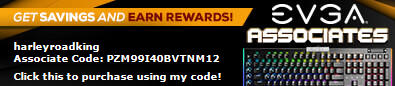
|
redteamgo
SSC Member

- Total Posts : 803
- Reward points : 0
- Joined: 2013/11/16 13:20:08
- Status: offline
- Ribbons : 3


Re: ELEET X1 v1.0.12
2022/09/08 05:11:39
(permalink)
Came to post that I also am looking for fan control in Eleet X1.
CPU: Intel 12900K EK 1700 Quantum Mag AcetelGPU: EVGA 3090 KPHCMB: EVGA Z690 DarkPSU: EVGA SuperNOVA 1600 P+Memory: G.SKILL Z5 6600mhz XMP3NVME: Samsung 980 Pro Gen 4 1TB, Gen 3 970 1TBCooling: MO-RA3 420 P/P 8x200mm Noctua HS PWM, Dual D5Case: Fractal Design Define 7 MOD Rigs!!!
|
frankd3
SSC Member

- Total Posts : 512
- Reward points : 0
- Joined: 2011/05/20 06:20:30
- Location: Florida
- Status: offline
- Ribbons : 14

Re: ELEET X1 v1.0.12
2022/09/08 06:40:51
(permalink)
Here's another request for fan control in Eleet X1.
EVGA Z590 FTW, i9-11900K, EK-AIO Elite 360 D-RGB, GSkill F4-3600C14D-32GTRSA, EVGA RTX 3090 Ti FTW3 Ultra, EVGA SuperNOVA 1600 T2, Corsair 5000D Airflow, BenQ EX2780Q 2560x1440, Windows 10 Pro
|
Talon2020
iCX Member

- Total Posts : 316
- Reward points : 0
- Joined: 2016/05/26 12:17:13
- Status: offline
- Ribbons : 3

Re: ELEET X1 v1.0.12
2022/09/13 11:18:18
(permalink)
Why does the Z690 Dark not have any sort of fan control, curves, etc in the software or BIOS? Being able to only set a static or automatic "smart" is ridiculous for the price of this motherboard. I expected having fan curves on a pricey motherboard in 2022 would be standard, but I guess nothing surprises me these days. After reading someone else's post, I went back and discovered that there is in fact fan control. Not super fine control, but good enough for me. I was so confused and for me the menu isn't exactly super obviously that the option is there. Maybe a slight redesign or more obvious fan settings would help.
post edited by Talon2020 - 2022/09/13 20:31:25
i9 13900K | EVGA Z690 DARK | NVIDIA RTX 4090 FE | 32gb DDR5 8000 CL36 SK Hynix A-Die | Samsung 980 Pro 2TB | EVGA 1000 P6 | LG C1 55 OLED 4K 120Hz G-Sync
|
redteamgo
SSC Member

- Total Posts : 803
- Reward points : 0
- Joined: 2013/11/16 13:20:08
- Status: offline
- Ribbons : 3


Re: ELEET X1 v1.0.12
2022/09/14 05:37:30
(permalink)
Talon2020
Why does the Z690 Dark not have any sort of fan control, curves, etc in the software or BIOS? Being able to only set a static or automatic "smart" is ridiculous for the price of this motherboard. I expected having fan curves on a pricey motherboard in 2022 would be standard, but I guess nothing surprises me these days.
After reading someone else's post, I went back and discovered that there is in fact fan control. Not super fine control, but good enough for me. I was so confused and for me the menu isn't exactly super obviously that the option is there. Maybe a slight redesign or more obvious fan settings would help.
yeah. since there is no 2 pin T header, the smart settings are kind of useless. there really is no one-size-fits all Smart curve with the options available. But.. 4 levels is good enough. what gets me is having to reboot every time I want to tweak the fans without using yet another piece of software. this is where Eleet x1 could have been great. all it needs is a box or a slider next to each PWM monitoring item for RPM changes for on the fly
CPU: Intel 12900K EK 1700 Quantum Mag AcetelGPU: EVGA 3090 KPHCMB: EVGA Z690 DarkPSU: EVGA SuperNOVA 1600 P+Memory: G.SKILL Z5 6600mhz XMP3NVME: Samsung 980 Pro Gen 4 1TB, Gen 3 970 1TBCooling: MO-RA3 420 P/P 8x200mm Noctua HS PWM, Dual D5Case: Fractal Design Define 7 MOD Rigs!!!
|
B0baganoosh
CLASSIFIED Member

- Total Posts : 2470
- Reward points : 0
- Joined: 2009/08/04 04:27:18
- Status: offline
- Ribbons : 42


Re: ELEET X1 v1.0.12
2022/09/14 06:54:07
(permalink)
A question I've had on the "Smart" setting steps for a while now: Are they jumps or does it linearly move from one step to the next?
For example, if I have a step at 40C-40%, then the next step is 50C-50% (keeping numbers simple lol), is the process:
A: 40% fan speed from 40-50C, then jumps to 50%. (or)
B: linearly moves (hidden curve) between steps, i.e. 45C roughly = 45% fan speed?
I suppose there are multiple ways of verifying this and I could do a number of them...but I haven't. So I'm wondering if anybody can confirm how it works. Thanks!
6Q6CPFHPBPCU691 is a discount code anyone can use. i9 13900k - EVGA Z690 Classy - Nvidia RTX 4090 FE - G.Skill 64GB DDR5-6000CL30 - WD SN850 2TB NVMe Gen4 - Be Quiet! Straight Power 12 1200W - Be Quiet! Dark Base 900 Pro. MO-RA3 420 Pro. Dark Palimpsest MODS RIGS post for build notes.
|
frankd3
SSC Member

- Total Posts : 512
- Reward points : 0
- Joined: 2011/05/20 06:20:30
- Location: Florida
- Status: offline
- Ribbons : 14

Re: ELEET X1 v1.0.12
2022/09/14 11:33:33
(permalink)
B0baganoosh
A question I've had on the "Smart" setting steps for a while now: Are they jumps or does it linearly move from one step to the next?
For example, if I have a step at 40C-40%, then the next step is 50C-50% (keeping numbers simple lol), is the process:
A: 40% fan speed from 40-50C, then jumps to 50%. (or)
B: linearly moves (hidden curve) between steps, i.e. 45C roughly = 45% fan speed?
I suppose there are multiple ways of verifying this and I could do a number of them...but I haven't. So I'm wondering if anybody can confirm how it works. Thanks!
Still have not built with my Z690 Dark Kingpin but I can answer this from my testing on the Z590 FTW. It's a step, not linear. Using your example, 40-49 C would be 40%. At 50C it would jump to 50%. A real curve would be so much nicer.
EVGA Z590 FTW, i9-11900K, EK-AIO Elite 360 D-RGB, GSkill F4-3600C14D-32GTRSA, EVGA RTX 3090 Ti FTW3 Ultra, EVGA SuperNOVA 1600 T2, Corsair 5000D Airflow, BenQ EX2780Q 2560x1440, Windows 10 Pro
|
frankd3
SSC Member

- Total Posts : 512
- Reward points : 0
- Joined: 2011/05/20 06:20:30
- Location: Florida
- Status: offline
- Ribbons : 14

Re: ELEET X1 v1.0.12
2022/09/14 11:37:26
(permalink)
redteamgo
..... what gets me is having to reboot every time I want to tweak the fans without using yet another piece of software.
this is where Eleet x1 could have been great. all it needs is a box or a slider next to each PWM monitoring item for RPM changes for on the fly
^^^^^^ THIS! Especially annoying when I wanted to turn up the fans for benchmarking.
EVGA Z590 FTW, i9-11900K, EK-AIO Elite 360 D-RGB, GSkill F4-3600C14D-32GTRSA, EVGA RTX 3090 Ti FTW3 Ultra, EVGA SuperNOVA 1600 T2, Corsair 5000D Airflow, BenQ EX2780Q 2560x1440, Windows 10 Pro
|
B0baganoosh
CLASSIFIED Member

- Total Posts : 2470
- Reward points : 0
- Joined: 2009/08/04 04:27:18
- Status: offline
- Ribbons : 42


Re: ELEET X1 v1.0.12
2022/09/14 12:06:06
(permalink)
frankd3
B0baganoosh
A question I've had on the "Smart" setting steps for a while now: Are they jumps or does it linearly move from one step to the next?
For example, if I have a step at 40C-40%, then the next step is 50C-50% (keeping numbers simple lol), is the process:
A: 40% fan speed from 40-50C, then jumps to 50%. (or)
B: linearly moves (hidden curve) between steps, i.e. 45C roughly = 45% fan speed?
I suppose there are multiple ways of verifying this and I could do a number of them...but I haven't. So I'm wondering if anybody can confirm how it works. Thanks!
Still have not built with my Z690 Dark Kingpin but I can answer this from my testing on the Z590 FTW.
It's a step, not linear.
Using your example, 40-49 C would be 40%. At 50C it would jump to 50%.
A real curve would be so much nicer.
Thanks. If it was linear, I wouldn't care that they didn't show a curve and just let us edit the points. That's all you really do with the fan curve anyway, it's just drag and drop the points instead of typing them in. Hard steps are definitely not as nice.
6Q6CPFHPBPCU691 is a discount code anyone can use. i9 13900k - EVGA Z690 Classy - Nvidia RTX 4090 FE - G.Skill 64GB DDR5-6000CL30 - WD SN850 2TB NVMe Gen4 - Be Quiet! Straight Power 12 1200W - Be Quiet! Dark Base 900 Pro. MO-RA3 420 Pro. Dark Palimpsest MODS RIGS post for build notes.
|
frankd3
SSC Member

- Total Posts : 512
- Reward points : 0
- Joined: 2011/05/20 06:20:30
- Location: Florida
- Status: offline
- Ribbons : 14

Re: ELEET X1 v1.0.12
2022/09/14 16:22:42
(permalink)
B0baganoosh
Thanks. If it was linear, I wouldn't care that they didn't show a curve and just let us edit the points. That's all you really do with the fan curve anyway, it's just drag and drop the points instead of typing them in. Hard steps are definitely not as nice.
I see your point, heh heh  I used the term curve improperly for what I want. What I really want is linear from point to point and then set the points.
EVGA Z590 FTW, i9-11900K, EK-AIO Elite 360 D-RGB, GSkill F4-3600C14D-32GTRSA, EVGA RTX 3090 Ti FTW3 Ultra, EVGA SuperNOVA 1600 T2, Corsair 5000D Airflow, BenQ EX2780Q 2560x1440, Windows 10 Pro
|
AJMix261
New Member

- Total Posts : 5
- Reward points : 0
- Joined: 2018/12/25 12:14:51
- Status: offline
- Ribbons : 0

Re: ELEET X1 v1.0.12
2022/10/03 15:12:58
(permalink)
ELEET X1 v1.0.11 - v1.0.13 hangs for me at firmware update. Please see related post in EVGA Z690 Series forum:
"EVGA Z690 MCU device disconnecting in Windows 109 repeatedly ...
Any help greatly appreciated cheers!
EVGA Z690 Dark KingPin | i7-12700K | 32g DDR5 | EVGA 3090 Ti
|