QueueCumber
Superclocked Member

- Total Posts : 239
- Reward points : 0
- Joined: 2007/04/19 09:55:46
- Status: offline
- Ribbons : 0


Re: Red Dead Redemption 2: SLI Support
2020/11/07 18:58:19
(permalink)
Hmm, might be working now after applying settings in nvidiaprofile inspector and then locking nvdrsdb0.bin and nvdrsdb1.bin after seeing a video on YouTube suggesting it. That seemed to work for me. GPU-Z shows both GPUs at 97 to 99% usage now.
|
CzasowAnton
New Member

- Total Posts : 4
- Reward points : 0
- Joined: 2020/11/07 16:17:31
- Status: offline
- Ribbons : 0

Re: Red Dead Redemption 2: SLI Support
2020/11/07 19:47:59
(permalink)
What a video? Can you give me a link? Looks like its not working for me...
|
Flonkam
iCX Member

- Total Posts : 265
- Reward points : 0
- Joined: 2018/12/02 17:58:43
- Status: offline
- Ribbons : 1

Re: Red Dead Redemption 2: SLI Support
2020/11/07 20:47:05
(permalink)
QueueCumber
Hmm, might be working now...GPU-Z shows both GPUs at 97 to 99% usage now.
Well, the thing is--I can tell you straight away that you're not getting near-100% scaling, so if both GPUs are showing 97 - 99% utililization, it is not reflecting actual performance gains, and--if the reported utilization is actually accurate--indicates a considerable waste of processing power and energy. Look at the difference in framerate between one and two cards, and I'm betting that it doesn't remotely correlate with one fully-utilized GPU vs. two fully-utilized GPUs.
|
QueueCumber
Superclocked Member

- Total Posts : 239
- Reward points : 0
- Joined: 2007/04/19 09:55:46
- Status: offline
- Ribbons : 0


Re: Red Dead Redemption 2: SLI Support
2020/11/08 04:30:27
(permalink)
Flonkam
QueueCumber
Hmm, might be working now...GPU-Z shows both GPUs at 97 to 99% usage now.
Well, the thing is--I can tell you straight away that you're not getting near-100% scaling, so if both GPUs are showing 97 - 99% utililization, it is not reflecting actual performance gains, and--if the reported utilization is actually accurate--indicates a considerable waste of processing power and energy.
Look at the difference in framerate between one and two cards, and I'm betting that it doesn't remotely correlate with one fully-utilized GPU vs. two fully-utilized GPUs.
I've been using SLI since the first SLI (and before that even if you include Riva and Voodoo cards). I'm aware of how it works (or in this case, how it barely works now because there is no backwards support for Dx 11 games that had SLI support pre-3090). I happened to have two cards on hand because I need two systems in the house anyway. I'll likely only use it for rdr2 over the next few days and then put the 2nd card back into my racing sim setup. It is sort of funny though, that the highest absolute settings on rdr2 (which they just updated a few days ago) can mire two 3090s. With everything maxed out on Ultra (including the locked items), the game can't get above 40-50 fps even with 2x 3090s. The improvement I'm seeing is generally 50% +/- 25%. Sometimes I'm seeing up to a 75% improvement when everything is maxed out versus taking it from maximum to optimal settings where I see 50-60% improvement more often. In other words, the amount of improvement scales with the higher settings. I do wish they would at least add some support for games that are still popular and SLI compatible, like Destiny 2 which i still play for the PvP. On games like Destiny 2, the SLI makes the difference between playing at 110 fps to playing at my monitors max of 144 FPS. It does make a visual difference to me or I wouldn't care. I'm not claiming to have the eyes of a fighter pilot (220 Hz/FPS) but I do notice the difference. I'll post all the steps I took soon and a link to the stuff that helped my setup work. It took me all day to find the combo that worked for me, but it is worth it for rdr2 IMO, if you happen to have two cards available. I wouldn't buy a second card just for rdr2 though. FYI, all the above is using a 4k monitor. If you have less than 4k, two 3090s makes no sense for gaming at all, IMO, unless you play first-person-shooters competitively, have fighter pilot vision, and can utilize 240 fps on your monitor. Albeit, playing these games competitively on higher refresh monitors likely means you will develop better visual acuity over time as well, seeing how the brain neuroplasticly rewires over time (nerves that fire together wire together; use it or lose it), assuming you have the genotype for it.
post edited by QueueCumber - 2020/11/08 05:39:27
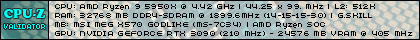 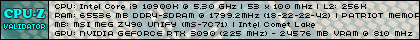
|
QueueCumber
Superclocked Member

- Total Posts : 239
- Reward points : 0
- Joined: 2007/04/19 09:55:46
- Status: offline
- Ribbons : 0


Re: Red Dead Redemption 2: SLI Support
2020/11/08 06:09:32
(permalink)
Alright, here is the play by play on my process of getting 3090 SLI or NVLink to work in Red Dead Redemption 2 (RDR2) Vulkan mode (for those who may have the same issues I experienced). ***Make sure SLI is enabled in the Nvidia Control Panel*** 1) First issue was getting RDR2 to run at all with SLI Enabled in the NVidia Control Panel. Without this change, my SLI would just result in black screens with sound for both the benchmark and the game itself. [a] Solution: changing transferQueuesEnabled from 'false' to 'true' in the system.xml file located in C:\Users\*****YOUR USER NAME ON YOUR PC*****\OneDrive\Documents\Rockstar Games\Red Dead Redemption 2\Settings\system.xml Make sure to edit in notepad and not to allow any formatting changes to be made or added. Also, the file won't show the lines that you need to edit unless you open it in something like notepad or txt edit (xml viewer hides the lines for some reason...). 2) The next issue was getting the SLI to actually enable for the 3090s. This I suspect has to do with some kind of conflict between programs accessing and changing the nvdrsdb0.bin and nvdrsdb1.bin files independently of each other for some reason. [a] Download and install nvidiaProfileInspector. Change the following settings on Red Dead Redemption 2 profile: - In section 5 - Common: change Power Management Mode to Prefer Maximum Performance
- [optional] Antialiasing - SLI AA to Enabled
- Change the 'Number of GPUs to use on SLI Rendering Mode' to '0x00000002 SLI_GPU_COUNT_TWO'
- Change the 'NVIDIA predefined number of GPUs to use on SLI rendering mode' to '0x00000002 SLI_PREDEFINED_GPU_COUNT_TWO'
- Change the 'NVIDIA predefined SLI mode' to ''0x00000003 SLI_PREDEFINED_MODE_FORCE_AFR2'
- Change the 'SLI rendering mode' to '0x00000003 SLI_RENDERING_MODE_FORCE_AFR2'
[c] After applying the above changes immediately change the nvdrsdb0.bin and nvdrsdb1.bin files (Location: C:\ProgramData\NVIDIA Corporation\Drs) to 'read only' - Note: You will have to go to Appearance and Personalization in the Folder Options in Control Panel and select 'Show Hidden Files, Folders, and Drives' to access these easily.
That is what worked for me at least. The video I found for part two above was helpful only for the above info, so I didn't bother posting it. Some of the other info in the video is misleading (like using GTA V profile instead of RDR2 profile) and didn't make any difference for me. Hope this helps someone. I think most of the info above in step one was in this thread, but not sure; I was all over the place yesterday to find a combination that would work for me.
post edited by QueueCumber - 2020/11/08 06:45:14
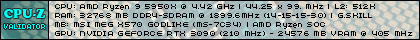 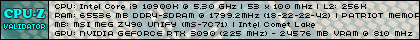
|
CzasowAnton
New Member

- Total Posts : 4
- Reward points : 0
- Joined: 2020/11/07 16:17:31
- Status: offline
- Ribbons : 0

Re: Red Dead Redemption 2: SLI Support
2020/11/08 14:22:30
(permalink)
Yeah, but its still don't work on my GTX770... Only 1 GPU used.
|
Flonkam
iCX Member

- Total Posts : 265
- Reward points : 0
- Joined: 2018/12/02 17:58:43
- Status: offline
- Ribbons : 1

Re: Red Dead Redemption 2: SLI Support
2020/11/08 15:40:18
(permalink)
QueueCumber
I've been using SLI since the first SLI (and before that even if you include Riva and Voodoo cards). I'm aware of how it works (or in this case, how it barely works now because there is no backwards support for Dx 11 games that had SLI support pre-3090).
No offense was intended. I was just misled by the way you worded it, as assuming it was working because of near-100% utilization on the second card. If you used SLI in the late '90s (wasn't it called Scan Line Interleaving or something?), can you tell me if I'm right in my assumption that SLI actually worked very well back then, and usually utilized the second card efficiently? My first video card was a Voodoo2, which I bought after buying my first FPS, Unreal...on a Mac (No jokes...I got over that phase of my life). I never tried SLI until the GTX 260, though. SLI was disappointing even by that time. QueueCumber
It is sort of funny though, that the highest absolute settings on rdr2 (which they just updated a few days ago) can mire two 3090s. With everything maxed out on Ultra (including the locked items), the game can't get above 40-50 fps even with 2x 3090s. The improvement I'm seeing is generally 50% +/- 25%. Sometimes I'm seeing up to a 75% improvement when everything is maxed out versus taking it from maximum to optimal settings where I see 50-60% improvement more often. In other words, the amount of improvement scales with the higher settings.
Can you clarify what you mean by 'improvements'? Do you mean that you are getting up to 75% framerate scaling with SLI fully maxed at 4K? Or in other words, an average of ~23 - 29 fps with a single card fully maxed? That's much better scaling than I thought could be achieved. Hopefully much higher framerates can be had at 4K by dialing a few settings back, without significantly degrading the visuals.
|
QueueCumber
Superclocked Member

- Total Posts : 239
- Reward points : 0
- Joined: 2007/04/19 09:55:46
- Status: offline
- Ribbons : 0


Re: Red Dead Redemption 2: SLI Support
2020/11/09 04:54:53
(permalink)
Yeah, sorry dude, as mentioned, this worked for my sli 3090s. Not sure what the fix would be for older cards. Try switching card places and make sure the SLI bridge is connected correctly (sometimes it isn't connected and people think it is. Also, test each card separately to make one isn't malfunctioning. I ran 1080s in SLI from 2016 until I received my 3090s. Love SLI. Not sure why some folks have so many issues with it. Except for 980 titan cards, it has always worked well for me....
post edited by QueueCumber - 2020/11/09 04:57:12
|
QueueCumber
Superclocked Member

- Total Posts : 239
- Reward points : 0
- Joined: 2007/04/19 09:55:46
- Status: offline
- Ribbons : 0


Re: Red Dead Redemption 2: SLI Support
2020/11/09 05:00:29
(permalink)
Flonkam
QueueCumber
I've been using SLI since the first SLI (and before that even if you include Riva and Voodoo cards). I'm aware of how it works (or in this case, how it barely works now because there is no backwards support for Dx 11 games that had SLI support pre-3090).
No offense was intended. I was just misled by the way you worded it, as assuming it was working because of near-100% utilization on the second card.
If you used SLI in the late '90s (wasn't it called Scan Line Interleaving or something?), can you tell me if I'm right in my assumption that SLI actually worked very well back then, and usually utilized the second card efficiently?
My first video card was a Voodoo2, which I bought after buying my first FPS, Unreal...on a Mac (No jokes...I got over that phase of my life). I never tried SLI until the GTX 260, though. SLI was disappointing even by that time.
QueueCumber
It is sort of funny though, that the highest absolute settings on rdr2 (which they just updated a few days ago) can mire two 3090s. With everything maxed out on Ultra (including the locked items), the game can't get above 40-50 fps even with 2x 3090s. The improvement I'm seeing is generally 50% +/- 25%. Sometimes I'm seeing up to a 75% improvement when everything is maxed out versus taking it from maximum to optimal settings where I see 50-60% improvement more often. In other words, the amount of improvement scales with the higher settings.
Can you clarify what you mean by 'improvements'? Do you mean that you are getting up to 75% framerate scaling with SLI fully maxed at 4K? Or in other words, an average of ~23 - 29 fps with a single card fully maxed? That's much better scaling than I thought could be achieved.
Hopefully much higher framerates can be had at 4K by dialing a few settings back, without significantly degrading the visuals.
Yeah, I am getting 1.5x performance increase with SLI at optimal settings and 1.75 with every selection maxed out (including the locked section). But, the 75% performance increase is still unplayable (below 60 fps average) with everything maxed. They added those new video settings last week, I guess just to make sure no matter what card you use you can't play it at its max settings, lol. To be safe though, 1.5x to 1.6x performance is most common so far in RDR2 for me, so maybe the 75% was a testing fluke. I wager those numbers will jump up more for SLI when I get my 5950x on the 11th (assuming Amazon doesn't push it back another day again). I'm running a 3800x temporarily and from what I've seen on forum posts, 3090 SLI is likely not being fully utilized with the 3800x. Not that it makes a huge difference anyway, because the 3090 SLI is not backwards compatible with directx 11 or 10. Nvidia just didn't care enough about us enthusiasts to at least give us that after decades of buying two cards to run SLI. Well, there is Radeon still at least. SLI is built into their gpu cellular design itself, so it will likely never disappear on those cards. And, they will overtake Nvidia soon, IMO. It is a better parallel processing technology underneath once they master it, as they are already starting to do with the AMD CPUs.
post edited by QueueCumber - 2020/11/09 05:21:47
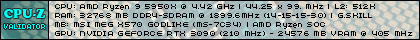 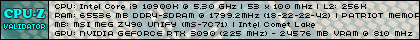
|
Flonkam
iCX Member

- Total Posts : 265
- Reward points : 0
- Joined: 2018/12/02 17:58:43
- Status: offline
- Ribbons : 1

Re: Red Dead Redemption 2: SLI Support
2020/11/09 15:23:02
(permalink)
QueueCumber
I'm running a 3800x temporarily and from what I've seen on forum posts, 3090 SLI is likely not being fully utilized with the 3800x.
If you're struggling to get 60 fps in a game though, I don't see how an 8C/16T CPU @ 3.9GHz could be anywhere near fully utilized....not unless the port has monstrously poor coding. Resolution and visual settings should have little effect on the CPU. RDR2, for example, runs at ~30 fps on a console with 6 cores (2 are unavailable to games), each of which not only run at ~1.8GHz, but are far less powerful than even those of a 4770K. Or in other words, ~1/5 the raw power of a 4770K. So even accounting for better efficiency/optimization on console, 60 fps should leave a whole lot of overhead on a 3800X. QueueCumber
Not that it makes a huge difference anyway, because the 3090 SLI is not backwards compatible with directx 11 or 10.
I'm flabbergasted. That's disgusting. I had assumed that each version of DirectX included the functionality of the previous versions, but I guess that's not the case.
|
IDon’tLiKeSand
New Member

- Total Posts : 99
- Reward points : 0
- Joined: 2020/11/27 20:05:58
- Status: offline
- Ribbons : 0

Re: Red Dead Redemption 2: SLI Support
2020/11/29 23:24:33
(permalink)
I love that game. Would play through all of it again in amazing graphics
|
Jjackbean
Superclocked Member

- Total Posts : 103
- Reward points : 0
- Joined: 2020/12/02 14:53:52
- Status: offline
- Ribbons : 0

Re: Red Dead Redemption 2: SLI Support
2020/12/03 01:21:00
(permalink)
hmm hope it will good-optimized one
|
Stewey31
New Member

- Total Posts : 4
- Reward points : 0
- Joined: 2015/10/12 17:50:51
- Status: offline
- Ribbons : 0

Re: Red Dead Redemption 2: SLI Support
2020/12/08 07:55:33
(permalink)
Just installed a GTX SLI setup and its working out of the box for me with no nvidia inspector profile tweak, so its supposed to support SLI out of the box i guess?
25-30 FPS Single Card and 50-62 FPS in SLI at ULTRA but minor the Water quality is low cause i wanted to be able to HIT 60 FPS on a ULTRA WIDE 1080p 35''
It does somewhat scale properly but the image is a bit flickery not INSANELY MAD but enough to be a bit turn off.
It feels less flickery with a single card, but u can really feel the 25-30 FPS so its not fun either.
Verdict ima quit playing this game until i can grab a 3080 from the shelves maybe in 2 years from now i guess..
|
Flonkam
iCX Member

- Total Posts : 265
- Reward points : 0
- Joined: 2018/12/02 17:58:43
- Status: offline
- Ribbons : 1

Re: Red Dead Redemption 2: SLI Support
2020/12/08 09:02:34
(permalink)
Stewey31
Just installed a GTX SLI setup...
Which GTX cards are you using?
|
Stewey31
New Member

- Total Posts : 4
- Reward points : 0
- Joined: 2015/10/12 17:50:51
- Status: offline
- Ribbons : 0

Re: Red Dead Redemption 2: SLI Support
2020/12/08 09:06:55
(permalink)
Flonkam
Stewey31
Just installed a GTX SLI setup...
Which GTX cards are you using?
1070 FTW max OC with EK waterblocks at 2157mhz
|
L1am335
New Member

- Total Posts : 1
- Reward points : 0
- Joined: 2020/12/07 17:46:16
- Location: US-E
- Status: offline
- Ribbons : 0

Re: Red Dead Redemption 2: SLI Support
2020/12/08 10:00:24
(permalink)
such a shame xfire and SLI are dead, fun to mess with. And just imagine two 3080s haha
|
Stewey31
New Member

- Total Posts : 4
- Reward points : 0
- Joined: 2015/10/12 17:50:51
- Status: offline
- Ribbons : 0

Re: Red Dead Redemption 2: SLI Support
2020/12/08 10:02:40
(permalink)
I did try 1080 TI SLI max OC watercooled, Not sure why it didint work properly... did try to mess with profiles a bit, was VERY buggy.
|
Stewey31
New Member

- Total Posts : 4
- Reward points : 0
- Joined: 2015/10/12 17:50:51
- Status: offline
- Ribbons : 0

Re: Red Dead Redemption 2: SLI Support
2020/12/08 12:42:24
(permalink)
|
Nealx01
Superclocked Member

- Total Posts : 108
- Reward points : 0
- Joined: 2018/11/21 14:18:56
- Status: offline
- Ribbons : 0

Re: Red Dead Redemption 2: SLI Support
2021/07/12 06:32:07
(permalink)
QueueCumber
Alright, here is the play by play on my process of getting 3090 SLI or NVLink to work in Red Dead Redemption 2 (RDR2) Vulkan mode (for those who may have the same issues I experienced).
***Make sure SLI is enabled in the Nvidia Control Panel***
1) First issue was getting RDR2 to run at all with SLI Enabled in the NVidia Control Panel. Without this change, my SLI would just result in black screens with sound for both the benchmark and the game itself.
[a] Solution: changing transferQueuesEnabled from 'false' to 'true' in the system.xml file located in C:\Users\*****YOUR USER NAME ON YOUR PC*****\OneDrive\Documents\Rockstar Games\Red Dead Redemption 2\Settings\system.xml
Make sure to edit in notepad and not to allow any formatting changes to be made or added. Also, the file won't show the lines that you need to edit unless you open it in something like notepad or txt edit (xml viewer hides the lines for some reason...).
2) The next issue was getting the SLI to actually enable for the 3090s. This I suspect has to do with some kind of conflict between programs accessing and changing the nvdrsdb0.bin and nvdrsdb1.bin files independently of each other for some reason.
[a] Download and install nvidiaProfileInspector.
Change the following settings on Red Dead Redemption 2 profile:
- In section 5 - Common: change Power Management Mode to Prefer Maximum Performance
- [optional] Antialiasing - SLI AA to Enabled
- Change the 'Number of GPUs to use on SLI Rendering Mode' to '0x00000002 SLI_GPU_COUNT_TWO'
- Change the 'NVIDIA predefined number of GPUs to use on SLI rendering mode' to '0x00000002 SLI_PREDEFINED_GPU_COUNT_TWO'
- Change the 'NVIDIA predefined SLI mode' to ''0x00000003 SLI_PREDEFINED_MODE_FORCE_AFR2'
- Change the 'SLI rendering mode' to '0x00000003 SLI_RENDERING_MODE_FORCE_AFR2'
[c] After applying the above changes immediately change the nvdrsdb0.bin and nvdrsdb1.bin files (Location: C:\ProgramData\NVIDIA Corporation\Drs) to 'read only'
- Note: You will have to go to Appearance and Personalization in the Folder Options in Control Panel and select 'Show Hidden Files, Folders, and Drives' to access these easily.
That is what worked for me at least. The video I found for part two above was helpful only for the above info, so I didn't bother posting it. Some of the other info in the video is misleading (like using GTA V profile instead of RDR2 profile) and didn't make any difference for me. Hope this helps someone. I think most of the info above in step one was in this thread, but not sure; I was all over the place yesterday to find a combination that would work for me.
this worked for me perfectly. Dual 3090 KPs and 3970x @3440x1440 150FPS average 60FPS 1% lows in the canned benchmark with absolutely everything maxed and identical to sajins settings on pg1 of the thread with dlss support comming tomorrow will be interesting to see how much FPS changes
post edited by Nealx01 - 2021/07/12 06:35:51
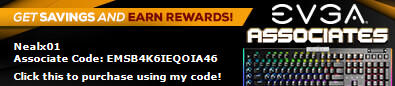
|
fastgpuplz
New Member

- Total Posts : 4
- Reward points : 0
- Joined: 2020/11/16 12:36:15
- Status: offline
- Ribbons : 0

Re: Red Dead Redemption 2: SLI Support
2021/09/24 10:31:02
(permalink)
Are you guys using 3 slot nvlinks? Or get the godlike mobo?
|
stebru94
New Member

- Total Posts : 100
- Reward points : 0
- Joined: 2021/09/29 13:37:08
- Status: offline
- Ribbons : 0

Re: Red Dead Redemption 2: SLI Support
2021/09/30 09:08:58
(permalink)
what a game, and what a requirements system to play it well.. I just played from xbox one, but I want to make a Gaming PC for better graphic.
|
Dantrigger
New Member

- Total Posts : 17
- Reward points : 0
- Joined: 2016/04/05 21:28:19
- Status: offline
- Ribbons : 0

Re: Red Dead Redemption 2: SLI Support
2021/11/04 16:31:10
(permalink)
Hi everyone, I've been having an issue since the last update the game received, I can no longer get good performance with Vulkan API and 2 GTX 1080 Tis, used to be able to play at 1440p medium to high settings at a steady 60 FPS now I'm stuck at 27 FPS, no matter what I do the game won't pass that number even if I lower settings. The weird thing is that if I play at 1080p everything works ok but higher resolutions result in the same issue of only been able to get 27 FPS. Disabling SLI in NV control panel fixes the issue, with a single card I can play at 1440p but have to lower a couple of settings. Also Vulkan, HDR and MGPU crashes for mi in any setting.
Anyone has faced this issues and found a fix?
|
Unimag
New Member

- Total Posts : 3
- Reward points : 0
- Joined: 2018/01/07 01:37:17
- Status: offline
- Ribbons : 0

Re: Red Dead Redemption 2: SLI Support
2022/01/09 04:27:34
(permalink)
Hi. Quite late to the party I know I’m running 2 Titan Xp’s coupled with a 5930k, 32GB ram, windows 10 Having read through this thread and tried altering so many settings I’m managing to hit around 80+ FPS at 1920x1080 but each card is only scaling around 50%. it does tend to creep up at times however Any suggestions? Also it appears my game is still freezing around 20 mins in. Any suggestions for this also?
post edited by Unimag - 2022/01/09 22:13:49
|