Jsunn
Superclocked Member

- Total Posts : 204
- Reward points : 0
- Joined: 2007/05/06 17:01:05
- Status: offline
- Ribbons : 2

Re: OPTIMUS SIGNATURE GPU BLOCK - KINGPIN 3090
2022/03/24 07:08:10
(permalink)
rblaes_99
just got notified my kingpin block just shipped. Order #OP5452
Awesome, would you mind giving me the order date? I want to track them if you don't mind. And to get the link on this page: I put together a quick spreadsheet tracking order numbers, order dates, and ship dates. I looked back the last several pages to pull Usernames, order numbers and dates. https://docs.google.com/spreadsheets/d/19qtHSW4lDVWK-skwolVmUHvsrdrfuQQ_ZJN5YtkG9xw/edit?usp=sharing-J
post edited by Jsunn - 2022/03/24 07:09:42
|
rangerscott
iCX Member

- Total Posts : 348
- Reward points : 0
- Joined: 2008/04/27 20:31:40
- Location: USA
- Status: offline
- Ribbons : 2

Re: OPTIMUS SIGNATURE GPU BLOCK - KINGPIN 3090
2022/03/24 20:42:18
(permalink)
So if I order one now, Im looking at a 9 month wait?
12900k Z690 Dark 7900 XTX Nitro 32gb Trident z5 @ 6000 Corsair RM1000X psu
|
rblaes_99
FTW Member

- Total Posts : 1605
- Reward points : 0
- Joined: 2007/02/17 06:25:20
- Status: offline
- Ribbons : 15


Re: OPTIMUS SIGNATURE GPU BLOCK - KINGPIN 3090
2022/03/25 05:20:55
(permalink)
Looks like I ordered 8/10/2021
|
bavor
SSC Member

- Total Posts : 995
- Reward points : 0
- Joined: 2008/02/20 21:24:43
- Status: offline
- Ribbons : 6

Re: OPTIMUS SIGNATURE GPU BLOCK - KINGPIN 3090
2022/03/25 13:04:33
(permalink)
After having the cards for a while, I've run into a bunch of clearance and useability issues with the Optimus KP 3090 waterblocks. I'm almost at the point where I'm considering asking Optimus if I can return the waterblocks for a full refund. I have so many clearance and mounting issues on several different motherboards that I might be better off going back to the HydroCopper blocks and figuring out my own backplate cooling. I bought the blocks for both daily use and overclocking use with chilled coolant. My plan was to use them in multiple systems, depending on the benchmark, during the days I'm overclocking because some benchmarks yield higher scores with certain CPUs. After running into some issues, I tried the KP 3090s with the Optimus waterblocks in multiple Asus and MSI motherboards with Ryzen 9 CPUs, Threadripper CPUs, 10th gen Intel CPUs, and 12th gen Intel CPUs. - In motherboards that have a SSD heatsink near the top PCIEX16 slot, its impossible for me to remove the card with the Optimus 3090 KP block installed without removing the SSD heatsink because there is no way to reach the release tab on the back of the slot. This is because the acrylic for the backplate cooling sticks out so far for me to even see the tab on the back of the PCIEx16 slot and there is no room to get anything in there to release the card. I have to remove the SSD heatsink on the motherboard to remove the card. However, the EKWB blocks with active backplate cooling for other 3090 graphics card models have room to hit the release tab in the same motherboard.
- In some Asus motherboards with the DIMM.2 card for mounting two NVMe SSDs(next to the RAM), the acrylic of the backplate cooling sticks out too far for me to use the DIMM.2 card to mount SSDs, so I lose the ability to use two SSDs in those systems.
- On some motherboards that have the tabs at both the top and bottom of the RAM slots, I can't fully release the tabs on the bottom of the slots if I have to change the ram when the Optimus KP 3090 waterblock is installed because the acrylic on the backplate sticks out so far that it blocks reaching the tab or the copper backplane blocks the full movement of the tabs.
- Because the terminals are so wide compared to other waterblocks with active backplate cooling, you have to use a short connector piece to connect the cards and can't use any other fittings, even with 4 slot spacing. Because of this, I always have one card that runs 3-5C hotter than the other. With the EKWB waterblocks on 3090 cards with active backplate cooling, I can use low profile 90 degree connectors and split the coolant flow between the cards so both run at the same temperature. I can't do that with the Optimus blocks.
- I can't see the tab on the back of the PCIEx16 slot of the lower card when I run the cards in SLI on several motherboards. This is because the acrylic backplate sticks out too far and many newer motherboards have a NVMe SSD heatsink and/or chipset heatsink near that area. To remove the lower card, I have to remove the top card, which involves draining the loop, unscrewing the connector fitting between the cards, removing the fitting, removing the SSD heatsink, removing the top card, then using a popsicle stick or something else to get under the acrylic of the active backplate cooling of the block on the lower card to press on the tab. After all of that, I can remove the lower card. With an EKWB blocks with active backplate cooling in the same slot, I have no issues seeing the release tab on the back of the PCIEx16 slot and pressing it to get the card out.
- Installing two card in SLI can be a pain because you have to connect them with a short connector piece ahead of time and install both cards at the same time. It doesn't sound difficult, but have you ever tried to handle two cards that weight over 15 lbs combined while trying to line everything up perfectly so that both cards go into the PCIEx16 slots at the same time? Even on an open test bench it takes multiple tries.
Overall, it seems that the people at Optimus didn't think about the fact that people have to be able to use the card in a wide variety of motherboards and that people have to be able to both install and remove the cards. It seems that the water blocks were designed by people who never thought about how they would be used on graphics cards designed for overclocking. I guess my other option is to wait for the next generation of CPUs from AMD and Intel and hope that the Asus motherboards that have the button on the edge of the motherboard to release cards from the PCIEx16 slots are available and the CPUs and boards support SLI/NVLink and hope that all the little issues with Windows 11 are resolved by then.
post edited by bavor - 2022/03/25 14:12:12
|
rangerscott
iCX Member

- Total Posts : 348
- Reward points : 0
- Joined: 2008/04/27 20:31:40
- Location: USA
- Status: offline
- Ribbons : 2

Re: OPTIMUS SIGNATURE GPU BLOCK - KINGPIN 3090
2022/03/25 15:50:28
(permalink)
12900k Z690 Dark 7900 XTX Nitro 32gb Trident z5 @ 6000 Corsair RM1000X psu
|
bavor
SSC Member

- Total Posts : 995
- Reward points : 0
- Joined: 2008/02/20 21:24:43
- Status: offline
- Ribbons : 6

Re: OPTIMUS SIGNATURE GPU BLOCK - KINGPIN 3090
2022/03/25 17:11:53
(permalink)
rangerscott
Why not remote mount it?
First of all the block should be designed correctly for proper clearances in the first place. I shouldn't have to deal with these issues. Second, I have two cards in SLI. Not many cases support two remote mounted cards in SLI, especially with the Optimus waterblocks, which are a lot wider than standard waterblocks.
|
Jsunn
Superclocked Member

- Total Posts : 204
- Reward points : 0
- Joined: 2007/05/06 17:01:05
- Status: offline
- Ribbons : 2

Re: OPTIMUS SIGNATURE GPU BLOCK - KINGPIN 3090
2022/03/29 08:16:08
(permalink)
Bavor, any additional updates? Did you get things figured out? You decide what you are going to do?
|
Nereus
Captain Goodvibes

- Total Posts : 18192
- Reward points : 0
- Joined: 2009/04/09 20:05:53
- Location: Brooklyn, NYC.
- Status: offline
- Ribbons : 58


Re: OPTIMUS SIGNATURE GPU BLOCK - KINGPIN 3090
2022/03/29 08:26:03
(permalink)
Anyone else notice that the block on the new 3090 Ti FTW3 Hydrocopper ( link) looks a lot like an Optimus block? That might explain some of the delays for people waiting for individual blocks... 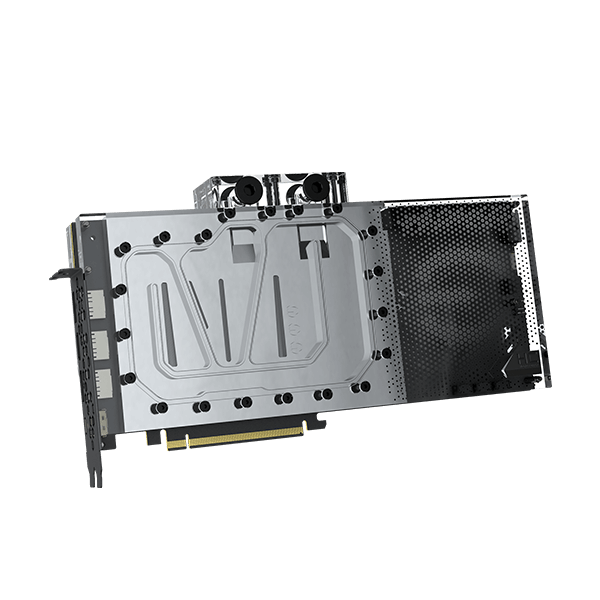
|
Kindachi
New Member

- Total Posts : 27
- Reward points : 0
- Joined: 2016/07/13 14:17:41
- Location: Texas
- Status: offline
- Ribbons : 0


Re: OPTIMUS SIGNATURE GPU BLOCK - KINGPIN 3090
2022/03/29 09:24:42
(permalink)
bavor
After having the cards for a while, I've run into a bunch of clearance and useability issues with the Optimus KP 3090 waterblocks. I'm almost at the point where I'm considering asking Optimus if I can return the waterblocks for a full refund. I have so many clearance and mounting issues on several different motherboards that I might be better off going back to the HydroCopper blocks and figuring out my own backplate cooling. I bought the blocks for both daily use and overclocking use with chilled coolant. My plan was to use them in multiple systems, depending on the benchmark, during the days I'm overclocking because some benchmarks yield higher scores with certain CPUs. After running into some issues, I tried the KP 3090s with the Optimus waterblocks in multiple Asus and MSI motherboards with Ryzen 9 CPUs, Threadripper CPUs, 10th gen Intel CPUs, and 12th gen Intel CPUs.
- In motherboards that have a SSD heatsink near the top PCIEX16 slot, its impossible for me to remove the card with the Optimus 3090 KP block installed without removing the SSD heatsink because there is no way to reach the release tab on the back of the slot. This is because the acrylic for the backplate cooling sticks out so far for me to even see the tab on the back of the PCIEx16 slot and there is no room to get anything in there to release the card. I have to remove the SSD heatsink on the motherboard to remove the card. However, the EKWB blocks with active backplate cooling for other 3090 graphics card models have room to hit the release tab in the same motherboard.
- In some Asus motherboards with the DIMM.2 card for mounting two NVMe SSDs(next to the RAM), the acrylic of the backplate cooling sticks out too far for me to use the DIMM.2 card to mount SSDs, so I lose the ability to use two SSDs in those systems.
- On some motherboards that have the tabs at both the top and bottom of the RAM slots, I can't fully release the tabs on the bottom of the slots if I have to change the ram when the Optimus KP 3090 waterblock is installed because the acrylic on the backplate sticks out so far that it blocks reaching the tab or the copper backplane blocks the full movement of the tabs.
- Because the terminals are so wide compared to other waterblocks with active backplate cooling, you have to use a short connector piece to connect the cards and can't use any other fittings, even with 4 slot spacing. Because of this, I always have one card that runs 3-5C hotter than the other. With the EKWB waterblocks on 3090 cards with active backplate cooling, I can use low profile 90 degree connectors and split the coolant flow between the cards so both run at the same temperature. I can't do that with the Optimus blocks.
- I can't see the tab on the back of the PCIEx16 slot of the lower card when I run the cards in SLI on several motherboards. This is because the acrylic backplate sticks out too far and many newer motherboards have a NVMe SSD heatsink and/or chipset heatsink near that area. To remove the lower card, I have to remove the top card, which involves draining the loop, unscrewing the connector fitting between the cards, removing the fitting, removing the SSD heatsink, removing the top card, then using a popsicle stick or something else to get under the acrylic of the active backplate cooling of the block on the lower card to press on the tab. After all of that, I can remove the lower card. With an EKWB blocks with active backplate cooling in the same slot, I have no issues seeing the release tab on the back of the PCIEx16 slot and pressing it to get the card out.
- Installing two card in SLI can be a pain because you have to connect them with a short connector piece ahead of time and install both cards at the same time. It doesn't sound difficult, but have you ever tried to handle two cards that weight over 15 lbs combined while trying to line everything up perfectly so that both cards go into the PCIEx16 slots at the same time? Even on an open test bench it takes multiple tries.
Overall, it seems that the people at Optimus didn't think about the fact that people have to be able to use the card in a wide variety of motherboards and that people have to be able to both install and remove the cards. It seems that the water blocks were designed by people who never thought about how they would be used on graphics cards designed for overclocking.
I guess my other option is to wait for the next generation of CPUs from AMD and Intel and hope that the Asus motherboards that have the button on the edge of the motherboard to release cards from the PCIEx16 slots are available and the CPUs and boards support SLI/NVLink and hope that all the little issues with Windows 11 are resolved by then.
In my case, I got good results by replacing the Hydro Copper VRAM thermal pads with CoolMyGPU.com copper plates - they fit perfectly with the 3090 KPE Hydro Copper. This allowed me to fit them in SLI on a X570 Dark board with no issues, and still get thermal performance in the realm of active backplates (without having an actual active backplate). Mining temperature test - 38C GPU / 66-68C VRAM with ambient temperature of 90F+. I've seen it go down to lower 60s on memory with ambient at 80F or below.
Please use my Associate Code at your checkouts for up to 10% discounts on all your EVGA purchases: QGMV03E4VCWPXTT
|
Maverickyao
New Member

- Total Posts : 25
- Reward points : 0
- Joined: 2021/09/17 00:06:23
- Status: offline
- Ribbons : 0

Re: OPTIMUS SIGNATURE GPU BLOCK - KINGPIN 3090
2022/03/30 04:39:24
(permalink)
Nereus
Anyone else notice that the block on the new 3090 Ti FTW3 Hydrocopper (link) looks a lot like an Optimus block? That might explain some of the delays for people waiting for individual blocks...
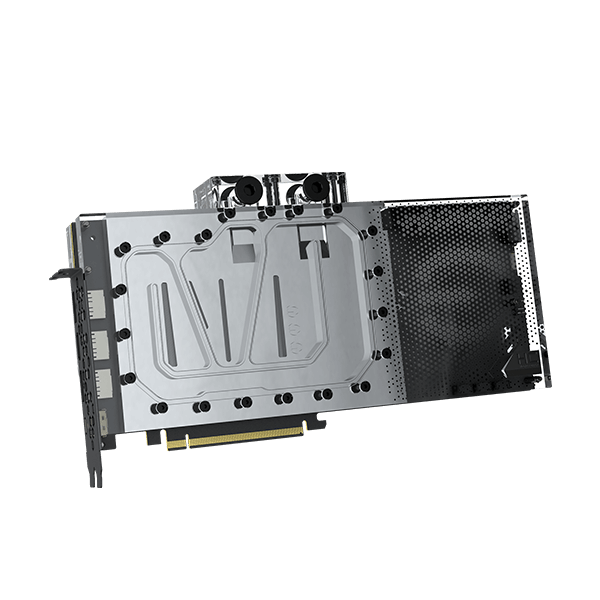
It's definitely possible that Optimus provided this design but it's unlikely that Optimus manufactures this because recently Optimus is picking up the fulfilling speed. It's even faster than what Optimus claims on its website.
|
rblaes_99
FTW Member

- Total Posts : 1605
- Reward points : 0
- Joined: 2007/02/17 06:25:20
- Status: offline
- Ribbons : 15


Re: OPTIMUS SIGNATURE GPU BLOCK - KINGPIN 3090
2022/03/30 06:17:21
(permalink)
what happens to the OLED display when you install the waterblock? I see optimus says it has a mount, but not a single image or mention of it in the install guide.
|
mech9t5
FTW Member

- Total Posts : 1413
- Reward points : 0
- Joined: 2007/06/13 16:18:55
- Status: offline
- Ribbons : 2

Re: OPTIMUS SIGNATURE GPU BLOCK - KINGPIN 3090
2022/03/30 06:28:52
(permalink)
rblaes_99
what happens to the OLED display when you install the waterblock? I see optimus says it has a mount, but not a single image or mention of it in the install guide.
See page 3 of the installation manual. It reads, "Now, attach the OLED screen (DARK BLUE) and lightly screw down the 2x 12mm socket screws (ORANGE)."
Associate Code: P7JUX093GU7RID0
|
DemonHunter117
New Member

- Total Posts : 42
- Reward points : 0
- Joined: 2017/11/07 20:13:50
- Status: offline
- Ribbons : 0

Re: OPTIMUS SIGNATURE GPU BLOCK - KINGPIN 3090
2022/03/30 07:00:48
(permalink)
Maverickyao
Nereus
Anyone else notice that the block on the new 3090 Ti FTW3 Hydrocopper (link) looks a lot like an Optimus block? That might explain some of the delays for people waiting for individual blocks...
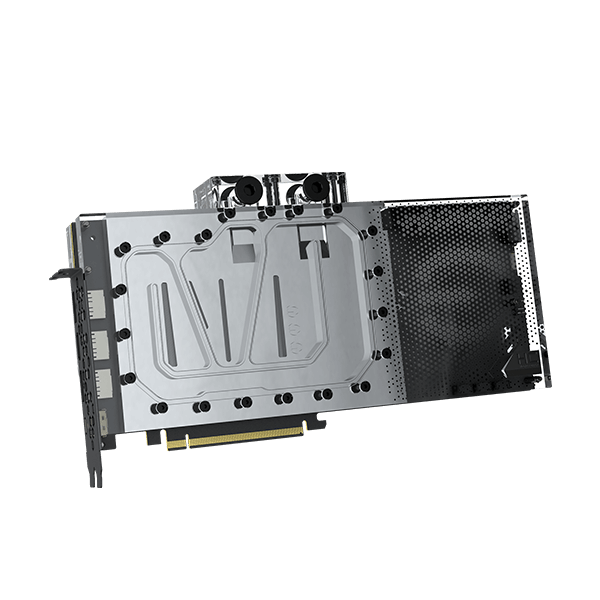
It's definitely possible that Optimus provided this design but it's unlikely that Optimus manufactures this because recently Optimus is picking up the fulfilling speed. It's even faster than what Optimus claims on its website.
The fulfilling speed is up because after the initial rush very few people ordered this block. And the order numbers aren't for just the block but for anything off their site. So it's not that their fulfillment has gone up, it's just the orders placed are much more spread out.
|
Maverickyao
New Member

- Total Posts : 25
- Reward points : 0
- Joined: 2021/09/17 00:06:23
- Status: offline
- Ribbons : 0

Re: OPTIMUS SIGNATURE GPU BLOCK - KINGPIN 3090
2022/03/30 17:24:03
(permalink)
Do some research before making comment like this. And I’m not talking about Optimus KPE block. Recently customers get Optimus absolute block for strix and ftw3 in less than 3 weeks after placing order. That’s way faster than the fulfillment speed claim on Optimus website.
|
tbrown7552
Superclocked Member

- Total Posts : 162
- Reward points : 0
- Joined: 2010/09/04 17:52:00
- Status: offline
- Ribbons : 0


Re: OPTIMUS SIGNATURE GPU BLOCK - KINGPIN 3090
2022/03/30 22:15:33
(permalink)
Maverickyao
It's definitely possible that Optimus provided this design.
lol no. This is a poor ripoff of optimus design.
|
transiently
New Member

- Total Posts : 9
- Reward points : 0
- Joined: 2014/02/28 03:18:49
- Status: offline
- Ribbons : 0


Re: OPTIMUS SIGNATURE GPU BLOCK - KINGPIN 3090
2022/03/30 22:31:37
(permalink)
Is it worth to get this block or just step up to a 3090 ti with better memory temps?
|
kram36
The Destroyer

- Total Posts : 20362
- Reward points : 0
- Joined: 2009/10/27 19:00:58
- Location: United States
- Status: offline
- Ribbons : 72

Re: OPTIMUS SIGNATURE GPU BLOCK - KINGPIN 3090
2022/03/30 22:56:41
(permalink)
transiently
Is it worth to get this block or just step up to a 3090 ti with better memory temps?
If you have room for the beefy cooler of the 3090 Ti FTW3 card, the temps are kept well within reason. I personally would Step-Up to the 3090 Ti over getting this block. However if EVGA releases an XOC bios that allows more power to the card and you use it, you may start to see temp issues and might need a block.
post edited by kram36 - 2022/03/31 00:10:37
|
zippytek
FTW Member

- Total Posts : 1185
- Reward points : 0
- Joined: 2020/10/06 17:25:35
- Status: offline
- Ribbons : 9

Re: OPTIMUS SIGNATURE GPU BLOCK - KINGPIN 3090
2022/03/31 03:34:56
(permalink)
tbrown7552
Maverickyao
It's definitely possible that Optimus provided this design.
lol no. This is a poor ripoff of optimus design.
From what I’ve seen of the kpe block it’s not a design worth ripping off too much. If anything they could only improve on it with a bunch of basic changes. Which given evga has a much larger base of knowledge and r&d cash, really wouldn’t be all that surprising
|
ShawnB420
iCX Member

- Total Posts : 401
- Reward points : 0
- Joined: 2015/06/15 21:34:37
- Status: offline
- Ribbons : 0

Re: OPTIMUS SIGNATURE GPU BLOCK - KINGPIN 3090
2022/03/31 05:38:08
(permalink)
zippytek
tbrown7552
Maverickyao
It's definitely possible that Optimus provided this design.
lol no. This is a poor ripoff of optimus design.
From what I’ve seen of the kpe block it’s not a design worth ripping off too much. If anything they could only improve on it with a bunch of basic changes. Which given evga has a much larger base of knowledge and r&d cash, really wouldn’t be all that surprising
Since EVGA doesn’t make their blocks I doubt no amount of r&d or whatever knowledge base you claim they have could they improve upon the Optimus block. You obviously haven’t seen very much if anything if you don’t think it’s a design worth ripping off. It beats the Hydrocopper delta by about 10 degrees, but I’m sure EVGA can improve upon that with their vast knowledge of having others make blocks for them 😂😂😂
|
Nereus
Captain Goodvibes

- Total Posts : 18192
- Reward points : 0
- Joined: 2009/04/09 20:05:53
- Location: Brooklyn, NYC.
- Status: offline
- Ribbons : 58


Re: OPTIMUS SIGNATURE GPU BLOCK - KINGPIN 3090
2022/03/31 05:43:34
(permalink)
ShawnB420
zippytek
tbrown7552
Maverickyao
It's definitely possible that Optimus provided this design.
lol no. This is a poor ripoff of optimus design.
From what I’ve seen of the kpe block it’s not a design worth ripping off too much. If anything they could only improve on it with a bunch of basic changes. Which given evga has a much larger base of knowledge and r&d cash, really wouldn’t be all that surprising
Since EVGA doesn’t make their blocks I doubt no amount of r&d or whatever knowledge base you claim they have could they improve upon the Optimus block.
You obviously haven’t seen very much if anything if you don’t think it’s a design worth ripping off. It beats the Hydrocopper delta by about 10 degrees, but I’m sure EVGA can improve upon that with their vast knowledge of having others make blocks for them
😂😂😂
EVGA have already advised that the new block is in-house. Also note that the image showing for the 3090 Ti FTW3 Ultra Hydrocopper ( link) is a render, and there are currently disclaimers stating: *Actual fansink and card may vary. *Accessories shown in the images above are subject to change without notice. ..so it may end up looking nothing like that image. Either way, they have confirmed it is in-house and is not an Optimus block.
|
zippytek
FTW Member

- Total Posts : 1185
- Reward points : 0
- Joined: 2020/10/06 17:25:35
- Status: offline
- Ribbons : 9

Re: OPTIMUS SIGNATURE GPU BLOCK - KINGPIN 3090
2022/03/31 07:17:30
(permalink)
ShawnB420
zippytek
tbrown7552
Maverickyao
It's definitely possible that Optimus provided this design.
lol no. This is a poor ripoff of optimus design.
From what I’ve seen of the kpe block it’s not a design worth ripping off too much. If anything they could only improve on it with a bunch of basic changes. Which given evga has a much larger base of knowledge and r&d cash, really wouldn’t be all that surprising
Since EVGA doesn’t make their blocks I doubt no amount of r&d or whatever knowledge base you claim they have could they improve upon the Optimus block.
You obviously haven’t seen very much if anything if you don’t think it’s a design worth ripping off. It beats the Hydrocopper delta by about 10 degrees, but I’m sure EVGA can improve upon that with their vast knowledge of having others make blocks for them
😂😂😂
yeah i mean i've owned, benched, and sold a 3090 FTW3 HC with the optimus FTW3 block. It's a nice block in a vacuum but just browsing this thread you can see quite clearly they've overlooked a lot of things that shouldn't be acceptable for a block that retails for $600. single card deltas look great on paper but clearance, mounting, leakage issues for $600? it's a no for me. enjoy
|
tbrown7552
Superclocked Member

- Total Posts : 162
- Reward points : 0
- Joined: 2010/09/04 17:52:00
- Status: offline
- Ribbons : 0


Re: OPTIMUS SIGNATURE GPU BLOCK - KINGPIN 3090
2022/03/31 14:23:05
(permalink)
zippytek
tbrown7552
Maverickyao
It's definitely possible that Optimus provided this design.
lol no. This is a poor ripoff of optimus design.
From what I’ve seen of the kpe block it’s not a design worth ripping off too much. If anything they could only improve on it with a bunch of basic changes. Which given evga has a much larger base of knowledge and r&d cash, really wouldn’t be all that surprising
Its a ripoff of the FTW3 optimus block not the KPE. EVGA may have a larger base of cash but thats where it stops.
|
transiently
New Member

- Total Posts : 9
- Reward points : 0
- Joined: 2014/02/28 03:18:49
- Status: offline
- Ribbons : 0


Re: OPTIMUS SIGNATURE GPU BLOCK - KINGPIN 3090
2022/03/31 16:40:36
(permalink)
kram36
transiently
Is it worth to get this block or just step up to a 3090 ti with better memory temps?
If you have room for the beefy cooler of the 3090 Ti FTW3 card, the temps are kept well within reason. I personally would Step-Up to the 3090 Ti over getting this block. However if EVGA releases an XOC bios that allows more power to the card and you use it, you may start to see temp issues and might need a block.
Sounds good, a hybrid kit would be nice for that then.
|
fragility_V1
SSC Member

- Total Posts : 940
- Reward points : 0
- Joined: 2015/07/16 10:02:01
- Location: Southern California
- Status: offline
- Ribbons : 4


Re: OPTIMUS SIGNATURE GPU BLOCK - KINGPIN 3090
2022/03/31 19:42:55
(permalink)
tbrown7552
zippytek
tbrown7552
Maverickyao
It's definitely possible that Optimus provided this design.
lol no. This is a poor ripoff of optimus design.
From what I’ve seen of the kpe block it’s not a design worth ripping off too much. If anything they could only improve on it with a bunch of basic changes. Which given evga has a much larger base of knowledge and r&d cash, really wouldn’t be all that surprising
Its a ripoff of the FTW3 optimus block not the KPE. EVGA may have a larger base of cash but thats where it stops.
If it doesn't leak and doesn't take 6 months to come out, I'd take whatever block EGVA comes out with. Ripoff or not, doesn't matter to me.
|
Zvedza
New Member

- Total Posts : 50
- Reward points : 0
- Joined: 2020/12/02 12:01:59
- Status: offline
- Ribbons : 0

Re: OPTIMUS SIGNATURE GPU BLOCK - KINGPIN 3090
2022/04/01 06:53:11
(permalink)
fragility_V1
If it doesn't leak and doesn't take 6 months to come out, I'd take whatever block EGVA comes out with. Ripoff or not, doesn't matter to me. idk, while leaking is obviously way worse, ive been disappointed in my evga HC block for my KP. Temps are only better for the memory and hotspot, but core gpu temps are the same if not in some cases worse than the hybrid kit. Hopefully the new block fixes that, and slightly hope an updated one comes for the KP, but i doubt it. Edit: cant get the quotes to work right, but oh well
post edited by Zvedza - 2022/04/01 06:55:10
|
kraade
CLASSIFIED Member

- Total Posts : 2433
- Reward points : 0
- Joined: 2020/10/18 09:05:52
- Location: Georgia
- Status: offline
- Ribbons : 7


Re: OPTIMUS SIGNATURE GPU BLOCK - KINGPIN 3090
2022/04/01 06:56:54
(permalink)
EK just announced the 3090 ti blocks will be ready "soon" , no mention of KPE so probably a dead end there.
|
Nereus
Captain Goodvibes

- Total Posts : 18192
- Reward points : 0
- Joined: 2009/04/09 20:05:53
- Location: Brooklyn, NYC.
- Status: offline
- Ribbons : 58


Re: OPTIMUS SIGNATURE GPU BLOCK - KINGPIN 3090
2022/04/01 07:17:59
(permalink)
kraade
EK just announced the 3090 ti blocks will be ready "soon" , no mention of KPE so probably a dead end there.
EK have 10% off EVERYTHING today btw.
|
Grey_Beard
CLASSIFIED Member

- Total Posts : 2238
- Reward points : 0
- Joined: 2013/12/23 11:50:37
- Location: The Land of Milk and Honey
- Status: offline
- Ribbons : 10


Re: OPTIMUS SIGNATURE GPU BLOCK - KINGPIN 3090
2022/04/01 15:14:18
(permalink)
I did not order the KP block, as mine are FTW3, but here is the message I received this morning.
”Right now, we are anticipating a 6-7 week lead time. However, there is a very good chance it won't take that long. Thanks for hanging in there!”
The site still says 4-5 weeks for these blocks. I will post when these are being shipped. I ordered them on March 3rd. Would think mid-to-late April, but not sure.
|
Cool GTX
EVGA Forum Moderator

- Total Posts : 31353
- Reward points : 0
- Joined: 2010/12/12 14:22:25
- Location: Folding for the Greater Good
- Status: offline
- Ribbons : 123


Re: OPTIMUS SIGNATURE GPU BLOCK - KINGPIN 3090
2022/04/02 09:53:42
(permalink)
Grey_Beard
I did not order the KP block, as mine are FTW3, but here is the message I received this morning.
”Right now, we are anticipating a 6-7 week lead time. However, there is a very good chance it won't take that long. Thanks for hanging in there!”
The site still says 4-5 weeks for these blocks. I will post when these are being shipped. I ordered them on March 3rd. Would think mid-to-late April, but not sure.
Did you order the Black mid plate block, that has been listed on their page for months? (I thought those were in stock & White or silver would have to be ordered) well that answers one of my questions about FTW3 blocks Thanks for posting
Learn your way around the EVGA Forums, Rules & limits on new accounts Ultimate Self-Starter Thread For New Members
I am a Volunteer Moderator - not an EVGA employee
Older RIG projects RTX Project Nibbler

When someone does not use reason to reach their conclusion in the first place; you can't use reason to convince them otherwise!
|
Nereus
Captain Goodvibes

- Total Posts : 18192
- Reward points : 0
- Joined: 2009/04/09 20:05:53
- Location: Brooklyn, NYC.
- Status: offline
- Ribbons : 58


Re: OPTIMUS SIGNATURE GPU BLOCK - KINGPIN 3090
2022/04/02 11:30:08
(permalink)
Cool GTX
Grey_Beard
I did not order the KP block, as mine are FTW3, but here is the message I received this morning.
”Right now, we are anticipating a 6-7 week lead time. However, there is a very good chance it won't take that long. Thanks for hanging in there!”
The site still says 4-5 weeks for these blocks. I will post when these are being shipped. I ordered them on March 3rd. Would think mid-to-late April, but not sure.
Did you order the Black mid plate block, that has been listed on their page for months? (I thought those were in stock & White or silver would have to be ordered)
well that answers one of my questions about FTW3 blocks
Thanks for posting
That's not the 3090 Ti FTW3 block though.. have not heard if they are even doing one, but I would not expect to see it for a long long time even if they do. I just sent Optimus a message to ask.. I'll update if I get a response.
post edited by Nereus - 2022/04/02 11:33:37
|