ghastlyone
New Member

- Total Posts : 66
- Reward points : 0
- Joined: 2011/12/30 13:24:41
- Status: offline
- Ribbons : 2

Re: What monitor are you planning on driving with a 30XX card?
2020/12/26 07:58:09
(permalink)
cpk72
ghastlyone
Upgraded to an LG CX48 recently. The current king of gaming displays in my opinion. Once you game on OLED, there's no going back. It doesn't get any better than this currently...

Any word on the likelihood of burn in.
Zero burn-in issues. I take all the precautions needed to not have to worry about burn in. All desk top icons removed, task bar hidden, running full screen mode when web browsing, only full motion wall papers or solid color desk top, etc. Plus these newer LG OLED's have a lot of built in software to completely minimize any burn-in potential. It's an amazing display.
|
DarkTAO
iCX Member

- Total Posts : 345
- Reward points : 0
- Joined: 2010/12/28 20:14:36
- Status: offline
- Ribbons : 1

Re: What monitor are you planning on driving with a 30XX card?
2020/12/26 16:14:22
(permalink)
ghastlyone
cpk72
ghastlyone
Upgraded to an LG CX48 recently. The current king of gaming displays in my opinion. Once you game on OLED, there's no going back. It doesn't get any better than this currently...

Any word on the likelihood of burn in.
Zero burn-in issues. I take all the precautions needed to not have to worry about burn in. All desk top icons removed, task bar hidden, running full screen mode when web browsing, only full motion wall papers or solid color desk top, etc.
Plus these newer LG OLED's have a lot of built in software to completely minimize any burn-in potential. It's an amazing display.
Burn in is a weird thing to be worrying about again for me. It's been years since it was a concern. That said, 5 year extended warranties covering burn-in were a must for me. Can't wait for Monday when my cable arrives. Stuck on an 18GBps cable, so the best I can do atm is 4k60 w/o VRR or 1080p100Hz. Still, the CX looks amazing even without gsync running (it says gsync is enabled.. but it's def not working).
24G-P5-3987-KR09/24/2020 01:16:10 PM PT Yes Delivered 17 Hours From Purchase Intel i9-9900K EVGA RTX 3090 FTW3 Ultra EVGA CLC-280 Asus PG279Q LG CX OLED 55" EVGA RTX 3090 FTW3 Ultra/Hybrid Cooler Gigabyte Z390 Aorus Master 32GB G.Skill TridentZ DDR4 3600 EVGA Supernova 850 T2 Samsung 970 EVO 1TB NVMe M.2 SSD Samsung 850 pro 512GB SSD Samsung 840 500GB SSD 08G-P5-3751-KR10/28/2020 04:27:02 PM PT No 24G-P5-3987-KR10/02/2020 17:12:43 PM PT No - Not Buying Removing Once 3090 Arrives 10G-P5-3897-KR09/24/2020 01:35:27 PM PT No - Not Buying Removing Once 3090 Arrives [
|
cpk72
Superclocked Member

- Total Posts : 108
- Reward points : 0
- Joined: 2020/09/11 11:07:34
- Status: offline
- Ribbons : 0

Re: What monitor are you planning on driving with a 30XX card?
2020/12/27 15:13:44
(permalink)
DarkTAO
ghastlyone
cpk72
ghastlyone
Upgraded to an LG CX48 recently. The current king of gaming displays in my opinion. Once you game on OLED, there's no going back. It doesn't get any better than this currently...
Any word on the likelihood of burn in.
Zero burn-in issues. I take all the precautions needed to not have to worry about burn in. All desk top icons removed, task bar hidden, running full screen mode when web browsing, only full motion wall papers or solid color desk top, etc.
Plus these newer LG OLED's have a lot of built in software to completely minimize any burn-in potential. It's an amazing display.
Burn in is a weird thing to be worrying about again for me. It's been years since it was a concern. That said, 5 year extended warranties covering burn-in were a must for me.
Can't wait for Monday when my cable arrives. Stuck on an 18GBps cable, so the best I can do atm is 4k60 w/o VRR or 1080p100Hz. Still, the CX looks amazing even without gsync running (it says gsync is enabled.. but it's def not working).
Thanks for the feedback - we pulled the trigger on a 65 inch LG OLED just before black friday only to find out afterwards that the order had been canceled - now the argument is on size of the OLED for out living room size. With a 48 inch, it's an easy sell (replace our other tv if it's too big for a computer monitor for my desk)
|
ragefarter
New Member

- Total Posts : 3
- Reward points : 0
- Joined: 2020/12/27 20:40:29
- Status: offline
- Ribbons : 0

Re: What monitor are you planning on driving with a 30XX card?
2020/12/27 20:44:26
(permalink)
Valve Index (only a month old) with dual RGB LCD,s at 1440 x 1600. I have an Asus 24"? 3D monitor which I had been using for my 3D gaming running at 120 Hz. Current video card is a Galax GTX1070Ti and I run all my games on max settings. My RTX3080 10 GB is on back order but I cant see a boost in performance when everything runs flat out without a glitch anyway. Still, just nice to keep up to date. I tried playing a game on my normal monitor yesterday. I simply just could not. Once you have VR-ed you cannot go back to pancake.
post edited by ragefarter - 2021/01/13 19:48:03
Attached Image(s)
|
Sultan.of.swing
Superclocked Member

- Total Posts : 174
- Reward points : 0
- Joined: 2012/12/14 20:58:21
- Status: offline
- Ribbons : 2

Re: What monitor are you planning on driving with a 30XX card?
2020/12/27 20:50:22
(permalink)
I made a tough choice and ditched my 27" 1440p 144hz monitor earlier this year and went with a 48" CX OLED. It's amazing!
|
ragefarter
New Member

- Total Posts : 3
- Reward points : 0
- Joined: 2020/12/27 20:40:29
- Status: offline
- Ribbons : 0

Re: What monitor are you planning on driving with a 30XX card?
2020/12/27 20:51:54
(permalink)
ghastlyone
cpk72
ghastlyone
Upgraded to an LG CX48 recently. The current king of gaming displays in my opinion. Once you game on OLED, there's no going back. It doesn't get any better than this currently...

Any word on the likelihood of burn in.
Zero burn-in issues. I take all the precautions needed to not have to worry about burn in. All desk top icons removed, task bar hidden, running full screen mode when web browsing, only full motion wall papers or solid color desk top, etc.
Plus these newer LG OLED's have a lot of built in software to completely minimize any burn-in potential. It's an amazing display.
I seriously doubt burn-in is an issue in this day and age. I never even thought about it with my aging 24" 3D Asus VG278 monitor. Looking now I cannot see any burn in. My brother was a TV technician, he said the only burn in you used to get was in CRT monitors.
|
DarkTAO
iCX Member

- Total Posts : 345
- Reward points : 0
- Joined: 2010/12/28 20:14:36
- Status: offline
- Ribbons : 1

Re: What monitor are you planning on driving with a 30XX card?
2020/12/27 21:05:29
(permalink)
cpk72
DarkTAO
ghastlyone
cpk72
ghastlyone
Upgraded to an LG CX48 recently. The current king of gaming displays in my opinion. Once you game on OLED, there's no going back. It doesn't get any better than this currently...
Any word on the likelihood of burn in.
Zero burn-in issues. I take all the precautions needed to not have to worry about burn in. All desk top icons removed, task bar hidden, running full screen mode when web browsing, only full motion wall papers or solid color desk top, etc.
Plus these newer LG OLED's have a lot of built in software to completely minimize any burn-in potential. It's an amazing display.
Burn in is a weird thing to be worrying about again for me. It's been years since it was a concern. That said, 5 year extended warranties covering burn-in were a must for me.
Can't wait for Monday when my cable arrives. Stuck on an 18GBps cable, so the best I can do atm is 4k60 w/o VRR or 1080p100Hz. Still, the CX looks amazing even without gsync running (it says gsync is enabled.. but it's def not working).
Thanks for the feedback - we pulled the trigger on a 65 inch LG OLED just before black friday only to find out afterwards that the order had been canceled - now the argument is on size of the OLED for out living room size. With a 48 inch, it's an easy sell (replace our other tv if it's too big for a computer monitor for my desk)
48" is what I replaced and it was a good size. 55" is large, almost too large for my modified setup. 65" would be fine if I was using the tv from the other side of the room. Best bet is to measure viewing distance and pick from that. Next year the 55" will be the baseline anyway.
24G-P5-3987-KR09/24/2020 01:16:10 PM PT Yes Delivered 17 Hours From Purchase Intel i9-9900K EVGA RTX 3090 FTW3 Ultra EVGA CLC-280 Asus PG279Q LG CX OLED 55" EVGA RTX 3090 FTW3 Ultra/Hybrid Cooler Gigabyte Z390 Aorus Master 32GB G.Skill TridentZ DDR4 3600 EVGA Supernova 850 T2 Samsung 970 EVO 1TB NVMe M.2 SSD Samsung 850 pro 512GB SSD Samsung 840 500GB SSD 08G-P5-3751-KR10/28/2020 04:27:02 PM PT No 24G-P5-3987-KR10/02/2020 17:12:43 PM PT No - Not Buying Removing Once 3090 Arrives 10G-P5-3897-KR09/24/2020 01:35:27 PM PT No - Not Buying Removing Once 3090 Arrives [
|
rsxownes
iCX Member

- Total Posts : 293
- Reward points : 0
- Joined: 2007/05/01 08:27:13
- Status: offline
- Ribbons : 0

Re: What monitor are you planning on driving with a 30XX card?
2020/12/28 02:07:01
(permalink)
Running 3 monitors off my 3080. Two Dell S2417DG monitors for the sides, and recently purchased a LG 27GN950-B as my main center gaming monitor. So far everything has been great, I'll post a picture when I get home from work.
Current RIGCase: Phanteks Enthoo Primo black case CPU: Intel I9-13900K MB: ASUS ROG MAXIMUS Z790 HERO RAM: G.SKILL Trident Z5 RGB Series 32GB DDR5 5600 PS: EVGA 80 PLUS Platinum 1000 W SSD: Kingston KC3000 4TB PCIe 4.0 x4 NVMe GPU: Nvidia 4090 Heatware: https://heatware.com/eval.php?id=100702 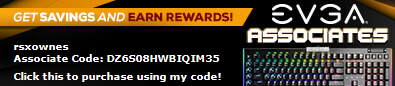
|
Zomgtuberun
New Member

- Total Posts : 68
- Reward points : 0
- Joined: 2020/12/20 12:22:42
- Status: offline
- Ribbons : 0

Re: What monitor are you planning on driving with a 30XX card?
2020/12/28 07:51:49
(permalink)
I plan on going with the eve Spectrum 4k 144hz IPS, once it ships out in feb-march 2021. Can't link their web page otherwise I would, but they're basically a crowd-funded site with some really good products.
EVGA fan since the GTX 500's series, 2 580's SLI 2 780's SLI 2 1080's SLI RIP nVidia SLI Driver support jan. 2021, so future owner of a RTX 3090 K|NGP|N
|
Ciddharthas
iCX Member

- Total Posts : 465
- Reward points : 0
- Joined: 2020/09/17 07:58:09
- Location: Boulder, CO, USA
- Status: offline
- Ribbons : 1

Re: What monitor are you planning on driving with a 30XX card?
2020/12/28 08:34:54
(permalink)
ragefarter
ghastlyone
cpk72
ghastlyone
Upgraded to an LG CX48 recently. The current king of gaming displays in my opinion. Once you game on OLED, there's no going back. It doesn't get any better than this currently...

Any word on the likelihood of burn in.
Zero burn-in issues. I take all the precautions needed to not have to worry about burn in. All desk top icons removed, task bar hidden, running full screen mode when web browsing, only full motion wall papers or solid color desk top, etc.
Plus these newer LG OLED's have a lot of built in software to completely minimize any burn-in potential. It's an amazing display.
I seriously doubt burn-in is an issue in this day and age. I never even thought about it with my aging 24" 3D Asus VG278 monitor. Looking now I cannot see any burn in. My brother was a TV technician, he said the only burn in you used to get was in CRT monitors.
While burn-in is not an issue for LCD displays (which is what most people have these days), it is a very well-known issue for OLED displays. It's not as bad as it used to be, and like the above poster mentioned, there are ways to mitigate it, but it does still happen. Incidentally, this is one of the big advantages that micro-LED has over OLED, but it will be a few years before there are viable and affordable micro-LED options on the market.
CPU: i7 10700k @ 5.0 GHz with 360mm Corsair H150i Elite LCD cooler MB: MSI Z490 Meg Ace RAM: 64gb Corsair Dominator Platinum RGB @ 3466 MHz GPU: 3080 Ti FTW3 Ultra Hybrid Power Supply: Corsair HX1000i (1000 Watts) Primary Monitor: LG CX48 (4k OLED) Keyboard: Corsair K95 Platinum RGB Mouse: Corsair Scimitar Elite RGB Headset: Arctis Pro Wireless Mic: Elgato Wave 3 VR: Occulus Quest 2
|
cpk72
Superclocked Member

- Total Posts : 108
- Reward points : 0
- Joined: 2020/09/11 11:07:34
- Status: offline
- Ribbons : 0

Re: What monitor are you planning on driving with a 30XX card?
2020/12/28 10:42:28
(permalink)
Ciddharthas
ragefarter
ghastlyone
cpk72
ghastlyone
Upgraded to an LG CX48 recently. The current king of gaming displays in my opinion. Once you game on OLED, there's no going back. It doesn't get any better than this currently...

Any word on the likelihood of burn in.
Zero burn-in issues. I take all the precautions needed to not have to worry about burn in. All desk top icons removed, task bar hidden, running full screen mode when web browsing, only full motion wall papers or solid color desk top, etc.
Plus these newer LG OLED's have a lot of built in software to completely minimize any burn-in potential. It's an amazing display.
I seriously doubt burn-in is an issue in this day and age. I never even thought about it with my aging 24" 3D Asus VG278 monitor. Looking now I cannot see any burn in. My brother was a TV technician, he said the only burn in you used to get was in CRT monitors.
While burn-in is not an issue for LCD displays (which is what most people have these days), it is a very well-known issue for OLED displays. It's not as bad as it used to be, and like the above poster mentioned, there are ways to mitigate it, but it does still happen. Incidentally, this is one of the big advantages that micro-LED has over OLED, but it will be a few years before there are viable and affordable micro-LED options on the market.
Thanks for your input on that - I am familiar with micro-led, just have to decide what to do in the meantime
|
pplshero54
Superclocked Member

- Total Posts : 115
- Reward points : 0
- Joined: 2020/10/19 05:29:35
- Status: offline
- Ribbons : 0

Re: What monitor are you planning on driving with a 30XX card?
2020/12/28 11:27:27
(permalink)
Dual 4K 32" monitors. One will be ASUS PA32UCG when it comes out.
|
cavity101
New Member

- Total Posts : 18
- Reward points : 0
- Joined: 2018/06/08 18:05:10
- Status: offline
- Ribbons : 0

Re: What monitor are you planning on driving with a 30XX card?
2020/12/28 12:19:40
(permalink)
I am using the 3440x1440 Acer Predator X34P and plan on still using this when my EVGA card arrives. Hopefully can hit the 120hz with good GPU temps upgrading from 1080ti, as the GPU runs really warm and struggles to hold gsync to 120fps with my current setup
|
cavity101
New Member

- Total Posts : 18
- Reward points : 0
- Joined: 2018/06/08 18:05:10
- Status: offline
- Ribbons : 0

Re: What monitor are you planning on driving with a 30XX card?
2020/12/28 12:24:36
(permalink)
ghastlyone
Upgraded to an LG CX48 recently. The current king of gaming displays in my opinion. Once you game on OLED, there's no going back. It doesn't get any better than this currently...

Zero burn-in issues. I take all the precautions needed to not have to worry about burn in. All desk top icons removed, task bar hidden, running full screen mode when web browsing, only full motion wall papers or solid color desk top, etc.
Plus these newer LG OLED's have a lot of built in software to completely minimize any burn-in potential. It's an amazing display.
How do you get G-SYNC to work with this monitor? Amazon reviews show display settings options not listing this as (G-SYNC compatible) when setting the resolution
|
gknot
Superclocked Member

- Total Posts : 104
- Reward points : 0
- Joined: 2020/12/28 12:06:01
- Location: US
- Status: offline
- Ribbons : 0

Re: What monitor are you planning on driving with a 30XX card?
2020/12/28 13:06:44
(permalink)
Triple Samsung G7s 
|
wwxww
iCX Member

- Total Posts : 462
- Reward points : 0
- Joined: 2019/01/13 09:30:51
- Location: New Orleans
- Status: offline
- Ribbons : 1

Re: What monitor are you planning on driving with a 30XX card?
2020/12/28 13:38:39
(permalink)
Ciddharthas
While burn-in is not an issue for LCD displays (which is what most people have these days), it is a very well-known issue for OLED displays. It's not as bad as it used to be, and like the above poster mentioned, there are ways to mitigate it, but it does still happen. Incidentally, this is one of the big advantages that micro-LED has over OLED, but it will be a few years before there are viable and affordable micro-LED options on the market.
This ^^^^  Burn-in, image retention, and degradation are terms used for panels with image issues, even today. LG does have a one time replacement for up to 4yrs for OLED degradation. Pretty cool to see a 48" OLED used for a PC. 
|
DarkTAO
iCX Member

- Total Posts : 345
- Reward points : 0
- Joined: 2010/12/28 20:14:36
- Status: offline
- Ribbons : 1

Re: What monitor are you planning on driving with a 30XX card?
2021/01/19 07:19:21
(permalink)
cavity101
ghastlyone
Upgraded to an LG CX48 recently. The current king of gaming displays in my opinion. Once you game on OLED, there's no going back. It doesn't get any better than this currently...

Zero burn-in issues. I take all the precautions needed to not have to worry about burn in. All desk top icons removed, task bar hidden, running full screen mode when web browsing, only full motion wall papers or solid color desk top, etc.
Plus these newer LG OLED's have a lot of built in software to completely minimize any burn-in potential. It's an amazing display.
How do you get G-SYNC to work with this monitor? Amazon reviews show display settings options not listing this as (G-SYNC compatible) when setting the resolution
Gsync is set via the Nvidia controjl panel. The TV requires you to setup the HDMI stuff on the tv config side as well. Mine's been working fine for a month now. Also, I think some people aren't using 48GBps cables, and likely aren't selecting the PC res in the NCP which allows 4k120 via PC and are selecting UltraHD, HD, SD which only shows 4k60. Need to turn on Instant Game Response and HDMI Ultra HD Deep Color on the additional settings menu in picture, on the tv, after editing source to "pc".
24G-P5-3987-KR09/24/2020 01:16:10 PM PT Yes Delivered 17 Hours From Purchase Intel i9-9900K EVGA RTX 3090 FTW3 Ultra EVGA CLC-280 Asus PG279Q LG CX OLED 55" EVGA RTX 3090 FTW3 Ultra/Hybrid Cooler Gigabyte Z390 Aorus Master 32GB G.Skill TridentZ DDR4 3600 EVGA Supernova 850 T2 Samsung 970 EVO 1TB NVMe M.2 SSD Samsung 850 pro 512GB SSD Samsung 840 500GB SSD 08G-P5-3751-KR10/28/2020 04:27:02 PM PT No 24G-P5-3987-KR10/02/2020 17:12:43 PM PT No - Not Buying Removing Once 3090 Arrives 10G-P5-3897-KR09/24/2020 01:35:27 PM PT No - Not Buying Removing Once 3090 Arrives [
|
Moonman1969
CLASSIFIED Member

- Total Posts : 2402
- Reward points : 0
- Joined: 2008/12/06 08:03:23
- Location: Arizona
- Status: offline
- Ribbons : 16


Re: What monitor are you planning on driving with a 30XX card?
2021/01/19 10:25:00
(permalink)
I might need to upgrade my 1080p 60hz monitor from 2011
|
mizzer
iCX Member

- Total Posts : 309
- Reward points : 0
- Joined: 2010/02/06 12:52:24
- Status: offline
- Ribbons : 1

Re: What monitor are you planning on driving with a 30XX card?
2021/01/19 10:31:27
(permalink)
Wall mounting the LG OLED 48” after work tonight!
For some games I plan to run custom rezs to simulate ultrawide resolutions.
Gigabyte Aorus Master x570 * AMD 5900X * 32GB G.SKILL Trident 3600 * Arctic Liquid Freezer II 420 * GeForce 4090 FE * Corsair RM1000x PSU * 1TB Samsung 970 EVO NVMe * 2x 2TB Samsung 870 QVO SSDs * LG OLED48CXPUB * Fractal Design Meshify 2 XL
|
Slimmer
Superclocked Member

- Total Posts : 249
- Reward points : 0
- Joined: 2007/02/08 16:01:05
- Location: Great NW
- Status: offline
- Ribbons : 0

Re: What monitor are you planning on driving with a 30XX card?
2021/01/19 10:38:07
(permalink)
BenQ XR Series EX3501R 35" 3440 x 1440 Resolution 100Hz DisplayPort, 2x HDMI, USB-C HDR10 FreeSync Flicker-Free Low Blue Light Ultrawide LED Backlit Curved Gaming Monitor . Once you go UW ...etc , also have a 32" Newsync 165hz 2560x1440p hdr and a big 4k/hdr 55" sony that does [link=mailto:1440p@60hz]1440p@60hz[/link] but I definitely prefer the BENQ UW w/out a doubt.
post edited by Slimmer - 2021/01/19 10:41:40
10700k / 3080 FTW3 ULTRON 12g / 32g mem Core P3 / GF2 ARGB 850w / 3440x1440@100Hz
|
Cptken
New Member

- Total Posts : 31
- Reward points : 0
- Joined: 2020/09/29 08:27:36
- Status: offline
- Ribbons : 0

Re: What monitor are you planning on driving with a 30XX card?
2021/01/19 11:37:39
(permalink)
Alienware 3420DW for gaming and a Samsung U28D590 4K for work.
ASUS ROG Strix X570-E Gaming AMD Ryzen 5900X bequiet Dark Rock Pro 4 EVGA RTX 3080 XC3 Ultra bequiet Dark Power Pro 1200W Alienware AW3420DW
|
cneuhauser
FTW Member

- Total Posts : 1334
- Reward points : 0
- Joined: 2007/12/18 12:49:31
- Status: offline
- Ribbons : 5


Re: What monitor are you planning on driving with a 30XX card?
2021/01/19 11:56:39
(permalink)
My Samsung G9 Faker... sucks, the ghosting is horrible AF; this was the monitor I had planned on, but its complete trash. Would have sent it back to the EGG already but I've decided to use it for work applications (at least its good for something).
Asus ROG Swift PG329Q is going to be my next monitor of choice for gaming, as my ROG Swift 27" is AMAZING, the 32" is also 175hz which is awesome, so as soon as they're in stock by B&H I'm buying one.
Entho Evolv Anthracite Grey ASUS ROG E-Gaming X299 i7 9800x 4.8ghz on water (Cuplex Vision block) EVGA RTX 2080 XC Ultra / Water / EK Block GSkill Trident Z - 32gig 2x Samsung 1TB SSD Evo Intel SSD 730 Series 240GB Windows 10 Ultimate EVGA 1600 SuperNova T2 Samsung G7 Faker 32" 240hz monitor Asus ROG Swift PG329Q 175hz monitor SteelSeries Arctis Pro+DAC B&W 801s, Driven by Sumo Amp via DAC
|
KevinDontDance
Superclocked Member

- Total Posts : 107
- Reward points : 0
- Joined: 2020/12/22 07:45:31
- Status: offline
- Ribbons : 0

Re: What monitor are you planning on driving with a 30XX card?
2021/01/19 12:02:03
(permalink)
Christ, I have a really old 60hz 1080p monitor but I can't replace it if it still works. Electronic ethics.
ASUS TUF Gaming Z490-Plus (WiFi) - Intel i9 10900K - 32 GB Ballistix RAM 3600mhz - RTX 3070 FE (in step up queue for RTX 3080 FTW3 Ultra Gaming) - 2 TB WD SSD - Corsair RM850x - Noctua NH-D15S - Fractal Design R5 - And A Partridge In A Pear Tree
|
brohemia
New Member

- Total Posts : 9
- Reward points : 0
- Joined: 2017/12/05 05:17:03
- Status: offline
- Ribbons : 0

Re: What monitor are you planning on driving with a 30XX card?
2021/01/19 12:15:56
(permalink)
LG CX77 for AAA couch gaming, but the potential for burn in has me using a Samsung U28E590D for games with big fixed toolbars like Cities: Skylines. It’s not the greatest gaming monitor, but it’s good enough for most applications.
|
Nereus
Captain Goodvibes

- Total Posts : 18939
- Reward points : 0
- Joined: 2009/04/09 20:05:53
- Location: Brooklyn, NYC.
- Status: offline
- Ribbons : 58


Re: What monitor are you planning on driving with a 30XX card?
2021/01/19 12:59:18
(permalink)
KevinDontDance
Christ, I have a really old 60hz 1080p monitor but I can't replace it if it still works. Electronic ethics.
That's easily solved.  ..and you can get a new keyboard while you're at it. Bonus!
|
mizzer
iCX Member

- Total Posts : 309
- Reward points : 0
- Joined: 2010/02/06 12:52:24
- Status: offline
- Ribbons : 1

Re: What monitor are you planning on driving with a 30XX card?
2021/01/19 13:07:49
(permalink)
cneuhauser
My Samsung G9 Faker... sucks, the ghosting is horrible AF; this was the monitor I had planned on, but its complete trash. Would have sent it back to the EGG already but I've decided to use it for work applications (at least its good for something).
Asus ROG Swift PG329Q is going to be my next monitor of choice for gaming, as my ROG Swift 27" is AMAZING, the 32" is also 175hz which is awesome, so as soon as they're in stock by B&H I'm buying one.
Why is your avatar a picture of poop? (Go Bucks!  )
Gigabyte Aorus Master x570 * AMD 5900X * 32GB G.SKILL Trident 3600 * Arctic Liquid Freezer II 420 * GeForce 4090 FE * Corsair RM1000x PSU * 1TB Samsung 970 EVO NVMe * 2x 2TB Samsung 870 QVO SSDs * LG OLED48CXPUB * Fractal Design Meshify 2 XL
|
lucidworld
New Member

- Total Posts : 79
- Reward points : 0
- Joined: 2014/03/07 23:32:26
- Status: offline
- Ribbons : 0

Re: What monitor are you planning on driving with a 30XX card?
2021/01/19 13:10:32
(permalink)
Nereus
KevinDontDance
Christ, I have a really old 60hz 1080p monitor but I can't replace it if it still works. Electronic ethics.
That's easily solved.

..and you can get a new keyboard while you're at it. Bonus!
Something something Bastiat, something something broken window fallacy... Aww heck whatever, pass me the keyboard!
|
kevinc313
CLASSIFIED ULTRA Member

- Total Posts : 5004
- Reward points : 0
- Joined: 2019/02/28 09:27:55
- Status: offline
- Ribbons : 22

Re: What monitor are you planning on driving with a 30XX card?
2021/01/19 13:28:32
(permalink)
Very strongly considering moving on a 65" LG Nano85. IPS and will do 4K 120hz with g-sync.
post edited by kevinc313 - 2021/01/20 05:18:07
|
Montana.Actual
New Member

- Total Posts : 81
- Reward points : 0
- Joined: 2020/12/30 20:26:47
- Status: offline
- Ribbons : 0


Re: What monitor are you planning on driving with a 30XX card?
2021/01/19 13:47:57
(permalink)
I got an LG 32GK650f. Coming from a 29" 60Hz dell 2560x1080, I tried a 27" 1440p dell (TN Panel - horrible for desktop stuff) and it was WAY too small. The 32" is perfect at 1440p, and the monitor performs nicely. Definitley not as fast as the 27" dell and there is very tiny amounts of ghosting on the fast profile, but not bad enough to find another option. Also, I got it for $279 on black friday, so there's that. The Dell S2719DGF was terrible and flickered all the time. The TN panel was definitley faster and probably the best TN panel on the market, but it was absolute junk as far as viewing angles (which I think is overrated given nobody views their monitor from 180 degrees to the side). What I mean was I would have to move my head to view texts all over the monitor or they were blurry unless I was in front of them. Not something usually covered in reviews of those monitors. I did not enjoy the uneven lighting either. It was okay in gaming, but coming from the IPS 2560x1080 I was not happy. This LG is VA, and I was skeptical at first, but have no complaints now. Everything is uniform, colors are great and not oversaturated right out of the box, small tweakings is all it took for something I can deal with for years to come.
Personally, I think a lot of monitors are being produced right now at the "affordable" price range, and there is little known about them. People are reviewing stuff that will be bought up and then never maintained again. It's cheaper for companies like Gigabyte to produce one version, realize a problem, and make a new version. Thus making that monitor you have that got great reviews in the first three months of it's release almost a waste of money. I prefer something reliable and that has some years on the market with people still praising it and updating reviews as well. As far as "affordable" goes, I still think $3-400 is borderline expensive. I could not justify spending $600+ on a monitor even if I had the funds for it. I do think it's pretty much the most important part of the build, which was largely overlooked years ago, as people bought ultrawides and 4k's to run on 1060's then complained about games not being "optimized", but it's just too much. I can run a 1440p for 90% of games at a mizture of highs and ultra's on a 6 series card now, and that's how it should be. Paying $4k for a computer is just not worth the investment in the long run.
|
Endworld
Superclocked Member

- Total Posts : 148
- Reward points : 0
- Joined: 2014/10/07 03:33:55
- Status: offline
- Ribbons : 0

Re: What monitor are you planning on driving with a 30XX card?
2021/01/19 14:37:32
(permalink)
Just got my LG 38gl950g-B delivered, so we'll see how this goes!! I think 38" 3840x1600 should be solid for a 3080.
|