maniacvvv
Omnipotent Enthusiast

- Total Posts : 9897
- Reward points : 0
- Joined: 9/11/2009
- Location: Miami Beach FL
- Status: offline
- Ribbons : 165


Re:Ultimate Nvidia Driver Guide for Uninstalling and Installing driversets
Tuesday, May 01, 2012 4:33 PM
(permalink)
Orexis97
Hi, thanks for the reply!
Tried your suggestions last night, but I think I may have run into an issue. When attempting to uninstall the HD Audio Driver or the Graphics Driver itself, and then rebooting, my system would automatically tried to install a new Nvidia driver (I had Windows Update set to the setting you recommended). It would do this even if I had my internet disconnected, and even though I had deleted the previous drivers from my Nvidia folder. It would even do this despite the fact that I was using my onboard Video Card, and would even do it in Safe Mode (I even got a BSOD when I attempted to reboot after one of those installations >_<). Eventually, I just kept uninstalling the drivers Windows would keep installing (in normal mode), until it eventually gave me messages that it "failed" the install. I then checked Add/Remove Programs and saw no more Nvidia drivers, so I rebooted into safe mode and used Driver Sweeper.
After rebooting again, I still didn't see any other drivers in my Add/Remove Programs menu, however, if I go to Device Manager, under Display Drivers, I shows an Ati Radion driver (for my onboard graphics) and a Nvidia 460 driver with a yellow exclamation mark there, telling me Windows failed to install the driver.
Should I be concerned by any of the weird stuff that's going on? Like Windows attempting to reinstall drivers until it eventually failed, the BSOD, and the leftover Nvidia Driver in Device Manager? I haven't yet tried to fully switch over to my Nvidia card. Though I tested disconnecting my onboard vga and connecting my nvidia to my monitor and get a totally blank screen right out of the gate (admittingly, I still have it set in my BIOS to treat the onboard VGA as my Initial Display; I thought it would still detect my nvidia card if it was the only thing connected to my monitor).
Thanks for any additional help you can give!
Quote "After rebooting again, I still didn't see any other drivers in my Add/Remove Programs menu, however, if I go to Device Manager, under Display Drivers, I shows an Ati Radion driver (for my onboard graphics) and a Nvidia 460 driver with a yellow exclamation mark there, telling me Windows failed to install the driver." Thats was -EXACTLY- where you wanted to be  You mistaking the "Standard VGA Adaptor" for a Nvidia driver they are not the same thing. At that point you wanted to shut down the computer, switch over the monitor cable to your Nvidia card and then REBOOT into your BIOS. In the BIOS, disable the onboard grahpics, save changes and exit into a "normal" boot. Once you get to the desktop, then install the Nvidia driver in Custom Mode using only the Graphics driver and PhysX and also be sure to check the "Clean Install" option....

|
Orexis97
New Member

- Total Posts : 8
- Reward points : 0
- Joined: 8/29/2010
- Status: offline
- Ribbons : 0

Re:Ultimate Nvidia Driver Guide for Uninstalling and Installing driversets
Tuesday, May 01, 2012 4:49 PM
(permalink)
Hi,
I actually did try to switch over to my nvidia graphics card after I reached that point (using the card's HDMI port). However, when I turned my computer back on, I was now getting zero output on my monitor. So I couldn't even see anything like the boot-up sequence. Is there something wrong with my card or do I need to make changes in my BIOS before switching over to the card?
|
maniacvvv
Omnipotent Enthusiast

- Total Posts : 9897
- Reward points : 0
- Joined: 9/11/2009
- Location: Miami Beach FL
- Status: offline
- Ribbons : 165


Re:Ultimate Nvidia Driver Guide for Uninstalling and Installing driversets
Tuesday, May 01, 2012 4:57 PM
(permalink)
Orexis97
Hi,
I actually did try to switch over to my nvidia graphics card after I reached that point (using the card's HDMI port). However, when I turned my computer back on, I was now getting zero output on my monitor. So I couldn't even see anything like the boot-up sequence. Is there something wrong with my card or do I need to make changes in my BIOS before switching over to the card?
When the Nvidia card first failed, after the lockup... you posted that "switched" over to the on-board graphics... What steps did you take to do this? did you make any chnages in the BIOS? This gets alitle tricky now, as motherboard BIOS settings, on-board graphics are all alittle different. Because of this, it is hard for me to know what advice to give you.... Try and think back to what you did when this first happened, and then "reverse" the steps you took to enable the on-board graphics. NOTE: when connecting the monitor, check BOTH ends on the connection to make sure they are tight. *you might also want to try BOTH of the DVI ports on the videocard, as "sometimes" one will not work, but the other does. For testing, do NOT use the HDMI port.. use the HDMI to DVI adaptor that came with the card. What cable are you using to the monitor, DVI or HDMI?
post edited by maniacvvv - Tuesday, May 01, 2012 5:04 PM

|
overdrive05
Superclocked Member

- Total Posts : 164
- Reward points : 0
- Joined: 8/29/2006
- Status: offline
- Ribbons : 0

Re:Ultimate Nvidia Driver Guide for Uninstalling and Installing driversets
Tuesday, May 01, 2012 7:01 PM
(permalink)
Just to add to what maniac posted, i can perconally say the hdmi will not work for anytime i have ever put a new card or installed new drivers, i always go threw the dvi port, then after i go back to hdmi, or use your adapter, the dvi port that it should be plugged into (IF looking at the back of the computer) is the one on the right.
Desktop Specs - OS: Windows 8.1 x64 Enterprise -Case: Thermaltake VL200L1W2Z NVIDIA Edition -HDD's: 64Gb Crucial M4 / 150Gb OCZ Vertex / 150GB Vel Raptor WD / 250GB WD Black -MB: EVGA X58 3X SLI -CPU: i7-920 OC'd 3.8 Ghz -CPU Cooler: Thermalright Hydra Black Dual 120mm Fans -GPU: 2x EVGA GTX 780 FTW SLI -CD Rom: LG Bluray Drive R/W -Sound Card: X-Fi Fatality Platinum Edition -Ram: Corsiar Dominator 10Gb 1600 -PSU: EVGA Super Nova 1300 G2 -Fan Controller: NZXT Sentry Mesh
|
Orexis97
New Member

- Total Posts : 8
- Reward points : 0
- Joined: 8/29/2010
- Status: offline
- Ribbons : 0

Re:Ultimate Nvidia Driver Guide for Uninstalling and Installing driversets
Wednesday, May 02, 2012 1:19 AM
(permalink)
So I got an update on my situation and it isn't good :/
I checked my BIOS settings and set it so that it would initiate from the NVIDIA graphics card first instead of the onboard; I then used a DVI cable like you suggested. After saving that, I able to get to windows fine using my NVIDIA card. So then I installed the new driver, and did a reboot. Unfortunately, after installing the new driver and rebooting, I landed right back at stage 1 with my system hanging up after the Windows splash screen. So then, I went ahead, and pulled my card out, and cleaned it with some compressed air, and then placed it back into my PCI-E slot.
I then powered on my machine and it was able to make it to the desktop! I then did a restart and it made it to the desktop again! So then, I tried shutting down my machine entirely and then turned it back on, and BAM, it dies at the same spot again (after the Windows Splash screen). Now, each time I restart, it dies at the same spot :(
Sigh, it looked like I had it too. Is this starting to sound like a hardware issue?
|
maniacvvv
Omnipotent Enthusiast

- Total Posts : 9897
- Reward points : 0
- Joined: 9/11/2009
- Location: Miami Beach FL
- Status: offline
- Ribbons : 165


Re:Ultimate Nvidia Driver Guide for Uninstalling and Installing driversets
Wednesday, May 02, 2012 4:41 AM
(permalink)
When you installed the Nvidia driver, did you use Custom Mode and -only install the Graphics driver and PhysX. You didnt install any other driver components right?
|
Orexis97
New Member

- Total Posts : 8
- Reward points : 0
- Joined: 8/29/2010
- Status: offline
- Ribbons : 0

Re:Ultimate Nvidia Driver Guide for Uninstalling and Installing driversets
Wednesday, May 02, 2012 12:59 AM
(permalink)
Correct. I did a clean install with only those two drivers.
|
maniacvvv
Omnipotent Enthusiast

- Total Posts : 9897
- Reward points : 0
- Joined: 9/11/2009
- Location: Miami Beach FL
- Status: offline
- Ribbons : 165


Re:Ultimate Nvidia Driver Guide for Uninstalling and Installing driversets
Wednesday, May 02, 2012 5:10 PM
(permalink)
Orexis97
Correct. I did a clean install with only those two drivers.
I am unsure what is happening There "may" be a hardware or OS install issue here. -->Can you check and see how much free space is left on your C:/ drive? -->what make/model/wattage of powersupply are you using? Before this happened, were you having any "other" problems or issues? if so can you please describe them. What Nvidia driver did you have installed when the first crash happened? What Nvidia driver have you been trying to put in now, 301.24? Before going the "hardware" route for troubleshooting, it is always preferable to do either a Windows "Repair" install or a complete reformat and install the OS fresh. Both of which can/or will cause a complete loss of data.... I suggest before moving forward, you backup any and all important data.. "just in case" Or you could hold off on the OS and just RMA the card to EVGA Might get lucky and its just the card, or if the same error occurs... then a fresh OS install Sorry your having such terrible problems bro

|
frankieg24
Superclocked Member

- Total Posts : 177
- Reward points : 0
- Joined: 5/1/2012
- Location: Mass
- Status: offline
- Ribbons : 0


Re:Ultimate Nvidia Driver Guide for Uninstalling and Installing driversets
Friday, May 04, 2012 5:00 PM
(permalink)
Maniacvvv, I just RMA'd my 570HD back to newegg due to it crashing my computer whenever any load was put on the GPU. I would now like to clear out any and all data pertaining to that card so when I get the new one I can make sure I start fresh. I followed your guide when uninstalling and reinstalling drivers to try to fix the issue but nothing worked. Could you give me any more advice to how to completly clear out the saved info for the old card? Also, when I was doing driversweep I noticed that one of the options was NVIDIA chipset. Now I have a brand new ASUS P8Z77-V Pro board. Is that the onboard graphics? Should I be cleaning that out during driversweep? I want to make sure I am doing everything right. Any help will be much appreciated.
ASUS Maximus XI Heroi9 9900k @ 5.0Ghz All Cores32 GB 3200 G-SKill Trident ZGTX 2080 Ti XC2 ULTRA EVGA G3 1000 WattSamsung NvMe 970 EVO 500GB and 1TB NZXT H700i
|
maniacvvv
Omnipotent Enthusiast

- Total Posts : 9897
- Reward points : 0
- Joined: 9/11/2009
- Location: Miami Beach FL
- Status: offline
- Ribbons : 165


Re:Ultimate Nvidia Driver Guide for Uninstalling and Installing driversets
Friday, May 04, 2012 8:00 PM
(permalink)
frankieg24
Maniacvvv, I just RMA'd my 570HD back to newegg due to it crashing my computer whenever any load was put on the GPU. I would now like to clear out any and all data pertaining to that card so when I get the new one I can make sure I start fresh. I followed your guide when uninstalling and reinstalling drivers to try to fix the issue but nothing worked. Could you give me any more advice to how to completly clear out the saved info for the old card? Also, when I was doing driversweep I noticed that one of the options was NVIDIA chipset. Now I have a brand new ASUS P8Z77-V Pro board. Is that the onboard graphics? Should I be cleaning that out during driversweep? I want to make sure I am doing everything right. Any help will be much appreciated.
A normal uninstall is all that should be required If -after- you have the new card and see any issues, "maybe" a driversweep then. Either the card was defective, or if the new card has the same issues and you will want to do OS and hardware troubleshooting at that time. *your ASUS P8Z77-V Pro does not contain a Nvidia chipset. So you do NOT check that option. --->NEVER- use driversweeper for anything but Nvidia Display driver and PhysX
post edited by maniacvvv - Friday, May 04, 2012 8:03 PM

|
levdimoff
New Member

- Total Posts : 6
- Reward points : 0
- Joined: 5/11/2012
- Status: offline
- Ribbons : 0

Re:Ultimate Nvidia Driver Guide for Uninstalling and Installing driversets
Friday, May 11, 2012 7:10 PM
(permalink)
Hello, maniacvvv! I would like to thank you for your titanic work!  Really helpful guide, but... But, unfortunately, I'm still having troubles with installation.  At first: I have a Acer Aspire 5750G with nVidia GT540M on board, Windows 7 x64 operating system. I've done every step in your guide, but got a failure message on installation step. Somewhy, I tried to install drivers manually, from the Windows' "Device Manager" (using nvac.inf file in Display.Driver folder). The result was a 28 error message. I think that this is the reason of my problem.  I have never had any problems with any software, even with drivers (I'm really good at computers), but not this time! Before uninstall I had a 270.61 version. And before that, I had some of a 28x.xx version when my adventures started. By the way, I went through "setupapi.dev.log" log and found some strange things... Really hope for you help!  Ready to answer your questions!
post edited by levdimoff - Friday, May 11, 2012 8:30 PM
|
maniacvvv
Omnipotent Enthusiast

- Total Posts : 9897
- Reward points : 0
- Joined: 9/11/2009
- Location: Miami Beach FL
- Status: offline
- Ribbons : 165


Re:Ultimate Nvidia Driver Guide for Uninstalling and Installing driversets
Friday, May 11, 2012 9:23 PM
(permalink)
Welcome to the Forums Here is your Acer notebook downloads page http://support.acer.com/product/default.aspx?modelId=3475 *I did not use the hardware scan, but the below came up on the search of your model  As you can see above, these are all CUSTOM -modded- versions This signals a serious -warning- about using "any" direct Nvidia driver download, as it appears that because of the "notebook" configuartion, olny CUSTOM drivers are being used.... Here is the downloads page for your GT540m. I do NOT see any of the above drivers on it....   I suggest using a restore point to before you -ever- put in a driver yourself. Then call acer support and see what they suggest for drivers. This Nvidia driver thread is for desktop computers and stand alone Nvidia graphics cards. Laptops, notebooks, netbooks, tablets and cell devices are all CUSTOM configs, and cannot be treated as a desktop/graphics card(s) setup. When using such devices, you should NEVER install a Nvidia driver without checking your devices support page or calling your device vendor, as most such setups require a CUSTOM driverset.
post edited by maniacvvv - Friday, May 11, 2012 9:29 PM
Attached Image(s)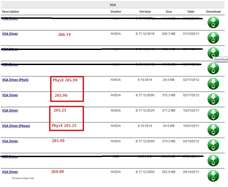 

|
levdimoff
New Member

- Total Posts : 6
- Reward points : 0
- Joined: 5/11/2012
- Status: offline
- Ribbons : 0

Re:Ultimate Nvidia Driver Guide for Uninstalling and Installing driversets
Friday, May 11, 2012 9:30 PM
(permalink)
maniacvvv
Welcome to the Forums
Here is your Acer notebook downloads page
<...>
Ugh... Well, I'll have a try! (I forswore using old Acer's drivers sometime ago; it's best for me to use the latest ones) Thank you for your reply, maniacvvv!
post edited by levdimoff - Friday, May 11, 2012 9:41 PM
|
maniacvvv
Omnipotent Enthusiast

- Total Posts : 9897
- Reward points : 0
- Joined: 9/11/2009
- Location: Miami Beach FL
- Status: offline
- Ribbons : 165


Re:Ultimate Nvidia Driver Guide for Uninstalling and Installing driversets
Saturday, May 12, 2012 3:27 AM
(permalink)
levdimoff
maniacvvv
Welcome to the Forums
Here is your Acer notebook downloads page
<...>
Ugh... Well, I'll have a try! (I forswore using old Acer's drivers sometime ago; it's best for me to use the latest ones)
Thank you for your reply, maniacvvv!
The concern here is that most "devices" (Laptops, notebooks, netbooks, tablets and cell devices) use special custom software to control voltage and temps of the graphics device, and do so using the driver... Thats why the drivers are "custom". Use of a Nvidia driver that is not "custom made" for your device can sometimes lead to serious problems and have even been known to destroy hardware, due to overheating, sleep state issues and registry conflicts Etc.
|
levdimoff
New Member

- Total Posts : 6
- Reward points : 0
- Joined: 5/11/2012
- Status: offline
- Ribbons : 0

Re:Ultimate Nvidia Driver Guide for Uninstalling and Installing driversets
Saturday, May 12, 2012 3:59 AM
(permalink)
maniacvvv
The concern here is that most "devices" (Laptops, notebooks, netbooks, tablets and cell devices) use special custom software to control voltage and temps of the graphics device, and do so using the driver...
Thats why the drivers are "custom". Use of a Nvidia driver that is not "custom made" for your device can sometimes lead to serious problems and have even been known to destroy hardware, due to overheating, sleep state issues and registry conflicts Etc.
Anyway, I'm at the same situation right now. I have a 'failure' again. Have no idea:(
|
maniacvvv
Omnipotent Enthusiast

- Total Posts : 9897
- Reward points : 0
- Joined: 9/11/2009
- Location: Miami Beach FL
- Status: offline
- Ribbons : 165


Re:Ultimate Nvidia Driver Guide for Uninstalling and Installing driversets
Saturday, May 12, 2012 4:07 AM
(permalink)
levdimoff
maniacvvv
The concern here is that most "devices" (Laptops, notebooks, netbooks, tablets and cell devices) use special custom software to control voltage and temps of the graphics device, and do so using the driver...
Thats why the drivers are "custom". Use of a Nvidia driver that is not "custom made" for your device can sometimes lead to serious problems and have even been known to destroy hardware, due to overheating, sleep state issues and registry conflicts Etc.
Anyway, I'm at the same situation right now. I have a 'failure' again.
Have no idea:(
Did you try the system restore back to the original config? Do NOT try and install -any- driver that is not from your Acer download page. You are running a laptop/netbook, this device is NOT designed to be used with non-custom drivers. I think the question to ask is... why do you want to run another driver? What reason do you have for trying to upgrade?
|
levdimoff
New Member

- Total Posts : 6
- Reward points : 0
- Joined: 5/11/2012
- Status: offline
- Ribbons : 0

Re:Ultimate Nvidia Driver Guide for Uninstalling and Installing driversets
Saturday, May 12, 2012 4:11 AM
(permalink)
I tried to install the driver you've recommended me:) (from Acer)
|
maniacvvv
Omnipotent Enthusiast

- Total Posts : 9897
- Reward points : 0
- Joined: 9/11/2009
- Location: Miami Beach FL
- Status: offline
- Ribbons : 165


Re:Ultimate Nvidia Driver Guide for Uninstalling and Installing driversets
Saturday, May 12, 2012 4:16 AM
(permalink)
no, thats not going to work.
There are -many- different models, you will have to use the "Acer hardware scan" to find the correct driver, and your are NOT going to be able to get it in with the problems you have now....
You have to use the restore point and "try" to get back to square one before this all started. You cant just install over a borked driver install.
You also did not answer my question.. why did you want to change drivers in the first place?
|
levdimoff
New Member

- Total Posts : 6
- Reward points : 0
- Joined: 5/11/2012
- Status: offline
- Ribbons : 0

Re:Ultimate Nvidia Driver Guide for Uninstalling and Installing driversets
Saturday, May 12, 2012 11:55 AM
(permalink)
maniacvvv
no, thats not going to work.
There are -many- different models, you will have to use the "Acer hardware scan" to find the correct driver, and your are NOT going to be able to get it in with the problems you have now....
I've tried every driver you've recommended me above. Still the same result. maniacvvv
You have to use the restore point and "try" to get back to square one before this all started. You cant just install over a borked driver install.
After a few tries: Windows Restore can't actually restore drivers. maniacvvv
You also did not answer my question.. why did you want to change drivers in the first place?
Uh, well. I've begin successfully updating my nVidia drivers for about 2 years that give obvious (for me) perfomance improvements and some features (eg. using HW in Photoshop). See post below.
post edited by levdimoff - Saturday, May 12, 2012 12:12 AM
|
levdimoff
New Member

- Total Posts : 6
- Reward points : 0
- Joined: 5/11/2012
- Status: offline
- Ribbons : 0

Re:Ultimate Nvidia Driver Guide for Uninstalling and Installing driversets
Saturday, May 12, 2012 12:22 AM
(permalink)
Hell yeah!  My quest is finally DONE! (except one thing, I'll it tell later). So what I've done? A funny fact: I've turned off the Dr.Web's system file modification option. And this worked for me. (It seems that this option don't allow to copy some important files while the installation process...) But now I can't get the nVidia Control Panel to work. It closes with an Windows error message as soon as I try to open it. Should I reinstall it somehow? And one more question. Since I get my drivers to work, can I normally update them again? I confused... 
|
Orexis97
New Member

- Total Posts : 8
- Reward points : 0
- Joined: 8/29/2010
- Status: offline
- Ribbons : 0

Re:Ultimate Nvidia Driver Guide for Uninstalling and Installing driversets
Sunday, May 13, 2012 11:56 PM
(permalink)
Hey, just thought I'd stop by and give an update on my situation. I ended up taking a break from working on my problem for a few days. Afterwards, I tried just hooking my monitor to my graphics card again and it worked! I have no idea why its suddenly working, I didn't do anything new after the last post, but I've been using it everyday for the past week and its been stable throughout. Anyway, I just wanted to say thanks for the help earlier, and if I have anymore problems I stop by again. :)
|
maniacvvv
Omnipotent Enthusiast

- Total Posts : 9897
- Reward points : 0
- Joined: 9/11/2009
- Location: Miami Beach FL
- Status: offline
- Ribbons : 165


Re:Ultimate Nvidia Driver Guide for Uninstalling and Installing driversets
Monday, May 14, 2012 1:38 AM
(permalink)
Orexis97
Hey, just thought I'd stop by and give an update on my situation. I ended up taking a break from working on my problem for a few days. Afterwards, I tried just hooking my monitor to my graphics card again and it worked! I have no idea why its suddenly working, I didn't do anything new after the last post, but I've been using it everyday for the past week and its been stable throughout. Anyway, I just wanted to say thanks for the help earlier, and if I have anymore problems I stop by again. :)
Congrats on the fix bro! 
|
Baasha
SSC Member

- Total Posts : 644
- Reward points : 0
- Joined: 2/5/2011
- Location: USA
- Status: offline
- Ribbons : 5


Re:Ultimate Nvidia Driver Guide for Uninstalling and Installing driversets
Wednesday, May 16, 2012 1:10 AM
(permalink)
*solved
post edited by Baasha - Tuesday, May 22, 2012 3:29 AM
4K, 5K, and 8K gaming - ThirtyIR UberRig (C622): W-3175X @ 4.50Ghz | RTX 3090 Ti FE SLI | EVGA SR-3 Dark | Trident Z Royal 4000Mhz (96GB) | Corsair AX1600i | Asetek 690LX-PN | Intel 905P (960GB) | Sabrent NVMe (8TB) | Phanteks Enthoo Elite | Dell AW5520QF | Dell UP3017Q | Audeze LCD-X (2021) | Schiit Gungnir Multibit | Schiit Mjolnir 2 Z690 Rig (Z690): 12900KF @ 5.20Ghz | EVGA RTX 3090Ti FTW3 Ultra | ASUS MXIIIE | Arctic Liquid Freezer II 280 | Trident Z RGB 6000Mhz (32GB) | Samsung 980 Pro (1TB) | Sabrent Rocket Plus 4TB RAID-0 | EVGA 1600T2 | Corsair Carbide Air 540 | ASUS PG32UQX | Gigabyte AORUS FI32U | Sennheiser HD800 | Schiit Jotunheim 2 | Schiit Bifrost 2
|
handsomep
New Member

- Total Posts : 1
- Reward points : 0
- Joined: 5/16/2012
- Status: offline
- Ribbons : 0

Re:Ultimate Nvidia Driver Guide for Uninstalling and Installing driversets
Wednesday, May 16, 2012 4:57 PM
(permalink)
I followed this guide with one exception. I removed ALL Nvidia programs under Add/Remove programs in the Control Panel (contrary to the instructions to remove only the two listed Nvidia programs). I had some incomplete installs of Nvidia drivers/updates in the past which created huge headaches each time I tried to update/reinstall the driver. I had a buggy installation somewhere and wanted to fix that. Howver, there was one program listed which I was not able to uninstall: nvidia update 1.5.20. When I double clicked on the entry (or right-clicked and selected Uninstall), nothing happened. So I used CCleaner to delete the entry (not the same as removing the driver). After removing all Nvidia programs and deleting the entry for "nvidia update 1.5.20" using CCleaner, I did not see my graphics card listed under Device Manager. So I never got to the popup window with a check mark to "delete the driver software for this device". I'm not sure how much of a difference that makes? I don't seem to be experiencing any problems.
PS: The only reason I unsinstalled the Nvidia driver and reinstalled it was because I noticed the following error message in recent Event Logs: "The nvUpdatusService service was unable to log on as .\UpdatusUser with the currently configured password due to the following error: Logon failure: unknown user name or bad password. To ensure that the service is configured properly, use the Services snap-in in Microsoft Management Console (MMC)." However reinstalling the driver did not eliminate this message, though I have a feeling my driver install is now stable. To solve the Event Log error, under "Local Users and Groups", I deleted the user "UpdatusUser". Not sure why I was getting that error message, perhaps it was just a temporary glitch with the Nvidia server...
|
Pyrophoric
Superclocked Member

- Total Posts : 157
- Reward points : 0
- Joined: 9/26/2010
- Status: offline
- Ribbons : 0

Re:Ultimate Nvidia Driver Guide for Uninstalling and Installing driversets
Monday, May 21, 2012 11:00 PM
(permalink)
Anyone know what to do if instead of installing the standard drivers it installs nvidia?
I turned off auto update, uninstalled, restarted and it automatically installed nvidia drivers but nothing is in the control panel to uninstall. :(
|
maniacvvv
Omnipotent Enthusiast

- Total Posts : 9897
- Reward points : 0
- Joined: 9/11/2009
- Location: Miami Beach FL
- Status: offline
- Ribbons : 165


Re:Ultimate Nvidia Driver Guide for Uninstalling and Installing driversets
Tuesday, May 22, 2012 3:33 AM
(permalink)
Pyrophoric
Anyone know what to do if instead of installing the standard drivers it installs nvidia?
I turned off auto update, uninstalled, restarted and it automatically installed nvidia drivers but nothing is in the control panel to uninstall. :(
Perhaps your misreading it.... if nothing Nvidia Driver releated is in the Control Panel/Programs and Features. -or- It could be your -not- logged in using the primary Admin account?
|
RollinThundr
New Member

- Total Posts : 40
- Reward points : 0
- Joined: 8/19/2010
- Status: offline
- Ribbons : 0

Re:Ultimate Nvidia Driver Guide for Uninstalling and Installing driversets
Tuesday, May 22, 2012 5:35 PM
(permalink)
Quick question, at what point do you empty out the Nvidia folder of past installation files? Before you uninstall drivers? Thanks guys, nice guide!
|
maniacvvv
Omnipotent Enthusiast

- Total Posts : 9897
- Reward points : 0
- Joined: 9/11/2009
- Location: Miami Beach FL
- Status: offline
- Ribbons : 165


Re:Ultimate Nvidia Driver Guide for Uninstalling and Installing driversets
Tuesday, May 22, 2012 6:30 PM
(permalink)
RollinThundr
Quick question, at what point do you empty out the Nvidia folder of past installation files? Before you uninstall drivers? Thanks guys, nice guide!
The Nvidia folder is simply a location where the files are unpacked to during an install. It is really not needed to delete these files, unless you are having problems or issues. If you are having any issues, it is best to delete these files -before- starting a new install process (as described in my guide) 
|
RollinThundr
New Member

- Total Posts : 40
- Reward points : 0
- Joined: 8/19/2010
- Status: offline
- Ribbons : 0

Re:Ultimate Nvidia Driver Guide for Uninstalling and Installing driversets
Tuesday, May 22, 2012 6:43 PM
(permalink)
maniacvvv
RollinThundr
Quick question, at what point do you empty out the Nvidia folder of past installation files? Before you uninstall drivers? Thanks guys, nice guide!
The Nvidia folder is simply a location where the files are unpacked to during an install.
It is really not needed to delete these files, unless you are having problems or issues. If you are having any issues, it is best to delete these files -before- starting a new install process (as described in my guide)
Thanks, I'm almost leary but I have been getting intermittent flashes of graphical corruption in Diablo 3 on a brand new machine. The last machine I had, had nothing but graphic card issues from day one, from lock ups to blue screens, to the nvidia display driver crashing adnaseum left and right. The new machine has been rock solid aside from the aformentioned glitches here and there so if I were to try the driver upgrade path I wanted to make sure to do it as cleanly as possible. Thank you for this guide, and the quick reply maniac. I'll give it a shot when I get home from work here in a bit. 
|
RollinThundr
New Member

- Total Posts : 40
- Reward points : 0
- Joined: 8/19/2010
- Status: offline
- Ribbons : 0

Re:Ultimate Nvidia Driver Guide for Uninstalling and Installing driversets
Wednesday, May 23, 2012 12:47 AM
(permalink)
Just as a follow up was able to install the latest Nvidia drivers and have not noticed any artifacting at least in Diablo3 since. So far so good. Thanks again for the awesome guide Maveric.
|