bobwitkowski
New Member

- Total Posts : 4
- Reward points : 0
- Joined: 5/19/2009
- Status: offline
- Ribbons : 0


Re:Ultimate Nvidia Driver Guide for Uninstalling and Installing driversets
Monday, September 10, 2012 1:38 PM
(permalink)
Hi,
I have a Nforce 780i (evga 132-ck-nf78-tr)
Intel Q9559 2.83GHz cpu
4GB (2x2gb) G Skill DDR2 800 memory
GeForce GTX 260 Superclocked 896mb video card
Win 7 (sp1)
I purchased 4 more gigs of ram (corsair DDR2 800) Installed and works fine.
I installed a Geforce GTX 550Ti (2gb) had some artifacts and the screen would go black, I got some error windows saying the driver stopped working.
I went through all of your install steps and I still get random artifacts, black screen, dirver failed, and sometime BSOD.
I cant nail down what triggers the failure as it happens just sitting on the desktop, or surfing the web, and playing games. sometimes it's ok for a while other time it crashes right away (never good while playing games).
Yesterday I tried cleaning drivers out and clean installing the driver and it crashed, I put my GTX 260 back in and It works fine on the same driver. So I dont think that's the problem.
Any help is welcome.
Thanks
|
maniacvvv
Omnipotent Enthusiast

- Total Posts : 9897
- Reward points : 0
- Joined: 9/11/2009
- Location: Miami Beach FL
- Status: offline
- Ribbons : 165


Re:Ultimate Nvidia Driver Guide for Uninstalling and Installing driversets
Tuesday, September 11, 2012 3:50 AM
(permalink)
bobwitkowski
Hi,
I have a Nforce 780i (evga 132-ck-nf78-tr)
Intel Q9559 2.83GHz cpu
4GB (2x2gb) G Skill DDR2 800 memory
GeForce GTX 260 Superclocked 896mb video card
Win 7 (sp1)
I purchased 4 more gigs of ram (corsair DDR2 800) Installed and works fine.
I installed a Geforce GTX 550Ti (2gb) had some artifacts and the screen would go black, I got some error windows saying the driver stopped working.
I went through all of your install steps and I still get random artifacts, black screen, dirver failed, and sometime BSOD.
I cant nail down what triggers the failure as it happens just sitting on the desktop, or surfing the web, and playing games. sometimes it's ok for a while other time it crashes right away (never good while playing games).
Yesterday I tried cleaning drivers out and clean installing the driver and it crashed, I put my GTX 260 back in and It works fine on the same driver. So I dont think that's the problem.
Any help is welcome.
Thanks
Hi there and welcome to the EVGA forums  *Sorry it took so long for me to get back to you, was my Birthday yesterday...  What Nvidia driver version are you currently running? You should be trying to use 301.42 The first thing to check is to remove those extra sticks of RAM you added. Mixing GSkill and Corsair sticks is -known- to cause issues, as the modules used are different. Just matching speed and timings will not always make the sticks work together correctly. So yank out the new sticks and test to see it that helps -first- The next thing to look at would be the powersupply. Please post the make/model number and listed wattage of your unit for review. Lets see if removing the RAM spots the issue, if not we will look over your hardware and attached devices 

|
bobwitkowski
New Member

- Total Posts : 4
- Reward points : 0
- Joined: 5/19/2009
- Status: offline
- Ribbons : 0


Re:Ultimate Nvidia Driver Guide for Uninstalling and Installing driversets
Tuesday, September 11, 2012 10:18 AM
(permalink)
First off, I hope you had a Happy Birthday.
I am using driver ver 301.42
I tried just the old memory, just the new memory, no change.
The power supply is a Corsair CMPSU-750TX ATX12v/EPS12v SLI ready.
The thing that I don't understand is that my older GTX 260 (896-P3-1262-AR) works fine with the new ram and the same driver.
Thanks
|
maniacvvv
Omnipotent Enthusiast

- Total Posts : 9897
- Reward points : 0
- Joined: 9/11/2009
- Location: Miami Beach FL
- Status: offline
- Ribbons : 165


Re:Ultimate Nvidia Driver Guide for Uninstalling and Installing driversets
Saturday, September 15, 2012 3:22 AM
(permalink)
bobwitkowski
First off, I hope you had a Happy Birthday.
I am using driver ver 301.42
I tried just the old memory, just the new memory, no change.
The power supply is a Corsair CMPSU-750TX ATX12v/EPS12v SLI ready.
The thing that I don't understand is that my older GTX 260 (896-P3-1262-AR) works fine with the new ram and the same driver.
Thanks
Give the new Nvidia official driver 306.23 a try *Get the new driver Downloaded and -on the desktop- Uninstall any Precision (or Afterburner) you have installed (answer NO when asked to save profile information) Now...nothing fancy, just uninstall your current PhysX, then Graphics Driver... it will ask for a reboot After it back on the desktop, RightClick on the Nvidia installer and "Run as Admin" Perform a CLEAN install, only Graphics Driver and PhysX checked, the do the below.... Make -SURE- that the small box for a "Clean install" is also checked  Now hit next and install. After the install is done, please do one extra reboot to the desktop Now test  If you still having issues, please PM me and we can work on the problem further together

|
VagueRant
SSC Member

- Total Posts : 711
- Reward points : 0
- Joined: 12/7/2009
- Location: NC
- Status: offline
- Ribbons : 3

Re:Ultimate Nvidia Driver Guide for Uninstalling and Installing driversets
Tuesday, September 18, 2012 5:11 PM
(permalink)
"If you do NOT login to Windows using a password on the primary account, please check the last section of this Guide"
Not seeing anything in the last section other than mention of creating a password when reinstalling. Am I missing something or am I misunderstanding the quote in question.
3930K - Evga X79 Dark - Corsair CMZ16GX3M4X1866C9R - 2xEvga 780 Classifieds in Sli Corsair H100 w/AP15 GentleTyphoons - Samsung 256GB 840 Pro SSD - Corsair AX850 - CM Storm Trooper BenQ XL2420TX & XL2420T Monitors in Surround - Logitech G502, Razer Orbweaver Stealth & Razer Blackwidow 
|
maniacvvv
Omnipotent Enthusiast

- Total Posts : 9897
- Reward points : 0
- Joined: 9/11/2009
- Location: Miami Beach FL
- Status: offline
- Ribbons : 165


Re:Ultimate Nvidia Driver Guide for Uninstalling and Installing driversets
Tuesday, September 18, 2012 5:42 PM
(permalink)
VagueRant
"If you do NOT login to Windows using a password on the primary account, please check the last section of this Guide"
Not seeing anything in the last section other than mention of creating a password when reinstalling. Am I missing something or am I misunderstanding the quote in question.
If your not using a password, it is sometimes possible to run into issues when your downloaded files are not run from the desktop, IE from your My Downloads folder or "other" locations browsers are set to download to. This is not a common issue, but because it does happen sometimes with different Windows security setups or AV software I have mentioned it. If you NOT using a login password for your Admin account, it is suggested that Nvidia driver install packages (and all software installers) be copied onto the desktop from their download locations or downloaded directly to the desktop, and then RightClick on the installer and choose "run as Admin" to avoid possible issues.  Thank you for pointing out this oversight, I am writing a brand "New" updated Nvidia driver guide and will cover this issue properly 
post edited by maniacvvv - Tuesday, September 18, 2012 5:46 PM

|
VagueRant
SSC Member

- Total Posts : 711
- Reward points : 0
- Joined: 12/7/2009
- Location: NC
- Status: offline
- Ribbons : 3

Re:Ultimate Nvidia Driver Guide for Uninstalling and Installing driversets
Tuesday, September 18, 2012 6:47 PM
(permalink)
maniacvvv
VagueRant
"If you do NOT login to Windows using a password on the primary account, please check the last section of this Guide"
Not seeing anything in the last section other than mention of creating a password when reinstalling. Am I missing something or am I misunderstanding the quote in question.
If your not using a password, it is sometimes possible to run into issues when your downloaded files are not run from the desktop, IE from your My Downloads folder or "other" locations browsers are set to download to.
This is not a common issue, but because it does happen sometimes with different Windows security setups or AV software I have mentioned it.
If you NOT using a login password for your Admin account, it is suggested that Nvidia driver install packages (and all software installers) be copied onto the desktop from their download locations or downloaded directly to the desktop, and then RightClick on the installer and choose "run as Admin" to avoid possible issues.
Thank you for pointing out this oversight, I am writing a brand "New" updated Nvidia driver guide and will cover this issue properly
Thanks for the guide, saw mention of desktop and did that.
3930K - Evga X79 Dark - Corsair CMZ16GX3M4X1866C9R - 2xEvga 780 Classifieds in Sli Corsair H100 w/AP15 GentleTyphoons - Samsung 256GB 840 Pro SSD - Corsair AX850 - CM Storm Trooper BenQ XL2420TX & XL2420T Monitors in Surround - Logitech G502, Razer Orbweaver Stealth & Razer Blackwidow 
|
mikeloeven
New Member

- Total Posts : 1
- Reward points : 0
- Joined: 9/21/2012
- Status: offline
- Ribbons : 0

Re:Ultimate Nvidia Driver Guide for Uninstalling and Installing driversets
Saturday, September 22, 2012 0:08 PM
(permalink)
You said in your post not to install the nvidia Audio driver but without it will i still be able to hear sound through the cards HDMI port ? my computer is hooked up to an HDTV and stereo using that port
|
maniacvvv
Omnipotent Enthusiast

- Total Posts : 9897
- Reward points : 0
- Joined: 9/11/2009
- Location: Miami Beach FL
- Status: offline
- Ribbons : 165


Re:Ultimate Nvidia Driver Guide for Uninstalling and Installing driversets
Saturday, September 22, 2012 0:15 PM
(permalink)
mikeloeven
You said in your post not to install the nvidia Audio driver but without it will i still be able to hear sound through the cards HDMI port ? my computer is hooked up to an HDTV and stereo using that port
Welcome to the EVGA forums  If you are using a stereo receiver hooked up to the TV, then you would -want- the Nvidia HD audio. Thats the setup its made for, abet with a proper speaker setup. Still do the Custom install, just check the extra box for the Nvidia HD audio 
|
jjfreites
New Member

- Total Posts : 22
- Reward points : 0
- Joined: 1/11/2011
- Status: offline
- Ribbons : 0

Re:Ultimate Nvidia Driver Guide for Uninstalling and Installing driversets
Thursday, October 04, 2012 8:41 AM
(permalink)
Hello!!!
Thanks for such a wonderful guide!! :)
I have a small but annoying problem. Everytime I want to do a clean install and remove the current gfx driver my screen goes black, my monitor says there is no signal and I have to do a hard reset to be able to load again the screen with the windows 7 default drivers. I can hear sounds and everything so it is different from a hard lock or a crash.
It started to happen since the 280.xx drivers updates to my previous 2x580 SLI and now still happens with my GTX 690.
Please mind you, that I got a new Corsair m4 512GB SSD so Windows 7 was reinstalled and still when upgrading from 301.42 to the 306 driver the same thing still happens. It is as if the default drivers aren't loaded automatically once the nvidia driver is removed.
Actually, the only way to recover the signal is by doing the clean install directly from the Nvidia control center where the monitor will go offline and back online once the new driver is in place but, as you know, sometimes is better to remove the drivers manually and do a fresh install.
Any help greatly appreciated!!
Thanks.
Intel Core i7-2600K @ 4.6 GHz, Noctua NH-D14, Asus Maximus IV Extreme , 2x4GB Corsair Vengeance DDR3 1600, ZOTAC GTX 690, 1 x Corsair m4 512 GB SSD, 2 x WD caviar black 650GB Drive, 1x WD caviar black 2TB Drive, DVD+-RW LG, Corsair AX 1200W, Cooler Master HAF X, Razer Mamba 2012, Asus VG236 120Hz S3D monitor.
|
maniacvvv
Omnipotent Enthusiast

- Total Posts : 9897
- Reward points : 0
- Joined: 9/11/2009
- Location: Miami Beach FL
- Status: offline
- Ribbons : 165


Re:Ultimate Nvidia Driver Guide for Uninstalling and Installing driversets
Thursday, October 04, 2012 4:40 PM
(permalink)
jjfreites
Hello!!!
Thanks for such a wonderful guide!! :)
I have a small but annoying problem. Everytime I want to do a clean install and remove the current gfx driver my screen goes black, my monitor says there is no signal and I have to do a hard reset to be able to load again the screen with the windows 7 default drivers. I can hear sounds and everything so it is different from a hard lock or a crash.
It started to happen since the 280.xx drivers updates to my previous 2x580 SLI and now still happens with my GTX 690.
Please mind you, that I got a new Corsair m4 512GB SSD so Windows 7 was reinstalled and still when upgrading from 301.42 to the 306 driver the same thing still happens. It is as if the default drivers aren't loaded automatically once the nvidia driver is removed.
Actually, the only way to recover the signal is by doing the clean install directly from the Nvidia control center where the monitor will go offline and back online once the new driver is in place but, as you know, sometimes is better to remove the drivers manually and do a fresh install.
Any help greatly appreciated!!
Thanks.
This is an interesting problem, I'm not sure I have a answer for you. When the screen goes black after the uninstall, have you tried powering your monitor OFF/On This could be an issue where the monitor just needs a reset to "find" the new signal... The good news is that it now does not matter--> if your using a GTX 690  Your GTX 690 card can only use drivers that are setup correctly to use Nvidia's "Clean install option" *(unlike older drivers for 500 series cards) In fact you no longer even need to uninstall before putting in a newer driver.  Just shutdown Precision/Afterburner (make sure its NOT set to start at boot) before beginning the driver install. Then launch the installer for the new driver in CUSTOM Mode and select the Nvidia components of your choice The "key" to getting the previous drivers out correctly, is to make sure to put a check box in the "Perform a Clean Install"

|
jjfreites
New Member

- Total Posts : 22
- Reward points : 0
- Joined: 1/11/2011
- Status: offline
- Ribbons : 0

Re:Ultimate Nvidia Driver Guide for Uninstalling and Installing driversets
Thursday, October 04, 2012 5:54 PM
(permalink)
maniacvvv
jjfreites
Hello!!!
Thanks for such a wonderful guide!! :)
I have a small but annoying problem. Everytime I want to do a clean install and remove the current gfx driver my screen goes black, my monitor says there is no signal and I have to do a hard reset to be able to load again the screen with the windows 7 default drivers. I can hear sounds and everything so it is different from a hard lock or a crash.
It started to happen since the 280.xx drivers updates to my previous 2x580 SLI and now still happens with my GTX 690.
Please mind you, that I got a new Corsair m4 512GB SSD so Windows 7 was reinstalled and still when upgrading from 301.42 to the 306 driver the same thing still happens. It is as if the default drivers aren't loaded automatically once the nvidia driver is removed.
Actually, the only way to recover the signal is by doing the clean install directly from the Nvidia control center where the monitor will go offline and back online once the new driver is in place but, as you know, sometimes is better to remove the drivers manually and do a fresh install.
Any help greatly appreciated!!
Thanks.
This is an interesting problem, I'm not sure I have a answer for you.
When the screen goes black after the uninstall, have you tried powering your monitor OFF/On
This could be an issue where the monitor just needs a reset to "find" the new signal...
The good news is that it now does not matter--> if your using a GTX 690
Your GTX 690 card can only use drivers that are setup correctly to use Nvidia's "Clean install option"
*(unlike older drivers for 500 series cards)
In fact you no longer even need to uninstall before putting in a newer driver.
Just shutdown Precision/Afterburner (make sure its NOT set to start at boot) before beginning the driver install.
Then launch the installer for the new driver in CUSTOM Mode and select the Nvidia components of your choice
The "key" to getting the previous drivers out correctly, is to make sure to put a check box in the "Perform a Clean Install"
Indeed I haven't tried turning On/Off the monitor. Never occurred to me. It is a good to know that the GTX 690 can be updated directly from the installer. Saves a lot of time. Thanks a lot!! :)
Intel Core i7-2600K @ 4.6 GHz, Noctua NH-D14, Asus Maximus IV Extreme , 2x4GB Corsair Vengeance DDR3 1600, ZOTAC GTX 690, 1 x Corsair m4 512 GB SSD, 2 x WD caviar black 650GB Drive, 1x WD caviar black 2TB Drive, DVD+-RW LG, Corsair AX 1200W, Cooler Master HAF X, Razer Mamba 2012, Asus VG236 120Hz S3D monitor.
|
maxam66
New Member

- Total Posts : 6
- Reward points : 0
- Joined: 11/24/2007
- Location: Vancouver, BC
- Status: offline
- Ribbons : 0

Re:Ultimate Nvidia Driver Guide for Uninstalling and Installing driversets
Saturday, October 06, 2012 4:28 AM
(permalink)
Hi,
Great guide, I wish I had seen it a long time ago, very well written and much appreciated, thanks.
Prior to finding the guide I attempted to install driver 306.23 for my GTX 570 Superclocked 1280Mb GPU over top of the existing 301.42 driver. I had the same issue as jjfreites... black screen. I attempted a power reset to my LED display but I could not get the desktop to reappear. The only thing left to do was to press the reset button on the PC which resulted in it booting into safe mode. I rebooted and once back on the desktop I proceeded with the installation of the new driver. Unfortunately I could not configure my application as I received an error message which stated that my video card could not support shaders.
Again, the driver would not completely uninstall without the black screen and safe mode so I made the mistake of using system restore which has probably corrupted the display driver.
Currently I have driver version 301.42 installed once again. My applications all seem to run fine but I have this nagging feeling that the drivers are not properly installed. The reason I say this is that when I try to uninstall from Programs and Features by right clicking and selecting uninstall the drivers remain on the list.
Is there a workaround such as using driver sweeper as mentioned in the guide or should that only be used to clean the remnants of uninstalled drivers? I am really at a loss as to what to do with this situation.
Thanks in advance for your help.
Max
|
maniacvvv
Omnipotent Enthusiast

- Total Posts : 9897
- Reward points : 0
- Joined: 9/11/2009
- Location: Miami Beach FL
- Status: offline
- Ribbons : 165


Re:Ultimate Nvidia Driver Guide for Uninstalling and Installing driversets
Saturday, October 06, 2012 4:53 AM
(permalink)
maxam66
Hi,
Great guide, I wish I had seen it a long time ago, very well written and much appreciated, thanks.
Prior to finding the guide I attempted to install driver 306.23 for my GTX 570 Superclocked 1280Mb GPU over top of the existing 301.42 driver. I had the same issue as jjfreites... black screen. I attempted a power reset to my LED display but I could not get the desktop to reappear. The only thing left to do was to press the reset button on the PC which resulted in it booting into safe mode. I rebooted and once back on the desktop I proceeded with the installation of the new driver. Unfortunately I could not configure my application as I received an error message which stated that my video card could not support shaders.
Again, the driver would not completely uninstall without the black screen and safe mode so I made the mistake of using system restore which has probably corrupted the display driver.
Currently I have driver version 301.42 installed once again. My applications all seem to run fine but I have this nagging feeling that the drivers are not properly installed. The reason I say this is that when I try to uninstall from Programs and Features by right clicking and selecting uninstall the drivers remain on the list.
Is there a workaround such as using driver sweeper as mentioned in the guide or should that only be used to clean the remnants of uninstalled drivers? I am really at a loss as to what to do with this situation.
Thanks in advance for your help.
Max
Welcome to the EVGA forums  What "application" gave a error saying "shaders" were not supported? Any chance that was from program that uses PhysX... Anyway I dont think your in alot of trouble here  I think all you need to do is get a fresh copy of the 301.42 installer (the same 301.42 you are running now) onto the desktop *Remember to SHUT DOWN -and- uninstall Precision/Afterburner -before- starting to work with the drivers. Then (without uninstalling) simply launch the installer in Custom mode with just the Graphics driver and PhysX checked and super Important, with the "Perform a Clean install" checked! This should fix your issues right up. Your just overinstalling the "same" 301.42 driver and uninstalling any broken files/registry info.... Do a reboot and make sure everything is working. (do NOT reinstall Precision/Afterburner yet) Now download a fresh copy of 306.23 and get it on the desktop -again- do not attempt to uninstall 301.42 in any way. Simply launch the installer in Custom mode (as you did before) with "Perform a clean install" checked I really think that will completely fix you right up  Please post back if you continue to have issues
post edited by maniacvvv - Saturday, October 06, 2012 4:59 AM

|
maxam66
New Member

- Total Posts : 6
- Reward points : 0
- Joined: 11/24/2007
- Location: Vancouver, BC
- Status: offline
- Ribbons : 0

Re:Ultimate Nvidia Driver Guide for Uninstalling and Installing driversets
Saturday, October 06, 2012 6:52 AM
(permalink)
maniacvvv
maxam66
Hi,
Great guide, I wish I had seen it a long time ago, very well written and much appreciated, thanks.
Prior to finding the guide I attempted to install driver 306.23 for my GTX 570 Superclocked 1280Mb GPU over top of the existing 301.42 driver. I had the same issue as jjfreites... black screen. I attempted a power reset to my LED display but I could not get the desktop to reappear. The only thing left to do was to press the reset button on the PC which resulted in it booting into safe mode. I rebooted and once back on the desktop I proceeded with the installation of the new driver. Unfortunately I could not configure my application as I received an error message which stated that my video card could not support shaders.
Again, the driver would not completely uninstall without the black screen and safe mode so I made the mistake of using system restore which has probably corrupted the display driver.
Currently I have driver version 301.42 installed once again. My applications all seem to run fine but I have this nagging feeling that the drivers are not properly installed. The reason I say this is that when I try to uninstall from Programs and Features by right clicking and selecting uninstall the drivers remain on the list.
Is there a workaround such as using driver sweeper as mentioned in the guide or should that only be used to clean the remnants of uninstalled drivers? I am really at a loss as to what to do with this situation.
Thanks in advance for your help.
Max
Welcome to the EVGA forums
What "application" gave a error saying "shaders" were not supported?
Any chance that was from program that uses PhysX...
Anyway I dont think your in alot of trouble here
I think all you need to do is get a fresh copy of the 301.42 installer (the same 301.42 you are running now) onto the desktop
*Remember to SHUT DOWN -and- uninstall Precision/Afterburner -before- starting to work with the drivers.
Then (without uninstalling) simply launch the installer in Custom mode with just the Graphics driver and PhysX checked and super Important, with the "Perform a Clean install" checked!
This should fix your issues right up. Your just overinstalling the "same" 301.42 driver and uninstalling any broken files/registry info....
Do a reboot and make sure everything is working. (do NOT reinstall Precision/Afterburner yet)
Now download a fresh copy of 306.23 and get it on the desktop
-again- do not attempt to uninstall 301.42 in any way.
Simply launch the installer in Custom mode (as you did before) with "Perform a clean install" checked
I really think that will completely fix you right up
Please post back if you continue to have issues
Thanks for the quick reply. The application is Flight Simulator X. I will give your suggestions a try. As far as fan control, is it possible that the temps are controlled via the BIOS? The only other fan control I can think of is that I saw a setting in NVIDIA Inspector. I appreciate the help.  Max
|
maniacvvv
Omnipotent Enthusiast

- Total Posts : 9897
- Reward points : 0
- Joined: 9/11/2009
- Location: Miami Beach FL
- Status: offline
- Ribbons : 165


Re:Ultimate Nvidia Driver Guide for Uninstalling and Installing driversets
Saturday, October 06, 2012 7:32 AM
(permalink)
maxam66
maniacvvv
maxam66
Hi,
Great guide, I wish I had seen it a long time ago, very well written and much appreciated, thanks.
Prior to finding the guide I attempted to install driver 306.23 for my GTX 570 Superclocked 1280Mb GPU over top of the existing 301.42 driver. I had the same issue as jjfreites... black screen. I attempted a power reset to my LED display but I could not get the desktop to reappear. The only thing left to do was to press the reset button on the PC which resulted in it booting into safe mode. I rebooted and once back on the desktop I proceeded with the installation of the new driver. Unfortunately I could not configure my application as I received an error message which stated that my video card could not support shaders.
Again, the driver would not completely uninstall without the black screen and safe mode so I made the mistake of using system restore which has probably corrupted the display driver.
Currently I have driver version 301.42 installed once again. My applications all seem to run fine but I have this nagging feeling that the drivers are not properly installed. The reason I say this is that when I try to uninstall from Programs and Features by right clicking and selecting uninstall the drivers remain on the list.
Is there a workaround such as using driver sweeper as mentioned in the guide or should that only be used to clean the remnants of uninstalled drivers? I am really at a loss as to what to do with this situation.
Thanks in advance for your help.
Max
Welcome to the EVGA forums
What "application" gave a error saying "shaders" were not supported?
Any chance that was from program that uses PhysX...
Anyway I dont think your in alot of trouble here
I think all you need to do is get a fresh copy of the 301.42 installer (the same 301.42 you are running now) onto the desktop
*Remember to SHUT DOWN -and- uninstall Precision/Afterburner -before- starting to work with the drivers.
Then (without uninstalling) simply launch the installer in Custom mode with just the Graphics driver and PhysX checked and super Important, with the "Perform a Clean install" checked!
This should fix your issues right up. Your just overinstalling the "same" 301.42 driver and uninstalling any broken files/registry info....
Do a reboot and make sure everything is working. (do NOT reinstall Precision/Afterburner yet)
Now download a fresh copy of 306.23 and get it on the desktop
-again- do not attempt to uninstall 301.42 in any way.
Simply launch the installer in Custom mode (as you did before) with "Perform a clean install" checked
I really think that will completely fix you right up
Please post back if you continue to have issues
Thanks for the quick reply. The application is Flight Simulator X.
I will give your suggestions a try. As far as fan control, is it possible that the temps are controlled via the BIOS? The only other fan control I can think of is that I saw a setting in NVIDIA Inspector.
I appreciate the help.
Max
We were NOT talking about Fan control and what on earth are you doing using Nvidia inspector with 300 series drivers? I highly suggest that you not use Nvidia inspector with 306.23, unless you feel like having serious problems is fun. Completely remove Nvidia inspector from your system before doing anything further, and dont bother putting it back in, its not going to work correctly. Probably one of your problems in the first place. Just get your drivers in correctly and when thats done and -tested-, put in Precision or Afterburner (latest versions -only-) for fan control.
post edited by maniacvvv - Saturday, October 06, 2012 7:35 AM

|
Subliminal9
New Member

- Total Posts : 6
- Reward points : 0
- Joined: 10/1/2012
- Status: offline
- Ribbons : 0

Re:Ultimate Nvidia Driver Guide for Uninstalling and Installing driversets
Sunday, October 07, 2012 7:26 AM
(permalink)
Hello and thanks for the guide ... It's just what I needed
After reading the Guide I just have what I think is an easily answered (possibly noob) question. Okay first a little info ...
current mobo:: EVGA nForce 780i SLI FTW 132-YW-E178-A1
current gpu:: EVGA e-GeForce 9800GTX+ 01G-P3-N880-AR
OS:: Windows XP SP3
I'm going to be upgrading to the EVGA GeForce GTX 570 Superclocked 1280 MB
012-P3-1572-AR and have found that the driver update for my current card and
the new card are the same. So why not get the drivers installed then drop in the new card. As the guide says, you must uninstall the current drivers ..."but NOT the nVidia chipset drivers". Here lies the problem. In Add / Remove Programs I have a list of Nvidia software as follows:
NVIDIA Drivers
NVIDIA ForceWare Network Access Manager
NVIDIA PhysX v8.10.13
You would think it should be plain, but no "graphics driver" listing is there. I
would like to make sure that by uninstalling NVIDIA Drivers it won't remove all
including the chipset drivers.
Excerpt : "*Important note: Users of older motherboards with Nvidia chipsets
may see Nvidia listings that are unreleated to the Display Drivers. Before
proceeding as noted below, you MUST know what the chipset listings are, and
AVOID uninstalling them. If you uninstall Nvidia Chipset drivers, your system
could become non functional and require a OS reinstall. "
I would really not like to reinstall the OS. So can you tell me if it is correct to:
uninstall Physx > ForceWare > Drivers
or
uninstall Physx > Drivers
or perhaps none of the above.
Thank you in advance for the information. Really looking forward to a smooth
video experience with the upgraded graphics.
Have a great day
|
maniacvvv
Omnipotent Enthusiast

- Total Posts : 9897
- Reward points : 0
- Joined: 9/11/2009
- Location: Miami Beach FL
- Status: offline
- Ribbons : 165


Re:Ultimate Nvidia Driver Guide for Uninstalling and Installing driversets
Sunday, October 07, 2012 7:30 AM
(permalink)
Subliminal9
Hello and thanks for the guide ... It's just what I needed
After reading the Guide I just have what I think is an easily answered (possibly noob) question. Okay first a little info ...
current mobo:: EVGA nForce 780i SLI FTW 132-YW-E178-A1
current gpu:: EVGA e-GeForce 9800GTX+ 01G-P3-N880-AR
OS:: Windows XP SP3
I'm going to be upgrading to the EVGA GeForce GTX 570 Superclocked 1280 MB
012-P3-1572-AR and have found that the driver update for my current card and
the new card are the same. So why not get the drivers installed then drop in the new card. As the guide says, you must uninstall the current drivers ..."but NOT the nVidia chipset drivers". Here lies the problem. In Add / Remove Programs I have a list of Nvidia software as follows:
NVIDIA Drivers
NVIDIA ForceWare Network Access Manager
NVIDIA PhysX v8.10.13
You would think it should be plain, but no "graphics driver" listing is there. I
would like to make sure that by uninstalling NVIDIA Drivers it won't remove all
including the chipset drivers.
Excerpt : "*Important note: Users of older motherboards with Nvidia chipsets
may see Nvidia listings that are unreleated to the Display Drivers. Before
proceeding as noted below, you MUST know what the chipset listings are, and
AVOID uninstalling them. If you uninstall Nvidia Chipset drivers, your system
could become non functional and require a OS reinstall. "
I would really not like to reinstall the OS. So can you tell me if it is correct to:
uninstall Physx > ForceWare > Drivers
or
uninstall Physx > Drivers
or perhaps none of the above.
Thank you in advance for the information. Really looking forward to a smooth
video experience with the upgraded graphics.
Have a great day
Welcome to the EVGA forums  Given that listing in the add/remove list, I would NOT uninstall anything at this time Ahhh.. a trip down memory lane xp and really old Nvidia drivers First off *do NOT uninstall--> NVIDIA ForceWare Network Access Manager (this is a chipset driver) Second This entry--> NVIDIA Drivers contains a subset of driver entries You can "highlight" it and it will show a group of "Nvidia Driver" sub groups *Important: some of the sub groups are also chipset drivers and must NOT be uninstalled. My memory of what will be in the sub groups is quite faded, but there -will- be a Nvidia display or graphic driver listed. There will also be some other entries, but I cannot remember them. Please open the sub directory under Nvidia Drivers and post a list of what you see in there, and I will be able to tell you what should be uninstalled and what should not  -->What Nvidia driver do you currently have installed? That PhysX verison is from 2008 
post edited by maniacvvv - Sunday, October 07, 2012 7:46 AM

|
Subliminal9
New Member

- Total Posts : 6
- Reward points : 0
- Joined: 10/1/2012
- Status: offline
- Ribbons : 0

Re:Ultimate Nvidia Driver Guide for Uninstalling and Installing driversets
Sunday, October 07, 2012 7:40 AM
(permalink)
Thanks for the quick response ... entirely too quick  The drivers currently say:: NVIDIA 02/09/2012 version 6.14.12.9573 I have begun to cross my fingers. The system was built in 2009. So here's hoping and thanks again... in advance. ~~~~~~~~~~~~~~~~~~~~~~~~~~~~~~~~~~~~~~~~ I found the pop-up which opened to "Remove Nvidia Components" under Nvidia Driver in Add/Remove Programs as follows:: 
post edited by Subliminal9 - Sunday, October 07, 2012 8:07 AM
|
maniacvvv
Omnipotent Enthusiast

- Total Posts : 9897
- Reward points : 0
- Joined: 9/11/2009
- Location: Miami Beach FL
- Status: offline
- Ribbons : 165


Re:Ultimate Nvidia Driver Guide for Uninstalling and Installing driversets
Sunday, October 07, 2012 7:48 AM
(permalink)
Subliminal9
Thanks for the quick response ... entirely too quick 
The drivers currently say::
NVIDIA
02/09/2012
version 6.14.12.9573
I have begun to cross my fingers. The system was built in 2009. So here's hoping and thanks again... in advance.
I have updated my first post (check my edits) Please check the "Nvidia Drivers" sub directory and tell me what entries you see in there *just go look, do not uninstall anything at this time 
|
maniacvvv
Omnipotent Enthusiast

- Total Posts : 9897
- Reward points : 0
- Joined: 9/11/2009
- Location: Miami Beach FL
- Status: offline
- Ribbons : 165


Re:Ultimate Nvidia Driver Guide for Uninstalling and Installing driversets
Sunday, October 07, 2012 8:04 AM
(permalink)
Ok I found an old pic of that Nvidia panel  First off, uninstall the PhysX listing. Just highlight it and uninstall  Next open the "Nvidia drivers" and the panel (shown below) will appear  Put the "GREEN DOT" in --->"Remove ONLY the following" (as shown) Next put a "checkmark" in "Nvidia display driver"(as shown) * Make 100% sure that there are -no- other entries checked!! Those are all chipset related and must not be removed Now Uninstall  *IMPORTANT -Before- *IMPORTANT -Before- you start any of this, have a nice fresh copy of the driver you want to install downloaded and on your desktop. After removing the PhysX and then (as shown) the Nvida display driver, the system will ask for a restart. It will reboot to the desktop without a driver Once there, simply launch the Nvidia driver installer you downloaded in CUSTOM mode (do NOT use the Express Install option), just the Graphics driver and PhysX in Custom Mode. Also put a check in the "Clean" install option. Should get you fixed up perfectly 
post edited by maniacvvv - Sunday, October 07, 2012 8:20 AM
Attached Image(s)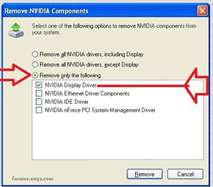

|
Subliminal9
New Member

- Total Posts : 6
- Reward points : 0
- Joined: 10/1/2012
- Status: offline
- Ribbons : 0

Re:Ultimate Nvidia Driver Guide for Uninstalling and Installing driversets
Sunday, October 07, 2012 8:19 AM
(permalink)
maniacvvv
Ok I found an old pic of that Nvidia panel
First off, uninstall the PhysX listing. Just highlight it and uninstall
Next open the "Nvidia drivers" and the panel (shown below) will appear
Put the "GREEN DOT" in --->"Remove ONLY the following" (as shown)
Next put a "checkmark" in "Nvidia display driver"(as shown)
*Make 100% sure that there are -no- other entries checked!! Those are all chipset related and must not be removed
Now Uninstall
*IMPORTANT
-Before- you start any of this, have a nice fresh copy of the driver you want to install downloaded and on your desktop.
After removing the PhysX and then (as shown) the Nvida display driver, the system will ask for a restart.
It will reboot to the desktop without a driver
Once there, simply launch the Nvidia driver installer you downloaded in CUSTOM mode, just the Graphics driver and PhysX. Also put a check in the "Clean" install option.
Should get you fixed up perfectly
~~~~~~~~~~~~~~~~~~~~~~~~~~~~~~~~~~~~~~~~ Hi again ... As you can see I updated my post too ... look at all the work you got done in the time it took me to get that screenshot. I must be in slow-mode. I really can't thank you enough for the information because tech can be unforgiving and devoid of second chances. Now I can confidently upgrade, then all I have to do is pop in my new card at my leisure. May you have the best day ever
|
maniacvvv
Omnipotent Enthusiast

- Total Posts : 9897
- Reward points : 0
- Joined: 9/11/2009
- Location: Miami Beach FL
- Status: offline
- Ribbons : 165


Re:Ultimate Nvidia Driver Guide for Uninstalling and Installing driversets
Sunday, October 07, 2012 8:22 AM
(permalink)

|
maxam66
New Member

- Total Posts : 6
- Reward points : 0
- Joined: 11/24/2007
- Location: Vancouver, BC
- Status: offline
- Ribbons : 0

Re:Ultimate Nvidia Driver Guide for Uninstalling and Installing driversets
Sunday, October 07, 2012 6:26 PM
(permalink)
maniacvvv
maxam66
maniacvvv
maxam66
Hi,
Great guide, I wish I had seen it a long time ago, very well written and much appreciated, thanks.
Prior to finding the guide I attempted to install driver 306.23 for my GTX 570 Superclocked 1280Mb GPU over top of the existing 301.42 driver. I had the same issue as jjfreites... black screen. I attempted a power reset to my LED display but I could not get the desktop to reappear. The only thing left to do was to press the reset button on the PC which resulted in it booting into safe mode. I rebooted and once back on the desktop I proceeded with the installation of the new driver. Unfortunately I could not configure my application as I received an error message which stated that my video card could not support shaders.
Again, the driver would not completely uninstall without the black screen and safe mode so I made the mistake of using system restore which has probably corrupted the display driver.
Currently I have driver version 301.42 installed once again. My applications all seem to run fine but I have this nagging feeling that the drivers are not properly installed. The reason I say this is that when I try to uninstall from Programs and Features by right clicking and selecting uninstall the drivers remain on the list.
Is there a workaround such as using driver sweeper as mentioned in the guide or should that only be used to clean the remnants of uninstalled drivers? I am really at a loss as to what to do with this situation.
Thanks in advance for your help.
Max
Welcome to the EVGA forums
What "application" gave a error saying "shaders" were not supported?
Any chance that was from program that uses PhysX...
Anyway I dont think your in alot of trouble here
I think all you need to do is get a fresh copy of the 301.42 installer (the same 301.42 you are running now) onto the desktop
*Remember to SHUT DOWN -and- uninstall Precision/Afterburner -before- starting to work with the drivers.
Then (without uninstalling) simply launch the installer in Custom mode with just the Graphics driver and PhysX checked and super Important, with the "Perform a Clean install" checked!
This should fix your issues right up. Your just overinstalling the "same" 301.42 driver and uninstalling any broken files/registry info....
Do a reboot and make sure everything is working. (do NOT reinstall Precision/Afterburner yet)
Now download a fresh copy of 306.23 and get it on the desktop
-again- do not attempt to uninstall 301.42 in any way.
Simply launch the installer in Custom mode (as you did before) with "Perform a clean install" checked
I really think that will completely fix you right up
Please post back if you continue to have issues
Thanks for the quick reply. The application is Flight Simulator X.
I will give your suggestions a try. As far as fan control, is it possible that the temps are controlled via the BIOS? The only other fan control I can think of is that I saw a setting in NVIDIA Inspector.
I appreciate the help.
Max
We were NOT talking about Fan control and what on earth are you doing using Nvidia inspector with 300 series drivers?
I highly suggest that you not use Nvidia inspector with 306.23, unless you feel like having serious problems is fun.
Completely remove Nvidia inspector from your system before doing anything further, and dont bother putting it back in, its not going to work correctly. Probably one of your problems in the first place.
Just get your drivers in correctly and when thats done and -tested-, put in Precision or Afterburner (latest versions -only-) for fan control. Sorry, when I saw Precision/Afterburner I read it as being fan control. The application; Flight Simulator X needs graphics enhancements as there are only so many changes one can make in the setup UI. I began using Inspector a long time ago. Can I ask if you use the NVIDIA UI for graphics enahancements, or do you use something else? Max
|
dskudra
New Member

- Total Posts : 11
- Reward points : 0
- Joined: 10/11/2012
- Status: offline
- Ribbons : 0

Re:Ultimate Nvidia Driver Guide for Uninstalling and Installing driversets
Thursday, October 11, 2012 11:28 AM
(permalink)
Hey. I recently bought BF3 for my computer but I am having trouble. I can run other games like max payne 3 and Guild Wars 2 on max graphics with no problems, but BF3 seems to give me trouble.
The problem is, when I start playing the game it works fine for 10 seconds to 2 minutes, and then the game will crash and display this message:
Anyways, I tried running the game on minimum graphics out of curiosity and it still happens. Here is some of the parts in my PC, if it helps to solve the problem.
nVidia GeForce GTX 660Ti by EVGA
8.00 GB RAM G.Skill
Intel Core i5-3550 CPU 3.30GHz
650w NZXT Hale PSU
Z77X UD3H Gigabyte MOBO
I'm pretty sure the problem doesn't lie within my computers components because it can run extremely demanding games with no hassle. I have upgraded to the most recent drivers for my video card and made sure they were the most up to date twice. I also tried doing the repair install of the game through origins. Any ideas? Thanks. I tried asking this to some people on the EA help forums, but all I got was 10 answers that didn't change anything sadly. :(
|
maniacvvv
Omnipotent Enthusiast

- Total Posts : 9897
- Reward points : 0
- Joined: 9/11/2009
- Location: Miami Beach FL
- Status: offline
- Ribbons : 165


Re:Ultimate Nvidia Driver Guide for Uninstalling and Installing driversets
Thursday, October 11, 2012 6:25 PM
(permalink)
dskudra
Hey. I recently bought BF3 for my computer but I am having trouble. I can run other games like max payne 3 and Guild Wars 2 on max graphics with no problems, but BF3 seems to give me trouble.
The problem is, when I start playing the game it works fine for 10 seconds to 2 minutes, and then the game will crash and display this message:
Anyways, I tried running the game on minimum graphics out of curiosity and it still happens. Here is some of the parts in my PC, if it helps to solve the problem.
nVidia GeForce GTX 660Ti by EVGA
8.00 GB RAM G.Skill
Intel Core i5-3550 CPU 3.30GHz
650w NZXT Hale PSU
Z77X UD3H Gigabyte MOBO
I'm pretty sure the problem doesn't lie within my computers components because it can run extremely demanding games with no hassle. I have upgraded to the most recent drivers for my video card and made sure they were the most up to date twice. I also tried doing the repair install of the game through origins. Any ideas? Thanks. I tried asking this to some people on the EA help forums, but all I got was 10 answers that didn't change anything sadly. :(
Welcome to the EVGA forums  Wrong thread, this thread is the Nvidia driver guide You want to post in the BF3 Guide thread here--> http://forums.evga.com/fb.ashx?m=1323124 Please repost your problem (copy paste) and also include your monitor screen res

|
dskudra
New Member

- Total Posts : 11
- Reward points : 0
- Joined: 10/11/2012
- Status: offline
- Ribbons : 0

Re:Ultimate Nvidia Driver Guide for Uninstalling and Installing driversets
Thursday, October 11, 2012 8:13 PM
(permalink)
|
ManusDei
New Member

- Total Posts : 1
- Reward points : 0
- Joined: 2/10/2012
- Status: offline
- Ribbons : 0

Re:Ultimate Nvidia Driver Guide for Uninstalling and Installing driversets
Sunday, October 14, 2012 6:41 PM
(permalink)
maniacvvv
jjfreites
Hello!!!
Thanks for such a wonderful guide!! :)
I have a small but annoying problem. Everytime I want to do a clean install and remove the current gfx driver my screen goes black, my monitor says there is no signal and I have to do a hard reset to be able to load again the screen with the windows 7 default drivers. I can hear sounds and everything so it is different from a hard lock or a crash.
It started to happen since the 280.xx drivers updates to my previous 2x580 SLI and now still happens with my GTX 690.
Please mind you, that I got a new Corsair m4 512GB SSD so Windows 7 was reinstalled and still when upgrading from 301.42 to the 306 driver the same thing still happens. It is as if the default drivers aren't loaded automatically once the nvidia driver is removed.
Actually, the only way to recover the signal is by doing the clean install directly from the Nvidia control center where the monitor will go offline and back online once the new driver is in place but, as you know, sometimes is better to remove the drivers manually and do a fresh install.
Any help greatly appreciated!!
Thanks.
This is an interesting problem, I'm not sure I have a answer for you.
When the screen goes black after the uninstall, have you tried powering your monitor OFF/On
This could be an issue where the monitor just needs a reset to "find" the new signal...
The good news is that it now does not matter--> if your using a GTX 690
Your GTX 690 card can only use drivers that are setup correctly to use Nvidia's "Clean install option"
*(unlike older drivers for 500 series cards)
In fact you no longer even need to uninstall before putting in a newer driver.
Just shutdown Precision/Afterburner (make sure its NOT set to start at boot) before beginning the driver install.
Then launch the installer for the new driver in CUSTOM Mode and select the Nvidia components of your choice
The "key" to getting the previous drivers out correctly, is to make sure to put a check box in the "Perform a Clean Install"
Thanks for the great guide first off. Just ordered my GTX 670 FTW and am currently running a GTX 570 with driver version 306.97 installed. So once i get my GTX 670, i only need to follow what you instructed above for the GTX 690 and use the "clean install option". This will remove all my old GTX 570 drivers and i am good to go from there and don't need to use your excellent guide for my new 670? Just want to make sure i'm reading that correctly before i get my new card. Thanks in advance...
|
ganji
New Member

- Total Posts : 11
- Reward points : 0
- Joined: 9/14/2012
- Location: UK
- Status: offline
- Ribbons : 0


Re:Ultimate Nvidia Driver Guide for Uninstalling and Installing driversets
Sunday, October 14, 2012 9:09 PM
(permalink)
Hi maniac
firstly id like to thank you for making this thread as ive just switched from ati and had no clue when it comes to nvidia driver installs.
i have do have a question though and sorry if its been asked b4.
where you say to delete the old driver folders from inside the display driver folder. do i do this before uninstalling everything or after but before rebooting?
reading ur post i would think before.
sorry again for the dumb question
Z87 Sabertooth, i7 4770k, EK Predator 240, 16Gb GSkill TridentX 2400 CL10, 2x EVGA GTX 980ti ACX Sc+, EVGA Supernova 1000w P2, 250Gb Samsung 840 EVO, 250Gb Crucial BX100, Ocz Agilty4,[<font] 2Tb Seagate, 1Tb Hitachi. �67
|
maniacvvv
Omnipotent Enthusiast

- Total Posts : 9897
- Reward points : 0
- Joined: 9/11/2009
- Location: Miami Beach FL
- Status: offline
- Ribbons : 165


Re:Ultimate Nvidia Driver Guide for Uninstalling and Installing driversets
Sunday, October 14, 2012 9:29 PM
(permalink)
ManusDei
maniacvvv
jjfreites
Hello!!!
Thanks for such a wonderful guide!! :)
I have a small but annoying problem. Everytime I want to do a clean install and remove the current gfx driver my screen goes black, my monitor says there is no signal and I have to do a hard reset to be able to load again the screen with the windows 7 default drivers. I can hear sounds and everything so it is different from a hard lock or a crash.
It started to happen since the 280.xx drivers updates to my previous 2x580 SLI and now still happens with my GTX 690.
Please mind you, that I got a new Corsair m4 512GB SSD so Windows 7 was reinstalled and still when upgrading from 301.42 to the 306 driver the same thing still happens. It is as if the default drivers aren't loaded automatically once the nvidia driver is removed.
Actually, the only way to recover the signal is by doing the clean install directly from the Nvidia control center where the monitor will go offline and back online once the new driver is in place but, as you know, sometimes is better to remove the drivers manually and do a fresh install.
Any help greatly appreciated!!
Thanks.
This is an interesting problem, I'm not sure I have a answer for you.
When the screen goes black after the uninstall, have you tried powering your monitor OFF/On
This could be an issue where the monitor just needs a reset to "find" the new signal...
The good news is that it now does not matter--> if your using a GTX 690
Your GTX 690 card can only use drivers that are setup correctly to use Nvidia's "Clean install option"
*(unlike older drivers for 500 series cards)
In fact you no longer even need to uninstall before putting in a newer driver.
Just shutdown Precision/Afterburner (make sure its NOT set to start at boot) before beginning the driver install.
Then launch the installer for the new driver in CUSTOM Mode and select the Nvidia components of your choice
The "key" to getting the previous drivers out correctly, is to make sure to put a check box in the "Perform a Clean Install"
Thanks for the great guide first off.
Just ordered my GTX 670 FTW and am currently running a GTX 570 with driver version 306.97 installed. So once i get my GTX 670, i only need to follow what you instructed above for the GTX 690 and use the "clean install option". This will remove all my old GTX 570 drivers and i am good to go from there and don't need to use your excellent guide for my new 670? Just want to make sure i'm reading that correctly before i get my new card. Thanks in advance...
Yes this is correct, just a Custom install using the "clean" install option. Remember if your using Precision/Afterburner to uninstall it completely before working on the drivers or installing the new card. Congrats of the 670, its quite a awesome card 

|