Dai.Apolon
New Member

- Total Posts : 6
- Reward points : 0
- Joined: 2012/05/30 20:57:31
- Status: offline
- Ribbons : 0

Re:Ultimate Nvidia Driver Guide for Uninstalling and Installing driversets
2012/05/30 21:34:11
(permalink)
Thanks for putting so much effort into something that so many can build upon.
New to this community so pardon any etiquette faux paux. Would like to get feedback on how i can seemingly "install" drivers meaning it is visible in "Add/Remove Programs" but Windows XP still is not detecting the hardware.
I have read over the multi-part post comprising the 'guide' which i found AFTER my bone-head moves.
Bone-head moves:
1. Uninstalled Nvidia drivers, Update, and then PhysX in that order using Add/Remove Programs without rebooting.
2. Found a remnant of PhysX under Start->Programs and just deleted it.
3.Installed Nvidia 280.26 which does appear in Add/Remove Programs.
eVGA 460 GTX still is not recognized by Windows XP SP3.
Any insight would be greatly appreciated.
|
maniacvvv
Omnipotent Enthusiast

- Total Posts : 9897
- Reward points : 0
- Joined: 2009/09/10 20:29:17
- Location: Miami Beach FL
- Status: offline
- Ribbons : 165


Re:Ultimate Nvidia Driver Guide for Uninstalling and Installing driversets
2012/05/30 22:06:28
(permalink)
Dai.Apolon
Thanks for putting so much effort into something that so many can build upon.
New to this community so pardon any etiquette faux paux. Would like to get feedback on how i can seemingly "install" drivers meaning it is visible in "Add/Remove Programs" but Windows XP still is not detecting the hardware.
I have read over the multi-part post comprising the 'guide' which i found AFTER my bone-head moves.
Bone-head moves:
1. Uninstalled Nvidia drivers, Update, and then PhysX in that order using Add/Remove Programs without rebooting.
2. Found a remnant of PhysX under Start->Programs and just deleted it.
3.Installed Nvidia 280.26 which does appear in Add/Remove Programs.
eVGA 460 GTX still is not recognized by Windows XP SP3.
Any insight would be greatly appreciated.
Welcome to the EVGA forums  So, was your GTX 460 working fine before all this? If you open "Device Manager" does Windows say "GTX 460" under Display Adaptors or do you see a yellow exclamation mark? Are you using the "Primary" Admin user account when working with the Nvidia drivers, or a secondary user account? Sorry your having issues, lets see if we cant fix you up. *Be careful when reading over the Guide, as it was written for Windows 7 and -not- Windows XP

|
proton777
New Member

- Total Posts : 4
- Reward points : 0
- Joined: 2012/05/31 14:49:28
- Status: offline
- Ribbons : 0

Re:Ultimate Nvidia Driver Guide for Uninstalling and Installing driversets
2012/05/31 15:03:38
(permalink)
Wondering if someone here can help me. This is where are the brains seem to be. I just got a new PC and right out of the box I've been having with frozen video, black screen, unresponsive, etc. If my machine recovers from this, I'll see an error in the system tray about the video driver stopped responding and recovered. If it doesn't recover, the blank screen remains and I need to reboot. Before finding this message board, I just did a normal upgrade of the graphics driver on top of the old one. Same problem. I was on version 296 (dated Feb. 2012) and upgraded version 301.42 (May 2012). Anyway, new machine. Super duper whizz bang machine. i7 CPU, SSD, Asus Sabertooth MoBo, 32 MB RAM, GTX 570 video card. Been trying to figure out for over 2 weeks my problem. I've spent hours researching and troubleshooting. Still not fixed, so I figured on trying Maniac's install process. Everything went ok. Sort of. The only problem is I could never uninstall the Nvidia HD Audio driver 1.3.16.0. I tried many times, even in Safe Mode but nothing would happen and there were never any messages saying why it didn't uninstall. I already had HD Audio disabled in Device Manager. I enabled it, tried to uninstall it again, but still nothing happened. It remained through the whole process and is still there now. I completed the whole process otherwise. If the audio driver is a problem, and I suspect this might be, I need to get rid of it somehow. I don't mind doing the whole uninstall/reinstall process again but I'd like to be able to remove this HD audio driver. Maniac, thanks for all the time you spent on this. You've enlightened so many!
post edited by proton777 - 2012/05/31 15:19:25
|
maniacvvv
Omnipotent Enthusiast

- Total Posts : 9897
- Reward points : 0
- Joined: 2009/09/10 20:29:17
- Location: Miami Beach FL
- Status: offline
- Ribbons : 165


Re:Ultimate Nvidia Driver Guide for Uninstalling and Installing driversets
2012/05/31 19:54:01
(permalink)
proton777
Wondering if someone here can help me. This is where are the brains seem to be.
I just got a new PC and right out of the box I've been having with frozen video, black screen, unresponsive, etc. If my machine recovers from this, I'll see an error in the system tray about the video driver stopped responding and recovered. If it doesn't recover, the blank screen remains and I need to reboot. Before finding this message board, I just did a normal upgrade of the graphics driver on top of the old one. Same problem. I was on version 296 (dated Feb. 2012) and upgraded version 301.42 (May 2012).
Anyway, new machine. Super duper whizz bang machine. i7 CPU, SSD, Asus Sabertooth MoBo, 32 MB RAM, GTX 570 video card.
Been trying to figure out for over 2 weeks my problem. I've spent hours researching and troubleshooting. Still not fixed, so I figured on trying Maniac's install process.
Everything went ok. Sort of. The only problem is I could never uninstall the Nvidia HD Audio driver 1.3.16.0. I tried many times, even in Safe Mode but nothing would happen and there were never any messages saying why it didn't uninstall.
I already had HD Audio disabled in Device Manager. I enabled it, tried to uninstall it again, but still nothing happened. It remained through the whole process and is still there now. I completed the whole process otherwise.
If the audio driver is a problem, and I suspect this might be, I need to get rid of it somehow. I don't mind doing the whole uninstall/reinstall process again but I'd like to be able to remove this HD audio driver.
Maniac, thanks for all the time you spent on this. You've enlightened so many!
Welcome to the EVGA forums  If the computer is booting fine into Windows and is only having issues when playing back things like YouTube, then the HD Audio is probably not causing your problems... It is most likely that all you need is a Flash Player update. http://www.adobe.com/support/flashplayer/downloads.html What browser are you using? If the flash update doesnt help, please come back and post more details about what you are running and when/how the failure/error occurs. This will give us ideas to look at 

|
proton777
New Member

- Total Posts : 4
- Reward points : 0
- Joined: 2012/05/31 14:49:28
- Status: offline
- Ribbons : 0

Re:Ultimate Nvidia Driver Guide for Uninstalling and Installing driversets
2012/05/31 21:14:16
(permalink)
No problems at all booting or watching videos.
My main problem is my video screen goes black for no apparent reason, almost like it's in sleep mode, and won't come out without hard reboot. It doesn't happen while doing anything in particular. I'm not gaming. Sometimes it happens when web browsing. Sometimes it happens when just browsing through Windows folders.
Once it went blank while just moving my mouse on the Windows desktop. Another time I wasn't actively using the computer. I was just watching the screen, not using mouse or keyboard, and the video disappeared.
Sometimes after it goes blank, it comes back after a few seconds. In the system tray, an error message will appear saying the graphics driver has stopped responding and has successfully recovered. The graphics driver version will be displayed.
Other times, it doesn't recover, and a hard reboot is necessary. In most cases, my windows logs show the graphics driver is the problem.
This happens most often after the screen saver is running. I move the mouse and the login screen re-appears. I enter my password to unlock the PC, I get back into windows, then immediately the screen goes black. My monitor says NO VIDEO and the light turns yellow indicating no video is reaching the monitor. Moving the mouse won't wake it up. The power switch has to be turned off. The keyboard is functioning because I press CAPS LOCK and other keys and the lights on the keyboard respond.
It's not heat because sometimes it happens right after starting the PC. But sometimes the problem will not appear even after the PC has been on all day.
I've read hundreds of posts from people with similar problems. I've tried just about everything short of reinstalling windows.
It's a new PC so I updated Flash, Shock Wave, Acrobat, DirectX, Windows updates, etc. Web browsers are FF 12 and IE 9, but the problem happens with no browser running.
Using GTX 570 1.2 GB card, Asus motherboard, 1000 watt power supply, i7-3930 with liquid cooling. SSD system drive with two 2TB Data drives in RAID 1 configuration. I have a brand new $3,000 boat anchor.
I have the power options set to never sleep/never turn off HDs or monitor. Graphics settings are for single display, max performance, etc. Processing is set to GTX 570 (not CPU)
Maybe I really do have a bad card.
|
maniacvvv
Omnipotent Enthusiast

- Total Posts : 9897
- Reward points : 0
- Joined: 2009/09/10 20:29:17
- Location: Miami Beach FL
- Status: offline
- Ribbons : 165


Re:Ultimate Nvidia Driver Guide for Uninstalling and Installing driversets
2012/05/31 21:26:07
(permalink)
proton777
No problems at all booting or watching videos.
My main problem is my video screen goes black for no apparent reason, almost like it's in sleep mode, and won't come out without hard reboot. It doesn't happen while doing anything in particular. I'm not gaming. Sometimes it happens when web browsing. Sometimes it happens when just browsing through Windows folders.
Once it went blank while just moving my mouse on the Windows desktop. Another time I wasn't actively using the computer. I was just watching the screen, not using mouse or keyboard, and the video disappeared.
Sometimes after it goes blank, it comes back after a few seconds. In the system tray, an error message will appear saying the graphics driver has stopped responding and has successfully recovered. The graphics driver version will be displayed.
Other times, it doesn't recover, and a hard reboot is necessary. In most cases, my windows logs show the graphics driver is the problem.
This happens most often after the screen saver is running. I move the mouse and the login screen re-appears. I enter my password to unlock the PC, I get back into windows, then immediately the screen goes black. My monitor says NO VIDEO and the light turns yellow indicating no video is reaching the monitor. Moving the mouse won't wake it up. The power switch has to be turned off. The keyboard is functioning because I press CAPS LOCK and other keys and the lights on the keyboard respond.
It's not heat because sometimes it happens right after starting the PC. But sometimes the problem will not appear even after the PC has been on all day.
I've read hundreds of posts from people with similar problems. I've tried just about everything short of reinstalling windows.
It's a new PC so I updated Flash, Shock Wave, Acrobat, DirectX, Windows updates, etc. Web browsers are FF 12 and IE 9, but the problem happens with no browser running.
Using GTX 570 1.2 GB card, Asus motherboard, 1000 watt power supply, i7-3930 with liquid cooling. SSD system drive with two 2TB Data drives in RAID 1 configuration. I have a brand new $3,000 boat anchor.
I have the power options set to never sleep/never turn off HDs or monitor. Graphics settings are for single display, max performance, etc. Processing is set to GTX 570 (not CPU)
Maybe I really do have a bad card.
Yeah, that certainly sounds like either a bad card, PSU issue or maybe even MB problem I would try a "over" install of 301.42 Get the installer on the desktop, then reboot. After the reboot, run the installer (without doing anything else, do NOT uninstall the current driver first). Use "Custom" with only the graphics driver and PhysX and be -sure- to check the "clean install box" After its done, setup the NVCP and the REBOOT Test and see if the issues still occur. If that does not work, you should try re-seating your videocard in its slot. You could also try using another PCIEx slot (in case the one your in is bad) What PSU are you using? it "could" be a rail issue... if you have other PCIE plugs, worth a try to use another set... Sorry your having issues bro

|
proton777
New Member

- Total Posts : 4
- Reward points : 0
- Joined: 2012/05/31 14:49:28
- Status: offline
- Ribbons : 0

Re:Ultimate Nvidia Driver Guide for Uninstalling and Installing driversets
2012/05/31 21:39:31
(permalink)
Last week I already did an over install of 301.
Then I did what I thought was a clean install of 301 (meaning doing a standard Windows add/remove, then re install).
Then, today, another clean install of 301, using your helpful guide.
Video card was reseated a few times, then moved to the other slot.
Power supply is Raidmax
My problem is intermittent, whereas most other people are having consistent problems logging into Windows. Plus, they have mouse pointer visible and can CTRL ALT DEL into Task Manager. When my problem appears, there is no mouse pointer.
Thanks for your time. Now it's time for bed.
|
maniacvvv
Omnipotent Enthusiast

- Total Posts : 9897
- Reward points : 0
- Joined: 2009/09/10 20:29:17
- Location: Miami Beach FL
- Status: offline
- Ribbons : 165


Re:Ultimate Nvidia Driver Guide for Uninstalling and Installing driversets
2012/05/31 22:09:01
(permalink)
proton777
Last week I already did an over install of 301.
Then I did what I thought was a clean install of 301 (meaning doing a standard Windows add/remove, then re install).
Then, today, another clean install of 301, using your helpful guide.
Video card was reseated a few times, then moved to the other slot.
Power supply is Raidmax
My problem is intermittent, whereas most other people are having consistent problems logging into Windows. Plus, they have mouse pointer visible and can CTRL ALT DEL into Task Manager. When my problem appears, there is no mouse pointer.
Thanks for your time. Now it's time for bed.
Is this your PSU? http://www.newegg.com/Product/Product.aspx?Item=N82E16817152044 I belive that is a (4) rail PSU... -->so I would certainly try hooking up another set of PCIE cables, as you could be having a 12v load balancing issue... Such a loading balance issue, matches quite well with what your describe
|
proton777
New Member

- Total Posts : 4
- Reward points : 0
- Joined: 2012/05/31 14:49:28
- Status: offline
- Ribbons : 0

Re:Ultimate Nvidia Driver Guide for Uninstalling and Installing driversets
2012/06/01 03:46:22
(permalink)
Yes, that's my power supply. I've spent over two weeks trying to figure this out, so I don't mind trying your suggestion tonight. Maybe it's that simple but with the amount of power that supply provides, along with the fact that the computer is not doing anything complicated that would use much power when it crashes (i.e., not gaming or rendering video), I'm not too hopeful.
Another thing with this problem is that happens infrequently and inconsistently. I can't purposely repeat it. When I try something to fix it, the problem maybe not appear until the next day so trouble shooting has taken a long time.
I have a feeling it's some conflict with drivers, maybe not even related to the video at all, it could be just that the video driver is the first to suffer. Maybe it's a TDR problem others have experienced. There are tons of posts related to Windows TDR errors. I'd really like to just return the whole machine.
To be exact, when the black screen comes and the machine recovers, the system tray says
"Display Driver Stopped Responding And Has Recovered. Display driver Nvidia Windows kernal mode driver xxx.xx stopped responding and has recovered." The xxx.xx is the Nvidia driver version.
When the machine doesn't recover, the screen stays black and the PC needs a hard reboot.
|
Dai.Apolon
New Member

- Total Posts : 6
- Reward points : 0
- Joined: 2012/05/30 20:57:31
- Status: offline
- Ribbons : 0

Re:Ultimate Nvidia Driver Guide for Uninstalling and Installing driversets
2012/06/01 23:50:33
(permalink)
Thanks for the welcome,
GTX 460 is a replacement video card for the XFX 9800 GTX black that died on me.
In answering your question, i see the yellow exclamation mark under "Device Manager".
I am using the primary admin user account.
Thanks for the helping hand and words of caution regarding Win 7.
FYI, i am using an ASUS P5Q Pro motherboard.
Hoping that you are a great diagnostician.
Dai.Apolon
|
Dai.Apolon
New Member

- Total Posts : 6
- Reward points : 0
- Joined: 2012/05/30 20:57:31
- Status: offline
- Ribbons : 0

Re:Ultimate Nvidia Driver Guide for Uninstalling and Installing driversets
2012/06/01 23:53:40
(permalink)
Thanks for the welcome,
GTX 460 is a replacement video card for the XFX 9800 GTX black that died on me.
In answering your question, i see the yellow exclamation mark under "Device Manager".
I am using the primary admin user account.
Thanks for the helping hand and words of caution regarding Win 7.
FYI, i am using an ASUS P5Q Pro motherboard.
Hoping that you are a great diagnostician.
Dai.Apolon
|
maniacvvv
Omnipotent Enthusiast

- Total Posts : 9897
- Reward points : 0
- Joined: 2009/09/10 20:29:17
- Location: Miami Beach FL
- Status: offline
- Ribbons : 165


Re:Ultimate Nvidia Driver Guide for Uninstalling and Installing driversets
2012/06/02 00:37:09
(permalink)
Dai.Apolon
Thanks for the welcome,
GTX 460 is a replacement video card for the XFX 9800 GTX black that died on me.
In answering your question, i see the yellow exclamation mark under "Device Manager".
I am using the primary admin user account.
Thanks for the helping hand and words of caution regarding Win 7.
FYI, i am using an ASUS P5Q Pro motherboard.
Hoping that you are a great diagnostician.
Dai.Apolon
Please post the make and model number of the powersupply you are using, it "could" be a power releated issue.... We need to know what PSU you are running, how old it is and how you have the power connectors hooked up to the videocard. -Also- That ASUS P5Q is a older 775 socket--> Question: have you updated the motherboard BIOS?
|
Dai.Apolon
New Member

- Total Posts : 6
- Reward points : 0
- Joined: 2012/05/30 20:57:31
- Status: offline
- Ribbons : 0

Re:Ultimate Nvidia Driver Guide for Uninstalling and Installing driversets
2012/06/02 10:55:24
(permalink)
I am using a Thermal-take Toughpower 750W which from circa 2009. I am not sure what you mean by how the power connectors are hooked up to the video card. I am using the 6 pin connectors from the power supply, no extenders. I have not updated the Motherboard Bios.
|
maniacvvv
Omnipotent Enthusiast

- Total Posts : 9897
- Reward points : 0
- Joined: 2009/09/10 20:29:17
- Location: Miami Beach FL
- Status: offline
- Ribbons : 165


Re:Ultimate Nvidia Driver Guide for Uninstalling and Installing driversets
2012/06/02 11:24:03
(permalink)
Dai.Apolon
I am using a Thermal-take Toughpower 750W which from circa 2009. I am not sure what you mean by how the power connectors are hooked up to the video card. I am using the 6 pin connectors from the power supply, no extenders. I have not updated the Motherboard Bios.
Your PSU appears to be fine for that setup and not too old. I would try uninstalling the Nvidia drivers again in Add/Remove Programs. Once you remove the "Graphics Driver" it will reboot, do so. Once its rebooted, do NOT try and install the Nvidia drivers... do another reboot and -then- try a Custom/Clean fresh install... you might be suffering from "Standard VGA adaptor" failure, a second reboot without a driver "might" fix that. If that doesnt work, I would certainly go to the Asus site and check for a updated BIOS for your -exact model number- of your motherboard. Many users of 400 and 500 series cards have reported failures on older motherboards (like your 775 socket), that a MB BIOS update has fixed 
|
Encrypted_God
FTW Member

- Total Posts : 1882
- Reward points : 0
- Joined: 2007/10/12 19:39:14
- Location: 100 0101 100 0111
- Status: offline
- Ribbons : 7

Re:Ultimate Nvidia Driver Guide for Uninstalling and Installing driversets
2012/06/02 11:31:36
(permalink)
I got one for ya Maniac. One of my cards has a explanation point in the manager. I followed your guide to the T. I guess I've tried everything maybe 7x over. I just can't get it. I"m trying to get the new drivers to install. Never have I struggled so greatly with this.
• EVGA X99 Classy • EVGA GeForce RTX 3070 • EVGA Supernova 1000G3 • EVGA X17 Mouse • EVGA X12 KB • Samsung 850 Pro SSD Win.10 Dedicated • Cooled with Koolance LIQ-702 ...and all kinds of goodies 
|
maniacvvv
Omnipotent Enthusiast

- Total Posts : 9897
- Reward points : 0
- Joined: 2009/09/10 20:29:17
- Location: Miami Beach FL
- Status: offline
- Ribbons : 165


Re:Ultimate Nvidia Driver Guide for Uninstalling and Installing driversets
2012/06/02 11:45:24
(permalink)
Encrypted_God
I got one for ya Maniac. One of my cards has a explanation point in the manager. I followed your guide to the T. I guess I've tried everything maybe 7x over. I just can't get it. I"m trying to get the new drivers to install. Never have I struggled so greatly with this.
What Nvidia driver were you last using that worked correctly? What Nvidia driver version are you trying to install? EDIT: check your PM's 
post edited by maniacvvv - 2012/06/02 11:51:07
|
Encrypted_God
FTW Member

- Total Posts : 1882
- Reward points : 0
- Joined: 2007/10/12 19:39:14
- Location: 100 0101 100 0111
- Status: offline
- Ribbons : 7

Re:Ultimate Nvidia Driver Guide for Uninstalling and Installing driversets
2012/06/02 11:55:23
(permalink)
• EVGA X99 Classy • EVGA GeForce RTX 3070 • EVGA Supernova 1000G3 • EVGA X17 Mouse • EVGA X12 KB • Samsung 850 Pro SSD Win.10 Dedicated • Cooled with Koolance LIQ-702 ...and all kinds of goodies 
|
Dai.Apolon
New Member

- Total Posts : 6
- Reward points : 0
- Joined: 2012/05/30 20:57:31
- Status: offline
- Ribbons : 0

Re:Ultimate Nvidia Driver Guide for Uninstalling and Installing driversets
2012/06/02 14:13:21
(permalink)
Unfortunately, after the Nvidia driver removal using "Add/Remove" and 2 additional reboots did not help.
For completeness, i upgraded the bios driver before uninstalling/reinstalling drivers.
I installed the Nvidia drivers using computer admin account, only selecting the drivers and PhysX, and requesting a clean install.
I received the "come to expect" failure to install message
Appreciate your time and effort. Kudos.
|
maniacvvv
Omnipotent Enthusiast

- Total Posts : 9897
- Reward points : 0
- Joined: 2009/09/10 20:29:17
- Location: Miami Beach FL
- Status: offline
- Ribbons : 165


Re:Ultimate Nvidia Driver Guide for Uninstalling and Installing driversets
2012/06/02 16:58:49
(permalink)
|
Dai.Apolon
New Member

- Total Posts : 6
- Reward points : 0
- Joined: 2012/05/30 20:57:31
- Status: offline
- Ribbons : 0

Re:Ultimate Nvidia Driver Guide for Uninstalling and Installing driversets
2012/06/03 09:21:13
(permalink)
maniacvvv
Dai.Apolon
Unfortunately, after the Nvidia driver removal using "Add/Remove" and 2 additional reboots did not help.
For completeness, i upgraded the bios driver before uninstalling/reinstalling drivers.
I installed the Nvidia drivers using computer admin account, only selecting the drivers and PhysX, and requesting a clean install.
I received the "come to expect" failure to install message
Appreciate your time and effort. Kudos.
Please try a Custom/Clean install using the "latest" official Windows XP driver for your GTX 460
Nvidia 301.42
The 280.xx drivers you are trying to use, have a few "known" bugs/issues
I did so. However, it was unsuccessful. The key to my problem seems to lie in the fact that the installation claims to 'fail' both the install of the 'drivers' and the 'control panel'. However, checking Add/Remove Programs, one does see the Nvidia Drivers listed. Of course, this could be a red herring.
|
Encrypted_God
FTW Member

- Total Posts : 1882
- Reward points : 0
- Joined: 2007/10/12 19:39:14
- Location: 100 0101 100 0111
- Status: offline
- Ribbons : 7

Re:Ultimate Nvidia Driver Guide for Uninstalling and Installing driversets
2012/06/05 02:15:43
(permalink)
All my thanks to you my friend MANIAC!!!! Dude...You've given me a lot of good education which I will use until my time of dying (Led Zeppelin) You're the "stuff" dude.
All is good here. If I could give you a ribbon? I'd give you one. Thanks a lot my friend. As I said, I've been doin' this since '97 and I still need a lot to learn. Again, thank you.
• EVGA X99 Classy • EVGA GeForce RTX 3070 • EVGA Supernova 1000G3 • EVGA X17 Mouse • EVGA X12 KB • Samsung 850 Pro SSD Win.10 Dedicated • Cooled with Koolance LIQ-702 ...and all kinds of goodies 
|
Zalopus
New Member

- Total Posts : 3
- Reward points : 0
- Joined: 2012/06/13 19:23:15
- Status: offline
- Ribbons : 0

Re:Ultimate Nvidia Driver Guide for Uninstalling and Installing driversets
2012/06/16 23:27:27
(permalink)
Just replaced old 8600, with new GT520. Downloaded the latest drivers and as part of installation process, the old Nvidia drivers were automatically uninstalled.
Since EVGA/NVidia did the unstall of old drivers, am I ok, or should I follow the steps outlined at beginning of this thread?
Everything seems fine, and the OC Scanner stress tests went off w/o a hitch (xcept my Windows Experience Index which is now giving errors when I try to run it).
|
maniacvvv
Omnipotent Enthusiast

- Total Posts : 9897
- Reward points : 0
- Joined: 2009/09/10 20:29:17
- Location: Miami Beach FL
- Status: offline
- Ribbons : 165


Re:Ultimate Nvidia Driver Guide for Uninstalling and Installing driversets
2012/06/17 01:07:14
(permalink)
Zalopus
Just replaced old 8600, with new GT520. Downloaded the latest drivers and as part of installation process, the old Nvidia drivers were automatically uninstalled.
Since EVGA/NVidia did the unstall of old drivers, am I ok, or should I follow the steps outlined at beginning of this thread?
Everything seems fine, and the OC Scanner stress tests went off w/o a hitch (xcept my Windows Experience Index which is now giving errors when I try to run it).
Sounds like everything went OK and is working correctly.... your fine  *What kind of errors is WEI giving you? please describe them
|
Zalopus
New Member

- Total Posts : 3
- Reward points : 0
- Joined: 2012/06/13 19:23:15
- Status: offline
- Ribbons : 0

Re:Ultimate Nvidia Driver Guide for Uninstalling and Installing driversets
2012/06/17 07:01:51
(permalink)
After installing latest drivers, WEI Video went from 5.6 with 8600 to 4.2 with new card. Second time I ran WEI to double-check, it went through all the steps and then came with:
"Cannot complete assessment. The assessment or other operation did not complete successfully. This is due to an error being reported from the operating system, driver, or other component"
"Problem Reports" gave no suggestions or solutions, and the only thing I can find on net, are some references to NVidia drivers "maybe" causing this problem, but offering no solutions.
|
maniacvvv
Omnipotent Enthusiast

- Total Posts : 9897
- Reward points : 0
- Joined: 2009/09/10 20:29:17
- Location: Miami Beach FL
- Status: offline
- Ribbons : 165


Re:Ultimate Nvidia Driver Guide for Uninstalling and Installing driversets
2012/06/17 08:30:02
(permalink)
Zalopus
After installing latest drivers, WEI Video went from 5.6 with 8600 to 4.2 with new card. Second time I ran WEI to double-check, it went through all the steps and then came with:
"Cannot complete assessment. The assessment or other operation did not complete successfully. This is due to an error being reported from the operating system, driver, or other component"
"Problem Reports" gave no suggestions or solutions, and the only thing I can find on net, are some references to NVidia drivers "maybe" causing this problem, but offering no solutions.
I would try a full power down -reboot- and run the test again. Also since your other card was so old, it would be a good idea to update your DirectX before runing the test again. Go here http://www.microsoft.com/en-us/download/details.aspx?id=35 and get your directX updated, then reboot and try the WEI test again.
|
Zalopus
New Member

- Total Posts : 3
- Reward points : 0
- Joined: 2012/06/13 19:23:15
- Status: offline
- Ribbons : 0

Re:Ultimate Nvidia Driver Guide for Uninstalling and Installing driversets
2012/06/17 19:16:11
(permalink)
Did all that, and I am now able to run WEI with no problem except my Video score still comes back twice at 4.2. vs. the 5.6 of the 8600.
|
maniacvvv
Omnipotent Enthusiast

- Total Posts : 9897
- Reward points : 0
- Joined: 2009/09/10 20:29:17
- Location: Miami Beach FL
- Status: offline
- Ribbons : 165


Re:Ultimate Nvidia Driver Guide for Uninstalling and Installing driversets
2012/06/18 00:21:35
(permalink)
Zalopus
Did all that, and I am now able to run WEI with no problem except my Video score still comes back twice at 4.2. vs. the 5.6 of the 8600.
The WEI is not a good test and should not be used for videocard performance testing. You didnt post your system specs... could be the new card is bottlenecked. I suggest using 3DMark 11 at the default "performance" for testing or Heaven 3.0 passes 
|
baybeh
New Member

- Total Posts : 4
- Reward points : 0
- Joined: 2012/06/21 02:17:38
- Status: offline
- Ribbons : 0

Re:Ultimate Nvidia Driver Guide for Uninstalling and Installing driversets
2012/06/21 03:49:57
(permalink)
Thanks for this excellent post. Unfortunately I'm a complete noob, and though I understood most of the stuff, there was some I couldn't get because I know fairly little about tech stuff. But I will be grateful if you could guide me.
I've been having major trouble viewing videos for the last one year since my old graphics card went kaput. (Unfortunately I have no way of finding out what graphics card it was, nor the drivers, because everything was handled by a store guy who threw away what wasn't needed, and I, like a complete idiot, didn't realize I might need it one day.). Anyway he updated it to a GeForce 210. My comp is old - Windows XP, Core 2, and 4 GB RAM which shows as 2.75. (After my original 2 GB RAM conked off, at the same time as the original graphics card, I got it upgraded to 4 GB, only to be told much later that Windows XP 32 bit cannot go beyond 3 GB).
The problem after the change in RAM and graphics card is this : Youtube videos started playing with their bottoms blurred. No one I asked could diagnose it. I just had to get used to watching videos this way. Vimeo would play ok. But streaming videos at practically every other site, like TED/BAFTA/MOMA for instance, would lead to my comp hanging. The videos would play fine for a few seconds or minutes and then freeze (always, if fullscreen, and often without enlarging to full screen as well). Audio would continue but I wouldnt be able to move the mouse or anything. Hard boots were the only option.
A few days back even youtube videos started acting in exactly the same way. I don't know what could have caused it. Perhaps one reason could be that in order to make space in my abnormally filling up C: drive, I uninstalled a number of programs and softwares like Adobe Premiere Pro and Photoshop. I also ran an AVG PC tune-up that de-fragmented my drives and deleted a number of files in C drive (temp, etc) to create space.
I use Chrome which has an inbuilt Flash player, so it's doubtful if removing something related to Adobe Flash could be the cause. Nevertheless I tried watching youtube videos in both Chrome and Firefox, with both Flash player installed as well as uninstalled, and it didn't seem to have any effect. (I mean, of course it had to be installed to play in FF).
After seeking guidance on other forums (and believe me, all those tech guys seem like such noobs now that I've read your post! :-) ) and reading up some other stuff on the net, I installed the 301.42 WHQL driver, which seems to fit my comp config. (I checked it at the nvidia site ).
Another thing - and I just can't recall if this happened just before I downloaded the new driver or while it was downloading (most probably before) - but there was a Windows Update (I have the option where it takes my permission to update) and I granted it permission. It's now that I've read your post that I feel I shouldn't have done it. I have no idea what the update was about and can't understand how to find out. I've looked in Add or Remove Programs, but couldn't see any of the kind of updates you've warned against.
About the installation: Sorry I just can't figure out how to post an image/screenshot here, but here is what it said after installation: -->
" Nvidia installer failed.
Nvidia update 1.8.15 Not installed
PhysX System software 9.12.0213 Installed
HD Audio Driver 1.3.16.0 Not installed
Nvidia update components 1.8.15 Failed
nView 136.27 Installed
Graphics Driver 301.42 Installed "
Now, youtube videos are playing, and they look sharper too. But the blurring at the bottom of the videos persists most (though not all) of the time. Most other streaming videos seem to play ok. However, some, like TED, still don't play. On the TED site, the video blacks out after a few seconds or occupies only half or 3/4th the screen. (And TED played perfectly fine with my very first graphics card).
The overall screen colors have also changed (for everything, not just videos), as in, everything looks much darker and slightly de-saturated. But I've made some changes to both the monitor settings and the NVidia control panel, which has helped, though not completely removed the brightness/contrast/color problem.
Fortunately the driver report says the HD Audio Driver didn't install. Someone even asked me to separately install the bits that didn't install and after having read your post I'm thanking my lucky stars I didn't. As far as colors and the blurring beneath the youtube vids is concerned, I can live with it (I've lived with worse). Although I'm disappointed that some vids, like TED, won't play. Should I reinstall the driver again? If I don't, then do you think the current status/config of the drivers can harm the computer in any way? Is there any step where I went wrong, and do you think reinstalling would help? If it's possible then I'd like to not un- or re-install anything because I'm really scared I'll mess up something.)
Anyway, thank you for taking the time to read this. Will be grateful for any suggestions or advice.
Thanks.
|
maniacvvv
Omnipotent Enthusiast

- Total Posts : 9897
- Reward points : 0
- Joined: 2009/09/10 20:29:17
- Location: Miami Beach FL
- Status: offline
- Ribbons : 165


Re:Ultimate Nvidia Driver Guide for Uninstalling and Installing driversets
2012/06/21 09:17:13
(permalink)
baybeh
Thanks for this excellent post. Unfortunately I'm a complete noob, and though I understood most of the stuff, there was some I couldn't get because I know fairly little about tech stuff. But I will be grateful if you could guide me.
I've been having major trouble viewing videos for the last one year since my old graphics card went kaput. (Unfortunately I have no way of finding out what graphics card it was, nor the drivers, because everything was handled by a store guy who threw away what wasn't needed, and I, like a complete idiot, didn't realize I might need it one day.). Anyway he updated it to a GeForce 210. My comp is old - Windows XP, Core 2, and 4 GB RAM which shows as 2.75. (After my original 2 GB RAM conked off, at the same time as the original graphics card, I got it upgraded to 4 GB, only to be told much later that Windows XP 32 bit cannot go beyond 3 GB).
The problem after the change in RAM and graphics card is this : Youtube videos started playing with their bottoms blurred. No one I asked could diagnose it. I just had to get used to watching videos this way. Vimeo would play ok. But streaming videos at practically every other site, like TED/BAFTA/MOMA for instance, would lead to my comp hanging. The videos would play fine for a few seconds or minutes and then freeze (always, if fullscreen, and often without enlarging to full screen as well). Audio would continue but I wouldnt be able to move the mouse or anything. Hard boots were the only option.
A few days back even youtube videos started acting in exactly the same way. I don't know what could have caused it. Perhaps one reason could be that in order to make space in my abnormally filling up C: drive, I uninstalled a number of programs and softwares like Adobe Premiere Pro and Photoshop. I also ran an AVG PC tune-up that de-fragmented my drives and deleted a number of files in C drive (temp, etc) to create space.
I use Chrome which has an inbuilt Flash player, so it's doubtful if removing something related to Adobe Flash could be the cause. Nevertheless I tried watching youtube videos in both Chrome and Firefox, with both Flash player installed as well as uninstalled, and it didn't seem to have any effect. (I mean, of course it had to be installed to play in FF).
After seeking guidance on other forums (and believe me, all those tech guys seem like such noobs now that I've read your post! :-) ) and reading up some other stuff on the net, I installed the 301.42 WHQL driver, which seems to fit my comp config. (I checked it at the nvidia site ).
Another thing - and I just can't recall if this happened just before I downloaded the new driver or while it was downloading (most probably before) - but there was a Windows Update (I have the option where it takes my permission to update) and I granted it permission. It's now that I've read your post that I feel I shouldn't have done it. I have no idea what the update was about and can't understand how to find out. I've looked in Add or Remove Programs, but couldn't see any of the kind of updates you've warned against.
About the installation: Sorry I just can't figure out how to post an image/screenshot here, but here is what it said after installation: -->
" Nvidia installer failed.
Nvidia update 1.8.15 Not installed
PhysX System software 9.12.0213 Installed
HD Audio Driver 1.3.16.0 Not installed
Nvidia update components 1.8.15 Failed
nView 136.27 Installed
Graphics Driver 301.42 Installed "
Now, youtube videos are playing, and they look sharper too. But the blurring at the bottom of the videos persists most (though not all) of the time. Most other streaming videos seem to play ok. However, some, like TED, still don't play. On the TED site, the video blacks out after a few seconds or occupies only half or 3/4th the screen. (And TED played perfectly fine with my very first graphics card).
The overall screen colors have also changed (for everything, not just videos), as in, everything looks much darker and slightly de-saturated. But I've made some changes to both the monitor settings and the NVidia control panel, which has helped, though not completely removed the brightness/contrast/color problem.
Fortunately the driver report says the HD Audio Driver didn't install. Someone even asked me to separately install the bits that didn't install and after having read your post I'm thanking my lucky stars I didn't. As far as colors and the blurring beneath the youtube vids is concerned, I can live with it (I've lived with worse). Although I'm disappointed that some vids, like TED, won't play. Should I reinstall the driver again? If I don't, then do you think the current status/config of the drivers can harm the computer in any way? Is there any step where I went wrong, and do you think reinstalling would help? If it's possible then I'd like to not un- or re-install anything because I'm really scared I'll mess up something.)
Anyway, thank you for taking the time to read this. Will be grateful for any suggestions or advice.
Thanks.
Welcome to the EVGA Forums  Lets see if we cant get your videos playing correctly... *looks like you got the driver in fine, the failure message you posted is for the "Nvidia Update Component" and the Graphics driver and PhysX showed "installed" I have a couple of questions.... What monitor are you using? Do you know what its screen resolution is? Try opening the NVCP (Nvidia Control Panel) under Display/change resolution (shown below)  Please post what -your- screen above shows for "Refresh Rate", "Color Depth" and what screen size it is showing for the "Native" value (as shown highlighted in blue above) Lets try and get you fixed up bro 
Attached Image(s)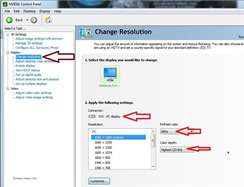

|
baybeh
New Member

- Total Posts : 4
- Reward points : 0
- Joined: 2012/06/21 02:17:38
- Status: offline
- Ribbons : 0

Re:Ultimate Nvidia Driver Guide for Uninstalling and Installing driversets
2012/06/21 22:03:41
(permalink)
Thank you so much for replying! My monitor's resolution is 1024 x 768 pixels. The refresh rate is 60 Hz. Color depth is Highest (32-bit). The native value is 800 x 600. The monitor I'm using is a really old local brand which was just lying around at my place. Need to replace it with a better one. But right now my biggest problem is, that most videos seem to stream ok, but some, like the TED videos don't. So is that a driver issue and should I uninstall and reinstall the driver again? Also, I played some youtube vids and the video is playing ok (other than the occasional blurred bottom), but some (though not all) of the songs are sounding a bit 'metallic', and not like before. Could this have anything to do with the HD Audio Driver? The window that popped up after installation said that the Nvidia update and HD Audio Driver didn't install and the Nvidia update components failed, but the files are all present in the Nvidia folder in the C: drive. (I have no idea why screenshots are not getting attached here.) Anyway, do guide me. I'm a bit daunted with the whole process of uninstalling and reinstalling. But if the HD audio driver and all that stuff which seems to be lying in the C Drive can do some damage to the system then I'll definitely to an uninstall and custom install. Thanks again, for taking the time out to reply! 
|