manchild1200
New Member

- Total Posts : 11
- Reward points : 0
- Joined: 2008/12/02 16:25:48
- Status: offline
- Ribbons : 0

Re:Battlefield 3 Guide
2013/02/11 00:18:14
(permalink)
Alright I will give all that a try and see what happens. Hopefully with those settings I don't get any stuttering with vsync off.
i7 2600k @ 4.4ghz | Noctua NH-D14 | GA-Z68X-UD7-B3 | TRI SLI GTX 680 4GB | 2x4gb Rip Jaws | Crucial M4 128 + WD Caviar Black 1TB | Corsair AX1200 | Dell U3011 | Win7pro x64 | Bitfenix Colossus
|
maniacvvv
Omnipotent Enthusiast

- Total Posts : 10053
- Reward points : 0
- Joined: 2009/09/10 20:29:17
- Location: Miami Beach FL
- Status: offline
- Ribbons : 165


Re:Battlefield 3 Guide
2013/02/11 00:24:22
(permalink)
manchild1200
Alright I will give all that a try and see what happens. Hopefully with those settings I don't get any stuttering with vsync off.
I forgot, what programs are you using to monitor your videocards? This is -extremely- important as both Precision and Afterburner have KNOWN issues with both becoming corrupted or from using the OSD (on-screen, in-keyboard or in-tray) functions. *for testing, I suggest you uninstall such programs (and answer NO when asked to save data and Profiles) reboot once after uninstalling (do NOT skip this reboot) Then use the BF3 in-game command to view framerates Use the "~" key in-game to bring up the console and type in render.drawfps 1 render.drawfps 0 will turn it OFF
post edited by maniacvvv - 2013/02/11 00:27:05
|
manchild1200
New Member

- Total Posts : 11
- Reward points : 0
- Joined: 2008/12/02 16:25:48
- Status: offline
- Ribbons : 0

Re:Battlefield 3 Guide
2013/02/11 00:26:53
(permalink)
Yeah, using precision with OSD. What should I use instead to monitor FPS then?
i7 2600k @ 4.4ghz | Noctua NH-D14 | GA-Z68X-UD7-B3 | TRI SLI GTX 680 4GB | 2x4gb Rip Jaws | Crucial M4 128 + WD Caviar Black 1TB | Corsair AX1200 | Dell U3011 | Win7pro x64 | Bitfenix Colossus
|
maniacvvv
Omnipotent Enthusiast

- Total Posts : 10053
- Reward points : 0
- Joined: 2009/09/10 20:29:17
- Location: Miami Beach FL
- Status: offline
- Ribbons : 165


Re:Battlefield 3 Guide
2013/02/11 00:28:02
(permalink)
manchild1200
Yeah, using precision with OSD. What should I use instead to monitor FPS then?
I edited.. see above  Its vital that during the uninstall of Precison you say NO when the box comes up asking to save data and profiles you must reboot once after the uninstall Test without it installed Then put it back in but DO NOT enable the OSD function. For testing use only a fan profile and "start with Windows" Precision will run in the background and AFTER testing, close the game and then open it to view the recorded data 
post edited by maniacvvv - 2013/02/11 00:31:53
|
manchild1200
New Member

- Total Posts : 11
- Reward points : 0
- Joined: 2008/12/02 16:25:48
- Status: offline
- Ribbons : 0

Re:Battlefield 3 Guide
2013/02/11 00:42:05
(permalink)
Alright, will give it a try.
i7 2600k @ 4.4ghz | Noctua NH-D14 | GA-Z68X-UD7-B3 | TRI SLI GTX 680 4GB | 2x4gb Rip Jaws | Crucial M4 128 + WD Caviar Black 1TB | Corsair AX1200 | Dell U3011 | Win7pro x64 | Bitfenix Colossus
|
maniacvvv
Omnipotent Enthusiast

- Total Posts : 10053
- Reward points : 0
- Joined: 2009/09/10 20:29:17
- Location: Miami Beach FL
- Status: offline
- Ribbons : 165


Re:Battlefield 3 Guide
2013/02/11 00:44:08
(permalink)
manchild1200
Alright, will give it a try.
 Please post back with your results. I will check this thread tomorrow morning  Welcome again to the EVGA forums
|
manchild1200
New Member

- Total Posts : 11
- Reward points : 0
- Joined: 2008/12/02 16:25:48
- Status: offline
- Ribbons : 0

Re:Battlefield 3 Guide
2013/02/11 00:46:39
(permalink)
i7 2600k @ 4.4ghz | Noctua NH-D14 | GA-Z68X-UD7-B3 | TRI SLI GTX 680 4GB | 2x4gb Rip Jaws | Crucial M4 128 + WD Caviar Black 1TB | Corsair AX1200 | Dell U3011 | Win7pro x64 | Bitfenix Colossus
|
Georgey123
New Member

- Total Posts : 42
- Reward points : 0
- Joined: 2012/05/26 21:02:45
- Status: offline
- Ribbons : 0


Re:Battlefield 3 Guide
2013/02/11 01:20:07
(permalink)
maniacvvv
Georgey123
Im having issues with bf3 at the moment, this issues are stutters most of the time. Everything is set to ultra using the custom preset in bf3 except for AA which is at 2xx. My nvidia control panel setting are blow. Any help would be greatly appreciated.

The "Ultra" preset should NOT be used
For a single GTX 670 with your config, try the settings below for testing
(Starting with Custom and dont skip any)
*remember after making the changes above (and saving them) you must close the game completely (QUIT) and then restart it for the settings to properly take effect.
The above settings will look and run -much- better that what you have been running
*and its not going to stutter at all
Thanks mate, will give this a go. Also i will try un-installing afterburner and Precision. Will let you know tomorrow :) Cheers once again.
|
BioHazardSperm
EGC Admin

- Total Posts : 9989
- Reward points : 0
- Joined: 2007/12/02 06:46:05
- Location: Maine [EVGA Affiliate Code : 88LSZ0E7HK]
- Status: offline
- Ribbons : 26


Re:Battlefield 3 Guide
2013/02/11 04:30:29
(permalink)
"Changed the default fov to 90"
That setting should be no higher than 74 for your monitors screen resolution. Set it to 70-74
Is that for most any res or just his? (i couldn't find his res posted sorry)
I am >>NOT< < a EVGA Forums Moderator or a EVGA.com Employee.I am only a "Game Server Admin" My posts and are my own and not EVGA's. 
|
maniacvvv
Omnipotent Enthusiast

- Total Posts : 10053
- Reward points : 0
- Joined: 2009/09/10 20:29:17
- Location: Miami Beach FL
- Status: offline
- Ribbons : 165


Re:Battlefield 3 Guide
2013/02/11 09:41:26
(permalink)
BioHazardSperm
"Changed the default fov to 90"
That setting should be no higher than 74 for your monitors screen resolution. Set it to 70-74
Is that for most any res or just his? (i couldn't find his res posted sorry)
He is running 2560x1600 and yes, the suggestion is for single monitors. Higher values can certainly be used, but at a sometimes serious cost in FPS stability, frame to render time and visual quality. For single cards at lower resolution its a trade off... For a tri-sli setup at very hi res its a -huge- wasted overhead and should not be done because of the issues that result. One of the first steps in troubleshooting BF3 performance issues, is to return this setting to defaults and test.
post edited by maniacvvv - 2013/02/11 10:17:23
|
DeagleYu
New Member

- Total Posts : 17
- Reward points : 0
- Joined: 2013/01/11 14:35:46
- Status: offline
- Ribbons : 0

Re:Battlefield 3 Guide
2013/02/11 10:42:33
(permalink)
Hi Maniacvvv,
Are you going to do an Ultimate Guide for Crysis 3?
|
maniacvvv
Omnipotent Enthusiast

- Total Posts : 10053
- Reward points : 0
- Joined: 2009/09/10 20:29:17
- Location: Miami Beach FL
- Status: offline
- Ribbons : 165


Re:Battlefield 3 Guide
2013/02/11 11:54:15
(permalink)
DeagleYu
Hi Maniacvvv,
Are you going to do an Ultimate Guide for Crysis 3?
Nope My "next" guide is the 2013 Nvidia guide (Feb 24th release)  The only other guides I have planned are for ARMA III and Battlefield 4 
|
XrayMan
Insert Custom Title Here

- Total Posts : 73000
- Reward points : 0
- Joined: 2006/12/14 22:10:06
- Location: Santa Clarita, Ca.
- Status: offline
- Ribbons : 115


Re:Battlefield 3 Guide
2013/02/11 12:00:05
(permalink)
My Affiliate Code: 8WEQVXMCJL Associate Code: VHKH33QN4W77V6A   
|
DeagleYu
New Member

- Total Posts : 17
- Reward points : 0
- Joined: 2013/01/11 14:35:46
- Status: offline
- Ribbons : 0

Re:Battlefield 3 Guide
2013/02/11 12:05:56
(permalink)
Hi Maniacvvv,
I think Arma 3 has been pushed back without a release date yet? Crysis 3 will release this month, maybe a guide for Crysis 3 will be better? I am hoping. =)
|
BioHazardSperm
EGC Admin

- Total Posts : 9989
- Reward points : 0
- Joined: 2007/12/02 06:46:05
- Location: Maine [EVGA Affiliate Code : 88LSZ0E7HK]
- Status: offline
- Ribbons : 26


Re:Battlefield 3 Guide
2013/02/11 12:17:33
(permalink)
maniacvvv
BioHazardSperm
"Changed the default fov to 90"
That setting should be no higher than 74 for your monitors screen resolution. Set it to 70-74
Is that for most any res or just his? (i couldn't find his res posted sorry)
He is running 2560x1600 and yes, the suggestion is for single monitors.
Higher values can certainly be used, but at a sometimes serious cost in FPS stability, frame to render time and visual quality.
For single cards at lower resolution its a trade off...
Single monitor ,non SLI 1920x1200 or 1080's set ups should use?
I am >>NOT< < a EVGA Forums Moderator or a EVGA.com Employee.I am only a "Game Server Admin" My posts and are my own and not EVGA's. 
|
maniacvvv
Omnipotent Enthusiast

- Total Posts : 10053
- Reward points : 0
- Joined: 2009/09/10 20:29:17
- Location: Miami Beach FL
- Status: offline
- Ribbons : 165


Re:Battlefield 3 Guide
2013/02/11 17:55:09
(permalink)
BioHazardSperm
maniacvvv
BioHazardSperm
"Changed the default fov to 90"
That setting should be no higher than 74 for your monitors screen resolution. Set it to 70-74
Is that for most any res or just his? (i couldn't find his res posted sorry)
He is running 2560x1600 and yes, the suggestion is for single monitors.
Higher values can certainly be used, but at a sometimes serious cost in FPS stability, frame to render time and visual quality.
For single cards at lower resolution its a trade off...
Single monitor ,non SLI 1920x1200 or 1080's set ups should use?
1920x1080 FOV at 70 1920x1200 FOV at 74 
|
manchild1200
New Member

- Total Posts : 11
- Reward points : 0
- Joined: 2008/12/02 16:25:48
- Status: offline
- Ribbons : 0

Re:Battlefield 3 Guide
2013/02/11 23:03:23
(permalink)
Hey so my results were interesting. The thing I did first up was just change all the video settings and see if there was any difference. Yeah, big difference. With those settings I was getting no stuttering at all with vertical sync off which made playing the game feel great.
I was also running the CPU and GPU usage graphs in BF3 and the gpu line ran above the cpu line 99% of the time, this indicated that I wasn't getting any bottlenecks so that is good.
I then followed your instructions for uninstalling EVGA precision and I didn't notice any difference so I don't think that is an issue.
Framerates were interesting. I was averaging what it looked like to be 80-90 FPS. Sometimes I would drop down to 45 FPS at the lowest when being in a tank while it blew up and one time when I was looking over the map which was very disappointing. At least the game is stable though. If you can give me any info on how to get a FPS graph image so I can post it here that would be great.
All my problems stemmed from having Anti-Aliasing deferred on, which really sucks because the game does not look that nice especially when overlooking the whole map. I got the 3 cards because I wanted to run this game stable at a high frame rate with all settings max but unfortunately the game or the drivers is just not optimized enough to have these settings on in multiplayer especially if you want a smooth consistent experience which does not hinder gameplay.
Honestly two cards would probably be enough for this game. Three cards only makes my maximum fps shoot through the roof, highest I was getting went up to 150 but it doesn't matter as my minimum frame rate is still pretty trashy.
Anyway thanks for the help, I think most of it was just my problem for thinking the game was going to run perfect on three cards. If you could let me know how to make a graph I will post my results so you guys can see what three cards do for this game.
i7 2600k @ 4.4ghz | Noctua NH-D14 | GA-Z68X-UD7-B3 | TRI SLI GTX 680 4GB | 2x4gb Rip Jaws | Crucial M4 128 + WD Caviar Black 1TB | Corsair AX1200 | Dell U3011 | Win7pro x64 | Bitfenix Colossus
|
maniacvvv
Omnipotent Enthusiast

- Total Posts : 10053
- Reward points : 0
- Joined: 2009/09/10 20:29:17
- Location: Miami Beach FL
- Status: offline
- Ribbons : 165


Re:Battlefield 3 Guide
2013/02/11 23:15:12
(permalink)
manchild1200
Hey so my results were interesting. The thing I did first up was just change all the video settings and see if there was any difference. Yeah, big difference. With those settings I was getting no stuttering at all with vertical sync off which made playing the game feel great.
I was also running the CPU and GPU usage graphs in BF3 and the gpu line ran above the cpu line 99% of the time, this indicated that I wasn't getting any bottlenecks so that is good.
I then followed your instructions for uninstalling EVGA precision and I didn't notice any difference so I don't think that is an issue.
Framerates were interesting. I was averaging what it looked like to be 80-90 FPS. Sometimes I would drop down to 45 FPS at the lowest when being in a tank while it blew up and one time when I was looking over the map which was very disappointing. At least the game is stable though. If you can give me any info on how to get a FPS graph image so I can post it here that would be great.
All my problems stemmed from having Anti-Aliasing deferred on, which really sucks because the game does not look that nice especially when overlooking the whole map. I got the 3 cards because I wanted to run this game stable at a high frame rate with all settings max but unfortunately the game or the drivers is just not optimized enough to have these settings on in multiplayer especially if you want a smooth consistent experience which does not hinder gameplay.
Honestly two cards would probably be enough for this game. Three cards only makes my maximum fps shoot through the roof, highest I was getting went up to 150 but it doesn't matter as my minimum frame rate is still pretty trashy.
Anyway thanks for the help, I think most of it was just my problem for thinking the game was going to run perfect on three cards. If you could let me know how to make a graph I will post my results so you guys can see what three cards do for this game.
You could turn OFF AA "post" and turn ON AA "deferred" at x4 Be sure to turn down "Texture Quality" to HIGH That combo will keep your FPS and game play... if MSAA looks better to you  For posting, you will need to increase your post count here at EVGA Once you have enough, take a screenshot and then resize it to no more than 800pixels across and less than 500kb for posting -or- host the screenshot elsewhere and post the link to it. Glad its running much better 

|
manchild1200
New Member

- Total Posts : 11
- Reward points : 0
- Joined: 2008/12/02 16:25:48
- Status: offline
- Ribbons : 0

Re:Battlefield 3 Guide
2013/02/11 23:18:08
(permalink)
Alright I will try that. Also I know how to post the image, I just don't know what software people are using to make a graph that shows their frame rates over time. What software is it?
i7 2600k @ 4.4ghz | Noctua NH-D14 | GA-Z68X-UD7-B3 | TRI SLI GTX 680 4GB | 2x4gb Rip Jaws | Crucial M4 128 + WD Caviar Black 1TB | Corsair AX1200 | Dell U3011 | Win7pro x64 | Bitfenix Colossus
|
maniacvvv
Omnipotent Enthusiast

- Total Posts : 10053
- Reward points : 0
- Joined: 2009/09/10 20:29:17
- Location: Miami Beach FL
- Status: offline
- Ribbons : 165


Re:Battlefield 3 Guide
2013/02/11 23:39:07
(permalink)
manchild1200
Alright I will try that. Also I know how to post the image, I just don't know what software people are using to make a graph that shows their frame rates over time. What software is it?
I believe your talking about exporting the numbers out of Precision and into Microsoft Office Excel. I dont own Excel so I cant be of help there, sorry
|
amcl69
New Member

- Total Posts : 2
- Reward points : 0
- Joined: 2009/06/04 14:10:19
- Status: offline
- Ribbons : 0


Re:Battlefield 3 Guide
2013/02/17 19:02:53
(permalink)
@Manchild1200, what you need is "FrafsBenchViewer", it's a free tool and does exactly what you ask for. It only needs the frametimes.csv files generated by "Fraps".
"http://www.softpedia.com/get/Multimedia/Video/Other-VIDEO-Tools/FrafsBenchViewer.shtm".
In my opinion everyone that uses Fraps to bench games should use this tool too.
Excelent tool, give it a try, you wont regreted.
|
TimothyGrossman
New Member

- Total Posts : 17
- Reward points : 0
- Joined: 2011/12/06 09:52:45
- Status: offline
- Ribbons : 0

Re:Battlefield 3 Guide
2013/02/21 20:22:12
(permalink)
Hi Maniac,
What driver do you recommend for Battlefield 3 only @ GTX 680?
Thanks!
--
Timothy
|
maniacvvv
Omnipotent Enthusiast

- Total Posts : 10053
- Reward points : 0
- Joined: 2009/09/10 20:29:17
- Location: Miami Beach FL
- Status: offline
- Ribbons : 165


Re:Battlefield 3 Guide
2013/02/21 20:52:24
(permalink)
TimothyGrossman
Hi Maniac,
What driver do you recommend for Battlefield 3 only @ GTX 680?
Thanks!
--
Timothy
At this time that would probably be 313.96  *thats what I'm using
|
TimothyGrossman
New Member

- Total Posts : 17
- Reward points : 0
- Joined: 2011/12/06 09:52:45
- Status: offline
- Ribbons : 0

Re:Battlefield 3 Guide
2013/02/21 22:56:32
(permalink)
maniacvvv
TimothyGrossman
Hi Maniac,
What driver do you recommend for Battlefield 3 only @ GTX 680?
Thanks!
--
Timothy
At this time that would probably be 313.96
*thats what I'm using
Thanks, man! Have a great weekend. 
|
sheepdog26
New Member

- Total Posts : 64
- Reward points : 0
- Joined: 2013/02/22 07:59:30
- Status: offline
- Ribbons : 0

Re:Ultimate Battlefield 3 Guide!
2013/02/22 09:21:39
(permalink)
There is one other thing that appears to be missing in this guide when it comes to increasing the image quality: Supersampling (Downsampling or SGSSAA). The game looks godly from personal experience when either one is applied correctly (but of course, it does have a big performance impact).
|
TimothyGrossman
New Member

- Total Posts : 17
- Reward points : 0
- Joined: 2011/12/06 09:52:45
- Status: offline
- Ribbons : 0

Re:Ultimate Battlefield 3 Guide!
2013/02/22 13:04:15
(permalink)
Maniac,
After testing out my brand new GTX 680 Superclocked, I noticed that my frames are dropping and that I'm spiking. Never happened with my GTX 590.
What could possibly be wrong?
Settings: all low, expect 2XMSAA - 720p.
Driver: 314.07
I really hate playing with my new GPU. It's so "spiky". If you want I could record a video.
|
Puky77
New Member

- Total Posts : 7
- Reward points : 0
- Joined: 2012/09/15 07:30:06
- Status: offline
- Ribbons : 0

Re:Ultimate Battlefield 3 Guide!
2013/02/22 14:26:52
(permalink)
Maniac can you please help me in making user.cfg for my system?
Intel i5 2500K
Gigabyte GA-Z77X-UD3H
Corsair Vengeance DDR3 2 x 4 GB 1600 MHz
EVGA GTX660Ti 3GB, FTW
Screen resolution 1920x1080
|
maniacvvv
Omnipotent Enthusiast

- Total Posts : 10053
- Reward points : 0
- Joined: 2009/09/10 20:29:17
- Location: Miami Beach FL
- Status: offline
- Ribbons : 165


Re:Ultimate Battlefield 3 Guide!
2013/02/22 18:17:00
(permalink)
TimothyGrossman
Maniac,
After testing out my brand new GTX 680 Superclocked, I noticed that my frames are dropping and that I'm spiking. Never happened with my GTX 590.
What could possibly be wrong?
Settings: all low, expect 2XMSAA - 720p.
Driver: 314.07
I really hate playing with my new GPU. It's so "spiky". If you want I could record a video.
OMG---> 1280x720 and all settings on low...with x2 MSAA No wonder its tanking. You NEVER run low settings like that at a low res...ever. Thats basically turning OFF your videocard and putting everything on the CPU  Try these -exact- settings (starting with CUSTOM and dont skip ANY) for testing   After making the changes above (and saving them) you MUST close the game to battlelog and restart the game, or the settings will not properly take effect. *Push up your screen resolution up to whatever is "Native" do NOT use lower values. Between using the correct settings and bumping the screen res... that should free up the videocard  -->you should double your FPS and be much smoother, and of course enjoy VERY nice settings
Attached Image(s)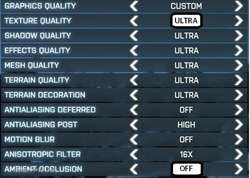

|
maniacvvv
Omnipotent Enthusiast

- Total Posts : 10053
- Reward points : 0
- Joined: 2009/09/10 20:29:17
- Location: Miami Beach FL
- Status: offline
- Ribbons : 165


Re:Ultimate Battlefield 3 Guide!
2013/02/22 18:22:50
(permalink)
Puky77
Maniac can you please help me in making user.cfg for my system?
Intel i5 2500K
Gigabyte GA-Z77X-UD3H
Corsair Vengeance DDR3 2 x 4 GB 1600 MHz
EVGA GTX660Ti 3GB, FTW
Screen resolution 1920x1080
These are the settings you should test with for your hardware Starting wilh CUSTOM and dont skip any....  Remember after making the settings changes, save them and then quit and restart the game Should play awesome indeed 
Attached Image(s)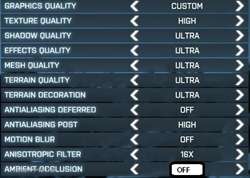
|
TimothyGrossman
New Member

- Total Posts : 17
- Reward points : 0
- Joined: 2011/12/06 09:52:45
- Status: offline
- Ribbons : 0

Re:Ultimate Battlefield 3 Guide!
2013/02/22 23:08:37
(permalink)
Maniac,
I play Battlefield 3 competitive so I want buttery smooth gameplay. I use a 120Hz monitor; so I want +120 stable FPS.
I'm used to 1280x720 from CS, so I'm not going to change that, since it will mess up my sensitivity and muscle memory.
This never happened when I was my old GPU, a GTX 590. Is it really because I'm using my CPU that much?
I've seen alot of other players playing on completely low expect mesh which is on high. They don't lag spike like me...
Oh, by the way... the GPU is factory overclocked.
Thanks for now.
--
Timothy
|