TimothyGrossman
New Member

- Total Posts : 17
- Reward points : 0
- Joined: 2011/12/06 09:52:45
- Status: offline
- Ribbons : 0

Re:Ultimate Battlefield 3 Guide!
2013/02/22 23:18:08
(permalink)
So I tried the exact same settings you told me to, and I'm still spiking... This is so (Edited out for foul language) annoying... It's the yellow line spiking, which is CPU. So I'm having CPU lag spikes. :/ CPU: 2500K @ 4.4GHz, 1.35V.
post edited by XrayMan - 2013/02/23 00:36:13
|
maniacvvv
Omnipotent Enthusiast

- Total Posts : 10053
- Reward points : 0
- Joined: 2009/09/10 20:29:17
- Location: Miami Beach FL
- Status: offline
- Ribbons : 165


Re:Ultimate Battlefield 3 Guide!
2013/02/23 02:15:07
(permalink)
TimothyGrossman
So I tried the exact same settings you told me to, and I'm still spiking... This is so (Edited out for foul language) annoying...
It's the yellow line spiking, which is CPU. So I'm having CPU lag spikes. :/
CPU: 2500K @ 4.4GHz, 1.35V.
The spikes are completely normal. Turn OFF the performance index. Running with it on will drive you crazy. *remember the pic I posted of the performance graphs were done well over a year ago, and testing now (after game patches) and with the newer drivers shows -much- greater CPU activity... it spikes bad all the time. Luckily performance levels are UP with the newer drivers over the older sets....
|
TimothyGrossman
New Member

- Total Posts : 17
- Reward points : 0
- Joined: 2011/12/06 09:52:45
- Status: offline
- Ribbons : 0

Re:Ultimate Battlefield 3 Guide!
2013/02/23 04:48:48
(permalink)
So there's nothing to do? Man...
Yeah, but no matter what settings and resolution I use, I keep getting CPU spikes. Others with same setup do NOT have this problem. I guess it's just my CPU...
|
TimothyGrossman
New Member

- Total Posts : 17
- Reward points : 0
- Joined: 2011/12/06 09:52:45
- Status: offline
- Ribbons : 0

Re:Ultimate Battlefield 3 Guide!
2013/02/23 18:26:43
(permalink)
This were on ultra; it doesn't look like it's laggy/delayed when spiking, but it is. Trust me... Normally, both yellow (CPU) and green (GPU) is "normal"/straight line. But now with the 680, the CPU spikes.
post edited by TimothyGrossman - 2013/02/23 18:29:32
|
maniacvvv
Omnipotent Enthusiast

- Total Posts : 10053
- Reward points : 0
- Joined: 2009/09/10 20:29:17
- Location: Miami Beach FL
- Status: offline
- Ribbons : 165


Re:Ultimate Battlefield 3 Guide!
2013/02/23 20:27:22
(permalink)
TimothyGrossman
This were on ultra; it doesn't look like it's laggy/delayed when spiking, but it is. Trust me...
Normally, both yellow (CPU) and green (GPU) is "normal"/straight line. But now with the 680, the CPU spikes.
What do you expect? Looks 100% normal for a 600 series card. It will always look like that, its NOT lagging you are seeing fps variance and GPU use changes effect your CPU state. This is how the game engine, Nvidia drivers and your 600 series card work. You CANNOT use the Ultra preset and expect good performance, as the preset uses TWO AA modes (should not be done) and also uses motion blur and HBAO (HBAO will cause high CPU use -and- framedrops of up to 20fps varying all over) If you want to run the game at the best quality and best performance... -->use the -exact- settings I posted for your config. These are -TESTED- and provide the best quality and performance Using the ULTRA preset is KNOWN to cause performance issues and should NOT be done. --> use the in-game CMD console to view FPS --->do NOT run the performance monitor --->do NOT use a on-screen GPU display (OSD) ---> check that your background processes are NOT loaded with junk. Things like having Skype, messaging clients or other applications running in the bottom right hand task bar, will cause memory and CPU overhead issues running BF3 This game has been out for over a year now and its performance envelope is extremely well known. You have the correct hardware, but you made the mistake of using the performance monitor and now you cannot get past it. You should have READ my guide, the performance monitor is NOT for players, its a DEV tool.... Turn the performance monitor OFF and dont use a OSD, and the game will run GREAT with the correct settings.

|
TimothyGrossman
New Member

- Total Posts : 17
- Reward points : 0
- Joined: 2011/12/06 09:52:45
- Status: offline
- Ribbons : 0

Re:Ultimate Battlefield 3 Guide!
2013/02/24 04:36:48
(permalink)
Then please tell me, why am I the only one having this issue?
My friend uses same settings, except a 670 and 4XMSAA. No lag, no spike... no nothing.
*720p, all low, 2XMSAA.
|
Puky77
New Member

- Total Posts : 7
- Reward points : 0
- Joined: 2012/09/15 07:30:06
- Status: offline
- Ribbons : 0

Re:Ultimate Battlefield 3 Guide!
2013/02/24 04:57:00
(permalink)
i have same problem! I try everything but i have only lag in game. I have i5 2500K, EVGA GTX660Ti 3GB. I am already completely given up on this game!!!
|
XrayMan
Insert Custom Title Here

- Total Posts : 73000
- Reward points : 0
- Joined: 2006/12/14 22:10:06
- Location: Santa Clarita, Ca.
- Status: offline
- Ribbons : 115


Re:Ultimate Battlefield 3 Guide!
2013/02/24 08:42:43
(permalink)
As Maniac stated, turn the performance monitor OFF and dont use a OSD, and the game will run GREAT with the correct settings.
My Affiliate Code: 8WEQVXMCJL Associate Code: VHKH33QN4W77V6A   
|
TimothyGrossman
New Member

- Total Posts : 17
- Reward points : 0
- Joined: 2011/12/06 09:52:45
- Status: offline
- Ribbons : 0

Re:Ultimate Battlefield 3 Guide!
2013/02/24 16:10:24
(permalink)
Okay, so this is running "GREAT"?
This is absolutely not normal. Lag and frame drops as...
|
maniacvvv
Omnipotent Enthusiast

- Total Posts : 10053
- Reward points : 0
- Joined: 2009/09/10 20:29:17
- Location: Miami Beach FL
- Status: offline
- Ribbons : 165


Re:Ultimate Battlefield 3 Guide!
2013/02/24 16:47:26
(permalink)
TimothyGrossman
Okay, so this is running "GREAT"?
This is absolutely not normal. Lag and frame drops as...
I am sorry bro, but you do not appear to have much experience with current game engines and high end graphics cards. What is shown is 100% completely normal -and your still using incorrect settings, which makes things worse- The framerate variability shown in your video is a design function of what your rendering inside the engine *You DO appear to have USB issue with your mouse (either settings, over polling or lack of driver) but thats only causing the skipping and has no real effect on fps.. If you cannot deal with running at extremely high framerates and normal fps variability... Then you should enable Adaptive Vsync or Normal Vsync, as this will give you a nominal 60fps at almost all times. Quote " I play Battlefield 3 competitive so I want buttery smooth gameplay. I use a 120Hz monitor; so I want +120 stable FPS. I'm used to 1280x720 from CS, so I'm not going to change that, since it will mess up my sensitivity and muscle memory." This is your problem. You are "stuck' in a play style thats -more- than 13 years out of date.... You have failed to adjust to the current state games and graphics cards. And you have failed to keep current on how modern multi core CPU's, game engines and modern graphics cards work. I have explained the correct settings and why they are needed. It is your choice to mistakenly dismiss them.
post edited by maniacvvv - 2013/02/24 17:40:43

|
TimothyGrossman
New Member

- Total Posts : 17
- Reward points : 0
- Joined: 2011/12/06 09:52:45
- Status: offline
- Ribbons : 0

Re:Ultimate Battlefield 3 Guide!
2013/02/24 18:25:25
(permalink)
I'm not using incorret settings. This was with the settings you told me to use, but in 720p.
I do not have any USB issues, the mouse works fine.
I have the exact same problem if I use my native resolution. Running 1280x720, 800x600, 1600x900 432423x4389423423 or 1920x1080 does not help nor change my issue.
Running a "13 years out of date"-playstyle gives me an advandtge when I play comp. Bigger minimap, hitbox, higher FPS. There's even a few out there that still uses 800x600 and CRT's for Battlefield 3.
I'm out - there's no help to find here. I've done everything you told me to, yet nothing fixed my problem. And you guys keeps telling me that this is normal. It's not. Okay? I'ts not my mouse, my USB or 13 years old game style. There's a problem with my PC...
~
|
maniacvvv
Omnipotent Enthusiast

- Total Posts : 10053
- Reward points : 0
- Joined: 2009/09/10 20:29:17
- Location: Miami Beach FL
- Status: offline
- Ribbons : 165


Re:Ultimate Battlefield 3 Guide!
2013/02/24 21:47:48
(permalink)
TimothyGrossman
I'm not using incorret settings. This was with the settings you told me to use, but in 720p.
I do not have any USB issues, the mouse works fine.
I have the exact same problem if I use my native resolution. Running 1280x720, 800x600, 1600x900 432423x4389423423 or 1920x1080 does not help nor change my issue.
Running a "13 years out of date"-playstyle gives me an advandtge when I play comp. Bigger minimap, hitbox, higher FPS. There's even a few out there that still uses 800x600 and CRT's for Battlefield 3.
I'm out - there's no help to find here. I've done everything you told me to, yet nothing fixed my problem. And you guys keeps telling me that this is normal. It's not. Okay? I'ts not my mouse, my USB or 13 years old game style. There's a problem with my PC...
~
You have not been listening The minute you drop screen resolution, you become CPU bound and this limits FPS -and- creates MORE fps fluctuations. By running in such a manner, you prevent a GTX 680 from using its muscle and -decrease- performance. BF3 is not CounterStrike You certainly do have a USB polling issue (look at your video) notice how its dropping frames (skipping) on fast motions... This does NOT occur with a properly configured rig. You never even posted your complete specs, process status on a clean boot or connected devices.... The TRUTH is you can buy the latest extreme 6core I7 cpu (overclocked to 5.0ghz) running with 4 GTX 680's in Quad SLI and every single rig component the very best available, and you STILL will not always be able to keep above 120fps at all times and you will STILL see framerate variance... Thats how the BF3 frostbite game engine works with todays finest hardware -period- You came to the right place, but your in complete denial about the current state of high end BF3 gameplay and performance. Goodluck to you
post edited by maniacvvv - 2013/02/24 21:54:18

|
TimothyGrossman
New Member

- Total Posts : 17
- Reward points : 0
- Joined: 2011/12/06 09:52:45
- Status: offline
- Ribbons : 0

Re:Ultimate Battlefield 3 Guide!
2013/02/24 22:21:44
(permalink)
I don't see how this could be USB polling rate issues?
The CPU is spiking when I'm doing fast motions, how can that be USB polling?
This guy, running ALL low, 1920x1080 a 670 and 3570K at 4.2GHz gets a stable GPU load of +90%:
|
TimothyGrossman
New Member

- Total Posts : 17
- Reward points : 0
- Joined: 2011/12/06 09:52:45
- Status: offline
- Ribbons : 0

Re:Ultimate Battlefield 3 Guide!
2013/02/24 22:26:39
(permalink)
My specs:
AX850
GTX 680 SC
Vertex 4, 256GB
16GB RAM, 1600MHz
2500K, 4.4GHz, 1.35V
GA-Z68X-UD3H-B3, rev. 1.3
|
maniacvvv
Omnipotent Enthusiast

- Total Posts : 10053
- Reward points : 0
- Joined: 2009/09/10 20:29:17
- Location: Miami Beach FL
- Status: offline
- Ribbons : 165


Re:Ultimate Battlefield 3 Guide!
2013/02/25 00:10:18
(permalink)
TimothyGrossman
I don't see how this could be USB polling rate issues?
The CPU is spiking when I'm doing fast motions, how can that be USB polling?
This guy, running ALL low, 1920x1080 a 670 and 3570K at 4.2GHz gets a stable GPU load of +90%:
Bro He is having a issue because he unlocked his frame cap -and- he is having the DX overylay problem (black spikes from the gun crosshair "bringing up the gun") because his OSD is conflicting with the DirectX used in the game. Thats causing the texture corruption. These are all WELL KNOWN issues. Very good way to kill his GTX 670, the guy is quite foolish. I am not some guy off the street, I know the BF3 engine as well as anyone.
post edited by maniacvvv - 2013/02/25 00:22:53
|
maniacvvv
Omnipotent Enthusiast

- Total Posts : 10053
- Reward points : 0
- Joined: 2009/09/10 20:29:17
- Location: Miami Beach FL
- Status: offline
- Ribbons : 165


Re:Ultimate Battlefield 3 Guide!
2013/02/25 00:19:15
(permalink)
TimothyGrossman
My specs:
AX850
GTX 680 SC
Vertex 4, 256GB
16GB RAM, 1600MHz
2500K, 4.4GHz, 1.35V
GA-Z68X-UD3H-B3, rev. 1.3
So a non HT quad at 4.4 What is the exact OS version you are running? How full is the SSD (how much free space is showing?) Have you correctly set the pagefile to 1000mb for SSD use? 16gigs of RAM, does the OS report all of it? What is the make/model number of the exact RAM sticks and at what timings and voltage are you running them? Is your Intel "Virtu" disabled in BIOS? Do a reboot to the desktop Dont do -anything- but Ctrl/Alt/Del to the task manager/processes tab and take a screenshot (it might take 2 screenshots) example below *this must be done after a reboot to properly show your boot status loading.  * since you appear to have USB issues, run the polling test while the task manager processes tab is open While the process tab is open, move your mouse pointer in a 4 inch circle -continuously- and note the highest CPU usage % value shown while moving the mouse. I have seen polling issues use 25% of a quad i7 rigs CPU **Normal CPU use during the mouse test should NOT go above 3-4% max -->and at idle on the desktop should never show more than 0% CPU use **Normal CPU use during the mouse test should NOT go above 3-4% max -->and at idle on the desktop should never show more than 0% CPU use You also need to go to MSCONFIG and post a screenshot of your START UP tab (again it may take more than one) example below (make sure to pull the CMD line over so we can see the path (Red arrow) and ALL boxes that have a check mark must be shown.  Please describe -every single device attached to your computer- (dont skip any) USB polling issues arise from the total number/type and polling rates, and what ports they are connected to. High end gaming config is a art, you will only get out a systems best performance if you understand ALL of the components and how they work together to produce a end result....
post edited by maniacvvv - 2013/02/25 08:42:01
Attached Image(s) 

|
TimothyGrossman
New Member

- Total Posts : 17
- Reward points : 0
- Joined: 2011/12/06 09:52:45
- Status: offline
- Ribbons : 0

Re:Ultimate Battlefield 3 Guide!
2013/02/25 21:16:07
(permalink)
Windows 7, 64-bit, Home Premium. Yes, I have. There's 179GB left. Yes, all 16,0GB is reported. Can't seem to find model/make - but they're running 9-9-9-24 and volt of 1.5. Can't seem to find any Intel "Virtu" in my BIOS. CPU-usage while circling was at MAX 3%. -- A SteelSeries Sensei Raw (in the back of the motherboard, USB) A Filco, Majestouch 2 (in the back of the motherboard, USB) A Logitech G35 (in the back of the motherboard, USB) That's it. ~
post edited by TimothyGrossman - 2013/02/25 21:18:26
Attached Image(s) 
|
maniacvvv
Omnipotent Enthusiast

- Total Posts : 10053
- Reward points : 0
- Joined: 2009/09/10 20:29:17
- Location: Miami Beach FL
- Status: offline
- Ribbons : 165


Re:Ultimate Battlefield 3 Guide!
2013/02/25 22:40:02
(permalink)
TimothyGrossman
Windows 7, 64-bit, Home Premium.
Yes, I have. There's 179GB left.
Yes, all 16,0GB is reported.
Can't seem to find model/make - but they're running 9-9-9-24 and volt of 1.5.
Can't seem to find any Intel "Virtu" in my BIOS.
CPU-usage while circling was at MAX 3%.
--
A SteelSeries Sensei Raw (in the back of the motherboard, USB)
A Filco, Majestouch 2 (in the back of the motherboard, USB)
A Logitech G35 (in the back of the motherboard, USB)
That's it.
~
Well you have some problems for sure First off, you dont have a driver for your mouse in the startup You must download the correct driver and install it to fix that problem. Second, you do not have a audio device driver You must also go to your MB homepage and download the correct Audio driver for your -exact- model# of motherboard. No driver for the keyboard is fine, thats the way I run mine... Now I posted a screenshot showing you that we need to SEE whats in the Command line *you put your mouse on the divider and pull it over to show more of the CMD line (the red arrow)  You ARE running your internal on-board intel graphics, one or more of those hidden CMD line entries are hiding the laucher I cannot tell you which ones to uncheck, until I can see the CMD lines..... Next up is your Processes list  The entry marked in RED is the driver for your on board intel graphics (thats how we know its in your StartUp list) We need to get that unchecked in the MSCONFIG Startup Tab to fix it properly Running with the on-board graphics is hurting your performance Running using the Windows default Audio driver will hurt performance Running without a driver for your mouse is causing "skipping" because the sensor is running at like 5700dpi, but the Windows default HID mouse driver your currently running is only good for 300. Installing the correct mouse driver will FIX that problem and result in much much better performance -and- smoothness when in game *Lack of the correct mouse driver looks to be the worst performance mistake, using such a high dpi sensor with the windows default driver.
post edited by maniacvvv - 2013/02/25 23:25:37
Attached Image(s)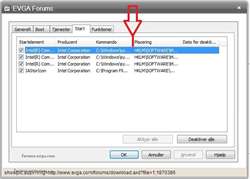 

|
TimothyGrossman
New Member

- Total Posts : 17
- Reward points : 0
- Joined: 2011/12/06 09:52:45
- Status: offline
- Ribbons : 0

Re:Ultimate Battlefield 3 Guide!
2013/02/25 23:32:25
(permalink)
I'll edit this post later, but I just need to tell you that I don't need any driver for the mouse.
It works fine without any drivers. That's why there's a onboard memory for settings, etc. I did update the firmware, but never downloaded the SteelSeries Engine.
All the stuff I don't have installed now, WAS installed before. I just did a quick re-install of Windows. I haven't downloaded driver for my Logitech G35 and all other devices, but I had them installed before.
It's NOT my mouse that's skipping. That's the LAG I'm telling you about. My mouse have nothing to do about it.
Even with my Zowie AM that doesn't have any drivers, works as it should.
That's with my Zowie AM. When the CPU is spiking, there's a delay/lag.
|
maniacvvv
Omnipotent Enthusiast

- Total Posts : 10053
- Reward points : 0
- Joined: 2009/09/10 20:29:17
- Location: Miami Beach FL
- Status: offline
- Ribbons : 165


Re:Ultimate Battlefield 3 Guide!
2013/02/25 23:56:56
(permalink)
TimothyGrossman
I'll edit this post later, but I just need to tell you that I don't need any driver for the mouse.
It works fine without any drivers. That's why there's a onboard memory for settings, etc. I did update the firmware, but never downloaded the SteelSeries Engine.
All the stuff I don't have installed now, WAS installed before. I just did a quick re-install of Windows. I haven't downloaded driver for my Logitech G35 and all other devices, but I had them installed before.
It's NOT my mouse that's skipping. That's the LAG I'm telling you about. My mouse have nothing to do about it.
Even with my Zowie AM that doesn't have any drivers, works as it should.
That's with my Zowie AM. When the CPU is spiking, there's a delay/lag.
I give up You have -no idea- how hardware works together with drivers to produce performance Run your system however you think works best for you 
post edited by maniacvvv - 2013/02/25 23:59:29
|
TimothyGrossman
New Member

- Total Posts : 17
- Reward points : 0
- Joined: 2011/12/06 09:52:45
- Status: offline
- Ribbons : 0

Re:Ultimate Battlefield 3 Guide!
2013/02/26 00:15:05
(permalink)
Alright, fine.
Easy now, tiger. I do know how hardware and driver works. I'm updating, installing and turning on-off stuff one-by-one. Nothing fixed my problem so far.
Telling me that because I don't have any driver (SteelSeries Engine in this case) causes my PC to be a bad setup'd system is just...
I think, and this is my opinion, that you have NO clue what's causing my CPU to spike like this. That's fine, it really is. But instead of telling me that it's the missing driver, my mouse that's skipping... Oh, dear.
Evey driver is now updated and installed, and guess what? I'm still spiking! Yay.
You might be right about the onboard chip; I have to disable that and see.
I'll never show my face in here again. ~
|
maniacvvv
Omnipotent Enthusiast

- Total Posts : 10053
- Reward points : 0
- Joined: 2009/09/10 20:29:17
- Location: Miami Beach FL
- Status: offline
- Ribbons : 165


Re:Ultimate Battlefield 3 Guide!
2013/02/26 01:30:34
(permalink)
You refuse to listen There will always be CPU spikes and there will always be variable fps What you want to do, is run your config as clean and possible, with the best drivers and the correct settings for your hardware. This will lessen the intensity of the spikes somewhat, but they cannot be eliminated.. What you should be attempting to do is keep the lowest end (fps) performance levels as high as possible. Like I said before, you could spend $5000 for 2 TITANS and and a much better CPU/MB then you are running, and the CPU would still show spikes in the in-game performance monitor and the framerates would still be variable. Thats how the game engine works -period- For serious competitive play in BF3, proper exploration of the maps will allow one to determine the angles and locations which produce frame drops. This allows one to attack from a location/direction which drops performance for the enemy... Quite handy for a advantage when needed, as a example approaching a flag from a certain direction will cause players shooting in your direction to seriously drop performance, if you know what that direction is beforehand 
post edited by maniacvvv - 2013/02/26 10:17:10

|
braz989
Superclocked Member

- Total Posts : 104
- Reward points : 0
- Joined: 2008/02/07 15:32:40
- Location: Illinois
- Status: offline
- Ribbons : 0

Re:Ultimate Battlefield 3 Guide!
2013/03/02 10:06:51
(permalink)
Lately battlefield 3 has been locking up mid play. The screen goes completely black and everything freezes, can't even get caps lock to light up on my keyboard. I am using drivers 314.07. Any advice guys? Thanks you! (specs in my signature, except I have 2 470s in SLI)
EVGA 3080 ti FTW3 i7-8700K 16GB Corsair 3300mhz ASrock Z370 Extreme4
|
Alkar Cammer
New Member

- Total Posts : 13
- Reward points : 0
- Joined: 2012/11/30 15:19:59
- Status: offline
- Ribbons : 0

Re:Ultimate Battlefield 3 Guide
2013/03/02 10:32:56
(permalink)
Hello maniac, For several months, I have had a stable overclock with my i7 960 processor @ 3.7 GHZ, now I would like to overclock my dual PNY GTX 580's in sli just to get that extra performance. Could you send me some settings for the the best but stable OC I can achieve? I use MSI Afterburner. I hope this isn't too far off topic, because in a sense this is mainly for just getting that extra performance in bf3 but also to help my fps in Crysis 3. I've also tried several times for a stable overclock, but the game eventually would just crash despite the great performance.
post edited by Alkar Cammer - 2013/03/02 10:35:37
|
willj169
New Member

- Total Posts : 5
- Reward points : 0
- Joined: 2013/01/05 22:54:07
- Status: offline
- Ribbons : 0

Re:Ultimate Battlefield 3 Guide
2013/03/02 11:04:25
(permalink)
Really nice thread here and your Ultimate Nvidia Guide too. I was wondering if you could answer a question or two to help me in my quest for ultimate mix of performance and quality. I have used your guide for BF3 and have trouble getting anything much over 30 Fps, dips into the 20's and teens on high action and population. I seem to not get much difference no matter how i set things up. I use TuneUp Utilities 2013. It is a pretty decent program as far as maintenance type utilities go. It has some really nice customization settings for replacing system icons and whatnot. It also has a Turbo Mode setting which turns about 70 windows processes off(supposedly anyway), turns off all unnecessary visual styles and effects, turns off sync with cameras, mobile devices, and other things of that nature. It also turns off a lot of internet auto updates and system processes that use the internet. I have tried with this Turbo Mode on and off, seems to not make much difference in game, my processors seems to run slightly less while playing tho. I was wondering if you might know anything about this software at all to advise on using it, not using it, or just your wise opinion. I know my rig isnt a beast gaming rig, may not even been up to specs anymore (its hard to keep up with how fast things upgrade and keep up with my family). Any advice or help would be greatly appreciated. Any info i can supply to help let me know.
AMD Phenom 9750 Quad 2400 MHz
8 Gig Ram
EVGA GTX 660 SC
7500 RPM, 3Gb/s 750Gb HDD
Realtek On Board HD Audio
Model - HP Pavilion Elite M7400f(for any info you might want on motherboard and ram, not sure on those as far as exact specs.)
|
maniacvvv
Omnipotent Enthusiast

- Total Posts : 10053
- Reward points : 0
- Joined: 2009/09/10 20:29:17
- Location: Miami Beach FL
- Status: offline
- Ribbons : 165


Re:Ultimate Battlefield 3 Guide!
2013/03/02 14:37:17
(permalink)
braz989
Lately battlefield 3 has been locking up mid play. The screen goes completely black and everything freezes, can't even get caps lock to light up on my keyboard. I am using drivers 314.07. Any advice guys? Thanks you! (specs in my signature, except I have 2 470s in SLI)
Yeah, I used to run SLI 470's I suggest using 313.96 -->installed in Custom Mode (everything unchecked but PhysX) and put a checkbox in "perform a clean install" Reboot once Next, Battlelog pushed out a update that mesed up peoples settings. Check your in-game settings  I recommend the settings below for SLI 470's 
Attached Image(s)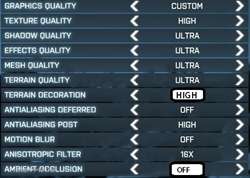
|
maniacvvv
Omnipotent Enthusiast

- Total Posts : 10053
- Reward points : 0
- Joined: 2009/09/10 20:29:17
- Location: Miami Beach FL
- Status: offline
- Ribbons : 165


Re:Ultimate Battlefield 3 Guide
2013/03/02 14:45:14
(permalink)
Alkar Cammer
Hello maniac,
For several months, I have had a stable overclock with my i7 960 processor @ 3.7 GHZ, now I would like to overclock my dual PNY GTX 580's in sli just to get that extra performance. Could you send me some settings for the the best but stable OC I can achieve? I use MSI Afterburner.
I hope this isn't too far off topic, because in a sense this is mainly for just getting that extra performance in bf3 but also to help my fps in Crysis 3.
I've also tried several times for a stable overclock, but the game eventually would just crash despite the great performance.
First setup a Fan profile that has MAX fan at 70c and save the change. Make -sure- that Afterburner is set to "Start with Windows" and save the change Next "unlock" voltage control in Afterburner -->Set Voltage to 1.088v (apply the change) Now push CORE clocks to 900 (apply the change) Now run a benchmark like the free Heaven Valley 1.0 benchmark or Heaven 4.0 Make SURE the temps do NOT EXCEED 85c If the temps go over 85c -or- you cannot pass the benchmark--> back the core down to 850 and test again  *I like Valley as its a great temp tester -and- shows the temps with having to use the OSD in Afterburner  Remember: overclocking is a choice and can never be considered "safe" If you choose to overclock, it is a risk you have decided to take. Remember: overclocking is a choice and can never be considered "safe" If you choose to overclock, it is a risk you have decided to take.
post edited by maniacvvv - 2013/03/02 14:47:45

|
maniacvvv
Omnipotent Enthusiast

- Total Posts : 10053
- Reward points : 0
- Joined: 2009/09/10 20:29:17
- Location: Miami Beach FL
- Status: offline
- Ribbons : 165


Re:Ultimate Battlefield 3 Guide
2013/03/02 14:53:10
(permalink)
willj169
Really nice thread here and your Ultimate Nvidia Guide too. I was wondering if you could answer a question or two to help me in my quest for ultimate mix of performance and quality. I have used your guide for BF3 and have trouble getting anything much over 30 Fps, dips into the 20's and teens on high action and population. I seem to not get much difference no matter how i set things up. I use TuneUp Utilities 2013. It is a pretty decent program as far as maintenance type utilities go. It has some really nice customization settings for replacing system icons and whatnot. It also has a Turbo Mode setting which turns about 70 windows processes off(supposedly anyway), turns off all unnecessary visual styles and effects, turns off sync with cameras, mobile devices, and other things of that nature. It also turns off a lot of internet auto updates and system processes that use the internet. I have tried with this Turbo Mode on and off, seems to not make much difference in game, my processors seems to run slightly less while playing tho. I was wondering if you might know anything about this software at all to advise on using it, not using it, or just your wise opinion. I know my rig isnt a beast gaming rig, may not even been up to specs anymore (its hard to keep up with how fast things upgrade and keep up with my family). Any advice or help would be greatly appreciated. Any info i can supply to help let me know.
AMD Phenom 9750 Quad 2400 MHz
8 Gig Ram
EVGA GTX 660 SC
7500 RPM, 3Gb/s 750Gb HDD
Realtek On Board HD Audio
Model - HP Pavilion Elite M7400f(for any info you might want on motherboard and ram, not sure on those as far as exact specs.)
The real issue here is your CPU running at 2.4ghz This is killing your performance in game and CPU bottlenecking your videocard ->A GTX 660 is a very nice card for BF3 and with the right CPU can push above 100fps with High settings and average 60-70fps Your getting such terrible framerates because the game and your videocard are starved for CPU horsepower  If possible a CPU overclock (if you have the cooling and PSU) would provide better performance 

|
willj169
New Member

- Total Posts : 5
- Reward points : 0
- Joined: 2013/01/05 22:54:07
- Status: offline
- Ribbons : 0

Re:Ultimate Battlefield 3 Guide
2013/03/02 15:24:18
(permalink)
Great, never done any OCing with PC. My PSU should be good enough, its Geforce 650. It seems like i have upgraded everything past the processor lol. My problem is not upgrading pc, i just never built a gaming one before. I used to buy a decent pc with good ram and speed(believe me, when i bought this pc is was a speed demon lol)then just upgrade PSU and GPU. I have gotten more serious about gaming on PC lately tho, any suggestions on economic choices? I would prefer to be able to just add my GTX 660 to it, never built a whole tower and matched all the right stuff before. Just changed out parts in the past. Thanks again for sharing your knowledge.
post edited by willj169 - 2013/03/02 16:02:10
|
Alkar Cammer
New Member

- Total Posts : 13
- Reward points : 0
- Joined: 2012/11/30 15:19:59
- Status: offline
- Ribbons : 0

Re:Ultimate Battlefield 3 Guide
2013/03/02 16:27:39
(permalink)
Set the fan profile as a separate profile from the Oc profile?
|