skiggs
New Member

- Total Posts : 4
- Reward points : 0
- Joined: 2013/06/18 13:34:16
- Status: offline
- Ribbons : 0

Re:Ultimate Battlefield 3 Guide
2013/06/18 19:52:40
(permalink)
|
maniacvvv
Omnipotent Enthusiast

- Total Posts : 10053
- Reward points : 0
- Joined: 2009/09/10 20:29:17
- Location: Miami Beach FL
- Status: offline
- Ribbons : 165


Re:Ultimate Battlefield 3 Guide
2013/06/18 20:11:49
(permalink)

|
skiggs
New Member

- Total Posts : 4
- Reward points : 0
- Joined: 2013/06/18 13:34:16
- Status: offline
- Ribbons : 0

Re:Ultimate Battlefield 3 Guide
2013/06/19 05:27:58
(permalink)
maniacvvv
Yes uninstall Afterburner, and make -sure- to answer NO when the box pops up during the uninstall
*this must be done to "clear" the OSD settings. You can put Afterburner back in -after- you have tested
Edit: I just crashed again. Same error message. I don't have a OSD installed. Any other ideas?
post edited by skiggs - 2013/06/19 07:43:26
|
maniacvvv
Omnipotent Enthusiast

- Total Posts : 10053
- Reward points : 0
- Joined: 2009/09/10 20:29:17
- Location: Miami Beach FL
- Status: offline
- Ribbons : 165


Re:Ultimate Battlefield 3 Guide
2013/06/19 10:15:24
(permalink)
skiggs
maniacvvv
Yes uninstall Afterburner, and make -sure- to answer NO when the box pops up during the uninstall
*this must be done to "clear" the OSD settings. You can put Afterburner back in -after- you have tested
Edit: I just crashed again. Same error message. I don't have a OSD installed. Any other ideas?
It is possible you have something "extra" loading into your Vram from either the desktop or browser... *have you tried disabling your G15 keyboard display? So lets try some settings to free up extra Vram and see if that helps  Use the setting below and follow the same exact procedure for settings changes as you did before and test 
post edited by maniacvvv - 2013/06/19 10:18:57
Attached Image(s)
|
nitrix
New Member

- Total Posts : 5
- Reward points : 0
- Joined: 2013/06/20 07:58:16
- Status: offline
- Ribbons : 0

Re:Ultimate Battlefield 3 Guide
2013/06/20 08:54:37
(permalink)
Hello Maniac, I was directed to you by someone at geforce forums to solve an ongoing battlefield 3 problem I have and I was hoping that with your level of expertise you would be able to assist me. My problem is that battlefield 3 keeps on freezing/crashing after about 1.5 rounds or 20-30mins. Usually I get a freeze followed by minimization and "Nvidia Windows kernel mode driver, version xxx.xx stopped responding and recovered successfully" but sometimes I get a short sound loop followed by a black screen and rarely I get this thing where my whole pc drops to about 0.5fps. These crashes only occur in Battlefield 3, not even in Crysis 3, and began to occur a bit after the release of EG. I have so far tried these solutions without any results: - Full reinstall of windows 7 64 bit followed by drivers, origin and BF3 only
- Lowering GPU memory and core clocks to stock and upping the voltage and fan speed (its definitely not a temp problem)
- Updating GPU and Mobo BIOS to the latest versions and set Mobo BIOS to factory settings
- Memtest86 on RAM (which showed no errors)
- MSI Kombuster (which ran perfectly fine)
- Editing registry, specifically setting TdrDelay to 8 (what's interesteing is that Battlefield still froze and any sounds playing just echoed away as norma but the game still minimised, it just froze for longer)
- Cleaning out dust from system and reseating GPU and RAM
Here are my specs: - Windows 7 64bit (latest updates)
- ASROCK Z77 extreme4 motherboard
- Mustang 2x4GB RAM (from a friends custom pc off ebay so pretty cheap)
- Intel i5 3570k stock clocks and stock cooler
- WD Green 1TB HDD
- Toshiba x24 Drive
- Gigabyte GTX670 OC 2GB VRAM
- Antec Trupower 650W semi modular PSU
- Creative Tactic3D Sigma Headset
This problem has frustrated me for ages but I am hoping that you will help me find a solution or at least to pinpoint where the problem lies. If you need any extra pc info please say. Many Thanks Nick
|
BioHazardSperm
EGC Admin

- Total Posts : 9988
- Reward points : 0
- Joined: 2007/12/02 06:46:05
- Location: Maine [EVGA Affiliate Code : 88LSZ0E7HK]
- Status: offline
- Ribbons : 26


Re:Ultimate Battlefield 3 Guide
2013/06/20 09:12:10
(permalink)
by any rare chance do you have a program installed to alter settings in BF3?Just getting that out of the way for starters.
I am >>NOT< < a EVGA Forums Moderator or a EVGA.com Employee.I am only a "Game Server Admin" My posts and are my own and not EVGA's. 
|
nitrix
New Member

- Total Posts : 5
- Reward points : 0
- Joined: 2013/06/20 07:58:16
- Status: offline
- Ribbons : 0

Re:Ultimate Battlefield 3 Guide
2013/06/20 09:30:41
(permalink)
Thanks for your reply. I don't have anything installed that changes bf3's settings. I've attached a screen of all my installed programs in control panel. EDIT: Ok it just BSODed on me but I didnt write down the message Problem signature: Problem Event Name: BlueScreen OS Version: 6.1.7601.2.1.0.256.1 Locale ID: 2057 Additional information about the problem: BCCode: c4 BCP1: 0000000000000091 BCP2: 0000000000000002 BCP3: FFFFFA800DBB23D0 BCP4: 0000000000000000 OS Version: 6_1_7601 Service Pack: 1_0 Product: 256_1 Files that help describe the problem: C:\Windows\Minidump\062013-14866-01.dmp C:\Users\Nikita\AppData\Local\Temp\WER-46004-0.sysdata.xml
post edited by nitrix - 2013/06/20 09:50:00
Attached Image(s)
|
maniacvvv
Omnipotent Enthusiast

- Total Posts : 10053
- Reward points : 0
- Joined: 2009/09/10 20:29:17
- Location: Miami Beach FL
- Status: offline
- Ribbons : 165


Re:Ultimate Battlefield 3 Guide
2013/06/20 10:41:27
(permalink)
nitrix
Thanks for your reply. I don't have anything installed that changes bf3's settings. I've attached a screen of all my installed programs in control panel.
EDIT: Ok it just BSODed on me but I didnt write down the message
Problem signature:
Problem Event Name: BlueScreen
OS Version: 6.1.7601.2.1.0.256.1 Locale ID: 2057
Additional information about the problem:
BCCode: c4
BCP1: 0000000000000091
BCP2: 0000000000000002
BCP3: FFFFFA800DBB23D0
BCP4: 0000000000000000
OS Version: 6_1_7601
Service Pack: 1_0
Product: 256_1
Files that help describe the problem:
C:\Windows\Minidump\062013-14866-01.dmp
C:\Users\Nikita\AppData\Local\Temp\WER-46004-0.sysdata.xml
Please post what you monitor setup is and its screen resolution And what browser do you use? Looking at your screenshot, you also have a broken Nvidia driver install. We can fix that after you post the information above
post edited by maniacvvv - 2013/06/20 10:43:48
|
nitrix
New Member

- Total Posts : 5
- Reward points : 0
- Joined: 2013/06/20 07:58:16
- Status: offline
- Ribbons : 0

Re:Ultimate Battlefield 3 Guide
2013/06/20 11:35:16
(permalink)
Thank you for your reply. My monitor is an absolutely ancient Samsung syncmaster 193v with a resolution of 1280x1024. It has only a vga port so I use a dvi-vga adapter with my card. My main and default browser is Google Chrome.
|
maniacvvv
Omnipotent Enthusiast

- Total Posts : 10053
- Reward points : 0
- Joined: 2009/09/10 20:29:17
- Location: Miami Beach FL
- Status: offline
- Ribbons : 165


Re:Ultimate Battlefield 3 Guide
2013/06/20 22:32:44
(permalink)
nitrix
Thank you for your reply. My monitor is an absolutely ancient Samsung syncmaster 193v with a resolution of 1280x1024. It has only a vga port so I use a dvi-vga adapter with my card. My main and default browser is Google Chrome.
Hmmm... c4 is a device driver error message First off get your driver in CLEAN Download a fresh copy of the latest Nvidia driver Make SURE that Precision or Afterburner is completely OFF or even better uninstalled Then run the Nvidia installer in CUSTOM Mode Uncheck -all- Nvidia component entries showing -except- for the Graphics driver and PhysX *make SURE to put a checkmark in the box that says "Perform a Clean install" After the Nvidia driver install is complete, reboot the computer once  NOW---> go and test *if your -still- getting the c4 BSOD then.... Try unplugging the creative headset and then reboot once Now test without it plugged in. You also have a huge bottleneck running at 1280x1024 so anything "off" in the OS or system config is going to be magnified.
post edited by maniacvvv - 2013/06/20 22:36:59

|
BioHazardSperm
EGC Admin

- Total Posts : 9988
- Reward points : 0
- Joined: 2007/12/02 06:46:05
- Location: Maine [EVGA Affiliate Code : 88LSZ0E7HK]
- Status: offline
- Ribbons : 26


Re:Ultimate Battlefield 3 Guide
2013/06/21 06:01:37
(permalink)
did i notice onboard sound and creative running?IF he installed the Nvidia sound also its a huge possible flag i believe.
I am >>NOT< < a EVGA Forums Moderator or a EVGA.com Employee.I am only a "Game Server Admin" My posts and are my own and not EVGA's. 
|
skiggs
New Member

- Total Posts : 4
- Reward points : 0
- Joined: 2013/06/18 13:34:16
- Status: offline
- Ribbons : 0

Re:Ultimate Battlefield 3 Guide
2013/06/21 07:20:30
(permalink)
maniacvvv
skiggs
maniacvvv
Yes uninstall Afterburner, and make -sure- to answer NO when the box pops up during the uninstall
*this must be done to "clear" the OSD settings. You can put Afterburner back in -after- you have tested
Edit: I just crashed again. Same error message. I don't have a OSD installed. Any other ideas?
It is possible you have something "extra" loading into your Vram from either the desktop or browser...
*have you tried disabling your G15 keyboard display?
So lets try some settings to free up extra Vram and see if that helps
Use the setting below and follow the same exact procedure for settings changes as you did before and test
So I uninstalled my G15 keyboard software. Restarted PC. It crashed again. I then made your setting adjustments, made sure they saved, etc. I also disabled all of the Visual Effects crap in Windows 8 (via Control Panel > System > Advanced Options > Visual Affects Tab > Adjust for best performance). I also have been launching the game from IE instead of Chrome (just read somewhere switching browsers helped fix the issue so it's worth a shot). I haven't crashed since I did that. This is a pretty annoying issue though lol.
|
nitrix
New Member

- Total Posts : 5
- Reward points : 0
- Joined: 2013/06/20 07:58:16
- Status: offline
- Ribbons : 0

Re:Ultimate Battlefield 3 Guide
2013/06/21 09:55:09
(permalink)
Well I installed the latest driver's and it seems the BSOD was a one off but I'm still getting my regular driver crashes (screenshot attached) after around 20 mins.
Attached Image(s)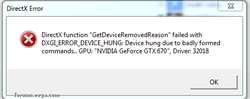
|
rjohnson11
EVGA Forum Moderator

- Total Posts : 102536
- Reward points : 0
- Joined: 2004/10/05 12:44:35
- Location: Netherlands
- Status: offline
- Ribbons : 85


Re:Ultimate Battlefield 3 Guide
2013/06/21 10:01:03
(permalink)
What are your temps at roughly the 20 minute timeframe? nitrix
Well I installed the latest driver's and it seems the BSOD was a one off but I'm still getting my regular driver crashes (screenshot attached) after around 20 mins.
|
nitrix
New Member

- Total Posts : 5
- Reward points : 0
- Joined: 2013/06/20 07:58:16
- Status: offline
- Ribbons : 0

Re:Ultimate Battlefield 3 Guide
2013/06/21 10:06:15
(permalink)
I will have a look using HWMonitor. I looked into event viewer and it said this under Windows Logs/Application: Fault bucket ,type 0Event Name: LiveKernelEventResponse: Not availableCab Id: 0 Problem signature:P1: P2: P3: P4: P5: P6: P7: P8: P9: P10: Attached files:C:\Windows\LiveKernelReports\WATCHDOG\WD-20130621-1752.dmpC:\Windows\Temp\WER-1107529-0.sysdata.xmlC:\Windows\Temp\WERE723.tmp.WERInternalMetadata.xml These files may be available here: C:\ProgramData\Microsoft\Windows\WER\ReportQueue\Kernel_0_0_cab_051ce723 Analysis symbol: Rechecking for solution: 0 Report Id: f1e752f9-da92-11e2-8efc-bc5ff44823af and this under Windows Logs/System: Display driver nvlddmkm stopped responding and has successfully recovered. EDIT: Screenshot of temps added
post edited by nitrix - 2013/06/21 10:15:59
Attached Image(s)
|
adam192
New Member

- Total Posts : 2
- Reward points : 0
- Joined: 2013/05/17 08:35:07
- Status: offline
- Ribbons : 0

Re:Ultimate Battlefield 3 Guide
2013/06/24 07:14:41
(permalink)
I've been having big problems with artifacts in BF3 using my GTX 670 FTW Signature 2. I installed 320.14 when I got the card and had problems so upgraded to 320.18, the problems remained. I removed 320.18 fully clearing out the registry and everything to get rid of the last traces and installed 306.97. I didn't have problems with artifacts but I couldn't really test for long as I was getting below 20FPS on the lowest settings possible. I decided to re-install windows and then install 306.97 again without precision or MSI afterburner installed. I just had BF3 installed that I downloaded from Origin and the driver. Same thing happened again with the very poor frame rate making it unplayable. I then upgraded to 314.22 and had a really choppy experience. VSYNC didn't make any difference. The frame rate was painful. That brings me to where I am today, on 320.14 where I have a very good frame rate but have terrible artifacts around 25% of the time. The system has been stable for over a year as it's not overclocked and uses nothing to alter the performance. I've also followed the guide on this thread but I'm really starting to run out of things to try now. I only really play BF3 and it was the reason that I bought this card in the first place. My system is: GPU: GTX 670 FTW Signature 2 CPU: 2500K Memory: 16GB Corsair Vengeance 1866MHz CMZ8GX3M2A1866C9 SSD: 128GB Crucial M4 PSU: OCZ ZT 750W Motherboard: GA-Z68AP-D3 Here's an image of the error that I got after BF3 crashed after the artifacting. I've got a video of the artifacts too if that's any help. 
|
maniacvvv
Omnipotent Enthusiast

- Total Posts : 10053
- Reward points : 0
- Joined: 2009/09/10 20:29:17
- Location: Miami Beach FL
- Status: offline
- Ribbons : 165


Re:Ultimate Battlefield 3 Guide
2013/06/24 09:36:27
(permalink)
adam192
I've been having big problems with artifacts in BF3 using my GTX 670 FTW Signature 2. I installed 320.14 when I got the card and had problems so upgraded to 320.18, the problems remained.
I removed 320.18 fully clearing out the registry and everything to get rid of the last traces and installed 306.97. I didn't have problems with artifacts but I couldn't really test for long as I was getting below 20FPS on the lowest settings possible.
I decided to re-install windows and then install 306.97 again without precision or MSI afterburner installed. I just had BF3 installed that I downloaded from Origin and the driver. Same thing happened again with the very poor frame rate making it unplayable. I then upgraded to 314.22 and had a really choppy experience. VSYNC didn't make any difference. The frame rate was painful. That brings me to where I am today, on 320.14 where I have a very good frame rate but have terrible artifacts around 25% of the time. The system has been stable for over a year as it's not overclocked and uses nothing to alter the performance. I've also followed the guide on this thread but I'm really starting to run out of things to try now. I only really play BF3 and it was the reason that I bought this card in the first place.
My system is:
GPU: GTX 670 FTW Signature 2
CPU: 2500K
Memory: 16GB Corsair Vengeance 1866MHz CMZ8GX3M2A1866C9
SSD: 128GB Crucial M4
PSU: OCZ ZT 750W
Motherboard: GA-Z68AP-D3
Here's an image of the error that I got after BF3 crashed after the artifacting. I've got a video of the artifacts too if that's any help.

Welcome to the EVGA forums  Here is the recovery you need to perform http://forums.evga.com/fb.ashx?m=1953041 *you must follow the steps -exactly- and NOT skip anything (especially changing in-game settings) as that is the only way to get BF3 to "rebuild" the textures correctly.

|
adam192
New Member

- Total Posts : 2
- Reward points : 0
- Joined: 2013/05/17 08:35:07
- Status: offline
- Ribbons : 0

Re:Ultimate Battlefield 3 Guide
2013/06/24 14:48:35
(permalink)
I maniacvvv
adam192
I've been having big problems with artifacts in BF3 using my GTX 670 FTW Signature 2. I installed 320.14 when I got the card and had problems so upgraded to 320.18, the problems remained.
I removed 320.18 fully clearing out the registry and everything to get rid of the last traces and installed 306.97. I didn't have problems with artifacts but I couldn't really test for long as I was getting below 20FPS on the lowest settings possible.
I decided to re-install windows and then install 306.97 again without precision or MSI afterburner installed. I just had BF3 installed that I downloaded from Origin and the driver. Same thing happened again with the very poor frame rate making it unplayable. I then upgraded to 314.22 and had a really choppy experience. VSYNC didn't make any difference. The frame rate was painful. That brings me to where I am today, on 320.14 where I have a very good frame rate but have terrible artifacts around 25% of the time. The system has been stable for over a year as it's not overclocked and uses nothing to alter the performance. I've also followed the guide on this thread but I'm really starting to run out of things to try now. I only really play BF3 and it was the reason that I bought this card in the first place.
My system is:
GPU: GTX 670 FTW Signature 2
CPU: 2500K
Memory: 16GB Corsair Vengeance 1866MHz CMZ8GX3M2A1866C9
SSD: 128GB Crucial M4
PSU: OCZ ZT 750W
Motherboard: GA-Z68AP-D3
Here's an image of the error that I got after BF3 crashed after the artifacting. I've got a video of the artifacts too if that's any help.

Welcome to the EVGA forums
Here is the recovery you need to perform
*you must follow the steps -exactly- and NOT skip anything (especially changing in-game settings) as that is the only way to get BF3 to "rebuild" the textures correctly.
I tried this exactly step by step but these parts I couldn't complete: 'Find the entry for Nvidia GeForce Experience and UNINSTALL it ' I didn't have that installed. 'Look for the Riva Tuner entry and UNINSTALL it ' I didn't have this installed. 'Find the EVGA Precision entry and UNINSTALL it ' I didn't have this installed. I installed the drivers exactly as it said, I also tried deleting the BF3 profile the second time that I tried it but I got artifacts an hour after I started playing  It did reset all of the settings to auto and I did have to change them to custom again, also the only thing that's showing in my programs list for Nvidia is the graphics driver and Physx so I assume that it worked. I appreciate the suggestion. I've never installed Geforce, 320.18 or precision before now on this windows installation. Is there anything else I could try? Thanks.
|
maniacvvv
Omnipotent Enthusiast

- Total Posts : 10053
- Reward points : 0
- Joined: 2009/09/10 20:29:17
- Location: Miami Beach FL
- Status: offline
- Ribbons : 165

|
_REAPER_
Superclocked Member

- Total Posts : 107
- Reward points : 0
- Joined: 2011/03/29 19:44:33
- Location: Worldwide
- Status: offline
- Ribbons : 3


Re:Ultimate Battlefield 3 Guide
2013/07/12 09:48:20
(permalink)
what is the best driver out now for BF3
|
BioHazardSperm
EGC Admin

- Total Posts : 9988
- Reward points : 0
- Joined: 2007/12/02 06:46:05
- Location: Maine [EVGA Affiliate Code : 88LSZ0E7HK]
- Status: offline
- Ribbons : 26


Re:Ultimate Battlefield 3 Guide
2013/07/12 10:08:25
(permalink)
how about some tips for lag/ stuttering (skipping) ? Im still having issues and would love some tips from Bios to latency and settings on the PC to edit to improve or at least get the most possible smooth gameplay.Id call but im super busy for most of today (i should be mowing the lawn now lol) and this weekend im working 22-30 hours between sat/sun evening .Thanks ManiacVVV
I am >>NOT< < a EVGA Forums Moderator or a EVGA.com Employee.I am only a "Game Server Admin" My posts and are my own and not EVGA's. 
|
maniacvvv
Omnipotent Enthusiast

- Total Posts : 10053
- Reward points : 0
- Joined: 2009/09/10 20:29:17
- Location: Miami Beach FL
- Status: offline
- Ribbons : 165


Re:Ultimate Battlefield 3 Guide
2013/07/12 10:45:03
(permalink)
_REAPER_
what is the best driver out now for BF3
For SLI 680 classy's.... that would be 320.49 
|
maniacvvv
Omnipotent Enthusiast

- Total Posts : 10053
- Reward points : 0
- Joined: 2009/09/10 20:29:17
- Location: Miami Beach FL
- Status: offline
- Ribbons : 165


Re:Ultimate Battlefield 3 Guide
2013/07/12 13:11:26
(permalink)
BioHazardSperm
how about some tips for lag/ stuttering (skipping) ? Im still having issues and would love some tips from Bios to latency and settings on the PC to edit to improve or at least get the most possible smooth gameplay.Id call but im super busy for most of today (i should be mowing the lawn now lol) and this weekend im working 22-30 hours between sat/sun evening .Thanks ManiacVVV
Every config is unique.... And, yours is a very special case given your hardware and device setup. As such I cannot really post up "fixes". We will need to go through your config together and determine what -is- and is -not- important to you, and then proceed with actions for the "best" possible performance outcome.... Please call me anytime and I would be happy to help you 
|
GetDark
New Member

- Total Posts : 1
- Reward points : 0
- Joined: 2013/07/20 11:13:13
- Status: offline
- Ribbons : 0

Re:Ultimate Battlefield 3 Guide!
2013/07/21 19:26:39
(permalink)
Hey brother. Thanks for all the help. But I can't send you PMs until 1) I have been a member for 5 days and 2) posted 10 new messages. Seems there has been some spamming on this forum and the admin set up these restrictions. FYI.
Chris
|
maniacvvv
Omnipotent Enthusiast

- Total Posts : 10053
- Reward points : 0
- Joined: 2009/09/10 20:29:17
- Location: Miami Beach FL
- Status: offline
- Ribbons : 165


Re:Ultimate Battlefield 3 Guide!
2013/07/21 23:40:06
(permalink)
GetDark
Hey brother. Thanks for all the help. But I can't send you PMs until 1) I have been a member for 5 days and 2) posted 10 new messages. Seems there has been some spamming on this forum and the admin set up these restrictions. FYI.
Chris
Not a problem, just call me 
|
BioHazardSperm
EGC Admin

- Total Posts : 9988
- Reward points : 0
- Joined: 2007/12/02 06:46:05
- Location: Maine [EVGA Affiliate Code : 88LSZ0E7HK]
- Status: offline
- Ribbons : 26

|
scorchedpaint
New Member

- Total Posts : 6
- Reward points : 0
- Joined: 2013/08/27 18:42:35
- Status: offline
- Ribbons : 0

Re:Ultimate Battlefield 3 Guide
2013/08/27 18:50:31
(permalink)
Hi Maniac, Been reading through all the post here, and still have been having issues in BF3 with latest drivers. My setup: AMD 8350 8 core black edition (not O.C.) 4.0 GTX650 Boost Nvidia M5A97 R2.0 Motherboard 8GB G.Skill Ram 650W Corsair PSU My Problem: I have set everything on Ultra using my old setup which had a different MB and 560TI graphics card and had experience stuttering. So i figured I would upgrade and take care of that problem. So i got the 8 core and 650 TI Boost and am STILL getting stuttering in game. CPU Cores are not parked, i used your nvidia control panel guide and copied exactly, getting 70-80fps solid at all times, but cannot get rid of this microstutter, even after changing components! help!     PM me or let me know what i can do as im very frustrated now that i cant get this stutter to go away.
|
maniacvvv
Omnipotent Enthusiast

- Total Posts : 10053
- Reward points : 0
- Joined: 2009/09/10 20:29:17
- Location: Miami Beach FL
- Status: offline
- Ribbons : 165


Re:Ultimate Battlefield 3 Guide
2013/08/27 22:38:32
(permalink)
scorchedpaint
Hi Maniac,
Been reading through all the post here, and still have been having issues in BF3 with latest drivers.
My setup:
AMD 8350 8 core black edition (not O.C.) 4.0
GTX650 Boost Nvidia
M5A97 R2.0 Motherboard
8GB G.Skill Ram
650W Corsair PSU
My Problem:
I have set everything on Ultra using my old setup which had a different MB and 560TI graphics card and had experience stuttering. So i figured I would upgrade and take care of that problem. So i got the 8 core and 650 TI Boost and am STILL getting stuttering in game. CPU Cores are not parked, i used your nvidia control panel guide and copied exactly, getting 70-80fps solid at all times, but cannot get rid of this microstutter, even after changing components! help!    
PM me or let me know what i can do as im very frustrated now that i cant get this stutter to go away.
Welcome to the EVGA forums  Please list -all- attached USB devices (these can cause stuttering) Make SURE that "network smoothing" is all the way to the right (solid bar) While a GTX 650 has 2gigs of Vram, I would NOT use ultra settings with that card. Please try the settings below exactly as posted (starting with CUSTOM) for testing and dont skip any.   Keep the FOV setting below 80 Make sure that Vsync is OFF Colorblind is set to OFF *after making the above changes, save them. Then Quit the game Close Battlelog Close Origin right click on the Origin icon in the taskbar and EXIT (this must be done to properly Sync you new settings) Now test  *(only AFTER using the exact CUSTOM settings above and the issue (is confirmed) fixed.. THEN further upward settings adjustments be made and tested) *(only AFTER using the exact CUSTOM settings above and the issue (is confirmed) fixed.. THEN further upward settings adjustments be made and tested) *if you still have issues, my guess would be USB overpolling (so post the devices you have connected)
post edited by maniacvvv - 2013/08/27 22:50:46
Attached Image(s)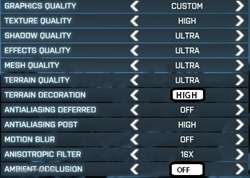

|
scorchedpaint
New Member

- Total Posts : 6
- Reward points : 0
- Joined: 2013/08/27 18:42:35
- Status: offline
- Ribbons : 0

Re:Ultimate Battlefield 3 Guide
2013/08/28 07:34:43
(permalink)
Maniac i gotta say your awesome!
Ok usb's attached:
g500 mouse
Seagate external HDD 2TB
logitech headset (wired)
logitech media keyboard
Thanks for the help!
|
maniacvvv
Omnipotent Enthusiast

- Total Posts : 10053
- Reward points : 0
- Joined: 2009/09/10 20:29:17
- Location: Miami Beach FL
- Status: offline
- Ribbons : 165


Re:Ultimate Battlefield 3 Guide
2013/08/28 09:19:01
(permalink)
scorchedpaint
Maniac i gotta say your awesome!
Ok usb's attached:
g500 mouse
Seagate external HDD 2TB
logitech headset (wired)
logitech media keyboard
Thanks for the help!
Lets see what testing with the new settings and rebuilt shaders does Then we can move forward 
|