Alkar Cammer
New Member

- Total Posts : 13
- Reward points : 0
- Joined: 2012/11/30 15:19:59
- Status: offline
- Ribbons : 0

Re:Ultimate Battlefield 3 Guide
2013/03/07 20:24:17
(permalink)
I just realized that there's a lot of dust covering the gpu's and the fan feeding air to the gpu's......if I clean the dust, hopefully that will really help out a lot with the heat.
|
vinhus
iCX Member

- Total Posts : 358
- Reward points : 0
- Joined: 2007/05/09 23:13:34
- Status: offline
- Ribbons : 2

Re:Ultimate Battlefield 3 Guide
2013/03/09 01:23:47
(permalink)
maniacvvv
vinhus
Hi guys,
Quick question ? for gaming , using the DVI port or display port on monitor which one is better ???
Thanks !
If possible the Display port -without- adapters is preferred
DVI-D (dual link) is next best
My new monitor is LG IPS 29" 21:9 instead of 19:0 and has display port ( Res 2560x1080).I bought the Monster display port cable it cost me 100 bucks ( display port to display port cable ) but I don't see any different when used DVI-D . am I wrong some where ??? Thanks
MB EVGA Z790-Dark (Bios 1.11), Win10/64, i9 13900KS (5.6), Nvidia RTX 3080Ti FE, gSkill Trident 7800 2x16 (XMP1), 2x 1TB WD_Black SN850X NVme 4.0x4/RAID 0, Supernova 1300W. AIO 360 Freezer II.
|
maniacvvv
Omnipotent Enthusiast

- Total Posts : 10053
- Reward points : 0
- Joined: 2009/09/10 20:29:17
- Location: Miami Beach FL
- Status: offline
- Ribbons : 165


Re:Ultimate Battlefield 3 Guide
2013/03/09 08:30:28
(permalink)
vinhus
maniacvvv
vinhus
Hi guys,
Quick question ? for gaming , using the DVI port or display port on monitor which one is better ???
Thanks !
If possible the Display port -without- adapters is preferred
DVI-D (dual link) is next best
My new monitor is LG IPS 29" 21:9 instead of 19:0 and has display port ( Res 2560x1080).I bought the Monster display port cable it cost me 100 bucks ( display port to display port cable ) but I don't see any different when used DVI-D . am I wrong some where ???
Thanks
OMG! $100 for a displayport cable! RETURN IT A high quality DP cable is $15  http://www.newegg.com/Dis...layPort%20Cables http://www.newegg.com/Dis...layPort%20Cables You should have posted your monitor specs That 21:9 IPS panel has a very slow response time. A DVI-D or Display port cable will make no difference. Such "wide format" displays LOOK great, but this first generation has serious issues and they are not well suited for gaming
|
vinhus
iCX Member

- Total Posts : 358
- Reward points : 0
- Joined: 2007/05/09 23:13:34
- Status: offline
- Ribbons : 2

Re:Ultimate Battlefield 3 Guide
2013/03/09 11:51:39
(permalink)
maniacvvv
vinhus
maniacvvv
vinhus
Hi guys,
Quick question ? for gaming , using the DVI port or display port on monitor which one is better ???
Thanks !
If possible the Display port -without- adapters is preferred
DVI-D (dual link) is next best
My new monitor is LG IPS 29" 21:9 instead of 19:0 and has display port ( Res 2560x1080).I bought the Monster display port cable it cost me 100 bucks ( display port to display port cable ) but I don't see any different when used DVI-D . am I wrong some where ???
Thanks
OMG!
$100 for a displayport cable! RETURN IT
A high quality DP cable is $15
http://www.newegg.com/Dis...layPort%20Cables
You should have posted your monitor specs
That 21:9 IPS panel has a very slow response time. A DVI-D or Display port cable will make no difference.
Such "wide format" displays LOOK great, but this first generation has serious issues and they are not well suited for gaming
It's LG monitor Model EA93 29" IPS 21:9 2560x1080 Panel: IPS Screen Size: 73.6 '' The aspect ratio: 21:9 Wide The size of the display screen (HxV): 677 X 290 mm (HxV) Pixel size: 0.0876 X 0.2628 mm Resolution: 2560 x 1080 Surface coating: Anti-Glare Hard Coating (3H) Display color: 16.7 M Colors Luminosity: 300 cd / Response rate: 5 (GTG) ms Contrast: 1000: 1 (DFC 5,000,000:1) Viewing angle: 178/178 Input signal Horizontal Frequency (Digital): 30 to 90 kHz Vertical Frequency (Digital): 56 to 75 Hz Signal input: Digital / AV / Display Port Input Resolution: Digital / Display Port (2560 X 1080) Connection terminals: DVI-D / Display Port / HDMI 2 (HDMI 1, HDMI 2 (MHL Combined)) / USB (Up 1, Down 3). Special Features Features: DDC / CI, HDCP, MHL automatic resolution smartphones and connectivity support, Hardware Calibration Ready, Built-in speaker, two 7W-class support PIP (Picture in Picture), True Color Finder S / W (color correction program) You are right!, I feel it lags sometime in Battle Field2-3 but so far it runs ok with res 2560x1080, image nice and for movie and work so far so good, and 1 thing I like it is you can see image clear when you view in different angle . Hope that next year they have the next gen with 120hz, 3D and 1ms or 2ms Respond time ...else for gaming. Thanks for your responds and suggestions !
MB EVGA Z790-Dark (Bios 1.11), Win10/64, i9 13900KS (5.6), Nvidia RTX 3080Ti FE, gSkill Trident 7800 2x16 (XMP1), 2x 1TB WD_Black SN850X NVme 4.0x4/RAID 0, Supernova 1300W. AIO 360 Freezer II.
|
FrankVVV
New Member

- Total Posts : 2
- Reward points : 0
- Joined: 2013/03/11 20:23:27
- Status: offline
- Ribbons : 0

Re:Ultimate Battlefield 3 Guide
2013/03/11 20:35:39
(permalink)
Hi,
I have seen this issue a few times already on the board, but no real solution (at least for me).
I just bought a Geforce Titan card which replaces my GTX 580. The only thing I did was install the lasted drivers (both the official ones and the beta ones), and put all settings to ultra in BF3 and MSAA to 4. Vsync is off.
However now ever few hours I'm getting this message which blocks my game: DirectXFunction "GetDeviceRemovedReason" failed with DXGI_ERROR_Device_Hung: Device hung due to badly formed commands. GPU Nvidia Geforce Titan Driver: 314.09
This card is not overclocked. I monitored the temp and it never got too hot. I did a driver sweeper and reinstalled. Problem stays. I'm not sure if this is because of early drivers, or whatever, but it's very annoying. This never happened with the GTX 580.
My system is:
Asus P8Z68 Deluxe Gen3
2600K (oc to 4.4)
8GB G.Skill DDR3 PC3-12800 RipjawsX
Geforce Titan
Crucial M4 256GB (OS + games)
Western Digital Black Caviar 2TB
Asus Essence STX audio card
Corsair 850AX power supply
Win7 Home Pro 64 bit
ASUS VG278H 120Hz monitor
|
coletrickle74
New Member

- Total Posts : 4
- Reward points : 0
- Joined: 2009/07/29 19:14:50
- Status: offline
- Ribbons : 0

Re:Ultimate Battlefield 3 Guide
2013/03/11 20:46:01
(permalink)
|
maniacvvv
Omnipotent Enthusiast

- Total Posts : 10053
- Reward points : 0
- Joined: 2009/09/10 20:29:17
- Location: Miami Beach FL
- Status: offline
- Ribbons : 165


Re:Ultimate Battlefield 3 Guide
2013/03/11 21:48:00
(permalink)
FrankVVV
Hi,
I have seen this issue a few times already on the board, but no real solution (at least for me).
I just bought a Geforce Titan card which replaces my GTX 580. The only thing I did was install the lasted drivers (both the official ones and the beta ones), and put all settings to ultra in BF3 and MSAA to 4. Vsync is off.
However now ever few hours I'm getting this message which blocks my game: DirectXFunction "GetDeviceRemovedReason" failed with DXGI_ERROR_Device_Hung: Device hung due to badly formed commands. GPU Nvidia Geforce Titan Driver: 314.09
This card is not overclocked. I monitored the temp and it never got too hot. I did a driver sweeper and reinstalled. Problem stays. I'm not sure if this is because of early drivers, or whatever, but it's very annoying. This never happened with the GTX 580.
My system is:
Asus P8Z68 Deluxe Gen3
2600K (oc to 4.4)
8GB G.Skill DDR3 PC3-12800 RipjawsX
Geforce Titan
Crucial M4 256GB (OS + games)
Western Digital Black Caviar 2TB
Asus Essence STX audio card
Corsair 850AX power supply
Win7 Home Pro 64 bit
ASUS VG278H 120Hz monitor
Sounds like Precision, either OSD conflict or RTSS.exe bug easy fix  Uninstall Precison while uninstalling a box will pop up asking to "save data and profiles"... you MUST answer -NO- to this question and NOT save that information Reboot once after the uninstall is complete (do NOT skip this reboot) *this will clear the Precison bug and/or corrupted files  Now (after rebooting) reinstall Precison FOR TESTING--> only setup a Fan Profile and start with windows -->do NOT enable the OSD (on-screen, on-keyboard or in-tray) function TEST WITHOUT IT FIRST Should fix you right up bro 

|
FrankVVV
New Member

- Total Posts : 2
- Reward points : 0
- Joined: 2013/03/11 20:23:27
- Status: offline
- Ribbons : 0

Re:Ultimate Battlefield 3 Guide
2013/03/12 00:22:23
(permalink)
Well, no that can't be it as I did not install anything besides the Nvidia drivers now. In the meanwhile I have looked in the Event Viewer and saw this:
Display driver nvlddmkm stopped responding and has successfully recovered.
The event id is 4101
I have just upgraded my bios to the latest version, just in case.
|
Moshe22
New Member

- Total Posts : 10
- Reward points : 0
- Joined: 2012/08/15 19:45:01
- Status: offline
- Ribbons : 0

Re:Ultimate Battlefield 3 Guide
2013/03/21 20:16:24
(permalink)
Hi guys, I am having performance issues with Battlefield 3. After about 1 to 2 days of having computer powered on , and I start playing battlefield 3 my FPS will be at 30 FPS, max 45. I don't have any On Screen Monitors or It doesn't matter if I have Precision X open or not, it will still be hovering around that. If I restart my PC, everything goes back to normal. Under Nvidia Control Panel doesn't matter if I change the Power management option to "Maximum Performance" or leave it at "Adaptive" I also did a clean install of drivers and currently using 314.07 My computer specs are: EVGA GTX 670 FTW SSD 120GB M4 Crucial 2TB Hard Drive 7200RPM Asrock Extreme4 Z77 i5 3570k OC @ 4.2 8GB of RAM 750w PSU Not sure if the monitor makes any difference but it is a 120hz monitor.
post edited by Moshe22 - 2013/03/21 20:44:05
|
maniacvvv
Omnipotent Enthusiast

- Total Posts : 10053
- Reward points : 0
- Joined: 2009/09/10 20:29:17
- Location: Miami Beach FL
- Status: offline
- Ribbons : 165


Re:Ultimate Battlefield 3 Guide
2013/03/21 21:58:12
(permalink)
Moshe22
Hi guys, I am having performance issues with Battlefield 3.
After about 1 to 2 days of having computer powered on , and I start playing battlefield 3 my FPS will be at 30 FPS, max 45.
I don't have any On Screen Monitors or It doesn't matter if I have Precision X open or not, it will still be hovering around that.
If I restart my PC, everything goes back to normal.
Under Nvidia Control Panel doesn't matter if I change the Power management option to "Maximum Performance" or leave it at "Adaptive"
I also did a clean install of drivers and currently using 314.07
My computer specs are:
EVGA GTX 670 FTW
SSD 120GB M4 Crucial
2TB Hard Drive 7200RPM
Asrock Extreme4 Z77
i5 3570k OC @ 4.2
8GB of RAM
750w PSU
Not sure if the monitor makes any difference but it is a 120hz monitor.
Sounds like Sleep mode is not working correctly.... This can 'sometimes" be dangerous, as just as your videocards clock state can get "stuck" in a lower power, it could also go the other way and get stuck at high. Until your "sleepmode" issue is fixed and TESTED to be so, it should NOT be used. *this is normally a BIOS issue and you will have to research at the Asrock fourms for your MB and 600 series cards. You should use the power options and set the computer to "sleep" -never- and shut it down when not in use.
post edited by maniacvvv - 2013/03/21 22:01:06

|
Moshe22
New Member

- Total Posts : 10
- Reward points : 0
- Joined: 2012/08/15 19:45:01
- Status: offline
- Ribbons : 0

Re:Ultimate Battlefield 3 Guide
2013/03/22 20:07:53
(permalink)
Thanks Maniac. What I just did was turn off all the power saving features except C1 Halt in the BIOS. Lets see if this fixes it.
Thanks for your input
|
Moshe22
New Member

- Total Posts : 10
- Reward points : 0
- Joined: 2012/08/15 19:45:01
- Status: offline
- Ribbons : 0

Re:Ultimate Battlefield 3 Guide
2013/03/23 20:45:44
(permalink)
It seems like it is fixed. Will do some more testing
|
Moshe22
New Member

- Total Posts : 10
- Reward points : 0
- Joined: 2012/08/15 19:45:01
- Status: offline
- Ribbons : 0

Re:Ultimate Battlefield 3 Guide
2013/03/29 16:00:20
(permalink)
No issues so far after a few days of having PC turned.
|
maniacvvv
Omnipotent Enthusiast

- Total Posts : 10053
- Reward points : 0
- Joined: 2009/09/10 20:29:17
- Location: Miami Beach FL
- Status: offline
- Ribbons : 165


Re:Ultimate Battlefield 3 Guide
2013/03/29 18:11:19
(permalink)
Great news, good job bro 
|
bcb325ci
FTW Member

- Total Posts : 1353
- Reward points : 0
- Joined: 2008/01/15 21:35:03
- Status: offline
- Ribbons : 3


Re:Ultimate Battlefield 3 Guide
2013/04/01 12:15:33
(permalink)
Instead of starting another BF3 issue thread I figured this was the option. I have read this guide before and just read it again the last couple of days. I have been dealing with crashes and lock ups for a long time. For about 2 months I experienced no issue at all and for what ever reason I been having lots of issues. I am using the latest 314.07 drivers with a fresh install. This all seemed to start when I swithced to afterburner about a week ago. I did still experiacne an occastional crash BF3 stop working error. I did use the keyboard display not the OSD. So I unistalled afterburner and did select not to not save any profiles and restarted my computer. So I am not using any program PrecisionX or Afterburner and my computer locks up and have to reboot or I get a message saying
"DirectX funtion :GetDeviceRemoveReason" failed with DXGI_ERROR_HUNG: Device hung due to badly formed commands...GPU: "NVIDA GeForce GTX 580", Driver:31407"
What gets me sometimes is when my computer locks up and I go into bios I get a overclocking failure, which is weird because I run prime 95 for hours with no issue and my max temp after a few hours is 61C. This failure happened even when I lowered my overclock to 4.0. Sometimes I can play for 30min and sometimes it locks up right away. The only thing I haven't tried is reinstalling windows, which I really don't want to do because I have to redownload all my BF3 content, but I really don't think it's the problem. I play all other games with no issues, Farcry 3, Metro 2033, Tomb Raider, Max Payne 3, Bioshock Infinite and others. It seems to run better with SLI disabled, but still crashes and locks up, just not as often. I was thinking it was my CPU, but I run prime 95 and futuremark 11 with no issues. Also this is with no overclocking on my cards. I have also tried increasing the voltage up to 1050 and still crashes. Any help would be greatly appreciated.
Rig i5 4670k @ 4.5 with Hyper 212 push/pull Gigabyte Z87X-UD3H Corsair SMX3 1600 8 gigs MSI 660 TF OC in SLI OZC Vertex 3 120gig OCZ 800 watt &
|
maniacvvv
Omnipotent Enthusiast

- Total Posts : 10053
- Reward points : 0
- Joined: 2009/09/10 20:29:17
- Location: Miami Beach FL
- Status: offline
- Ribbons : 165


Re:Ultimate Battlefield 3 Guide
2013/04/01 22:20:44
(permalink)
bcb325ci
Instead of starting another BF3 issue thread I figured this was the option. I have read this guide before and just read it again the last couple of days. I have been dealing with crashes and lock ups for a long time. For about 2 months I experienced no issue at all and for what ever reason I been having lots of issues. I am using the latest 314.07 drivers with a fresh install. This all seemed to start when I swithced to afterburner about a week ago. I did still experiacne an occastional crash BF3 stop working error. I did use the keyboard display not the OSD. So I unistalled afterburner and did select not to not save any profiles and restarted my computer. So I am not using any program PrecisionX or Afterburner and my computer locks up and have to reboot or I get a message saying
"DirectX funtion :GetDeviceRemoveReason" failed with DXGI_ERROR_HUNG: Device hung due to badly formed commands...GPU: "NVIDA GeForce GTX 580", Driver:31407"
What gets me sometimes is when my computer locks up and I go into bios I get a overclocking failure, which is weird because I run prime 95 for hours with no issue and my max temp after a few hours is 61C. This failure happened even when I lowered my overclock to 4.0. Sometimes I can play for 30min and sometimes it locks up right away. The only thing I haven't tried is reinstalling windows, which I really don't want to do because I have to redownload all my BF3 content, but I really don't think it's the problem. I play all other games with no issues, Farcry 3, Metro 2033, Tomb Raider, Max Payne 3, Bioshock Infinite and others. It seems to run better with SLI disabled, but still crashes and locks up, just not as often. I was thinking it was my CPU, but I run prime 95 and futuremark 11 with no issues. Also this is with no overclocking on my cards. I have also tried increasing the voltage up to 1050 and still crashes. Any help would be greatly appreciated.
Try a Custom mode/Clean install checked install of 314.22 Do you have the EndGame DLC? if so, right click in Origin on the BF3 game icon and do a repair install check *before doing anything, check START/ALL PROGRAMS for the MSI Afterburner -and- EVGA Precision yellow folders If you find them, use the uninstaller and answer NO, then reboot once You might also want to check that the OS is reporting the RAM amount correctly If its NOT, then try re-seating the sticks 
post edited by maniacvvv - 2013/04/01 22:23:41

|
bcb325ci
FTW Member

- Total Posts : 1353
- Reward points : 0
- Joined: 2008/01/15 21:35:03
- Status: offline
- Ribbons : 3


Re:Ultimate Battlefield 3 Guide
2013/04/02 12:20:48
(permalink)
I do have End Game and I will try doing what you suggest.
Sorry finally able to reply back. I will check, but I don't remember checking to see if the folders were still there in my program files.
My OS is reading my RAM and I have ran memtest with no errors.
I will post back once I get back home from work.....Thanks
Rig i5 4670k @ 4.5 with Hyper 212 push/pull Gigabyte Z87X-UD3H Corsair SMX3 1600 8 gigs MSI 660 TF OC in SLI OZC Vertex 3 120gig OCZ 800 watt &
|
bcb325ci
FTW Member

- Total Posts : 1353
- Reward points : 0
- Joined: 2008/01/15 21:35:03
- Status: offline
- Ribbons : 3


Re:Ultimate Battlefield 3 Guide
2013/04/02 18:11:29
(permalink)
Re installed Endgame and deleted folders in programs files. Re installed drivers just to be sure and ran to game about 30 min a piece and no crashes so far. Keep you posted and thanks
Rig i5 4670k @ 4.5 with Hyper 212 push/pull Gigabyte Z87X-UD3H Corsair SMX3 1600 8 gigs MSI 660 TF OC in SLI OZC Vertex 3 120gig OCZ 800 watt &
|
larsoncc
Superclocked Member

- Total Posts : 238
- Reward points : 0
- Joined: 2012/05/16 21:31:11
- Status: offline
- Ribbons : 1

Re:Ultimate Battlefield 3 Guide
2013/04/27 22:37:20
(permalink)
I have an odd issue. This happens in several maps, but most often, the big "desert" map.
I'll be running, and for a brief second, it'll appear as if I'm running in place, and then it'll go back to normal. I've tried many different settings - all told, my framerate is great, and all the diagnostics I try don't actually capture spikes or even differences in frame rate when this happens. I haven't had issues with BF3 before, but in the past month or so this one issue happens. I don't have this issue in other games..
The NVidia drivers are the biggest change I can think of. In trying to diagnose the issue today, I've updated mobo and 670 BIOS. No changes good or bad. I've also tried a lower NVidia driver (but now I am switching back to 314.22. Also drivers didn't change symptoms. I tried playing on a couple different servers, same issue.
I'm running 2x 670s on 3 1080p monitors with an i7 3770. I have not tried running on just one to see if that makes a difference.
I'm running High textures, High FXAA, no AO, no msaa, ultra for the rest (maniac's set up as far as I can tell). I've tried a great many different settings, none seem to impact this particular issue.
Also, as a side question unrelated, what's the recommended FOV in Surround?
i7 3770, ASUS Sabertooth Z77, 16GB 1600 G.Skill, 3X SSD, 2x HDD, 2x GTX 670 in SLI, 3X 24" ASUS VE248h + 60" 3DTV ... Also - i7 3930K, ASROCK Extreme 6, 16GB 1600 Mushkin, 1 SSD, 1 HDD, 3x 760 in SLI Heatware My Video Game Web Site (online since 2002!): Stage Select - Video Game News and Information
|
maniacvvv
Omnipotent Enthusiast

- Total Posts : 10053
- Reward points : 0
- Joined: 2009/09/10 20:29:17
- Location: Miami Beach FL
- Status: offline
- Ribbons : 165


Re:Ultimate Battlefield 3 Guide
2013/04/27 22:51:15
(permalink)
larsoncc
I have an odd issue. This happens in several maps, but most often, the big "desert" map.
I'll be running, and for a brief second, it'll appear as if I'm running in place, and then it'll go back to normal. I've tried many different settings - all told, my framerate is great, and all the diagnostics I try don't actually capture spikes or even differences in frame rate when this happens. I haven't had issues with BF3 before, but in the past month or so this one issue happens. I don't have this issue in other games..
The NVidia drivers are the biggest change I can think of. In trying to diagnose the issue today, I've updated mobo and 670 BIOS. No changes good or bad. I've also tried a lower NVidia driver (but now I am switching back to 314.22. Also drivers didn't change symptoms. I tried playing on a couple different servers, same issue.
I'm running 2x 670s on 3 1080p monitors with an i7 3770. I have not tried running on just one to see if that makes a difference.
I'm running High textures, High FXAA, no AO, no msaa, ultra for the rest (maniac's set up as far as I can tell). I've tried a great many different settings, none seem to impact this particular issue.
Also, as a side question unrelated, what's the recommended FOV in Surround?
For surround setups I recommend a FOV of 87  I know the map your speaking of, you can relax.... Its a server client issue and has nothing to do with your config or drivers  There are two causes, the first being the end game DLC patch and the other is caused by to many lowend/high ping players

|
larsoncc
Superclocked Member

- Total Posts : 238
- Reward points : 0
- Joined: 2012/05/16 21:31:11
- Status: offline
- Ribbons : 1

Re:Ultimate Battlefield 3 Guide
2013/04/28 06:23:14
(permalink)
maniacvvv
I know the map your speaking of, you can relax....
Its a server client issue and has nothing to do with your config or drivers
There are two causes, the first being the end game DLC patch and the other is caused by to many lowend/high ping players
Seriously?  --That makes COMPLETE sense, End Game is when I started noticing the problem. I can't believe I didn't put 2 and 2 together. Isn't this the game's LAST major patch, because they're moving on to 4? That'd be a huge bummer if they screwed up the game permanently for me. 
i7 3770, ASUS Sabertooth Z77, 16GB 1600 G.Skill, 3X SSD, 2x HDD, 2x GTX 670 in SLI, 3X 24" ASUS VE248h + 60" 3DTV ... Also - i7 3930K, ASROCK Extreme 6, 16GB 1600 Mushkin, 1 SSD, 1 HDD, 3x 760 in SLI Heatware My Video Game Web Site (online since 2002!): Stage Select - Video Game News and Information
|
conkey99
New Member

- Total Posts : 2
- Reward points : 0
- Joined: 2013/03/15 01:17:49
- Status: offline
- Ribbons : 0

Re:Ultimate Battlefield 3 Guide
2013/05/03 19:39:27
(permalink)
Hi, Iv got a EVGA 680 Superclocked running latest Drivers, BF3 has slight shuttering every 2-3 seconds, not much but i can notice. Im running on a 144hz Asus Monitor. I play with somewhat compeditive settings to get best smothness. Everything LOW, besides Mesh High and x16. Anything you can think of? Running an i5 3570k OC to 4.5 and under 55c load with h100i.
|
maniacvvv
Omnipotent Enthusiast

- Total Posts : 10053
- Reward points : 0
- Joined: 2009/09/10 20:29:17
- Location: Miami Beach FL
- Status: offline
- Ribbons : 165


Re:Ultimate Battlefield 3 Guide
2013/05/03 22:41:29
(permalink)
conkey99
Hi, Iv got a EVGA 680 Superclocked running latest Drivers, BF3 has slight shuttering every 2-3 seconds, not much but i can notice. Im running on a 144hz Asus Monitor. I play with somewhat compeditive settings to get best smothness. Everything LOW, besides Mesh High and x16. Anything you can think of? Running an i5 3570k OC to 4.5 and under 55c load with h100i.
Welcome to the EVGA forums  The GTX 680 does NOT like lower settings in BF3 I suggest that you try the following settings for a few maps of testing  *please use -all- of the settings exactly as posted starting with Custom  You could also be suffering from a USB polling problem.... What mouse and what keyboard are you using? Are the drivers installed? *the mouse driver -IS- important, the keyboard is NOT -->Please list -all- attached USB devices and dont skip any Try the "mouse test" Close everything to the desktop, then open TaskManger/Processes tab Now look at the bottom for the CPU use percentage number (it will move around a bit) and note the highest number you see NOW, take your mouse and make repeated 4inch circles--> while watching your CPU use *I have seen configs with USB polling issues where such a test will result in 25% CPU use  When playing this will create "stuttering"
Attached Image(s)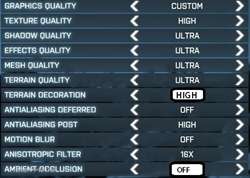

|
conkey99
New Member

- Total Posts : 2
- Reward points : 0
- Joined: 2013/03/15 01:17:49
- Status: offline
- Ribbons : 0

Re:Ultimate Battlefield 3 Guide
2013/05/04 14:50:52
(permalink)
Well I tried the Settings you provided and im surprised how went it handled it, I didn't get quiet get 144fps but i was in the 100s. Do you think there will be any effect if i turn it down to High's? to get that little umph of fps, i was having some 70-80 dipps i didn't like :/ I desided to reinstall my mouse Software, I am currently using a Razor Deathadder 3.5 edition. Everything re-updated sence i uninstalled the Syn 2.0 software from razor and re-installed. I am using a K60 keyboard if that help, and i tried that Mouse Test, it seems my CPU usage % isn't anything from the ordinary, anything from 1%-8% cpu usage, doing circles or sitting and watching. Im also using 1000 polling with my mouse. So my only question now, Whats a good line where a 680 will like bf3 ingame settings? higher fps the better, but shuterings a problem, It seems that i was only shuttering when i was running also. thats before i changed and did all these fixes to :)    EDIT: After playing around a bit, Iv found out if i keep mesh on High or ultra and everything else on Medium and still x16 and AA Post LOW i can get 130fps moist of the time, WITHOUT shuttering, Pretty Smooth?? Is there any other ways to make it smoother? I have heard that using "Renderdevice.Forcerenderahead 1" will make it smoother? any suggestions on this? or anything else? EDIT: Also could the shuttering i see be Server side?? Even with your settings you posted i got some shuttering in a game or two, but sometimes none in others...
post edited by conkey99 - 2013/05/04 15:53:33
|
maniacvvv
Omnipotent Enthusiast

- Total Posts : 10053
- Reward points : 0
- Joined: 2009/09/10 20:29:17
- Location: Miami Beach FL
- Status: offline
- Ribbons : 165


Re:Ultimate Battlefield 3 Guide
2013/05/04 21:14:42
(permalink)
conkey99
Well I tried the Settings you provided and im surprised how went it handled it, I didn't get quiet get 144fps but i was in the 100s. Do you think there will be any effect if i turn it down to High's? to get that little umph of fps, i was having some 70-80 dipps i didn't like :/ I desided to reinstall my mouse Software, I am currently using a Razor Deathadder 3.5 edition. Everything re-updated sence i uninstalled the Syn 2.0 software from razor and re-installed. I am using a K60 keyboard if that help, and i tried that Mouse Test, it seems my CPU usage % isn't anything from the ordinary, anything from 1%-8% cpu usage, doing circles or sitting and watching. Im also using 1000 polling with my mouse. So my only question now, Whats a good line where a 680 will like bf3 ingame settings? higher fps the better, but shuterings a problem, It seems that i was only shuttering when i was running also. thats before i changed and did all these fixes to :)   
EDIT: After playing around a bit, Iv found out if i keep mesh on High or ultra and everything else on Medium and still x16 and AA Post LOW i can get 130fps moist of the time, WITHOUT shuttering, Pretty Smooth?? Is there any other ways to make it smoother? I have heard that using "Renderdevice.Forcerenderahead 1" will make it smoother? any suggestions on this? or anything else?
EDIT: Also could the shuttering i see be Server side?? Even with your settings you posted i got some shuttering in a game or two, but sometimes none in others...
"I have heard that using "Renderdevice.Forcerenderahead 1" will make it smoother? any suggestions on this?" *You can try it (in the Programs settings Tab of the NVCP for BF3 -not- the Global tab) but with that setup, I'm sure that what its defaulting to now anyway... "Also could the shuttering i see be Server side?? Even with your settings you posted i got some shuttering in a game or two, but sometimes none in others..." This is key, if the settings were the cause than the stutter would be global in all servers.... That some have "none" while others do... Means YES it serverside. Server quality, the connections and framerates of other players and your ping to the server all combine to produce the visual timing while playing. I suggest -only- playing on servers with less than 80 ping and keep a eye on the pings of the other players. Should large numbers of players be pinging 180+ then server performance will suffer, just as players with low pings but terrible framerates will also impact the experience (watch the kill cam, if a player is jerking all over, then hes playing on a junk config).... As for settings and framerates, you will get strong dips in FPS on many maps no matter what settings are used. I would really not drop the settings just for a few FPS, as the "cost" of doing so is reduced situational awareness from visual clarity.
post edited by maniacvvv - 2013/05/04 21:17:38

|
rayimmonde
New Member

- Total Posts : 6
- Reward points : 0
- Joined: 2013/05/05 00:57:24
- Status: offline
- Ribbons : 0

Re:Ultimate Battlefield 3 Guide
2013/05/05 01:54:22
(permalink)
Hi, So I have been trough all the the topic in order to found a solution to the micro stuttering that i am experiencing in BF 3. For now the only solution that works for me is : -Fix fps/frame limiter at 59 in BF3 console or via AFTERBURNER -Enable VSYNC in-game) With those setting gameplay is smooth, if I disable vsync gameplay is not smooth at all and when I quickly move the mouse it's like it skip frame or micro stop. I would like to play witout vsync (I don't mind about tearing). I also have notice that when I increase the setting (all ultra & no msaa) stutters are bigger (without vsync). If i play on normal setting for example with no vsync, I don't have stutters (weird). I know that this kind of GPU is made to be played at high setting and doesn't like low setting. My rig is : interl core i7-3770K Asus P8Z77-V GTX TITAN 2x8 GO DDR 3 1866 Mhz Windows 8 driver 314.22 mouse : logitech g400// / LGS driver monitor plug & play Eizo FS2333 / 60 hz I am also experiencing stutters at High/ultra setting in far cry 3 and Bisochock but with frame limiter 59 with vsync seems to avoid the problem too. Am I doing something wrong ? I don't understant that such a high end GPU perform this way in-game (too powerfull ?) Because for now I am not that much impressed with the titan as my older rig perform better in BF3 with a 660 an driver 306.97. Thank's inadvance for your reply
post edited by rayimmonde - 2013/05/05 01:58:58
|
maniacvvv
Omnipotent Enthusiast

- Total Posts : 10053
- Reward points : 0
- Joined: 2009/09/10 20:29:17
- Location: Miami Beach FL
- Status: offline
- Ribbons : 165


Re:Ultimate Battlefield 3 Guide
2013/05/05 03:01:08
(permalink)
rayimmonde
Hi,
So I have been trough all the the topic in order to found a solution to the micro stuttering that i am experiencing in BF 3.
For now the only solution that works for me is :
-Fix fps/frame limiter at 59 in BF3 console or via AFTERBURNER
-Enable VSYNC in-game)
With those setting gameplay is smooth, if I disable vsync gameplay is not smooth at all and when I quickly move the mouse
it's like it skip frame or micro stop.
I would like to play witout vsync (I don't mind about tearing).
I also have notice that when I increase the setting (all ultra & no msaa) stutters are bigger (without vsync).
If i play on normal setting for example with no vsync, I don't have stutters (weird).
I know that this kind of GPU is made to be played at high setting and doesn't like low setting.
My rig is :
interl core i7-3770K
Asus P8Z77-V
GTX TITAN
2x8 GO DDR 3 1866 Mhz
Windows 8
driver 314.22
mouse : logitech g400// / LGS driver
monitor plug & play Eizo FS2333 / 60 hz
I am also experiencing stutters at High/ultra setting in far cry 3 and Bisochock but with frame limiter 59 with vsync seems to avoid the problem too.
Am I doing something wrong ?
I don't understant that such a high end GPU perform this way in-game (too powerfull ?)
Because for now I am not that much impressed with the titan as my older rig perform better in BF3 with a 660 an driver 306.97.
Thank's inadvance for your reply
Welcome to the EVGA forums  Something is not right. First, remove the frame limiter settings -completely- and then disable Vsync. Next in the NVCP--> hit the RESTORE button and then APPLY Now MAX all settings in the BF3 in-game panel -except- for "Antialiasing Post" (leave that OFF) Save the changes and then EXIT the game, close Battlelog and Close Origin and then RIGHT CliCK and close ORIGIN from the right hand task bar. *(this will correctly Sync your new settings, so that the next time you start up Origin your changes will be correctly applied) Now it will be time to trouble shoot... I would start with your mouse settings (only in the driver panel, NOT the Windows mouse panel) and crank up the DPI as high as it will go and then drop sensitivity to taste. Next up go to MSConfig and make -sure- your NOT loading the Intel iGPU drivers -and- anything else thats unneeded. You should "review" what USB connected devices are attached to you computer For testing, consider unplugging -every single last thing- except for the mouse and keyboard Also you did NOT post what -exact- type of internet connection you have available and its speeds. Nor what the normal pings are to the servers you test gameplay in are.... Lets see what happens when you correctly change and sync the in-game settings  Are you using the latest Afterburner? did you or did you NOT install the RTSS software addon? Do you have the Asus AI Suite software installed? Sorry to go in so many directions, but there is alot that could be going on  *Remember for BF3 "testing" use -empty- large map servers with low ping FIRST--> then try populated servers I like to use Caspian Border map 64, Gulf of Oman 64 and Kiasar Railroad 64 for my settings and driver testing 
post edited by maniacvvv - 2013/05/05 03:07:24

|
rayimmonde
New Member

- Total Posts : 6
- Reward points : 0
- Joined: 2013/05/05 00:57:24
- Status: offline
- Ribbons : 0

Re:Ultimate Battlefield 3 Guide
2013/05/05 06:07:58
(permalink)
maniacvvv
rayimmonde
Hi,
So I have been trough all the the topic in order to found a solution to the micro stuttering that i am experiencing in BF 3.
For now the only solution that works for me is :
-Fix fps/frame limiter at 59 in BF3 console or via AFTERBURNER
-Enable VSYNC in-game)
With those setting gameplay is smooth, if I disable vsync gameplay is not smooth at all and when I quickly move the mouse
it's like it skip frame or micro stop.
I would like to play witout vsync (I don't mind about tearing).
I also have notice that when I increase the setting (all ultra & no msaa) stutters are bigger (without vsync).
If i play on normal setting for example with no vsync, I don't have stutters (weird).
I know that this kind of GPU is made to be played at high setting and doesn't like low setting.
My rig is :
interl core i7-3770K
Asus P8Z77-V
GTX TITAN
2x8 GO DDR 3 1866 Mhz
Windows 8
driver 314.22
mouse : logitech g400// / LGS driver
monitor plug & play Eizo FS2333 / 60 hz
I am also experiencing stutters at High/ultra setting in far cry 3 and Bisochock but with frame limiter 59 with vsync seems to avoid the problem too.
Am I doing something wrong ?
I don't understant that such a high end GPU perform this way in-game (too powerfull ?)
Because for now I am not that much impressed with the titan as my older rig perform better in BF3 with a 660 an driver 306.97.
Thank's inadvance for your reply
Welcome to the EVGA forums
Something is not right.
First, remove the frame limiter settings -completely- and then disable Vsync. OK
Next in the NVCP--> hit the RESTORE button and then APPLY OK
Now MAX all settings in the BF3 in-game panel -except- for "Antialiasing Post" (leave that OFF) OK
Save the changes and then EXIT the game, close Battlelog and Close Origin and then RIGHT CliCK and close ORIGIN from the right hand task bar. OK
*(this will correctly Sync your new settings, so that the next time you start up Origin your changes will be correctly applied)
Now it will be time to trouble shoot...
I would start with your mouse settings (only in the driver panel, NOT the Windows mouse panel) and crank up the DPI as high as it will go and then drop sensitivity to taste.
Windows panel set to default
For now I only Have the mouse and the keyboard plugged into the pc
When I go to device driver, mouse it says :
-logitech g400 mouse (location : USB device)
-HID mouse (location : on logitech gaming mouse)
But only one mouse is plugged
Next up go to MSConfig and make -sure- your NOT loading the Intel iGPU drivers -and- anything else thats unneeded.
Sorry but I didn' find iGPU under ms config (windows 8) but under device drivers GPU is 314.22
You should "review" what USB connected devices are attached to you computer
For testing, consider unplugging -every single last thing- except for the mouse and keyboard
Also you did NOT post what -exact- type of internet connection you have available and its speeds.
15 / 1 / 35 ping
Nor what the normal pings are to the servers you test gameplay in are....
between 20 and 50 ping servers
Lets see what happens when you correctly change and sync the in-game settings
Are you using the latest Afterburner? did you or did you NOT install the RTSS software addon?
Yes it's the last one, frame limiter was enabale via RTSS (bf3.exe tools/wrench frame limiter 59)
Do you have the Asus AI Suite software installed?
No
Sorry to go in so many directions, but there is alot that could be going on
*Remember for BF3 "testing" use -empty- large map servers with low ping FIRST--> then try populated servers
I like to use Caspian Border map 64, Gulf of Oman 64 and Kiasar Railroad 64 for my settings and driver testing
Thank's for your quick reply, Can it be a mouse problem? I wil try to test the mouse: "Close everything to the desktop, then open TaskManger/Processes tab Now look at the bottom for the CPU use percentage number (it will move around a bit) and note the highest number you see"
|
maniacvvv
Omnipotent Enthusiast

- Total Posts : 10053
- Reward points : 0
- Joined: 2009/09/10 20:29:17
- Location: Miami Beach FL
- Status: offline
- Ribbons : 165


Re:Ultimate Battlefield 3 Guide
2013/05/05 09:23:53
(permalink)
|
maniacvvv
Omnipotent Enthusiast

- Total Posts : 10053
- Reward points : 0
- Joined: 2009/09/10 20:29:17
- Location: Miami Beach FL
- Status: offline
- Ribbons : 165


Re:Ultimate Battlefield 3 Guide
2013/05/05 09:25:42
(permalink)
rayimmonde
maniacvvv
rayimmonde
Hi,
So I have been trough all the the topic in order to found a solution to the micro stuttering that i am experiencing in BF 3.
For now the only solution that works for me is :
-Fix fps/frame limiter at 59 in BF3 console or via AFTERBURNER
-Enable VSYNC in-game)
With those setting gameplay is smooth, if I disable vsync gameplay is not smooth at all and when I quickly move the mouse
it's like it skip frame or micro stop.
I would like to play witout vsync (I don't mind about tearing).
I also have notice that when I increase the setting (all ultra & no msaa) stutters are bigger (without vsync).
If i play on normal setting for example with no vsync, I don't have stutters (weird).
I know that this kind of GPU is made to be played at high setting and doesn't like low setting.
My rig is :
interl core i7-3770K
Asus P8Z77-V
GTX TITAN
2x8 GO DDR 3 1866 Mhz
Windows 8
driver 314.22
mouse : logitech g400// / LGS driver
monitor plug & play Eizo FS2333 / 60 hz
I am also experiencing stutters at High/ultra setting in far cry 3 and Bisochock but with frame limiter 59 with vsync seems to avoid the problem too.
Am I doing something wrong ?
I don't understant that such a high end GPU perform this way in-game (too powerfull ?)
Because for now I am not that much impressed with the titan as my older rig perform better in BF3 with a 660 an driver 306.97.
Thank's inadvance for your reply
Welcome to the EVGA forums
Something is not right.
First, remove the frame limiter settings -completely- and then disable Vsync. OK
Next in the NVCP--> hit the RESTORE button and then APPLY OK
Now MAX all settings in the BF3 in-game panel -except- for "Antialiasing Post" (leave that OFF) OK
Save the changes and then EXIT the game, close Battlelog and Close Origin and then RIGHT CliCK and close ORIGIN from the right hand task bar. OK
*(this will correctly Sync your new settings, so that the next time you start up Origin your changes will be correctly applied)
Now it will be time to trouble shoot...
I would start with your mouse settings (only in the driver panel, NOT the Windows mouse panel) and crank up the DPI as high as it will go and then drop sensitivity to taste.
Windows panel set to default
For now I only Have the mouse and the keyboard plugged into the pc
When I go to device driver, mouse it says :
-logitech g400 mouse (location : USB device)
-HID mouse (location : on logitech gaming mouse)
But only one mouse is plugged
Next up go to MSConfig and make -sure- your NOT loading the Intel iGPU drivers -and- anything else thats unneeded.
Sorry but I didn' find iGPU under ms config (windows 8) but under device drivers GPU is 314.22
You should "review" what USB connected devices are attached to you computer
For testing, consider unplugging -every single last thing- except for the mouse and keyboard
Also you did NOT post what -exact- type of internet connection you have available and its speeds.
15 / 1 / 35 ping
Nor what the normal pings are to the servers you test gameplay in are....
between 20 and 50 ping servers
Lets see what happens when you correctly change and sync the in-game settings
Are you using the latest Afterburner? did you or did you NOT install the RTSS software addon?
Yes it's the last one, frame limiter was enabale via RTSS (bf3.exe tools/wrench frame limiter 59)
Do you have the Asus AI Suite software installed?
No
Sorry to go in so many directions, but there is alot that could be going on
*Remember for BF3 "testing" use -empty- large map servers with low ping FIRST--> then try populated servers
I like to use Caspian Border map 64, Gulf of Oman 64 and Kiasar Railroad 64 for my settings and driver testing
Thank's for your quick reply,
Can it be a mouse problem?
I wil try to test the mouse:
"Close everything to the desktop, then open TaskManger/Processes tab
Now look at the bottom for the CPU use percentage number (it will move around a bit) and note the highest number you see"
Use your mouse driver software (NOT the Windows mouse settings panel) to adjust your mouses DPI http://logitech-en-amr.custhelp.com/app/answers/detail/a_id/26860/kw/Optical%20Gaming%20Mouse%20G400 *the (2) mouse entries you see are correct for using a single mouse Question: What make/model of Keyboard are you using? Please shut down the RTSS and then -uninstall- it During the uninstall a box will pop up asking to save data and profiles, you must answer NO to that question. *after the RivaTuner uninstall is complete, you MUST reboot the system once (do NOT skip this reboot) For the duration of testing DO NOT reinstall the RTSS addon! Use ONLY Afterburner for a Fan profile and set to start with Windows (nothing else)
post edited by maniacvvv - 2013/05/05 09:35:37

|