BioHazardSperm
EGC Admin

- Total Posts : 9989
- Reward points : 0
- Joined: 2007/12/02 06:46:05
- Location: Maine [EVGA Affiliate Code : 88LSZ0E7HK]
- Status: offline
- Ribbons : 26


Re:Recommended Driver 306.23
2013/01/25 04:44:09
(permalink)
is the newly released 307.74 better then the 310 series? hearing mixed mostly really good or no real change ,nothing bad .
I am >>NOT< < a EVGA Forums Moderator or a EVGA.com Employee.I am only a "Game Server Admin" My posts and are my own and not EVGA's. 
|
maniacvvv
Omnipotent Enthusiast

- Total Posts : 10053
- Reward points : 0
- Joined: 2009/09/10 20:29:17
- Location: Miami Beach FL
- Status: offline
- Ribbons : 165


Re:Recommended Driver 306.23
2013/01/25 09:07:19
(permalink)
BioHazardSperm
is the newly released 307.74 better then the 310 series? hearing mixed mostly really good or no real change ,nothing bad .
LOL 307.74 is a compatibility driver for older cards of the 6 and 7 vintage (6800GT and 7800GT) This is a legacy driver for Windows 8, as the 310xxx family no longer supports the older cards *I believe the older cards are now EOL for driver support permanently after this release Zero in this driver for modern cards
|
maniacvvv
Omnipotent Enthusiast

- Total Posts : 10053
- Reward points : 0
- Joined: 2009/09/10 20:29:17
- Location: Miami Beach FL
- Status: offline
- Ribbons : 165


Battlefield 3 Guide
2013/01/25 09:56:10
(permalink)
|
BioHazardSperm
EGC Admin

- Total Posts : 9989
- Reward points : 0
- Joined: 2007/12/02 06:46:05
- Location: Maine [EVGA Affiliate Code : 88LSZ0E7HK]
- Status: offline
- Ribbons : 26


Re:Battlefield 3 Guide
2013/01/25 10:51:38
(permalink)
i understood that but from what im seeing people are liking these better then the 310.70/90 with 500/600 series cards.
I am >>NOT< < a EVGA Forums Moderator or a EVGA.com Employee.I am only a "Game Server Admin" My posts and are my own and not EVGA's. 
|
maniacvvv
Omnipotent Enthusiast

- Total Posts : 10053
- Reward points : 0
- Joined: 2009/09/10 20:29:17
- Location: Miami Beach FL
- Status: offline
- Ribbons : 165


Re:Battlefield 3 Guide
2013/01/25 11:28:20
(permalink)
BioHazardSperm
i understood that but from what im seeing people are liking these better then the 310.70/90 with 500/600 series cards.
These are 304.xx branch with the Security patch and Windows 8 patches dropped down from the 310 series. *No other changes were noted in the release notes and only legacy support is listed (shown below) 
Attached Image(s)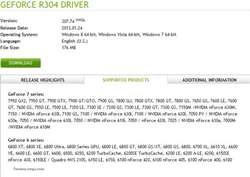
|
Methodical2
SSC Member

- Total Posts : 562
- Reward points : 0
- Joined: 2012/03/23 18:37:46
- Status: offline
- Ribbons : 0


Re:Battlefield 3 Guide
2013/01/25 15:31:06
(permalink)
Maniac I'd like to thank you for helping me resolve my BF3 issues. It's helpful and unselfish people like yourself that make one say ahhh the world isn't so bad after all. Thanks again and take care...Al
post edited by Methodical2 - 2013/01/25 16:38:17
"Never be afraid to try something new. Remember, amateurs built the Ark, professionals built the Titanic" BlackECase: Caselab Magnum STH10 MB: Asus X670E Hero CPU: Ryzen 9 7950x (EK-Quantum Vector²) GPU: Asus 4090 TUF OC (EK-Quantum Vector²) Memory: G.Skill Trident Z5 Neo DDR5 (6000 @64gb) Storage: WD M.2 NVMe 2TB (OS), 2x4TB (Photography), 1TB (Games) Fan Controllers: Aquacomputer Aquaero 6 XT & Octo PSU: EVGA 1200 P2 Monitor: LG 48" UltraGear OLED 4k
|
Bendershine
New Member

- Total Posts : 7
- Reward points : 0
- Joined: 2012/12/15 11:22:02
- Status: offline
- Ribbons : 0

Re:Battlefield 3 Guide
2013/01/26 08:01:06
(permalink)
Well said methodical really have appreciated all your time and efforts Maniac!! Hoooooorahhhh!!!!
|
DeagleYu
New Member

- Total Posts : 17
- Reward points : 0
- Joined: 2013/01/11 14:35:46
- Status: offline
- Ribbons : 0

Re:Battlefield 3 Guide
2013/01/26 22:28:14
(permalink)
Hi Maniacvvv,
I have SB Recon3D Fatality Professional Sound Card installed. Do you recommend ever to update the drivers for sound card? I just saw a new version of driver released on SB website. My current version is flawless at the moment, so I am debating whether to udpate sound card drivers, or to just leave it.
Your insight is much appreciated.
|
maniacvvv
Omnipotent Enthusiast

- Total Posts : 10053
- Reward points : 0
- Joined: 2009/09/10 20:29:17
- Location: Miami Beach FL
- Status: offline
- Ribbons : 165


Re:Battlefield 3 Guide
2013/01/27 02:59:46
(permalink)
Most often with Creative drivers, if its working fine DO NOT UPDATE
If you do update, DO NOT install anything but the BASE DRIVER
Never use the Creative UPDATE or Creative scan.
do it manually yourself (the link for your exact card drivers is below)
http://support.creative.com/Products/ProductDetails.aspx?catID=1&CatName=Sound+Blaster&prodID=20886&prodName=Sound+Blaster+Recon3D+Fatal1ty+Professional&bTopTwenty=1&VARSET=prodfaq:PRODFAQ_20886
All you need is the base driver --> SBRP_CD_LD_1_00_31.exe
|
DeagleYu
New Member

- Total Posts : 17
- Reward points : 0
- Joined: 2013/01/11 14:35:46
- Status: offline
- Ribbons : 0

Re:Battlefield 3 Guide
2013/01/27 08:45:24
(permalink)
Hi Maniacvvv,
Thank you for the reply, if I do manuel update, do I need to uninstall the previous driver, or I can just download and install the new version?
|
maniacvvv
Omnipotent Enthusiast

- Total Posts : 10053
- Reward points : 0
- Joined: 2009/09/10 20:29:17
- Location: Miami Beach FL
- Status: offline
- Ribbons : 165


Re:Battlefield 3 Guide
2013/01/27 12:16:46
(permalink)
DeagleYu
Hi Maniacvvv,
Thank you for the reply, if I do manuel update, do I need to uninstall the previous driver, or I can just download and install the new version?
Uninstall all Creative components one at a time, with the primary driver LAST. Then -Manually- install the base driver
|
TimothyGrossman
New Member

- Total Posts : 17
- Reward points : 0
- Joined: 2011/12/06 09:52:45
- Status: offline
- Ribbons : 0

Re:Battlefield 3 Guide
2013/02/03 09:17:55
(permalink)
Hello Maniac, Thank you for making this thread. Great knowledge! I'm running a GTX 590 @ 630MHz, NVIDIA settings like shown in the pictures below - what driver would be the best for me?
Attached Image(s) 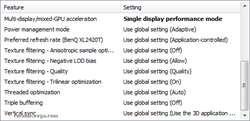
|
maniacvvv
Omnipotent Enthusiast

- Total Posts : 10053
- Reward points : 0
- Joined: 2009/09/10 20:29:17
- Location: Miami Beach FL
- Status: offline
- Ribbons : 165


Re:Battlefield 3 Guide
2013/02/03 09:39:22
(permalink)
TimothyGrossman
Hello Maniac,
Thank you for making this thread. Great knowledge!
I'm running a GTX 590 @ 630MHz, NVIDIA settings like shown in the pictures below - what driver would be the best for me?
Welcome to the EVGA forums  What Nvidia driver version are you currently running, and what "other" games do you like to play? Strictly for BF3---> 310.70 or 313.95 would both be worth trying 
|
TimothyGrossman
New Member

- Total Posts : 17
- Reward points : 0
- Joined: 2011/12/06 09:52:45
- Status: offline
- Ribbons : 0

Re:Battlefield 3 Guide
2013/02/03 10:58:52
(permalink)
maniacvvv
TimothyGrossman
Hello Maniac,
Thank you for making this thread. Great knowledge!
I'm running a GTX 590 @ 630MHz, NVIDIA settings like shown in the pictures below - what driver would be the best for me?
Welcome to the EVGA forums
What Nvidia driver version are you currently running, and what "other" games do you like to play?
Strictly for BF3---> 310.70 or 313.95 would both be worth trying
Maniac, Thanks! Right now? 313.96 - before 306.23. I play Battlefield 3 and Crysis 3. ^^
post edited by TimothyGrossman - 2013/02/03 11:01:05
|
maniacvvv
Omnipotent Enthusiast

- Total Posts : 10053
- Reward points : 0
- Joined: 2009/09/10 20:29:17
- Location: Miami Beach FL
- Status: offline
- Ribbons : 165


Re:Battlefield 3 Guide
2013/02/03 12:09:36
(permalink)
|
SyncFx
New Member

- Total Posts : 12
- Reward points : 0
- Joined: 2012/09/27 03:30:40
- Status: offline
- Ribbons : 0

Re:Battlefield 3 Guide
2013/02/07 09:08:26
(permalink)
Hey guys,
I'm just wondering if anyone has a fix for BF3 overclocking crash. It's the only game that crashes with my overclock. I've googled around and many people come across the same issue with no fix.
I don't want to have my default clock because I do notice an increase in FPS with it in the game ( + around 200-250 extra points 3DMark)
I'm running the GTX 570 HD clocked to 785 from default 732. Driver version 313.96, however I'm reading a lot that the 500 series isn't supported with these newer drivers, should I revert back to 30*? Or even 29*?
Thanks guys.
|
maniacvvv
Omnipotent Enthusiast

- Total Posts : 10053
- Reward points : 0
- Joined: 2009/09/10 20:29:17
- Location: Miami Beach FL
- Status: offline
- Ribbons : 165


Re:Battlefield 3 Guide
2013/02/07 10:14:41
(permalink)
SyncFx
Hey guys,
I'm just wondering if anyone has a fix for BF3 overclocking crash. It's the only game that crashes with my overclock. I've googled around and many people come across the same issue with no fix.
I don't want to have my default clock because I do notice an increase in FPS with it in the game ( + around 200-250 extra points 3DMark)
I'm running the GTX 570 HD clocked to 785 from default 732. Driver version 313.96, however I'm reading a lot that the 500 series isn't supported with these newer drivers, should I revert back to 30*? Or even 29*?
Thanks guys.
Are you increasing voltage to the GPU for your overclock? That is such a minor overclock, with added voltage it should be fine. *remember that GPU core clocks are what give you FPS increases, leave the video memory at default. As for Nvidia drivers, you are mistaken. The newer driver sets -DO- support the 500 series and include performance increases for BF3 I am running GTX 580's with the 313.95 drivers for BF3 and they are awesome (give them a try) 

|
SyncFx
New Member

- Total Posts : 12
- Reward points : 0
- Joined: 2012/09/27 03:30:40
- Status: offline
- Ribbons : 0

Re:Battlefield 3 Guide
2013/02/07 11:03:12
(permalink)
Hey, I haven't done any voltage increase, as I figured it was a pretty minor overclock.
I don't know if I can post links but search Battlefield 3 overclock crash in google, there is an article stating that there is an issue.
That's good that there is still support for 500 series!
|
maniacvvv
Omnipotent Enthusiast

- Total Posts : 10053
- Reward points : 0
- Joined: 2009/09/10 20:29:17
- Location: Miami Beach FL
- Status: offline
- Ribbons : 165


Re:Battlefield 3 Guide
2013/02/07 11:09:29
(permalink)
SyncFx
Hey, I haven't done any voltage increase, as I figured it was a pretty minor overclock.
I don't know if I can post links but search Battlefield 3 overclock crash in google, there is an article stating that there is an issue.
That's good that there is still support for 500 series!
Unlock voltage control in your Precision or Afterburner program If you want to play BF3 with clock increases on your GPU you will have to add some voltage, or it will not be stable 
|
m0num3ntal
New Member

- Total Posts : 2
- Reward points : 0
- Joined: 2012/05/29 02:58:28
- Status: offline
- Ribbons : 0

Re:Battlefield 3 Guide
2013/02/07 11:24:29
(permalink)
Hey maniac cheers for the thread, have a lot of respect for you doing this but im in need of a bit of help, i seem to have developed an stutter in game a around the time aftermath was released. It happens only in bf3 multiplayer and features in the singleplayer aswell (although not as noticeable). I have a evga 660ti sc as of last month hoping it would go, but no lol. hopefully the attached files will show my ingame settings. im using the new 313.96 drivers and have tries the 310.90 ones with now difference. any suggestions ?
Attached Image(s)
|
maniacvvv
Omnipotent Enthusiast

- Total Posts : 10053
- Reward points : 0
- Joined: 2009/09/10 20:29:17
- Location: Miami Beach FL
- Status: offline
- Ribbons : 165


Re:Battlefield 3 Guide
2013/02/07 11:43:31
(permalink)
m0num3ntal
Hey maniac cheers for the thread, have a lot of respect for you doing this but im in need of a bit of help, i seem to have developed an stutter in game a around the time aftermath was released. It happens only in bf3 multiplayer and features in the singleplayer aswell (although not as noticeable). I have a evga 660ti sc as of last month hoping it would go, but no lol. hopefully the attached files will show my ingame settings. im using the new 313.96 drivers and have tries the 310.90 ones with now difference. any suggestions ?
Those settings are terrible! no wonder its stuttering. The 660Ti is a great card, those settings you have are not helping you get the most out of it Try the -exact- settings below for testing (dont skip any)  Make the above changes and save the settings, then close the game completely to battlelog and restart another game for the settings to properly take effect. I think you are going to be blown away by how much better it looks and runs bro 
Attached Image(s)

|
m0num3ntal
New Member

- Total Posts : 2
- Reward points : 0
- Joined: 2012/05/29 02:58:28
- Status: offline
- Ribbons : 0

Re:Battlefield 3 Guide
2013/02/08 10:42:08
(permalink)
aha my bad, thanks for the advice definatley work although after i turned the Ambient occlusion back on and was fine still, just another question though, is it really beneficial using the network smoothing effect?
|
maniacvvv
Omnipotent Enthusiast

- Total Posts : 10053
- Reward points : 0
- Joined: 2009/09/10 20:29:17
- Location: Miami Beach FL
- Status: offline
- Ribbons : 165


Re:Battlefield 3 Guide
2013/02/08 15:54:25
(permalink)
m0num3ntal
aha my bad, thanks for the advice definatley work although after i turned the Ambient occlusion back on and was fine still, just another question though, is it really beneficial using the network smoothing effect?
Not really, Network smoothing should be left at default or it will behave quite choppy
|
Georgey123
New Member

- Total Posts : 42
- Reward points : 0
- Joined: 2012/05/26 21:02:45
- Status: offline
- Ribbons : 0


Re:Battlefield 3 Guide
2013/02/10 20:55:44
(permalink)
Im having issues with bf3 at the moment, this issues are stutters most of the time. Everything is set to ultra using the custom preset in bf3 except for AA which is at 2xx. My nvidia control panel setting are blow. Any help would be greatly appreciated. 
|
maniacvvv
Omnipotent Enthusiast

- Total Posts : 10053
- Reward points : 0
- Joined: 2009/09/10 20:29:17
- Location: Miami Beach FL
- Status: offline
- Ribbons : 165


Re:Battlefield 3 Guide
2013/02/10 23:38:05
(permalink)
Georgey123
Im having issues with bf3 at the moment, this issues are stutters most of the time. Everything is set to ultra using the custom preset in bf3 except for AA which is at 2xx. My nvidia control panel setting are blow. Any help would be greatly appreciated.

The "Ultra" preset should NOT be used For a single GTX 670 with your config, try the settings below for testing (Starting with Custom and dont skip any)  *remember after making the changes above (and saving them) you must close the game completely (QUIT) and then restart it for the settings to properly take effect. The above settings will look and run -much- better that what you have been running  *and its not going to stutter at all
Attached Image(s)
|
manchild1200
New Member

- Total Posts : 11
- Reward points : 0
- Joined: 2008/12/02 16:25:48
- Status: offline
- Ribbons : 0

Re:Battlefield 3 Guide
2013/02/10 23:38:54
(permalink)
Hey, I am having the same issue as these two threads: Did that poster ever find the fix? I'm thinking it must be a driver problem or something because I am getting the EXACT same issues. Sorry won't let me post the links. Basically the problem was with running tri sli gtx 680's and having the framerate drop after playing for a while. Alt tabbing solves the problem, etc. I have the exact same issues as user . When the framerates drop GPU usage is as low as 30%.
post edited by manchild1200 - 2013/02/10 23:42:00
i7 2600k @ 4.4ghz | Noctua NH-D14 | GA-Z68X-UD7-B3 | TRI SLI GTX 680 4GB | 2x4gb Rip Jaws | Crucial M4 128 + WD Caviar Black 1TB | Corsair AX1200 | Dell U3011 | Win7pro x64 | Bitfenix Colossus
|
maniacvvv
Omnipotent Enthusiast

- Total Posts : 10053
- Reward points : 0
- Joined: 2009/09/10 20:29:17
- Location: Miami Beach FL
- Status: offline
- Ribbons : 165


Re:Battlefield 3 Guide
2013/02/10 23:40:33
(permalink)
manchild1200
Hey, I am having the same issue as these two threads:
Did that poster ever find the fix? I'm thinking it must be a driver problem or something because I am getting the EXACT same issues.
Welcome to the EVGA forums  You dont have enough of a post count to be able to post links.... let me check your first post BRB
|
maniacvvv
Omnipotent Enthusiast

- Total Posts : 10053
- Reward points : 0
- Joined: 2009/09/10 20:29:17
- Location: Miami Beach FL
- Status: offline
- Ribbons : 165


Re:Battlefield 3 Guide
2013/02/10 23:46:27
(permalink)
manchild1200
Hey, I am having the same issue as these two threads:
Did that poster ever find the fix? I'm thinking it must be a driver problem or something because I am getting the EXACT same issues.
Sorry won't let me post the links. Basically the problem was with running tri sli gtx 680's and having the framerate drop after playing for a while. Alt tabbing solves the problem, etc. I have the exact same issues as user . When the framerates drop GPU usage is as low as 30%.
What Nvidia driver version are you currently running? What changes (if any) have you made in the NVCP from defaults? What exact BF3 in-game settings are you using? are you using CUSTOM or the PRESET? Have you made any changes to the default FOV? What program(s) are you using to monitor your videocards. Please be -exact- about ALL programs that are running
post edited by maniacvvv - 2013/02/10 23:48:28
|
manchild1200
New Member

- Total Posts : 11
- Reward points : 0
- Joined: 2008/12/02 16:25:48
- Status: offline
- Ribbons : 0

Re:Battlefield 3 Guide
2013/02/10 23:53:19
(permalink)
In the NVCP I have changed:
Power settings from adaptive to maximum.
Display settings from multi monitor to single.
Pre rendered frames to 1.
Adaptive vsync (problem occurs in all different vsync settings however. Also, I get mild stuttering with vsync off).
BF3 graphics settings are on the Ultra preset.
Changed the default fov to 90.
Lowered mouse sensitivities.
Driver version is 310.90. Have also tried 313.96 with same results.
i7 2600k @ 4.4ghz | Noctua NH-D14 | GA-Z68X-UD7-B3 | TRI SLI GTX 680 4GB | 2x4gb Rip Jaws | Crucial M4 128 + WD Caviar Black 1TB | Corsair AX1200 | Dell U3011 | Win7pro x64 | Bitfenix Colossus
|
maniacvvv
Omnipotent Enthusiast

- Total Posts : 10053
- Reward points : 0
- Joined: 2009/09/10 20:29:17
- Location: Miami Beach FL
- Status: offline
- Ribbons : 165


Re:Battlefield 3 Guide
2013/02/11 00:08:40
(permalink)
manchild1200
In the NVCP I have changed:
Power settings from adaptive to maximum.
Display settings from multi monitor to single.
Pre rendered frames to 1.
Adaptive vsync (problem occurs in all different vsync settings however. Also, I get mild stuttering with vsync off).
BF3 graphics settings are on the Ultra preset.
Changed the default fov to 90.
Lowered mouse sensitivities.
Driver version is 310.90. Have also tried 313.96 with same results.
OK "Pre rendered frames to 1" --> change that back to default, that setting at (1) will cause serious issues "Adaptive vsync"---> for testing turn OFF all forms of Vsync "BF3 graphics settings are on the Ultra preset" Well there is 3/4's of your problem  Please use the -exact- settings posted below starting with CUSTOM (and dont skip any) for testing  *the HBAO setting is "optional" and will result in appox 15-20fps -higher- framedrops at the low end  -->As such most players turn it OFF, as this is the difference between 50fps and 70fps at the lowend  **After making the changes above (and saving them) you MUST close the game completely and restart it or the settings will NOT properly take effect. "Changed the default fov to 90" That setting should be no higher than 74 for your monitors screen resolution. Set it to 70-74 Using the above changes will provide the best that BF3 has to offer  There WILL be frame drops and GPU use will vary between 70 and 90+ *Given your powerful tri-SLI setup, 4.4ghz is slightly bottlenecking your cards. 4.8 or higher is preferred. Try my suggestions for testing, I think you will find it does wonders for gameplay, quality and FPS 
post edited by maniacvvv - 2013/02/11 00:13:47
Attached Image(s)

|