maniacvvv
Omnipotent Enthusiast

- Total Posts : 9897
- Reward points : 0
- Joined: 2009/09/10 20:29:17
- Location: Miami Beach FL
- Status: offline
- Ribbons : 165


Re:Ultimate Battlefield 3 Guide
2012/05/27 20:06:46
(permalink)
joaodj7
After install driver 301.42WHQL I got constant stuttering with my Gtx 560 Ti SC
Since I didnt change my settings before that, should I get back to olders drivers??
I forgot: I had that 296.10 before this 301.42
This one is annoying me...
For BF3 the 301.42 set is just the best released yet. Are you using Precision or Afterburner? if so, completely uninstall it and reinstall the "latest" version. *(and do NOT use the OSD overlay functions) The driver is 100% awesome for BF3, if your seeing a studdering issue (with the same exact settings) then its something else thats causing it....
|
joaodj7
New Member

- Total Posts : 18
- Reward points : 0
- Joined: 2012/03/03 07:22:02
- Status: offline
- Ribbons : 0

Re:Ultimate Battlefield 3 Guide
2012/05/27 21:04:50
(permalink)
maniacvvv For BF3 the 301.42 set is just the best released yet.
Are you using Precision or Afterburner? if so, completely uninstall it and reinstall the "latest" version.
*(and do NOT use the OSD overlay functions)
The driver is 100% awesome for BF3, if your seeing a studdering issue (with the same exact settings) then its something else thats causing it....
Thank you for your reply! I dont have Precision or Afterburner on my system Also I dont know what you mean with OSD overlay functions I just remember that yesterday I disassembled my HAF 912 case to clean up the dust filter - I had to get off the DVD drive and after cleaning I get it back. This was the only unusual thing I did, but there's nothing to do with Today I installed the 301.24 and I still have stuttering, particulary when things blow up I'm sorry, but how do you know how good or bad is a driver? For me this last one is a mess This is my system: GTx 560 Ti SC, X4 965 BE and 4Gb and this is the my BF3 settings: 
|
maniacvvv
Omnipotent Enthusiast

- Total Posts : 9897
- Reward points : 0
- Joined: 2009/09/10 20:29:17
- Location: Miami Beach FL
- Status: offline
- Ribbons : 165


Re:Ultimate Battlefield 3 Guide
2012/05/28 00:51:37
(permalink)
joaodj7
maniacvvv For BF3 the 301.42 set is just the best released yet.
Are you using Precision or Afterburner? if so, completely uninstall it and reinstall the "latest" version.
*(and do NOT use the OSD overlay functions)
The driver is 100% awesome for BF3, if your seeing a studdering issue (with the same exact settings) then its something else thats causing it....
Thank you for your reply!
I dont have Precision or Afterburner on my system
Also I dont know what you mean with OSD overlay functions
I just remember that yesterday I disassembled my HAF 912 case to clean up the dust filter - I had to get off the DVD drive and after cleaning I get it back. This was the only unusual thing I did, but there's nothing to do with
Today I installed the 301.24 and I still have stuttering, particulary when things blow up
I'm sorry, but how do you know how good or bad is a driver? For me this last one is a mess
This is my system: GTx 560 Ti SC, X4 965 BE and 4Gb and this is the my BF3 settings:

What does the below mean? "yesterday I disassembled my HAF 912 case to clean up the dust filter - I had to get off the DVD drive and after cleaning I get it back. This was the only unusual thing I did..." You had to get "what" off the DVD? The OS or the Game?

|
joaodj7
New Member

- Total Posts : 18
- Reward points : 0
- Joined: 2012/03/03 07:22:02
- Status: offline
- Ribbons : 0

Re:Ultimate Battlefield 3 Guide
2012/05/28 03:43:41
(permalink)
maniacvvv What does the below mean?
"yesterday I disassembled my HAF 912 case to clean up the dust filter - I had to get off the DVD drive and after cleaning I get it back. This was the only unusual thing I did..."
You had to get "what" off the DVD? The OS or the Game?
My bad... sorry for my poor english  : I meant I removed the DVD reader unit to clean up the dust filter - just that
|
robmp11
Superclocked Member

- Total Posts : 160
- Reward points : 0
- Joined: 2008/10/10 07:20:22
- Location: michigan
- Status: offline
- Ribbons : 0

Re:Ultimate Battlefield 3 Guide
2012/05/28 07:25:16
(permalink)
Hey Maniac,
your setting run great I finally got my 2nd 680 and now getting a SAMSUNG S27A950D Black 27" 2ms Full HD 3D LED BackLight LCD Monitor is there any special setting for 120mhz monitors besides changing the sttting from 60 to 120. now that i have 680 sli I dont see any big changes in game.
|
maniacvvv
Omnipotent Enthusiast

- Total Posts : 9897
- Reward points : 0
- Joined: 2009/09/10 20:29:17
- Location: Miami Beach FL
- Status: offline
- Ribbons : 165


Re:Ultimate Battlefield 3 Guide
2012/05/28 07:41:03
(permalink)
joaodj7
maniacvvv What does the below mean?
"yesterday I disassembled my HAF 912 case to clean up the dust filter - I had to get off the DVD drive and after cleaning I get it back. This was the only unusual thing I did..."
You had to get "what" off the DVD? The OS or the Game?
My bad... sorry for my poor english  : I meant I removed the DVD reader unit to clean up the dust filter - just that : I meant I removed the DVD reader unit to clean up the dust filter - just that
Well then that is not going to cause anything.... I suggest that you try uninstalling 301.42 and Custom/Clean install your previous driver (296.10) that you report was working fine. Please do so and report back if it starts working properly again -or- its still stuttering. If your older driver also has the same issue, then we will need to look over your config/software very carefully to determine what is going on
|
maniacvvv
Omnipotent Enthusiast

- Total Posts : 9897
- Reward points : 0
- Joined: 2009/09/10 20:29:17
- Location: Miami Beach FL
- Status: offline
- Ribbons : 165


Re:Ultimate Battlefield 3 Guide
2012/05/28 07:49:56
(permalink)
robmp11
Hey Maniac,
your setting run great I finally got my 2nd 680 and now getting a SAMSUNG S27A950D Black 27" 2ms Full HD 3D LED BackLight LCD Monitor is there any special setting for 120mhz monitors besides changing the sttting from 60 to 120. now that i have 680 sli I dont see any big changes in game.
Congrats on the 680's in SLI bro! Very Nice  No changes except for the NVCP refresh rate setting and the BF3 in-game options panel. *Dont forget to install your new monitors base "driver". This is not the fancy Samsung software, its just a very small Windows driver. Running SLI wont change how the game looks, it just makes the framerates 60-70% higher and provides a much smoother BF3 gameplay experience. Enjoy your killer setup bro, Game On 
|
immune2u
New Member

- Total Posts : 41
- Reward points : 0
- Joined: 2010/08/16 06:41:10
- Status: offline
- Ribbons : 0


Re:Ultimate Battlefield 3 Guide
2012/05/28 10:01:55
(permalink)
Has anybody seen an fps increase with the 301.42 drivers. I have gotten about 10fps with the new drivers, which I am happy about. Didn't know if anybody saw the same results
EVGA P55 SLI Motherboard Galaxy GTX 460 OC 810/2000 SLI EVGA GTX 460 OC 810/2000 SLI Core i5 750 stock clock 8 gigs G.Skill ddr3 1333 RAM Corsair 850HX PSU Scythe Ninja 3 CPU cooler 5 HDDS NZXT M59 Case Dual Monitors 19 inch/20.5 inch
|
joaodj7
New Member

- Total Posts : 18
- Reward points : 0
- Joined: 2012/03/03 07:22:02
- Status: offline
- Ribbons : 0

Re:Ultimate Battlefield 3 Guide
2012/05/28 10:03:17
(permalink)
immune2u
Has anybody seen an fps increase with the 301.42 drivers. I have gotten about 10fps with the new drivers, which I am happy about. Didn't know if anybody saw the same results
what's your GPU?
|
maniacvvv
Omnipotent Enthusiast

- Total Posts : 9897
- Reward points : 0
- Joined: 2009/09/10 20:29:17
- Location: Miami Beach FL
- Status: offline
- Ribbons : 165


Re:Ultimate Battlefield 3 Guide
2012/05/28 11:10:59
(permalink)
immune2u
Has anybody seen an fps increase with the 301.42 drivers. I have gotten about 10fps with the new drivers, which I am happy about. Didn't know if anybody saw the same results
I havent running dual 1.5gig 580's... But because of some improvments in the latest drivers in terms of VRAM use, it is possible (depending on your GPU and VRAM) your in-game settings are getting better performance, due to the reduction in texture streaming.
|
Dooms87
SSC Member

- Total Posts : 867
- Reward points : 0
- Joined: 2010/05/30 08:47:06
- Location: New York
- Status: offline
- Ribbons : 0


Re:Ultimate Battlefield 3 Guide
2012/05/29 00:20:46
(permalink)
Maniac Question I have a G35 Headset that i need to use at late night when i can't game using my speakers whats the best settings for those Hi Fi or Headphones ?
  NZXT Phantom 630 - Asus P6X58D-E - EVGA GTX 680 FTW 4gb - Intel I7 930 2.8 Ghz OC @ 4.0Ghz - H80 Corsair HX1000W - Corsair 12gb DD3 Dominator ram 1600 - Intel 80 gig X25m SSD - Samsung 500g HDD -Logitech G15 - Logitech G9X -Win 8.1 Pro 64-bit
|
maniacvvv
Omnipotent Enthusiast

- Total Posts : 9897
- Reward points : 0
- Joined: 2009/09/10 20:29:17
- Location: Miami Beach FL
- Status: offline
- Ribbons : 165


Re:Ultimate Battlefield 3 Guide
2012/05/29 05:44:14
(permalink)
Dooms87
Maniac Question I have a G35 Headset that i need to use at late night when i can't game using my speakers whats the best settings for those Hi Fi or Headphones ?
Good question Normally with a good soundcard and headphones, I would suggest to use the Headphone setting... But with a G35 I would carefully test with both settings to see what gives the best result  *dont forget to try the "enhanced stereo" mode, both ON and OFF for each settings as you test
post edited by maniacvvv - 2012/05/29 05:46:57
|
joaodj7
New Member

- Total Posts : 18
- Reward points : 0
- Joined: 2012/03/03 07:22:02
- Status: offline
- Ribbons : 0

Re:Ultimate Battlefield 3 Guide
2012/05/30 11:40:54
(permalink)
maniacvvvI suggest that you try uninstalling 301.42 and Custom/Clean install your previous driver (296.10) that you report was working fine.
Please do so and report back if it starts working properly again -or- its still stuttering.
If your older driver also has the same issue, then we will need to look over your config/software very carefully to determine what is going on
I just REWRITED 296.10 OVER 301.42 and I still have issues... If I must UNINSTAL 1st, which componentes should I uninstal?? ALL OF THEM?? Is there an order to do that?? 
post edited by joaodj7 - 2012/05/30 12:13:03
|
maniacvvv
Omnipotent Enthusiast

- Total Posts : 9897
- Reward points : 0
- Joined: 2009/09/10 20:29:17
- Location: Miami Beach FL
- Status: offline
- Ribbons : 165


Re:Ultimate Battlefield 3 Guide
2012/05/31 23:58:47
(permalink)
joaodj7
maniacvvvI suggest that you try uninstalling 301.42 and Custom/Clean install your previous driver (296.10) that you report was working fine.
Please do so and report back if it starts working properly again -or- its still stuttering.
If your older driver also has the same issue, then we will need to look over your config/software very carefully to determine what is going on
I just REWRITED 296.10 OVER 301.42 and I still have issues...
If I must UNINSTAL 1st, which componentes should I uninstal?? ALL OF THEM?? Is there an order to do that??

You should be doing only CUSTOM installs, with just the Graphics driver and PhysX along with "Clean Install" checked. Check out my Nvidia driver Guide http://forums.evga.com/fb.ashx?m=1174372
|
joaodj7
New Member

- Total Posts : 18
- Reward points : 0
- Joined: 2012/03/03 07:22:02
- Status: offline
- Ribbons : 0

Re:Ultimate Battlefield 3 Guide
2012/06/03 15:47:11
(permalink)
Thank you maniac BTW, how do I know for sure that my video card's going good? Is there someway to measure its performance? I think assessing performance may be subjective because I feel some stuttering in HEAT moments (explosions and etc) which is normal sometimes, but I think they were less evident before... Thank you again for your time 
|
maniacvvv
Omnipotent Enthusiast

- Total Posts : 9897
- Reward points : 0
- Joined: 2009/09/10 20:29:17
- Location: Miami Beach FL
- Status: offline
- Ribbons : 165


Re:Ultimate Battlefield 3 Guide
2012/06/03 16:36:11
(permalink)
joaodj7
Thank you maniac
BTW, how do I know for sure that my video card's going good? Is there someway to measure its performance?
I think assessing performance may be subjective because I feel some stuttering in HEAT moments (explosions and etc) which is normal sometimes, but I think they were less evident before...
Thank you again for your time 
The "standard" for judging videocard performance is Benchmark testing. The ones I suggest are both free for the basic versions and run the tests you want  3DMark 11 ----> http://www.3dmark.com/3dmark11/download/ Heaven --------> http://unigine.com/products/heaven/download/
|
joaodj7
New Member

- Total Posts : 18
- Reward points : 0
- Joined: 2012/03/03 07:22:02
- Status: offline
- Ribbons : 0

Re:Ultimate Battlefield 3 Guide
2012/06/03 20:36:10
(permalink)
|
maniacvvv
Omnipotent Enthusiast

- Total Posts : 9897
- Reward points : 0
- Joined: 2009/09/10 20:29:17
- Location: Miami Beach FL
- Status: offline
- Ribbons : 165


Re:Ultimate Battlefield 3 Guide
2012/06/03 22:15:05
(permalink)
|
joaodj7
New Member

- Total Posts : 18
- Reward points : 0
- Joined: 2012/03/03 07:22:02
- Status: offline
- Ribbons : 0

Re:Ultimate Battlefield 3 Guide
2012/06/04 05:07:55
(permalink)
Maniac, I didnt mention but tests were performed at 1280x720, I got the "free" version, not the upgraded one... so my score should be lower 
|
immune2u
New Member

- Total Posts : 41
- Reward points : 0
- Joined: 2010/08/16 06:41:10
- Status: offline
- Ribbons : 0


Re:Ultimate Battlefield 3 Guide
2012/06/10 14:05:47
(permalink)
Im using the gtx 460 gf 104 gpu in sli.
EVGA P55 SLI Motherboard Galaxy GTX 460 OC 810/2000 SLI EVGA GTX 460 OC 810/2000 SLI Core i5 750 stock clock 8 gigs G.Skill ddr3 1333 RAM Corsair 850HX PSU Scythe Ninja 3 CPU cooler 5 HDDS NZXT M59 Case Dual Monitors 19 inch/20.5 inch
|
TigerDeath
Superclocked Member

- Total Posts : 226
- Reward points : 0
- Joined: 2009/04/16 18:02:09
- Location: The great state of Texas
- Status: offline
- Ribbons : 1


Re:Ultimate Battlefield 3 Guide
2012/06/16 14:36:45
(permalink)
Hey Maniac, I *just* got a GTX 670SC card from EVGA on Thursday. I isntalled it along with a better-than-stock cooler for my CPU because it was getting to around 90 degrees while folding (YIKES)! Anyways, I played BF3 for a bit after installing the recommended driver and tweaking the settings to your recommendations above and am only getting about 60FPS still. Is this normal/expected given my current hardware, or is there a way to improve that (I've got friends that are in the 100+ range)? If you'd like more info, feel free to ask. The system in my Mods Rigs is the one I'm using (updating it now). Thanks dude! -TD EDIT: Also, would it be benneficial to also put my GTX 260SC in this machine? I believe it's possible since I have the EVGA SLI III mainboard... Would it help if I moved cuda over to that card in any way (or something similar)? TY! EDIT2: Mods Rigs update complete.
post edited by TigerDeath - 2012/06/16 16:31:19
|
maniacvvv
Omnipotent Enthusiast

- Total Posts : 9897
- Reward points : 0
- Joined: 2009/09/10 20:29:17
- Location: Miami Beach FL
- Status: offline
- Ribbons : 165


Re:Ultimate Battlefield 3 Guide
2012/06/16 19:20:23
(permalink)
TigerDeath
Hey Maniac,
I *just* got a GTX 670SC card from EVGA on Thursday. I isntalled it along with a better-than-stock cooler for my CPU because it was getting to around 90 degrees while folding (YIKES)!
Anyways, I played BF3 for a bit after installing the recommended driver and tweaking the settings to your recommendations above and am only getting about 60FPS still. Is this normal/expected given my current hardware, or is there a way to improve that (I've got friends that are in the 100+ range)?
If you'd like more info, feel free to ask. The system in my Mods Rigs is the one I'm using (updating it now).
Thanks dude!
-TD
EDIT:
Also, would it be benneficial to also put my GTX 260SC in this machine? I believe it's possible since I have the EVGA SLI III mainboard... Would it help if I moved cuda over to that card in any way (or something similar)?
TY!
EDIT2: Mods Rigs update complete.
Hey there  Sorry it took so long to get to your post... its a double XP BF3 weekend and I have been playing  With a I7 960 at 3.3 and a 4gig GTX 670, I would use the following "in-game" settings below  And the NVCP setup setup as shown below  You have a slight CPU bottleneck running at 3.3ghz, maybe 15% or so, but that is a killer setup you have there for BF3!! *Do NOT put in the GTX 260 -or- mess with the PhysX settings from default (leave it on Auto Select)..... BF3 does -NOT- use PhysX at all
post edited by maniacvvv - 2012/06/16 19:23:10
Attached Image(s)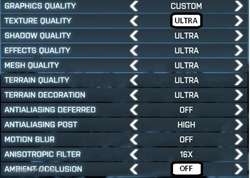 

|
immune2u
New Member

- Total Posts : 41
- Reward points : 0
- Joined: 2010/08/16 06:41:10
- Status: offline
- Ribbons : 0


Re:Ultimate Battlefield 3 Guide
2012/06/17 06:36:29
(permalink)
Is your vsync on, that would explain explain 60fps.
EVGA P55 SLI Motherboard Galaxy GTX 460 OC 810/2000 SLI EVGA GTX 460 OC 810/2000 SLI Core i5 750 stock clock 8 gigs G.Skill ddr3 1333 RAM Corsair 850HX PSU Scythe Ninja 3 CPU cooler 5 HDDS NZXT M59 Case Dual Monitors 19 inch/20.5 inch
|
TigerDeath
Superclocked Member

- Total Posts : 226
- Reward points : 0
- Joined: 2009/04/16 18:02:09
- Location: The great state of Texas
- Status: offline
- Ribbons : 1


Re:Ultimate Battlefield 3 Guide
2012/06/17 09:44:56
(permalink)
DUDE!!!!! Turned vertical sync off and now am getting 140 FPS even with Abient Occlusion setting on HBAO! THANK YOU SO MUCH! Also, engaged the recommended settings that you specified above Maniac - looks a lot better and is performing like it should now. Thank you all so so so much! :) You've made me one happy gamer! EDIT: SWEET! Post # 101! 
|
Prokill
New Member

- Total Posts : 6
- Reward points : 0
- Joined: 2008/04/08 17:27:31
- Status: offline
- Ribbons : 0

Re:Ultimate Battlefield 3 Guide
2012/06/17 16:47:31
(permalink)
Hey guys hope someone can help i have been having this issue since before the patch but have just been avoiding it by using the one and only Nvidia Drivers that don't cause it (285.62) Most of the time when i Alt-Tab out a game of BF3 it crashes with the following error:  But i want to update my drivers as Max Payne 3 needs newer drivers and i don't feel like installing, uninstalling over and over. I have tested about 20 different Nvidia drivers and all newest hen the above seem to have this error. I am running 2x EVGA GTX580 Hydro coppers. I have confirmed 1.) If i remove SLI i don't get this issue. 2.) Used multiple Drivers 3.) Cards are factory OCed and ive tried down clocking 4.) Happens 8 out of 10 times i alt-tab Now another issue i am having is on EVERY 1st load of a game the game crashed with a "something went wrong" battlelog. On the 2nd load it works 100% but its quite annoying and would like a fix. I again have tried all the mentioned fixes i have seen If someone could help me that would be AWESOME

|
maniacvvv
Omnipotent Enthusiast

- Total Posts : 9897
- Reward points : 0
- Joined: 2009/09/10 20:29:17
- Location: Miami Beach FL
- Status: offline
- Ribbons : 165


Re:Ultimate Battlefield 3 Guide
2012/06/18 00:28:49
(permalink)
Prokill
Hey guys hope someone can help i have been having this issue since before the patch but have just been avoiding it by using the one and only Nvidia Drivers that don't cause it (285.62)
Most of the time when i Alt-Tab out a game of BF3 it crashes with the following error:

But i want to update my drivers as Max Payne 3 needs newer drivers and i don't feel like installing, uninstalling over and over. I have tested about 20 different Nvidia drivers and all newest hen the above seem to have this error.
I am running 2x EVGA GTX580 Hydro coppers.
I have confirmed
1.) If i remove SLI i don't get this issue.
2.) Used multiple Drivers
3.) Cards are factory OCed and ive tried down clocking
4.) Happens 8 out of 10 times i alt-tab
Now another issue i am having is on EVERY 1st load of a game the game crashed with a "something went wrong" battlelog. On the 2nd load it works 100% but its quite annoying and would like a fix. I again have tried all the mentioned fixes i have seen
If someone could help me that would be AWESOME
Welcome to the EVGA forums You didnt post your system specs, but what you describe is most oftem caused by using older drivers and Tab/Alting and using Firefox -and/or- not having enough free memory when doing so. I highly suggest you use the latest official Nvidia driver, and then update your browser and Flash Also (depending on your hardware) you may just have to stop Tab/Alting when playing to avoid crashing....

|
Prokill
New Member

- Total Posts : 6
- Reward points : 0
- Joined: 2008/04/08 17:27:31
- Status: offline
- Ribbons : 0

Re:Ultimate Battlefield 3 Guide
2012/06/18 02:19:13
(permalink)
maniacvvv
Prokill
Hey guys hope someone can help i have been having this issue since before the patch but have just been avoiding it by using the one and only Nvidia Drivers that don't cause it (285.62)
Most of the time when i Alt-Tab out a game of BF3 it crashes with the following error:

But i want to update my drivers as Max Payne 3 needs newer drivers and i don't feel like installing, uninstalling over and over. I have tested about 20 different Nvidia drivers and all newest hen the above seem to have this error.
I am running 2x EVGA GTX580 Hydro coppers.
I have confirmed
1.) If i remove SLI i don't get this issue.
2.) Used multiple Drivers
3.) Cards are factory OCed and ive tried down clocking
4.) Happens 8 out of 10 times i alt-tab
Now another issue i am having is on EVERY 1st load of a game the game crashed with a "something went wrong" battlelog. On the 2nd load it works 100% but its quite annoying and would like a fix. I again have tried all the mentioned fixes i have seen
If someone could help me that would be AWESOME
Welcome to the EVGA forums
You didnt post your system specs, but what you describe is most oftem caused by using older drivers and Tab/Alting and using Firefox -and/or- not having enough free memory when doing so.
I highly suggest you use the latest official Nvidia driver, and then update your browser and Flash
Also (depending on your hardware) you may just have to stop Tab/Alting when playing to avoid crashing....
Thanks for getting back to me, yes i am using older drivers as i have tried all the newer ones and they have this issue the ones i use now work and don't give the alt tab bug. I have tested multiple drivers. Ill try using chrome and see if i still have the issue but yeah surly if these older drivers (285.62) dont have the issue it has to be driver related? Also any idea what could be causing the crash on 1st load as this is a new issue that i did not have till i recently formatted my PC and for me at the moment it is causing me to lose interest in the game. My system specs are: CPU: i7 930 @ 4.2ghz GPU: 2x GTX 580 HC2 RAM: 12GB Patriot LLG HDD: OCZ Agility 240GB

|
ki11joy92
FTW Member

- Total Posts : 1164
- Reward points : 0
- Joined: 2009/05/23 17:20:30
- Status: offline
- Ribbons : 0


Re:Ultimate Battlefield 3 Guide
2012/06/18 03:27:29
(permalink)
Try making your pagepool bigger (or whatever it's called)
|
Prokill
New Member

- Total Posts : 6
- Reward points : 0
- Joined: 2008/04/08 17:27:31
- Status: offline
- Ribbons : 0

Re:Ultimate Battlefield 3 Guide
2012/06/18 06:46:31
(permalink)
ki11joy92
Try making your pagepool bigger (or whatever it's called)
"pagefile" I have done this with no effect
|
immune2u
New Member

- Total Posts : 41
- Reward points : 0
- Joined: 2010/08/16 06:41:10
- Status: offline
- Ribbons : 0


Re:Ultimate Battlefield 3 Guide
2012/06/18 16:40:54
(permalink)
Question guys, just got bf3 premium and in close quarters I am getting 57 fps at the lowest with stuttering. I have my 460s overclocked in sli, is this a normal fps for them or no?
EVGA P55 SLI Motherboard Galaxy GTX 460 OC 810/2000 SLI EVGA GTX 460 OC 810/2000 SLI Core i5 750 stock clock 8 gigs G.Skill ddr3 1333 RAM Corsair 850HX PSU Scythe Ninja 3 CPU cooler 5 HDDS NZXT M59 Case Dual Monitors 19 inch/20.5 inch
|