Dabadger84
CLASSIFIED Member

- Total Posts : 3426
- Reward points : 0
- Joined: 2018/05/11 23:49:52
- Location: de_Overpass, USA
- Status: offline
- Ribbons : 10


 Typing this with the 3080 still installed because I want to take my time & document this momentous occasion, it is not too often I get to fiddle with an Apex-level GPU like this (yes I know, Kingpin, but I didn't want to wait or spend even more money lol). I will try to compile most of the information on this post as I add it below as well so that those curious can simply view the first post & get the general information they would want. Unboxarinoing part uno (some of the pictures are the smol versions because the full versions are several megabytes each because phone camera):    She thicc O_O I thought the box on my 1080 Ti FTW3 Hybrid was thick. lol  Everyone can appreciate a nice box, gigidity.  More to come including comparison (to the 3080 FTW3 Ultra, size wise), installation pictures, and of course, your standard benchmark & game numeros as I have time to do them! Edit 1: current Port Royal peaks: +105 core, +200 vRAM (just messing around not pushing it yet): 14178 link: https://www.3dmark.com/pr/643611Undervolting testing, set at 2040MHz @ .981mV (+200 vRAM), no power limiting here: 14119 link: https://www.3dmark.com/pr/643637 Lil' preview of what comes later in the thread:   Edit 3: Highest results so far, custom a-f voltage curve gave me this:  Edit 4: she's on ModRigs now, feel free to give me a +1 :-D https://www.modsrigs.com/detail.aspx?BuildID=42454 Edit 5: We pushin' it now bwois!  Edit 6: My current Port Royal recordo with this card puts me in 30th place on the Leaderboards with my CPU/GPU combination, 14728, screenshot & link: https://www.3dmark.com/pr/651793  Review Notes so far: - The included eVGA fans move a lot of air, RGB on them is actually nice, not too bright, good accenting, the RGB cables are compatible with other 5V aRGB header cords (connected to my Vardars no problem) - but they are L O U D at anything over about 60%. They are LOUDER than my Vardars at 100% vs 100%.
- The card performs exceptionally well at Folding at Home so far, one type of WU only saw 51C, the other only got up to 44-45C, looking like it will average between 6.5M-7M PPD if I actually folded on it full time.
- The air coming out of the GPU's exhaust area (at the back of the case, from the actual card itself) actually does it get fairly warm too, saw it get up to 32C on the thermocouple I have there during some gaming sessions - proof there are heatsinks in the card that are helping cool the VRMs & Memory - apparently the heatsinks inside the Kingpin card are, unsurprisingly, better & have slightly better temperatures.
post edited by Dabadger84 - 2020/12/18 07:36:43
ModRigs: https://www.modsrigs.com/detail.aspx?BuildID=42891 Specs:5950x @ 4.7GHz 1.3V - Asus Crosshair VIII Hero - eVGA 1200W P2 - 4x8GB G.Skill Trident Z Royal Silver @ 3800 CL14Gigabyte RTX 4090 Gaming OC w/ Core: 2850MHz @ 1000mV, Mem: +1500MHz - Samsung Odyssey G9 49" Super-Ultrawide 240Hz Monitor
|
blaise
iCX Member

- Total Posts : 307
- Reward points : 0
- Joined: 2009/03/10 21:48:56
- Location: Sydney, Australia
- Status: offline
- Ribbons : 5


Re: The Arrival - RTX 3090 FTW3 Hybrid Unboxing, installation & review to come!
2020/12/14 13:01:08
(permalink)
Congratulations on your beast, Christmas came early this year  Now you should be able to push that ultra-wide monitor a bit harder now.
|
Phatrabbit12
New Member

- Total Posts : 25
- Reward points : 0
- Joined: 2020/10/06 07:52:01
- Status: offline
- Ribbons : 0

Re: The Arrival - RTX 3090 FTW3 Hybrid Unboxing, installation & review to come!
2020/12/14 13:03:59
(permalink)
Nice.
3 questions.
1. Is your card idling correctly?
2. Does the card fan stop on idle?
3 Pump noise? How bad...
|
Cool GTX
EVGA Forum Moderator

- Total Posts : 31353
- Reward points : 0
- Joined: 2010/12/12 14:22:25
- Location: Folding for the Greater Good
- Status: offline
- Ribbons : 123


Re: The Arrival - RTX 3090 FTW3 Hybrid Unboxing, installation & review to come!
2020/12/14 13:08:43
(permalink)
Nice 
Learn your way around the EVGA Forums, Rules & limits on new accounts Ultimate Self-Starter Thread For New Members
I am a Volunteer Moderator - not an EVGA employee
Older RIG projects RTX Project Nibbler

When someone does not use reason to reach their conclusion in the first place; you can't use reason to convince them otherwise!
|
Dabadger84
CLASSIFIED Member

- Total Posts : 3426
- Reward points : 0
- Joined: 2018/05/11 23:49:52
- Location: de_Overpass, USA
- Status: offline
- Ribbons : 10


Re: The Arrival - RTX 3090 FTW3 Hybrid Unboxing, installation & review to come!
2020/12/14 14:46:59
(permalink)
Phatrabbit12
Nice.
3 questions.
1. Is your card idling correctly?
2. Does the card fan stop on idle?
3 Pump noise? How bad...
1st question's answer:  I assume that qualifies as a yes, for most people ^_^ 2nd question answer: the fan will auto-stop on the GPU itself when at idle on the Normal BIOS, that's how it's supposed to function - I am not on the OC BIOS (yet) - also I immediately removed the eVGA fans & replaced them with EK Vardar RGB goodness, so I can't answer whether or not the radiator fans would auto-stop as well or not. 3rd question answer: I put my ear literally right next to the GPU (glass is not currently on the side of my case) and I don't hear any noise coming from it what so ever over the hum of the 3 fans near it (which are only at 50%, 50% & 60% respectively, so they're not "loud" either. So if it is making noise, it's pretty quiet. I'll add a decent locale of pictures when I can, right now I'm working on the fresh install of programs related to the GPU, uninstalled all of them before uninstalling the drivers & using DDU, just to make sure everything is as wiped and fresh as humanly possible even though I was going from one NVidia card to another.
ModRigs: https://www.modsrigs.com/detail.aspx?BuildID=42891 Specs:5950x @ 4.7GHz 1.3V - Asus Crosshair VIII Hero - eVGA 1200W P2 - 4x8GB G.Skill Trident Z Royal Silver @ 3800 CL14Gigabyte RTX 4090 Gaming OC w/ Core: 2850MHz @ 1000mV, Mem: +1500MHz - Samsung Odyssey G9 49" Super-Ultrawide 240Hz Monitor
|
Dabadger84
CLASSIFIED Member

- Total Posts : 3426
- Reward points : 0
- Joined: 2018/05/11 23:49:52
- Location: de_Overpass, USA
- Status: offline
- Ribbons : 10


Re: The Arrival - RTX 3090 FTW3 Hybrid Unboxing, installation & review to come!
2020/12/14 15:02:00
(permalink)
Most of the pictures are "preview" quality, not full resolution as I don't want it merc-ing people's phone bandwidth etc.  Had a guest during the majority of the process... she was very curious why there was so much racket of air cans & such going on but still conked out several times.  Quick size comparison - out with the not-very-old, in with the still-in-it's-wrapper new!  Rat's nest of cords confirmed... one of these days I'll find out how those eVGA fans perform, but for now:  BYE FELICIA - replacing them with EK Vardar RGB fans that push a pretty amazing amount of static air at 50-60% whilst being almost completely silent. Part of me wishes they'd kept the translucent shroud they had on some of the previous generation Hybrids, but the texture look to it is kind of neat, understated, matches pretty much any build. Also, no red lips, for those wondering.  Easy part done, she's in Jim! Then came the fun of realizing I had correctly calculated that both radiators would fit up top... what I didn't calculate is that the mounting hole areas would not line up to screw holes... Sooooooooooooooooo I spent a good 45 minutes trying different arrangements, ended up with basically what looks like a tubing-mess, but seems to be functioning just fine, until such time as I get my CPU on an open loop so I can properly mount the 3090's radiator etc.  Yes. Those are twistie times - It's screwed in with 3 screws on the other side in the 140mm-designed mounting slots, it'll do for now ^_^
ModRigs: https://www.modsrigs.com/detail.aspx?BuildID=42891 Specs:5950x @ 4.7GHz 1.3V - Asus Crosshair VIII Hero - eVGA 1200W P2 - 4x8GB G.Skill Trident Z Royal Silver @ 3800 CL14Gigabyte RTX 4090 Gaming OC w/ Core: 2850MHz @ 1000mV, Mem: +1500MHz - Samsung Odyssey G9 49" Super-Ultrawide 240Hz Monitor
|
Dabadger84
CLASSIFIED Member

- Total Posts : 3426
- Reward points : 0
- Joined: 2018/05/11 23:49:52
- Location: de_Overpass, USA
- Status: offline
- Ribbons : 10


Re: The Arrival - RTX 3090 FTW3 Hybrid Unboxing, installation & review to come!
2020/12/14 15:04:08
(permalink)
First boot was the real moment of truth, would I suffer the doom of instant red-lights or...  Nah we gud  One more, then it's time for some good stuff later today/tomorrow!  Idle temp at the moment is... 22C, GPU Radiator fans are at 50%, GPU on board fan is on auto-stop mode so it's off, here's the full iCX readouts: 
post edited by Dabadger84 - 2020/12/14 15:06:31
ModRigs: https://www.modsrigs.com/detail.aspx?BuildID=42891 Specs:5950x @ 4.7GHz 1.3V - Asus Crosshair VIII Hero - eVGA 1200W P2 - 4x8GB G.Skill Trident Z Royal Silver @ 3800 CL14Gigabyte RTX 4090 Gaming OC w/ Core: 2850MHz @ 1000mV, Mem: +1500MHz - Samsung Odyssey G9 49" Super-Ultrawide 240Hz Monitor
|
tamalero
Superclocked Member

- Total Posts : 151
- Reward points : 0
- Joined: 2020/12/03 00:00:05
- Status: offline
- Ribbons : 0

Re: The Arrival - RTX 3090 FTW3 Hybrid Unboxing, installation & review to come!
2020/12/14 15:24:16
(permalink)
Damn boi.. that looks awesome!
|
Dabadger84
CLASSIFIED Member

- Total Posts : 3426
- Reward points : 0
- Joined: 2018/05/11 23:49:52
- Location: de_Overpass, USA
- Status: offline
- Ribbons : 10


Re: The Arrival - RTX 3090 FTW3 Hybrid Unboxing, installation & review to come!
2020/12/14 15:31:45
(permalink)
Here's some of the information more people are probably really interested in. Temperature, clocks, voltage, and power draw readouts from a Port Royal run (everything in the system is at stock so the score is only 13.3k):  Very happy to see the power draw is pretty darn evenly split between my 8-pins, so I don't seem to be encountering that issue a lot of the early FTW3 Ultras had. I can certainly bring that temperature down further, both with undervolting & high fan speeds under load. For that run, I had the GPU's on board fan set to 50%, and the GPU radiator EK Vardar fans were just set to the motherboard profile, which is 50% ramping to 65% when the VRM of the motherboard reaches a certain temp. I'll have to adjust that particular set of fans so it reacts based on GPU temperature, if my motherboard will allow that via it's weird software. GPU load was actually at 98% the majority of the benchmark instead of 99%, so I'm assuming my CPU/RAM being at stock put a bit of a kink on that score result, but I spent part of last night troubleshooting a crashing problem with Cyberpunk 2077 and never reset back to my OC after I resolved the issue to see if the OC caused it again, got tired.
ModRigs: https://www.modsrigs.com/detail.aspx?BuildID=42891 Specs:5950x @ 4.7GHz 1.3V - Asus Crosshair VIII Hero - eVGA 1200W P2 - 4x8GB G.Skill Trident Z Royal Silver @ 3800 CL14Gigabyte RTX 4090 Gaming OC w/ Core: 2850MHz @ 1000mV, Mem: +1500MHz - Samsung Odyssey G9 49" Super-Ultrawide 240Hz Monitor
|
gametheory
Superclocked Member

- Total Posts : 138
- Reward points : 0
- Joined: 2007/08/13 20:07:30
- Status: offline
- Ribbons : 0


Re: The Arrival - RTX 3090 FTW3 Hybrid Unboxing, installation & review to come!
2020/12/14 16:13:33
(permalink)
Wow your whole build looks great, congrats on getting it so soon! Early Christmas lol
You can receive up to 10% off purchases (B-Stock included) at evga.com with my associate's code: H91C6M81DQ30JCY 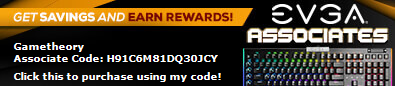 
|
glocked89
Superclocked Member

- Total Posts : 187
- Reward points : 0
- Joined: 2019/01/16 23:48:00
- Status: offline
- Ribbons : 0

Re: The Arrival - RTX 3090 FTW3 Hybrid Unboxing, installation & review to come!
2020/12/14 16:36:19
(permalink)
Hi there! May i see a screenshot of your icx sensors running furmark for a bit? I want to see how my hybrid kit installation performs in comparison.
|
mech9t5
FTW Member

- Total Posts : 1413
- Reward points : 0
- Joined: 2007/06/13 16:18:55
- Status: offline
- Ribbons : 2

Re: The Arrival - RTX 3090 FTW3 Hybrid Unboxing, installation & review to come!
2020/12/14 17:21:21
(permalink)
Dabadger84
Here's some of the information more people are probably really interested in. Temperature, clocks, voltage, and power draw readouts from a Port Royal run (everything in the system is at stock so the score is only 13.3k):

Very happy to see the power draw is pretty darn evenly split between my 8-pins, so I don't seem to be encountering that issue a lot of the early FTW3 Ultras had.
I can certainly bring that temperature down further, both with undervolting & high fan speeds under load. For that run, I had the GPU's on board fan set to 50%, and the GPU radiator EK Vardar fans were just set to the motherboard profile, which is 50% ramping to 65% when the VRM of the motherboard reaches a certain temp. I'll have to adjust that particular set of fans so it reacts based on GPU temperature, if my motherboard will allow that via it's weird software.
GPU load was actually at 98% the majority of the benchmark instead of 99%, so I'm assuming my CPU/RAM being at stock put a bit of a kink on that score result, but I spent part of last night troubleshooting a crashing problem with Cyberpunk 2077 and never reset back to my OC after I resolved the issue to see if the OC caused it again, got tired.
why does it read NVIDIA RTX 3080?
Associate Code: P7JUX093GU7RID0
|
mizzer
iCX Member

- Total Posts : 309
- Reward points : 0
- Joined: 2010/02/06 12:52:24
- Status: offline
- Ribbons : 1

Re: The Arrival - RTX 3090 FTW3 Hybrid Unboxing, installation & review to come!
2020/12/14 17:36:17
(permalink)
This thread delivers! Thanks Badger! Btw: that lonely 3080 looks like in needs a home...  Hit me up. I can help it.😎
Gigabyte Aorus Master x570 * AMD 5900X * 32GB G.SKILL Trident 3600 * Arctic Liquid Freezer II 420 * GeForce 4090 FE * Corsair RM1000x PSU * 1TB Samsung 970 EVO NVMe * 2x 2TB Samsung 870 QVO SSDs * LG OLED48CXPUB * Fractal Design Meshify 2 XL
|
pangcixxixi
New Member

- Total Posts : 12
- Reward points : 0
- Joined: 2020/12/02 18:28:34
- Status: offline
- Ribbons : 0

Re: The Arrival - RTX 3090 FTW3 Hybrid Unboxing, installation & review to come!
2020/12/14 17:41:43
(permalink)
I want to know the difference between ftw3 and kingpin
|
schulmaster
SSC Member

- Total Posts : 541
- Reward points : 0
- Joined: 2011/06/27 19:48:02
- Status: offline
- Ribbons : 7


Re: The Arrival - RTX 3090 FTW3 Hybrid Unboxing, installation & review to come!
2020/12/14 18:17:33
(permalink)
pangcixxixi
I want to know the difference between ftw3 and kingpin
1. Binning(all but admitted to) 2. PCB Quality/Components: Able to be evaluated objectively, but whether performance to be gained remains to be ratified. There is at least one anecdotal example on this forum of a founders edition 3090 surpassing OOTB Kingpin performance. Kingpin has always been for the 'lift the hood' enthusiasts, but Ampere may be a challenge to market segmentation for EVGA. 3. OC Enthusiast hardware-level features and exclusive software. 4. Appeal of water-blocking. All of these (my subjective) selling points are in the Kingpin's favor. The degree to which they're in your favor as a wavering-consumer remains to be seen, and influenced by cost:value.
Case: --InWin LE S-Frame #111/500-- Board: ASUS x299 SAGE WS CPU: i9 10980XE (18C/36T) @ [4.0GHz - 4.5GHz] CPU Cooling: Noctua NHD15S RAM:64GB Vengeance PRO Quad Channel @ 3.2GHz GPU: ASUS RTX 3090 STRIX OC Edition Display:27" 2560x1440 Asus Swift 165Hz IPS GSYNC Storage: 2x 1TB Micron 1100s SSDs RAID0 (OS) 2TB Samsung 980 Pro NVMe (Steam) 4TB WD Enterprise 1TB 10000RPM Velociraptor SPU: Creative AE7 PSU: Corsair AX1600i
|
jayrwar
Superclocked Member

- Total Posts : 113
- Reward points : 0
- Joined: 2020/05/27 06:42:57
- Status: offline
- Ribbons : 0

Re: The Arrival - RTX 3090 FTW3 Hybrid Unboxing, installation & review to come!
2020/12/14 18:32:26
(permalink)
https://c.tenor.com/oGp7QSlWmNsAAAAM/brooklyn99-noice.gif
|
tksteven
Superclocked Member

- Total Posts : 104
- Reward points : 0
- Joined: 2008/06/04 22:12:12
- Status: offline
- Ribbons : 1

Re: The Arrival - RTX 3090 FTW3 Hybrid Unboxing, installation & review to come!
2020/12/14 20:21:05
(permalink)
Corsair Obsidian 900DIntel i9 9920x @ Stock Speed | Corsair H115i RGBEVGA X299 Dark | Corsair Dominator Platinum RGB 64GB @ Stock SpeedEVGA RTX 3090 FTW3 Ultra 24GB @ Stock SpeedSamsung 970 Pro 1TB | Samsung 250GB | Maxtor 500GB | WD 1TB | Startech 320 GB | Seagate 5TB Corsair HX1050 | Sony Blu-ray | Asus PB287q 28" 4K 3840x2160 | Windows 10 Professional 64-bitCorsair K95 RGB Platinum | Corsair Glaive RGB | Corsair Virtuoso RGB Wireless | Corsair MM800 RGB Polaris | Corsair Commander Pro | Corsair LL RGB Fans | Corsair ML Pro RGB Fans | Corsair RGB Led Strips 3DMark Port Royal: http://www.3dmark.com/pr/715577
|
Dresta
New Member

- Total Posts : 39
- Reward points : 0
- Joined: 2019/08/07 11:03:42
- Status: offline
- Ribbons : 0

Re: The Arrival - RTX 3090 FTW3 Hybrid Unboxing, installation & review to come!
2020/12/14 22:33:09
(permalink)
That is one hell of a case!
https://www.evga.com/memb...d=P6R84ILT48JGCMN4MRHQ Intel i9 10850k (4.9) Asus Z590 Plus Wifi 64GB G.Skill EVGA 3080Ti FTW3 Ultra 500Gb Samsung Evo 970+ M.2 1Tb Crucial P1 M.2 Fractal Define S2 Black Samsung CRG9 5120x1440 SuperUltraWide 10G-P5-3888-KR // 12.10.20 9:19:19AM
|
streamroller
Superclocked Member

- Total Posts : 112
- Reward points : 0
- Joined: 2009/10/04 03:23:46
- Status: offline
- Ribbons : 0

Re: The Arrival - RTX 3090 FTW3 Hybrid Unboxing, installation & review to come!
2020/12/15 01:01:37
(permalink)
Jesus badger thats an abomination case setup  Lets try VF OC' ing with good ambient and proper chip you can hit 2200 hold. Looking foward to your answer and hit me up if u want to do 2200 HOLD oc with this baby 
|
QingFengX
Superclocked Member

- Total Posts : 108
- Reward points : 0
- Joined: 2020/12/05 10:10:51
- Status: offline
- Ribbons : 0

Re: The Arrival - RTX 3090 FTW3 Hybrid Unboxing, installation & review to come!
2020/12/15 01:19:56
(permalink)
|
yaggaz
FTW Member

- Total Posts : 1510
- Reward points : 0
- Joined: 2007/04/12 19:10:22
- Status: offline
- Ribbons : 1

Re: The Arrival - RTX 3090 FTW3 Hybrid Unboxing, installation & review to come!
2020/12/15 01:22:42
(permalink)
Dabadger84
3rd question answer:
I put my ear literally right next to the GPU (glass is not currently on the side of my case) and I don't hear any noise coming from it what so ever over the hum of the 3 fans near it (which are only at 50%, 50% & 60% respectively, so they're not "loud" either. So if it is making noise, it's pretty quiet.
That makes me want to squeal with glee!
|| CPU: Intel 10700k || GPU: evga 3080 XC3 Ultra Hybrid || MB: Gigabyte z490 UD AC || RAM: 2 x 16GB 3000mhz DDR4 SDRAM || Samsung EVO 970 Plus 2TB || Dell S2417DG Monitor || Soundblaster AE-7 || Phanteks p400a Case || be Quiet! Dark Rock Slim CPU Cooler || Corsair AX1600i PSU || 9 Fans total in system ||
|
yaggaz
FTW Member

- Total Posts : 1510
- Reward points : 0
- Joined: 2007/04/12 19:10:22
- Status: offline
- Ribbons : 1

Re: The Arrival - RTX 3090 FTW3 Hybrid Unboxing, installation & review to come!
2020/12/15 01:26:37
(permalink)
Dabadger84
Here's some of the information more people are probably really interested in. Temperature, clocks, voltage, and power draw readouts from a Port Royal run (everything in the system is at stock so the score is only 13.3k):

Very happy to see the power draw is pretty darn evenly split between my 8-pins, so I don't seem to be encountering that issue a lot of the early FTW3 Ultras had.
I can certainly bring that temperature down further, both with undervolting & high fan speeds under load. For that run, I had the GPU's on board fan set to 50%, and the GPU radiator EK Vardar fans were just set to the motherboard profile, which is 50% ramping to 65% when the VRM of the motherboard reaches a certain temp. I'll have to adjust that particular set of fans so it reacts based on GPU temperature, if my motherboard will allow that via it's weird software.
GPU load was actually at 98% the majority of the benchmark instead of 99%, so I'm assuming my CPU/RAM being at stock put a bit of a kink on that score result, but I spent part of last night troubleshooting a crashing problem with Cyberpunk 2077 and never reset back to my OC after I resolved the issue to see if the OC caused it again, got tired.
What resolution was your Port Royal bench and what does GPU2 represent?
|| CPU: Intel 10700k || GPU: evga 3080 XC3 Ultra Hybrid || MB: Gigabyte z490 UD AC || RAM: 2 x 16GB 3000mhz DDR4 SDRAM || Samsung EVO 970 Plus 2TB || Dell S2417DG Monitor || Soundblaster AE-7 || Phanteks p400a Case || be Quiet! Dark Rock Slim CPU Cooler || Corsair AX1600i PSU || 9 Fans total in system ||
|
Dabadger84
CLASSIFIED Member

- Total Posts : 3426
- Reward points : 0
- Joined: 2018/05/11 23:49:52
- Location: de_Overpass, USA
- Status: offline
- Ribbons : 10


Re: The Arrival - RTX 3090 FTW3 Hybrid Unboxing, installation & review to come!
2020/12/15 04:46:16
(permalink)
I'm alive! Conked out for way longer than I planned to, but after 2 days of being up over or about 24 hours in a row, guess my body needed the sleep. mech9t5
why does it read NVIDIA RTX 3080?
LUL I just noticed that myself. I custom labeled it when I got the 3080 & haven't renamed it yet. gametheory
Wow your whole build looks great, congrats on getting it so soon! Early Christmas lol
Thanks, and indeed it is ^_^ glocked89
Hi there! May i see a screenshot of your icx sensors running furmark for a bit? I want to see how my hybrid kit installation performs in comparison.
I don't do Furmark. :-P Sorry. mizzer
This thread delivers! Thanks Badger!
Btw: that lonely 3080 looks like in needs a home... Hit me up. I can help it.😎 Hit me up. I can help it.😎
Mayhaps, the 3080 FTW3 Ultra is definitely going to a new home in about 2 weeks or so. I'm either going to keep this 3090 or get a 3080 FTW3 Hybrid - either way the air-cooled card is goneski. I loved it, it is a great performer & a solid undervolter/overclocker, but that heat being exhausted in to the case is just no bueno in my view. pangcixxixi
I want to know the difference between ftw3 and kingpin
As Schulmaster said, there's actually a lot of differences, the Kingpin is a completely customized PCB intended to be used for extreme/LN2 OCing, the FTW3 is just a higher end custom PCB, and it's actually not THAT special, compared to previous generation FTW3s vs their FE counterparts. Dresta
That is one hell of a case!
She thicc, and heavy, and solid, and roomy... I cannot stand working in smaller cases, to be honest. My previous case was an Enermax Fulmo GT (which is huge but not as big as this thing). streamroller
Jesus badger thats an abomination case setup 
Lets try VF OC' ing with good ambient and proper chip you can hit 2200 hold. Looking foward to your answer and hit me up if u want to do 2200 HOLD oc with this baby
What is VF OCing? BIOS mod stuff or what? yaggaz
That makes me want to squeal with glee!
I'm going to do a more "unbiased" check of the pump noise at some point (turn ALL of my case fans on SILENT mode so they're barely making any noise then just listen), but as far as I can tell, this pump makes even less noise than my CPU AIO's pump does at full speed. I actually turned my CPU AIO pump down so that it's only running maximum speed when the CPU is under load... at idle it only runs ~1390RPM, at which it makes no noticeable "noise"... at full speed, there's definitely a bit of pump whine - But I'm fairly certain the Gen2 Thermaltake Floe like what I have is a Gen5 Acetek pump, so that's sort of to be expected. yaggaz
What resolution was your Port Royal bench and what does GPU2 represent?
Whatever resolution the benchmark runs at default, I think 1440p right? I believe GPU2 is a readout that is right near the edge of the GPU, towards the VRM that's at the "front" or exhaust-end of the PCB, meaning it's squeezed between the GPU & the warmest VRM that's closest to the GPU's exhaust exit. That would make sense given the temperature it saw. I'll be running more tests & some gaming today, got my CPU back at 5GHz with my RAM at stock, as I think my 4000MHz settings were possibly causing some issues - I'll retest those later when I'm not fiddling with the GPU as much. Now that I'm done eating, check'er out, I re-integrated some Riing fans (the fan under the GPU that's cooling the M.2s is now a 140mm instead of a 120mm, previously with the FTW3 Ultra 3080 present I couldn't FIT a 140mm cuz she was too thicc). The GPU expansion slot exhaust has been removed, rear exhaust fan is set to 50% so it's just making sure the air that might be "stuck" there is going out, I'm going to adjust the intakes upward slightly to compensate for having 5 exhaust fans now, but, visually I think it looks neat. Thermaltake fans are set to "Aurora" mode, it looks quite neat:  Gonna do some power draw checking to see how much, if any significant power, that light bar draws (that is off in that pic)
ModRigs: https://www.modsrigs.com/detail.aspx?BuildID=42891 Specs:5950x @ 4.7GHz 1.3V - Asus Crosshair VIII Hero - eVGA 1200W P2 - 4x8GB G.Skill Trident Z Royal Silver @ 3800 CL14Gigabyte RTX 4090 Gaming OC w/ Core: 2850MHz @ 1000mV, Mem: +1500MHz - Samsung Odyssey G9 49" Super-Ultrawide 240Hz Monitor
|
mizzer
iCX Member

- Total Posts : 309
- Reward points : 0
- Joined: 2010/02/06 12:52:24
- Status: offline
- Ribbons : 1

Re: The Arrival - RTX 3090 FTW3 Hybrid Unboxing, installation & review to come!
2020/12/15 04:55:44
(permalink)
Dabadger84

Full build, 12 total fans, huge GPU..... can still fit a toddler. That case rocks!
Gigabyte Aorus Master x570 * AMD 5900X * 32GB G.SKILL Trident 3600 * Arctic Liquid Freezer II 420 * GeForce 4090 FE * Corsair RM1000x PSU * 1TB Samsung 970 EVO NVMe * 2x 2TB Samsung 870 QVO SSDs * LG OLED48CXPUB * Fractal Design Meshify 2 XL
|
Dabadger84
CLASSIFIED Member

- Total Posts : 3426
- Reward points : 0
- Joined: 2018/05/11 23:49:52
- Location: de_Overpass, USA
- Status: offline
- Ribbons : 10


Re: The Arrival - RTX 3090 FTW3 Hybrid Unboxing, installation & review to come!
2020/12/15 05:16:04
(permalink)
mizzer
Full build, 12 total fans, huge GPU..... can still fit a toddler. That case rocks!
It's actually still 14, not including the PSU fan. There's 1 fan you can't see on the backside blowing are over the SSDs/HDDs back there... well, you can see a sliver of it, where the red arrow is (and there's one on top of the CPU radiator that's holding it in it's currently weird place with 4 screws):  That 200mm is very surprising in just how much air it moves, and it's only on 60%... which isn't "silent" but it's not notably loud either.
ModRigs: https://www.modsrigs.com/detail.aspx?BuildID=42891 Specs:5950x @ 4.7GHz 1.3V - Asus Crosshair VIII Hero - eVGA 1200W P2 - 4x8GB G.Skill Trident Z Royal Silver @ 3800 CL14Gigabyte RTX 4090 Gaming OC w/ Core: 2850MHz @ 1000mV, Mem: +1500MHz - Samsung Odyssey G9 49" Super-Ultrawide 240Hz Monitor
|
Dabadger84
CLASSIFIED Member

- Total Posts : 3426
- Reward points : 0
- Joined: 2018/05/11 23:49:52
- Location: de_Overpass, USA
- Status: offline
- Ribbons : 10


Re: The Arrival - RTX 3090 FTW3 Hybrid Unboxing, installation & review to come!
2020/12/15 05:26:38
(permalink)
After listening to the pump closely again, there is a very, very quiet "pump noise", it's so quiet that I'm not 100% sure if it's my CPU pump or my GPU pump, or a combination of both. It's not of the obnoxious sort at all, it's just that general click-purring most AIO pumps making, very quiet though.
ModRigs: https://www.modsrigs.com/detail.aspx?BuildID=42891 Specs:5950x @ 4.7GHz 1.3V - Asus Crosshair VIII Hero - eVGA 1200W P2 - 4x8GB G.Skill Trident Z Royal Silver @ 3800 CL14Gigabyte RTX 4090 Gaming OC w/ Core: 2850MHz @ 1000mV, Mem: +1500MHz - Samsung Odyssey G9 49" Super-Ultrawide 240Hz Monitor
|
SprayingMango
iCX Member

- Total Posts : 273
- Reward points : 0
- Joined: 2006/03/10 21:45:38
- Status: offline
- Ribbons : 0


Re: The Arrival - RTX 3090 FTW3 Hybrid Unboxing, installation & review to come!
2020/12/15 05:35:19
(permalink)
I just installed my Hybrid kit on my FTW3 Ultra 3090 last night. I had some high temps at first but after moving my radiator up top like you did and having the fans exhaust heat out the top of the case I'm back in the high 50s low 60s with temps. The card is also clocking higher so while the temp decrease isn't as dramatic as I hoped, it's throwing more power so it's a win win all around. I see your GPU2 temp is also slightly high like mine, I thought I did something wrong but I guess not. Does anyone know what GPU2 represents?
Affiliate Code = I6E6SHELAX12900KASUS Z690 Strix E32GB DDR5 Corsair Dominator 5600Samsung 970 Evo Plus 2TBWD Black 2TB PCIe 4 NVMEEVGA 3090Ti FTW3 UltraCorsair AX1600i PSUCorsair 1000D Corsair QL120 fans x 15Corsair H150i Pro XTAsus PG27UQ w/ PG279Q x2
|
Dabadger84
CLASSIFIED Member

- Total Posts : 3426
- Reward points : 0
- Joined: 2018/05/11 23:49:52
- Location: de_Overpass, USA
- Status: offline
- Ribbons : 10


Re: The Arrival - RTX 3090 FTW3 Hybrid Unboxing, installation & review to come!
2020/12/15 05:38:49
(permalink)
SprayingMango
I just installed my Hybrid kit on my FTW3 Ultra 3090 last night. I had some high temps at first but after moving my radiator up top like you did and having the fans exhaust heat out the top of the case I'm back in the high 50s low 60s with temps. The card is also clocking higher so while the temp decrease isn't as dramatic as I hoped, it's throwing more power so it's a win win all around. I see your GPU2 temp is also slightly high like mine, I thought I did something wrong but I guess not. Does anyone know what GPU2 represents?
I could be wrong, but I believe GPU Temp 2 is a measurement that is edge of GPU die, towards the VRM & vRAM that is at the "front" (exhaust end) of the GPU PCB, meaning the warmest area given the blower-style of the card itself. So it's sandwiched between the GPU's heat, front VRM heat, and the vRAM - which would explain why it's usually the warmest readout on the card.
ModRigs: https://www.modsrigs.com/detail.aspx?BuildID=42891 Specs:5950x @ 4.7GHz 1.3V - Asus Crosshair VIII Hero - eVGA 1200W P2 - 4x8GB G.Skill Trident Z Royal Silver @ 3800 CL14Gigabyte RTX 4090 Gaming OC w/ Core: 2850MHz @ 1000mV, Mem: +1500MHz - Samsung Odyssey G9 49" Super-Ultrawide 240Hz Monitor
|
SprayingMango
iCX Member

- Total Posts : 273
- Reward points : 0
- Joined: 2006/03/10 21:45:38
- Status: offline
- Ribbons : 0


Re: The Arrival - RTX 3090 FTW3 Hybrid Unboxing, installation & review to come!
2020/12/15 05:59:04
(permalink)
Ahh ok, thank you. I may need to mount another fan like you did to blow some air in that area of my case. I think I have a pocket of dead air that gets stuck around the top of my GPU.
Affiliate Code = I6E6SHELAX12900KASUS Z690 Strix E32GB DDR5 Corsair Dominator 5600Samsung 970 Evo Plus 2TBWD Black 2TB PCIe 4 NVMEEVGA 3090Ti FTW3 UltraCorsair AX1600i PSUCorsair 1000D Corsair QL120 fans x 15Corsair H150i Pro XTAsus PG27UQ w/ PG279Q x2
|
Dabadger84
CLASSIFIED Member

- Total Posts : 3426
- Reward points : 0
- Joined: 2018/05/11 23:49:52
- Location: de_Overpass, USA
- Status: offline
- Ribbons : 10


Re: The Arrival - RTX 3090 FTW3 Hybrid Unboxing, installation & review to come!
2020/12/15 06:08:28
(permalink)
SprayingMango
Ahh ok, thank you. I may need to mount another fan like you did to blow some air in that area of my case. I think I have a pocket of dead air that gets stuck around the top of my GPU.
Yeah I originally put the 200mm fan in that sandwiched area between the back of the GPU & my front intake to make sure air was moving all around the GPU when I had my 3080 FTW3 Ultra installed, to make sure air wasn't recirculating too much & keep temps down. It makes a big difference. Not as much of one with a Hybrid card, but still, the back having some airflow over it on these 3090s probably does help the back vRAM stay a bit cooler. Just did another Port Royal run with less background applications open, still on Normal BIOS, no overclock applied, CPU at 5GHz is the only thing OCed at all on the system: https://www.3dmark.com/3dm/54904033 13561 and here's the GPUz readouts, I was hitting PWR & occasionally VRel as PerfCap reasons during the test:  People aren't kidding when they say this thing is sucking a good amount of power through the PCIe slot compared to the 3080. But, that does confirm the power limit on the stock Normal BIOS is about 420W give or take. Time to flip to the OC BIOS switch position & see if I gain anything before messing with sliders.
ModRigs: https://www.modsrigs.com/detail.aspx?BuildID=42891 Specs:5950x @ 4.7GHz 1.3V - Asus Crosshair VIII Hero - eVGA 1200W P2 - 4x8GB G.Skill Trident Z Royal Silver @ 3800 CL14Gigabyte RTX 4090 Gaming OC w/ Core: 2850MHz @ 1000mV, Mem: +1500MHz - Samsung Odyssey G9 49" Super-Ultrawide 240Hz Monitor
|