EvgaUser2711201
Superclocked Member

- Total Posts : 207
- Reward points : 0
- Joined: 2017/10/18 14:31:43
- Location: Canada
- Status: offline
- Ribbons : 0

Re: RTX 3090 Kingpin Hydrocopper
2021/06/11 21:22:24
(permalink)
https://forums.evga.com/m/tm.aspx?m=3274504&p=1
This thread mentions the info from evga support apparently.
“ The 3090 KingPin HydroCopper kit includes thermal pads. The thickness of each of the pads vary on which component and location they are placed.
VRAM: 2.25mm
PWM near PCIE power cables: 2.75mm
PWM near I/O: 2.75mm”
Since these pads are so soft I guess this is before they are compressed?
|
Hotwario
Superclocked Member

- Total Posts : 102
- Reward points : 0
- Joined: 2021/06/09 22:50:36
- Status: offline
- Ribbons : 0
Flagged as Spam (1)

Re: RTX 3090 Kingpin Hydrocopper
2021/06/11 21:28:30
(permalink)
limited means it will be botted heavily no chance for us damn
|
CptT95
FTW Member

- Total Posts : 1403
- Reward points : 0
- Joined: 2016/12/31 23:06:26
- Status: offline
- Ribbons : 0

Re: RTX 3090 Kingpin Hydrocopper
2021/06/18 09:29:25
(permalink)
Hotwario
limited means it will be botted heavily no chance for us damn
How do you do 100er XD
|
islane
New Member

- Total Posts : 10
- Reward points : 0
- Joined: 2016/09/25 08:07:49
- Status: offline
- Ribbons : 0

Re: RTX 3090 Kingpin Hydrocopper
2021/06/18 11:23:40
(permalink)
CptT95
Hotwario
limited means it will be botted heavily no chance for us damn
How do you do 100er XD
Seriously. Admittedly, I’m a lurker and not a user of these forums, but I have over a decade of EVGA purchases / cards. The 100 post thing is/was complete BS - long term customers should have been given the opportunity ahead of people spamming the board or buying mice to get a foot in the door with the queue.
|
bmx045
New Member

- Total Posts : 84
- Reward points : 0
- Joined: 2016/08/19 11:49:59
- Status: offline
- Ribbons : 0

Re: RTX 3090 Kingpin Hydrocopper
2021/06/18 13:26:51
(permalink)
Hotwario
limited means it will be botted heavily no chance for us damn
lol how do you bot a notify
|
EvgaUser2711201
Superclocked Member

- Total Posts : 207
- Reward points : 0
- Joined: 2017/10/18 14:31:43
- Location: Canada
- Status: offline
- Ribbons : 0

Re: RTX 3090 Kingpin Hydrocopper
2021/06/18 14:12:10
(permalink)
islane
CptT95
Hotwario
limited means it will be botted heavily no chance for us damn
How do you do 100er XD
Seriously.
Admittedly, I’m a lurker and not a user of these forums, but I have over a decade of EVGA purchases / cards. The 100 post thing is/was complete BS - long term customers should have been given the opportunity ahead of people spamming the board or buying mice to get a foot in the door with the queue.
And getting the spin the wheel for new members. I know 2 ppl who got the 40% off coupon lol Lucky buggers 😂😂
|
bavor
SSC Member

- Total Posts : 994
- Reward points : 0
- Joined: 2008/02/20 21:24:43
- Status: offline
- Ribbons : 6

Re: RTX 3090 Kingpin Hydrocopper
2021/06/19 10:00:54
(permalink)
EvgaUser2711201
And getting the spin the wheel for new members. I know 2 ppl who got the 40% off coupon lol
Lucky buggers 😂😂
I know one who got 40% off their Kingpin Hybrid. He was lucky!
|
nuocmam23
New Member

- Total Posts : 2
- Reward points : 0
- Joined: 2020/09/25 18:18:01
- Status: offline
- Ribbons : 0

Re: RTX 3090 Kingpin Hydrocopper
2021/06/20 16:39:52
(permalink)
It’s bs they cheapened out on not adding LEDs to the plate. Like really EVGA? I wouldn’t have spent the time to vertical mount this thing had I known. Even the KPHC for your 2080ti has LEDs on the plate itself. pclausen
Clovis559
I would rather have the option to buy it for $300 then no option at all. I won’t be surprised if the Optimus block runs $450+. Then again, the Kingpin isn’t supposed to be your value card 😭
Whats the power for, it got LED lights?
Given that the Optimus FTW3 block is ~$400 out the door, I'd say it's a safe bet the KP version is going to be AT LEAST $450.
|
labeld
New Member

- Total Posts : 95
- Reward points : 0
- Joined: 2009/11/10 22:22:43
- Status: offline
- Ribbons : 0

Re: RTX 3090 Kingpin Hydrocopper
2021/06/21 11:35:03
(permalink)
nuocmam23
It’s bs they cheapened out on not adding LEDs to the plate. Like really EVGA? I wouldn’t have spent the time to vertical mount this thing had I known. Even the KPHC for your 2080ti has LEDs on the plate itself.
Right? I have mine vert mounted as well in a O11D XL case and not having ANY lighting in the block makes no sense considering the cost.
|
nuocmam23
New Member

- Total Posts : 2
- Reward points : 0
- Joined: 2020/09/25 18:18:01
- Status: offline
- Ribbons : 0

Re: RTX 3090 Kingpin Hydrocopper
2021/06/21 11:49:29
(permalink)
And now…I just noticed as I’m overclocking I have coil whine. Sigh
|
Yanno94
New Member

- Total Posts : 5
- Reward points : 0
- Joined: 2020/12/14 03:45:14
- Status: offline
- Ribbons : 0

Re: RTX 3090 Kingpin Hydrocopper
2021/07/06 15:21:15
(permalink)
Good evening, On 10:01:11 AM PT I managed to take the notification for the hybrid kit. Living in Europe I looked for a solution to have an address in the USA what I finally found: Shipito ( read and looked at the reviews it's not the best but in this situation I didn't have much choice. ) The big day arrived,  An e-mail from Evga Notifications. I have 8 hours to buy the item. Until then everything is fine but it's time to pay. The payment can't go through. I tried with PayPal but it sends me: the remote server returned an error. (400) Bad request Otherwise EVGA offers Affirm (for USA) or credit cards but not internationally. My project to spend my Kingpin sout flotte fell through... Good continuation and courage for this water block.
|
Chabster
New Member

- Total Posts : 79
- Reward points : 0
- Joined: 2017/03/10 12:49:05
- Status: offline
- Ribbons : 0

Re: RTX 3090 Kingpin Hydrocopper
2021/07/10 02:40:38
(permalink)
Hello. Can anyone tell me what is the thickness of the backplate? I guess it won't fit Crosshair Impact motherboard. So either new motherboard or expensive riser and this will lay on the side because my case is Streacom BC1.
|
Fayalite
iCX Member

- Total Posts : 253
- Reward points : 0
- Joined: 2021/01/08 18:38:42
- Location: Bellevue, WA
- Status: offline
- Ribbons : 0


Re: RTX 3090 Kingpin Hydrocopper
2021/07/10 06:33:14
(permalink)
Chabster
Hello. Can anyone tell me what is the thickness of the backplate? I guess it won't fit Crosshair Impact motherboard. So either new motherboard or expensive riser and this will lay on the side because my case is Streacom BC1.
The KP HC and Hybrid share the same backplate of 7mm.
|
ponch3lo
New Member

- Total Posts : 6
- Reward points : 0
- Joined: 2021/07/11 00:44:17
- Status: offline
- Ribbons : 0

Re: RTX 3090 Kingpin Hydrocopper
2021/07/11 01:06:28
(permalink)
I would like to buy a kingpin hydro but no elite status, womp womp. All readybsaw one for sale on ebay. -_-
|
oni222
New Member

- Total Posts : 12
- Reward points : 0
- Joined: 2013/03/12 13:38:46
- Status: offline
- Ribbons : 0

Re: RTX 3090 Kingpin Hydrocopper
2021/07/11 16:45:08
(permalink)
So I was excited to get my copper block (EVGA official one) for my Kingpin 3090. Sadly after following the instructions to a "T" the gpu now wont work.
My motherboard stops at Error Code 97 and then says VGA Bios error.
I tried removing everything from the gpu and re-install the block twice but the same issue occurs.
Has anybody else seen this issue?
|
mmomega
New Member

- Total Posts : 64
- Reward points : 0
- Joined: 2016/02/22 06:09:47
- Status: offline
- Ribbons : 0

Re: RTX 3090 Kingpin Hydrocopper
2021/07/11 22:17:53
(permalink)
Thinking I may have received some larger RAM thermal pads than it should be. The one's pre-installed on the block itself.
Put it together, ran it, temps were idle in the 40's then spike to 80s, I knew this wasn't right immediately.
Pulled it back apart and maybe 1/4 of the die was making contact. Cleaned, repasted and double-checked tightening, especially around the die, damn near stripping the screws there. Put it back in the system and now idles in the 30s and stays in the 60-70s, still not right.
I'll have to get some thinner pads and try again.
I was just running this card with a modified CPU block and it stayed in the 20s on idle and maybe mid 40s under normal load. So something is off.
DAD-EVGA Z790 Dark KP: 13900KS: 64GB 8000: dual 2TB 990 Pro: Gigabyte 4090 w/ 1000w Bios: Seasonic 1600w Prime Titanium 3-360rad fat boys + EK DirectDie SON-Asus Strix b550i: AMD 5900X: 32GB 3600C16: dual 1TB WD nvme: evga 3080Ti: sfx750 psu: 2-360rad + optimus block +optimus gpu block+ ek pump/res +16mm hardlined WIFE-Asus x670e Creator: AMD7950X: 64GB 6000: 1TB nvme: evga K|NGP|N 3090: Seasonic 1000w Prime Titanium psu : 3-360rad + ek block + ek distroblock/pump
|
JealousBlue
New Member

- Total Posts : 44
- Reward points : 0
- Joined: 2016/07/06 08:11:39
- Status: offline
- Ribbons : 1


Re: RTX 3090 Kingpin Hydrocopper
2021/07/12 07:01:16
(permalink)
Finally got my Hydrocopper kit installed on my Kingpin, and installed my hardline loop. When removing the KP hydro kit, the thermal pads were in horrible shape, had turned into a sticky playdough consistently and was a nightmare to scrape off the VRAM. Absolutely crazy how much the temperature of both the GPU and Vram/Mem junc temps dropped. Temps were taken after an hour of running port royal stress test in 3dmark With Hybrid kit GPU Temperature: 64.6C MAX 64.6C GPU Memory Junction temp: 86 MAX 86 Mem1 Max Reached : 79.3C Mem2 Max Reached : 79.3C With Hydro Copper GPU Temperature: 51.7C MAX 51.8 GPU Memory Junction temp: 66C MAX Reached 68C Mem1 47.4C MAX 48.1 Mem2 53C MAX 53.5 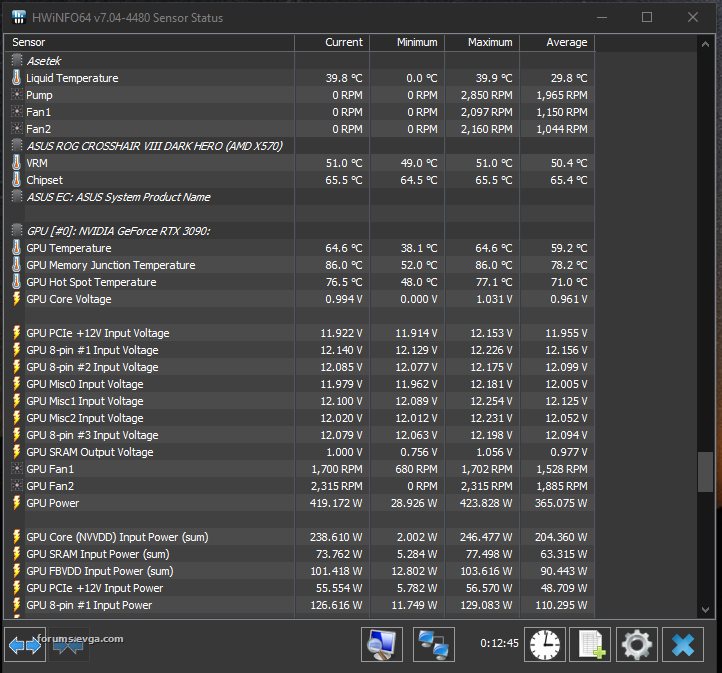 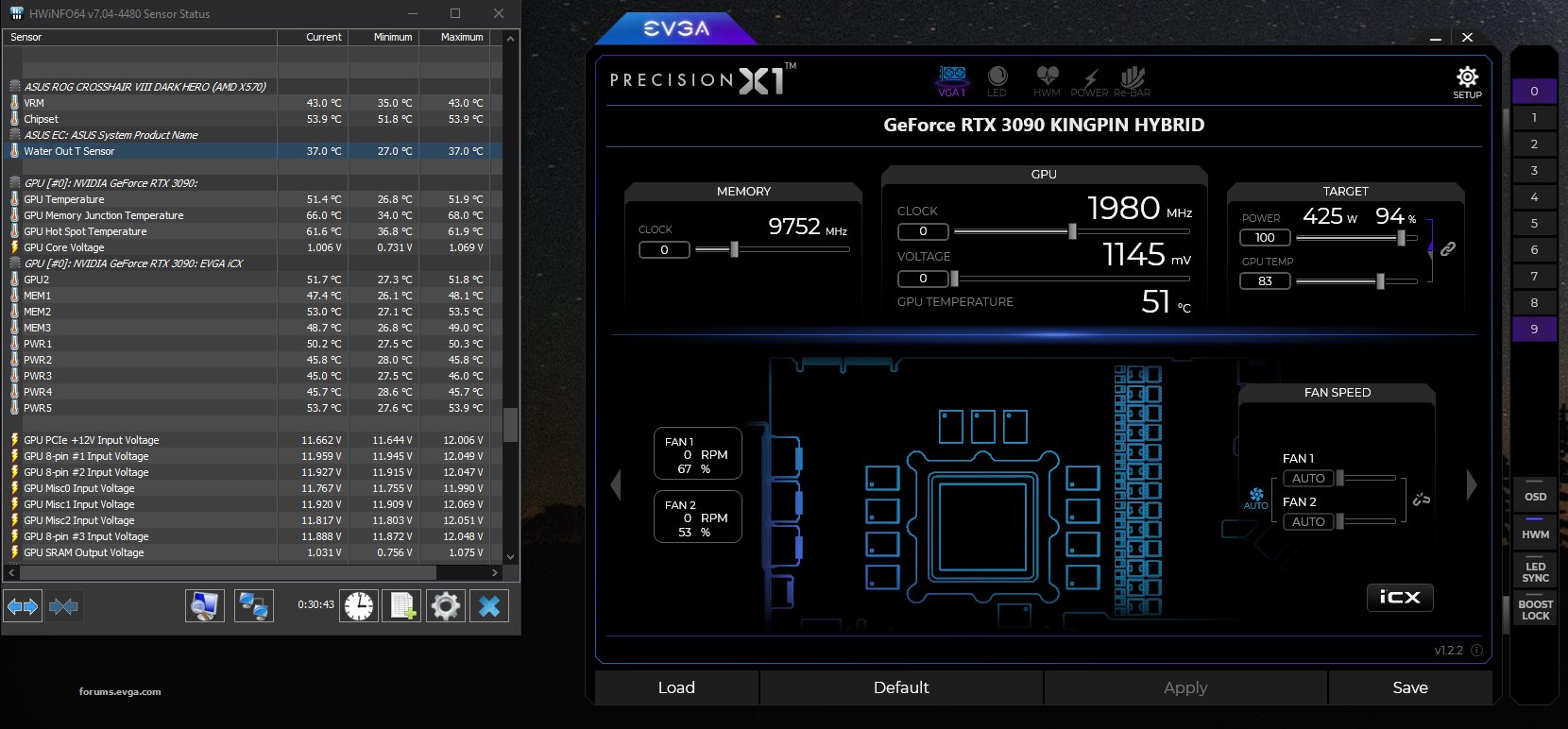
post edited by JealousBlue - 2021/07/12 07:18:01
Attached Image(s)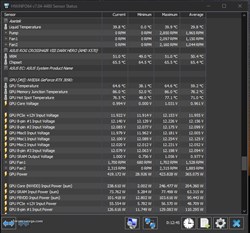 
|
JealousBlue
New Member

- Total Posts : 44
- Reward points : 0
- Joined: 2016/07/06 08:11:39
- Status: offline
- Ribbons : 1


Re: RTX 3090 Kingpin Hydrocopper
2021/07/12 07:12:42
(permalink)
Some pics of completed build.   
post edited by JealousBlue - 2021/07/12 07:17:21
|
Zvedza
New Member

- Total Posts : 50
- Reward points : 0
- Joined: 2020/12/02 12:01:59
- Status: offline
- Ribbons : 0

Re: RTX 3090 Kingpin Hydrocopper
2021/07/12 12:25:22
(permalink)
JealousBlue
Finally got my Hydrocopper kit installed on my Kingpin, and installed my hardline loop. When removing the KP hydro kit, the thermal pads were in horrible shape, had turned into a sticky playdough consistently and was a nightmare to scrape off the VRAM. Absolutely crazy how much the temperature of both the GPU and Vram/Mem junc temps dropped.
Temps were taken after an hour of running port royal stress test in 3dmark
With Hybrid kit
GPU Temperature: 64.6C MAX 64.6C
GPU Memory Junction temp: 86 MAX 86
Mem1 Max Reached : 79.3C
Mem2 Max Reached : 79.3C
With Hydro Copper
GPU Temperature: 51.7C MAX 51.8
GPU Memory Junction temp: 66C MAX Reached 68C
Mem1 47.4C MAX 48.1
Mem2 53C MAX 53.5
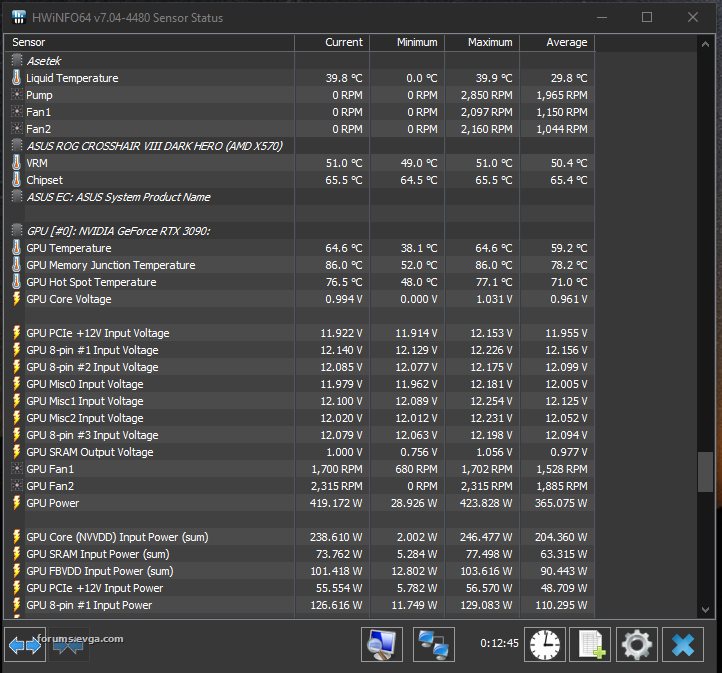
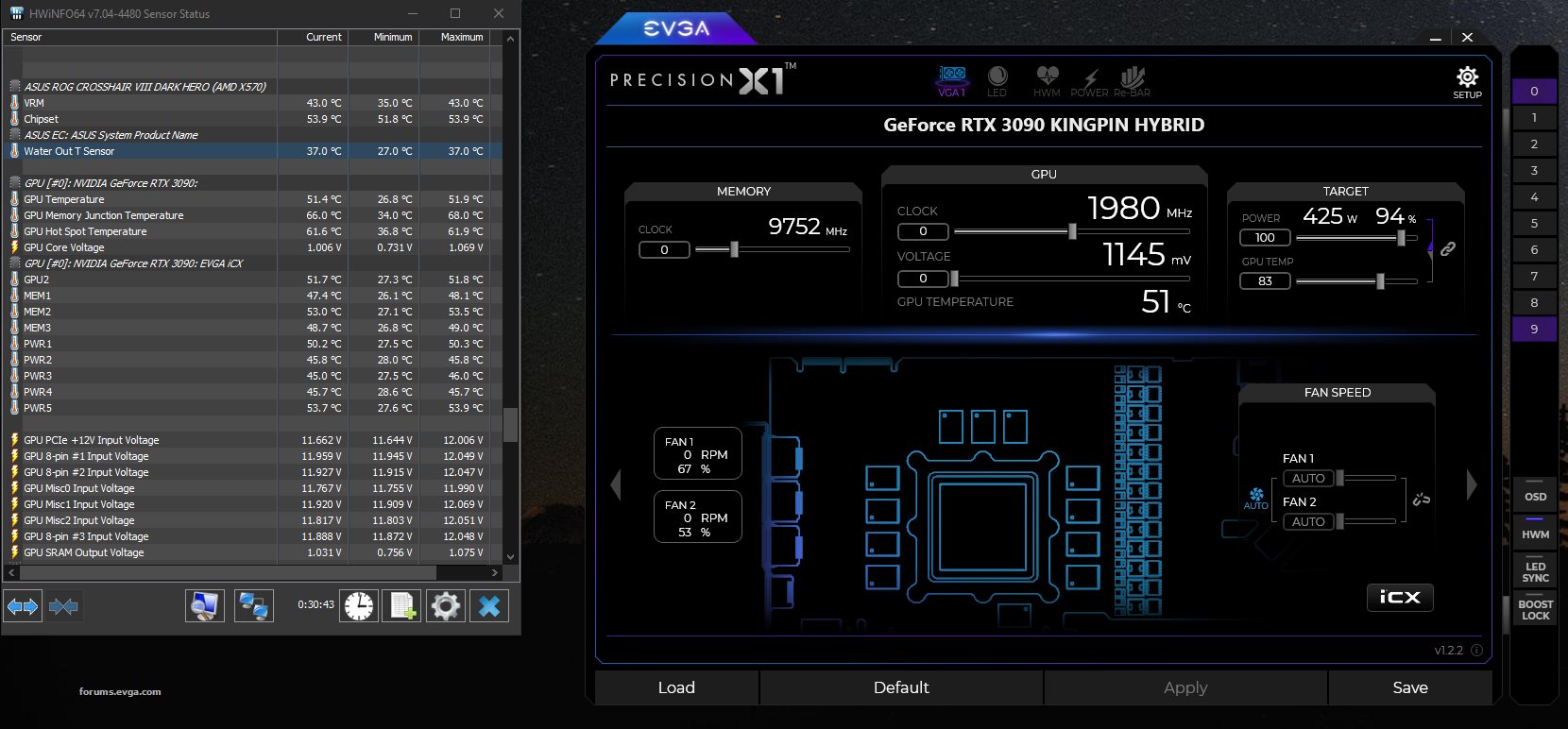
Just curious as my block is coming in tomorrow, but whats your ambient air temp? Your hybrid temps are like 15-20*C higher than mine, and your custom loop looks stout and 50*C temps for a custom loop build seems really high.
|
JealousBlue
New Member

- Total Posts : 44
- Reward points : 0
- Joined: 2016/07/06 08:11:39
- Status: offline
- Ribbons : 1


Re: RTX 3090 Kingpin Hydrocopper
2021/07/12 13:04:11
(permalink)
Zvedza
JealousBlue
Finally got my Hydrocopper kit installed on my Kingpin, and installed my hardline loop. When removing the KP hydro kit, the thermal pads were in horrible shape, had turned into a sticky playdough consistently and was a nightmare to scrape off the VRAM. Absolutely crazy how much the temperature of both the GPU and Vram/Mem junc temps dropped.
Temps were taken after an hour of running port royal stress test in 3dmark
With Hybrid kit
GPU Temperature: 64.6C MAX 64.6C
GPU Memory Junction temp: 86 MAX 86
Mem1 Max Reached : 79.3C
Mem2 Max Reached : 79.3C
With Hydro Copper
GPU Temperature: 51.7C MAX 51.8
GPU Memory Junction temp: 66C MAX Reached 68C
Mem1 47.4C MAX 48.1
Mem2 53C MAX 53.5
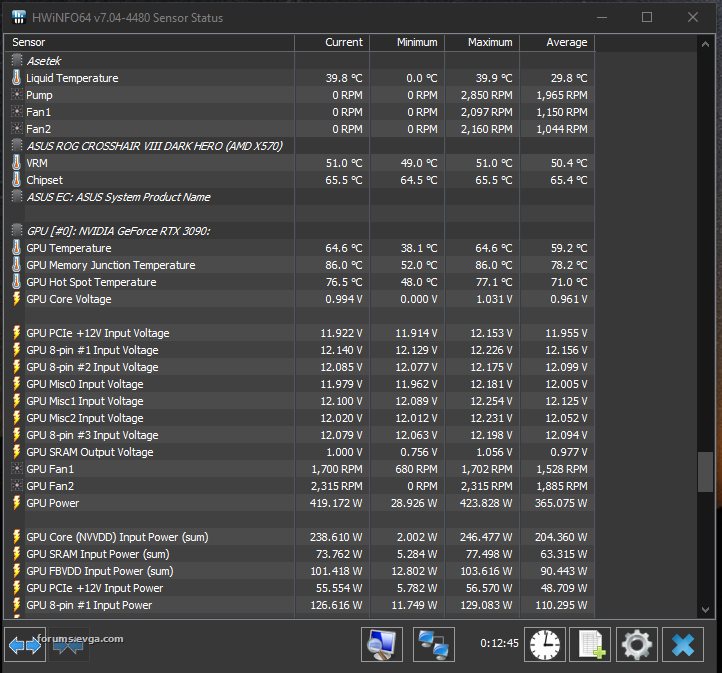
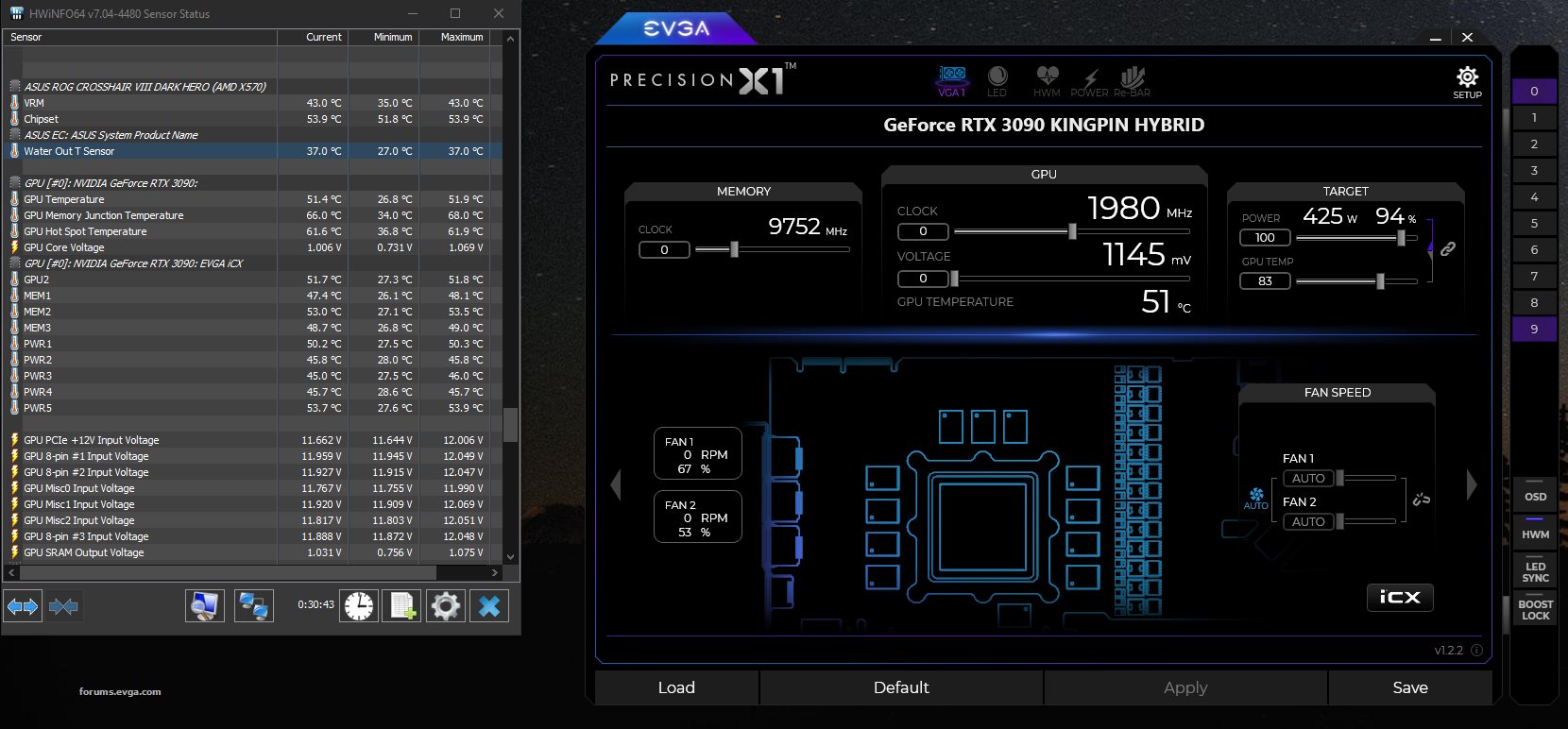
Just curious as my block is coming in tomorrow, but whats your ambient air temp? Your hybrid temps are like 15-20*C higher than mine, and your custom loop looks stout and 50*C temps for a custom loop build seems really high.
Ambient temps are around 21C, but can get warmer as the room isn't too large and the 5950x/3090 generate a lot of heat. There likely could have been something wrong with my hybrid cooler, the thermal pads were reduced to a sticky mush versus an actual pad on removal, had to spend an hour scraping it off. As far as the 50C temp that is not high at all for a 3090 Kingpin or any 3090 really in the middle of an hour long stress test, and with the system handling the heat from the 5950x at the same time to boot. Fluid temp got up to 37C due to running an hour of prime 95 on CPU to grab those temps before the GPU stress test ran though. Performance difference between custom loops and AIO's is only a few degrees, unless you doing something abstract like chilling your rads.
|
Zvedza
New Member

- Total Posts : 50
- Reward points : 0
- Joined: 2020/12/02 12:01:59
- Status: offline
- Ribbons : 0

Re: RTX 3090 Kingpin Hydrocopper
2021/07/12 13:12:27
(permalink)
JealousBlue
Zvedza
JealousBlue
Finally got my Hydrocopper kit installed on my Kingpin, and installed my hardline loop. When removing the KP hydro kit, the thermal pads were in horrible shape, had turned into a sticky playdough consistently and was a nightmare to scrape off the VRAM. Absolutely crazy how much the temperature of both the GPU and Vram/Mem junc temps dropped.
Temps were taken after an hour of running port royal stress test in 3dmark
With Hybrid kit
GPU Temperature: 64.6C MAX 64.6C
GPU Memory Junction temp: 86 MAX 86
Mem1 Max Reached : 79.3C
Mem2 Max Reached : 79.3C
With Hydro Copper
GPU Temperature: 51.7C MAX 51.8
GPU Memory Junction temp: 66C MAX Reached 68C
Mem1 47.4C MAX 48.1
Mem2 53C MAX 53.5
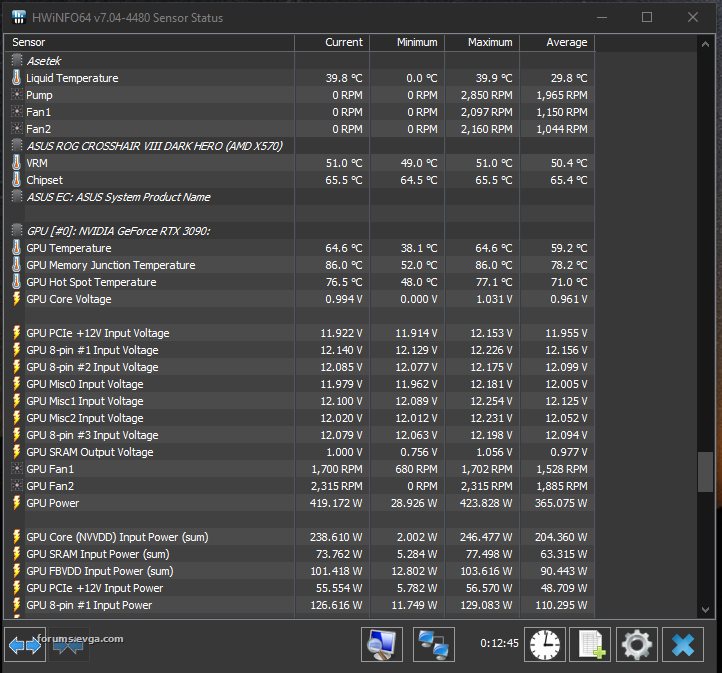
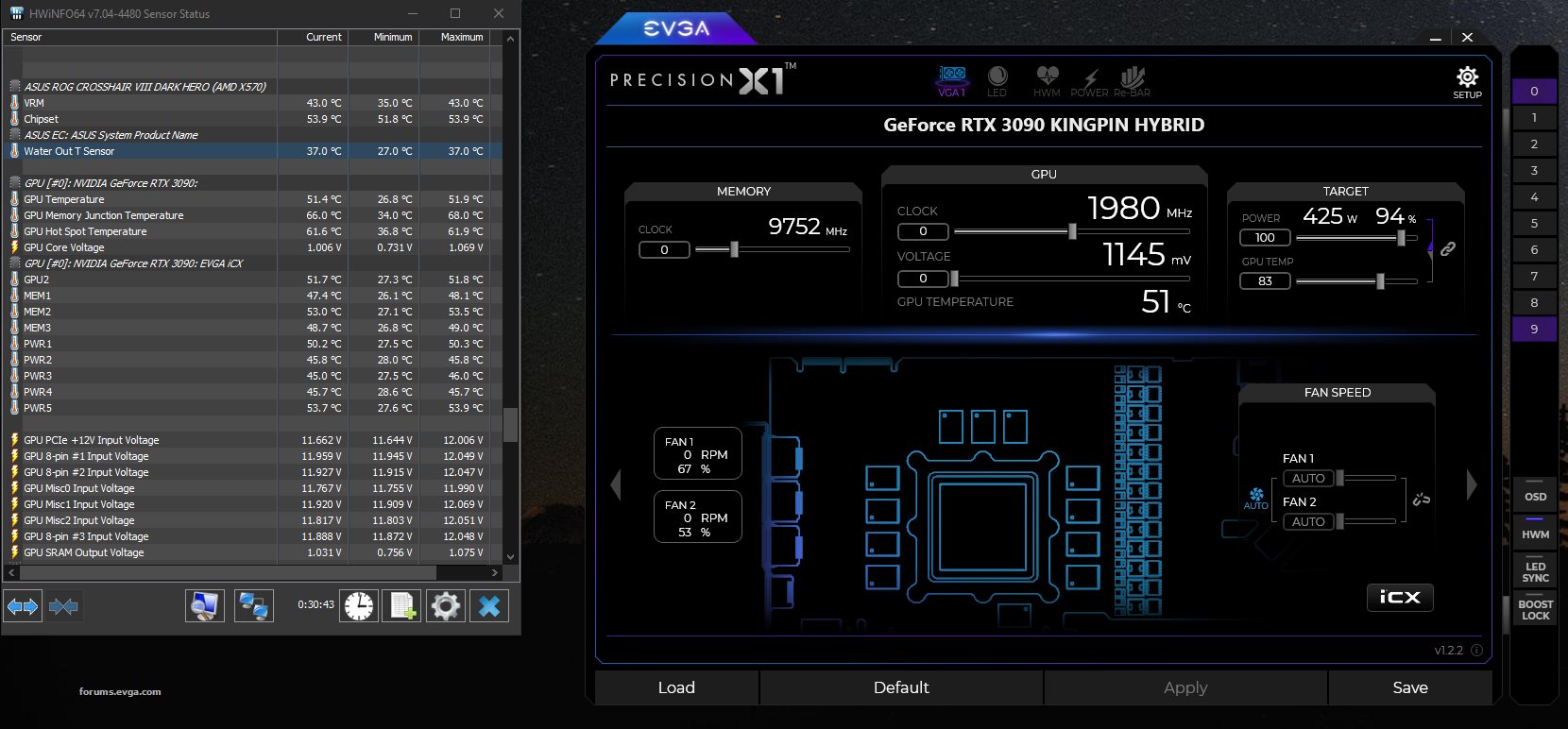
Just curious as my block is coming in tomorrow, but whats your ambient air temp? Your hybrid temps are like 15-20*C higher than mine, and your custom loop looks stout and 50*C temps for a custom loop build seems really high.
Ambient temps are around 21C, but can get warmer as the room isn't too large and the 5950x/3090 generate a lot of heat. There likely could have been something wrong with my hybrid cooler, the thermal pads were reduced to a sticky mush versus an actual pad on removal, had to spend an hour scraping it off. As far as the 50C temp that is not high at all for a 3090 Kingpin or any 3090 really in the middle of an hour long stress test, and with the system handling the heat from the 5950x at the same time to boot. Fluid temp got up to 37C due to running an hour of prime 95 on CPU to grab those temps before the GPU stress test ran though. Performance difference between custom loops and AIO's is only a few degrees, unless you doing something abstract like chilling your rads.
I was quite surprised with how good the 360mm aio was for the kingpin tbh, its almost better temps than my wc 2080ti and way way faster. My ambient temps are 24-25*C and my kingpin sits around 43*C gaming. My 2080ti hybrid was in the 60s for temps and on water it dropped to mid 40s. I guess with a delta of 13*C its not bad, if that holds true then mine hopefully should be low 40s or hopefully lower since my water temps stays around 26-28*C, mainly cause i have like 1140mm of rad space lol. Did you use the provided paste or aftermarket?
|
Clovis559
SSC Member

- Total Posts : 563
- Reward points : 0
- Joined: 2020/09/18 13:53:08
- Status: offline
- Ribbons : 3

Re: RTX 3090 Kingpin Hydrocopper
2021/07/12 13:32:28
(permalink)
 Can't wait for winter again :p
|
Zvedza
New Member

- Total Posts : 50
- Reward points : 0
- Joined: 2020/12/02 12:01:59
- Status: offline
- Ribbons : 0

Re: RTX 3090 Kingpin Hydrocopper
2021/07/12 13:49:51
(permalink)
Clovis559

Can't wait for winter again :p
unrelated but i have the same dumbbell set, came in handy during the gym shutdown. Also how does your KP block hold up to your custom block?
|
Clovis559
SSC Member

- Total Posts : 563
- Reward points : 0
- Joined: 2020/09/18 13:53:08
- Status: offline
- Ribbons : 3

Re: RTX 3090 Kingpin Hydrocopper
2021/07/12 13:57:02
(permalink)
Zvedza
Clovis559

Can't wait for winter again :p
unrelated but i have the same dumbbell set, came in handy during the gym shutdown.
Also how does your KP block hold up to your custom block?
I haven't really got to push the Kingpin block at the moment. The custom had most of the winter. I do have a higher score with the Kingpin block though. Thats why I'm excited to get back to winter and pump some 1c water through there. Medical bills hit me this year, but I'm hoping next year to find a solution to year round overclocking. (I'm currently researching historical weather charts seeing when it will be about :P) The dumbbells definitely helped. This room is my mini-gym slash game room. I have a Concept-D row machine in there too.
|
JealousBlue
New Member

- Total Posts : 44
- Reward points : 0
- Joined: 2016/07/06 08:11:39
- Status: offline
- Ribbons : 1


Re: RTX 3090 Kingpin Hydrocopper
2021/07/12 14:03:51
(permalink)
Zvedza
JealousBlue
Zvedza
JealousBlue
Finally got my Hydrocopper kit installed on my Kingpin, and installed my hardline loop. When removing the KP hydro kit, the thermal pads were in horrible shape, had turned into a sticky playdough consistently and was a nightmare to scrape off the VRAM. Absolutely crazy how much the temperature of both the GPU and Vram/Mem junc temps dropped.
Temps were taken after an hour of running port royal stress test in 3dmark
With Hybrid kit
GPU Temperature: 64.6C MAX 64.6C
GPU Memory Junction temp: 86 MAX 86
Mem1 Max Reached : 79.3C
Mem2 Max Reached : 79.3C
With Hydro Copper
GPU Temperature: 51.7C MAX 51.8
GPU Memory Junction temp: 66C MAX Reached 68C
Mem1 47.4C MAX 48.1
Mem2 53C MAX 53.5
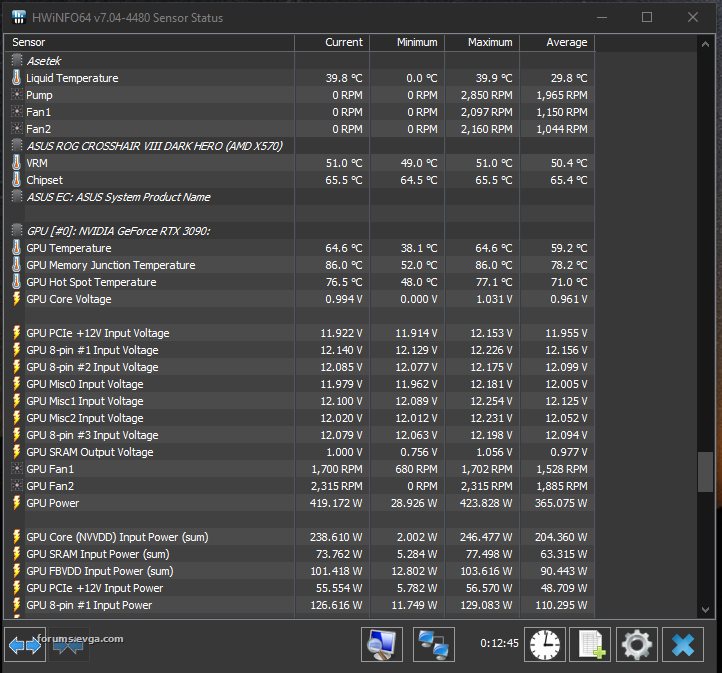
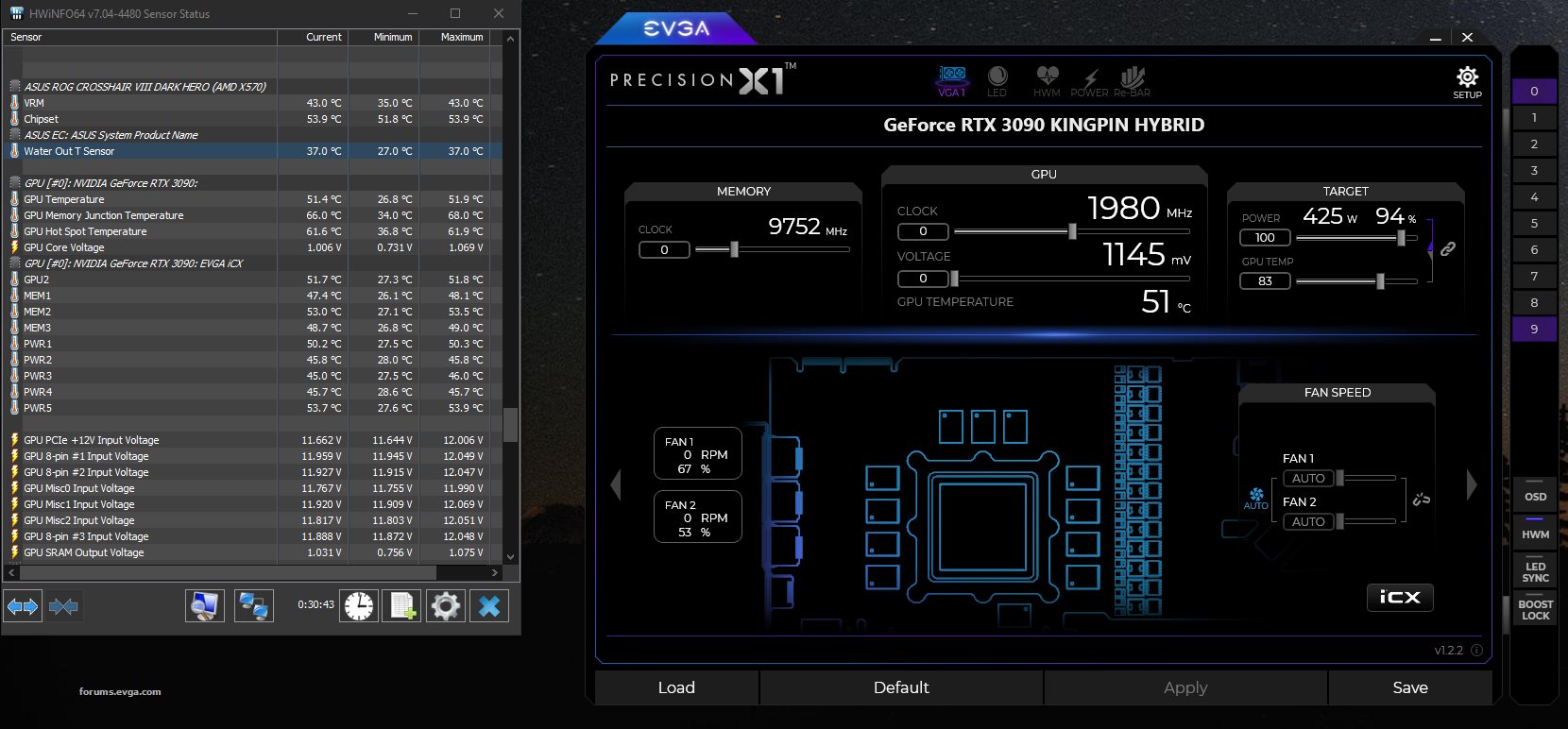
Just curious as my block is coming in tomorrow, but whats your ambient air temp? Your hybrid temps are like 15-20*C higher than mine, and your custom loop looks stout and 50*C temps for a custom loop build seems really high.
Ambient temps are around 21C, but can get warmer as the room isn't too large and the 5950x/3090 generate a lot of heat. There likely could have been something wrong with my hybrid cooler, the thermal pads were reduced to a sticky mush versus an actual pad on removal, had to spend an hour scraping it off. As far as the 50C temp that is not high at all for a 3090 Kingpin or any 3090 really in the middle of an hour long stress test, and with the system handling the heat from the 5950x at the same time to boot. Fluid temp got up to 37C due to running an hour of prime 95 on CPU to grab those temps before the GPU stress test ran though. Performance difference between custom loops and AIO's is only a few degrees, unless you doing something abstract like chilling your rads.
I was quite surprised with how good the 360mm aio was for the kingpin tbh, its almost better temps than my wc 2080ti and way way faster. My ambient temps are 24-25*C and my kingpin sits around 43*C gaming.
My 2080ti hybrid was in the 60s for temps and on water it dropped to mid 40s.
I guess with a delta of 13*C its not bad, if that holds true then mine hopefully should be low 40s or hopefully lower since my water temps stays around 26-28*C, mainly cause i have like 1140mm of rad space lol. Did you use the provided paste or aftermarket?
I used the pre-applied paste, by the time I got to that step I was tired and just wasn't worth removing it. Keep me posted on what your thermals end up being at, in normal gaming (Apex/FPS's etc I hover around 42C, creep up to about 50C in Cyberpunk max settings). Not sure how accurate my water sensor plug is because its in one of the outlet ports on the GPU, could be picking up extra few degrees from vicinity of the GPU. Had planned on putting it on a spare port on the distroplate but found out at the very end of build that my fittings were too big to allow something screwed in next to it.
|
Rock2k
New Member

- Total Posts : 65
- Reward points : 0
- Joined: 2010/01/23 17:30:42
- Status: offline
- Ribbons : 0

Re: RTX 3090 Kingpin Hydrocopper
2021/07/12 16:44:56
(permalink)
Do you have a fan filter for that single back fan you have air coming inside case with?? JealousBlue
Some pics of completed build.
post edited by Rock2k - 2021/07/12 16:45:58
|
JealousBlue
New Member

- Total Posts : 44
- Reward points : 0
- Joined: 2016/07/06 08:11:39
- Status: offline
- Ribbons : 1


Re: RTX 3090 Kingpin Hydrocopper
2021/07/12 17:04:14
(permalink)
Rock2k
Do you have a fan filter for that single back fan you have air coming inside case with??
JealousBlue
Some pics of completed build.
I flipped the bottom three fans to intake since I posted (Take a guess what a pain that was), there is a filter there. Actually lowered thermals significantly more, fluid is down to 28C and GPU idling at 26C. Was hoping before enough air was being pulled in the open vents/mesh to compensate for the wildly disproportionate intake to exhaust layout, but seems it wasn't enough.
post edited by JealousBlue - 2021/07/12 17:07:22
|
Abdizzle
New Member

- Total Posts : 2
- Reward points : 0
- Joined: 2014/06/22 12:11:51
- Status: offline
- Ribbons : 0

Re: RTX 3090 Kingpin Hydrocopper
2021/07/12 18:43:50
(permalink)
Man my KP HC is a total dud. It isn't stable at even 2000mhz. The air cooled 3090 TUF I came from was actually better performing.
|
Fayalite
iCX Member

- Total Posts : 253
- Reward points : 0
- Joined: 2021/01/08 18:38:42
- Location: Bellevue, WA
- Status: offline
- Ribbons : 0


Re: RTX 3090 Kingpin Hydrocopper
2021/07/12 22:15:00
(permalink)
Abdizzle
Man my KP HC is a total dud. It isn't stable at even 2000mhz. The air cooled 3090 TUF I came from was actually better performing.
Sorry to ask, cause it suck to have a dud, but is the card stable at the 1920core and 19500 for the mem? If not you can RMA the card. They only promise that, above is a bonus. Edit: what is your temperature situation on the card and how did you test the clock?
|
elbramso
Superclocked Member

- Total Posts : 192
- Reward points : 0
- Joined: 2021/01/31 22:31:39
- Status: offline
- Ribbons : 1

Re: RTX 3090 Kingpin Hydrocopper
2021/07/12 22:44:57
(permalink)
JealousBlue
Zvedza
JealousBlue
Zvedza
JealousBlue
Finally got my Hydrocopper kit installed on my Kingpin, and installed my hardline loop. When removing the KP hydro kit, the thermal pads were in horrible shape, had turned into a sticky playdough consistently and was a nightmare to scrape off the VRAM. Absolutely crazy how much the temperature of both the GPU and Vram/Mem junc temps dropped.
Temps were taken after an hour of running port royal stress test in 3dmark
With Hybrid kit
GPU Temperature: 64.6C MAX 64.6C
GPU Memory Junction temp: 86 MAX 86
Mem1 Max Reached : 79.3C
Mem2 Max Reached : 79.3C
With Hydro Copper
GPU Temperature: 51.7C MAX 51.8
GPU Memory Junction temp: 66C MAX Reached 68C
Mem1 47.4C MAX 48.1
Mem2 53C MAX 53.5
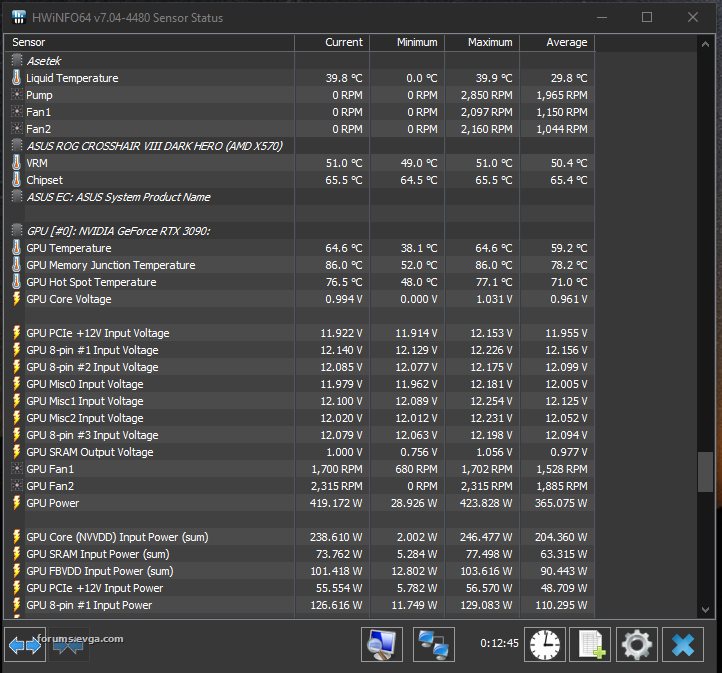
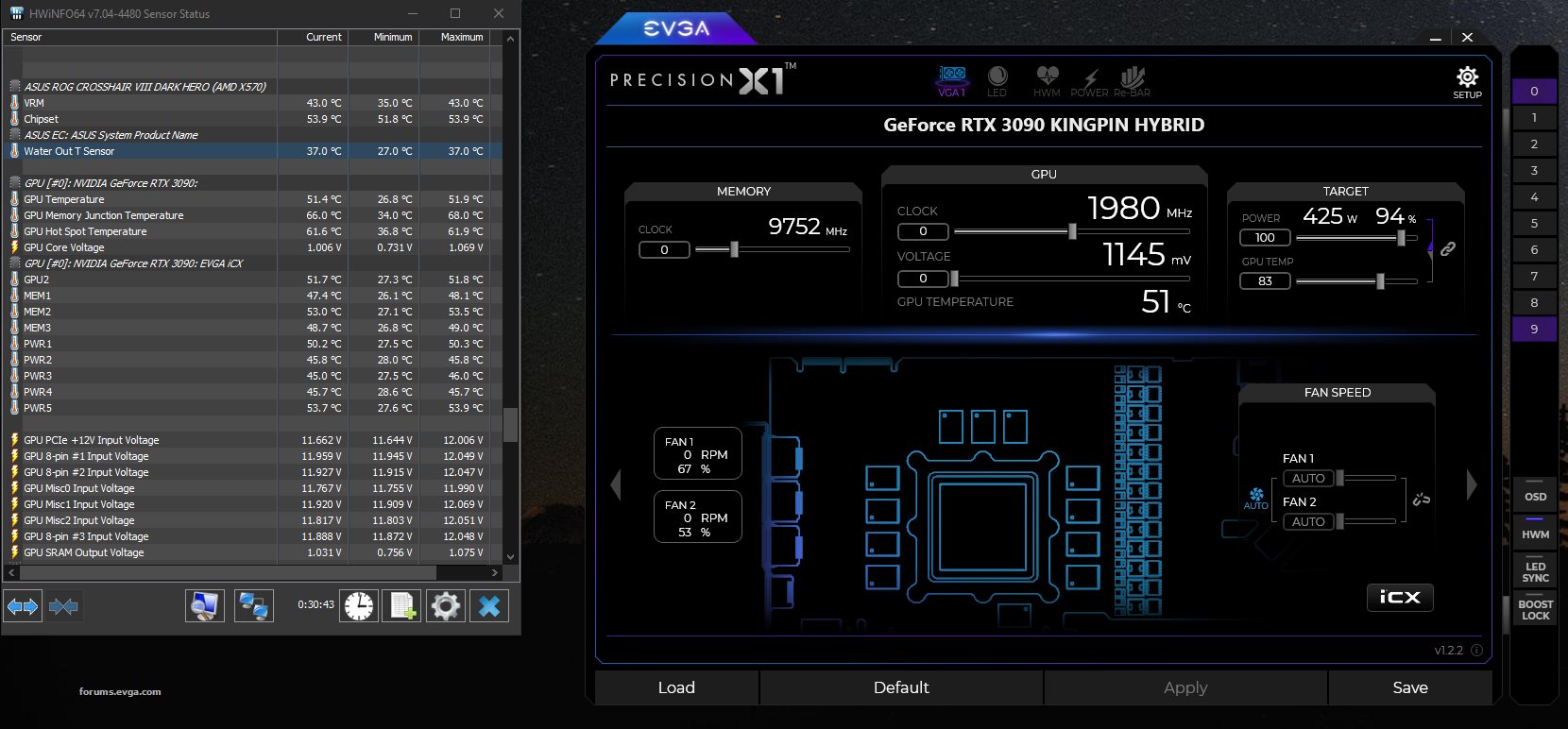
Just curious as my block is coming in tomorrow, but whats your ambient air temp? Your hybrid temps are like 15-20*C higher than mine, and your custom loop looks stout and 50*C temps for a custom loop build seems really high.
Ambient temps are around 21C, but can get warmer as the room isn't too large and the 5950x/3090 generate a lot of heat. There likely could have been something wrong with my hybrid cooler, the thermal pads were reduced to a sticky mush versus an actual pad on removal, had to spend an hour scraping it off. As far as the 50C temp that is not high at all for a 3090 Kingpin or any 3090 really in the middle of an hour long stress test, and with the system handling the heat from the 5950x at the same time to boot. Fluid temp got up to 37C due to running an hour of prime 95 on CPU to grab those temps before the GPU stress test ran though. Performance difference between custom loops and AIO's is only a few degrees, unless you doing something abstract like chilling your rads.
I was quite surprised with how good the 360mm aio was for the kingpin tbh, its almost better temps than my wc 2080ti and way way faster. My ambient temps are 24-25*C and my kingpin sits around 43*C gaming.
My 2080ti hybrid was in the 60s for temps and on water it dropped to mid 40s.
I guess with a delta of 13*C its not bad, if that holds true then mine hopefully should be low 40s or hopefully lower since my water temps stays around 26-28*C, mainly cause i have like 1140mm of rad space lol. Did you use the provided paste or aftermarket?
I used the pre-applied paste, by the time I got to that step I was tired and just wasn't worth removing it. Keep me posted on what your thermals end up being at, in normal gaming (Apex/FPS's etc I hover around 42C, creep up to about 50C in Cyberpunk max settings). Not sure how accurate my water sensor plug is because its in one of the outlet ports on the GPU, could be picking up extra few degrees from vicinity of the GPU. Had planned on putting it on a spare port on the distroplate but found out at the very end of build that my fittings were too big to allow something screwed in next to it.
If I read this correctly the card got to like 50 and water 37 degree celsius? Is this with a tdp of 100%? Would be nice to see how it is performing under 520w load. Delta of 13 degree celsius is ok for ~400w I guess.
RTX 3090 K|NGP|N OPTIMUS BLOCK, 10900K on Z490 MAXIMUS HERO, 32GB DDR4 3200@3800, Custom loop: 2x 560 + 480 rads, dual pump
|