Jahusaphet
Superclocked Member

- Total Posts : 157
- Reward points : 0
- Joined: 2017/03/04 03:20:24
- Status: offline
- Ribbons : 0

Re: RTX 2080ti Kingpin Stuck at 300MHz
2019/04/15 16:37:06
(permalink)
EVGA_JacobF
For those that are seeing this issue are you using the Classified OC tool?
I am not
|
sparetimepc
CLASSIFIED Member

- Total Posts : 2413
- Reward points : 0
- Joined: 2009/11/13 09:24:09
- Location: Altona, IL
- Status: offline
- Ribbons : 27


Re: RTX 2080ti Kingpin Stuck at 300MHz
2019/04/15 16:40:56
(permalink)
Jahusaphet
EVGA_JacobF
For those that are seeing this issue are you using the Classified OC tool?
I am not
Neither am i.
|
EVGA_JacobF
EVGA Alumni

- Total Posts : 11559
- Reward points : 0
- Joined: 2006/01/17 12:10:20
- Location: Brea, CA
- Status: offline
- Ribbons : 26


Re: RTX 2080ti Kingpin Stuck at 300MHz
2019/04/15 16:46:15
(permalink)
Thanks, right now this looks to be firmware/software related. Will keep everyone posted here.
|
AHowes
CLASSIFIED ULTRA Member

- Total Posts : 6502
- Reward points : 0
- Joined: 2005/09/20 15:38:10
- Location: Macomb MI
- Status: offline
- Ribbons : 27

Re: RTX 2080ti Kingpin Stuck at 300MHz
2019/04/15 17:49:17
(permalink)
Shine the light on that gremlin EVGA! Haha
Intel i9 9900K @ 5.2Ghz Single HUGE Custom Water Loop. Asus Z390 ROG Extreme XI MB G.Skill Trident Z 32GB (4x8GB) 4266MHz DDR4 EVGA 2080ti K|NGP|N w/ Hydro Copper block. 34" Dell Alienware AW3418DW 1440 Ultra Wide GSync Monitor Thermaltake Core P7 Modded w/ 2x EK Dual D5 pump top,2 x EK XE 480 2X 360 rads.1 Corsair 520 Rad.
|
TiN_EE
Yes, that TiN

- Total Posts : 377
- Reward points : 0
- Joined: 2010/01/22 21:30:49
- Location: xDevs.com
- Status: offline
- Ribbons : 14


Re: RTX 2080ti Kingpin Stuck at 300MHz
2019/04/15 19:25:15
(permalink)
I'd like to know what exact NVLink bridge (manufacturer, P/N) you guys are using?
Do you have any 3rd party software installed, e.g. RGB LED control apps, pump software etc?
Jahusaphet issue is different than OP, since his card is not working correctly even standalone. Card stuck at 300MHz is a safe mode operation, often caused when driver/GPU cannot obtain correct power readings.
UPD: Make sure SLI is enabled in driver panel when running tests. For 800W power reading issue firmware update will be provided.
If you have question, please post in public forum. I do not reply PMs, so all in community can benefit the answer.
|
sparetimepc
CLASSIFIED Member

- Total Posts : 2413
- Reward points : 0
- Joined: 2009/11/13 09:24:09
- Location: Altona, IL
- Status: offline
- Ribbons : 27


Re: RTX 2080ti Kingpin Stuck at 300MHz
2019/04/16 02:39:20
(permalink)
TiN_EE
I'd like to know what exact NVLink bridge (manufacturer, P/N) you guys are using?
Do you have any 3rd party software installed, e.g. RGB LED control apps, pump software etc?
Jahusaphet issue is different than OP, since his card is not working correctly even standalone. Card stuck at 300MHz is a safe mode operation, often caused when driver/GPU cannot obtain correct power readings.
UPD: Make sure SLI is enabled in driver panel when running tests. For 800W power reading issue firmware update will be provided.
I am using an Asus Nvlink and have none of the rgb software installed and i am not using the classified tool, i have no pump software installed either because i am using an all in pump/reservoir combo unit in a drive bay with digital display so no software needed. I do have another nvlink being delivered today just to make sure mine is not defective.
|
Jahusaphet
Superclocked Member

- Total Posts : 157
- Reward points : 0
- Joined: 2017/03/04 03:20:24
- Status: offline
- Ribbons : 0

Re: RTX 2080ti Kingpin Stuck at 300MHz
2019/04/16 04:03:16
(permalink)
TiN_EE
I'd like to know what exact NVLink bridge (manufacturer, P/N) you guys are using?
Do you have any 3rd party software installed, e.g. RGB LED control apps, pump software etc?
Jahusaphet issue is different than OP, since his card is not working correctly even standalone. Card stuck at 300MHz is a safe mode operation, often caused when driver/GPU cannot obtain correct power readings.
UPD: Make sure SLI is enabled in driver panel when running tests. For 800W power reading issue firmware update will be provided.
Evga Nvlink 3 slot. P/N: 100-2W-0029-LR.
|
sparetimepc
CLASSIFIED Member

- Total Posts : 2413
- Reward points : 0
- Joined: 2009/11/13 09:24:09
- Location: Altona, IL
- Status: offline
- Ribbons : 27


Re: RTX 2080ti Kingpin Stuck at 300MHz
2019/04/16 08:03:26
(permalink)
I received my new nvlink this morning from Asus and seems to have fixed my problem, it was a bad nvlink as soon as i put the original back on problem occurs again. Put new one on, problem gone.
|
Thorbans
New Member

- Total Posts : 82
- Reward points : 0
- Joined: 2009/12/28 15:24:22
- Status: offline
- Ribbons : 1

Re: RTX 2080ti Kingpin Stuck at 300MHz
2019/04/16 09:13:53
(permalink)
Are both the slots you have the cards in 16X or is one of them in 8X. maybe that is the issue.
|
EVGA_JacobF
EVGA Alumni

- Total Posts : 11559
- Reward points : 0
- Joined: 2006/01/17 12:10:20
- Location: Brea, CA
- Status: offline
- Ribbons : 26


Re: RTX 2080ti Kingpin Stuck at 300MHz
2019/04/16 09:20:19
(permalink)
|
AHowes
CLASSIFIED ULTRA Member

- Total Posts : 6502
- Reward points : 0
- Joined: 2005/09/20 15:38:10
- Location: Macomb MI
- Status: offline
- Ribbons : 27

Re: RTX 2080ti Kingpin Stuck at 300MHz
2019/04/16 09:22:23
(permalink)
EVGA_JacobF
A new PX1 has been released that fixes this problem. It is related to the MCU firmware.
https://www.evga.com/precisionx1/
POW!! Too many hardware jedi's over there for something like that to last long!
Intel i9 9900K @ 5.2Ghz Single HUGE Custom Water Loop. Asus Z390 ROG Extreme XI MB G.Skill Trident Z 32GB (4x8GB) 4266MHz DDR4 EVGA 2080ti K|NGP|N w/ Hydro Copper block. 34" Dell Alienware AW3418DW 1440 Ultra Wide GSync Monitor Thermaltake Core P7 Modded w/ 2x EK Dual D5 pump top,2 x EK XE 480 2X 360 rads.1 Corsair 520 Rad.
|
bcavnaugh
The Crunchinator

- Total Posts : 38516
- Reward points : 0
- Joined: 2012/09/18 17:31:18
- Location: USA Affiliate E5L3CTGE12 Associate 9E88QK5L7811G3H
- Status: offline
- Ribbons : 282


Re: RTX 2080ti Kingpin Stuck at 300MHz
2019/04/16 09:51:37
(permalink)
EVGA_JacobF
A new PX1 has been released that fixes this problem. It is related to the MCU firmware.
https://www.evga.com/precisionx1/
Thank you EVGA_JacobFPump RPM still shows 0 on the OLED.
post edited by bcavnaugh - 2019/04/16 10:17:18
|
sparetimepc
CLASSIFIED Member

- Total Posts : 2413
- Reward points : 0
- Joined: 2009/11/13 09:24:09
- Location: Altona, IL
- Status: offline
- Ribbons : 27


Re: RTX 2080ti Kingpin Stuck at 300MHz
2019/04/16 09:51:49
(permalink)
Thorbans
Are both the slots you have the cards in 16X or is one of them in 8X. maybe that is the issue.
Both in X16 3.0
|
Sajin
EVGA Forum Moderator

- Total Posts : 49129
- Reward points : 0
- Joined: 2010/06/07 21:11:51
- Location: Texas, USA.
- Status: offline
- Ribbons : 199


Re: RTX 2080ti Kingpin Stuck at 300MHz
2019/04/16 09:56:59
(permalink)
dwexpress
I received my new nvlink this morning from Asus and seems to have fixed my problem, it was a bad nvlink as soon as i put the original back on problem occurs again. Put new one on, problem gone.

|
Jahusaphet
Superclocked Member

- Total Posts : 157
- Reward points : 0
- Joined: 2017/03/04 03:20:24
- Status: offline
- Ribbons : 0

Re: RTX 2080ti Kingpin Stuck at 300MHz
2019/04/16 20:08:26
(permalink)
EVGA_JacobF
A new PX1 has been released that fixes this problem. It is related to the MCU firmware.
https://www.evga.com/precisionx1/
The firmware update now has my card reporting the correct wattage in PX1 but it still says 485% while at ~60watts at idle. The card is still stuck at 300mhz. I save mode uninstalled graphics drivers, PX1/Afterburner and then shutdown. Added in 2nd card again and updated. After firmware update I am getting those results. Even in time spy and fire strike it wont boost
post edited by Jahusaphet - 2019/04/16 20:10:39
Attached Image(s)
|
Jahusaphet
Superclocked Member

- Total Posts : 157
- Reward points : 0
- Joined: 2017/03/04 03:20:24
- Status: offline
- Ribbons : 0

Re: RTX 2080ti Kingpin Stuck at 300MHz
2019/04/16 20:20:38
(permalink)
Even after switching the cards and putting the bad one up top its staying the same. Bottom card is running fine though.
|
sparetimepc
CLASSIFIED Member

- Total Posts : 2413
- Reward points : 0
- Joined: 2009/11/13 09:24:09
- Location: Altona, IL
- Status: offline
- Ribbons : 27


Re: RTX 2080ti Kingpin Stuck at 300MHz
2019/04/17 04:37:37
(permalink)
Jahusaphet
Even after switching the cards and putting the bad one up top its staying the same. Bottom card is running fine though.
So when you downloaded the PX1 newest version 0.3.15.0 did it do the firmware updates to both of your cards correctly?
|
Jahusaphet
Superclocked Member

- Total Posts : 157
- Reward points : 0
- Joined: 2017/03/04 03:20:24
- Status: offline
- Ribbons : 0

Re: RTX 2080ti Kingpin Stuck at 300MHz
2019/04/17 05:41:53
(permalink)
|
EVGA_JacobF
EVGA Alumni

- Total Posts : 11559
- Reward points : 0
- Joined: 2006/01/17 12:10:20
- Location: Brea, CA
- Status: offline
- Ribbons : 26


Re: RTX 2080ti Kingpin Stuck at 300MHz
2019/04/17 10:11:37
(permalink)
Jahusaphet
EVGA_JacobF
A new PX1 has been released that fixes this problem. It is related to the MCU firmware.
https://www.evga.com/precisionx1/
The firmware update now has my card reporting the correct wattage in PX1 but it still says 485% while at ~60watts at idle. The card is still stuck at 300mhz. I save mode uninstalled graphics drivers, PX1/Afterburner and then shutdown. Added in 2nd card again and updated. After firmware update I am getting those results. Even in time spy and fire strike it wont boost
Looking into.
|
Jahusaphet
Superclocked Member

- Total Posts : 157
- Reward points : 0
- Joined: 2017/03/04 03:20:24
- Status: offline
- Ribbons : 0

Re: RTX 2080ti Kingpin Stuck at 300MHz
2019/04/17 12:39:49
(permalink)
EVGA_JacobF
Jahusaphet
EVGA_JacobF
A new PX1 has been released that fixes this problem. It is related to the MCU firmware.
https://www.evga.com/precisionx1/
The firmware update now has my card reporting the correct wattage in PX1 but it still says 485% while at ~60watts at idle. The card is still stuck at 300mhz. I save mode uninstalled graphics drivers, PX1/Afterburner and then shutdown. Added in 2nd card again and updated. After firmware update I am getting those results. Even in time spy and fire strike it wont boost
Looking into.
Thank you, I am actually still waiting on my RMA to Cross ship my new card. Do you guys have stock for RMA or should I plan for a few weeks?
|
EVGA_JacobF
EVGA Alumni

- Total Posts : 11559
- Reward points : 0
- Joined: 2006/01/17 12:10:20
- Location: Brea, CA
- Status: offline
- Ribbons : 26


Re: RTX 2080ti Kingpin Stuck at 300MHz
2019/04/17 17:48:39
(permalink)
Looks like we need to get that card replaced unfortunately. We do have stock available for RMA.
|
Jahusaphet
Superclocked Member

- Total Posts : 157
- Reward points : 0
- Joined: 2017/03/04 03:20:24
- Status: offline
- Ribbons : 0

Re: RTX 2080ti Kingpin Stuck at 300MHz
2019/04/17 17:51:01
(permalink)
EVGA_JacobF
Looks like we need to get that card replaced unfortunately. We do have stock available for RMA.
Oh well, thanks for trying guys!
|
Jahusaphet
Superclocked Member

- Total Posts : 157
- Reward points : 0
- Joined: 2017/03/04 03:20:24
- Status: offline
- Ribbons : 0

Re: RTX 2080ti Kingpin Stuck at 300MHz
2019/04/18 15:56:52
(permalink)
Just wanted to give an update on the SLI issue.
Mine is now resolved! The new card I got today works great! Besides the usual issues with PX1 (Stuttering during gameplay, but if I exit PX1 it goes away) It is super smooth. I currently have 3 Kingpins in my house lol, one doesnt work but still. Hope everyone else is enjoying theirs.
|
sparetimepc
CLASSIFIED Member

- Total Posts : 2413
- Reward points : 0
- Joined: 2009/11/13 09:24:09
- Location: Altona, IL
- Status: offline
- Ribbons : 27


Re: RTX 2080ti Kingpin Stuck at 300MHz
2019/04/18 16:16:58
(permalink)
Jahusaphet
Just wanted to give an update on the SLI issue.
Mine is now resolved! The new card I got today works great! Besides the usual issues with PX1 (Stuttering during gameplay, but if I exit PX1 it goes away) It is super smooth. I currently have 3 Kingpins in my house lol, one doesnt work but still. Hope everyone else is enjoying theirs.
Awesome, enjoy, enjoy !!!
|
Jrv777
New Member

- Total Posts : 12
- Reward points : 0
- Joined: 2019/05/05 21:17:23
- Status: offline
- Ribbons : 0

Re: RTX 2080ti Kingpin Stuck at 300MHz
2019/06/26 00:44:19
(permalink)
Having the exact same issue with EVGA 2080Ti in SLI! Bottom card stuck at 300mhz drawing 220% power on idle locking it up
|
Jrv777
New Member

- Total Posts : 12
- Reward points : 0
- Joined: 2019/05/05 21:17:23
- Status: offline
- Ribbons : 0

Re: RTX 2080ti Kingpin Stuck at 300MHz
2019/06/26 00:51:13
(permalink)
I tried the new PX1 release 3.19 still has the sme exact issue on a 2080ti ftw 3 ultra
|
Neutro
iCX Member

- Total Posts : 436
- Reward points : 0
- Joined: 2018/07/19 15:31:31
- Location: France
- Status: offline
- Ribbons : 12


Re: RTX 2080ti Kingpin Stuck at 300MHz
2019/06/26 00:55:46
(permalink)
What is the power state of your card when it's locked at 300 mhz guys? You can check it with https://www.techpowerup.com/download/nvidia-inspector/ P8 is when the card is in power saving mode, P0 is full power mode (like Sajin in ultra instinct  ): (click to enlarge) 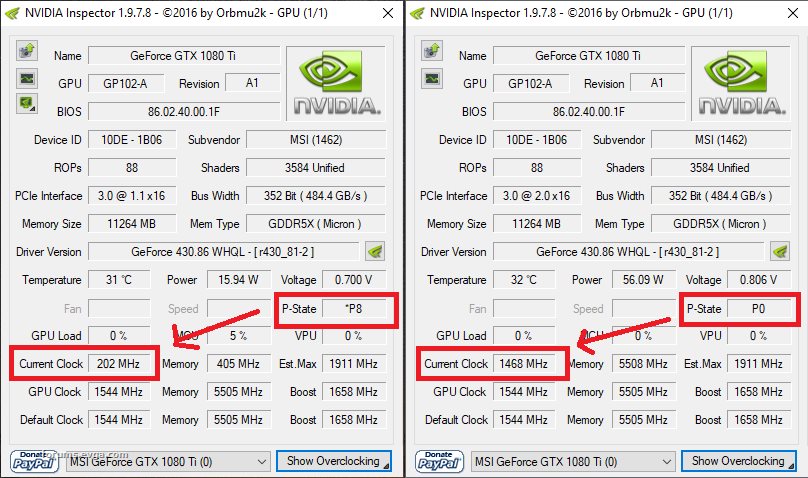
Attached Image(s)
9900k / EVGA Z370 FTW / 4070 FE / Corsair DDR4 3200 Mhz 16GB / Phanteks P600S / EVGA Supernova 1200 P2 / WD SN850 1 TB / Asus PG248Q - pix
|