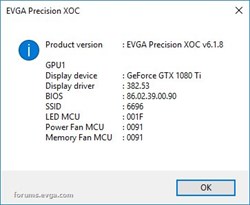Hi,
I got a 1080ti FTW3 on 27/5. Used it with EVGA Precision X OC, at first with 6.1.6, since yesterday with 6.1.8. The way I understand it the Precision X OC should be taking care of the BIOS updates and each of these versions should even have one. Since I didn't see any popups/messages about needed/finished BIOS updates I assume none were executed. I'm running the master BIOS, maybe those updates were for the slave only. Since this card is a bit more complex due to ICX sensors, dual BIOS and three separate fan controllers, I'd prefer to keep it updated.
1. How to find out what BIOS I'm running? -found out Precision X does show this with the small i next to minimize/close in top right corner
2. Where to find the latest available BIOS version?
3. Do master and slave share the same BIOS version (although on separate flash chips and also updated separately) and both should get an update at the same time?
4. How to (force) update BIOS if I' running an older version? Should Precision OC X take care of that automatically?
At first I was running the Steam version of EVGA's SW and it had its bugs, apart from showing as playing Precision X all the time most importantly OSD did work about every third restart. Maybe it also broke FW updates, that's what I'd like to find out. Running standalone version now and OSD works completely reliable.
Cheers.
post edited by PHiLiPZ - 2017/06/24 00:29:36
Attached Image(s)