MSim
Omnipotent Enthusiast

- Total Posts : 14686
- Reward points : 0
- Joined: 2005/05/22 23:13:30
- Location: Earth
- Status: offline
- Ribbons : 38

Re: EVGA CLC 120/280 Liquid CPU Coolers
2017/12/06 13:17:01
(permalink)
davede
So... Do I have to mount it like that?

You don't have to mount it like that. Having the hoses at the top works just fine. What it sounds like, the CLC you received doesn't have enough liquid in it. That is a factory quality control issue.
post edited by MSim - 2017/12/06 13:24:51
|
davede
New Member

- Total Posts : 10
- Reward points : 0
- Joined: 2017/12/02 03:05:04
- Status: offline
- Ribbons : 0

Re: EVGA CLC 120/280 Liquid CPU Coolers
2017/12/06 13:28:08
(permalink)
It has to be like that or should I try to do RMA? This is my first AiO.
|
Sajin
EVGA Forum Moderator

- Total Posts : 49168
- Reward points : 0
- Joined: 2010/06/07 21:11:51
- Location: Texas, USA.
- Status: online
- Ribbons : 199


Re: EVGA CLC 120/280 Liquid CPU Coolers
2017/12/06 13:34:06
(permalink)
I wouldn't rma the unit yet. A slight bzzzz could just be the pump running. Did the noise get better at all?
|
davede
New Member

- Total Posts : 10
- Reward points : 0
- Joined: 2017/12/02 03:05:04
- Status: offline
- Ribbons : 0

Re: EVGA CLC 120/280 Liquid CPU Coolers
2017/12/06 13:41:29
(permalink)
The sound disappeared for a while but it's back after short time. When I set pump speed a little bit higher then I can hear a slight noise what sounds like typical FAN, but when pump works on 2000rpm or lower I can hear this funny bzzzzz.
I sent ticket to EVGA, may they know the answer.
|
MSim
Omnipotent Enthusiast

- Total Posts : 14686
- Reward points : 0
- Joined: 2005/05/22 23:13:30
- Location: Earth
- Status: offline
- Ribbons : 38

Re: EVGA CLC 120/280 Liquid CPU Coolers
2017/12/06 13:59:39
(permalink)
davede
The sound disappeared for a while but it's back after short time. When I set pump speed a little bit higher then I can hear a slight noise what sounds like typical FAN, but when pump works on 2000rpm or lower I can hear this funny bzzzzz.
I sent ticket to EVGA, may they know the answer.
How long ago did you purchase the cooler? If it was purchased from Amazon and you still have a return window. I would contact them about sending out a replacement.
post edited by MSim - 2017/12/06 14:03:42
|
davede
New Member

- Total Posts : 10
- Reward points : 0
- Joined: 2017/12/02 03:05:04
- Status: offline
- Ribbons : 0

Re: EVGA CLC 120/280 Liquid CPU Coolers
2017/12/06 14:19:30
(permalink)
I bought it 27.11 in proshop.de for 99EUR (sale). I didn’t contact with this store because my german language is basic. Will try to send them a message in English. I thought about EVGA office in Germany because they speak English.
|
Phil2940
New Member

- Total Posts : 19
- Reward points : 0
- Joined: 2015/06/27 00:50:13
- Status: offline
- Ribbons : 0

Re: EVGA CLC 120/280 Liquid CPU Coolers
2017/12/08 07:27:10
(permalink)
Sajin
Yes, the barbs should always be on the bottom when mounting to the rear of the case.
Personnally , the barbs in on the upside on my CLC120 and it works normaly ( ithink) at the next cleaning of my pc I would test of the barbs on the bottom to test the difference for the T° but have the pipe on the middle are not nice
post edited by Phil2940 - 2017/12/08 07:31:12
Asus Z87 A I7 4770 OC 4.3ghz : reveal information :57 °C on Flow control , 53°C on Asus AI suite III on full a the same time on burn ****  Corsair LED Vengeance 16GB rated 1600 EVGA AIO CPU Closed Loop Cooler CLC 120 GTX1060 ICHILL (60°C on full) IN WIN 805C 2x 120mm Corsair fans front intake2x 120mm Corsair on bottom intake1x 120mm In Win fans back side exhaust Windows 8.1 64
|
Phil2940
New Member

- Total Posts : 19
- Reward points : 0
- Joined: 2015/06/27 00:50:13
- Status: offline
- Ribbons : 0

Re: EVGA CLC 120/280 Liquid CPU Coolers
2017/12/10 01:45:19
(permalink)
End of the WC AIO Evga CLC120 esperience this morning concern me. In this "beautiful" morning of December, the pump of my CLC120 seems to have dropped for no reason that night while the pc was off after only 5 months of use Despite multiple attempts to restart, still the same result: CPU at 90-100 C ° after 2min in idle Come back to my good old T4, I finally found some silence. Regarding the CLC120 it's back to the sender with refund request   
post edited by Phil2940 - 2017/12/12 12:47:19
Attached Image(s)
Asus Z87 A I7 4770 OC 4.3ghz : reveal information :57 °C on Flow control , 53°C on Asus AI suite III on full a the same time on burn ****  Corsair LED Vengeance 16GB rated 1600 EVGA AIO CPU Closed Loop Cooler CLC 120 GTX1060 ICHILL (60°C on full) IN WIN 805C 2x 120mm Corsair fans front intake2x 120mm Corsair on bottom intake1x 120mm In Win fans back side exhaust Windows 8.1 64
|
FLoza
New Member

- Total Posts : 1
- Reward points : 0
- Joined: 2017/12/12 13:41:18
- Status: offline
- Ribbons : 0

Re: EVGA CLC 120/280 Liquid CPU Coolers
2017/12/12 14:09:56
(permalink)
Hello my Friends, i have a litle solutions for Noise and problem of control...
I have a 280 CLC, Asus Hero X wifi and 8700k in 4,7ghz 1.2v
Today,
*i have disconect AIO pump from USB control and Fans..
*i have plug Aio 3-pin in Mother 4-pin AIO_PUMP..
*i have conect Fan 1 and 2 in CPU_FAN and OPT_FAN in mother
*I uninstall Flow Control (EVGA have serious problem whit that Soft..)
*I use Fan Expert from Asus soft to config all fans and AIO PUMP.
*I Use Prime 95 Small Test (1 min and Stop, is very scarry) and the max temp have rize to 80ºC .. (this is very high but is Fu* Prime95..).. when i Stoped Test, all temp go normaly instanly and the noise disapear..
*I Run Cinebench R15 in CPU bench an make 1543 whit 71ºC
*I Drink a Beer in Silense and happynes!
I only have a question.. all sensor give me 1450rpm in AIO PUMP i can Up this rpm? what is a maximus rpm from aio pump evga clc 280?
Tanks and sorry for my english im from Argentina i speak Spanish..
|
perrucho
New Member

- Total Posts : 7
- Reward points : 0
- Joined: 2017/11/02 19:10:24
- Status: offline
- Ribbons : 0

Re: EVGA CLC 120/280 Liquid CPU Coolers
2017/12/12 14:24:01
(permalink)
FLoza
Hello my Friends, i have a litle solutions for Noise and problem of control...
I have a 280 CLC, Asus Hero X wifi and 8700k in 4,7ghz 1.2v
Today,
*i have disconect AIO pump from USB control and Fans..
*i have plug Aio 3-pin in Mother 4-pin AIO_PUMP..
*i have conect Fan 1 and 2 in CPU_FAN and OPT_FAN in mother
*I uninstall Flow Control (EVGA have serious problem whit that Soft..)
*I use Fan Expert from Asus soft to config all fans and AIO PUMP.
*I Use Prime 95 Small Test (1 min and Stop, is very scarry) and the max temp have rize to 80ºC .. (this is very high but is Fu* Prime95..).. when i Stoped Test, all temp go normaly instanly and the noise disapear..
*I Run Cinebench R15 in CPU bench an make 1543 whit 71ºC
*I Drink a Beer in Silense and happynes!
I only have a question.. all sensor give me 1450rpm in AIO PUMP i can Up this rpm? what is a maximus rpm from aio pump evga clc 280?
Tanks and sorry for my english im from Argentina i speak Spanish..
ey man im from argentina to,cordoba!!!
|
NathanO
New Member

- Total Posts : 4
- Reward points : 0
- Joined: 2017/12/14 01:13:22
- Status: offline
- Ribbons : 0

Re: EVGA CLC 120/280 Liquid CPU Coolers
2017/12/14 01:47:47
(permalink)
Hi This is the solution I have come up with that works the best for me. 1. Plug Cooler into CPU_FAN 2. Install Latest EVGA Software 3. Run ASUS Fan Expert(You will hear USB device being added and removed as it tests power levels), or whatever software your MOBO comes with 4. Set Power curve on CPU_FAN to no lower than 70% 5. Set Power curves in EVGA Software 6. Reboot 7. Don't fiddle ;) Pictures of my settings: .png)  Hope that helps out some people.
Attached Image(s) 
EVGA CLC 280 CoolerEVGA 550 G3 Power SupplyPhanteks P400SIntel 8700KASUS Z370-EASUS Dual GTX 1070 OCG.Skill Trident-Z RGB 3200 16GB RAMSamsung EVO 850 - 500GB2 x WD 7200K 2TB HDD2 x Phanteks 120mm Chassis FansPhanteks RGB Lighting
|
Phil2940
New Member

- Total Posts : 19
- Reward points : 0
- Joined: 2015/06/27 00:50:13
- Status: offline
- Ribbons : 0

Re: EVGA CLC 120/280 Liquid CPU Coolers
2017/12/14 08:50:10
(permalink)
good joob  but ; its really our job...???
Asus Z87 A I7 4770 OC 4.3ghz : reveal information :57 °C on Flow control , 53°C on Asus AI suite III on full a the same time on burn ****  Corsair LED Vengeance 16GB rated 1600 EVGA AIO CPU Closed Loop Cooler CLC 120 GTX1060 ICHILL (60°C on full) IN WIN 805C 2x 120mm Corsair fans front intake2x 120mm Corsair on bottom intake1x 120mm In Win fans back side exhaust Windows 8.1 64
|
dceyoung
New Member

- Total Posts : 1
- Reward points : 0
- Joined: 2016/07/28 18:02:49
- Status: offline
- Ribbons : 0

Re: EVGA CLC 120/280 Liquid CPU Coolers
2018/01/05 11:27:50
(permalink)
It sounds like from reading this thread that the best way to get better control would be to plug the EVGA CLC into the MB AIO pump header (set as DC) and plug the fans directly into CPU1 (set as PWM)? In my case I have pwm ml140 corsair pro fans on the rad
post edited by dceyoung - 2018/01/05 11:59:29
|
AgusKs
New Member

- Total Posts : 21
- Reward points : 0
- Joined: 2017/12/09 12:53:15
- Status: offline
- Ribbons : 0

Re: EVGA CLC 120/280 Liquid CPU Coolers
2018/01/05 14:57:21
(permalink)
NathanO
Hi
This is the solution I have come up with that works the best for me.
1. Plug Cooler into CPU_FAN
2. Install Latest EVGA Software
3. Run ASUS Fan Expert(You will hear USB device being added and removed as it tests power levels), or whatever software your MOBO comes with
4. Set Power curve on CPU_FAN to no lower than 70%
5. Set Power curves in EVGA Software
6. Reboot
7. Don't fiddle ;)
Pictures of my settings:
.png)

Hope that helps out some people.
you got an i7 8700k? how many grades are you going to play
post edited by AgusKs - 2018/01/05 14:59:46
|
cornerjack
New Member

- Total Posts : 76
- Reward points : 0
- Joined: 2007/01/27 23:52:31
- Location: Belgium
- Status: offline
- Ribbons : 5

Re: EVGA CLC 120/280 Liquid CPU Coolers
2018/01/06 08:43:42
(permalink)
|
AgusKs
New Member

- Total Posts : 21
- Reward points : 0
- Joined: 2017/12/09 12:53:15
- Status: offline
- Ribbons : 0

Re: EVGA CLC 120/280 Liquid CPU Coolers
2018/01/08 20:57:27
(permalink)
D1RTYD1Z619
Anyone trying a CLC 120 with an I7-8700k? Of so what are your temps?
I have an I7 8700k but with a CLC 280 and the temperature in Iddle goes between 32-36 with 26ºC environmental. And playing PUBG for example I get to 62, according to how much heat there. With Stress CPU AIDA64 at 72ºC. How much are you doing?
|
fleptronic
New Member

- Total Posts : 36
- Reward points : 0
- Joined: 2017/09/25 18:28:51
- Status: offline
- Ribbons : 2

Re: EVGA CLC 120/280 Liquid CPU Coolers
2018/01/13 21:12:23
(permalink)
FLoza
*i have disconect AIO pump from USB control and Fans..
*i have plug Aio 3-pin in Mother 4-pin AIO_PUMP..
*i have conect Fan 1 and 2 in CPU_FAN and OPT_FAN in mother
*I uninstall Flow Control (EVGA have serious problem whit that Soft..)
*I use Fan Expert from Asus soft to config all fans and AIO PUMP.
*I Use Prime 95 Small Test (1 min and Stop, is very scarry) and the max temp have rize to 80ºC .. (this is very high but is Fu* Prime95..).. when i Stoped Test, all temp go normaly instanly and the noise disapear..
*I Run Cinebench R15 in CPU bench an make 1543 whit 71ºC
*I Drink a Beer in Silense and happynes!
I only have a question.. all sensor give me 1450rpm in AIO PUMP i can Up this rpm? what is a maximus rpm from aio pump evga clc 280?
Your setup is correct, but here are some important tips: - You need EVGA Flow Control to make the pump run on it's max RPM, on your motherboard you need to leave the PUMP at 100% because EVGA CLC PUMP is not PWN, it's a 3 pin DC so if you reduce it's RPM it will also affect the LED brightness. - On EVGA Flow you can ignore the fan control, just set the pump to max or close to it (the max RPM is something like 2800) - Asus have a too aggressive fan temperature limit on the Bios so anything above 75C will get the CPU_FAN OPT_FAN at 100% speed, which is ridiculously loud. - The best way to counter this is to install Asus AI SUITE 3. On the CPU fan configuration you will have a little option you can select to overwrite this 75 C limit, here is what I use on a 8700K @ 5Ghz on a hot summer for really silence setup: 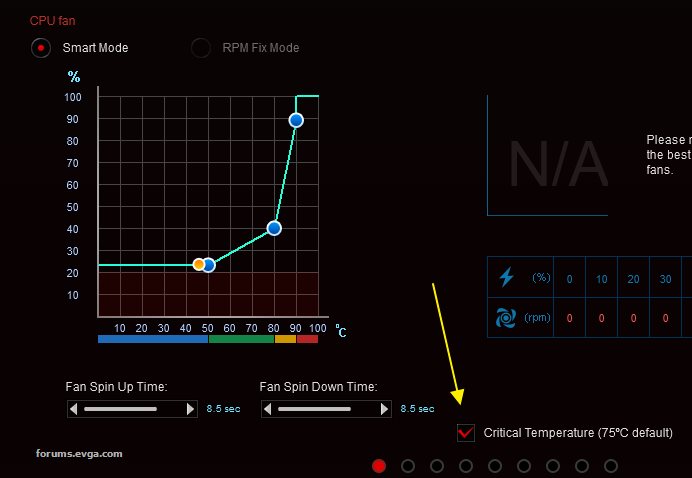 I use this because at 23% fan speed is just enough to keep the temps under 50C for normal use which you can't hear anything, and if it goes above 80C (only when benchmarking / testing my OC) it will go to 40%. I moved the 100% all the way to 90 something because really an AIO at 60% fan speed and 100% fan speed do not do much of a difference in temps, pretty simple. NathanO
This is the solution I have come up with that works the best for me.
1. Plug Cooler into CPU_FAN
2. Install Latest EVGA Software
3. Run ASUS Fan Expert(You will hear USB device being added and removed as it tests power levels), or whatever software your MOBO comes with
4. Set Power curve on CPU_FAN to no lower than 70%
5. Set Power curves in EVGA Software
6. Reboot
7. Don't fiddle ;)
If you live on a hot place you may still experience really loud fan because if the CPU go over 75 C it will just jump the fans to 100%, which is ridiculous. It's best to control the fans with the Motherboard as you can overwrite the 75C rule. See my detailed info above.
Attached Image(s)
CPU » Intel I7 8700K @ 5Ghz w/ EVGA CLC 280MOBO » Asus Maximus X HeroRAM » G.Skill TridentZ 2x8GB 3200Mhz @ 3400MhzVGA » EVGA RTX 2080 FTW3 Ultra w/ 417.71 - OC 2175/8250 with Kraken G12/X42Displays » Dell S2716DG 27' 144Hz G-Sync (DP) + LG TV 49UJ6525 1080p@120hz (HDMI)OS » W10 Pro 1709 build 16299.1059CASE » Thermaltake Core x71
|
kevmuller
New Member

- Total Posts : 2
- Reward points : 0
- Joined: 2016/08/27 16:09:11
- Status: offline
- Ribbons : 0

Re: EVGA CLC 120/280 Liquid CPU Coolers
2018/01/25 23:43:59
(permalink)
Throwing this out there, hope one of you can help me. Ever since I bought my 120mm CLC, ive had weird experiences with the software and with my CPU, the fan is always ramped at what it sounds like full blast, Flow Control isnt detecting the fan speed, and when i change any settings nothing goes into effect, i dont know if there is a bios setting to help this or something. I have QFan Turned off because i read that over rides CLC and even with QFan on, Flow control wont open or recognize the cooler. Im currently trying to stream and i cant even ATTEMPT to encode anything on the CPU my pc feels like it wants to commit suicide. but i do have a lot of "100% max cpu" issues and i have my stream settings the best they can be, so it has to be something else. (AND RECENTLY WHEN I POWER OFF MY PC, it seems its shut down but stuck in a process where the displays are not reciving signal, all peripherals are powered off but the pc is still running with no OS running and requires a single manual press of the power button to turn off). help. please. PLEASE AND THANK YOU Specs: Asus Maximus VIII Formula Intel i7 6700k 4.0Ghz EVGA CLC 120mm EVGA GTX 1080 FTW 32GB Corsair Dominator Ram Samsung 850 Evo M.2 500gb Boot drive NZXT S340 Elite Corsair 750watt PSU 2 extra SSD's and a Slave 3tb 7200rpm drive for games
Attached Image(s)
Asus Maximus VIII Formula Intel i7 6700k 4.0Ghz EVGA CLC 120mm EVGA GTX 1080 FTW 32GB Corsair Dominator Ram Samsung 850 Evo M.2 500gb Boot drive NZXT S340 Elite Corsair 750watt PSU 2 extra SSD's and a Slave 3tb 7200rpm
|
fleptronic
New Member

- Total Posts : 36
- Reward points : 0
- Joined: 2017/09/25 18:28:51
- Status: offline
- Ribbons : 2

Re: EVGA CLC 120/280 Liquid CPU Coolers
2018/01/26 05:49:58
(permalink)
kevmuller
Throwing this out there, hope one of you can help me. Ever since I bought my 120mm CLC, ive had weird experiences with the software and with my CPU, the fan is always ramped at what it sounds like full blast, Flow Control isnt detecting the fan speed, and when i change any settings nothing goes into effect, i dont know if there is a bios setting to help this or something. I have QFan Turned off because i read that over rides CLC and even with QFan on, Flow control wont open or recognize the cooler.
Im currently trying to stream and i cant even ATTEMPT to encode anything on the CPU my pc feels like it wants to commit suicide.
but i do have a lot of "100% max cpu" issues and i have my stream settings the best they can be, so it has to be something else.
(AND RECENTLY WHEN I POWER OFF MY PC, it seems its shut down but stuck in a process where the displays are not reciving signal, all peripherals are powered off but the pc is still running with no OS running and requires a single manual press of the power button to turn off). help. please.
PLEASE AND THANK YOU
Specs:
Asus Maximus VIII Formula
Intel i7 6700k 4.0Ghz
EVGA CLC 120mm
EVGA GTX 1080 FTW
32GB Corsair Dominator Ram
Samsung 850 Evo M.2 500gb Boot drive
NZXT S340 Elite
Corsair 750watt PSU
2 extra SSD's and a Slave 3tb 7200rpm drive for games
First thing to do is to update your EVGA Flow Control, seems you are using an old version. The latest one is 2.0.5 and looks different from your screenshot: Second, remove any overclock / reset bios to default to make sure you don't have anything unstable (the turn off issue you reported is 99% of the time related to some unstable OC setting) Then, to control the fans with the Flow Control they need to be plugged on the fan spliter that comes from the PUMP (make sure to press it all the way in, I discovered that one of my fans were not full connected on the splitter and they acted strange, one being controlled and the other always at 100% speed because of bad contact). The PUMP should be connected on your motherboard AIO reader with full speed enabled as it's DC (3 pin) (besides that, any other QFAN function doesn't interfere with the fans if the PUMP reader on the MB is 100%). Or you can follow my setup / guide on the post above yours of how do I setup using the MB readers to control de fans, as I also have a Asus MB.
CPU » Intel I7 8700K @ 5Ghz w/ EVGA CLC 280MOBO » Asus Maximus X HeroRAM » G.Skill TridentZ 2x8GB 3200Mhz @ 3400MhzVGA » EVGA RTX 2080 FTW3 Ultra w/ 417.71 - OC 2175/8250 with Kraken G12/X42Displays » Dell S2716DG 27' 144Hz G-Sync (DP) + LG TV 49UJ6525 1080p@120hz (HDMI)OS » W10 Pro 1709 build 16299.1059CASE » Thermaltake Core x71
|
jcridge65
Superclocked Member

- Total Posts : 109
- Reward points : 0
- Joined: 2018/01/29 14:35:08
- Status: offline
- Ribbons : 0

Re: EVGA CLC 120/280 Liquid CPU Coolers
2018/01/30 15:10:38
(permalink)
I posted this in the EVGA Cases forum too (no answer yet), but does anyone know if the EVGA CLC 280 radiator CPU cooler will fit (mount) in the top position of the EVGA DC-76/77 case?
|
fleptronic
New Member

- Total Posts : 36
- Reward points : 0
- Joined: 2017/09/25 18:28:51
- Status: offline
- Ribbons : 2

Re: EVGA CLC 120/280 Liquid CPU Coolers
2018/01/30 15:26:49
(permalink)
jcridge65
I posted this in the EVGA Cases forum too (no answer yet), but does anyone know if the EVGA CLC 280 radiator CPU cooler will fit (mount) in the top position of the EVGA DC-76/77 case?
I suppose you mistyped that and are referring to DG-76 and DG-77? Here's the product landing page, scroll down to see all models and a image showing radiator support https://www.evga.com/arti...vga-dg-7-gaming-cases/
CPU » Intel I7 8700K @ 5Ghz w/ EVGA CLC 280MOBO » Asus Maximus X HeroRAM » G.Skill TridentZ 2x8GB 3200Mhz @ 3400MhzVGA » EVGA RTX 2080 FTW3 Ultra w/ 417.71 - OC 2175/8250 with Kraken G12/X42Displays » Dell S2716DG 27' 144Hz G-Sync (DP) + LG TV 49UJ6525 1080p@120hz (HDMI)OS » W10 Pro 1709 build 16299.1059CASE » Thermaltake Core x71
|
garys5353
Superclocked Member

- Total Posts : 105
- Reward points : 0
- Joined: 2018/01/30 16:21:13
- Status: offline
- Ribbons : 0

Re: EVGA CLC 120/280 Liquid CPU Coolers
2018/01/30 16:54:27
(permalink)
I have been looking at the CLC 280 fro a 8700K build anyone using on an 8700K, any input would be great.
|
jcridge65
Superclocked Member

- Total Posts : 109
- Reward points : 0
- Joined: 2018/01/29 14:35:08
- Status: offline
- Ribbons : 0

Re: EVGA CLC 120/280 Liquid CPU Coolers
2018/01/31 06:17:58
(permalink)
fleptronic
jcridge65
I posted this in the EVGA Cases forum too (no answer yet), but does anyone know if the EVGA CLC 280 radiator CPU cooler will fit (mount) in the top position of the EVGA DC-76/77 case?
I suppose you mistyped that and are referring to DG-76 and DG-77?
Here's the product landing page, scroll down to see all models and a image showing radiator support
Thanks for the link. Yes, that is a typo. I meant DG-76/77.
|
MFnRuckus
New Member

- Total Posts : 15
- Reward points : 0
- Joined: 2018/02/17 14:36:43
- Status: offline
- Ribbons : 0

Re: EVGA CLC 120/280 Liquid CPU Coolers
2018/02/19 23:29:55
(permalink)
Still having issues with this. The RGB turns red and stays red.
|
Hoggle
EVGA Forum Moderator

- Total Posts : 10103
- Reward points : 0
- Joined: 2003/10/13 22:10:45
- Location: Eugene, OR
- Status: offline
- Ribbons : 4

Re: EVGA CLC 120/280 Liquid CPU Coolers
2018/02/20 00:28:59
(permalink)
MFnRuckus
Still having issues with this. The RGB turns red and stays red.
What setting do you have the RGB set to? If it's set to the water temps then something is wrong and I would be looking at the CPU temps to see if it's running hot.
|
MFnRuckus
New Member

- Total Posts : 15
- Reward points : 0
- Joined: 2018/02/17 14:36:43
- Status: offline
- Ribbons : 0

Re: EVGA CLC 120/280 Liquid CPU Coolers
2018/02/20 13:24:35
(permalink)
Hoggle
MFnRuckus
Still having issues with this. The RGB turns red and stays red.
What setting do you have the RGB set to? If it's set to the water temps then something is wrong and I would be looking at the CPU temps to see if it's running hot.
I had the RGB set to static blue. After a few mins of gaming it turns static red. Per the Flow Control software the temperature of the CPU stays at about 50C. After a few mins of non gaming it turns back to whatever I have it set to.
|
D1RTYD1Z619
New Member

- Total Posts : 32
- Reward points : 0
- Joined: 2014/03/01 06:08:32
- Status: offline
- Ribbons : 0


Re: EVGA CLC 120/280 Liquid CPU Coolers
2018/02/22 08:43:58
(permalink)
How many colors can the RGB name plate on the pump do?
Pc System specs: Intel Core i7-8700K Desktop Processor G.SKILL TridentZ RGB Series 16GB (2 x 8GB) 3200 (PC4 25600) Memory EVGA Z370 Micro Motherboard EVGA GeForce GTX 1080 Ti SC2 GAMING Video Card WD Black 512GB Performance SSD - M.2 2280 PCIe NVMe Solid State Drive - WDS512G1X0C Western Digital Green 1tb Hard Drive Antec HCP-1200 Power Supply Cryorig H7 Cpu Cooler In Win 303 Black Edition Logitech G Pro Keyboard Logitech G Pro Mouse Windows 10 Professional
|
MFnRuckus
New Member

- Total Posts : 15
- Reward points : 0
- Joined: 2018/02/17 14:36:43
- Status: offline
- Ribbons : 0

Re: EVGA CLC 120/280 Liquid CPU Coolers
2018/02/27 00:14:17
(permalink)
Has anyone figured out how to make the LED not turn red when the coolant temp reaches 45c?
|
MFnRuckus
New Member

- Total Posts : 15
- Reward points : 0
- Joined: 2018/02/17 14:36:43
- Status: offline
- Ribbons : 0

Re: EVGA CLC 120/280 Liquid CPU Coolers
2018/02/27 00:15:33
(permalink)
D1RTYD1Z619
How many colors can the RGB name plate on the pump do?
It does all the colors until the coolant reaches 45c then its only red. I would not recommend this.
|
hououtate
New Member

- Total Posts : 1
- Reward points : 0
- Joined: 2017/12/23 22:01:32
- Status: offline
- Ribbons : 0

Re: EVGA CLC 120/280 Liquid CPU Coolers
2018/03/04 07:51:37
(permalink)
I'm having a problem and am not finding a solution... I get a repeated disconnect sound after a few minutes and the block begins to pulse between a beige color and off white. I am thinking maybe the clc is failing? Anyone else experience anything similar? I have the clc 120.
|