grayarty
New Member

- Total Posts : 8
- Reward points : 0
- Joined: 7/20/2017
- Status: offline
- Ribbons : 0

Re: EVGA CLC 120/280 Liquid CPU Coolers
Wednesday, August 02, 2017 12:10 AM
(permalink)
I couldn't get the intel bracket to come off to change it to the AM4 bracket..that sucks!
|
Hollywood_X
New Member

- Total Posts : 3
- Reward points : 0
- Joined: 8/3/2017
- Status: offline
- Ribbons : 0

Re: EVGA CLC 120/280 Liquid CPU Coolers
Thursday, August 03, 2017 6:47 PM
(permalink)
grayarty
WHY HASN'T ANYONE USED THIS FOR RYZEN YET!!!??
I've been attempting to, my build is on the bench just waiting for customer support to send me the adapter bracket.
|
grayarty
New Member

- Total Posts : 8
- Reward points : 0
- Joined: 7/20/2017
- Status: offline
- Ribbons : 0

Re: EVGA CLC 120/280 Liquid CPU Coolers
Friday, August 04, 2017 0:03 PM
(permalink)
mine was in the box.. bracket with the standoffs
|
bertola510
New Member

- Total Posts : 9
- Reward points : 0
- Joined: 8/2/2017
- Location: La Rioja, Argentina
- Status: offline
- Ribbons : 0

Re: EVGA CLC 120/280 Liquid CPU Coolers
Friday, August 04, 2017 5:35 PM
(permalink)
Cruzix
Can't decide if I should get the EVGA CLC 280 or the NZXT Kraken 62x :/
Both are my favorite brands, tough choice...
if you have the money for NZXT, go for it. CLC 280 is a good AiO but the software ruins it. EVGA doesn´t do anything to repair the f... software. I have to use without the usb because flow control does not work at all.
|
cocacolakid
New Member

- Total Posts : 2
- Reward points : 0
- Joined: 6/1/2007
- Status: offline
- Ribbons : 0

Re: EVGA CLC 120/280 Liquid CPU Coolers
Friday, August 04, 2017 6:26 PM
(permalink)
My fan speeds show as 0 in EVGA Flow control but I see them spinning, can anyone provide a solution?
Gigabyte Aorus X299 Gaming 7 Intel 7800X EVGA 1080ti SC2 EVGA CLC 280 AIO Corsair Dominator Platinum 2 x 16GB Creative Z Soundcard Seasonic Platinum Prime 1000W Power supply Be Quiet! Dark Base Pro 900 Samsung 850 EVO 500GB Samsung 960 EVO 500GB AOC AGON AG271QG N-Sync Monitor
|
chris_hc
New Member

- Total Posts : 3
- Reward points : 0
- Joined: 8/7/2017
- Status: offline
- Ribbons : 0


Re: EVGA CLC 120/280 Liquid CPU Coolers
Monday, August 07, 2017 9:12 AM
(permalink)
I would be interested if the fans of the clc 280 are easily replaceable with eg Venturi FD-FAN-VENT-HF14-BK? As they produce quite some noise in higher rpm scenarios?
Has anyone experience with implementing the CLC 280 within an Anidees Crystal AI?
R7 1700@3889 @1.335V EVGA 1080TI FTW3 @127%PT ASRock Taichi X370 @101Bclk GSKILL FlareX @3364CL14 @1.36V Anidees AI-Crysal Noctua NHD15 BeQuiet Pure Power 11 750W Samsung 960Evo 500Gb Win10 Pro
|
Squall_Rinoa86
FTW Member

- Total Posts : 1735
- Reward points : 0
- Joined: 7/26/2010
- Location: The Empire State -> Hyde Park
- Status: offline
- Ribbons : 5


Re: EVGA CLC 120/280 Liquid CPU Coolers
Thursday, August 10, 2017 7:03 AM
(permalink)
So.. should I hook both fan headers to my motherboard or just run the single?? Anyone have an answer?
   PSU: PSU: EVGA SuperNOVA 1300 G2 My Affiliate Code: AN1FW0VMG6
|
Squall_Rinoa86
FTW Member

- Total Posts : 1735
- Reward points : 0
- Joined: 7/26/2010
- Location: The Empire State -> Hyde Park
- Status: offline
- Ribbons : 5


Re: EVGA CLC 120/280 Liquid CPU Coolers
Thursday, August 10, 2017 7:04 AM
(permalink)
grayarty
I couldn't get the intel bracket to come off to change it to the AM4 bracket..that sucks!
twist the intel one Counter-Clockwise.
   PSU: PSU: EVGA SuperNOVA 1300 G2 My Affiliate Code: AN1FW0VMG6
|
Hoggle
EVGA Forum Moderator

- Total Posts : 8899
- Reward points : 0
- Joined: 10/14/2003
- Location: Eugene, OR
- Status: offline
- Ribbons : 4

Re: EVGA CLC 120/280 Liquid CPU Coolers
Thursday, August 10, 2017 7:43 AM
(permalink)
007vsMagua
Scarlet-Tech
Woohoo! Are there any reviews up yet? I am looking, but I am stuck at work with no signal on the cell phone.
I came across some reviews.
JaysTwoCents @ YouTube
Legit Reviews
TechPowerUp
Those are not really reviews but more of product information posts. Still good to read. Mostly interested in the price being reasonable.
|
grayarty
New Member

- Total Posts : 8
- Reward points : 0
- Joined: 7/20/2017
- Status: offline
- Ribbons : 0

Re: EVGA CLC 120/280 Liquid CPU Coolers
Thursday, August 10, 2017 1:38 PM
(permalink)
any way to adjust the tubes so it doesn't get in the way of the LED?
|
Kimjongpope
New Member

- Total Posts : 3
- Reward points : 0
- Joined: 3/17/2014
- Status: offline
- Ribbons : 0

Re: EVGA CLC 120/280 Liquid CPU Coolers
Friday, August 11, 2017 3:20 PM
(permalink)
Can anyone tell me whether the 280mm will work with the ryzen 7 1700x and the MSI B350 motherboard? thanks!
|
Sajin
EVGA Forum Moderator

- Total Posts : 49227
- Reward points : 0
- Joined: 6/8/2010
- Location: Texas, USA.
- Status: offline
- Ribbons : 199


Re: EVGA CLC 120/280 Liquid CPU Coolers
Friday, August 11, 2017 7:42 PM
(permalink)
Kimjongpope
Can anyone tell me whether the 280mm will work with the ryzen 7 1700x and the MSI B350 motherboard? thanks!
Should work just fine.
|
mantronics
New Member

- Total Posts : 2
- Reward points : 0
- Joined: 11/10/2015
- Location: Cobourg, Ontario, Canada
- Status: offline
- Ribbons : 0

Re: EVGA CLC 120/280 Liquid CPU Coolers
Saturday, August 12, 2017 4:20 PM
(permalink)
I have just purchased this and see it has cpu grease pre-applied, should I remove it and put some better stuff on, or is it good enough to use what is there.
|
Sajin
EVGA Forum Moderator

- Total Posts : 49227
- Reward points : 0
- Joined: 6/8/2010
- Location: Texas, USA.
- Status: offline
- Ribbons : 199


Re: EVGA CLC 120/280 Liquid CPU Coolers
Saturday, August 12, 2017 8:25 PM
(permalink)
mantronics
I have just purchased this and see it has cpu grease pre-applied, should I remove it and put some better stuff on, or is it good enough to use what is there.
Should be good enough.
|
pittbull
Superclocked Member

- Total Posts : 203
- Reward points : 0
- Joined: 12/26/2013
- Location: Alabama
- Status: offline
- Ribbons : 2


Re: EVGA CLC 120/280 Liquid CPU Coolers
Sunday, August 13, 2017 12:49 AM
(permalink)
bertola510
Cruzix
Can't decide if I should get the EVGA CLC 280 or the NZXT Kraken 62x :/
Both are my favorite brands, tough choice...
if you have the money for NZXT, go for it.
CLC 280 is a good AiO but the software ruins it. EVGA doesn´t do anything to repair the f... software. I have to use without the usb because flow control does not work at all.
Don't own one but can tell you EVGA does more than any other company out there I have encountered excellent support. They are just getting into filling in all these products bugs must be worked, flaws will come up time to time but they always make right. I know a couple you could try they have actual home phone answering machines for tech support if that's better. I have tested 2 Corsair blocks and those are pathetic destroyed both on air @ i6700k
|
MisterMaa
New Member

- Total Posts : 2
- Reward points : 0
- Joined: 5/18/2017
- Status: offline
- Ribbons : 0

Re: EVGA CLC 120/280 Liquid CPU Coolers
Wednesday, August 16, 2017 9:48 PM
(permalink)
hey guys, im new here in the Forums an i love EVGA. my first catch was the 980ti SC. im running a i7 6700k on a ASUS Maximus Ranger VII since 2 years or so and i used it in a old cooler master Scout with a noctua NH-U12S. Meanwhile im really a fan of EVGA and i wanted to upgrade my rig a bit...just as an eye catcher ;) so i bought a Corsair Crystal 460RGB and a CLC 120 (cause the 280 would be in conflict with the RAM). Now i got the new Rig and it Looks cool, but the CLC 120 seems to be overwhelmed with the CPU. is that possible? on the Images you see the temperatures. it was recorded while playing BF1. For the Chasis fans, the 3 in the front are intake, rear is out. The rear one is at least on 60%, while the front ones are around 40 in idle. What are your experiences? Any suggestions =)? Thank you very much Marco
post edited by MisterMaa - Wednesday, August 16, 2017 9:50 PM
Attached Image(s)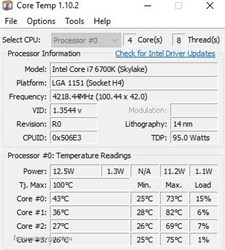 
|
MeganElisabeth
New Member

- Total Posts : 6
- Reward points : 0
- Joined: 4/4/2017
- Status: offline
- Ribbons : 0

Re: EVGA CLC 120/280 Liquid CPU Coolers
Saturday, August 19, 2017 5:19 AM
(permalink)
I'm having this exact same issue with the exact same setup. Find any solution?
|
MeganElisabeth
New Member

- Total Posts : 6
- Reward points : 0
- Joined: 4/4/2017
- Status: offline
- Ribbons : 0

Re: EVGA CLC 120/280 Liquid CPU Coolers
Saturday, August 19, 2017 5:21 AM
(permalink)
pantr09
bcavnaugh
pantr09
my device is still not being recognized is there a fix or should i just uninstall flow control?
Welcome to the Forum
What Platform are you Running AMD or Intel?
What Make and Model do you have?
MB:
CPU:
thanks for the welcoming
I am running a Intel 7700k on Asus Maximums IX: Hero mother board
and have the CLC 280 (P/N: 400-HY-CL28-V1)
thanks in advance for your help!
I'm having this same issue with the exact same setup. Have you found a solution?
|
Nereus
Captain Goodvibes

- Total Posts : 18192
- Reward points : 0
- Joined: 4/10/2009
- Location: Brooklyn, NYC.
- Status: offline
- Ribbons : 58


Re: EVGA CLC 120/280 Liquid CPU Coolers
Saturday, August 19, 2017 6:43 AM
(permalink)
I don't even use EVGA software for my CLC280 - the ASUS Maximus IX Hero has really good fan controls built into the BIOS, I found no need to use the EVGA software.
|
MeganElisabeth
New Member

- Total Posts : 6
- Reward points : 0
- Joined: 4/4/2017
- Status: offline
- Ribbons : 0

Re: EVGA CLC 120/280 Liquid CPU Coolers
Saturday, August 19, 2017 8:30 AM
(permalink)
Are you able to control pump speed in the BIOS as well?
|
MisterMaa
New Member

- Total Posts : 2
- Reward points : 0
- Joined: 5/18/2017
- Status: offline
- Ribbons : 0

Re: EVGA CLC 120/280 Liquid CPU Coolers
Saturday, August 19, 2017 10:33 AM
(permalink)
|
MeganElisabeth
New Member

- Total Posts : 6
- Reward points : 0
- Joined: 4/4/2017
- Status: offline
- Ribbons : 0

Re: EVGA CLC 120/280 Liquid CPU Coolers
Saturday, August 19, 2017 12:00 AM
(permalink)
Sorry! I was meaning to respond to another post and was unable to delete and quoted the other right after posting. I'm so glad you are able to solve your problem! 10 degrees is quite the difference! I have my 280 mounted up top (think I determined it wouldn't fit any other way) but so wish I could if it really helps temps that much. Especially since Kaby Lake is insanely hot. Are you watercooling your GPU also? Am wondering if it would've made that much of a difference for me even if I could temps wise since my GPU isn't just air cooled.
|
tcmapes
New Member

- Total Posts : 1
- Reward points : 0
- Joined: 5/8/2014
- Status: offline
- Ribbons : 0

Re: EVGA CLC 120/280 Liquid CPU Coolers
Saturday, August 19, 2017 2:54 PM
(permalink)
Is there going to Linux Support for this fan control software?
|
Wachtel
New Member

- Total Posts : 2
- Reward points : 0
- Joined: 5/12/2017
- Status: offline
- Ribbons : 0

Re: EVGA CLC 120/280 Liquid CPU Coolers
Sunday, August 20, 2017 8:27 PM
(permalink)
Finished my latest build today; Asus Z270G in a Phanteks Evolv TG with a 1080 FTW2 and an i7-7700K cooled with the CLC 280. I had my doubts about the fans so replaced them with a couple of Venturi HP-14's.
Installed the AIO according to the manual and downloaded Flow Control and tried setting it up. Got so frustrated I had to take the dog for a walk to calm down! Then I remembered this forum and read the latest pages in this thread. I connected the pump to a chassi fan header at 100% and the two fans on CPU_FAN and CPU_OPT. Did all fan settings in BIOS and now everything just works.
Thanks to all for your helpful advice!
|
Nereus
Captain Goodvibes

- Total Posts : 18192
- Reward points : 0
- Joined: 4/10/2009
- Location: Brooklyn, NYC.
- Status: offline
- Ribbons : 58


Re: EVGA CLC 120/280 Liquid CPU Coolers
Sunday, August 20, 2017 10:48 PM
(permalink)
Wachtel
Finished my latest build today; Asus Z270G in a Phanteks Evolv TG with a 1080 FTW2 and an i7-7700K cooled with the CLC 280. I had my doubts about the fans so replaced them with a couple of Venturi HP-14's.
Installed the AIO according to the manual and downloaded Flow Control and tried setting it up. Got so frustrated I had to take the dog for a walk to calm down! Then I remembered this forum and read the latest pages in this thread. I connected the pump to a chassi fan header at 100% and the two fans on CPU_FAN and CPU_OPT. Did all fan settings in BIOS and now everything just works.
Thanks to all for your helpful advice!
ASUS have a really good fan control system in BIOS. Not sure about your model mb - check if you have an "AIO PUMP" header - should be right next to the "CPU_FAN" and "CPU_OPT" headers. Use that for the pump if you have it.  Enjoy!
post edited by Nereus - Sunday, August 20, 2017 10:52 PM
|
Wachtel
New Member

- Total Posts : 2
- Reward points : 0
- Joined: 5/12/2017
- Status: offline
- Ribbons : 0

Re: EVGA CLC 120/280 Liquid CPU Coolers
Monday, August 21, 2017 7:28 AM
(permalink)
There is a waterpump header so maybe I should switch to that header. But the pump seems to work OK now. All headers on the Z270G can be changed between DC and PWM mode. Edit: I thought about it and decided to do the switch. Now the pump runs from the AIO header which makes more logic, if nothing else.
post edited by Wachtel - Monday, August 21, 2017 7:25 PM
|
Shapsuo
New Member

- Total Posts : 3
- Reward points : 0
- Joined: 8/1/2017
- Status: offline
- Ribbons : 1

Re: EVGA CLC 120/280 Liquid CPU Coolers
Wednesday, August 23, 2017 11:46 PM
(permalink)
Hey guys... Sorry if this is a silly question but can someone please let me know if the issue when using an EVGA CLC 280 with Flow Control on Auto Fan Speed being extremely loud (/possibly not working) on startup has been fixed or a solution found? I have to click on Auto to turn it off and then click it again to turn it back on, each time I restart my computer since that seems to fix it. While it’s not that big of a deal, it’s actually getting to be pretty annoying having to do it every time I log in / turn on my computer or open the application. I would really appreciate any help with this. Thanks!
|
TomSawyer2112
New Member

- Total Posts : 50
- Reward points : 0
- Joined: 10/19/2014
- Status: offline
- Ribbons : 0

Re: EVGA CLC 120/280 Liquid CPU Coolers
Thursday, August 24, 2017 11:42 AM
(permalink)
For what it's worth, here is where I've landed with the CLC 280/Flow Control on my new rig build: Quick specs rundown: Asus X370 Strix Ryzen 1700x @ 3.9 (very slight voltage bump) G.Skill Trident Z 3200 1080 Ti FTW3 Hybrid Phanteks Enthoo Pro M 850 P2 PSU At this point, I have abandoned trying to use Flow Control to manage my fan speeds. Due to the fact that the current version (2.0.3) does not read CPU temp on Ryzen, it causes hangs/crashes when you try to do anything related to CPU temp in the app (change LED color based on temp for example). While the fans are interesting design wise, I found them to be really loud when allowing flow control to manage the speed. Even when dropped down to the minimum in the software, they were much louder than I prefer and the 'sound signature' I found to be unpleasant (subjective, of course). In the end, I removed the fans and went with a pull config using two Noctua industrial NF-A14's and am allowing the motherboard to manage the fans via the CPU Fan and Opt Fan headers (they are synced which is nice). I still have Flow Control running since it does show the coolant temp and pump speed, and the coolant sticks around 28 C idle and the setup is very quiet. I can mostly control the LED with FC, however syncing with graphics card has never worked (Running Precision XOC 6.1.14) so I just set it to red for now. I am hopeful that EVGA will work out the kinks in FC, it is a software package in its infancy and as a software engineer I certainly understand that working out the kinks takes time. I do like the idea of allowing the CLC to manage all aspects of the CPU 'cooling system'; makes a lot of sense and I greatly prefer the interface of Flow Control/Precision to Asus's "Dual Intelligent Processors 5".
post edited by TomSawyer2112 - Thursday, August 24, 2017 6:57 PM
Asus ROG Strix Z390-E | Intel 9900K @ 5 Ghz | 32Gb Corsair LPX 3200 (4x8Gb) | NVMe Storage EVGA P2 850W PSU | Fractal Design Case/Cooler | EVGA 1080 Ti FTW3
|
grayarty
New Member

- Total Posts : 8
- Reward points : 0
- Joined: 7/20/2017
- Status: offline
- Ribbons : 0

Re: EVGA CLC 120/280 Liquid CPU Coolers
Thursday, August 24, 2017 5:51 PM
(permalink)
What are your temps under load? Could you also pls let me know where did u connect the cable coming out of the pump?
|
TomSawyer2112
New Member

- Total Posts : 50
- Reward points : 0
- Joined: 10/19/2014
- Status: offline
- Ribbons : 0

Re: EVGA CLC 120/280 Liquid CPU Coolers
Thursday, August 24, 2017 7:02 PM
(permalink)
I'll test again this evening and post a screenshot, but the 1700x hit 50c max under full Prime 95 FFT. Also, I goofed in my original post... I replaced the 140 mm stock fans with (2) 140 mm Noctua iPPC-2000, NF-A14 model. The 1080 Ti FTW3 got the 120mm Noctua NF-F12's. :-) The pump is connected to the AIO header (primary, my MB has 2 pump headers) and the two 140 mm Noctuas are hooked up to CPU_FAN and CPU_OPT.
post edited by TomSawyer2112 - Thursday, August 24, 2017 7:41 PM
Asus ROG Strix Z390-E | Intel 9900K @ 5 Ghz | 32Gb Corsair LPX 3200 (4x8Gb) | NVMe Storage EVGA P2 850W PSU | Fractal Design Case/Cooler | EVGA 1080 Ti FTW3
|