dlomond
New Member

- Total Posts : 96
- Reward points : 0
- Joined: 2016/05/21 09:33:20
- Status: offline
- Ribbons : 0

Re: Enable Resizable Bar on EVGA GeForce RTX 30 Series
2021/03/30 16:45:15
(permalink)
I have the same problem bf5 lost about 30 fps
Lian Li O11 Dynamic XL Gigabyte X570 Master Ryzen 9 5900X G.SKILL TridentZ RGB Series 32GB DDR4 3600 (F4-3600C16D-32GTZR) EVGA GeForce RTX 3090 FTW3 ULTRA HYBRID GAMING 970 EVO NVMe M.2 PCIe 2TB 960 EVO NVMe M.2 PCIe 250GB Samsung 840 Pro Series 512GB SSD Samsung 850 Pro Series 512GB SSD 6TB IronWolf HDD, SATA III H150i RGB PRO XT 360mm Radiator Extreme Liquid Cooler Creative Sound Blaster ZxR PCIe Sound Card Corsair AX1200 Power Supply LL120 RGB 120mm Dual Light Loop White RGB LED PWM Fan ( 9 Fans) iCUE Commander PRO Predator XB271HU 27in Widescreen IPS LED LCD w/ G-SYNC Siberia v2 CS:GO Edition Headset Creative Inspire 5.1 5300 speakers Razer BlackWidow Chroma V2 (Razer Green Keys) Razer Lancehead Tournament Edition Windows10 Pro Version 20H2
|
pr0digY1804
New Member

- Total Posts : 10
- Reward points : 0
- Joined: 2021/02/04 12:44:25
- Status: offline
- Ribbons : 0

Re: Enable Resizable Bar on EVGA GeForce RTX 30 Series
2021/03/30 16:52:15
(permalink)
I just downloaded the VBAR Update exe for 24G-P5-3975-KR and it worked, i now got the XC3 bios on my ftw3 with resizable bar enabled. Bumped my PR score to 14800 from 14500 with same oc settings. EDIT: Cant post links or answer to PMs yet, look for Post #69 from Jacob, thats the one i used
post edited by pr0digY1804 - 2021/03/30 19:34:17
|
Campacci2k
New Member

- Total Posts : 24
- Reward points : 0
- Joined: 2016/09/22 07:43:07
- Location: Brazil
- Status: offline
- Ribbons : 0

Re: Enable Resizable Bar on EVGA GeForce RTX 30 Series
2021/03/30 16:53:26
(permalink)
But my 3060 Ti don't pass on post. Stuck with a white led light on my Asus B550F. CSM may cause it? I'll try to disable this tomorrow with another gpu. My 5600X don't have integrated graphics
post edited by Campacci2k - 2021/03/30 16:59:39
Corsair 570X
Asus ROG Strix B550-F WiFi
AMD Ryzen 5600X @ Corsair H100i Pro XT
EVGA RTX 3060 Ti FTW3 Ultra
32 GB Corsair Vengeance RGB PRO 3200
Corsair RM650X
|
dlomond
New Member

- Total Posts : 96
- Reward points : 0
- Joined: 2016/05/21 09:33:20
- Status: offline
- Ribbons : 0

Re: Enable Resizable Bar on EVGA GeForce RTX 30 Series
2021/03/30 17:06:35
(permalink)
X570 master had to update to latest beta bios now it fix that low fps in bf5
Lian Li O11 Dynamic XL Gigabyte X570 Master Ryzen 9 5900X G.SKILL TridentZ RGB Series 32GB DDR4 3600 (F4-3600C16D-32GTZR) EVGA GeForce RTX 3090 FTW3 ULTRA HYBRID GAMING 970 EVO NVMe M.2 PCIe 2TB 960 EVO NVMe M.2 PCIe 250GB Samsung 840 Pro Series 512GB SSD Samsung 850 Pro Series 512GB SSD 6TB IronWolf HDD, SATA III H150i RGB PRO XT 360mm Radiator Extreme Liquid Cooler Creative Sound Blaster ZxR PCIe Sound Card Corsair AX1200 Power Supply LL120 RGB 120mm Dual Light Loop White RGB LED PWM Fan ( 9 Fans) iCUE Commander PRO Predator XB271HU 27in Widescreen IPS LED LCD w/ G-SYNC Siberia v2 CS:GO Edition Headset Creative Inspire 5.1 5300 speakers Razer BlackWidow Chroma V2 (Razer Green Keys) Razer Lancehead Tournament Edition Windows10 Pro Version 20H2
|
nolchocinco
New Member

- Total Posts : 8
- Reward points : 0
- Joined: 2021/01/01 06:55:48
- Status: offline
- Ribbons : 0

Re: Enable Resizable Bar on EVGA GeForce RTX 30 Series
2021/03/30 17:39:49
(permalink)
tc0566
I would suggest people run some benchmarks. This is definitely not a performance boost on my end. After the update I took a sizable loss in performance. And flashing back to prior bios does not help. I believe it updated the firmware and borked our performance.
Ran Timespy, Firestrike and Firestrike Extreme. Had small improvement of maybe 50ish points in TS, but saw +210 in FS and almost +300 in FS Extreme. 5900X, FTW3 Ultra 3080, 32GB DDR4-3600CL16, Strix X570-E
|
dj2214
New Member

- Total Posts : 1
- Reward points : 0
- Joined: 2020/11/20 18:07:44
- Status: offline
- Ribbons : 0

Re: Enable Resizable Bar on EVGA GeForce RTX 30 Series
2021/03/30 17:45:10
(permalink)
I have a b550 Aorus elite motherboard but I can't find the resizable bar anywhere. I updated everything before booting into bios. Anyone have any idea on how to discover it?
|
alexvar1
New Member

- Total Posts : 47
- Reward points : 0
- Joined: 2017/10/14 19:55:36
- Status: offline
- Ribbons : 0

Re: Enable Resizable Bar on EVGA GeForce RTX 30 Series
2021/03/30 17:46:37
(permalink)
I'm dissapointed.
I did a benchmark on f1 2020 (Included in the list of NVIDIA Resizable BAR Supported Games) before the driver and the VBIOS and then another benchmark after. The results: I lost like 15% of performance.
From 236 avg FPS to 219 avg FPS.
Really sad and I've read here that reverting the changes won't recover the performance.
Alexis Vargas 
|
tc0566
Superclocked Member

- Total Posts : 155
- Reward points : 0
- Joined: 2012/03/05 16:14:55
- Status: offline
- Ribbons : 0

Re: Enable Resizable Bar on EVGA GeForce RTX 30 Series
2021/03/30 17:47:35
(permalink)
nolchocinco
tc0566
I would suggest people run some benchmarks. This is definitely not a performance boost on my end. After the update I took a sizable loss in performance. And flashing back to prior bios does not help. I believe it updated the firmware and borked our performance.
Ran Timespy, Firestrike and Firestrike Extreme. Had small improvement of maybe 50ish points in TS, but saw +210 in FS and almost +300 in FS Extreme.
5900X, FTW3 Ultra 3080, 32GB DDR4-3600CL16, Strix X570-E
Yeah I'm not seeing improvements for sure and our specs are almost identical... only difference being my MSI MB. Also sometimes on boot now only 2 fans are running in OC mode on vid card. I am vertical mount so easy to see the fans.
Use my Associate code to save money on your next purchase! K8KDH9WX5PDC7ZN And for all those that use it THANK YOU    
|
vgerik1234
iCX Member

- Total Posts : 301
- Reward points : 0
- Joined: 2007/02/03 11:59:20
- Status: offline
- Ribbons : 1


Re: Enable Resizable Bar on EVGA GeForce RTX 30 Series
2021/03/30 17:55:43
(permalink)
Edit: Fixed. I had to DISABLE CSM in bios. Edit 2: For OC Switch: Nvidia says resizable bar is enabled, but precision X1 says it is not. For Normal Switch: Nvidia says resizable bar is enabled, so does precision X1. If nvidia says its on I should be fine? -------- No display output on card. I have to run integrated GFX for display. I flashed OC AND Normal. Both are black screening. However, windows is detecting the video card so I don't think its fully bricked.
post edited by vgerik1234 - 2021/03/30 18:13:14
Attached Image(s)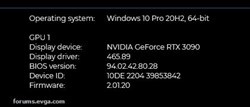 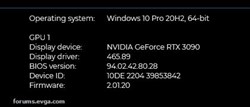
|
Gtrs1
New Member

- Total Posts : 5
- Reward points : 0
- Joined: 2021/03/11 15:06:35
- Status: offline
- Ribbons : 0

Re: Enable Resizable Bar on EVGA GeForce RTX 30 Series
2021/03/30 18:07:34
(permalink)
UoF96
Hi All. So I updated everything this morning, including the new nVidia driver that just came out, DDU, etc. now twice and I am getting super low FPS (18-20) when launching COD BO or COD MW. Other games seem slow as well, but I haven't tested all of them. Am I missing something?
ASUS Maximus XII MOBO (2004 BIOS)
RTX 3090 Hybrid with X1 1.1.8
-----
Fixed. For some reason the update to 1.1.8 reduced my Power Level to 24%. Not something I suspected would happen. FYI.
Thank you for sharing this, had the same issue.
|
Sultan.of.swing
Superclocked Member

- Total Posts : 174
- Reward points : 0
- Joined: 2012/12/14 20:58:21
- Status: offline
- Ribbons : 3

Re: Enable Resizable Bar on EVGA GeForce RTX 30 Series
2021/03/30 18:14:45
(permalink)
Any performance increase people are seeing in Port royal and the likes are due to the new nvidia driver and not from Re-Bar.
|
rippleeffect
New Member

- Total Posts : 53
- Reward points : 0
- Joined: 2007/03/21 20:54:00
- Status: offline
- Ribbons : 0

Re: Enable Resizable Bar on EVGA GeForce RTX 30 Series
2021/03/30 18:14:52
(permalink)
Been trying every combination, but still no display on the upgraded vbios. Its just a combination of that vbios and CSM disabled. AsRock told one person asking tech support that they saw no problems in testing, but I'm not sure if there's anyone with an Intel AsRock board that has this working yet. Its certainly not nvidia drivers since I can't even get a display during POST.
post edited by rippleeffect - 2021/03/30 18:58:23
|
Sultan.of.swing
Superclocked Member

- Total Posts : 174
- Reward points : 0
- Joined: 2012/12/14 20:58:21
- Status: offline
- Ribbons : 3

Re: Enable Resizable Bar on EVGA GeForce RTX 30 Series
2021/03/30 18:26:36
(permalink)
rippleeffect
Been trying every combination, but still no display on the upgraded vbios. Its just a combination of that vbios and CSM enabled. AsRock told one person asking tech support that they saw no problems in testing, but I'm not sure if there's anyone with an Intel AsRock board that has this working yet.
Its certainly not nvidia drivers since I can't even get a display during POST.
CSM has to be disabled and above 4g decoding enabled.
|
compguru910
New Member

- Total Posts : 23
- Reward points : 0
- Joined: 2008/08/02 19:36:45
- Status: offline
- Ribbons : 0

Re: Enable Resizable Bar on EVGA GeForce RTX 30 Series
2021/03/30 18:39:47
(permalink)
pr0digY1804
I just downloaded the VBAR Update exe for 24G-P5-3975-KR and it worked, i now got the XC3 bios on my ftw3 with resizable bar enabled. Bumped my PR score to 14800 from 14500 with same oc settings.
How were you able to install it? When I ran the exe it told me compatible cards were found and it exited.
|
vgerik1234
iCX Member

- Total Posts : 301
- Reward points : 0
- Joined: 2007/02/03 11:59:20
- Status: offline
- Ribbons : 1


Re: Enable Resizable Bar on EVGA GeForce RTX 30 Series
2021/03/30 18:42:16
(permalink)
compguru910
pr0digY1804
I just downloaded the VBAR Update exe for 24G-P5-3975-KR and it worked, i now got the XC3 bios on my ftw3 with resizable bar enabled. Bumped my PR score to 14800 from 14500 with same oc settings.
How were you able to install it? When I ran the exe it told me compatible cards were found and it exited.
I had to enable ReBAR first before PX1 let me flash it.
|
compguru910
New Member

- Total Posts : 23
- Reward points : 0
- Joined: 2008/08/02 19:36:45
- Status: offline
- Ribbons : 0

Re: Enable Resizable Bar on EVGA GeForce RTX 30 Series
2021/03/30 18:46:05
(permalink)
vgerik1234
compguru910
pr0digY1804
I just downloaded the VBAR Update exe for 24G-P5-3975-KR and it worked, i now got the XC3 bios on my ftw3 with resizable bar enabled. Bumped my PR score to 14800 from 14500 with same oc settings.
How were you able to install it? When I ran the exe it told me compatible cards were found and it exited.
I had to enable ReBAR first before PX1 let me flash it.
PX1 isn't working for me, and I'm trying to flash the XC3 bios onto a FTW3 card cause of the power issues on the FTW3. The poster that I quoted said he did it with the exe, but the exe is telling me there isn't any display adapters installed that work with the exe, so I'm guessing its doing a check. Wish I could just get the vbios file.
|
alexvar1
New Member

- Total Posts : 47
- Reward points : 0
- Joined: 2017/10/14 19:55:36
- Status: offline
- Ribbons : 0

Re: Enable Resizable Bar on EVGA GeForce RTX 30 Series
2021/03/30 18:53:01
(permalink)
I just installed the driver 461.92 and the performance is back again 236 AVG FPS in F1 2020 
Alexis Vargas 
|
rippleeffect
New Member

- Total Posts : 53
- Reward points : 0
- Joined: 2007/03/21 20:54:00
- Status: offline
- Ribbons : 0

Re: Enable Resizable Bar on EVGA GeForce RTX 30 Series
2021/03/30 18:59:57
(permalink)
Sultan.of.swing
rippleeffect
Been trying every combination, but still no display on the upgraded vbios. Its just a combination of that vbios and CSM enabled. AsRock told one person asking tech support that they saw no problems in testing, but I'm not sure if there's anyone with an Intel AsRock board that has this working yet.
Its certainly not nvidia drivers since I can't even get a display during POST.
CSM has to be disabled and above 4g decoding enabled.
Correct. I mistyped. If I disable CSM, enable 4G and enable CAM, then I get no display. Obviously, that's not how its supposed to work.
|
talon951
FTW Member

- Total Posts : 1026
- Reward points : 0
- Joined: 2020/10/06 02:41:19
- Status: offline
- Ribbons : 3

Re: Enable Resizable Bar on EVGA GeForce RTX 30 Series
2021/03/30 19:10:08
(permalink)
I guess no love for the KP XOC bios users? I can understand that as it's not really meant for daily use, but still kinda a bummer.
|
cjd23
New Member

- Total Posts : 1
- Reward points : 0
- Joined: 2020/11/12 03:24:28
- Status: offline
- Ribbons : 0

Re: Enable Resizable Bar on EVGA GeForce RTX 30 Series
2021/03/30 19:15:36
(permalink)
Hi Jacob, I have converted my 10G-P5-3897-KR into a ftw3 ultra hybrid with the appropriate bioses. Could i please get the normal and oc bioses for the resize bar as updating in precisions x 1.1.8, enabling 4g and resize bar in bios and disabling csm has said in precision x that i need to check with my mobo vendor and also in nvidia control panel it says it is off too. I also had an issue that precision x set my power limit to the minimum which took me a while to realise as it killed games fps. Is it also possible to get the normal and oc bios for 10G-P5-3897-KR as i would like the option to downgrade my ftw3 hybrid back to a non hybrid. Many thanks! 
post edited by cjd23 - 2021/03/30 20:19:38
Attached Image(s)
|
TheGuz4L
Superclocked Member

- Total Posts : 130
- Reward points : 0
- Joined: 2016/06/09 09:24:29
- Status: offline
- Ribbons : 0

Re: Enable Resizable Bar on EVGA GeForce RTX 30 Series
2021/03/30 19:30:27
(permalink)
Working fine on my FTW3 Ultra. Only weird thing is the fans won’t go to 0% on the OC switch even when manually set to 0%. Always sits at 33% minimum. Oh well not a huge deal. Every driver update Nvidia messes with the fans
|
jhoffman1983
New Member

- Total Posts : 4
- Reward points : 0
- Joined: 2020/09/18 22:09:04
- Status: offline
- Ribbons : 0

Re: Enable Resizable Bar on EVGA GeForce RTX 30 Series
2021/03/30 19:32:50
(permalink)
I'm running the 3401 firmware for ASUS x570 Dark Hero w/a 5900x. Went through every single step on ASUS' official post along with upgrading my PX1/VBIOS/Nvidia Driver on my EVGA 3080 FTW3 Ultra Hybrid. Tells me to check with motherboard vendor. I also experienced the "bug" where when updating PX1 put my power limit to 26% or whatever. Easily fixed by loading default and applying/saving. For what it's worth, my FTW3 Ultra Hybrid is a converted model (originally FTW3 Ultra). Posted this on ASUS' forums too as I don't know if it's an ASUS or EVGA issue. Update: Cleared motherboard CMOS via button on back too. Went back and tried again. Still no luck. Update 2: Got it working. Surely was something with the BIOS from FTW3 Ultra to Hybrid conversion. I rolled back my EVGA BIOS to oldest FTW3 Ultra to Hybrid NON-XOC BIOS from the conversion post EVGA Jacob made. Then I allowed PX1 to upgrade it again and Re-Sizable Bar is now working. I have not yet tried to re-install XOC as I wasn't really OCing anyways.
post edited by jhoffman1983 - 2021/03/31 09:23:05
|
TheGuz4L
Superclocked Member

- Total Posts : 130
- Reward points : 0
- Joined: 2016/06/09 09:24:29
- Status: offline
- Ribbons : 0

Re: Enable Resizable Bar on EVGA GeForce RTX 30 Series
2021/03/30 19:36:25
(permalink)
machie
Did the latest MCU firmware/Re-BAR VBIOS disable fan spin down on the 3080 FTW3 Ultra?
I have the OC switch XOC Re-BAR VBIOS flashed and I can't seem to set anything below 34% on fan 1 and fan 2. Fan 3 does spin down when using Precision X1, but not when I'm using MSI Afterburner.
Before updating to the latest MCU firmware/OC switch XOC Re-BAR VBIOS, when I was still on the older OC switch XOC VBIOS, the GPU fans can be set to 0%.
yes same issue. Are you using the OC bios?
|
liweichen6
New Member

- Total Posts : 16
- Reward points : 0
- Joined: 2020/09/21 00:09:47
- Status: offline
- Ribbons : 0

Re: Enable Resizable Bar on EVGA GeForce RTX 30 Series
2021/03/30 19:53:07
(permalink)
wmulls
Clovis559
Anyone with a Kingpin and XOC bios brave enough to try this yet? O.o
Flashed the RBAR vBios and the 1000w PL seems to be active still but GPU-Z is showing a PL of 450w

Follow up to this. 1000w PL is certainly NOT active and card won't draw more than 450w. If you have a KP with XOC stick with your current vBios. Flashing back.
When I checked this morning the updater for XOC BIOS is the same as the one for Normal BIOS, 3998V940242C017, so it will overwrite the XOC BIOS. The one for LN2 BIOS is 3998L940242C00C, haven't updated the OC one so I don't know the name.
|
arestavo
CLASSIFIED ULTRA Member

- Total Posts : 6806
- Reward points : 0
- Joined: 2008/02/06 06:58:57
- Location: Through the Scary Door
- Status: offline
- Ribbons : 77


Re: Enable Resizable Bar on EVGA GeForce RTX 30 Series
2021/03/30 19:55:45
(permalink)
compguru910
PX1 isn't working for me, and I'm trying to flash the XC3 bios onto a FTW3 card cause of the power issues on the FTW3. The poster that I quoted said he did it with the exe, but the exe is telling me there isn't any display adapters installed that work with the exe, so I'm guessing its doing a check. Wish I could just get the vbios file.
I've not tested it yet, but I extracted the rom from EVGA's exe: https://ufile.io/51calyr1
|
arestavo
CLASSIFIED ULTRA Member

- Total Posts : 6806
- Reward points : 0
- Joined: 2008/02/06 06:58:57
- Location: Through the Scary Door
- Status: offline
- Ribbons : 77


Re: Enable Resizable Bar on EVGA GeForce RTX 30 Series
2021/03/30 19:56:54
(permalink)
TheGuz4L
Working fine on my FTW3 Ultra. Only weird thing is the fans won’t go to 0% on the OC switch even when manually set to 0%. Always sits at 33% minimum. Oh well not a huge deal. Every driver update Nvidia messes with the fans
Sounds like you have the OC VBIOS flashed, which has a 33% minimum fan speed.
|
compguru910
New Member

- Total Posts : 23
- Reward points : 0
- Joined: 2008/08/02 19:36:45
- Status: offline
- Ribbons : 0

Re: Enable Resizable Bar on EVGA GeForce RTX 30 Series
2021/03/30 19:59:17
(permalink)
arestavo
compguru910
PX1 isn't working for me, and I'm trying to flash the XC3 bios onto a FTW3 card cause of the power issues on the FTW3. The poster that I quoted said he did it with the exe, but the exe is telling me there isn't any display adapters installed that work with the exe, so I'm guessing its doing a check. Wish I could just get the vbios file.
I've not tested it yet, but I extracted the rom from EVGA's exe:
Yeah thats ultimately what I ended up doing. Just reinstalled the drivers now and going to test. But it is saying that its enabled so that part worked.
|
Nez136
New Member

- Total Posts : 5
- Reward points : 0
- Joined: 2020/12/25 07:30:34
- Status: offline
- Ribbons : 0

Re: Enable Resizable Bar on EVGA GeForce RTX 30 Series
2021/03/30 20:04:49
(permalink)
Just updated bios tonight. Haven’t ran enough tests but current draw is around 440 on my FTW3 ultra 3090.
Last week when I benched it was only around 448. So it’s close to the same but need to test more. Been on stock bios since purchasing the card. I would NOT update the bios if you are on KP or XOC. I believe there are only a dozen games that support resize bar anyway. I just did it Bc I’ve been stock bios since the beginning So what the hell.
|
Axel.Acuna
New Member

- Total Posts : 7
- Reward points : 0
- Joined: 2021/01/25 19:53:21
- Status: offline
- Ribbons : 0

Re: Enable Resizable Bar on EVGA GeForce RTX 30 Series
2021/03/30 20:12:12
(permalink)
Precision X1 isn't letting me update my VBios in my 3090 FTW3 (24G-P5-3987-KR).
I have the XOC Bios 94.02.26.48.F8
Anyone had any luck updating their XOC? Or found an XOC 500W PL bios with Re-BAR?
GPU: EVGA RTX 3090 FTW3 Ultra CPU: i9-10850k RAM: Corsair Vengeance RGB PRO DDR4 3200MHz 2x16GB MOBO: MSI Z490 Cooler: MSI MAG CoreLiquid 360R PSU: EVGA SuperNOVA 1000 P2 Case: Phanteks Eclipse P500A
|
DgsKJG
New Member

- Total Posts : 6
- Reward points : 0
- Joined: 2009/08/05 19:00:38
- Status: offline
- Ribbons : 0

Re: Enable Resizable Bar on EVGA GeForce RTX 30 Series
2021/03/30 20:17:47
(permalink)
Hello all! My Buddy Updated his vbios on his xc3 ultra hybrid a few hours ago and that was the last he saw of his pc haha Screen went black and never came back Put an old 760 in and managed to get it started and went and made sure bios was setup right and csm was disable and 4g enabled and still nothing. Time to rma?
post edited by DgsKJG - 2021/03/30 21:51:31
|