howe10888
New Member

- Total Posts : 68
- Reward points : 0
- Joined: 2006/12/23 14:00:03
- Status: offline
- Ribbons : 0

Re: Enable Resizable Bar on EVGA GeForce RTX 30 Series
2021/03/30 10:53:46
(permalink)
Jacob, Can I have three Kingpin bios(Normal, OC and LN2) links, please? Thank you!
|
memnon8711
New Member

- Total Posts : 5
- Reward points : 0
- Joined: 2021/01/03 17:33:24
- Status: offline
- Ribbons : 0

Re: Enable Resizable Bar on EVGA GeForce RTX 30 Series
2021/03/30 10:55:21
(permalink)
Images attached showing conflicting messages in Precision X1 and GPU-Z.
post edited by memnon8711 - 2021/03/30 10:58:00
Attached Image(s) 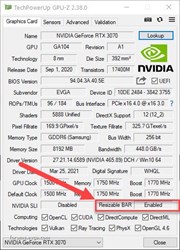
|
RyanClemen
New Member

- Total Posts : 1
- Reward points : 0
- Joined: 2007/08/18 17:58:10
- Status: offline
- Ribbons : 0


Re: Enable Resizable Bar on EVGA GeForce RTX 30 Series
2021/03/30 11:02:43
(permalink)
any KINGPIN LN2 3090 bios i dont see it as an option atm?
|
nolchocinco
New Member

- Total Posts : 8
- Reward points : 0
- Joined: 2021/01/01 06:55:48
- Status: offline
- Ribbons : 0

Re: Enable Resizable Bar on EVGA GeForce RTX 30 Series
2021/03/30 11:02:49
(permalink)
Cptken
Resizable BAR works for me now.
I had to flash the BIOS of my Asus ROG Strix X570-E Gaming to the latest Beta Bios 3603.
Graphics card is an EVGA RTX 3080 XC3 ULTRA.
Greetings
I have this same board/bios version and have been reading through the thread for other X570 boards (specifically ours) and their feedback. You didn't have to change anything in the bios like CSM or something else? Everything was handled via Precision and worked?
|
EVGA_JacobF
EVGA Alumni

- Total Posts : 11559
- Reward points : 0
- Joined: 2006/01/17 12:10:20
- Location: Brea, CA
- Status: offline
- Ribbons : 26


Re: Enable Resizable Bar on EVGA GeForce RTX 30 Series
2021/03/30 11:03:25
(permalink)
memnon8711
Images attached showing conflicting messages in Precision X1 and GPU-Z.
Can you check in NVIDIA control panel?
|
gt5759
New Member

- Total Posts : 12
- Reward points : 0
- Joined: 2016/12/10 15:33:37
- Status: offline
- Ribbons : 0

Re: Enable Resizable Bar on EVGA GeForce RTX 30 Series
2021/03/30 11:04:07
(permalink)
Jacb what is the vbios for 3090 xc3 ultra hybrid? I can't get the vbios update to complete but I show 94.02.26.887B as current vbios. When trying to flash it goes to no signal/blank screen and have waited up to 10 minutes with no change, hit a key and the screen comes back up saying user aborted. I have reinstalled X1, drivers are current, mobo with 4g and rebar enabled, cms disabled, w10 uefi.
|
phroze
SSC Member

- Total Posts : 799
- Reward points : 0
- Joined: 2018/09/17 20:09:17
- Location: WA State
- Status: offline
- Ribbons : 0


Re: Enable Resizable Bar on EVGA GeForce RTX 30 Series
2021/03/30 11:05:35
(permalink)
Jacob, Can I get links for the BAR VBIOS (OC 500wXOC and normal) for the oc3090 program cards please?
Case: Lian Li O11 Dynamic XLMobo: Asrock X570 TaichiCPU: Ryzen 5900xGPU: EVGA RTX 3090 FTW3 UltraRAM: Crucial Ballistix OC to 3800 16 18 18 1:1PSU: EVGA SuperNova G2 1600wCooling: Custom hardline loop: optimus blocks, primochill stuff, lian li stuff, HW Labs 60mm radiators, custom stuff
|
EVGA_JacobF
EVGA Alumni

- Total Posts : 11559
- Reward points : 0
- Joined: 2006/01/17 12:10:20
- Location: Brea, CA
- Status: offline
- Ribbons : 26


Re: Enable Resizable Bar on EVGA GeForce RTX 30 Series
2021/03/30 11:05:59
(permalink)
|
memnon8711
New Member

- Total Posts : 5
- Reward points : 0
- Joined: 2021/01/03 17:33:24
- Status: offline
- Ribbons : 0

Re: Enable Resizable Bar on EVGA GeForce RTX 30 Series
2021/03/30 11:06:44
(permalink)
Shows Resizable BAR in Control Panel also. Think there is an issue with Precision X1.
Attached Image(s)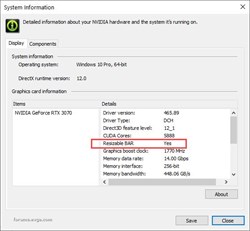
|
EVGA_JacobF
EVGA Alumni

- Total Posts : 11559
- Reward points : 0
- Joined: 2006/01/17 12:10:20
- Location: Brea, CA
- Status: offline
- Ribbons : 26


Re: Enable Resizable Bar on EVGA GeForce RTX 30 Series
2021/03/30 11:06:45
(permalink)
gt5759
Jacb what is the vbios for 3090 xc3 ultra hybrid? I can't get the vbios update to complete but I show 94.02.26.887B as current vbios. When trying to flash it goes to no signal/blank screen and have waited up to 10 minutes with no change, hit a key and the screen comes back up saying user aborted. I have reinstalled X1, drivers are current, mobo with 4g and rebar enabled, cms disabled, w10 uefi.
Latest BIOS release as well?
|
gt5759
New Member

- Total Posts : 12
- Reward points : 0
- Joined: 2016/12/10 15:33:37
- Status: offline
- Ribbons : 0

Re: Enable Resizable Bar on EVGA GeForce RTX 30 Series
2021/03/30 11:10:19
(permalink)
|
SubiXT
New Member

- Total Posts : 23
- Reward points : 0
- Joined: 2020/09/18 08:58:51
- Status: offline
- Ribbons : 0

Re: Enable Resizable Bar on EVGA GeForce RTX 30 Series
2021/03/30 11:13:58
(permalink)
Jacob, Ver 1.1.8 of X1 is not working for me. I cannot control the fan curve or run the VF Curve learn. any other suggestions before I go back to version 1.1.7
thanks again
|
rippleeffect
New Member

- Total Posts : 53
- Reward points : 0
- Joined: 2007/03/21 20:54:00
- Status: offline
- Ribbons : 0

Re: Enable Resizable Bar on EVGA GeForce RTX 30 Series
2021/03/30 11:14:50
(permalink)
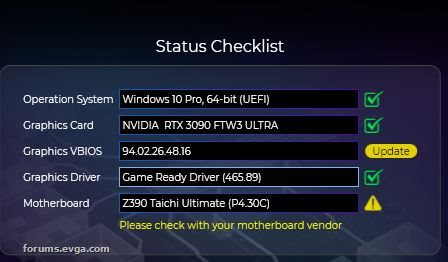 Same issue as a few others in here. Flashed standard bios and now no display. I'm on the OC bios to get back into Windows. On standard bios, it boots to Windows, just no display. z390 Taichi Ultimate. CAM enabled and CSM disabled. Maybe I'm missing something else in UEFI? Does anyone else have issues with this motherboard or has anyone got it working? I'm obviously not going to flash the OC bios until I get the standard one working. Thoughts? Any ideas Jacob?
post edited by rippleeffect - 2021/03/30 11:43:32
Attached Image(s)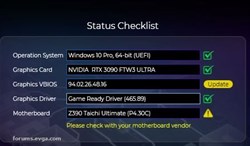
|
KwizatZ
New Member

- Total Posts : 3
- Reward points : 0
- Joined: 2020/11/13 23:12:29
- Status: offline
- Ribbons : 0
|
vicyo
New Member

- Total Posts : 2
- Reward points : 0
- Joined: 2010/09/29 18:05:49
- Status: offline
- Ribbons : 0

Re: Enable Resizable Bar on EVGA GeForce RTX 30 Series
2021/03/30 11:22:21
(permalink)
Hello Jacob, do you have the link for the 08G-P5-3755-KR bios?
|
HangmanforHire
New Member

- Total Posts : 3
- Reward points : 0
- Joined: 2015/06/09 18:08:29
- Status: offline
- Ribbons : 0

Re: Enable Resizable Bar on EVGA GeForce RTX 30 Series
2021/03/30 11:23:07
(permalink)
Could I please get the VBIOS file for 10G-P5-3885-KR ? Spoke with customer support to try to fix my 'no-video' issue; they sent an email with the file apparently but it's not showing up in my emails (regular, spam, doesn't matter).
|
Cptken
New Member

- Total Posts : 31
- Reward points : 0
- Joined: 2020/09/29 08:27:36
- Status: offline
- Ribbons : 0

Re: Enable Resizable Bar on EVGA GeForce RTX 30 Series
2021/03/30 11:28:14
(permalink)
nolchocinco
I have this same board/bios version and have been reading through the thread for other X570 boards (specifically ours) and their feedback. You didn't have to change anything in the bios like CSM or something else? Everything was handled via Precision and worked? I changed the following settings in the BIOS: Above 4G Decoding: Enanbled Re-Size-BAR Support: Auto SR-IOV Support Enabled But it only worked with the latest beta bios. Greetings
post edited by Cptken - 2021/03/30 11:30:18
ASUS ROG Strix X570-E Gaming AMD Ryzen 5900X bequiet Dark Rock Pro 4 EVGA RTX 3080 XC3 Ultra bequiet Dark Power Pro 1200W Alienware AW3420DW
|
Stevehel
New Member

- Total Posts : 13
- Reward points : 0
- Joined: 2021/03/24 10:02:55
- Status: offline
- Ribbons : 0

Re: Enable Resizable Bar on EVGA GeForce RTX 30 Series
2021/03/30 11:37:37
(permalink)
jamexr
So it will detect if you are on the Normal or OC bios switch and apply the appropriate one?
I applied it on the OC with the 500 bios. It worked without affecting anything.
|
funkdoobi
New Member

- Total Posts : 16
- Reward points : 0
- Joined: 2021/02/18 17:06:41
- Status: offline
- Ribbons : 0

Re: Enable Resizable Bar on EVGA GeForce RTX 30 Series
2021/03/30 11:39:32
(permalink)
really weird... updated bios. it's enabled in bios, yet won't work? 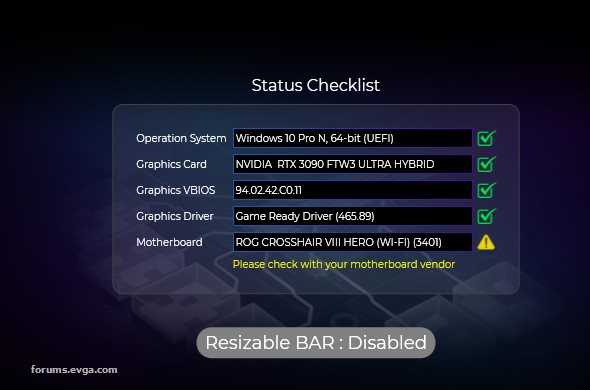
Attached Image(s)
EK Velocity on 5900x / Crosshair VIII Hero Wifi / Optimus on FTW3 Ultra 3090 / Lian Li 011 XL / EK FLT360
|
EVGA_JacobF
EVGA Alumni

- Total Posts : 11559
- Reward points : 0
- Joined: 2006/01/17 12:10:20
- Location: Brea, CA
- Status: offline
- Ribbons : 26


Re: Enable Resizable Bar on EVGA GeForce RTX 30 Series
2021/03/30 11:43:00
(permalink)
SubiXT
Jacob, Ver 1.1.8 of X1 is not working for me. I cannot control the fan curve or run the VF Curve learn. any other suggestions before I go back to version 1.1.7
thanks again
If go back to 1.1.7 does it work?
|
EVGA_JacobF
EVGA Alumni

- Total Posts : 11559
- Reward points : 0
- Joined: 2006/01/17 12:10:20
- Location: Brea, CA
- Status: offline
- Ribbons : 26


Re: Enable Resizable Bar on EVGA GeForce RTX 30 Series
2021/03/30 11:43:33
(permalink)
funkdoobi
really weird... updated bios. it's enabled in bios, yet won't work?

Seen this on a few, can you check the NV control panel if it shows Rebar enabled or disabled?
|
rottentreats
Superclocked Member

- Total Posts : 244
- Reward points : 0
- Joined: 2011/10/07 23:54:35
- Status: offline
- Ribbons : 6


Re: Enable Resizable Bar on EVGA GeForce RTX 30 Series
2021/03/30 11:44:40
(permalink)
Looks to have worked thanks
post edited by rottentreats - 2021/03/30 12:57:17
Attached Image(s)
GPU: EVGA GeForce RTX 3080 Ti FTW3 ULTRA HYBRID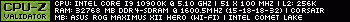
|
AviiD.
New Member

- Total Posts : 1
- Reward points : 0
- Joined: 2020/11/05 10:34:09
- Status: offline
- Ribbons : 0

Re: Enable Resizable Bar on EVGA GeForce RTX 30 Series
2021/03/30 11:44:47
(permalink)
machie
Did the latest MCU firmware/Re-BAR VBIOS disable fan spin down on the 3080 FTW3 Ultra?
I have the OC switch XOC Re-BAR VBIOS flashed and I can't seem to set anything below 34% on fan 1 and fan 2. Fan 3 does spin down when using Precision X1, but not when I'm using MSI Afterburner.
Before updating to the latest MCU firmware/OC switch XOC Re-BAR VBIOS, when I was still on the older OC switch XOC VBIOS, the GPU fans can be set to 0%.
Just wanted to confirm that I have exactly the same issue. Edit: Going back to Precision X1 v1.1.7.0 also doesn't work.
post edited by AviiD. - 2021/03/30 11:49:50
|
marcvezina
New Member

- Total Posts : 27
- Reward points : 0
- Joined: 2021/02/07 11:16:02
- Status: offline
- Ribbons : 0

Re: Enable Resizable Bar on EVGA GeForce RTX 30 Series
2021/03/30 11:47:03
(permalink)
memnon8711
Images attached showing conflicting messages in Precision X1 and GPU-Z.
I don't think GPU-Z checks compatibility on the motherboard side, only in the GPU side. And I believe Precision X1 does look both ways: In the GPU BIOS and in the Motherboard BIOS. Have you enabled 'Resizable BAR' in your Motherboard BIOS?
Intel Core i9-11900K EVGA RTX 3090 KINGPIN Corsair AX1600I ASRock Z590 OC Formula G.SKILL F4-4800C17D-16GTRS
|
funkdoobi
New Member

- Total Posts : 16
- Reward points : 0
- Joined: 2021/02/18 17:06:41
- Status: offline
- Ribbons : 0

Re: Enable Resizable Bar on EVGA GeForce RTX 30 Series
2021/03/30 11:52:00
(permalink)
EK Velocity on 5900x / Crosshair VIII Hero Wifi / Optimus on FTW3 Ultra 3090 / Lian Li 011 XL / EK FLT360
|
donnie123
New Member

- Total Posts : 53
- Reward points : 0
- Joined: 2021/01/07 04:38:25
- Status: offline
- Ribbons : 0

Re: Enable Resizable Bar on EVGA GeForce RTX 30 Series
2021/03/30 11:52:19
(permalink)
I haven't yet updated the bios, I am bit confused. I have 3080 FTW3 Ultra, I am on XOC bios. If I update using X1 what will happen will it override the XOC bios and whats the power limit on this?
|
HangmanforHire
New Member

- Total Posts : 3
- Reward points : 0
- Joined: 2015/06/09 18:08:29
- Status: offline
- Ribbons : 0

Re: Enable Resizable Bar on EVGA GeForce RTX 30 Series
2021/03/30 11:55:18
(permalink)
Cptken
I have this same board/bios version and have been reading through the thread for other X570 boards (specifically ours) and their feedback. You didn't have to change anything in the bios like CSM or something else? Everything was handled via Precision and worked?
I changed the following settings in the BIOS:
Above 4G Decoding: Enanbled
Re-Size-BAR Support: Auto
SR-IOV Support Enabled
But it only worked with the latest beta bios.
Greetings
I just want to confirm that this worked for me. Had to update to newest beta BIOS from ASUS. Then I was able to use Precision X1 to flash BIOS again on my GPU. Using ASUS X570 TUF Wifi motherboard.
|
Lg2K-PC
New Member

- Total Posts : 1
- Reward points : 0
- Joined: 2020/10/10 08:43:42
- Status: offline
- Ribbons : 0

Re: Enable Resizable Bar on EVGA GeForce RTX 30 Series
2021/03/30 11:58:56
(permalink)
Hi there, I tried updating my VBIOS but I got an error while flashing the new VBIOS.  Should I try to flash the VBIOS again by running the exe inside the AppData\Local\Temp\px1 folder in administrator mode? Edit: Never mind, I missed the post of someone else having the same error 🙈, tried updating it again and it worked flawlessly.
post edited by Lg2K-PC - 2021/03/30 12:09:29
|
xxplatoontekkxx
New Member

- Total Posts : 37
- Reward points : 0
- Joined: 2019/04/07 09:20:26
- Status: offline
- Ribbons : 0

Re: Enable Resizable Bar on EVGA GeForce RTX 30 Series
2021/03/30 12:08:21
(permalink)
How come flashing 1000w xoc bios makes it 450w? According to Jacob post should be xoc to xoc no?
instagram: xxplatoontekkxx #SWOUP
|
Dasoa
New Member

- Total Posts : 87
- Reward points : 0
- Joined: 2020/11/05 12:44:45
- Status: offline
- Ribbons : 0

Re: Enable Resizable Bar on EVGA GeForce RTX 30 Series
2021/03/30 12:09:08
(permalink)
Jacob, Can we get links for the BAR VBIOS (OC 500wXOC and normal) for the oc3090 program cards please?
|