compguru910
New Member

- Total Posts : 23
- Reward points : 0
- Joined: 2008/08/02 19:36:45
- Status: offline
- Ribbons : 0

Re: Enable Resizable Bar on EVGA GeForce RTX 30 Series
2021/03/30 10:08:02
(permalink)
EVGA_JacobF
gxizhe
Can't we just get the vbios files? I installed PX1 and it won't launch after numerous reinstalls. Just closes itself after splash screen.
What is the part number on your card and what BIOS are you looking to flash?
Can you slap me with that XC3 OC 3090 vbios?
|
MarcoWagner
New Member

- Total Posts : 5
- Reward points : 0
- Joined: 2021/03/30 09:20:06
- Status: offline
- Ribbons : 0

Re: Enable Resizable Bar on EVGA GeForce RTX 30 Series
2021/03/30 10:08:47
(permalink)
One NVME and 4 SSD. Intel and the 4 are Teamgroup. Dual booting from NVME, and another OS on an ssd.
|
714D68802E464BC
Superclocked Member

- Total Posts : 128
- Reward points : 0
- Joined: 2005/06/22 18:28:37
- Status: offline
- Ribbons : 0

Re: Enable Resizable Bar on EVGA GeForce RTX 30 Series
2021/03/30 10:09:32
(permalink)
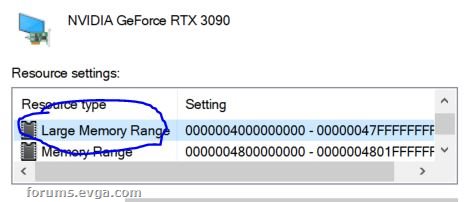 Works like a charm 3090 FTW3 Ultra on OC
post edited by lduguay - 2021/03/30 11:56:54
Attached Image(s)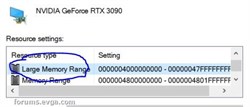
|
MackWage
Superclocked Member

- Total Posts : 196
- Reward points : 0
- Joined: 2016/06/10 18:58:50
- Status: offline
- Ribbons : 1

Re: Enable Resizable Bar on EVGA GeForce RTX 30 Series
2021/03/30 10:09:55
(permalink)
Question for systems which have multiple GPUs. Is there a way on the Re-BAR tab to select a VGA device? It seems to only display VGA1. Not readily seeing a way to check / update vbios for other VGAs in same system.
|
KwizatZ
New Member

- Total Posts : 3
- Reward points : 0
- Joined: 2020/11/13 23:12:29
- Status: offline
- Ribbons : 0

Re: Enable Resizable Bar on EVGA GeForce RTX 30 Series
2021/03/30 10:15:16
(permalink)
Could I get the bios for 10G-P5-3897-KR and is it possible for me to update it in Windows safe mode ?
I can never update any Nvidia driver except in safe mode, something is conflicting and I get a black screen every time : same thing happened while updating VBios after pressing y and PC restarted
|
Dasoa
New Member

- Total Posts : 87
- Reward points : 0
- Joined: 2020/11/05 12:44:45
- Status: offline
- Ribbons : 0

Re: Enable Resizable Bar on EVGA GeForce RTX 30 Series
2021/03/30 10:15:39
(permalink)
Jacob you mean that the vbios that will be loaded for my new card will be one of power limitation at 500w? Do I have to flash the card in normal bios mode and then in oc mode position? Or is one time enough? Thanks for your help 
|
AdrianK258
New Member

- Total Posts : 25
- Reward points : 0
- Joined: 2020/12/21 06:54:04
- Status: offline
- Ribbons : 0

Re: Enable Resizable Bar on EVGA GeForce RTX 30 Series
2021/03/30 10:17:01
(permalink)
EVGA_JacobF
Im Jamexman on twitter Jacob, you just sent me the BAR XOC 450w bioses for my FTW3 ultra converted to Hybrid (3898) and it worked. I replied on twitter as well. Thanks man, you rock. BAR enabled now!
Cool, yes need to look into this one for HYBRID kit upgrades.
worked for me as well. THank you man! appreciate your help!
|
AdrianK258
New Member

- Total Posts : 25
- Reward points : 0
- Joined: 2020/12/21 06:54:04
- Status: offline
- Ribbons : 0

Re: Enable Resizable Bar on EVGA GeForce RTX 30 Series
2021/03/30 10:18:40
(permalink)
|
EVGA_JacobF
EVGA Alumni

- Total Posts : 11559
- Reward points : 0
- Joined: 2006/01/17 12:10:20
- Location: Brea, CA
- Status: offline
- Ribbons : 26


Re: Enable Resizable Bar on EVGA GeForce RTX 30 Series
2021/03/30 10:23:25
(permalink)
Dasoa
Jacob you mean that the vbios that will be loaded for my new card will be one of power limitation at 500w?
Do I have to flash the card in normal bios mode and then in oc mode position? Or is one time enough? Thanks for your help
It will flash over whatever position you have set, and will need to flash in each BIOS position (twice) if you want to have 2 rebar BIOS.
|
SubiXT
New Member

- Total Posts : 23
- Reward points : 0
- Joined: 2020/09/18 08:58:51
- Status: offline
- Ribbons : 0

Re: Enable Resizable Bar on EVGA GeForce RTX 30 Series
2021/03/30 10:24:05
(permalink)
SubiXT
EVGA_JacobF
SubiXT
EVGA_JacobF
SubiXT
I just installed the latest version of EVGA Precision X1 1.1.8. it asked me to update the bios in order to have Resizable BAR enable. now one of the fans is not being detected. the fan is spinning but the sensor is not registering anything. also the bios pushed is version 94.02.42.80.31
Can you try load defaults in PX1, then reboot PC.
I did with the same result. Do I have the correct bios? I have an FTW3 Ultra
Can you try an uninstall of Precision X1 and reinstall?
Will do. What bios version should I have loaded. Also, thank you for the quick response and effort; very appreciated.
I re install and still the same issue. I also notice that when I ran the vf tuner, it crashes the system mid way through the scan. Never had the issue before.
|
compguru910
New Member

- Total Posts : 23
- Reward points : 0
- Joined: 2008/08/02 19:36:45
- Status: offline
- Ribbons : 0

Re: Enable Resizable Bar on EVGA GeForce RTX 30 Series
2021/03/30 10:32:06
(permalink)
Jacob, bios please?
24G-P5-3975-KR
|
JealousBlue
New Member

- Total Posts : 44
- Reward points : 0
- Joined: 2016/07/06 08:11:39
- Status: offline
- Ribbons : 1


Re: Enable Resizable Bar on EVGA GeForce RTX 30 Series
2021/03/30 10:32:55
(permalink)
I was able to get it enabled on my z390 Aorus ultra by updating bios, turning on above 4g encoding, and then enabling the rebar setting that appeared in bios. Question on the specifications though, it explicitly states z390 support, but cuts off CPU support at 10th gen intel. The newest processer line the z390 accepts is the 9th gen (9900k in my case). Is there any known conflict or reason they wouldn't explicitly state 9th gen support when it does indeed work on compatible motherboards? 
|
memnon8711
New Member

- Total Posts : 5
- Reward points : 0
- Joined: 2021/01/03 17:33:24
- Status: offline
- Ribbons : 0

Re: Enable Resizable Bar on EVGA GeForce RTX 30 Series
2021/03/30 10:33:21
(permalink)
I think there is a problem with Precision X1 and reality as I noticed Precision X1 greyed out "Enable Resizable BAR" on my configuration due to the motherboard (which has everything set correctly), but when I looked at NVidia Control Panel and GPU-Z it shows that Resizable BAR is Enabled. So what is the truth is Resizable BAR enabled? Anyone else run into this?
|
Cptken
New Member

- Total Posts : 31
- Reward points : 0
- Joined: 2020/09/29 08:27:36
- Status: offline
- Ribbons : 0

Re: Enable Resizable Bar on EVGA GeForce RTX 30 Series
2021/03/30 10:33:59
(permalink)
Resizable BAR works for me now. I had to flash the BIOS of my Asus ROG Strix X570-E Gaming to the latest Beta Bios 3603. Graphics card is an EVGA RTX 3080 XC3 ULTRA. Greetings
Attached Image(s)
|
EVGA_JacobF
EVGA Alumni

- Total Posts : 11559
- Reward points : 0
- Joined: 2006/01/17 12:10:20
- Location: Brea, CA
- Status: offline
- Ribbons : 26


Re: Enable Resizable Bar on EVGA GeForce RTX 30 Series
2021/03/30 10:34:49
(permalink)
memnon8711
I think there is a problem with Precision X1 and reality as I noticed Precision X1 greyed out "Enable Resizable BAR" on my configuration due to the motherboard (which has everything set correctly), but when I looked at NVidia Control Panel and GPU-Z it shows that Resizable BAR is Enabled. So what is the truth is Resizable BAR enabled? Anyone else run into this?
Can you post a screenshot of Precision? If the NV control panel shows enabled then you should be good.
|
EVGA_JacobF
EVGA Alumni

- Total Posts : 11559
- Reward points : 0
- Joined: 2006/01/17 12:10:20
- Location: Brea, CA
- Status: offline
- Ribbons : 26


Re: Enable Resizable Bar on EVGA GeForce RTX 30 Series
2021/03/30 10:36:23
(permalink)
|
agar534986
New Member

- Total Posts : 2
- Reward points : 0
- Joined: 2020/10/08 07:16:36
- Status: offline
- Ribbons : 0

Re: Enable Resizable Bar on EVGA GeForce RTX 30 Series
2021/03/30 10:36:50
(permalink)
 What should I do at this point? Too scared to reboot.
|
SubiXT
New Member

- Total Posts : 23
- Reward points : 0
- Joined: 2020/09/18 08:58:51
- Status: offline
- Ribbons : 0

Re: Enable Resizable Bar on EVGA GeForce RTX 30 Series
2021/03/30 10:38:08
(permalink)
|
EVGA_JacobF
EVGA Alumni

- Total Posts : 11559
- Reward points : 0
- Joined: 2006/01/17 12:10:20
- Location: Brea, CA
- Status: offline
- Ribbons : 26


Re: Enable Resizable Bar on EVGA GeForce RTX 30 Series
2021/03/30 10:39:53
(permalink)
|
EVGA_JacobF
EVGA Alumni

- Total Posts : 11559
- Reward points : 0
- Joined: 2006/01/17 12:10:20
- Location: Brea, CA
- Status: offline
- Ribbons : 26


Re: Enable Resizable Bar on EVGA GeForce RTX 30 Series
2021/03/30 10:40:03
(permalink)
agar534986

What should I do at this point? Too scared to reboot.
Can you try to flash again?
|
SubiXT
New Member

- Total Posts : 23
- Reward points : 0
- Joined: 2020/09/18 08:58:51
- Status: offline
- Ribbons : 0

Re: Enable Resizable Bar on EVGA GeForce RTX 30 Series
2021/03/30 10:41:25
(permalink)
|
KwizatZ
New Member

- Total Posts : 3
- Reward points : 0
- Joined: 2020/11/13 23:12:29
- Status: offline
- Ribbons : 0

Re: Enable Resizable Bar on EVGA GeForce RTX 30 Series
2021/03/30 10:41:42
(permalink)
Could I get the bios for 10G-P5-3897-KR and is it possible for me to update it in Windows safe mode ?
I can never update any Nvidia driver except in safe mode, something is conflicting and I get a black screen every time : same thing happened while updating VBios after pressing y and PC restarted
Could I get the bios for 10G-P5-3897-KR standard plz ?
|
EVGA_JacobF
EVGA Alumni

- Total Posts : 11559
- Reward points : 0
- Joined: 2006/01/17 12:10:20
- Location: Brea, CA
- Status: offline
- Ribbons : 26


Re: Enable Resizable Bar on EVGA GeForce RTX 30 Series
2021/03/30 10:42:29
(permalink)
|
SubiXT
New Member

- Total Posts : 23
- Reward points : 0
- Joined: 2020/09/18 08:58:51
- Status: offline
- Ribbons : 0

Re: Enable Resizable Bar on EVGA GeForce RTX 30 Series
2021/03/30 10:43:24
(permalink)
|
compguru910
New Member

- Total Posts : 23
- Reward points : 0
- Joined: 2008/08/02 19:36:45
- Status: offline
- Ribbons : 0

Re: Enable Resizable Bar on EVGA GeForce RTX 30 Series
2021/03/30 10:44:19
(permalink)
EVGA_JacobF
compguru910
Jacob, bios please?
24G-P5-3975-KR
Thanks Jacob, would it be possible to just get the bios file? I'm running it on my FTW3 to fix my low power issue.
|
agar534986
New Member

- Total Posts : 2
- Reward points : 0
- Joined: 2020/10/08 07:16:36
- Status: offline
- Ribbons : 0

Re: Enable Resizable Bar on EVGA GeForce RTX 30 Series
2021/03/30 10:45:37
(permalink)
EVGA_JacobF
agar534986
What should I do at this point? Too scared to reboot.
Can you try to flash again?
It worked! Thank you.
|
phroze
SSC Member

- Total Posts : 799
- Reward points : 0
- Joined: 2018/09/17 20:09:17
- Location: WA State
- Status: offline
- Ribbons : 0


Re: Enable Resizable Bar on EVGA GeForce RTX 30 Series
2021/03/30 10:45:41
(permalink)
Deleted: Double post
post edited by phroze - 2021/03/30 11:06:05
Case: Lian Li O11 Dynamic XLMobo: Asrock X570 TaichiCPU: Ryzen 5900xGPU: EVGA RTX 3090 FTW3 UltraRAM: Crucial Ballistix OC to 3800 16 18 18 1:1PSU: EVGA SuperNova G2 1600wCooling: Custom hardline loop: optimus blocks, primochill stuff, lian li stuff, HW Labs 60mm radiators, custom stuff
|
Snake76
New Member

- Total Posts : 1
- Reward points : 0
- Joined: 2019/01/05 13:33:20
- Status: offline
- Ribbons : 0

Re: Enable Resizable Bar on EVGA GeForce RTX 30 Series
2021/03/30 10:47:36
(permalink)
cr00kedview
I have the same problem with my Gigabyte Aorus Z390 board. The most recent BIOS added Resizable BAR support, but having it set to Auto results in no picture displayed. I assume Gigabyte has to fix something up.
EDIT: Had to disable CSM in my motherboard BIOS. Works now!
InfusionOfFear
Hi ,
I just used the X1 software and flashed my RMAed card that had the newer bios on it from the 3090 email on the OC switch and it is now not showing any video. I switched to the normal bios and I'm getting video.
I have turned off the pc and disconnected power for 30 seconds. The OC bios after updating with X1 is not showing any picture. This was before I was able to enable the re-sizable bar in the software. The motherboard has it set to "auto".
What should I do now? Cannot see any picture on the OC bios only normal.
Steps I took to update bios- Installed X1
- It said it needed an update, had to update or I could not get into the software
- After update, i went to the re-sizable bar tab
- CLicked on "Update" next to the vbios in the list.
- It ran the update and said it was successful.
- It said that I had to reboot.
- I rebooted and now no picture on OC bios side.
- Normal bios works.
Disabling csm support in bios as instructed by Jacob completely fixes the gigabyte issue with RBar working as intended.
post edited by Snake76 - 2021/03/30 11:18:17
|
memnon8711
New Member

- Total Posts : 5
- Reward points : 0
- Joined: 2021/01/03 17:33:24
- Status: offline
- Ribbons : 0

Re: Enable Resizable Bar on EVGA GeForce RTX 30 Series
2021/03/30 10:51:08
(permalink)
Images are attached.
post edited by memnon8711 - 2021/03/30 10:53:28
Attached Image(s) 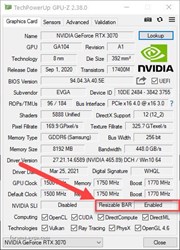
|
Bcassiman
Superclocked Member

- Total Posts : 146
- Reward points : 0
- Joined: 2020/09/10 18:19:50
- Status: offline
- Ribbons : 1


Re: Enable Resizable Bar on EVGA GeForce RTX 30 Series
2021/03/30 10:53:19
(permalink)
manual driver install fixed my issue with the mobo showing as not enabled. Good to go now.
|