machie
New Member

- Total Posts : 44
- Reward points : 0
- Joined: 2016/08/25 12:04:57
- Status: offline
- Ribbons : 1

Re: Enable Resizable Bar on EVGA GeForce RTX 30 Series
2021/03/30 07:45:27
(permalink)
markusberger83
machie
Did the latest MCU firmware/Re-BAR VBIOS disable fan spin down on the 3080 FTW3 Ultra?
I have the OC switch XOC Re-BAR VBIOS flashed and I can't seem to set anything below 34% on fan 1 and fan 2. Fan 3 does spin down when using Precision X1, but not when I'm using MSI Afterburner.
Before updating to the latest MCU firmware/OC switch XOC Re-BAR VBIOS, when I was still on the older OC switch XOC VBIOS, the GPU fans can be set to 0%.
Same issue here with 3080 Ultra - Afterburner won't go below 30% fan speed :(
Well, that's a downer. @EVGA_JacobF Are you able to confirm whether this is an intended behavior with the OC switch XOC Re-BAR VBIOS?
AMD Ryzen 5 5600X MSI X570 Tomahawk Wifi 2* Crucial Ballistix 16GB DDR4-3600MHz 16-18-18-36 EVGA RTX3080 FTW3 Ultra Dell S2721DGF 1* 1TB Crucial P5 NVMe 1* 8TB WD80EZAZ 1* 10TB WD100EMAZ 1* 10TB WD101EMAZ Super Flower Leadex III 750W 80PLUS Gold
|
InfusionOfFear
New Member

- Total Posts : 51
- Reward points : 0
- Joined: 2011/12/28 17:34:13
- Status: offline
- Ribbons : 0

Re: Enable Resizable Bar on EVGA GeForce RTX 30 Series
2021/03/30 07:47:59
(permalink)
cr00kedview
EDIT: Had to disable CSM in my motherboard BIOS. Works now!
I have the Z390 AORUS PRO (rev. 1.0) and once I disabled the CSM Support under "Boot" at the bottom. It now boots into Windows and shows the Re-sizable bar enabled in GPUZ and Nvidia.
|
maxstep
New Member

- Total Posts : 5
- Reward points : 0
- Joined: 2006/06/15 13:53:05
- Status: offline
- Ribbons : 0

Re: Enable Resizable Bar on EVGA GeForce RTX 30 Series
2021/03/30 07:49:01
(permalink)
My 3090 ftw3 ultra never does get anywhere close to 500w even with the XOC bios, but what is the power limit for this bios?
|
wmulls
New Member

- Total Posts : 11
- Reward points : 0
- Joined: 2011/05/14 22:51:49
- Status: offline
- Ribbons : 0

Re: Enable Resizable Bar on EVGA GeForce RTX 30 Series
2021/03/30 07:52:14
(permalink)
Clovis559
Anyone with a Kingpin and XOC bios brave enough to try this yet? O.o
Flashed the RBAR vBios and the 1000w PL seems to be active still but GPU-Z is showing a PL of 450w  Follow up to this. 1000w PL is certainly NOT active and card won't draw more than 450w. If you have a KP with XOC stick with your current vBios. Flashing back.
|
InfusionOfFear
New Member

- Total Posts : 51
- Reward points : 0
- Joined: 2011/12/28 17:34:13
- Status: offline
- Ribbons : 0

Re: Enable Resizable Bar on EVGA GeForce RTX 30 Series
2021/03/30 07:53:15
(permalink)
maxstep
My 3090 ftw3 ultra never does get anywhere close to 500w even with the XOC bios, but what is the power limit for this bios?
Hi, you should take this question to the 3090 XOC thread this one is for the Re-sizable bar.
|
AdrianK258
New Member

- Total Posts : 25
- Reward points : 0
- Joined: 2020/12/21 06:54:04
- Status: offline
- Ribbons : 0

Re: Enable Resizable Bar on EVGA GeForce RTX 30 Series
2021/03/30 07:54:26
(permalink)
InfusionOfFear
cr00kedview
EDIT: Had to disable CSM in my motherboard BIOS. Works now!
I have the Z390 AORUS PRO (rev. 1.0) and once I disabled the CSM Support under "Boot" at the bottom. It now boots into Windows and shows the Re-sizable bar enabled in GPUZ and Nvidia.
Disabling CSM wont help me... because you will have a warning regarding UEFI wont work.... if i disabled CSM, my win wont boot.
|
pcgamerv2
New Member

- Total Posts : 45
- Reward points : 0
- Joined: 2020/10/21 10:20:51
- Location: Toronto, Canada
- Status: offline
- Ribbons : 0

Re: Enable Resizable Bar on EVGA GeForce RTX 30 Series
2021/03/30 07:54:52
(permalink)
PSA: Make sure that Re-BAR is enabled in your motherboard BIOS after you have updated it to the newest version. I can speak for Gigabyte boards - Install latest motherboard BIOS that supports BAR (F33G BIOS on x570)
- Advanced Mode in BIOS settings
- Settings Tab
- IO Menu
- Enable "Above 4G Decoding"
- Set "Re-Size BAR Support" to Auto
PS. Don't forget your X.M.P. either ;)
|
Bcassiman
Superclocked Member

- Total Posts : 146
- Reward points : 0
- Joined: 2020/09/10 18:19:50
- Status: offline
- Ribbons : 1


Re: Enable Resizable Bar on EVGA GeForce RTX 30 Series
2021/03/30 07:56:14
(permalink)
X570 Tomahawk isn’t being detected even though everything is updated and enabled. Thoughts or tricks?
|
maxstep
New Member

- Total Posts : 5
- Reward points : 0
- Joined: 2006/06/15 13:53:05
- Status: offline
- Ribbons : 0

Re: Enable Resizable Bar on EVGA GeForce RTX 30 Series
2021/03/30 07:56:51
(permalink)
Fair point, allow me to restate please: Hi, what is the intended power limit for this bios for the 3090 ftw3 ultra? Thank you! InfusionOfFear
maxstep
My 3090 ftw3 ultra never does get anywhere close to 500w even with the XOC bios, but what is the power limit for this bios?
Hi, you should take this question to the 3090 XOC thread this one is for the Re-sizable bar.
post edited by maxstep - 2021/03/30 08:03:19
|
Cukerinho
New Member

- Total Posts : 3
- Reward points : 0
- Joined: 2021/02/23 04:15:49
- Status: offline
- Ribbons : 0

Re: Enable Resizable Bar on EVGA GeForce RTX 30 Series
2021/03/30 07:59:46
(permalink)
Doesn't work on my Z490 Gaming Plus... Re-BAR enabled in BIOS.
|
Stevehel
New Member

- Total Posts : 13
- Reward points : 0
- Joined: 2021/03/24 10:02:55
- Status: offline
- Ribbons : 0

Re: Enable Resizable Bar on EVGA GeForce RTX 30 Series
2021/03/30 08:19:59
(permalink)
Worked without any problems for me on Z490 Hero. Time for sone testing. Thanks.
|
UoF96
New Member

- Total Posts : 12
- Reward points : 0
- Joined: 2020/09/11 06:59:17
- Status: offline
- Ribbons : 0

Re: Enable Resizable Bar on EVGA GeForce RTX 30 Series
2021/03/30 08:23:36
(permalink)
Hi All. So I updated everything this morning, including the new nVidia driver that just came out, DDU, etc. now twice and I am getting super low FPS (18-20) when launching COD BO or COD MW. Other games seem slow as well, but I haven't tested all of them. Am I missing something? ASUS Maximus XII MOBO (2004 BIOS) RTX 3090 Hybrid with X1 1.1.8 ----- Fixed. For some reason the update to 1.1.8 reduced my Power Level to 24%. Not something I suspected would happen. FYI.
post edited by UoF96 - 2021/03/30 08:31:35
|
glocked89
Superclocked Member

- Total Posts : 187
- Reward points : 0
- Joined: 2019/01/16 23:48:00
- Status: offline
- Ribbons : 0

Re: Enable Resizable Bar on EVGA GeForce RTX 30 Series
2021/03/30 08:25:04
(permalink)
EVGA_JacobF
The new resizable bar update is here which can bring improved performance to EVGA GeForce 30 series cards. To get the new update all you need to do is download EVGA Precision X1 version 1.1.8.0 or later at www.evga.com/precision
Navigate to the "Re-BAR" tab where the latest VBIOS for your card is located:
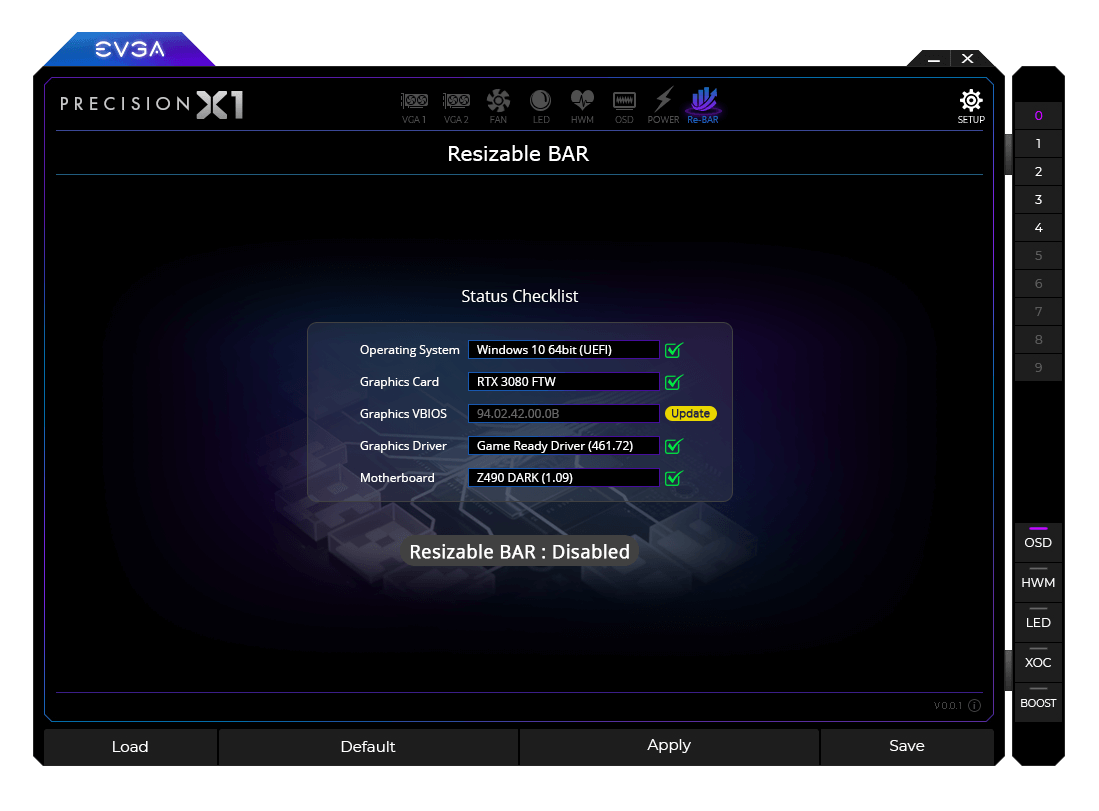
Click the update button and the correct VBIOS for your card will install, press Y to continue and reboot your PC after installation is complete.
Make sure you also have the latest motherboard BIOS and the Re-BAR settings enabled in your motherboard for Resizable BAR to be enabled.
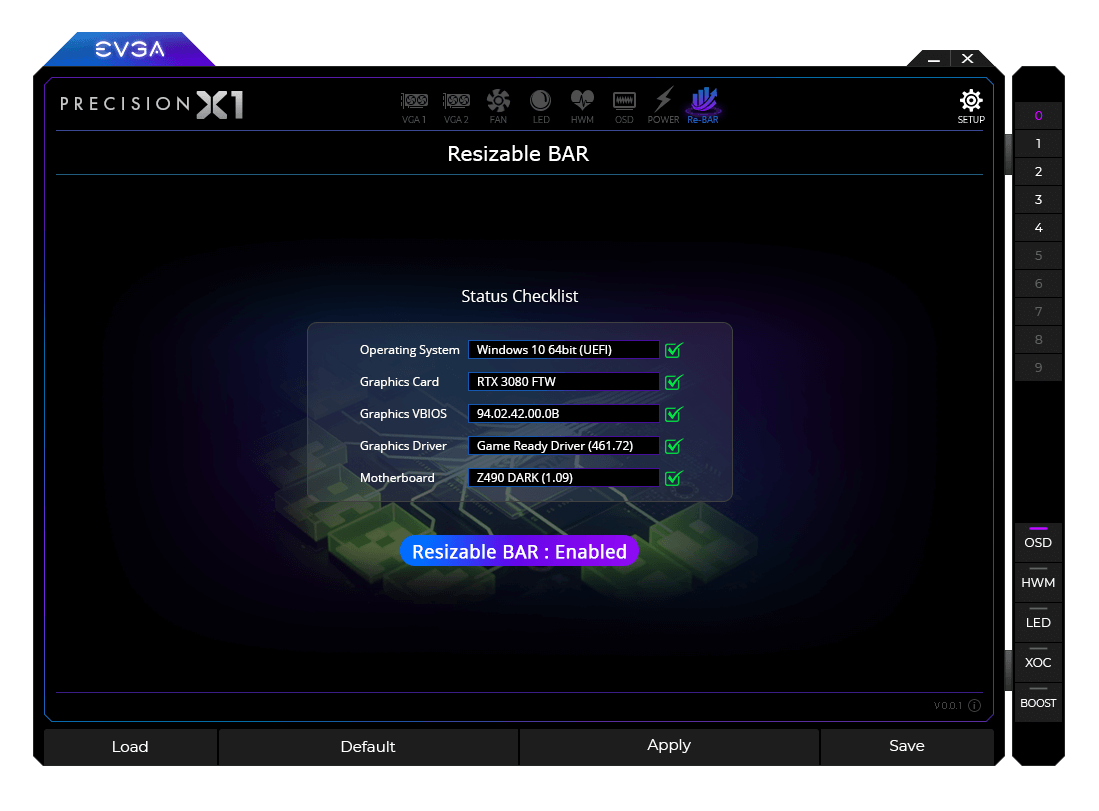
More details at www.evga.com/articles/01478/geforce-rtx-30-series-gpu-resizable-bar/
Jacob, is Precision X1 required to enable reBAR? Can you just post the standalone VBIOS for all the SKUs? Thank you
|
justin_43
CLASSIFIED Member

- Total Posts : 3086
- Reward points : 0
- Joined: 2008/01/04 18:54:42
- Status: offline
- Ribbons : 7


Re: Enable Resizable Bar on EVGA GeForce RTX 30 Series
2021/03/30 08:32:50
(permalink)
glocked89
Jacob, is Precision X1 required to enable reBAR?
Can you just post the standalone VBIOS for all the SKUs?
Thank you
I came here to ask the same question. I'm not really looking to install PX1. Can we just have the VBIOS file? Or a simple installer? Thanks Jacob
ASUS RTX 4090 TUF OC • Intel Core i7 12700K • MSI Z690 Edge WiFi • 32GB G.Skill Trident Z • EVGA 1600T2 PSU 3x 2TB Samsung 980 Pros in RAID 0 • 250GB Samsung 980 Pro • 2x WD 2TB Blacks in RAID 0 • Lian-Li PC-D600WB EK Quantum Velocity • EK Quantum Vector² • EK Quantum Kinetic TBE 200 D5 • 2x Alphacool 420mm Rads LG CX 48" • 2x Wasabi Mango UHD430s 43" • HP LP3065 30" • Ducky Shine 7 Blackout • Logitech MX Master Sennheiser HD660S w/ XLR • Creative SB X-Fi Titanium HD • Drop + THX AAA 789 • DarkVoice 336SE OTL
|
jamexr
iCX Member

- Total Posts : 266
- Reward points : 0
- Joined: 2016/07/21 16:30:16
- Location: SLC, Utah, USA
- Status: offline
- Ribbons : 0

Re: Enable Resizable Bar on EVGA GeForce RTX 30 Series
2021/03/30 08:35:40
(permalink)
So it will detect if you are on the Normal or OC bios switch and apply the appropriate one?
|
compguru910
New Member

- Total Posts : 23
- Reward points : 0
- Joined: 2008/08/02 19:36:45
- Status: offline
- Ribbons : 0

Re: Enable Resizable Bar on EVGA GeForce RTX 30 Series
2021/03/30 08:37:28
(permalink)
Every time I start X1 it is telling me it needs to do a system restart to install the correct firmware. I'm on my 4th attempt. Can we get just the bios files so we can flash ourselves?
|
FighterV
New Member

- Total Posts : 3
- Reward points : 0
- Joined: 2016/07/18 13:53:10
- Status: offline
- Ribbons : 0

Re: Enable Resizable Bar on EVGA GeForce RTX 30 Series
2021/03/30 09:12:01
(permalink)
My precision is showing the same motherboard status "Please check with your motherboard vendor" It is however enabled in GPU-Z and in the nvidia status message. Does that mean it's up and running and Precision is only just checking the status and informing if it's working? It has no relation to it actually turning it on at all? Thanks,  
|
jamexr
iCX Member

- Total Posts : 266
- Reward points : 0
- Joined: 2016/07/21 16:30:16
- Location: SLC, Utah, USA
- Status: offline
- Ribbons : 0

Re: Enable Resizable Bar on EVGA GeForce RTX 30 Series
2021/03/30 09:14:05
(permalink)
Weird. I have rebar, above 4g decoding in my x570 aorus master, ryzen 3950x. However Precision x says mobo doesnt support it. Weird thing is Precision x never asked me to update the bios and it says "video bios is bar enabled", but im still on the previous video bios version (450w old xoc bios). The only thing precision updated is the MCU firmware. It does not show me a "update" bios on the bar tab... Any thoughts? https://i.imgur.com/OR0TMcK.jpg
|
AdrianK258
New Member

- Total Posts : 25
- Reward points : 0
- Joined: 2020/12/21 06:54:04
- Status: offline
- Ribbons : 0

Re: Enable Resizable Bar on EVGA GeForce RTX 30 Series
2021/03/30 09:15:13
(permalink)
jamexr
Weird. I have rebar, above 4g decoding in my x570 aorus master, ryzen 3950x. However Precision x says mobo doesnt support it. Weird thing is Precision x never asked me to update the bios and it says "video bios is bar enabled", but im still on the previous video bios version (450w old xoc bios). The only thing precision updated is the MCU firmware. It does not show me a "update" bios on the bar tab...
Any thoughts?
https://i.imgur.com/OR0TMcK.jpg
i have the same firmware as you, no Rebar here :(
|
arestavo
CLASSIFIED ULTRA Member

- Total Posts : 6806
- Reward points : 0
- Joined: 2008/02/06 06:58:57
- Location: Through the Scary Door
- Status: offline
- Ribbons : 77


Re: Enable Resizable Bar on EVGA GeForce RTX 30 Series
2021/03/30 09:17:40
(permalink)
Might be a PX1 bug, but mine complains about the motherboard chipset not supporting REBAR even though everything is set in the BIOS correctly for my X299 FTW K (CSM disabled / UEFI only, RE-BAR and Above 4G enabled under PCIE Configuration). I did report this to support, and likely it's just a PX1 bug? 
|
phroze
SSC Member

- Total Posts : 799
- Reward points : 0
- Joined: 2018/09/17 20:09:17
- Location: WA State
- Status: offline
- Ribbons : 0


Re: Enable Resizable Bar on EVGA GeForce RTX 30 Series
2021/03/30 09:18:01
(permalink)
For those of us on the 3090oc email program cards, what should we do? Do we allow PX1 to do the update? Will it matter which switch we are on (OC or normal)?
Case: Lian Li O11 Dynamic XLMobo: Asrock X570 TaichiCPU: Ryzen 5900xGPU: EVGA RTX 3090 FTW3 UltraRAM: Crucial Ballistix OC to 3800 16 18 18 1:1PSU: EVGA SuperNova G2 1600wCooling: Custom hardline loop: optimus blocks, primochill stuff, lian li stuff, HW Labs 60mm radiators, custom stuff
|
gxizhe
New Member

- Total Posts : 3
- Reward points : 0
- Joined: 2014/02/10 18:17:19
- Status: offline
- Ribbons : 0

Re: Enable Resizable Bar on EVGA GeForce RTX 30 Series
2021/03/30 09:18:58
(permalink)
Can't we just get the vbios files? I installed PX1 and it won't launch after numerous reinstalls. Just closes itself after splash screen.
|
jamexr
iCX Member

- Total Posts : 266
- Reward points : 0
- Joined: 2016/07/21 16:30:16
- Location: SLC, Utah, USA
- Status: offline
- Ribbons : 0

Re: Enable Resizable Bar on EVGA GeForce RTX 30 Series
2021/03/30 09:21:48
(permalink)
AdrianK258
jamexr
Weird. I have rebar, above 4g decoding in my x570 aorus master, ryzen 3950x. However Precision x says mobo doesnt support it. Weird thing is Precision x never asked me to update the bios and it says "video bios is bar enabled", but im still on the previous video bios version (450w old xoc bios). The only thing precision updated is the MCU firmware. It does not show me a "update" bios on the bar tab...
Any thoughts?
https://i.imgur.com/OR0TMcK.jpg
i have the same firmware as you, no Rebar here :(
Yeah the weird thing is Precision x never offered me the option to update the video bios, just he MCU firmware. How could it show a green checkmark on the video bios if it never udpated it? Its the same old XOC (oc bios switch) video bios version I installed when I converted my 3080 FTW3 to Hybrid. Maybe evga should just the release the bioses as a separate download as before?
|
AdrianK258
New Member

- Total Posts : 25
- Reward points : 0
- Joined: 2020/12/21 06:54:04
- Status: offline
- Ribbons : 0

Re: Enable Resizable Bar on EVGA GeForce RTX 30 Series
2021/03/30 09:23:20
(permalink)
jamexr
AdrianK258
jamexr
Weird. I have rebar, above 4g decoding in my x570 aorus master, ryzen 3950x. However Precision x says mobo doesnt support it. Weird thing is Precision x never asked me to update the bios and it says "video bios is bar enabled", but im still on the previous video bios version (450w old xoc bios). The only thing precision updated is the MCU firmware. It does not show me a "update" bios on the bar tab...
Any thoughts?
https://i.imgur.com/OR0TMcK.jpg
i have the same firmware as you, no Rebar here :(
Yeah the weird thing is Precision x never offered me the option to update the video bios, just he MCU firmware. How could it show a green checkmark on the video bios if it never udpated it? Its the same old XOC (oc bios switch) video bios version I installed when I converted my 3080 FTW3 to Hybrid.
Maybe evga should just the release the bioses as a separate download as before?
i agree, release just the BIOS
|
Norland47
New Member

- Total Posts : 7
- Reward points : 0
- Joined: 2020/12/16 08:42:51
- Status: offline
- Ribbons : 0

Re: Enable Resizable Bar on EVGA GeForce RTX 30 Series
2021/03/30 09:31:01
(permalink)
Same issue with flashing the new bios and getting no video after rebooting. I have the EVGA RTX 3080 FTW3 and using the EVGA Z490 FTW motherboard with the latest firmware and enabled Resizable Bar in the bios. I checked the Nvidia control like Jacob suggested and it reads Resizable Bar as no.
|
jamexr
iCX Member

- Total Posts : 266
- Reward points : 0
- Joined: 2016/07/21 16:30:16
- Location: SLC, Utah, USA
- Status: offline
- Ribbons : 0

Re: Enable Resizable Bar on EVGA GeForce RTX 30 Series
2021/03/30 09:33:37
(permalink)
AdrianK258
InfusionOfFear
cr00kedview
EDIT: Had to disable CSM in my motherboard BIOS. Works now!
I have the Z390 AORUS PRO (rev. 1.0) and once I disabled the CSM Support under "Boot" at the bottom. It now boots into Windows and shows the Re-sizable bar enabled in GPUZ and Nvidia.
Disabling CSM wont help me... because you will have a warning regarding UEFI wont work.... if i disabled CSM, my win wont boot.
MOre than likely you installed windows on your HD as MBR, you need to have it installed as GPT otherwise wont boot if you disable CSM to have BAR enabled. Check with any proogie that manages partitions like partition wizard from minitool. If it shows your win 10 install HD as MBR, you need to have partition wizard convert your hard drive to GPT....
|
EVGA_JacobF
EVGA Alumni

- Total Posts : 11559
- Reward points : 0
- Joined: 2006/01/17 12:10:20
- Location: Brea, CA
- Status: offline
- Ribbons : 26


Re: Enable Resizable Bar on EVGA GeForce RTX 30 Series
2021/03/30 09:38:59
(permalink)
jamexr
So it will detect if you are on the Normal or OC bios switch and apply the appropriate one?
Yes.
|
sentinel808
New Member

- Total Posts : 1
- Reward points : 0
- Joined: 2014/11/08 20:12:00
- Status: offline
- Ribbons : 0

Re: Enable Resizable Bar on EVGA GeForce RTX 30 Series
2021/03/30 09:39:11
(permalink)
Hello, are Ryzen 3000 CPUs supported as part of this? According to Nvidia control panel and EVGA precision I do have rebar enabled now but I can't find proper documentation stating that Ryzen 3000 CPUs are supported.
|
EVGA_JacobF
EVGA Alumni

- Total Posts : 11559
- Reward points : 0
- Joined: 2006/01/17 12:10:20
- Location: Brea, CA
- Status: offline
- Ribbons : 26


Re: Enable Resizable Bar on EVGA GeForce RTX 30 Series
2021/03/30 09:39:48
(permalink)
Norland47
Same issue with flashing the new bios and getting no video after rebooting. I have the EVGA RTX 3080 FTW3 and using the EVGA Z490 FTW motherboard with the latest firmware and enabled Resizable Bar in the bios. I checked the Nvidia control like Jacob suggested and it reads Resizable Bar as no.
Do you have the latest MB BIOS?
|
Norland47
New Member

- Total Posts : 7
- Reward points : 0
- Joined: 2020/12/16 08:42:51
- Status: offline
- Ribbons : 0

Re: Enable Resizable Bar on EVGA GeForce RTX 30 Series
2021/03/30 09:44:23
(permalink)
EVGA_JacobF
Norland47
Same issue with flashing the new bios and getting no video after rebooting. I have the EVGA RTX 3080 FTW3 and using the EVGA Z490 FTW motherboard with the latest firmware and enabled Resizable Bar in the bios. I checked the Nvidia control like Jacob suggested and it reads Resizable Bar as no.
Do you have the latest MB BIOS?
I just got it to work. I changed the PCI-E setting from Gen-3 to Auto and everything fell into place.
|