EVGA_JacobF
EVGA Alumni

- Total Posts : 11559
- Reward points : 0
- Joined: 2006/01/17 12:10:20
- Location: Brea, CA
- Status: offline
- Ribbons : 26

Important: If your motherboard has a setting for CSM, please disable this BEFORE installing this update. The new resizable bar update is here which can bring improved performance to EVGA GeForce 30 series cards. To get the new update all you need to do is download EVGA Precision X1 version 1.1.8.0 or later at www.evga.com/precision Navigate to the "Re-BAR" tab where the latest VBIOS for your card is located: 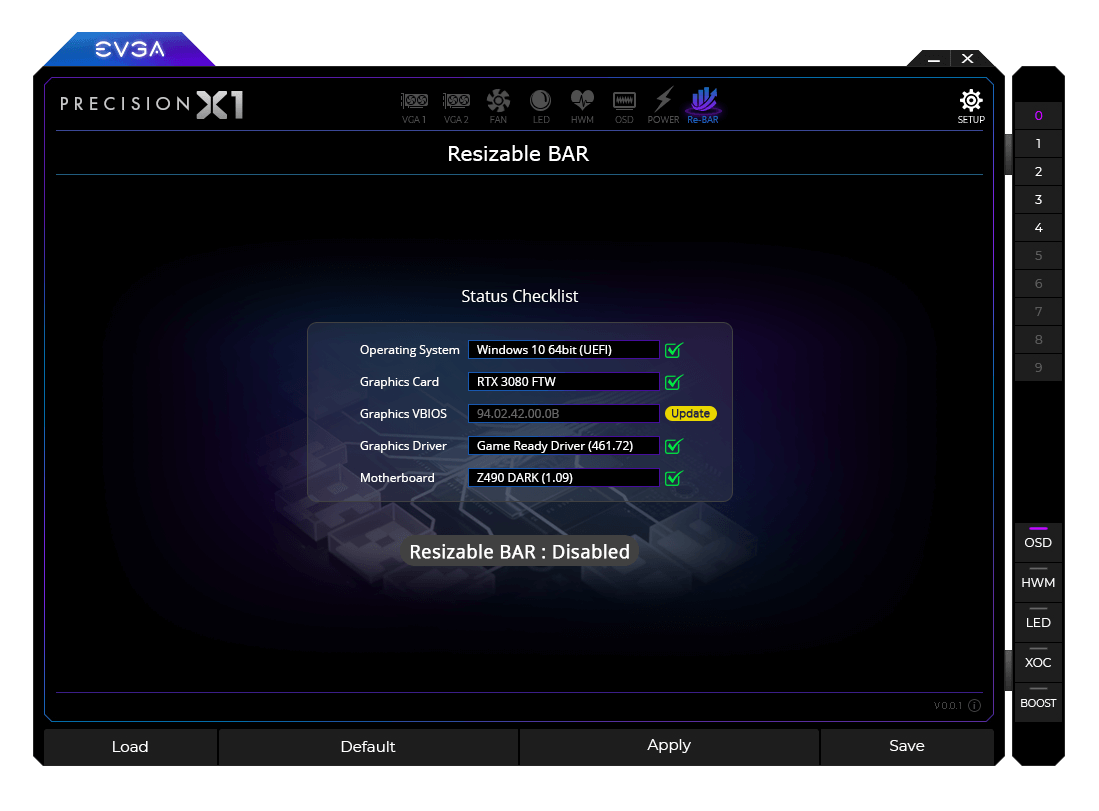 Click the update button and the correct VBIOS for your card will install, press Y to continue and reboot your PC after installation is complete. Make sure you also have the latest motherboard BIOS and the Re-BAR settings enabled in your motherboard for Resizable BAR to be enabled. 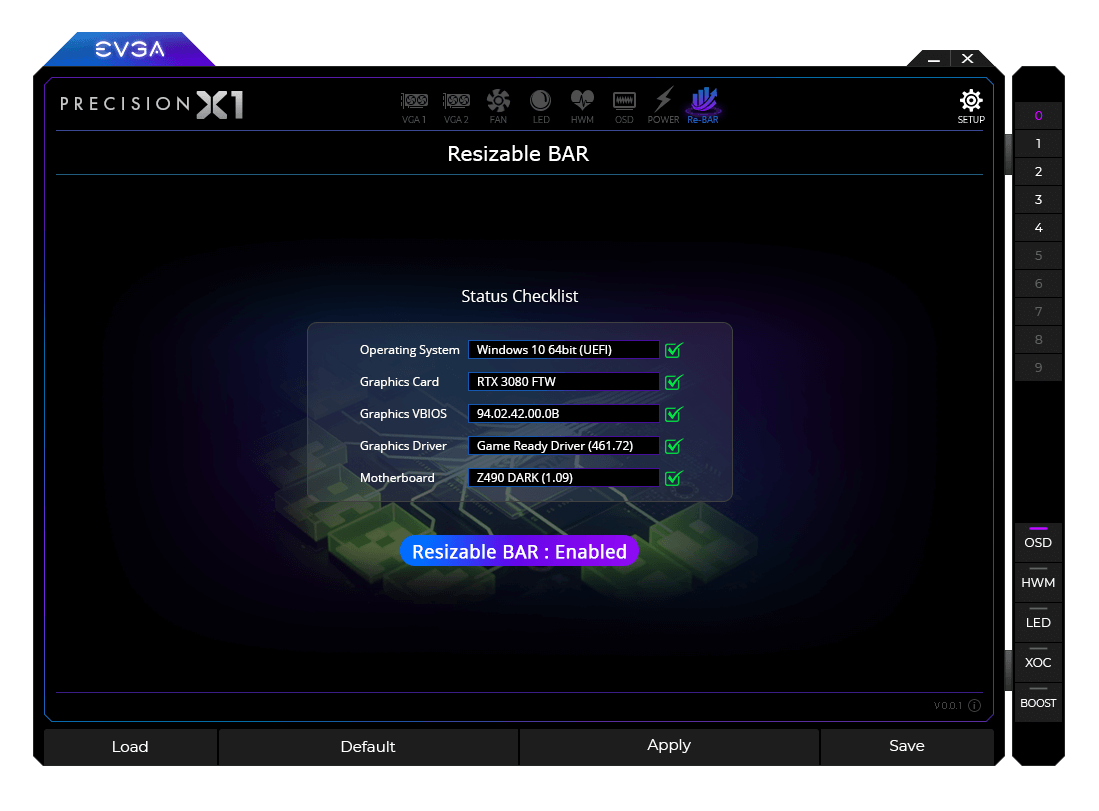 More details at www.evga.com/articles/01478/geforce-rtx-30-series-gpu-resizable-bar/
|
howe10888
New Member

- Total Posts : 68
- Reward points : 0
- Joined: 2006/12/23 14:00:03
- Status: offline
- Ribbons : 0

Re: Enable Resizable Bar on EVGA GeForce RTX 30 Series
2021/03/30 06:02:42
(permalink)
|
lindermm
New Member

- Total Posts : 2
- Reward points : 0
- Joined: 2020/10/05 19:46:54
- Status: offline
- Ribbons : 0

Re: Enable Resizable Bar on EVGA GeForce RTX 30 Series
2021/03/30 06:15:55
(permalink)
Will this have any impact on power limits if we have the XOC Beta Bios installed?
|
EVGA_JacobF
EVGA Alumni

- Total Posts : 11559
- Reward points : 0
- Joined: 2006/01/17 12:10:20
- Location: Brea, CA
- Status: offline
- Ribbons : 26


Re: Enable Resizable Bar on EVGA GeForce RTX 30 Series
2021/03/30 06:21:40
(permalink)
lindermm
Will this have any impact on power limits if we have the XOC Beta Bios installed?
If you have the XOC it will apply the Resizable BAR version of XOC BIOS.
|
InfusionOfFear
New Member

- Total Posts : 51
- Reward points : 0
- Joined: 2011/12/28 17:34:13
- Status: offline
- Ribbons : 0

Re: Enable Resizable Bar on EVGA GeForce RTX 30 Series
2021/03/30 06:38:53
(permalink)
Hi EVGA_JacobF, I just used the X1 software and flashed my RMAed card that had the newer bios on it from the 3090 email on the OC switch and it is now not showing any video. I switched to the normal bios and I'm getting video. I have turned off the pc and disconnected power for 30 seconds. The OC bios after updating with X1 is not showing any picture. This was before I was able to enable the re-sizable bar in the software. The motherboard has it set to "auto". What should I do now? Cannot see any picture on the OC bios only normal. Steps I took to update bios - Installed X1
- It said it needed an update, had to update or I could not get into the software
- After update, i went to the re-sizable bar tab
- CLicked on "Update" next to the vbios in the list.
- It ran the update and said it was successful.
- It said that I had to reboot.
- I rebooted and now no picture on OC bios side.
- Normal bios works.
post edited by InfusionOfFear - 2021/03/30 06:45:22
|
lemmein
New Member

- Total Posts : 91
- Reward points : 0
- Joined: 2020/10/27 05:23:40
- Status: offline
- Ribbons : 0

Re: Enable Resizable Bar on EVGA GeForce RTX 30 Series
2021/03/30 06:45:15
(permalink)
I don't know why but mine isn't working :(. Any help please. Z490-E is updated with REBAR on in the bios also.  my screen size in pixels my screen size in pixels
|
EVGA_JacobF
EVGA Alumni

- Total Posts : 11559
- Reward points : 0
- Joined: 2006/01/17 12:10:20
- Location: Brea, CA
- Status: offline
- Ribbons : 26


Re: Enable Resizable Bar on EVGA GeForce RTX 30 Series
2021/03/30 06:47:15
(permalink)
lemmein
I don't know why but mine isn't working :(. Any help please. Z490-E is updated with REBAR on in the bios also.
my screen size in pixels
Need to check with MB vendor on that one, something not set in BIOS.
|
EVGA_JacobF
EVGA Alumni

- Total Posts : 11559
- Reward points : 0
- Joined: 2006/01/17 12:10:20
- Location: Brea, CA
- Status: offline
- Ribbons : 26


Re: Enable Resizable Bar on EVGA GeForce RTX 30 Series
2021/03/30 06:48:22
(permalink)
InfusionOfFear
Hi EVGA_JacobF,
I just used the X1 software and flashed my RMAed card that had the newer bios on it from the 3090 email on the OC switch and it is now not showing any video. I switched to the normal bios and I'm getting video.
I have turned off the pc and disconnected power for 30 seconds. The OC bios after updating with X1 is not showing any picture. This was before I was able to enable the re-sizable bar in the software. The motherboard has it set to "auto".
What should I do now? Cannot see any picture on the OC bios only normal.
Steps I took to update bios
- Installed X1
- It said it needed an update, had to update or I could not get into the software
- After update, i went to the re-sizable bar tab
- CLicked on "Update" next to the vbios in the list.
- It ran the update and said it was successful.
- It said that I had to reboot.
- I rebooted and now no picture on OC bios side.
- Normal bios works.
Try a complete power off (flip off PSU switch) and boot up on OC side.
|
lemmein
New Member

- Total Posts : 91
- Reward points : 0
- Joined: 2020/10/27 05:23:40
- Status: offline
- Ribbons : 0

Re: Enable Resizable Bar on EVGA GeForce RTX 30 Series
2021/03/30 06:49:08
(permalink)
EVGA_JacobF
lemmein
I don't know why but mine isn't working :(. Any help please. Z490-E is updated with REBAR on in the bios also.
my screen size in pixels
Need to check with MB vendor on that one, something not set in BIOS.
Okay thanks. I'll shoot them an email.
|
InfusionOfFear
New Member

- Total Posts : 51
- Reward points : 0
- Joined: 2011/12/28 17:34:13
- Status: offline
- Ribbons : 0

Re: Enable Resizable Bar on EVGA GeForce RTX 30 Series
2021/03/30 06:52:47
(permalink)
EVGA_JacobF
Try a complete power off (flip off PSU switch) and boot up on OC side.
Hi, I just followed those steps, and still no video on the OC bios side. Connected via HDMI if that matters (only have 1 monitor connected).
post edited by InfusionOfFear - 2021/03/30 06:55:27
|
machie
New Member

- Total Posts : 44
- Reward points : 0
- Joined: 2016/08/25 12:04:57
- Status: offline
- Ribbons : 1

Re: Enable Resizable Bar on EVGA GeForce RTX 30 Series
2021/03/30 06:56:20
(permalink)
Did the latest MCU firmware/Re-BAR VBIOS disable fan spin down on the 3080 FTW3 Ultra?
I have the OC switch XOC Re-BAR VBIOS flashed and I can't seem to set anything below 34% on fan 1 and fan 2. Fan 3 does spin down when using Precision X1, but not when I'm using MSI Afterburner.
Before updating to the latest MCU firmware/OC switch XOC Re-BAR VBIOS, when I was still on the older OC switch XOC VBIOS, the GPU fans can be set to 0%.
AMD Ryzen 5 5600X MSI X570 Tomahawk Wifi 2* Crucial Ballistix 16GB DDR4-3600MHz 16-18-18-36 EVGA RTX3080 FTW3 Ultra Dell S2721DGF 1* 1TB Crucial P5 NVMe 1* 8TB WD80EZAZ 1* 10TB WD100EMAZ 1* 10TB WD101EMAZ Super Flower Leadex III 750W 80PLUS Gold
|
EVGA_JacobF
EVGA Alumni

- Total Posts : 11559
- Reward points : 0
- Joined: 2006/01/17 12:10:20
- Location: Brea, CA
- Status: offline
- Ribbons : 26


Re: Enable Resizable Bar on EVGA GeForce RTX 30 Series
2021/03/30 07:00:12
(permalink)
InfusionOfFear
EVGA_JacobF
Try a complete power off (flip off PSU switch) and boot up on OC side.
Hi, I just followed those steps, and still no video on the OC bios side. Connected via HDMI if that matters (only have 1 monitor connected).
Sending DM
|
cr00kedview
New Member

- Total Posts : 2
- Reward points : 0
- Joined: 2016/07/13 14:36:24
- Status: offline
- Ribbons : 0

Re: Enable Resizable Bar on EVGA GeForce RTX 30 Series
2021/03/30 07:01:06
(permalink)
I have the same problem with my Gigabyte Aorus Z390 board. The most recent BIOS added Resizable BAR support, but having it set to Auto results in no picture displayed. I assume Gigabyte has to fix something up. EDIT: Had to disable CSM in my motherboard BIOS. Works now! InfusionOfFear
Hi ,
I just used the X1 software and flashed my RMAed card that had the newer bios on it from the 3090 email on the OC switch and it is now not showing any video. I switched to the normal bios and I'm getting video.
I have turned off the pc and disconnected power for 30 seconds. The OC bios after updating with X1 is not showing any picture. This was before I was able to enable the re-sizable bar in the software. The motherboard has it set to "auto".
What should I do now? Cannot see any picture on the OC bios only normal.
Steps I took to update bios
- Installed X1
- It said it needed an update, had to update or I could not get into the software
- After update, i went to the re-sizable bar tab
- CLicked on "Update" next to the vbios in the list.
- It ran the update and said it was successful.
- It said that I had to reboot.
- I rebooted and now no picture on OC bios side.
- Normal bios works.
post edited by cr00kedview - 2021/03/30 07:16:42
|
jdoe77
New Member

- Total Posts : 2
- Reward points : 0
- Joined: 2015/12/05 07:15:39
- Status: offline
- Ribbons : 0

Re: Enable Resizable Bar on EVGA GeForce RTX 30 Series
2021/03/30 07:02:08
(permalink)
Hi, i installed the latest Precision software and run the vBios update. I also verified that i have the latest BIOS for my Motherboard (ASUS ROG Strix z490-F Gaming) installed and that resizable BAR is enabled in the Bios. The Bios only allows to disable resizable BAR or set it to Auto. A info text within the Bios says that in order for resizable BAR to work the CSM function has to be disabled in the Bios (which is disabled, i checked) However when i check Precision X1 if resizable BAR is enabled it only shows a warning sign next to Motherboard with the info to check the 3rd party vendor and that resizeable bar is disabled. Now i'm wondering if it really isn't enabled or if Precision X1 is just unable to read the Motherboard status correctly and therefore shows resizable BAR is disabled.
post edited by jdoe77 - 2021/03/30 07:04:23
|
bmx045
New Member

- Total Posts : 84
- Reward points : 0
- Joined: 2016/08/19 11:49:59
- Status: offline
- Ribbons : 0

Re: Enable Resizable Bar on EVGA GeForce RTX 30 Series
2021/03/30 07:03:04
(permalink)
|
EVGA_JacobF
EVGA Alumni

- Total Posts : 11559
- Reward points : 0
- Joined: 2006/01/17 12:10:20
- Location: Brea, CA
- Status: offline
- Ribbons : 26


Re: Enable Resizable Bar on EVGA GeForce RTX 30 Series
2021/03/30 07:08:45
(permalink)
jdoe77
Hi, i installed the latest Precision software and run the vBios update. I also verified that i have the latest BIOS for my Motherboard (ASUS ROG Strix z490-F Gaming) installed and that resizable BAR is enabled in the Bios.
The Bios only allows to disable resizable BAR or set it to Auto. A info text within the Bios says that in order for resizable BAR to work the CSM function has to be disabled in the Bios (which is disabled, i checked)
However when i check Precision X1 if resizable BAR is enabled it only shows a warning sign next to Motherboard with the info to check the 3rd party vendor and that resizeable bar is disabled.
Now i'm wondering if it really isn't enabled or if Precision X1 is just unable to read the Motherboard status correctly and therefore shows resizable BAR is disabled.
You can also check the NVIDIA control panel: 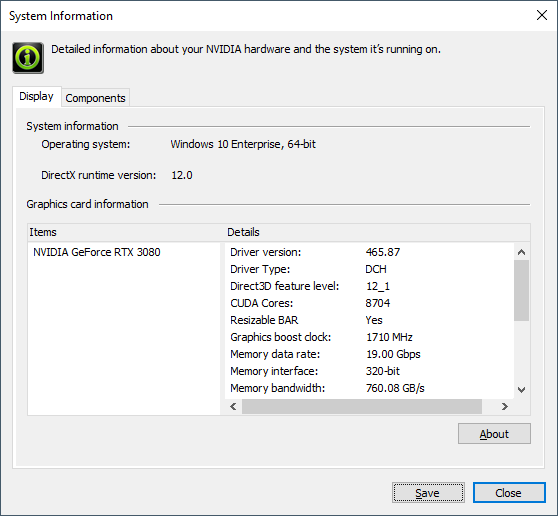
|
cr00kedview
New Member

- Total Posts : 2
- Reward points : 0
- Joined: 2016/07/13 14:36:24
- Status: offline
- Ribbons : 0

Re: Enable Resizable Bar on EVGA GeForce RTX 30 Series
2021/03/30 07:08:57
(permalink)
Oh, dang - I didn't realize CSM had to be disabled. That fixed my issue for my Z390 board. Thanks! jdoe77
Hi, i installed the latest Precision software and run the vBios update. I also verified that i have the latest BIOS for my Motherboard (ASUS ROG Strix z490-F Gaming) installed and that resizable BAR is enabled in the Bios.
The Bios only allows to disable resizable BAR or set it to Auto. A info text within the Bios says that in order for resizable BAR to work the CSM function has to be disabled in the Bios (which is disabled, i checked)
However when i check Precision X1 if resizable BAR is enabled it only shows a warning sign next to Motherboard with the info to check the 3rd party vendor and that resizeable bar is disabled.
Now i'm wondering if it really isn't enabled or if Precision X1 is just unable to read the Motherboard status correctly and therefore shows resizable BAR is disabled.
|
AdrianK258
New Member

- Total Posts : 25
- Reward points : 0
- Joined: 2020/12/21 06:54:04
- Status: offline
- Ribbons : 0

Re: Enable Resizable Bar on EVGA GeForce RTX 30 Series
2021/03/30 07:10:53
(permalink)
jdoe77
Hi, i installed the latest Precision software and run the vBios update. I also verified that i have the latest BIOS for my Motherboard (ASUS ROG Strix z490-F Gaming) installed and that resizable BAR is enabled in the Bios.
The Bios only allows to disable resizable BAR or set it to Auto. A info text within the Bios says that in order for resizable BAR to work the CSM function has to be disabled in the Bios (which is disabled, i checked)
However when i check Precision X1 if resizable BAR is enabled it only shows a warning sign next to Motherboard with the info to check the 3rd party vendor and that resizeable bar is disabled.
Now i'm wondering if it really isn't enabled or if Precision X1 is just unable to read the Motherboard status correctly and therefore shows resizable BAR is disabled.
Check with nvidia system info OR device manager/ select display adapter and RESOURCES tab. there should be new line. something like long range etc.
|
lemmein
New Member

- Total Posts : 91
- Reward points : 0
- Joined: 2020/10/27 05:23:40
- Status: offline
- Ribbons : 0

Re: Enable Resizable Bar on EVGA GeForce RTX 30 Series
2021/03/30 07:10:54
(permalink)
jdoe77
Hi, i installed the latest Precision software and run the vBios update. I also verified that i have the latest BIOS for my Motherboard (ASUS ROG Strix z490-F Gaming) installed and that resizable BAR is enabled in the Bios.
The Bios only allows to disable resizable BAR or set it to Auto. A info text within the Bios says that in order for resizable BAR to work the CSM function has to be disabled in the Bios (which is disabled, i checked)
However when i check Precision X1 if resizable BAR is enabled it only shows a warning sign next to Motherboard with the info to check the 3rd party vendor and that resizeable bar is disabled.
Now i'm wondering if it really isn't enabled or if Precision X1 is just unable to read the Motherboard status correctly and therefore shows resizable BAR is disabled.
I have the ROG Strix Z490-E and I am in the same boat as you atm. I've done everything we're supposed to but no luck still. Could be an issue with our Mobo bios.
|
SubiXT
New Member

- Total Posts : 23
- Reward points : 0
- Joined: 2020/09/18 08:58:51
- Status: offline
- Ribbons : 0

Re: Enable Resizable Bar on EVGA GeForce RTX 30 Series
2021/03/30 07:17:35
(permalink)
I just installed the latest version of EVGA Precision X1 1.1.8. it asked me to update the bios in order to have Resizable BAR enable. now one of the fans is not being detected. the fan is spinning but the sensor is not registering anything. also the bios pushed is version 94.02.42.80.31
|
markusberger83
New Member

- Total Posts : 1
- Reward points : 0
- Joined: 2017/04/20 05:18:17
- Status: offline
- Ribbons : 0

Re: Enable Resizable Bar on EVGA GeForce RTX 30 Series
2021/03/30 07:19:50
(permalink)
machie
Did the latest MCU firmware/Re-BAR VBIOS disable fan spin down on the 3080 FTW3 Ultra?
I have the OC switch XOC Re-BAR VBIOS flashed and I can't seem to set anything below 34% on fan 1 and fan 2. Fan 3 does spin down when using Precision X1, but not when I'm using MSI Afterburner.
Before updating to the latest MCU firmware/OC switch XOC Re-BAR VBIOS, when I was still on the older OC switch XOC VBIOS, the GPU fans can be set to 0%.
Same issue here with 3080 Ultra - Afterburner won't go below 30% fan speed :(
|
kevinc313
CLASSIFIED ULTRA Member

- Total Posts : 5004
- Reward points : 0
- Joined: 2019/02/28 09:27:55
- Status: offline
- Ribbons : 22
Flagged as Spam (1)

Re: Enable Resizable Bar on EVGA GeForce RTX 30 Series
2021/03/30 07:24:05
(permalink)
HYYYYYYYYYYYYYPPPPPPPPPPPPPEEEEEEEEE!
|
EVGA_JacobF
EVGA Alumni

- Total Posts : 11559
- Reward points : 0
- Joined: 2006/01/17 12:10:20
- Location: Brea, CA
- Status: offline
- Ribbons : 26


Re: Enable Resizable Bar on EVGA GeForce RTX 30 Series
2021/03/30 07:24:34
(permalink)
SubiXT
I just installed the latest version of EVGA Precision X1 1.1.8. it asked me to update the bios in order to have Resizable BAR enable. now one of the fans is not being detected. the fan is spinning but the sensor is not registering anything. also the bios pushed is version 94.02.42.80.31
Can you try load defaults in PX1, then reboot PC.
|
Clovis559
SSC Member

- Total Posts : 563
- Reward points : 0
- Joined: 2020/09/18 13:53:08
- Status: offline
- Ribbons : 3

Re: Enable Resizable Bar on EVGA GeForce RTX 30 Series
2021/03/30 07:30:07
(permalink)
Anyone with a Kingpin and XOC bios brave enough to try this yet? O.o
|
jdoe77
New Member

- Total Posts : 2
- Reward points : 0
- Joined: 2015/12/05 07:15:39
- Status: offline
- Ribbons : 0

Re: Enable Resizable Bar on EVGA GeForce RTX 30 Series
2021/03/30 07:32:56
(permalink)
You can also check the NVIDIA control panel:
Thanks @EVGA_JacobF and @AdrianK258! I did check the system information and it says YES next to resizable BAR. So Precision X1 just can't read the Motherboard status.
@lemmein Try Jacobs tip and verify with the Nvidia system information. It works for me, it seems the the Precision software is unable ro read the resizable BAR status from the Motherboard.
In my case it might be related to the Bios from Asus which still is an Beta version. Resizable BAR might show up as running in Precision as well with the final release of the Bios.
|
maaya
New Member

- Total Posts : 2
- Reward points : 0
- Joined: 2020/10/06 06:06:40
- Status: offline
- Ribbons : 0

Re: Enable Resizable Bar on EVGA GeForce RTX 30 Series
2021/03/30 07:34:18
(permalink)
My MB is Asrock Z370 Pro4 (beta support re-bar bios updated). After update vbios , reboot then have 5 beep sound no signal but can enter to win10.
Then use onboard display (HDMI) go into bios and change to primary display to onboard, enable multi igpu, reboot, no 5 beep, can use onboard display enter win10, switch mon's signal to 3090 (display port),
have signal and the resizeable bar is enable.
Of course, after change bios's setting (primary display to PCI Express) , the 3090 still no signal.
|
wmulls
New Member

- Total Posts : 11
- Reward points : 0
- Joined: 2011/05/14 22:51:49
- Status: offline
- Ribbons : 0

Re: Enable Resizable Bar on EVGA GeForce RTX 30 Series
2021/03/30 07:35:15
(permalink)
Clovis559
Anyone with a Kingpin and XOC bios brave enough to try this yet? O.o
Flashed the RBAR vBios and the 1000w PL seems to be active still but GPU-Z is showing a PL of 450w 
|
lemmein
New Member

- Total Posts : 91
- Reward points : 0
- Joined: 2020/10/27 05:23:40
- Status: offline
- Ribbons : 0

Re: Enable Resizable Bar on EVGA GeForce RTX 30 Series
2021/03/30 07:38:18
(permalink)
jdoe77
You can also check the NVIDIA control panel: Thanks @EVGA_JacobF and @AdrianK258! I did check the system information and it says YES next to resizable BAR. So Precision X1 just can't read the Motherboard status. @lemmein Try Jacobs tip and verify with the Nvidia system information. It works for me, it seems the the Precision software is unable ro read the resizable BAR status from the Motherboard. In my case it might be related to the Bios from Asus which still is an Beta version. Resizable BAR might show up as running in Precision as well with the final release of the Bios. Unfortunately I tried that and still showing up as No. 
|
AdrianK258
New Member

- Total Posts : 25
- Reward points : 0
- Joined: 2020/12/21 06:54:04
- Status: offline
- Ribbons : 0

Re: Enable Resizable Bar on EVGA GeForce RTX 30 Series
2021/03/30 07:42:33
(permalink)
jdoe77
You can also check the NVIDIA control panel:
Thanks @EVGA_JacobF and @AdrianK258! I did check the system information and it says YES next to resizable BAR. So Precision X1 just can't read the Motherboard status.
@lemmein Try Jacobs tip and verify with the Nvidia system information. It works for me, it seems the the Precision software is unable ro read the resizable BAR status from the Motherboard.
In my case it might be related to the Bios from Asus which still is an Beta version. Resizable BAR might show up as running in Precision as well with the final release of the Bios.
Unfortunately I tried that and still showing up as No.
same here- ROG STRIX X470-F GAMING ASUS, latest bios with Rebar support, yet PX1, nvidia and WIN, GPUZ reporting no rebar :( i will give it a day or two and if NO news, workarounds.... i will try my luck with ASUS support :)
|
tdpeek3
New Member

- Total Posts : 3
- Reward points : 0
- Joined: 2009/06/08 01:32:48
- Status: offline
- Ribbons : 0

Re: Enable Resizable Bar on EVGA GeForce RTX 30 Series
2021/03/30 07:44:28
(permalink)
InfusionOfFear
Hi ,
I just used the X1 software and flashed my RMAed card that had the newer bios on it from the 3090 email on the OC switch and it is now not showing any video. I switched to the normal bios and I'm getting video.
I have turned off the pc and disconnected power for 30 seconds. The OC bios after updating with X1 is not showing any picture. This was before I was able to enable the re-sizable bar in the software. The motherboard has it set to "auto".
What should I do now? Cannot see any picture on the OC bios only normal.
Steps I took to update bios
- Installed X1
- It said it needed an update, had to update or I could not get into the software
- After update, i went to the re-sizable bar tab
- CLicked on "Update" next to the vbios in the list.
- It ran the update and said it was successful.
- It said that I had to reboot.
- I rebooted and now no picture on OC bios side.
- Normal bios works.
I followed the exact same steps above and I'm having the same issue. No video while using the OC Bios. For now I switched back to the Normal Bios and I do have video. Has anyone found a way around this issue? System: EVGA 3080 FTW3 Ultra Asrock Z370 K6 with CSM is disabled and CAM is enabled Edit: I went back into my bios and left CSM disabled but disabled CAM then shut down my PC and switched back to the OC profile. From there I was able to get my video working again and booted into windows. I checked X1 just to be sure everything updated correctly. 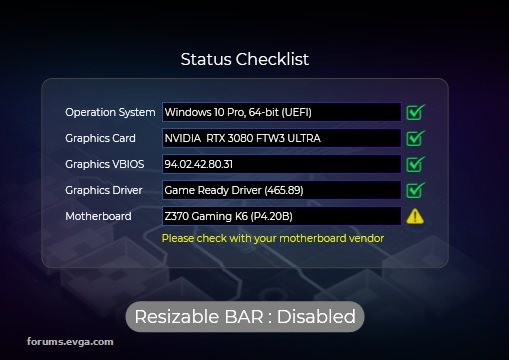 While I still don't have Resizable bar enabled (since I turned it off in my bios) I was able to at least get to windows. This is making me think that there might be another setting in the asrock bios that needs to be set for this to work? Or maybe the beta bios has an issue... Has anyone with an asrock z370 motherboard gotten this to work?
post edited by tdpeek3 - 2021/03/30 08:28:18
Attached Image(s)
|