Acrab67
New Member

- Total Posts : 32
- Reward points : 0
- Joined: 2018/10/24 23:39:43
- Status: offline
- Ribbons : 0

Re: Enable Resizable Bar on EVGA GeForce RTX 30 Series
2021/03/31 11:55:14
(permalink)
Seeing the panorama you have to give it balls to update the system
Fractal Designe Define R6 (blackout) - Intel Core I7 10700K (Noctua NH-D15 con embellecedores y ventiladores Chromax) - MSI MPG Z490 Gaming Plus - 2 X 8 Gb Crucial Ballistix DDR4 3600 CL16 - EVGA RTX 3070 XC3 Ultra Gaming - WD SN750 500 Gb - Samsung 840 EVO 250 Gb - Samsung 860 EVO 500 Gb - Samsung Spinpoint F3 1TB - Corsair TX650 650W - DELL U2515H - Corsair K70 Lux MX Cherry red - Logitech G402 - Edifier S350DB/Superlux HD668B
|
AdrianProper
New Member

- Total Posts : 28
- Reward points : 0
- Joined: 2020/11/12 15:36:24
- Status: offline
- Ribbons : 1

Re: Enable Resizable Bar on EVGA GeForce RTX 30 Series
2021/03/31 12:02:44
(permalink)
I can confirm this version (EVGA_Precision_X1_1.1.8.1) of PX1 now shows all checks. Thank you Jacob! 3090 FTW3 Ultra Hybrid 
|
Campacci2k
New Member

- Total Posts : 24
- Reward points : 0
- Joined: 2016/09/22 07:43:07
- Location: Brazil
- Status: offline
- Ribbons : 0

Re: Enable Resizable Bar on EVGA GeForce RTX 30 Series
2021/03/31 12:10:09
(permalink)
phroze
Campacci2k
OK, more news.
https://forums.evga.com/FindPost/3249566
I downloaded the GPU-Z on the other computer, which I used the onboard video to be able to enter Windows. It recognizes the 3060 Ti, but does not identify which BIOS. I imagine it is corrupted, something like that.

Now I don't know if I can flash with the old or the new Bios. I don't have the new one. Anybody can help me?
edit:
on nvfash, my vga is listed too.

but I dont have the new vbios. Or I flash with old vbios?
I'd flash the old stock one for now. At least see if you can recover the thing.
I contacted EVGA support opening the ticket and the guidance I had was to wait for a response from Jacob. The problem is that if I do something and it goes wrong, the store where I bought the card will void the warranty. So I would have to wait. :( From your knowledge, with the card being identified by Windows, there are chances of successful? My fear now is to try something, not work and lose RMA :(
Corsair 570X
Asus ROG Strix B550-F WiFi
AMD Ryzen 5600X @ Corsair H100i Pro XT
EVGA RTX 3060 Ti FTW3 Ultra
32 GB Corsair Vengeance RGB PRO 3200
Corsair RM650X
|
SkyWalker1726
New Member

- Total Posts : 1
- Reward points : 0
- Joined: 2020/12/20 01:25:57
- Status: offline
- Ribbons : 0

Re: Enable Resizable Bar on EVGA GeForce RTX 30 Series
2021/03/31 12:19:18
(permalink)
hi , would you please post a link for the 450W 3080 FTW3 Gaming ULTRA with BAR support bios 10G-P5-3897-KR ? i did update using X1 but GPUZ show 400W Power limit thanks PS : Bar is working fine , but i do have issues with FAN3 , acting out of sync !
post edited by SkyWalker1726 - 2021/03/31 12:32:24
|
yathani
New Member

- Total Posts : 7
- Reward points : 0
- Joined: 2017/10/27 03:03:36
- Status: offline
- Ribbons : 0

Re: Enable Resizable Bar on EVGA GeForce RTX 30 Series
2021/03/31 12:23:40
(permalink)
Thanks Jacob. I got everything working fine and i already see the improvement in Assasin Valhalla however one small issue. The led on my 3080 Ultra hybrid started flicking very weird but i got it working again by linking then unlinking with other Leds
Attached Image(s)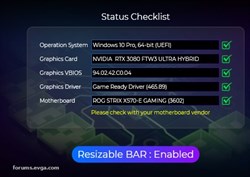
|
Radical_53
New Member

- Total Posts : 15
- Reward points : 0
- Joined: 2021/01/03 13:36:55
- Status: offline
- Ribbons : 0

Re: Enable Resizable Bar on EVGA GeForce RTX 30 Series
2021/03/31 12:25:02
(permalink)
tsoussumi
I have the fan problem with a rtx 3080 ftw3 ultra and my fans plugged into the gpu (fan4) aren't spinning, sometimes start spinning when I set a custom fan profile
It's happening at normal and oc bios.
Everything was working properly before the update.
Roy10266
Two of my fans won't go lower than 33% speed, and the 3rd is 0%. Before this update I could set them to whatever I wanted. What's the word on that?
I'm having issues with my fans too after the last bios update for the card. The 3rd fan has always been wonky but now I need to set it to at least 30% for it to work. Before, I used to have it set to 17%... The other fans are fine at 20%, before this 12% was enough. The routine how the card seems to try to restart the fans has also changed. It's still uneffective 100& but the rate it pulses the fan is much faster than it used to be (I always had to set my 3rd fan to a slightly higher value after reboot before it was "warmed up" and kept running at the lowest speed).
|
Hasan7866
New Member

- Total Posts : 5
- Reward points : 0
- Joined: 2020/10/01 15:39:19
- Status: offline
- Ribbons : 0

Re: Enable Resizable Bar on EVGA GeForce RTX 30 Series
2021/03/31 12:53:19
(permalink)
Thanks , also will this limit the KP to 450watts instead of 1000watts?
|
danbenbb
New Member

- Total Posts : 19
- Reward points : 0
- Joined: 2020/11/06 17:32:17
- Status: offline
- Ribbons : 0

Re: Enable Resizable Bar on EVGA GeForce RTX 30 Series
2021/03/31 12:58:01
(permalink)
Hello, I'm having BSOD video management internal after I've used latest precision X1 plus LEDs turn off after random period of time Here is what I did. I run VGA on OC only. - Installed 1.1.8
- Did update after installation
- After updated I went to ReSizable Bar Tab
- Did update where I got everything with green checks
- Rebooted and got BSOD after a while. So far this happened only once but thoes LEDs goes off every time I set them back. And to set it back I need to restart PC.
Please tell what's going on ? I hope I won't need to RMA another card.
post edited by danbenbb - 2021/03/31 13:16:18
|
talon951
FTW Member

- Total Posts : 1026
- Reward points : 0
- Joined: 2020/10/06 02:41:19
- Status: offline
- Ribbons : 3

Re: Enable Resizable Bar on EVGA GeForce RTX 30 Series
2021/03/31 13:06:57
(permalink)
Hasan7866
Thanks , also will this limit the KP to 450watts instead of 1000watts?
Probably. I think it just flashes the standard KP bios on with bar support.
|
mattvicari1
New Member

- Total Posts : 1
- Reward points : 0
- Joined: 2020/10/08 16:38:31
- Status: offline
- Ribbons : 0

Re: Enable Resizable Bar on EVGA GeForce RTX 30 Series
2021/03/31 13:10:51
(permalink)
I'm running an ASRock z390 Phantom Gaming ITX. Updated to the latest 4.42 BIOS and enabled Resizable BAR (or "Clever Access Memory" as Asrock calls it). For some reason I still don't pass the motherboard check in PX1. Everything else is green. Any ideas?
I have CSM disabled and Above 4G Encode enabled.
|
homestyle
Superclocked Member

- Total Posts : 228
- Reward points : 0
- Joined: 2020/11/20 20:49:55
- Status: offline
- Ribbons : 0

Re: Enable Resizable Bar on EVGA GeForce RTX 30 Series
2021/03/31 13:25:46
(permalink)
Does this only flash one of the bios for the dual bios card?
Meaning if I mess up, I can flip the switch to the other bios and have it back to pre-resizable bar bios?
|
ItsNotes
New Member

- Total Posts : 6
- Reward points : 0
- Joined: 2021/02/26 20:14:22
- Status: offline
- Ribbons : 0

Re: Enable Resizable Bar on EVGA GeForce RTX 30 Series
2021/03/31 13:33:05
(permalink)
That's odd, I downloaded Precision X1 v1.1.8.1 linked here in the forums and now my Re-Bar tab shows Resizeable BAR: Disabled with a warning on motherboard vendor. GPU-Z & Nvidia show Resizebar Enabled on both versions of Precision X1 This previously worked fine on v1.1.8.0. v1.1.8.0:  v1.1.8.1  Going back to v1.1.8.0 shows ReBar Enabled again and all check marks
post edited by ItsNotes - 2021/03/31 13:35:58
|
doctorcru
New Member

- Total Posts : 3
- Reward points : 0
- Joined: 2021/03/31 13:26:37
- Status: offline
- Ribbons : 0

Re: Enable Resizable Bar on EVGA GeForce RTX 30 Series
2021/03/31 13:37:12
(permalink)
I'm seeing a warning about my motherboard (MSI B-550A PRO) when I load up Precision X1 but I think I already have all the correct settings enabled in my BIOS. I'm running with an MSI B-550A PRO, a Ryzen 5600X, and an EVGA 3080 FTW3 Ultra (Part Number 10G-P5-3897-KR) and I have enabled the "Re-Size BAR Support" and "Above 4G/Crypto Currency mining" settings on my BIOS. CSM also seems to be disabled.   I believe I have the latest non-beta BIOS (A50) for my B-550A PRO, am on driver 465.89, and Windows has no new updates. If I'm reading this correctly, the BIOS downloads for this mobo list that my current version does have S.A.M. support enabled: Has anyone here with this setup updated their VBIOS and have had no new issues? Am I missing any steps or updates? Very hesitant to run the VBIOS upgrade with those warnings...
|
ItsNotes
New Member

- Total Posts : 6
- Reward points : 0
- Joined: 2021/02/26 20:14:22
- Status: offline
- Ribbons : 0

Re: Enable Resizable Bar on EVGA GeForce RTX 30 Series
2021/03/31 13:41:54
(permalink)
@doctorcru Mine showed the same thing on initial install until I ran the VBIOS update  
|
mrthanhnguyen
New Member

- Total Posts : 33
- Reward points : 0
- Joined: 2011/10/26 15:09:48
- Status: offline
- Ribbons : 0

Re: Enable Resizable Bar on EVGA GeForce RTX 30 Series
2021/03/31 13:50:17
(permalink)
EVGA_JacobF
Which BIOS do you want for the Kingpin card?
1000w kingpin bios please.
|
doctorcru
New Member

- Total Posts : 3
- Reward points : 0
- Joined: 2021/03/31 13:26:37
- Status: offline
- Ribbons : 0

Re: Enable Resizable Bar on EVGA GeForce RTX 30 Series
2021/03/31 14:01:06
(permalink)
ItsNotes
@doctorcru Mine showed the same thing on initial install until I ran the VBIOS update


Thanks @ItsNotes, are you running into any issues with your fans? I saw some folks posting about them getting stuck at 33% RPM?
|
arestavo
CLASSIFIED ULTRA Member

- Total Posts : 6806
- Reward points : 0
- Joined: 2008/02/06 06:58:57
- Location: Through the Scary Door
- Status: offline
- Ribbons : 77


Re: Enable Resizable Bar on EVGA GeForce RTX 30 Series
2021/03/31 14:15:30
(permalink)
homestyle
Does this only flash one of the bios for the dual bios card?
Meaning if I mess up, I can flip the switch to the other bios and have it back to pre-resizable bar bios?
Yes, it can only flash the currently selected VBIOS position. You have to physically move the switch to be able to flash the other VBIOS.
|
Oublieux
New Member

- Total Posts : 1
- Reward points : 0
- Joined: 2021/03/31 14:40:59
- Status: offline
- Ribbons : 0

Re: Enable Resizable Bar on EVGA GeForce RTX 30 Series
2021/03/31 14:45:37
(permalink)
EVGA_JacobF
Standard, and OC please
Standard:
OC:
Hi Jacob, apologies for hopping on the bandwagon here. I am facing issues and think it might be related to the recent resizable bar enabled VBIOS that I updated to. I want to give it another attempt manually and was wondering if I could request two things: - The resizable bar enabled VBIOS file for: EVGA GeForce RTX 3080 XC3 ULTRA GAMING (10G-P5-3885-KR)
- A confirmation of what the BIOS version should read as in the new Precision X1 once I have reflashed
Thank you.
|
rippleeffect
New Member

- Total Posts : 53
- Reward points : 0
- Joined: 2007/03/21 20:54:00
- Status: offline
- Ribbons : 0

Re: Enable Resizable Bar on EVGA GeForce RTX 30 Series
2021/03/31 15:39:23
(permalink)
EVGA_JacobF
Hey Jacob,
Is there any solution to the problem for black screen with no signal after reboot?
My current VBIOS is 94.02.26.48.16 (on RTX 3090 FTW3 Ultra).
I am using the latest NVIDIA driver (465.89).
My motherboard is an Asrock Z390 Phantom Gaming-ITX/ac with their latest BIOS 4.40G (BETA BIOS which adds "Clever Access Memory").
I have disabled CSM and Ultra-fast boot, enabled above 4G decoding and enabled C.A.M.
I also enabled PCI-E Gen3 only. I tried on both AUTO and PCI-E Gen3.
I have tried to update the VBIOS using PX1 and also using the standalone .exe vbios updates which you've posted on your previous posts. I have
tried to update both Normal and OC bios and all cases end up with a black screen and no signal. Can you suggest anything or do I have to re-install my whole windows and try again? I can't think of anything that I am missing and I am assuming that it might be that the BIOS of my MB is buggy and not compatible with the VBIOS. I am not sure what to do. I guess I will have to just not use resizable bar until those compatibility issues are resolved with BIOS/VBIOS updates. Besides, Asrock's BIOS is a bit old, from 24th Feb.
Unfortunately for this one you likely will need to contact your MB manufacturer on it to see if they have an updated MB BIOS.
AsRock pulled all their beta bios because of this issue. No updates beyond that though.
|
Cutlass117
New Member

- Total Posts : 1
- Reward points : 0
- Joined: 2021/03/31 15:41:54
- Status: offline
- Ribbons : 0

Re: Enable Resizable Bar on EVGA GeForce RTX 30 Series
2021/03/31 15:46:47
(permalink)
Hello, i updated my vbios on my 3080 xc3 ultra hybrid, and since then ive been getting a black screen with my 3080
i borrowed a friends 760 just to get my computer started and be able to use it
CSM is disabled by default on my motherboard
i have tried both with rebar turned on and turned off in the bios by switching out gpus to change settings
latest updated bios on motherboard
specs are
b550f wifi by asus motherboard
5600x amd
rtx 3080 xc3 ultra hybrid
32gb ram
any assistance would be appricated or if i should just rma the card as i cant even get my pc to post with it in?
thanks!
|
Spasm555
New Member

- Total Posts : 78
- Reward points : 0
- Joined: 2017/02/12 01:19:16
- Status: offline
- Ribbons : 0

Re: Enable Resizable Bar on EVGA GeForce RTX 30 Series
2021/03/31 16:26:26
(permalink)
Maybe a little off topic here and completely retarded, but where is the BIOS switch on a 3090 FTW3 XC Ultra? I have mine vertically mounted and frankly I'm afraid to tamper with it at all without a good idea what i'm doing considering its brand new...but I'd like to try the other BIOS update that was released.
I keep my old Z270 for Windows 7 use, so this particular update is impossible for me to even attempt until I decide to upgrade.
I also wanted to make sure this wasn't like the first BIOS update that will happen automatically if I update X1 or my NVIDIA driver, since I'd obviously have a serious problem lol.
One of the things I liked was the dual BIOS and I've never even located it. In my defense, I had to RMA my original brand new card so I was a bit pre-occupied heh.
|
jtrox02
New Member

- Total Posts : 10
- Reward points : 0
- Joined: 2020/01/22 18:30:01
- Status: offline
- Ribbons : 0

Re: Enable Resizable Bar on EVGA GeForce RTX 30 Series
2021/03/31 16:42:07
(permalink)
My vBIOS will not update. 3080FTW3 screen stays black for 10+ minutes when I try to update the vBIOS in Precision X1. If I leave it that long, the PC freezes up and I had to hard reset the computer and reinstall the nvidia drivers. If I press a key within a few minutes the display comes back on and sometimes it says canceled by user. Gigabyte X570 motherboard with latest 33g bios and a 5900x. CSM disabled, Resize BAR Auto, Above 4G on Any ideas?? Thanks! EDIT: I tried performing the update with the BIOS switch in both positions. Same outcome.
post edited by jtrox02 - 2021/03/31 16:52:46
|
Pilot 53
New Member

- Total Posts : 22
- Reward points : 0
- Joined: 2017/04/01 18:08:23
- Status: offline
- Ribbons : 0

Re: Enable Resizable Bar on EVGA GeForce RTX 30 Series
2021/03/31 16:59:12
(permalink)
What about the cards from the 3090oc special RMA? Can we still update the bios as instructed?
|
Ciddharthas
iCX Member

- Total Posts : 465
- Reward points : 0
- Joined: 2020/09/17 07:58:09
- Location: Boulder, CO, USA
- Status: offline
- Ribbons : 1

Re: Enable Resizable Bar on EVGA GeForce RTX 30 Series
2021/03/31 17:16:04
(permalink)
I am really wanting to try this out, but between not being able to update my driver past 457.51 due to awful flickering in World of Warcraft, the horror stories I've read about PX1 v 1.1.7 AND 1.1.8 (I'm still on 1.1.6 as a result), and the fact that I have a converted hybrid card (3080 ftw3 ultra air-cooled that I installed the hybrid kit for, and then went through many shenanigans trying to get the right bios (XOC) bios to work on there... I am skittish about changing anything at this point, especially since to change anything, it seems like I'd need to to change everything (driver version, PX1, firmware, and potentially bios). That's a lot of places where things could go wrong.
Edit: I really can't believe that Nvidia still hasn't fixed the warcraft problems... hoping that the next driver will do it... and been hoping that would be the case for months now.
CPU: i7 10700k @ 5.0 GHz with 360mm Corsair H150i Elite LCD cooler MB: MSI Z490 Meg Ace RAM: 64gb Corsair Dominator Platinum RGB @ 3466 MHz GPU: 3080 Ti FTW3 Ultra Hybrid Power Supply: Corsair HX1000i (1000 Watts) Primary Monitor: LG CX48 (4k OLED) Keyboard: Corsair K95 Platinum RGB Mouse: Corsair Scimitar Elite RGB Headset: Arctis Pro Wireless Mic: Elgato Wave 3 VR: Occulus Quest 2
|
doctorcru
New Member

- Total Posts : 3
- Reward points : 0
- Joined: 2021/03/31 13:26:37
- Status: offline
- Ribbons : 0

Re: Enable Resizable Bar on EVGA GeForce RTX 30 Series
2021/03/31 17:31:31
(permalink)
Just a follow up, I took the plunge and hit the update button for my VBIOS. Everything seems to have worked out and I now see BAR enabled.
|
jtrox02
New Member

- Total Posts : 10
- Reward points : 0
- Joined: 2020/01/22 18:30:01
- Status: offline
- Ribbons : 0

Re: Enable Resizable Bar on EVGA GeForce RTX 30 Series
2021/03/31 17:53:31
(permalink)
doctorcru
Just a follow up, I took the plunge and hit the update button for my VBIOS. Everything seems to have worked out and I now see BAR enabled.
Nice. I have the same GPU and AMD MB, but I am still not having luck. Your comment about beta BIOS had me thinking. So I tried F32 bios for MB. It's latest non-beta. Still does not update the vBIOS. Screen stays off so I can't see what is going on. Pressing a key will clear whatever it was doing but at least display comes back on. Nothing else. I've let it run up to 20 mins. Now I wish I didn't go back to F32 because the USB connectivity issue is bad and keeps corrupting USB stick I boot from occasionally. Might as well go back to F33g and forget about Resizeable BAR for now.
post edited by jtrox02 - 2021/03/31 17:56:14
|
e2ikc
New Member

- Total Posts : 1
- Reward points : 0
- Joined: 2020/09/23 17:26:33
- Status: offline
- Ribbons : 0

Re: Enable Resizable Bar on EVGA GeForce RTX 30 Series
2021/03/31 17:59:19
(permalink)
Hey guys. I currently down a EVGA 3090 XC3 Ultra, Asus rog strix z490-i gaming. I have the latest Nvidia drivers and prior to that the latest bios files via Asus support site. Precision X allowed me to update and flash the card no problems. The issue I'm facing is the same as few others. Key notes: 1. CSM is disabled by default 2. Rebar and 4g encoding above are both auto and enabled respectively 3. Windows 10 is GPT and runnign UEFI So those were the main requirements listed from ASUS and also what's recommended here. I've scoured bios settings to see what else I can change including what others have suggested here such as manually setting the card to PCI gen 3 but nothing really works. As soon as I have rebar set to auto the system will just refuse to boot with no POST whatsoever. I've been following ASUS forums as well but seems to have come up yet. Is this an issue I should talk to ASUS about or EVGA? edit: update: also I'm experiencing artifacting on my screen now after the vbios flash.
post edited by e2ikc - 2021/03/31 18:26:54
|
arestavo
CLASSIFIED ULTRA Member

- Total Posts : 6806
- Reward points : 0
- Joined: 2008/02/06 06:58:57
- Location: Through the Scary Door
- Status: offline
- Ribbons : 77


Re: Enable Resizable Bar on EVGA GeForce RTX 30 Series
2021/03/31 18:19:08
(permalink)
jtrox02
My vBIOS will not update.
3080FTW3 screen stays black for 10+ minutes when I try to update the vBIOS in Precision X1. If I leave it that long, the PC freezes up and I had to hard reset the computer and reinstall the nvidia drivers. If I press a key within a few minutes the display comes back on and sometimes it says canceled by user.
Gigabyte X570 motherboard with latest 33g bios and a 5900x.
CSM disabled, Resize BAR Auto, Above 4G on
Any ideas?? Thanks!
EDIT: I tried performing the update with the BIOS switch in both positions. Same outcome.
Try pressing Y again after 30 to 45 seconds like someone else posted in this thread.
|
jtrox02
New Member

- Total Posts : 10
- Reward points : 0
- Joined: 2020/01/22 18:30:01
- Status: offline
- Ribbons : 0

Re: Enable Resizable Bar on EVGA GeForce RTX 30 Series
2021/03/31 18:30:31
(permalink)
arestavo
jtrox02
My vBIOS will not update.
3080FTW3 screen stays black for 10+ minutes when I try to update the vBIOS in Precision X1. If I leave it that long, the PC freezes up and I had to hard reset the computer and reinstall the nvidia drivers. If I press a key within a few minutes the display comes back on and sometimes it says canceled by user.
Gigabyte X570 motherboard with latest 33g bios and a 5900x.
CSM disabled, Resize BAR Auto, Above 4G on
Any ideas?? Thanks!
EDIT: I tried performing the update with the BIOS switch in both positions. Same outcome.
Try pressing Y again after 30 to 45 seconds like someone else posted in this thread.
Thanks! That did it. I swear I tried to read all 11 pages and I didn't see any similar problems. I totally missed that. Thanks again! EDIT: Now I have a new problem - Can't boot from USB stick (which I need to do regularly) with CSM support turned off. It's a Linux boot so I can't format it differently. What a PITA. LOL
post edited by jtrox02 - 2021/03/31 19:01:48
|
btershana
New Member

- Total Posts : 10
- Reward points : 0
- Joined: 2021/02/11 13:55:29
- Status: offline
- Ribbons : 0

Re: Enable Resizable Bar on EVGA GeForce RTX 30 Series
2021/03/31 18:53:05
(permalink)
Roy10266
btershana
I have operating system error ! alert says "please re-install windows in UEFI Mode" what does this mean? running win pro 64
running a msi gaming pro AC board x299 w /7820x
Bios is updated to include their beta bios which says it adds support for Resize bar.
When ever I switch resize bar on in the bios, the bios just boot loops back into itself not into windows.
I also have the "Please check motherboard vendor error." ! (otherwise gpu 3090 ftw ultra, new bios, and drivers are green)
Open command prompt as an admin, and enter mbr2gpt /validate /allowFullOS. If it reads back 0 as a result, then go ahead and put in mbr2gpt /convert /allowFullOS. Then reboot when it's done shortly.
Thanks for the repost of how to use cmd prompt to set up UEFI mode! it worked... I too had to reset my bios complete. make sure that the bios is set to uefi (it doesn't have a disable csm) my x299 board hung on d4 the first time |PCI resource allocation error, out of resource| I just restarted after a while and it started. Weird part is that while x1 show that it's enabled it still says "check with your motherboard manufacture" - the new mobo bios does say it's beta. but here we go!
|