ObscureEmpyre
SSC Member

- Total Posts : 979
- Reward points : 0
- Joined: 2012/01/15 14:40:05
- Status: offline
- Ribbons : 7

Re: Enable Resizable Bar on EVGA GeForce RTX 30 Series
2021/08/01 10:58:41
(permalink)
|
goodboy
New Member

- Total Posts : 1
- Reward points : 0
- Joined: 2004/04/26 07:37:00
- Status: offline
- Ribbons : 0

Re: Enable Resizable Bar on EVGA GeForce RTX 30 Series
2021/08/04 17:38:29
(permalink)
Question. If I install the resize-bar bios, does the system also have to support resize bar for the card to function, or can the card still operate in legacy mode as far as the BAR goes after the new firmware is installed?
I ask because I am currently using the Compatibility Support Module in the bios to boot to an old mbr. My mobo supports resize bar, it just isn't enabled, can't until I reinstall windows or upgrade the boot (there is a process to go from legacy bios to UEFI without an os reinstall). Would like to have the video card also "ready" to support it. But, I don't want the card to stop working if I install the new bios but do not have the feature enabled in the mobo.
|
tc0566
Superclocked Member

- Total Posts : 155
- Reward points : 0
- Joined: 2012/03/05 16:14:55
- Status: offline
- Ribbons : 0

Re: Enable Resizable Bar on EVGA GeForce RTX 30 Series
2021/08/04 19:17:21
(permalink)
goodboy
Question. If I install the resize-bar bios, does the system also have to support resize bar for the card to function, or can the card still operate in legacy mode as far as the BAR goes after the new firmware is installed?
I ask because I am currently using the Compatibility Support Module in the bios to boot to an old mbr. My mobo supports resize bar, it just isn't enabled, can't until I reinstall windows or upgrade the boot (there is a process to go from legacy bios to UEFI without an os reinstall). Would like to have the video card also "ready" to support it. But, I don't want the card to stop working if I install the new bios but do not have the feature enabled in the mobo.
Don't update before your able to reinstall windows. Best to wait till you can do it properly. Some have reported loss of display by trying that.
Use my Associate code to save money on your next purchase! K8KDH9WX5PDC7ZN And for all those that use it THANK YOU    
|
CyberKidBZE26
New Member

- Total Posts : 1
- Reward points : 0
- Joined: 2021/06/12 15:45:18
- Status: offline
- Ribbons : 0

Re: Enable Resizable Bar on EVGA GeForce RTX 30 Series
2021/08/05 13:54:07
(permalink)
Free performance, thanks 
|
kooptroop14
New Member

- Total Posts : 12
- Reward points : 0
- Joined: 2021/08/05 13:40:30
- Status: offline
- Ribbons : 0

Re: Enable Resizable Bar on EVGA GeForce RTX 30 Series
2021/08/05 13:55:16
(permalink)
My friend who just bought a 3080 would agree with you lol
|
Jyoussi
New Member

- Total Posts : 44
- Reward points : 0
- Joined: 2021/06/13 22:48:47
- Status: offline
- Ribbons : 0

Re: Enable Resizable Bar on EVGA GeForce RTX 30 Series
2021/08/07 19:58:05
(permalink)
aye the Bar doesn't work on all games or rarely any, but in good faith i leave it on.
|
chesternguyenify
New Member

- Total Posts : 12
- Reward points : 0
- Joined: 2021/08/07 23:31:18
- Status: offline
- Ribbons : 0

Re: Enable Resizable Bar on EVGA GeForce RTX 30 Series
2021/08/07 23:32:02
(permalink)
Thanks for your information. Helps alot dude
|
stelladaurmond
New Member

- Total Posts : 100
- Reward points : 0
- Joined: 2021/08/06 16:41:35
- Status: offline
- Ribbons : 0

Re: Enable Resizable Bar on EVGA GeForce RTX 30 Series
2021/08/09 17:16:34
(permalink)
I can't wait to get a new gpu to have all this stuff to worry with!
|
tc0566
Superclocked Member

- Total Posts : 155
- Reward points : 0
- Joined: 2012/03/05 16:14:55
- Status: offline
- Ribbons : 0

Re: Enable Resizable Bar on EVGA GeForce RTX 30 Series
2021/08/09 17:33:22
(permalink)
stelladaurmond
I can't wait to get a new gpu to have all this stuff to worry with!
Do you have a ship date or still waiting for the notification?
Use my Associate code to save money on your next purchase! K8KDH9WX5PDC7ZN And for all those that use it THANK YOU    
|
stelladaurmond
New Member

- Total Posts : 100
- Reward points : 0
- Joined: 2021/08/06 16:41:35
- Status: offline
- Ribbons : 0

Re: Enable Resizable Bar on EVGA GeForce RTX 30 Series
2021/08/09 17:36:40
(permalink)
tc0566
stelladaurmond
I can't wait to get a new gpu to have all this stuff to worry with!
Do you have a ship date or still waiting for the notification?
I don't have have a ship date, I only recently hit the notify button. I thought I was going to get a prebuilt pc with a shiny new GPU through Ibuypower, but they kinda jerked me around, so I am going to build my own. I got the Ryzen 9 5950x so far and that's it! I am disheartened to realize how long it will take to build this pc!
post edited by stelladaurmond - 2021/08/09 17:38:00
|
tc0566
Superclocked Member

- Total Posts : 155
- Reward points : 0
- Joined: 2012/03/05 16:14:55
- Status: offline
- Ribbons : 0

Re: Enable Resizable Bar on EVGA GeForce RTX 30 Series
2021/08/09 17:39:41
(permalink)
stelladaurmond
tc0566
stelladaurmond
I can't wait to get a new gpu to have all this stuff to worry with!
Do you have a ship date or still waiting for the notification?
I don't have have a ship date, I only recently hit the notify button. I thought I was going to get a prebuilt pc with a shiny new GPU through Ibuypower, but they kinda jerked me around, so I am going to build my own. I got the Ryzen 9 5950x so far and that's it! I am disheartened to realize how long it will take to build this pc!
RTX 40 series is liable to be here before you get one. They are pretty far behind.
Use my Associate code to save money on your next purchase! K8KDH9WX5PDC7ZN And for all those that use it THANK YOU    
|
stelladaurmond
New Member

- Total Posts : 100
- Reward points : 0
- Joined: 2021/08/06 16:41:35
- Status: offline
- Ribbons : 0

Re: Enable Resizable Bar on EVGA GeForce RTX 30 Series
2021/08/09 17:43:06
(permalink)
tc0566
stelladaurmond
tc0566
stelladaurmond
I can't wait to get a new gpu to have all this stuff to worry with!
Do you have a ship date or still waiting for the notification?
I don't have have a ship date, I only recently hit the notify button. I thought I was going to get a prebuilt pc with a shiny new GPU through Ibuypower, but they kinda jerked me around, so I am going to build my own. I got the Ryzen 9 5950x so far and that's it! I am disheartened to realize how long it will take to build this pc!
RTX 40 series is liable to be here before you get one. They are pretty far behind.
I am thinking of building my new computer anyways and putting my old gtx 980 in it until I can get my hands on a card, At least then it won't feel so bad to sit around looking at my ryzen 9 5950x chip all day lol. My current pc is around 7 years old I think, it's time for a new baby!
|
dali.jacky
New Member

- Total Posts : 48
- Reward points : 0
- Joined: 2021/08/11 00:28:57
- Status: offline
- Ribbons : 0

Re: Enable Resizable Bar on EVGA GeForce RTX 30 Series
2021/08/11 00:45:09
(permalink)
I have successfully enabled the resizable bar, but I don't know what it does.
What kind of situation to find the feature is powerful?
|
Matis78
Superclocked Member

- Total Posts : 101
- Reward points : 0
- Joined: 2021/08/08 19:07:56
- Status: offline
- Ribbons : 0

Re: Enable Resizable Bar on EVGA GeForce RTX 30 Series
2021/08/11 17:35:03
(permalink)
Same here been trying since December :(
|
DerpMagoo
Superclocked Member

- Total Posts : 225
- Reward points : 0
- Joined: 2016/03/05 15:23:22
- Status: offline
- Ribbons : 2

Re: Enable Resizable Bar on EVGA GeForce RTX 30 Series
2021/08/14 12:57:35
(permalink)
Just a head's up for ASUS Prime z390-A board folks, ASUS finally released a non-beta bios for resizable bar support and windows 11, and it works beautifully on my pc now. https://www.asus.com/us/M...-Z390-A/HelpDesk_BIOS/
post edited by DerpMagoo - 2021/08/14 13:07:30
|
Agim987
New Member

- Total Posts : 35
- Reward points : 0
- Joined: 2021/07/21 13:18:17
- Status: offline
- Ribbons : 0

Re: Enable Resizable Bar on EVGA GeForce RTX 30 Series
2021/08/15 07:52:38
(permalink)
Can anyone verify whether they got Rebar support working on ASRock AB350 series motherboards? I have CSM disabled and AMD's TPM enabled. The PC is even ready to run Windows 11 if I wanted. I got everything else checked including the firmware update which updated when I first opened Precision but the only thing now that is not checked is the Motherboard.
post edited by Agim987 - 2021/08/15 07:53:45
|
Nightwolf1
New Member

- Total Posts : 7
- Reward points : 0
- Joined: 2021/04/10 21:46:46
- Status: offline
- Ribbons : 0

Re: Enable Resizable Bar on EVGA GeForce RTX 30 Series
2021/08/16 21:21:40
(permalink)
I was able recently to purchase an EVGA RTX 3070 Ti FTW3 Ultra Gaming card at a local computer shop where I live. The thing that I find crazy, is that after I installed Precision X1 updated the card's bios, and turned on Resizable Bar in my ROG STRIX Z390-H Gaming board UEFI bios, Precision X1 shows Resizable Bar as not being enabled, and when I check using Nvidia's drivers control panel, Resizable Bar is indeed enabled. I'm not gonna lose any sleep over Precision X1 being a turkey on me on one little thing, as I have the card up and running, and I am in the process of testing my games on it, including graphically modded Skyrim SE, to see what this card can do.
post edited by Nightwolf1 - 2021/08/17 03:01:49
|
tc0566
Superclocked Member

- Total Posts : 155
- Reward points : 0
- Joined: 2012/03/05 16:14:55
- Status: offline
- Ribbons : 0

Re: Enable Resizable Bar on EVGA GeForce RTX 30 Series
2021/08/17 15:33:40
(permalink)
Nightwolf1
I was able recently to purchase an EVGA RTX 3070 Ti FTW3 Ultra Gaming card at a local computer shop where I live. The thing that I find crazy, is that after I installed Precision X1 updated the card's bios, and turned on Resizable Bar in my ROG STRIX Z390-H Gaming board UEFI bios, Precision X1 shows Resizable Bar as not being enabled, and when I check using Nvidia's drivers control panel, Resizable Bar is indeed enabled. I'm not gonna lose any sleep over Precision X1 being a turkey on me on one little thing, as I have the card up and running, and I am in the process of testing my games on it, including graphically modded Skyrim SE, to see what this card can do.
Sounds like the PX1 not being able to locate nvml.dll. If it shows enabled in Nvidia control panel then it should be working.
Use my Associate code to save money on your next purchase! K8KDH9WX5PDC7ZN And for all those that use it THANK YOU    
|
Nightwolf1
New Member

- Total Posts : 7
- Reward points : 0
- Joined: 2021/04/10 21:46:46
- Status: offline
- Ribbons : 0

Re: Enable Resizable Bar on EVGA GeForce RTX 30 Series
2021/08/17 17:09:50
(permalink)
Fixed it. Something went whacky with the drivers, so I performed a clean install of the drivers, and that fixed things with PX1. Now back to the business at hand, loading up games like a heavily graphic modded Skyrim SE, and see what the card can do. The GTX 1070 I had, choked on a bunch of stuff. Not a big fan of ASUS graphic cards anymore, considering their stupidity on coming out with the Dual Series(Dual Fan) cards, this particular line of cards from ASUS is worthless.
|
GuestLogin1658618
New Member

- Total Posts : 1
- Reward points : 0
- Joined: 2020/05/22 20:41:13
- Status: offline
- Ribbons : 0

Re: Enable Resizable Bar on EVGA GeForce RTX 30 Series
2021/08/17 18:11:48
(permalink)
I'm wondering if this is causing issues with my system. A couple months ago I upgraded from my EVGA RTX2080 Super FTW3 to the EVGA RTX3080Ti FTW3. I enabled ReBAR and ever since I've had this card I often have games or apps crashing saying theyre out of VRAM / Video Memory. I've reinstalled Windows 10 and have a fresh install and still getting the same issue. It's getting really frustrating, a basically $10k computer...and constantly crashing Anyone else having issues with crashes since getting the RTX 30 card? 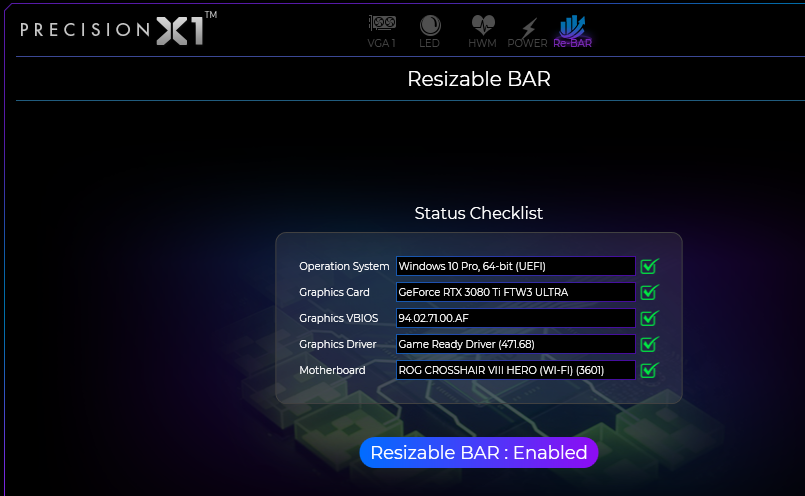 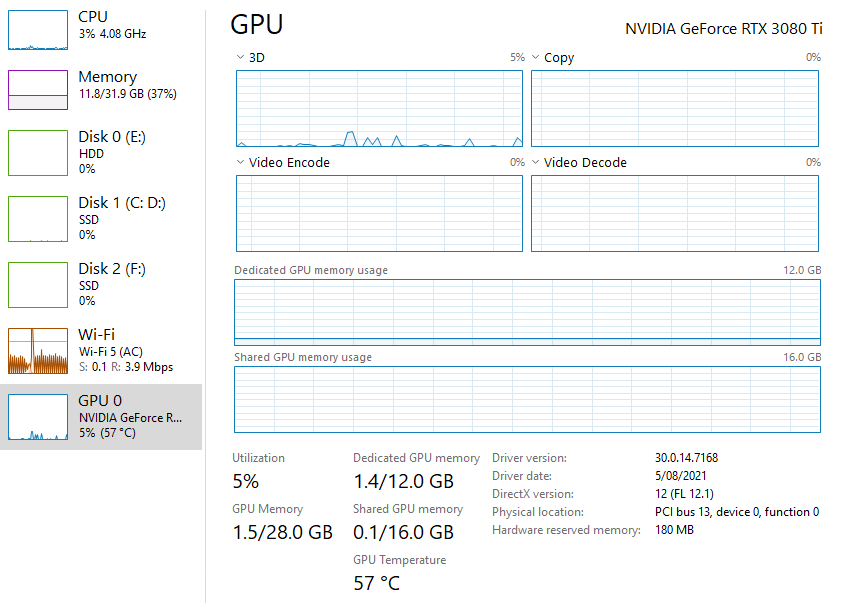
|
tc0566
Superclocked Member

- Total Posts : 155
- Reward points : 0
- Joined: 2012/03/05 16:14:55
- Status: offline
- Ribbons : 0

Re: Enable Resizable Bar on EVGA GeForce RTX 30 Series
2021/08/17 18:19:28
(permalink)
GuestLogin1658618
I'm wondering if this is causing issues with my system.
A couple months ago I upgraded from my EVGA RTX2080 Super FTW3 to the EVGA RTX3080Ti FTW3.
I enabled ReBAR and ever since I've had this card I often have games or apps crashing saying theyre out of VRAM / Video Memory.
I've reinstalled Windows 10 and have a fresh install and still getting the same issue.
It's getting really frustrating, a basically $10k computer...and constantly crashing
Anyone else having issues with crashes since getting the RTX 30 card?
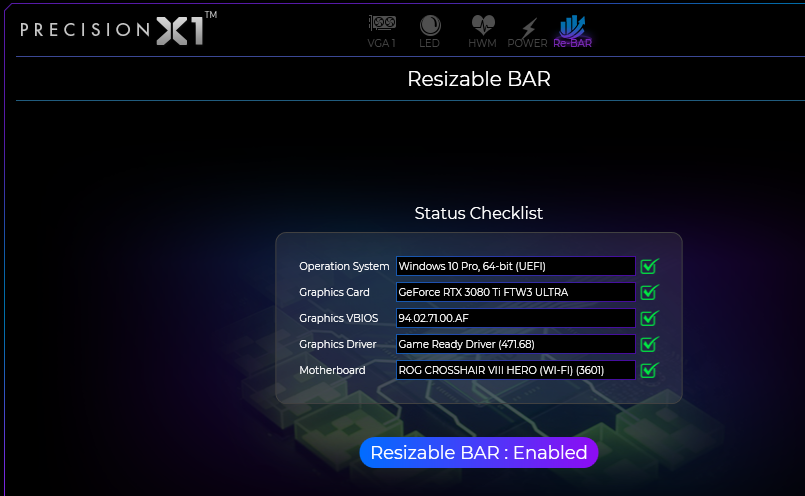
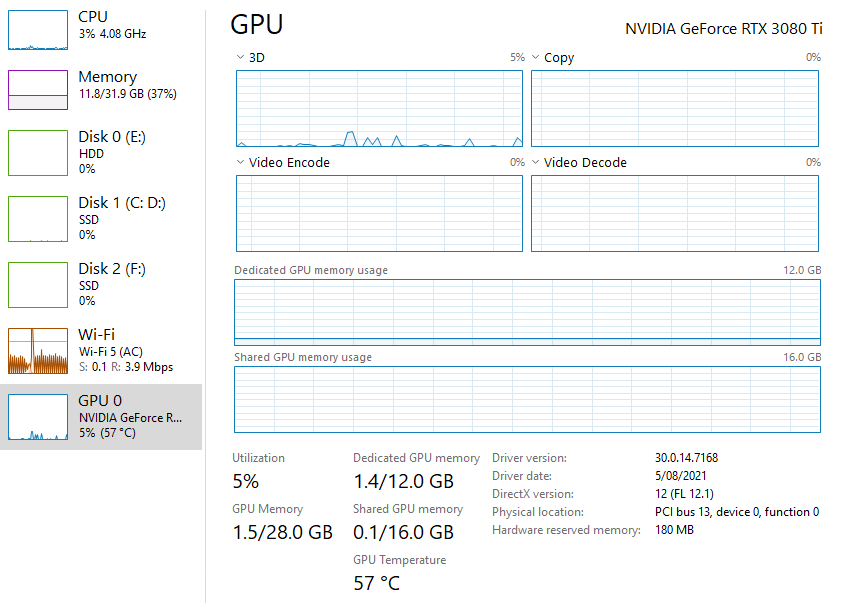
That video card needs to be tested in another system. I don't think it's an issue with ReBar. Sounds more of an issue with hardware. Do you still have the 2080? If so put it back in for a few days and see if the problem happens with it.
Use my Associate code to save money on your next purchase! K8KDH9WX5PDC7ZN And for all those that use it THANK YOU    
|
Wolverine1020
New Member

- Total Posts : 57
- Reward points : 0
- Joined: 2015/06/29 12:57:27
- Status: offline
- Ribbons : 0


Re: Enable Resizable Bar on EVGA GeForce RTX 30 Series
2021/08/17 20:00:53
(permalink)
GuestLogin1658618
I'm wondering if this is causing issues with my system.
A couple months ago I upgraded from my EVGA RTX2080 Super FTW3 to the EVGA RTX3080Ti FTW3.
I enabled ReBAR and ever since I've had this card I often have games or apps crashing saying theyre out of VRAM / Video Memory.
I've reinstalled Windows 10 and have a fresh install and still getting the same issue.
It's getting really frustrating, a basically $10k computer...and constantly crashing
Anyone else having issues with crashes since getting the RTX 30 card?
I have the problem too with my old 2070 super and also now my new 3080ti xc3 gaming. I think it's got to do with the paging file. I know a few people trying to figure it out. What games are you getting the error in? Edit: Another thing I just came across is that everyone I know with the same issue has an ASUS mobo.
post edited by Wolverine1020 - 2021/08/17 22:21:11
|
dduffin55
New Member

- Total Posts : 6
- Reward points : 0
- Joined: 2021/06/03 11:12:39
- Status: offline
- Ribbons : 0

Re: Enable Resizable Bar on EVGA GeForce RTX 30 Series
2021/08/21 13:49:26
(permalink)
I currently just upgraded from a msi rtx 3070 gaming x trio to a EVGA 3080ti ftw ultra. The only way I can get display from my 3080ti is if I have CSM enabled. I never had this issue with my 3070. Will updating the vbios fix this issue & if so how do I do that with having CSM enabled as I need to have it disabled to update. System specs: 5950x, x570 Asus dark hero, PCIE 4 riser cable w/ vertical mount
|
tc0566
Superclocked Member

- Total Posts : 155
- Reward points : 0
- Joined: 2012/03/05 16:14:55
- Status: offline
- Ribbons : 0

Re: Enable Resizable Bar on EVGA GeForce RTX 30 Series
2021/08/21 13:55:04
(permalink)
dduffin55
I currently just upgraded from a msi rtx 3070 gaming x trio to a EVGA 3080ti ftw ultra. The only way I can get display from my 3080ti is if I have CSM enabled. I never had this issue with my 3070. Will updating the vbios fix this issue & if so how do I do that with having CSM enabled as I need to have it disabled to update. System specs: 5950x, x570 Asus dark hero, PCIE 4 riser cable w/ vertical mount
Sounds like the usual problems with ASUS MB's. Bios update isn't going to change that. If you can get into bios with a display with CSM disabled, reinstall windows with it disabled.
Use my Associate code to save money on your next purchase! K8KDH9WX5PDC7ZN And for all those that use it THANK YOU    
|
dduffin55
New Member

- Total Posts : 6
- Reward points : 0
- Joined: 2021/06/03 11:12:39
- Status: offline
- Ribbons : 0

Re: Enable Resizable Bar on EVGA GeForce RTX 30 Series
2021/08/21 14:01:08
(permalink)
Just to be clear, you said bios update. As in motherboard? I was asking about vbios. I had read in the forum some people had success after updating vbios. I haven’t been successful getting into the bios with CSM disabled yet. I originally installed windows with my 3070 & believe CSM was disbaled when I installed windows originally but not certain. Appreciate the response
|
tc0566
Superclocked Member

- Total Posts : 155
- Reward points : 0
- Joined: 2012/03/05 16:14:55
- Status: offline
- Ribbons : 0

Re: Enable Resizable Bar on EVGA GeForce RTX 30 Series
2021/08/21 14:02:51
(permalink)
dduffin55
Just to be clear, you said bios update. As in motherboard? I was asking about vbios. I had read in the forum some people had success after updating vbios. I haven’t been successful getting into the bios with CSM disabled yet. I originally installed windows with my 3070 & believe CSM was disbaled when I installed windows originally but not certain. Appreciate the response
No I was referring to VBIOS. All newer cards should work without issue in UEFI. But if you read through this thread you'll find most MB problems with CSM are ASUS MB's. My MSI board can boot into bios with CSM enabled or disabled without issue. On both a 3080 FTW3 ULTRA and A Ti model of the same.
post edited by tc0566 - 2021/08/21 14:06:08
Use my Associate code to save money on your next purchase! K8KDH9WX5PDC7ZN And for all those that use it THANK YOU    
|
dduffin55
New Member

- Total Posts : 6
- Reward points : 0
- Joined: 2021/06/03 11:12:39
- Status: offline
- Ribbons : 0

Re: Enable Resizable Bar on EVGA GeForce RTX 30 Series
2021/08/21 14:09:13
(permalink)
Is this specific to 3080ti’s? Or just certain brands that the asus MB’s don’t work well with? My MSI 3070 was plug n play no issues w/ CSM disabled. I figured it would be the same with this one.
|
tc0566
Superclocked Member

- Total Posts : 155
- Reward points : 0
- Joined: 2012/03/05 16:14:55
- Status: offline
- Ribbons : 0

Re: Enable Resizable Bar on EVGA GeForce RTX 30 Series
2021/08/21 14:16:10
(permalink)
paveyr
I am also having this issue, and it has happened with two different ASUS Mobos and my 3080Ti FTW3. When using Displayport, i can only get to BIOS with CSM enabled. Therefore I am unable to use ReBAR since CSM is enabled.
Last page someone had a poster that had the same problem with 2 different ASUS MB's. This link has a beta vbios that's suppose to work with ASUS MB's. From looking at the thread it appears to be a DP 1.4 issue that I wasn't aware of. Considering I have a 144htz screen running DP1.4 with no issue on a MSI 570 MB in strictly UEFI mode... I thought it was restricted to ASUS. https://forums.evga.com/R...-DP-port-m3410892.aspx
post edited by tc0566 - 2021/08/21 16:16:23
Use my Associate code to save money on your next purchase! K8KDH9WX5PDC7ZN And for all those that use it THANK YOU    
|
dduffin55
New Member

- Total Posts : 6
- Reward points : 0
- Joined: 2021/06/03 11:12:39
- Status: offline
- Ribbons : 0

Re: Enable Resizable Bar on EVGA GeForce RTX 30 Series
2021/08/21 14:20:32
(permalink)
Cool I’ll check it out. Thanks for your help!
|
dduffin55
New Member

- Total Posts : 6
- Reward points : 0
- Joined: 2021/06/03 11:12:39
- Status: offline
- Ribbons : 0

Re: Enable Resizable Bar on EVGA GeForce RTX 30 Series
2021/08/21 15:14:58
(permalink)
Thanks again for your help TC. Installed the new bios & can now boot with CSM disabled
|