tc0566
Superclocked Member

- Total Posts : 155
- Reward points : 0
- Joined: 2012/03/05 16:14:55
- Status: offline
- Ribbons : 0

Re: Enable Resizable Bar on EVGA GeForce RTX 30 Series
2021/08/21 16:15:21
(permalink)
dduffin55
Thanks again for your help TC. Installed the new bios & can now boot with CSM disabled
Thank you, glad you got it fixed!
Use my Associate code to save money on your next purchase! K8KDH9WX5PDC7ZN And for all those that use it THANK YOU    
|
Governator
FTW Member

- Total Posts : 1264
- Reward points : 0
- Joined: 2008/02/04 13:29:47
- Location: Bozeman, MT
- Status: offline
- Ribbons : 3

Re: Enable Resizable Bar on EVGA GeForce RTX 30 Series
2021/08/22 15:03:56
(permalink)
So I have a 3080 Ti FTW3 Ultra inbound, delivery on Fri the 27th and I've been plowing through all relevant threads and this is what I believe I need to do now, pics of my current BIOS setup below: I've switched to my BIOS#3 on my Z490 Dark to ultimately test the 3080 Ti, currently have 1080 Ti installed.. 1. Fast Boot is now off as of this writing in advance of installation:  2.My current CSM setting to accommodate the 1080 Ti when I installed my Z490 Dark last year, otherwise I did not get VGA, all 5x5 afterwards:  Now for installation of the 3080 Ti, speaking with those much wiser than I, and reading the relevant threads, I believe I have the following in the right order, please feel free to correct here, only thing I'm not 100% certain of is whether to install PX1 now or wait as per #4 above since I don't use it but instead use AB with my 1080 Ti (MSI GamingX 11G). My sincere thanks to everyone who has contributed here in this thread (Courtesy of EVGA_JacobF), and most certainly to EVGATech_LeeM for his ** MUST READ** thread: EVGA GeForce 30 Series HYBRID/XOC/Default BIOS Thread. 1. Start by uninstalling 1080 Ti drivers with DDU in "Safe Mode" 2. Disable CSM in BIOS, then shut down. 3. Install 3080 Ti card, boot into windows and install latest Nvidia drivers for it. 4. Install PX1 if not already and update cards BIOS if needed. 5. Rebooting to BIOS following step #4 above and enable Rebar support.
post edited by Governator - 2021/08/22 15:07:27
HEATWARE Mobo: Asus Z690 Maximus Extreme (BIOS 2103) | CPU: Intel Alder Lake i9-13900K (@6.2Ghz) w/EK-Quantum Velocity² D-RGB Nickel + Acetal | GPU: Evga 3080Ti FTW3 Ultra w/EKWB Quantum Vector | RAM: 64GB DDR5 (2x32GB) Kingston Fury Beast KF556C40BBK2-64 @XMP2 | SSD: 2x WD SN850 2TB NVMe (m.2_2, m.2_3) | Power Supply: EVGA SuperNOVA 1600 P2 | Cooling: Dual Loop 2x EK-Quantum Kinetic TBE 300 D5 PWM D-RGB - Plexi / HWL 420GTS/Corsair XR5 420 Rads | Case: Corsair 7000D Airflow | OS: Microsoft Windows 11 Pro 64 Bit | Monitor: ROG Strix XG438Q | KB: CORSAIR K100 RGB Optical-Mechanical | Sound: Onboard Realtek via SPDIF (Logitech Z625 THX)
|
tc0566
Superclocked Member

- Total Posts : 155
- Reward points : 0
- Joined: 2012/03/05 16:14:55
- Status: offline
- Ribbons : 0

Re: Enable Resizable Bar on EVGA GeForce RTX 30 Series
2021/08/22 15:14:42
(permalink)
Governator
So I have a 3080 Ti FTW3 Ultra inbound, delivery on Fri the 27th and I've been plowing through all relevant threads and this is what I believe I need to do now, pics of my current BIOS setup below:
I've switched to my BIOS#3 on my Z490 Dark to ultimately test the 3080 Ti, currently have 1080 Ti installed..
1. Fast Boot is now off as of this writing in advance of installation:

2.My current CSM setting to accommodate the 1080 Ti when I installed my Z490 Dark last year, otherwise I did not get VGA, all 5x5 afterwards:

Now for installation of the 3080 Ti, speaking with those much wiser than I, and reading the relevant threads, I believe I have the following in the right order, please feel free to correct here, only thing I'm not 100% certain of is whether to install PX1 now or wait as per #4 above since I don't use it but instead use AB with my 1080 Ti (MSI GamingX 11G). My sincere thanks to everyone who has contributed here in this thread (Courtesy of EVGA_JacobF), and most certainly to EVGATech_LeeM for his **MUST READ** thread: EVGA GeForce 30 Series HYBRID/XOC/Default BIOS Thread.
1. Start by uninstalling 1080 Ti drivers with DDU in "Safe Mode"
2. Disable CSM in BIOS, then shut down.
3. Install 3080 Ti card, boot into windows and install latest Nvidia drivers for it.
4. Install PX1 if not already and update cards BIOS if needed.
5. Rebooting to BIOS following step #4 above and enable Rebar support.
If you disable CSM now before you uninstall the 1080, can you boot into windows? Try that first. If windows is not installed as UEFI on GPT partitioned drive you could have problems.
Use my Associate code to save money on your next purchase! K8KDH9WX5PDC7ZN And for all those that use it THANK YOU    
|
Governator
FTW Member

- Total Posts : 1264
- Reward points : 0
- Joined: 2008/02/04 13:29:47
- Location: Bozeman, MT
- Status: offline
- Ribbons : 3

Re: Enable Resizable Bar on EVGA GeForce RTX 30 Series
2021/08/22 15:27:36
(permalink)
tc0566
Governator
So I have a 3080 Ti FTW3 Ultra inbound, delivery on Fri the 27th and I've been plowing through all relevant threads and this is what I believe I need to do now, pics of my current BIOS setup below:
I've switched to my BIOS#3 on my Z490 Dark to ultimately test the 3080 Ti, currently have 1080 Ti installed..
1. Fast Boot is now off as of this writing in advance of installation:

2.My current CSM setting to accommodate the 1080 Ti when I installed my Z490 Dark last year, otherwise I did not get VGA, all 5x5 afterwards:

Now for installation of the 3080 Ti, speaking with those much wiser than I, and reading the relevant threads, I believe I have the following in the right order, please feel free to correct here, only thing I'm not 100% certain of is whether to install PX1 now or wait as per #4 above since I don't use it but instead use AB with my 1080 Ti (MSI GamingX 11G). My sincere thanks to everyone who has contributed here in this thread (Courtesy of EVGA_JacobF), and most certainly to EVGATech_LeeM for his **MUST READ** thread: EVGA GeForce 30 Series HYBRID/XOC/Default BIOS Thread.
1. Start by uninstalling 1080 Ti drivers with DDU in "Safe Mode"
2. Disable CSM in BIOS, then shut down.
3. Install 3080 Ti card, boot into windows and install latest Nvidia drivers for it.
4. Install PX1 if not already and update cards BIOS if needed.
5. Rebooting to BIOS following step #4 above and enable Rebar support.
If you disable CSM now before you uninstall the 1080, can you boot into windows? Try that first. If windows is not installed as UEFI on GPT partitioned drive you could have problems.
right, well I've used MediaCreationTool21H1, then rufus, creating USB installation with GPT Partition scheme/UEFI (non CSM) which is how I've done it for some time now, is this what you're referring to? As I mentioned though, when I got the Z490 Dark, I simply could not get VGA or boot into windows until I enabled CSM but only after I moved the 1080 Ti down to an X8 slot. thanks tc 👍
post edited by Governator - 2021/08/22 15:41:09
HEATWARE Mobo: Asus Z690 Maximus Extreme (BIOS 2103) | CPU: Intel Alder Lake i9-13900K (@6.2Ghz) w/EK-Quantum Velocity² D-RGB Nickel + Acetal | GPU: Evga 3080Ti FTW3 Ultra w/EKWB Quantum Vector | RAM: 64GB DDR5 (2x32GB) Kingston Fury Beast KF556C40BBK2-64 @XMP2 | SSD: 2x WD SN850 2TB NVMe (m.2_2, m.2_3) | Power Supply: EVGA SuperNOVA 1600 P2 | Cooling: Dual Loop 2x EK-Quantum Kinetic TBE 300 D5 PWM D-RGB - Plexi / HWL 420GTS/Corsair XR5 420 Rads | Case: Corsair 7000D Airflow | OS: Microsoft Windows 11 Pro 64 Bit | Monitor: ROG Strix XG438Q | KB: CORSAIR K100 RGB Optical-Mechanical | Sound: Onboard Realtek via SPDIF (Logitech Z625 THX)
|
tc0566
Superclocked Member

- Total Posts : 155
- Reward points : 0
- Joined: 2012/03/05 16:14:55
- Status: offline
- Ribbons : 0

Re: Enable Resizable Bar on EVGA GeForce RTX 30 Series
2021/08/22 15:41:18
(permalink)
Governator
tc0566
Governator
So I have a 3080 Ti FTW3 Ultra inbound, delivery on Fri the 27th and I've been plowing through all relevant threads and this is what I believe I need to do now, pics of my current BIOS setup below:
I've switched to my BIOS#3 on my Z490 Dark to ultimately test the 3080 Ti, currently have 1080 Ti installed..
1. Fast Boot is now off as of this writing in advance of installation:

2.My current CSM setting to accommodate the 1080 Ti when I installed my Z490 Dark last year, otherwise I did not get VGA, all 5x5 afterwards:

Now for installation of the 3080 Ti, speaking with those much wiser than I, and reading the relevant threads, I believe I have the following in the right order, please feel free to correct here, only thing I'm not 100% certain of is whether to install PX1 now or wait as per #4 above since I don't use it but instead use AB with my 1080 Ti (MSI GamingX 11G). My sincere thanks to everyone who has contributed here in this thread (Courtesy of EVGA_JacobF), and most certainly to EVGATech_LeeM for his **MUST READ** thread: EVGA GeForce 30 Series HYBRID/XOC/Default BIOS Thread.
1. Start by uninstalling 1080 Ti drivers with DDU in "Safe Mode"
2. Disable CSM in BIOS, then shut down.
3. Install 3080 Ti card, boot into windows and install latest Nvidia drivers for it.
4. Install PX1 if not already and update cards BIOS if needed.
5. Rebooting to BIOS following step #4 above and enable Rebar support.
If you disable CSM now before you uninstall the 1080, can you boot into windows? Try that first. If windows is not installed as UEFI on GPT partitioned drive you could have problems.
right, well I've used MediaCreationTool21H1, then rufus, creating USB installation with GPT Partition scheme/UEFI (non CSM) for some time now, is this what we want then? thanks tc 👍
Yes.. that's exactly how I install lol You should be good. Per other reports here if you are using DP 1.4 you could run into problems with no display until VBIOS is updated on the new card. Other than that you should be good to go. There is a thread about that here... https://forums.evga.com/R...-port-m3410892-p4.aspx
Use my Associate code to save money on your next purchase! K8KDH9WX5PDC7ZN And for all those that use it THANK YOU    
|
Governator
FTW Member

- Total Posts : 1264
- Reward points : 0
- Joined: 2008/02/04 13:29:47
- Location: Bozeman, MT
- Status: offline
- Ribbons : 3

Re: Enable Resizable Bar on EVGA GeForce RTX 30 Series
2021/08/22 15:59:28
(permalink)
tc0566
Governator
tc0566
Governator
So I have a 3080 Ti FTW3 Ultra inbound, delivery on Fri the 27th and I've been plowing through all relevant threads and this is what I believe I need to do now, pics of my current BIOS setup below:
I've switched to my BIOS#3 on my Z490 Dark to ultimately test the 3080 Ti, currently have 1080 Ti installed..
1. Fast Boot is now off as of this writing in advance of installation:

2.My current CSM setting to accommodate the 1080 Ti when I installed my Z490 Dark last year, otherwise I did not get VGA, all 5x5 afterwards:

Now for installation of the 3080 Ti, speaking with those much wiser than I, and reading the relevant threads, I believe I have the following in the right order, please feel free to correct here, only thing I'm not 100% certain of is whether to install PX1 now or wait as per #4 above since I don't use it but instead use AB with my 1080 Ti (MSI GamingX 11G). My sincere thanks to everyone who has contributed here in this thread (Courtesy of EVGA_JacobF), and most certainly to EVGATech_LeeM for his **MUST READ** thread: EVGA GeForce 30 Series HYBRID/XOC/Default BIOS Thread.
1. Start by uninstalling 1080 Ti drivers with DDU in "Safe Mode"
2. Disable CSM in BIOS, then shut down.
3. Install 3080 Ti card, boot into windows and install latest Nvidia drivers for it.
4. Install PX1 if not already and update cards BIOS if needed.
5. Rebooting to BIOS following step #4 above and enable Rebar support.
If you disable CSM now before you uninstall the 1080, can you boot into windows? Try that first. If windows is not installed as UEFI on GPT partitioned drive you could have problems.
right, well I've used MediaCreationTool21H1, then rufus, creating USB installation with GPT Partition scheme/UEFI (non CSM) for some time now, is this what we want then? thanks tc 👍
Yes.. that's exactly how I install lol You should be good. Per other reports here if you are using DP 1.4 you could run into problems with no display until VBIOS is updated on the new card. Other than that you should be good to go. There is a thread about that here...
https://forums.evga.com/R...-port-m3410892-p4.aspx
funny, sounds good and actually we're using a 27" 4K Samsung but it's DP 1.2, however my new upcoming build will be with my Asus 43" XG438Q which is DP 1.4.
post edited by Governator - 2021/08/22 16:04:47
HEATWARE Mobo: Asus Z690 Maximus Extreme (BIOS 2103) | CPU: Intel Alder Lake i9-13900K (@6.2Ghz) w/EK-Quantum Velocity² D-RGB Nickel + Acetal | GPU: Evga 3080Ti FTW3 Ultra w/EKWB Quantum Vector | RAM: 64GB DDR5 (2x32GB) Kingston Fury Beast KF556C40BBK2-64 @XMP2 | SSD: 2x WD SN850 2TB NVMe (m.2_2, m.2_3) | Power Supply: EVGA SuperNOVA 1600 P2 | Cooling: Dual Loop 2x EK-Quantum Kinetic TBE 300 D5 PWM D-RGB - Plexi / HWL 420GTS/Corsair XR5 420 Rads | Case: Corsair 7000D Airflow | OS: Microsoft Windows 11 Pro 64 Bit | Monitor: ROG Strix XG438Q | KB: CORSAIR K100 RGB Optical-Mechanical | Sound: Onboard Realtek via SPDIF (Logitech Z625 THX)
|
tc0566
Superclocked Member

- Total Posts : 155
- Reward points : 0
- Joined: 2012/03/05 16:14:55
- Status: offline
- Ribbons : 0

Re: Enable Resizable Bar on EVGA GeForce RTX 30 Series
2021/08/22 16:08:20
(permalink)
Governator
tc0566
Governator
tc0566
Governator
So I have a 3080 Ti FTW3 Ultra inbound, delivery on Fri the 27th and I've been plowing through all relevant threads and this is what I believe I need to do now, pics of my current BIOS setup below:
I've switched to my BIOS#3 on my Z490 Dark to ultimately test the 3080 Ti, currently have 1080 Ti installed..
1. Fast Boot is now off as of this writing in advance of installation:

2.My current CSM setting to accommodate the 1080 Ti when I installed my Z490 Dark last year, otherwise I did not get VGA, all 5x5 afterwards:

Now for installation of the 3080 Ti, speaking with those much wiser than I, and reading the relevant threads, I believe I have the following in the right order, please feel free to correct here, only thing I'm not 100% certain of is whether to install PX1 now or wait as per #4 above since I don't use it but instead use AB with my 1080 Ti (MSI GamingX 11G). My sincere thanks to everyone who has contributed here in this thread (Courtesy of EVGA_JacobF), and most certainly to EVGATech_LeeM for his **MUST READ** thread: EVGA GeForce 30 Series HYBRID/XOC/Default BIOS Thread.
1. Start by uninstalling 1080 Ti drivers with DDU in "Safe Mode"
2. Disable CSM in BIOS, then shut down.
3. Install 3080 Ti card, boot into windows and install latest Nvidia drivers for it.
4. Install PX1 if not already and update cards BIOS if needed.
5. Rebooting to BIOS following step #4 above and enable Rebar support.
If you disable CSM now before you uninstall the 1080, can you boot into windows? Try that first. If windows is not installed as UEFI on GPT partitioned drive you could have problems.
right, well I've used MediaCreationTool21H1, then rufus, creating USB installation with GPT Partition scheme/UEFI (non CSM) for some time now, is this what we want then? thanks tc 👍
Yes.. that's exactly how I install lol You should be good. Per other reports here if you are using DP 1.4 you could run into problems with no display until VBIOS is updated on the new card. Other than that you should be good to go. There is a thread about that here...
https://forums.evga.com/R...-port-m3410892-p4.aspx
funny, sounds good and actually we're using a 27" 4K Samsung but it's DP 1.2, however my new upcoming build will be with my Asus 43" XG438Q which is DP 1.4.
The new bios fixes the DP 1.4 issue so should be good.. Enjoy your new card!
Use my Associate code to save money on your next purchase! K8KDH9WX5PDC7ZN And for all those that use it THANK YOU    
|
Governator
FTW Member

- Total Posts : 1264
- Reward points : 0
- Joined: 2008/02/04 13:29:47
- Location: Bozeman, MT
- Status: offline
- Ribbons : 3

Re: Enable Resizable Bar on EVGA GeForce RTX 30 Series
2021/08/22 16:12:50
(permalink)
tc0566
Governator
tc0566
Governator
tc0566
Governator
So I have a 3080 Ti FTW3 Ultra inbound, delivery on Fri the 27th and I've been plowing through all relevant threads and this is what I believe I need to do now, pics of my current BIOS setup below:
I've switched to my BIOS#3 on my Z490 Dark to ultimately test the 3080 Ti, currently have 1080 Ti installed..
1. Fast Boot is now off as of this writing in advance of installation:

2.My current CSM setting to accommodate the 1080 Ti when I installed my Z490 Dark last year, otherwise I did not get VGA, all 5x5 afterwards:

Now for installation of the 3080 Ti, speaking with those much wiser than I, and reading the relevant threads, I believe I have the following in the right order, please feel free to correct here, only thing I'm not 100% certain of is whether to install PX1 now or wait as per #4 above since I don't use it but instead use AB with my 1080 Ti (MSI GamingX 11G). My sincere thanks to everyone who has contributed here in this thread (Courtesy of EVGA_JacobF), and most certainly to EVGATech_LeeM for his **MUST READ** thread: EVGA GeForce 30 Series HYBRID/XOC/Default BIOS Thread.
1. Start by uninstalling 1080 Ti drivers with DDU in "Safe Mode"
2. Disable CSM in BIOS, then shut down.
3. Install 3080 Ti card, boot into windows and install latest Nvidia drivers for it.
4. Install PX1 if not already and update cards BIOS if needed.
5. Rebooting to BIOS following step #4 above and enable Rebar support.
If you disable CSM now before you uninstall the 1080, can you boot into windows? Try that first. If windows is not installed as UEFI on GPT partitioned drive you could have problems.
right, well I've used MediaCreationTool21H1, then rufus, creating USB installation with GPT Partition scheme/UEFI (non CSM) for some time now, is this what we want then? thanks tc 👍
Yes.. that's exactly how I install lol You should be good. Per other reports here if you are using DP 1.4 you could run into problems with no display until VBIOS is updated on the new card. Other than that you should be good to go. There is a thread about that here...
https://forums.evga.com/R...-port-m3410892-p4.aspx
funny, sounds good and actually we're using a 27" 4K Samsung but it's DP 1.2, however my new upcoming build will be with my Asus 43" XG438Q which is DP 1.4.
The new bios fixes the DP 1.4 issue so should be good.. Enjoy your new card!
appreciate your input, thank you 👍
HEATWARE Mobo: Asus Z690 Maximus Extreme (BIOS 2103) | CPU: Intel Alder Lake i9-13900K (@6.2Ghz) w/EK-Quantum Velocity² D-RGB Nickel + Acetal | GPU: Evga 3080Ti FTW3 Ultra w/EKWB Quantum Vector | RAM: 64GB DDR5 (2x32GB) Kingston Fury Beast KF556C40BBK2-64 @XMP2 | SSD: 2x WD SN850 2TB NVMe (m.2_2, m.2_3) | Power Supply: EVGA SuperNOVA 1600 P2 | Cooling: Dual Loop 2x EK-Quantum Kinetic TBE 300 D5 PWM D-RGB - Plexi / HWL 420GTS/Corsair XR5 420 Rads | Case: Corsair 7000D Airflow | OS: Microsoft Windows 11 Pro 64 Bit | Monitor: ROG Strix XG438Q | KB: CORSAIR K100 RGB Optical-Mechanical | Sound: Onboard Realtek via SPDIF (Logitech Z625 THX)
|
Wolverine1020
New Member

- Total Posts : 57
- Reward points : 0
- Joined: 2015/06/29 12:57:27
- Status: offline
- Ribbons : 0


Re: Enable Resizable Bar on EVGA GeForce RTX 30 Series
2021/08/25 23:03:00
(permalink)
So I had the bar enabled and then upgraded from 3900x to 5900x and now it's not enabled saying due to asus x570e bios 4005 which is the same bios I had for the 3900x.
I really do not want to update to the 4010 until it's an official release.
Any thoughts?
|
Governator
FTW Member

- Total Posts : 1264
- Reward points : 0
- Joined: 2008/02/04 13:29:47
- Location: Bozeman, MT
- Status: offline
- Ribbons : 3

Re: Enable Resizable Bar on EVGA GeForce RTX 30 Series
2021/08/30 17:20:21
(permalink)
When I go to install my 3080 Ti FTW3 tomorrow (finally  ) after all the necessary pre-reqs, I'll install new drivers, install and run PX1 to get all current FW updates (cumulative PX1 stuff e.g. from 1.2.3.0: Adds RTX 3080 Ti & RTX 3060 12G Resizable BAR BIOS update upgrade, from 1.2.5.0: Updates EVGA iCX firmware for improved monitoring accuracy etc.) then reboot to enable rebar go back into windows and then verify? Since an XOC BIOS ships with this card, do we leave that alone and also to clarify, when we flash any FW updates, are we to be on the normal position #1? To note, I'll be ultimately on water with EK block and active backplate by Oct but for now will test on air for a few days or week.
post edited by Governator - 2021/08/30 17:25:01
HEATWARE Mobo: Asus Z690 Maximus Extreme (BIOS 2103) | CPU: Intel Alder Lake i9-13900K (@6.2Ghz) w/EK-Quantum Velocity² D-RGB Nickel + Acetal | GPU: Evga 3080Ti FTW3 Ultra w/EKWB Quantum Vector | RAM: 64GB DDR5 (2x32GB) Kingston Fury Beast KF556C40BBK2-64 @XMP2 | SSD: 2x WD SN850 2TB NVMe (m.2_2, m.2_3) | Power Supply: EVGA SuperNOVA 1600 P2 | Cooling: Dual Loop 2x EK-Quantum Kinetic TBE 300 D5 PWM D-RGB - Plexi / HWL 420GTS/Corsair XR5 420 Rads | Case: Corsair 7000D Airflow | OS: Microsoft Windows 11 Pro 64 Bit | Monitor: ROG Strix XG438Q | KB: CORSAIR K100 RGB Optical-Mechanical | Sound: Onboard Realtek via SPDIF (Logitech Z625 THX)
|
Governator
FTW Member

- Total Posts : 1264
- Reward points : 0
- Joined: 2008/02/04 13:29:47
- Location: Bozeman, MT
- Status: offline
- Ribbons : 3

Re: Enable Resizable Bar on EVGA GeForce RTX 30 Series
2021/08/31 13:37:56
(permalink)
ok finally got my 3080 Ti FTW3 installed and updated, all 5x5. I know this probably was mentioned somewhere but my 3rd fan isn't running, the other 2 are fine, I'm still poking around PX1 as I write this.
post edited by Governator - 2021/08/31 13:54:05
HEATWARE Mobo: Asus Z690 Maximus Extreme (BIOS 2103) | CPU: Intel Alder Lake i9-13900K (@6.2Ghz) w/EK-Quantum Velocity² D-RGB Nickel + Acetal | GPU: Evga 3080Ti FTW3 Ultra w/EKWB Quantum Vector | RAM: 64GB DDR5 (2x32GB) Kingston Fury Beast KF556C40BBK2-64 @XMP2 | SSD: 2x WD SN850 2TB NVMe (m.2_2, m.2_3) | Power Supply: EVGA SuperNOVA 1600 P2 | Cooling: Dual Loop 2x EK-Quantum Kinetic TBE 300 D5 PWM D-RGB - Plexi / HWL 420GTS/Corsair XR5 420 Rads | Case: Corsair 7000D Airflow | OS: Microsoft Windows 11 Pro 64 Bit | Monitor: ROG Strix XG438Q | KB: CORSAIR K100 RGB Optical-Mechanical | Sound: Onboard Realtek via SPDIF (Logitech Z625 THX)
|
tc0566
Superclocked Member

- Total Posts : 155
- Reward points : 0
- Joined: 2012/03/05 16:14:55
- Status: offline
- Ribbons : 0

Re: Enable Resizable Bar on EVGA GeForce RTX 30 Series
2021/08/31 14:11:37
(permalink)
Governator
ok finally got my 3080 Ti FTW3 installed and updated, all 5x5. I know this probably was mentioned somewhere but my 3rd fan isn't running, the other 2 are fine, I'm still poking around PX1 as I write this.
Are you on the OC bios or normal..... normal at idle all fans are supposed to be off and OC all 3 should be running at 37%.
Use my Associate code to save money on your next purchase! K8KDH9WX5PDC7ZN And for all those that use it THANK YOU    
|
Governator
FTW Member

- Total Posts : 1264
- Reward points : 0
- Joined: 2008/02/04 13:29:47
- Location: Bozeman, MT
- Status: offline
- Ribbons : 3

Re: Enable Resizable Bar on EVGA GeForce RTX 30 Series
2021/08/31 14:13:20
(permalink)
tc0566
Governator
ok finally got my 3080 Ti FTW3 installed and updated, all 5x5. I know this probably was mentioned somewhere but my 3rd fan isn't running, the other 2 are fine, I'm still poking around PX1 as I write this.
Are you on the OC bios or normal..... normal at idle all fans are supposed to be off and OC all 3 should be running at 37%.
normal, running fans in manual mode... update: all fans 5x5 now, just uninstalled PX1, reinstalled it and LED Sync and all is well. update 2: running on OC bios currently
post edited by Governator - 2021/08/31 15:36:47
HEATWARE Mobo: Asus Z690 Maximus Extreme (BIOS 2103) | CPU: Intel Alder Lake i9-13900K (@6.2Ghz) w/EK-Quantum Velocity² D-RGB Nickel + Acetal | GPU: Evga 3080Ti FTW3 Ultra w/EKWB Quantum Vector | RAM: 64GB DDR5 (2x32GB) Kingston Fury Beast KF556C40BBK2-64 @XMP2 | SSD: 2x WD SN850 2TB NVMe (m.2_2, m.2_3) | Power Supply: EVGA SuperNOVA 1600 P2 | Cooling: Dual Loop 2x EK-Quantum Kinetic TBE 300 D5 PWM D-RGB - Plexi / HWL 420GTS/Corsair XR5 420 Rads | Case: Corsair 7000D Airflow | OS: Microsoft Windows 11 Pro 64 Bit | Monitor: ROG Strix XG438Q | KB: CORSAIR K100 RGB Optical-Mechanical | Sound: Onboard Realtek via SPDIF (Logitech Z625 THX)
|
tc0566
Superclocked Member

- Total Posts : 155
- Reward points : 0
- Joined: 2012/03/05 16:14:55
- Status: offline
- Ribbons : 0

Re: Enable Resizable Bar on EVGA GeForce RTX 30 Series
2021/08/31 18:25:56
(permalink)
Governator
tc0566
Governator
ok finally got my 3080 Ti FTW3 installed and updated, all 5x5. I know this probably was mentioned somewhere but my 3rd fan isn't running, the other 2 are fine, I'm still poking around PX1 as I write this.
Are you on the OC bios or normal..... normal at idle all fans are supposed to be off and OC all 3 should be running at 37%.
normal, running fans in manual mode...
update: all fans 5x5 now, just uninstalled PX1, reinstalled it and LED Sync and all is well.
update 2: running on OC bios currently
ok... sounded like manual in OC....on the 3080 FTW3 Ultra with the bios that shipped with card you could manual adjust all 3 cards to 0% on the OC profile. One of the updates they decided to fix it so only one could be turned to 0%.Think that had to do with trying to combine the hybrid and normal bios. Do all the turn off if not in auto? If so EVGA will ignore all queries about it and say it's normal. Numerous posts in this thread about fans not turning off in manual mode.
Use my Associate code to save money on your next purchase! K8KDH9WX5PDC7ZN And for all those that use it THANK YOU    
|
Governator
FTW Member

- Total Posts : 1264
- Reward points : 0
- Joined: 2008/02/04 13:29:47
- Location: Bozeman, MT
- Status: offline
- Ribbons : 3

Re: Enable Resizable Bar on EVGA GeForce RTX 30 Series
2021/08/31 19:08:34
(permalink)
tc0566
Governator
tc0566
Governator
ok finally got my 3080 Ti FTW3 installed and updated, all 5x5. I know this probably was mentioned somewhere but my 3rd fan isn't running, the other 2 are fine, I'm still poking around PX1 as I write this.
Are you on the OC bios or normal..... normal at idle all fans are supposed to be off and OC all 3 should be running at 37%.
normal, running fans in manual mode...
update: all fans 5x5 now, just uninstalled PX1, reinstalled it and LED Sync and all is well.
update 2: running on OC bios currently
ok... sounded like manual in OC....on the 3080 FTW3 Ultra with the bios that shipped with card you could manual adjust all 3 cards to 0% on the OC profile. One of the updates they decided to fix it so only one could be turned to 0%.Think that had to do with trying to combine the hybrid and normal bios. Do all the turn off if not in auto? If so EVGA will ignore all queries about it and say it's normal. Numerous posts in this thread about fans not turning off in manual mode.
this is where I'm at atm on OC BIOS... 
HEATWARE Mobo: Asus Z690 Maximus Extreme (BIOS 2103) | CPU: Intel Alder Lake i9-13900K (@6.2Ghz) w/EK-Quantum Velocity² D-RGB Nickel + Acetal | GPU: Evga 3080Ti FTW3 Ultra w/EKWB Quantum Vector | RAM: 64GB DDR5 (2x32GB) Kingston Fury Beast KF556C40BBK2-64 @XMP2 | SSD: 2x WD SN850 2TB NVMe (m.2_2, m.2_3) | Power Supply: EVGA SuperNOVA 1600 P2 | Cooling: Dual Loop 2x EK-Quantum Kinetic TBE 300 D5 PWM D-RGB - Plexi / HWL 420GTS/Corsair XR5 420 Rads | Case: Corsair 7000D Airflow | OS: Microsoft Windows 11 Pro 64 Bit | Monitor: ROG Strix XG438Q | KB: CORSAIR K100 RGB Optical-Mechanical | Sound: Onboard Realtek via SPDIF (Logitech Z625 THX)
|
tc0566
Superclocked Member

- Total Posts : 155
- Reward points : 0
- Joined: 2012/03/05 16:14:55
- Status: offline
- Ribbons : 0

Re: Enable Resizable Bar on EVGA GeForce RTX 30 Series
2021/08/31 19:25:54
(permalink)
Damn, how did you get 37° with 1950 clock?
Use my Associate code to save money on your next purchase! K8KDH9WX5PDC7ZN And for all those that use it THANK YOU    
|
Governator
FTW Member

- Total Posts : 1264
- Reward points : 0
- Joined: 2008/02/04 13:29:47
- Location: Bozeman, MT
- Status: offline
- Ribbons : 3

Re: Enable Resizable Bar on EVGA GeForce RTX 30 Series
2021/08/31 19:28:40
(permalink)
tc0566
Damn, how did you get 37° with 1950 clock?
honestly, I've run my fans at 90% all the time since my 1080 Ti
HEATWARE Mobo: Asus Z690 Maximus Extreme (BIOS 2103) | CPU: Intel Alder Lake i9-13900K (@6.2Ghz) w/EK-Quantum Velocity² D-RGB Nickel + Acetal | GPU: Evga 3080Ti FTW3 Ultra w/EKWB Quantum Vector | RAM: 64GB DDR5 (2x32GB) Kingston Fury Beast KF556C40BBK2-64 @XMP2 | SSD: 2x WD SN850 2TB NVMe (m.2_2, m.2_3) | Power Supply: EVGA SuperNOVA 1600 P2 | Cooling: Dual Loop 2x EK-Quantum Kinetic TBE 300 D5 PWM D-RGB - Plexi / HWL 420GTS/Corsair XR5 420 Rads | Case: Corsair 7000D Airflow | OS: Microsoft Windows 11 Pro 64 Bit | Monitor: ROG Strix XG438Q | KB: CORSAIR K100 RGB Optical-Mechanical | Sound: Onboard Realtek via SPDIF (Logitech Z625 THX)
|
Governator
FTW Member

- Total Posts : 1264
- Reward points : 0
- Joined: 2008/02/04 13:29:47
- Location: Bozeman, MT
- Status: offline
- Ribbons : 3

Re: Enable Resizable Bar on EVGA GeForce RTX 30 Series
2021/08/31 19:46:46
(permalink)
I already did a vbios update while on the normal bios, now I'm on the the OC bios and PX1 is showing an update, is this correct? also, can we hot switch or do we shut down first? personally I shut down to be safe... so I'm getting this now, "Resizable BAR cannot connect to server." it's enabled fine, I updated earlier on Normal bios, however I forgot to install the Sync so I uninstalled & reinstalled PX1 and now see this. showing Graphics VBIOS 94.02.71.00.B0 it connected finally after a few attempts, now vbios reads: 94.02.71.80.74 on 471.96 drivers btw
post edited by Governator - 2021/08/31 20:14:59
HEATWARE Mobo: Asus Z690 Maximus Extreme (BIOS 2103) | CPU: Intel Alder Lake i9-13900K (@6.2Ghz) w/EK-Quantum Velocity² D-RGB Nickel + Acetal | GPU: Evga 3080Ti FTW3 Ultra w/EKWB Quantum Vector | RAM: 64GB DDR5 (2x32GB) Kingston Fury Beast KF556C40BBK2-64 @XMP2 | SSD: 2x WD SN850 2TB NVMe (m.2_2, m.2_3) | Power Supply: EVGA SuperNOVA 1600 P2 | Cooling: Dual Loop 2x EK-Quantum Kinetic TBE 300 D5 PWM D-RGB - Plexi / HWL 420GTS/Corsair XR5 420 Rads | Case: Corsair 7000D Airflow | OS: Microsoft Windows 11 Pro 64 Bit | Monitor: ROG Strix XG438Q | KB: CORSAIR K100 RGB Optical-Mechanical | Sound: Onboard Realtek via SPDIF (Logitech Z625 THX)
|
tc0566
Superclocked Member

- Total Posts : 155
- Reward points : 0
- Joined: 2012/03/05 16:14:55
- Status: offline
- Ribbons : 0

Re: Enable Resizable Bar on EVGA GeForce RTX 30 Series
2021/09/01 19:34:19
(permalink)
Governator
I already did a vbios update while on the normal bios, now I'm on the the OC bios and PX1 is showing an update, is this correct?
also, can we hot switch or do we shut down first? personally I shut down to be safe...
so I'm getting this now,
"Resizable BAR cannot connect to server."
it's enabled fine, I updated earlier on Normal bios, however I forgot to install the Sync so I uninstalled & reinstalled PX1 and now see this.
showing Graphics VBIOS 94.02.71.00.B0
it connected finally after a few attempts, now vbios reads:
94.02.71.80.74
on 471.96 drivers btw
It detects which setting you are on and updates the vbios for that setting. Must reboot between updates.
Use my Associate code to save money on your next purchase! K8KDH9WX5PDC7ZN And for all those that use it THANK YOU    
|
Governator
FTW Member

- Total Posts : 1264
- Reward points : 0
- Joined: 2008/02/04 13:29:47
- Location: Bozeman, MT
- Status: offline
- Ribbons : 3

Re: Enable Resizable Bar on EVGA GeForce RTX 30 Series
2021/09/01 19:36:36
(permalink)
tc0566
Governator
I already did a vbios update while on the normal bios, now I'm on the the OC bios and PX1 is showing an update, is this correct?
also, can we hot switch or do we shut down first? personally I shut down to be safe...
so I'm getting this now,
"Resizable BAR cannot connect to server."
it's enabled fine, I updated earlier on Normal bios, however I forgot to install the Sync so I uninstalled & reinstalled PX1 and now see this.
showing Graphics VBIOS 94.02.71.00.B0
it connected finally after a few attempts, now vbios reads:
94.02.71.80.74
on 471.96 drivers btw
It detects which setting you are on and updates the vbios for that setting. Must reboot between updates.
gotcha, ty tc Update: my vbios is now 94.02.71.80.86, on the OC
post edited by Governator - 2021/09/02 08:59:40
HEATWARE Mobo: Asus Z690 Maximus Extreme (BIOS 2103) | CPU: Intel Alder Lake i9-13900K (@6.2Ghz) w/EK-Quantum Velocity² D-RGB Nickel + Acetal | GPU: Evga 3080Ti FTW3 Ultra w/EKWB Quantum Vector | RAM: 64GB DDR5 (2x32GB) Kingston Fury Beast KF556C40BBK2-64 @XMP2 | SSD: 2x WD SN850 2TB NVMe (m.2_2, m.2_3) | Power Supply: EVGA SuperNOVA 1600 P2 | Cooling: Dual Loop 2x EK-Quantum Kinetic TBE 300 D5 PWM D-RGB - Plexi / HWL 420GTS/Corsair XR5 420 Rads | Case: Corsair 7000D Airflow | OS: Microsoft Windows 11 Pro 64 Bit | Monitor: ROG Strix XG438Q | KB: CORSAIR K100 RGB Optical-Mechanical | Sound: Onboard Realtek via SPDIF (Logitech Z625 THX)
|
Startingcoder1
New Member

- Total Posts : 97
- Reward points : 0
- Joined: 2021/08/20 22:14:28
- Status: offline
- Ribbons : 0
Flagged as Spam (1)

Re: Enable Resizable Bar on EVGA GeForce RTX 30 Series
2021/09/02 21:07:40
(permalink)
|
Hypodermics
Superclocked Member

- Total Posts : 118
- Reward points : 0
- Joined: 2021/07/23 08:33:07
- Status: offline
- Ribbons : 0

Re: Enable Resizable Bar on EVGA GeForce RTX 30 Series
2021/09/03 06:39:44
(permalink)
Anyone know if the x570p motherboard is supported for this?
|
Jyoussi
New Member

- Total Posts : 44
- Reward points : 0
- Joined: 2021/06/13 22:48:47
- Status: offline
- Ribbons : 0

Re: Enable Resizable Bar on EVGA GeForce RTX 30 Series
2021/09/03 16:16:35
(permalink)
MAKE SURE U HAVE RESIZEABLE BAR AND THE CRYTO MINING OPTION ON NEXT TO IT FOR MSI MOBOARDS
|
manurap46
New Member

- Total Posts : 4
- Reward points : 0
- Joined: 2014/08/05 06:02:30
- Status: offline
- Ribbons : 0

Re: Enable Resizable Bar on EVGA GeForce RTX 30 Series
2021/09/05 04:31:29
(permalink)
Hi, is possible have the new kpe xoc bios with resbar?
|
christinang1122
New Member

- Total Posts : 19
- Reward points : 0
- Joined: 2021/08/07 23:46:55
- Status: offline
- Ribbons : 0

Re: Enable Resizable Bar on EVGA GeForce RTX 30 Series
2021/09/05 07:29:42
(permalink)
How long it’s take to do this?
|
Hypodermics
Superclocked Member

- Total Posts : 118
- Reward points : 0
- Joined: 2021/07/23 08:33:07
- Status: offline
- Ribbons : 0

Re: Enable Resizable Bar on EVGA GeForce RTX 30 Series
2021/09/05 17:01:10
(permalink)
I'm confused. Should I do this? I'll only be playing at 1440 resolution max since that's the best my monitor can do.
I just got a 3070ti FTW last week,
Motherboard is a x570-P Prime
CPU is a Rysen 5 5600x.
Anyone know if the board is compatible?
|
tc0566
Superclocked Member

- Total Posts : 155
- Reward points : 0
- Joined: 2012/03/05 16:14:55
- Status: offline
- Ribbons : 0

Re: Enable Resizable Bar on EVGA GeForce RTX 30 Series
2021/09/06 19:42:59
(permalink)
Hypodermics
I'm confused. Should I do this? I'll only be playing at 1440 resolution max since that's the best my monitor can do.
I just got a 3070ti FTW last week,
Motherboard is a x570-P Prime
CPU is a Rysen 5 5600x.
Anyone know if the board is compatible?
Your board is compatible as long as your on MB bios version 3001 or newer.
Use my Associate code to save money on your next purchase! K8KDH9WX5PDC7ZN And for all those that use it THANK YOU    
|
digitalownage
New Member

- Total Posts : 56
- Reward points : 0
- Joined: 2018/02/08 17:42:00
- Status: offline
- Ribbons : 0

Re: Enable Resizable Bar on EVGA GeForce RTX 30 Series
2021/09/08 08:54:58
(permalink)
Does anyone know the average performance gain of resizable bar? I am not sure I want to go through the hassle of a OS reinstall 3080 ti.
|
rottentreats
Superclocked Member

- Total Posts : 244
- Reward points : 0
- Joined: 2011/10/07 23:54:35
- Status: offline
- Ribbons : 6


Re: Enable Resizable Bar on EVGA GeForce RTX 30 Series
2021/09/08 15:00:09
(permalink)
digitalownage
Does anyone know the average performance gain of resizable bar? I am not sure I want to go through the hassle of a OS reinstall 3080 ti.
A few % increase on average maybe another 0-3 FPS, possibly 5 if the stars align. If you are into overclocking this is just another little free performance boost so hell why not. /edit: and do remember there is a limited number of games that officially support the feature. (although technically NVIDIA Profile Inspector can be used to enable it for others)
post edited by rottentreats - 2021/09/08 15:01:57
GPU: EVGA GeForce RTX 3080 Ti FTW3 ULTRA HYBRID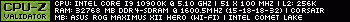
|
mnelson260z
New Member

- Total Posts : 56
- Reward points : 0
- Joined: 2021/05/10 21:59:39
- Status: offline
- Ribbons : 0

Re: Enable Resizable Bar on EVGA GeForce RTX 30 Series
2021/09/09 08:48:19
(permalink)
digitalownage
Does anyone know the average performance gain of resizable bar? I am not sure I want to go through the hassle of a OS reinstall 3080 ti.
Enabling it gave Horizon Zero Dawn ~6-8% increase. It's free FPS and nvidia supposedly only enables it for games that give it a benefit so not sure why you wouldn't enable it. Curious why you'd have to do a OS reinstall?
|