hadji_a
New Member

- Total Posts : 9
- Reward points : 0
- Joined: 2009/11/14 08:37:39
- Status: offline
- Ribbons : 0

Re:Modified BIOS - Use at your own risk!!!
2011/02/17 05:13:27
(permalink)
A great thanks to both of you guys for the great effort -and results- you have put into this!! I have the clasi 760 , and would like to report that the N bios is working flawlessly on this board (i am using vertex 1 ssd).
|
hongly
New Member

- Total Posts : 2
- Reward points : 0
- Joined: 2009/06/07 09:45:24
- Status: offline
- Ribbons : 0

Re:Modified BIOS - Use at your own risk!!!
2011/02/17 07:55:16
(permalink)
hadji_a
A great thanks to both of you guys for the great effort -and results- you have put into this!! I have the clasi 760 , and would like to report that the N bios is working flawlessly on this board (i am using vertex 1 ssd).
AHCI mode? My 760 board do not boot with AHCI mode. After bios post, it show a error of booting the system. The new AHCI rom can detect the hard disks, but there is no disks listed in the bios setting menu. The bios could not get the hard disks information from the new AHCI rom, this is the problem I think!
|
ddggttff3
Superclocked Member

- Total Posts : 180
- Reward points : 0
- Joined: 2007/07/14 14:29:49
- Location: Minnesota USA
- Status: offline
- Ribbons : 1


Re:Modified BIOS - Use at your own risk!!!
2011/02/17 08:24:58
(permalink)
Same problem with AHCI for me, and I reported it to him. So let's hope it can be fixed!
Checkout / Rate / Comment on my Mod Rig! ServerNetworkTech - My Personal Tech Blog (Mostly Linux Server Stuff)
|
hadji_a
New Member

- Total Posts : 9
- Reward points : 0
- Joined: 2009/11/14 08:37:39
- Status: offline
- Ribbons : 0

Re:Modified BIOS - Use at your own risk!!!
2011/02/17 08:30:15
(permalink)
not in ahci mode, but in raid mode , so cannot comment on ahci booting on not .
post edited by hadji_a - 2011/02/17 08:35:18
|
dejanh
FTW Member

- Total Posts : 1553
- Reward points : 0
- Joined: 2006/08/07 10:40:07
- Location: Vancouver, BC, Canada
- Status: offline
- Ribbons : 3

Re:Modified BIOS - Use at your own risk!!!
2011/02/17 10:01:48
(permalink)
ddggttff3
Same problem with AHCI for me, and I reported it to him. So let's hope it can be fixed!
I was actually able to recreate the problem on my machine. It does not happen every time for me it seems (last night I could not recreate it, but this morning I can pretty consistently), but it does happen nevertheless. I did ask for testers but nobody replied hahahahahaha  I have to look into this further and see what is causing this issue and if I can even figure it out. For now I would either run IDE or RAID (RAID defaults to AHCI if using single drives but it works 100% of the time confirmed). I'll post back later on this issue. Update: If you want to use this BIOS still and want to take advantage of AHCI mode but are unable to use the AHCI ROM in the BIOS you can configure your board to use RAID and it will default to using AHCI mode for any drives that are not part of a RAID array. I am looking into this problem to see whether it can reliably be solved or whether we would have to go back to the Phoenix AHCI ROM.
post edited by dejanh - 2011/02/17 10:08:02
|
Alucard666
CLASSIFIED ULTRA Member

- Total Posts : 6164
- Reward points : 0
- Joined: 2007/12/22 16:19:50
- Status: offline
- Ribbons : 12


Re:Modified BIOS - Use at your own risk!!!
2011/02/17 10:16:09
(permalink)
dejanh
ddggttff3
Same problem with AHCI for me, and I reported it to him. So let's hope it can be fixed!
I was actually able to recreate the problem on my machine. It does not happen every time for me it seems (last night I could not recreate it, but this morning I can pretty consistently), but it does happen nevertheless. I did ask for testers but nobody replied hahahahahaha  I have to look into this further and see what is causing this issue and if I can even figure it out. For now I would either run IDE or RAID (RAID defaults to AHCI if using single drives but it works 100% of the time confirmed). I have to look into this further and see what is causing this issue and if I can even figure it out. For now I would either run IDE or RAID (RAID defaults to AHCI if using single drives but it works 100% of the time confirmed).
I'll post back later on this issue.
Update: If you want to use this BIOS still and want to take advantage of AHCI mode but are unable to use the AHCI ROM in the BIOS you can configure your board to use RAID and it will default to using AHCI mode for any drives that are not part of a RAID array. I am looking into this problem to see whether it can reliably be solved or whether we would have to go back to the Phoenix AHCI ROM.
Great info. When can we expect a bios 78m Rev 2 or a newer bios from you D?
AMD Ryzen 7 3700x | 32GB Crucial Ballistix PRO RGB 3600mhz| ASUS RTX 3080 TUF OC | ASUS X570i STRIX | 2TB Sabrent Rockit M.2 SSD| NZXT H1 w Ghost Sheets Mesh Front | Noctua 140mm & 2 40mm | Samsung Odyssey G7 32" | Logitech G Pro Wireless | Logitech G915 | SteelSeries Arctis Pro Wireless | Logitech G560 RGB Speakers |
|
dejanh
FTW Member

- Total Posts : 1553
- Reward points : 0
- Joined: 2006/08/07 10:40:07
- Location: Vancouver, BC, Canada
- Status: offline
- Ribbons : 3

Re:Modified BIOS - Use at your own risk!!!
2011/02/17 10:19:10
(permalink)
MvdL79
dejanh
ddggttff3
Just flashed my FTW3.... Right away I noticed that when set to AHCI, you are no longer able to hit esc to boot a device, and I am no longer able to set my boot priority in the BIOS, yet when I go back to IDE mode, it all works fine. Thanks for the work tho, progress is better then NO progress!!!! (...EVGA... ) )
Interesting, so you are not able to use the ESC function? It works fine on the E770 and on my E759 even after enabling ESC. I just tested it again and it works perfectly fine 
Maybe you can be my guinnea-pig hehehe 
By the way, are you finding that your SSD issues are resolved? It was you right that had the SSD issues in AHCI mode?
I am having problems with my SSD's in RAID 0 on the Intel RAID controller. Not the AHCI controller though (don't use it, since I am in RAID 0).
What type for problems? I am running RAID with 2x VTX2E SSDs right now with no issues. This is the same RAID that was in 77M BIOS, 78M BIOS, and official EVGA 78 BIOS. Alucard666
dejanh
ddggttff3
Same problem with AHCI for me, and I reported it to him. So let's hope it can be fixed!
I was actually able to recreate the problem on my machine. It does not happen every time for me it seems (last night I could not recreate it, but this morning I can pretty consistently), but it does happen nevertheless. I did ask for testers but nobody replied hahahahahaha  I have to look into this further and see what is causing this issue and if I can even figure it out. For now I would either run IDE or RAID (RAID defaults to AHCI if using single drives but it works 100% of the time confirmed). I have to look into this further and see what is causing this issue and if I can even figure it out. For now I would either run IDE or RAID (RAID defaults to AHCI if using single drives but it works 100% of the time confirmed).
I'll post back later on this issue.
Update: If you want to use this BIOS still and want to take advantage of AHCI mode but are unable to use the AHCI ROM in the BIOS you can configure your board to use RAID and it will default to using AHCI mode for any drives that are not part of a RAID array. I am looking into this problem to see whether it can reliably be solved or whether we would have to go back to the Phoenix AHCI ROM.
Great info. When can we expect a bios 78m Rev 2 or a newer bios from you D?
It will be a bit of time. Not in the next couple of days for sure unless I have a breakthrough  The current BIOS is usable, but quirky. The nice thing is that RAID defaults to AHCI if a drive is not in a RAID array (basically gives you AHCI and RAID at the same time) so that kinda circumvents the AHCI ROM limitation we are seeing now. As always, I will update as progress is made 
post edited by dejanh - 2011/02/17 10:37:56
|
dejanh
FTW Member

- Total Posts : 1553
- Reward points : 0
- Joined: 2006/08/07 10:40:07
- Location: Vancouver, BC, Canada
- Status: offline
- Ribbons : 3

Re:Modified BIOS - Use at your own risk!!!
2011/02/17 11:50:52
(permalink)
Hey, can somebody who is actually using the Phoenix AHCI ROM tell me the vendor and device ID of the ROM? You can find it by going to one of your disks in Device Manager, right clicking on it, then going to Properties > Details and selecting Parent from the Property drop down then just right clicking on the text and copying and pasting it here...
I am looking for information from the original Phoenix ROM, not the Intel ROM that was rolled out with 78N.
Thanks!
|
dejanh
FTW Member

- Total Posts : 1553
- Reward points : 0
- Joined: 2006/08/07 10:40:07
- Location: Vancouver, BC, Canada
- Status: offline
- Ribbons : 3

Re:Modified BIOS - Use at your own risk!!!
2011/02/17 11:57:02
(permalink)
Update: I have pulled the 78N updates until I can resolve issues with them. For anyone who installed 78N I would suggest rolling back to 78M. There may be some stability issues even in RAID as a result of the new AHCI BIOS in 78N.
|
fearthisneo
New Member

- Total Posts : 18
- Reward points : 0
- Joined: 2006/07/08 14:55:01
- Status: offline
- Ribbons : 0

Re:Modified BIOS - Use at your own risk!!!
2011/02/17 12:30:30
(permalink)
dejanh
Hey, can somebody who is actually using the Phoenix AHCI ROM tell me the vendor and device ID of the ROM? You can find it by going to one of your disks in Device Manager, right clicking on it, then going to Properties > Details and selecting Parent from the Property drop down then just right clicking on the text and copying and pasting it here...
I am looking for information from the original Phoenix ROM, not the Intel ROM that was rolled out with 78N.
Thanks!
PCI\VEN_8086&DEV_3A22&SUBSYS_3A208086&REV_00\3&2411e6fe&1&FA
|
JDookie
FTW Member

- Total Posts : 1985
- Reward points : 0
- Joined: 2009/06/22 10:49:19
- Status: offline
- Ribbons : 5

Re:Modified BIOS - Use at your own risk!!!
2011/02/17 12:47:32
(permalink)
dejanh,
Did you ever get that spare BIOS chip in the mail? Just making sure you got your backup.
i7 3770K @ 4.8GHz (Koolance CPU-380i water block) Gigabyte Z77X-UP7 2 x 8GB Corsair Dominator Platinum C9 1866MHz Dual 240GB Corsair Neutron GTX in RAID 0 EVGA GTX 780 Ti Classified K|NGP|N w/ EK water block Corsair AX1200 Dell 30" 2560x1600 U3011 Monitor Koolance ERM-2K3U (copper) external cooler Corsair SP2500 2.1 Speakers | Win7 x64
|
bolts4brekfast
iCX Member

- Total Posts : 259
- Reward points : 0
- Joined: 2007/07/27 21:50:20
- Location: Georgia, USA
- Status: offline
- Ribbons : 4


Re:Modified BIOS - Use at your own risk!!!
2011/02/17 13:17:16
(permalink)
I installed BIOS 78N on my 762 (4-way classified) and I didnt/havent experience(d) any issues at all... do you still suggest I go back to 78M? Thank you for your hard work!!!!!
|
dejanh
FTW Member

- Total Posts : 1553
- Reward points : 0
- Joined: 2006/08/07 10:40:07
- Location: Vancouver, BC, Canada
- Status: offline
- Ribbons : 3

Re:Modified BIOS - Use at your own risk!!!
2011/02/17 13:36:50
(permalink)
bolts4brekfast
I installed BIOS 78N on my 762 (4-way classified) and I didnt/havent experience(d) any issues at all... do you still suggest I go back to 78M? Thank you for your hard work!!!!!
It's up to you. I had to pull the BIOS and make that suggestion based on the fact that I have had a few users with issues and have personally been able to reproduce problems. However, if it is working for you then I would not worry about it. fearthisneo
dejanh
Hey, can somebody who is actually using the Phoenix AHCI ROM tell me the vendor and device ID of the ROM? You can find it by going to one of your disks in Device Manager, right clicking on it, then going to Properties > Details and selecting Parent from the Property drop down then just right clicking on the text and copying and pasting it here...
I am looking for information from the original Phoenix ROM, not the Intel ROM that was rolled out with 78N.
Thanks!
PCI\VEN_8086&DEV_3A22&SUBSYS_3A208086&REV_00\3&2411e6fe&1&FA
Just to confirm with 100% certainty, you are using the original Phoenix AHCI ROM, not the updated Intel AHCI ROM? The reason why I am asking is because I cannot find that HEX combination in the Phoenix AHCI ROM (should be 868022A3h in HEX code, but it does not exist); however, Intel AHCI ROM has that exact Vendor ID and Device ID. jdookie
dejanh,
Did you ever get that spare BIOS chip in the mail? Just making sure you got your backup.
Yes, I did, it's working fine  . I also bought a bunch of 16MiB chips to try as well instead of the current 8MiB chip, but so far I have had no luck programming any of them. They do not get detected correctly by AWDFLASH (detects as 8MiB instead of 16MiB, even though they are confirmed 16MiB chips).
post edited by dejanh - 2011/02/17 13:43:45
|
fearthisneo
New Member

- Total Posts : 18
- Reward points : 0
- Joined: 2006/07/08 14:55:01
- Status: offline
- Ribbons : 0

Re:Modified BIOS - Use at your own risk!!!
2011/02/17 14:59:11
(permalink)
dejanh
bolts4brekfast
I installed BIOS 78N on my 762 (4-way classified) and I didnt/havent experience(d) any issues at all... do you still suggest I go back to 78M? Thank you for your hard work!!!!!
It's up to you. I had to pull the BIOS and make that suggestion based on the fact that I have had a few users with issues and have personally been able to reproduce problems. However, if it is working for you then I would not worry about it.
fearthisneo
dejanh
Hey, can somebody who is actually using the Phoenix AHCI ROM tell me the vendor and device ID of the ROM? You can find it by going to one of your disks in Device Manager, right clicking on it, then going to Properties > Details and selecting Parent from the Property drop down then just right clicking on the text and copying and pasting it here...
I am looking for information from the original Phoenix ROM, not the Intel ROM that was rolled out with 78N.
Thanks!
PCI\VEN_8086&DEV_3A22&SUBSYS_3A208086&REV_00\3&2411e6fe&1&FA
Just to confirm with 100% certainty, you are using the original Phoenix AHCI ROM, not the updated Intel AHCI ROM? The reason why I am asking is because I cannot find that HEX combination in the Phoenix AHCI ROM (should be 868022A3h in HEX code, but it does not exist); however, Intel AHCI ROM has that exact Vendor ID and Device ID.
jdookie
dejanh,
Did you ever get that spare BIOS chip in the mail? Just making sure you got your backup.
Yes, I did, it's working fine  . I also bought a bunch of 16MiB chips to try as well instead of the current 8MiB chip, but so far I have had no luck programming any of them. They do not get detected correctly by AWDFLASH (detects as 8MiB instead of 16MiB, even though they are confirmed 16MiB chips). . I also bought a bunch of 16MiB chips to try as well instead of the current 8MiB chip, but so far I have had no luck programming any of them. They do not get detected correctly by AWDFLASH (detects as 8MiB instead of 16MiB, even though they are confirmed 16MiB chips).
yup AHCI OPTION ROM BIOS REVISION: 01.06.70 DATE: 08-13-2008 Copyright (c) 2006-2008 Phoenix Technologies, LTD
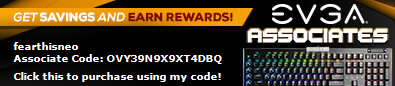 
|
zalbard
Superclocked Member

- Total Posts : 194
- Reward points : 0
- Joined: 2009/12/14 02:30:24
- Location: Germany
- Status: offline
- Ribbons : 0


Re:Modified BIOS - Use at your own risk!!!
2011/02/17 15:02:38
(permalink)
fearthisneo
dejanh
Hey, can somebody who is actually using the Phoenix AHCI ROM tell me the vendor and device ID of the ROM? You can find it by going to one of your disks in Device Manager, right clicking on it, then going to Properties > Details and selecting Parent from the Property drop down then just right clicking on the text and copying and pasting it here...
I am looking for information from the original Phoenix ROM, not the Intel ROM that was rolled out with 78N.
Thanks!
PCI\VEN_8086&DEV_3A22&SUBSYS_3A208086&REV_00\3&2411e6fe&1&FA
PCI\VEN_8086&DEV_3A22&SUBSYS_3A208086&REV_00\3&2411e6fe&1&FA Same here.
|
kingofsorrow
FTW Member

- Total Posts : 1904
- Reward points : 0
- Joined: 2007/03/08 07:11:22
- Location: RF
- Status: offline
- Ribbons : 2


Re:Modified BIOS - Use at your own risk!!!
2011/02/17 15:10:39
(permalink)
I read this thread then I look at the brick named x58 4-way classified and I feel sad. The rma is moving sooooooo slowly... that I don't know what else to say about it. In anyway way you're doing a great job dejanh and sromerod. Keep it rolling! lol edit: having typed that the rma started rolling haha lol omg done with offtopic and hijacking sry  
post edited by kingofsorrow - 2011/02/17 16:45:11
i7 990x@ 4.41Ghz 1.375v | Evga Classified E762 | 12Gb CM12GX3M3A2000C9 | GeForce Titan X SLi | HAF-X | ST1500
|
dejanh
FTW Member

- Total Posts : 1553
- Reward points : 0
- Joined: 2006/08/07 10:40:07
- Location: Vancouver, BC, Canada
- Status: offline
- Ribbons : 3

Re:Modified BIOS - Use at your own risk!!!
2011/02/17 15:44:06
(permalink)
Yep, thanks, I think that the vendor and device id are missing out of the Phoenix AHCI ROM as it appears to be an ISA ROM, not PCI ROM.
|
Arctucas
FTW Member

- Total Posts : 1026
- Reward points : 0
- Joined: 2007/05/20 15:35:18
- Status: offline

Re:Modified BIOS - Use at your own risk!!!
2011/02/17 16:42:12
(permalink)
Mine is slightly different.
PCI\VEN_8086&DEV_2822&SUBSYS_3A208086&REV_00\3&2411e6fe&1&FA
Does the fact I am in RAID0 have anything to do with it.
I am using the eVGA official 78 BIOS.
MB: eVGA Z170 Classified K CPU: i7-6700K RAM: G.Skill F4-3600C16D-16GTZ GPU: eVGA GTX970SSC HDD: 4xSamsung 830 RAID 0 PSU: Corsair AX1200 Cooling: D5, PA140.3, XSPC dual bay res, HK 3.0
|
5thduke
CLASSIFIED Member

- Total Posts : 3343
- Reward points : 0
- Joined: 2008/04/12 19:25:57
- Location: ociania
- Status: offline
- Ribbons : 3


Re:Modified BIOS - Use at your own risk!!!
2011/02/17 17:38:08
(permalink)
bios 74 in raid mode.
PCI\VEN_8086&DEV_2822&SUBSYS_3A208086&REV_00\3&2411e6fe&1&FA
never attempt to remove a fly from your friends head with a meat cleaver .
|
dejanh
FTW Member

- Total Posts : 1553
- Reward points : 0
- Joined: 2006/08/07 10:40:07
- Location: Vancouver, BC, Canada
- Status: offline
- Ribbons : 3

Re:Modified BIOS - Use at your own risk!!!
2011/02/17 17:47:03
(permalink)
Thanks guys. I got the IDs. It won't help though as the original Phoenix AHCI ROM does not identify the same way. I'm trying a few other things so we'll see.
|
dejanh
FTW Member

- Total Posts : 1553
- Reward points : 0
- Joined: 2006/08/07 10:40:07
- Location: Vancouver, BC, Canada
- Status: offline
- Ribbons : 3

Re:Modified BIOS - Use at your own risk!!!
2011/02/18 12:04:35
(permalink)
I'm about to throw in the towel on this crap  There is simply no way to work with these things with the limited tools I have and with virtually no information available to me. I've tried so many ways of integrating the AHCI ROM, the PXE ROM, the RAID ROM, I don't even know what to try any more. Every question that I had as to what controls the loading of the AHCI/RAID ROM fell on def ears. Nobody willing to talk about it knows, and those that know are not willing to talk about it.  The BIOS ROM is tiny and confusing, and there is next to no information available as to what each respective component in the BIOS does. Why do we have two BIOSINIT.BIN modules for instance in the BIOS taking up double the space (>360K in fact) when removing one of them seemingly has no effect on the BIOS (still flashes and works just fine)? Why won't any of the Award flash tools flash this BIOS correctly to a larger ROM, e.g., 16MiB vs. 8MiB? The tools, don't even get me started on the tools. The most recent versions are > 2 years old, and in most cases can only partially read the information stored in the BIOS in any sort of effective way. Here is the summarized state of affairs right now... - New PXE ROM cannot be added without removing the Phoenix AHCI ROM as the new PXE ROM maps to the same address space partially (or occupies address space required) of the AHCI ROM, or vice-versa. Either way, they are not compatible.
- Replacing the Phoenix AHCI ROM with the Intel AHCI ROM allows for the newest PXE ROM to work, but even though Intel detects drives correctly it cannot pass them back to the BIOS or the OS so that they can be initialized. The routines that pass this information need to be updated in some other modules in the BIOS which I have no ability to modify or for that matter even know what they are supposed to be.
- RAID ROM cannot be used past 64K as the BIOS is simply not able to load anything larger than 64K. Phoenix-Award (or should I say really Phoenix) must have an update to this (Gigabyte clearly has one) so I do not get why it is taking them so long to give it to EVGA (maybe they did not give them enough $$$, or Gigabyte asked for some sort of exclusivity?).
I think it is time for me to take a longer break 
|
5thduke
CLASSIFIED Member

- Total Posts : 3343
- Reward points : 0
- Joined: 2008/04/12 19:25:57
- Location: ociania
- Status: offline
- Ribbons : 3


Re:Modified BIOS - Use at your own risk!!!
2011/02/18 13:07:18
(permalink)
i for one thank you for trying
never attempt to remove a fly from your friends head with a meat cleaver .
|
kingofsorrow
FTW Member

- Total Posts : 1904
- Reward points : 0
- Joined: 2007/03/08 07:11:22
- Location: RF
- Status: offline
- Ribbons : 2


Re:Modified BIOS - Use at your own risk!!!
2011/02/18 13:07:37
(permalink)
of course, it's friday - why not taking a longer breake 
i7 990x@ 4.41Ghz 1.375v | Evga Classified E762 | 12Gb CM12GX3M3A2000C9 | GeForce Titan X SLi | HAF-X | ST1500
|
mipko
Superclocked Member

- Total Posts : 200
- Reward points : 0
- Joined: 2009/09/12 02:09:43
- Location: Serbia
- Status: offline
- Ribbons : 0

Re:Modified BIOS - Use at your own risk!!!
2011/02/18 13:09:30
(permalink)
i7 920 @3.6GHz w/HT Megahalems NFP-14 push/pull 12GB Mushkin Redline 1600MHz (7-7-6-18-1) @ 1.53V EVGA E760 2 x EVGA GTX 580 + EVGA GTX 285 Classified 2 x Kingston SSD SNVP325-S2/128 - RAID 0 ASUS Xonar Essence STX + AKG K272 Lian Li 2120 Antec HCP 1200
|
Shockjockey
CLASSIFIED Member

- Total Posts : 4928
- Reward points : 0
- Joined: 2006/11/29 14:24:02
- Location: OHIO
- Status: offline
- Ribbons : 18

Re:Modified BIOS - Use at your own risk!!!
2011/02/18 14:06:06
(permalink)
Thanks for all your hard work on trying to update the bios dejanh.I am still running bios version 59 on my e759.I get major memory performance drops on all other bios.Would you happen to know what changed since bios 59?
Asus Sabertooth x99 5930k (4.5ghz) 16gb Corsair DDR4 (3000) EVGA 1000w psu Zotac 980ti x 2 Samsung 850 pro 500 SSD HPLP3065 30in Monitor 2560x1600
|
AHowes
CLASSIFIED ULTRA Member

- Total Posts : 6681
- Reward points : 0
- Joined: 2005/09/20 15:38:10
- Location: Macomb MI
- Status: offline
- Ribbons : 27

Re:Modified BIOS - Use at your own risk!!!
2011/02/18 14:14:53
(permalink)
dejanh thanks for the hard work!
Sometimes its best to walk away from something for a bit when your brain is burnt out.. The best ideas come outa no where when your not trying so hard.
Since it is the weekend go out and enjoy yourslef!
Maybe EVGA will help you out with the right tools and ask for your help! hehe
Intel i9 9900K @ 5.2Ghz Single HUGE Custom Water Loop. Asus Z390 ROG Extreme XI MB G.Skill Trident Z 32GB (4x8GB) 4266MHz DDR4 EVGA 2080ti K|NGP|N w/ Hydro Copper block. 34" Dell Alienware AW3418DW 1440 Ultra Wide GSync Monitor Thermaltake Core P7 Modded w/ 2x EK Dual D5 pump top,2 x EK XE 480 2X 360 rads.1 Corsair 520 Rad.
|
Luigi408
iCX Member

- Total Posts : 331
- Reward points : 0
- Joined: 2005/08/28 01:28:42
- Location: San Jose, Ca
- Status: offline
- Ribbons : 0


Re:Modified BIOS - Use at your own risk!!!
2011/02/18 14:34:58
(permalink)
Thanks Dejanh. You should take a break and wait to see what Evga says. If it's awards fault then I hope maybe Evga can use a different bios company next time. Anyways thanks a lot for trying and if it wasn't for you I don't think we couldn't have gotten anywhere with Evga in regards to bios and updating ROMs in bios.
|
dejanh
FTW Member

- Total Posts : 1553
- Reward points : 0
- Joined: 2006/08/07 10:40:07
- Location: Vancouver, BC, Canada
- Status: offline
- Ribbons : 3

Re:Modified BIOS - Use at your own risk!!!
2011/02/18 15:10:06
(permalink)
I posted this in the X58 BIOS thread, but just so all info is in one place I will put it here too... I was just looking at a couple of BIN/ROM components and the overall structure of the EVGA and Gigabyte BIOS. I think that they are using entirely different versions of Phoenix-Award BIOS actually. I think Gigabyte is using a much newer version of the BIOS unless there are multiple, and very different, forks that can be used for BIOS development off of the same base BIOS version. Not sure if what I am saying makes sense, but hopefully it does. Just as a couple of examples, EVGA is using the _ITEM.BIN and _DMI.BIN modules and opens with MODBIN32 2.04.03 from February 2008, but none of the newer Gigabyte BIOS open with this tool nor use any of the modules identified above. _ITEM.BIN organizes all menu entries for EVGA BIOS, but for Gigabyte all of the structure is defined in awardext and awardeyt ROMs. EVGA has those two ROMs as well, but they are not serving the same purpose and are smaller. They are definitely both Phoenix-Award BIOS, but Gigabyte is 99.99% sure using a much newer one than EVGA. This also means that if EVGA wanted to move to the new BIOS they would likely need to rewrite their BIOS  I do hope I am off the mark on the above and that it is just a minor difference between the two BIOS, but for now I am throwing the towel in unless somebody can post some true progress that I can build off of going forward. I've been spending too much of my time on this and do not get paid for any of it (I like giving back to the community though  ...that was my only driver to date). It has been though in honesty eating up too much of my time that I really do not have to dedicate to this. I'm not the type to quit so I will be back at this sooner or later for sure, but for now I do need a break 
post edited by dejanh - 2011/02/18 15:15:00
|
Davabled
FTW Member

- Total Posts : 1755
- Reward points : 0
- Joined: 2003/10/09 00:50:04
- Location: Michigan
- Status: offline
- Ribbons : 44


Re:Modified BIOS - Use at your own risk!!!
2011/02/18 15:31:42
(permalink)
rwoodburn1
Thanks for all your hard work on trying to update the bios dejanh.I am still running bios version 59 on my e759.I get major memory performance drops on all other bios.Would you happen to know what changed since bios 59?
You can check out the BIOS changelog I have going here for your board: http://forums.evga.com/tm.aspx?m=6305 Regarding memory specifically, since BIOS 59 they've added RC, AC, TREF, TRL and TWL settings that can be adjusted.
|
flocko
iCX Member

- Total Posts : 389
- Reward points : 0
- Joined: 2009/01/11 08:27:27
- Status: offline
- Ribbons : 3

Re:Modified BIOS - Use at your own risk!!!
2011/02/18 16:36:48
(permalink)
@ the O.P. Your efforts are WAY PAST commendable to say the least . I almost feel like I am offending u by typing this post . Sorry !! Yes, U need to take a break ... no doubt. Do not for one moment think that the forum or EVGA does not see your talents and professionalism . You , sir are a true scholar of the art . For that which eludes you is only what you let it !!! @ EVGA .... Really .... ?? Not a post or comment on the issue at hand OR a (an) position on the efforts of the original poster ?? I would think or HOPE that you (EVGA) would embrace this type of renegade attitude that got you ware you are today ?? I need a post that reflects the unbelievable efforts by it's forum member (s) that gives "creed" to why , we as customers stay loyal !!! K ... done with the rant .... apologize to all members in advance 
MB : E770 Bios: 74 CPU : i7 950 O.C @ 4.2 ghz CPU Cooling : Megahalems Rev B GPU : GTX 460 Ram : Mushkin Red Line 1600 mgz HD : WD Raptor 600 gig PSU : Corsair AX1200 Case : Banchetto 101 B. 
|