Thoth42
Superclocked Member

- Total Posts : 216
- Reward points : 0
- Joined: 2013/05/30 01:08:52
- Status: offline
- Ribbons : 0

Re:WARNING: 320.18 Drivers are Killing GPU's
2013/06/11 16:51:25
(permalink)
"Please dont put words in my mouth The OP is "WARNING: 320.18 Drivers are Killing GPU's" You have posted no evidence that this is occurring other than your having problems, and only typed words to back it up. Please show your "experience" levels and document this issue -or- I will lump you into the novice user error group" This is the exact same response I gave to people on Overclock.net in their thread of the same name. Nobody shows any evidence.....inb4 a youtube video of you with the problem isn't evidence. Everyone with issues gives a one paragraph reply which indicates they didn't read through the thread. If they had they would give more information not just "having issues". No mention of NV experience, installing with a OC program running etc. their install method etc. Nobody said RTSS is bricking cards and if you read it that way....well it is pretty obv why you are having issues. Skimming a thread and not knowing what is being said and forming an opinion while in a haze of confusion is just stupidity personified. Thanks Maniacvvv and other sober minded users here. I am done with this topic. Another day of BF3 maxed and no issues.
post edited by Thoth42 - 2013/06/11 16:59:09
Case: Corsair Vengeance C70 Military Green Motherboard: ASUS Maximus VI HERO Z87 CPU: Haswell i5 4670k GPU: EVGA Reference GeForce GTX 780 3GB Reference RAM: G.SKILL Sniper 8GB (2 x 4GB) 1600 PSU: Be Quiet! 1000 watt Dark Power Pro Cooling: CORSAIR H100i Boot Drive: SAMSUNG 840 Pro 512GB Storage Drive: Western Digital Caviar Black 1TB Operating System: Windows 7 Pro 64-bit Display: BenQ XL Series XL2420TE 24" 144hz Sound Card: Creative Labs Sound Blaster Zx Comms: Sennheiser PC 310
|
maskedmenace
iCX Member

- Total Posts : 377
- Reward points : 0
- Joined: 2008/04/24 06:11:50
- Status: offline
- Ribbons : 1

Re:WARNING: 320.18 Drivers are Killing GPU's
2013/06/11 17:19:23
(permalink)
Look, I'm not standing here saying this is going to brick every card...That's just stupid. What I am saying is that with Fermi specifically, vendors are saying there are problems. "We", those who own computer businesses and some of these guys build 100/week compared to my 2/3, are saying there are problems with 320.18. Particularly in regards to Fermi. (Referring to their customers with active Fermi cards) Been in this business for almost a decade, long enough to know that if load is being taken to 100% and voltage profiles are swapping (Which was actually reported by 5/6 users on OCN, [H] and Tom's) then you will, eventually, have a couple dead cards. I don't need a walk-through of how to install a driver -- I don't need a lecture on minority or majority -- People in general are having issues with this driver, more comparably then previous. That's all I care about. Again, I'm not standing on a pedestal and saying EVERYONE is having issues, I'm saying that it's absolutely POSSIBLE for a few people to have real issues with this driver release. I just finished another build not but 15 minutes ago, fresh everything, GTX 770's for a friend -- Once again on 320.18 ONLY INSTALLING WHAT'S NECESSARY, it crashes out of every bench I try to load...In fact, while I'm typing this it just got a nvlddmkm.sys... To me, this is a failed driver launch. To other vendors this is a failed driver launch. To hoards of other users, this is a failed driver launch. -- It is what it is.
post edited by maskedmenace - 2013/06/11 17:21:30
Return of the Sith Case-Labs STH10 Custom, Asus RIVE, Intel 3930k Oc'd 5.0ghz, Corsair Dominator 4x4 2133C9, 3x 780 Lightnings Tri-SLI, 2x Corsair AX1200i, 2x Intel Cherryville 240gb SSD's, 2x Caviar Black 1tb, 100% water ~ Heatkiller cooled.
|
Thoth42
Superclocked Member

- Total Posts : 216
- Reward points : 0
- Joined: 2013/05/30 01:08:52
- Status: offline
- Ribbons : 0

Re:WARNING: 320.18 Drivers are Killing GPU's
2013/06/11 18:44:18
(permalink)
maskedmenace
Look, I'm not standing here saying this is going to brick every card...That's just stupid.
What I am saying is that with Fermi specifically, vendors are saying there are problems. "We", those who own computer businesses and some of these guys build 100/week compared to my 2/3, are saying there are problems with 320.18. Particularly in regards to Fermi. (Referring to their customers with active Fermi cards)
Been in this business for almost a decade, long enough to know that if load is being taken to 100% and voltage profiles are swapping (Which was actually reported by 5/6 users on OCN, [H] and Tom's) then you will, eventually, have a couple dead cards.
I don't need a walk-through of how to install a driver -- I don't need a lecture on minority or majority -- People in general are having issues with this driver, more comparably then previous. That's all I care about.
Again, I'm not standing on a pedestal and saying EVERYONE is having issues, I'm saying that it's absolutely POSSIBLE for a few people to have real issues with this driver release.
I just finished another build not but 15 minutes ago, fresh everything, GTX 770's for a friend -- Once again on 320.18 ONLY INSTALLING WHAT'S NECESSARY, it crashes out of every bench I try to load...In fact, while I'm typing this it just got a nvlddmkm.sys...
To me, this is a failed driver launch. To other vendors this is a failed driver launch. To hoards of other users, this is a failed driver launch. -- It is what it is.
I just came from AMD and their driver team is skeletal you wait months for a fix to a bad driver stuff happens on both sides of the pond. Willing to bet the next nvidia WHQL comes out quick. It is only a failed launch to people who can easily just roll back to the last driver. If they do that improperly or fail to realize NV experience may have edited configs and a simple driver roll back won't solve the issue. Numerous people with the multi colored on Overclock.net have solved it by rolling back to the prior driver and generating a new config. Please link me something that shows evidence of an actual dead card. Until then it is simply a case of people thinking a roll back is all that is needed as far as everything I have read. What most likely really happened to some users(conjecture) -Kid has multi color issue in BF3 on new driver express install -He rolls back issue persist -"Nvidia driver killed my card must post everywhere then RMA!!!!" -In reality his game config is altered...NV experience is now gone uninstalled when he did his clean prior driver install and the screwed up configs remain. -New card comes in mail issue persists -New thread inc: Nvidia driver kills my entire computer
post edited by Thoth42 - 2013/06/11 18:46:22
Case: Corsair Vengeance C70 Military Green Motherboard: ASUS Maximus VI HERO Z87 CPU: Haswell i5 4670k GPU: EVGA Reference GeForce GTX 780 3GB Reference RAM: G.SKILL Sniper 8GB (2 x 4GB) 1600 PSU: Be Quiet! 1000 watt Dark Power Pro Cooling: CORSAIR H100i Boot Drive: SAMSUNG 840 Pro 512GB Storage Drive: Western Digital Caviar Black 1TB Operating System: Windows 7 Pro 64-bit Display: BenQ XL Series XL2420TE 24" 144hz Sound Card: Creative Labs Sound Blaster Zx Comms: Sennheiser PC 310
|
loveha
Omnipotent Enthusiast

- Total Posts : 10302
- Reward points : 0
- Joined: 2009/09/26 01:51:22
- Location: Beulah Michigan
- Status: offline
- Ribbons : 65


Re:WARNING: 320.18 Drivers are Killing GPU's
2013/06/11 18:54:57
(permalink)
Thoth42
maskedmenace
Look, I'm not standing here saying this is going to brick every card...That's just stupid.
What I am saying is that with Fermi specifically, vendors are saying there are problems. "We", those who own computer businesses and some of these guys build 100/week compared to my 2/3, are saying there are problems with 320.18. Particularly in regards to Fermi. (Referring to their customers with active Fermi cards)
Been in this business for almost a decade, long enough to know that if load is being taken to 100% and voltage profiles are swapping (Which was actually reported by 5/6 users on OCN, [H] and Tom's) then you will, eventually, have a couple dead cards.
I don't need a walk-through of how to install a driver -- I don't need a lecture on minority or majority -- People in general are having issues with this driver, more comparably then previous. That's all I care about.
Again, I'm not standing on a pedestal and saying EVERYONE is having issues, I'm saying that it's absolutely POSSIBLE for a few people to have real issues with this driver release.
I just finished another build not but 15 minutes ago, fresh everything, GTX 770's for a friend -- Once again on 320.18 ONLY INSTALLING WHAT'S NECESSARY, it crashes out of every bench I try to load...In fact, while I'm typing this it just got a nvlddmkm.sys...
To me, this is a failed driver launch. To other vendors this is a failed driver launch. To hoards of other users, this is a failed driver launch. -- It is what it is.
I just came from AMD and their driver team is skeletal you wait months for a fix to a bad driver stuff happens on both sides of the pond. Willing to bet the next nvidia WHQL comes out quick.
It is only a failed launch to people who can easily just roll back to the last driver. If they do that improperly or fail to realize NV experience may have edited configs and a simple driver roll back won't solve the issue. Numerous people with the multi colored on Overclock.net have solved it by rolling back to the prior driver and generating a new config. Please link me something that shows evidence of an actual dead card. Until then it is simply a case of people thinking a roll back is all that is needed as far as everything I have read.
What most likely really happened to some users(conjecture)
-Kid has multi color issue in BF3 on new driver express install
-He rolls back issue persist
-"Nvidia driver killed my card must post everywhere then RMA!!!!"
-In reality his game config is altered...NV experience is now gone uninstalled when he did his clean prior driver install and the screwed up configs remain.
-New card comes in mail issue persists
-New thread inc: Nvidia driver kills my entire computer
I think that suns it up quite nicely. Like you, I want to see a real dead card.
Case - Phanteks Enthoo Evolv XMobo - EVGA X570 FTWCPU - AMD Ryzen 9 5900XRAM - 32GB Trident Z Royal 3600MHz 14-14-14-34GPU - EVGA RTX 3080 Ti FTW3 Ultra GamingPSU - Seasonic Prime TX-1000Heatkiller IV CPU Waterblock / Heatkiller V GPU WaterblockHeatkiller V EBC Active Backplate / Two Heatkiller Rad 360 L Six Noctua NF-A12x25 / Heatkiller D5 Pump
|
_IanJ
iCX Member

- Total Posts : 383
- Reward points : 0
- Joined: 2011/04/30 14:22:41
- Status: offline
- Ribbons : 0

Re:WARNING: 320.18 Drivers are Killing GPU's
2013/06/11 19:09:20
(permalink)
I have tested the latest driver with my card (GTX570) No problems here.
As usual, did clean install with only video driver, PhysX, and HD audio driver checked. (I normally would leave out HD audio, but I am currently using a TV for a monitor and using the TV's speakers)
I have noticed no increase in temperature or voltage under load compared to the previous driver. Tested with Arma 2 and Arma 3.
It is a good idea to always perform a clean install, and install only the driver components that you will be using.
Contact us by phone at 1-888-881-3842 or email at support@evga.com. We are available 24/7 to assist you.
|
A FURRY
iCX Member

- Total Posts : 408
- Reward points : 0
- Joined: 2011/04/21 02:06:42
- Location: ⚡ Два.ч - Фурри / Бред / Мотоциклы / Оружие
- Status: offline
- Ribbons : 4

Re:WARNING: 320.18 Drivers are Killing GPU's
2013/06/11 19:25:54
(permalink)
Unwinder
Excellent, now RTSS name is also associated with killing GPUs in mind of average newbie reading this thread. Thanks a “lot", maniacvvv, now nonsense about “RTSS killing GPUs”
I think you may have misread something. No one is blaming RTSS for the problems caused by the new component that was added to the latest driver... Unwinder
So do at least one real thing for community and replace me, spend a few years of your life on coding some free RTSS replacement for a company.
You should not be so upset every time you perceive that someone has blamed your software for something happening to their system. There will always be people complaining about any and every piece of software that exists, deal with it. Please stop taking it out on all Precision users. The RTSS is an important and useful component.
My Systems: i7 3770K Rig with GTX570 | AMD FX-8350 CPU Folding Rig | AMD FX-8350 CPU Folding Rig | Dual Xeon 2.66GHz Mac Pro With GTX550Ti | i3 Laptop | Core2Duo Laptop | Atom Dual Core 1.6GHz Netbook | Atom Single core 1.6GHz Netbook All running Linux. (Most running my own customization, "Longcat OS") One HDD with Win7 on it just for games that won't run under WINE.
|
Baltothewolf
CLASSIFIED Member

- Total Posts : 3655
- Reward points : 0
- Joined: 2012/03/23 23:27:34
- Status: offline
- Ribbons : 5


Re:WARNING: 320.18 Drivers are Killing GPU's
2013/06/11 20:07:42
(permalink)
OMG A FURRY
Unwinder
Excellent, now RTSS name is also associated with killing GPUs in mind of average newbie reading this thread. Thanks a “lot", maniacvvv, now nonsense about “RTSS killing GPUs”
I think you may have misread something. No one is blaming RTSS for the problems caused by the new component that was added to the latest driver...
Unwinder
So do at least one real thing for community and replace me, spend a few years of your life on coding some free RTSS replacement for a company.
You should not be so upset every time you perceive that someone has blamed your software for something happening to their system. There will always be people complaining about any and every piece of software that exists, deal with it.
Please stop taking it out on all Precision users. The RTSS is an important and useful component.
Agreed.
My Laptop (GE63VR-7RF): - 7700HQ. - 16GB RAM. - GTX 1070. - 128GB SSD.- 1X 1TB 7200 spinny drive. 
|
Thoth42
Superclocked Member

- Total Posts : 216
- Reward points : 0
- Joined: 2013/05/30 01:08:52
- Status: offline
- Ribbons : 0

Re:WARNING: 320.18 Drivers are Killing GPU's
2013/06/11 20:16:50
(permalink)
So many animals talking in this thread....:D
Case: Corsair Vengeance C70 Military Green Motherboard: ASUS Maximus VI HERO Z87 CPU: Haswell i5 4670k GPU: EVGA Reference GeForce GTX 780 3GB Reference RAM: G.SKILL Sniper 8GB (2 x 4GB) 1600 PSU: Be Quiet! 1000 watt Dark Power Pro Cooling: CORSAIR H100i Boot Drive: SAMSUNG 840 Pro 512GB Storage Drive: Western Digital Caviar Black 1TB Operating System: Windows 7 Pro 64-bit Display: BenQ XL Series XL2420TE 24" 144hz Sound Card: Creative Labs Sound Blaster Zx Comms: Sennheiser PC 310
|
Baltothewolf
CLASSIFIED Member

- Total Posts : 3655
- Reward points : 0
- Joined: 2012/03/23 23:27:34
- Status: offline
- Ribbons : 5


Re:WARNING: 320.18 Drivers are Killing GPU's
2013/06/11 20:22:23
(permalink)
Thoth42
So many animals talking in this thread....:D
Off-topic. Reported. Jk rofl, ikr, I like there are a few other fuzzies around here other then me. I'm normally the only one (insert forever alone face here).
My Laptop (GE63VR-7RF): - 7700HQ. - 16GB RAM. - GTX 1070. - 128GB SSD.- 1X 1TB 7200 spinny drive. 
|
XrayMan
Insert Custom Title Here

- Total Posts : 63846
- Reward points : 0
- Joined: 2006/12/14 22:10:06
- Location: Santa Clarita, Ca.
- Status: offline
- Ribbons : 115


Re:WARNING: 320.18 Drivers are Killing GPU's
2013/06/11 20:35:19
(permalink)
Baltothewolf
Thoth42
So many animals talking in this thread....:D
Off-topic. Reported.
Jk rofl,

My Affiliate Code: 8WEQVXMCJL Associate Code: VHKH33QN4W77V6A   
|
Thoth42
Superclocked Member

- Total Posts : 216
- Reward points : 0
- Joined: 2013/05/30 01:08:52
- Status: offline
- Ribbons : 0

Re:WARNING: 320.18 Drivers are Killing GPU's
2013/06/11 21:58:07
(permalink)
Unwinder
Excellent, now RTSS name is also associated with killing GPUs in mind of average newbie reading this thread. Thanks a “lot", maniacvvv, now nonsense about “RTSS killing GPUs” is being blindly cloned by idiots across different forums. You don't seem to have even a basic understanding of RTSS functioning principles but sadly post tutorials related to "RTSS corruption during driver install", hope your FAQs and the moments of fame you're receiving after posting them make you happy.
Anyway, I planned to remove RTSS from Precision completely after discussion of your previous posts. Seeing it as a separately installable application is a direct result of our last dialog and the problems I had because of your “guides”. But Jacob asked me to keep OSD feature and I was stupid enough to agree again and allow Precision users to install RTSS at least optionally. I'm sorry but I'm done with it. It is ok for me that unlike commercial Precision application, the company doesn't pay even a single cent for OSD server, it is a hobby and it was interesting to develop OSD part of functionality freely during many years. But constantly coming here and wasting time and nerves on defending RTSS against such posts and doing it RIGHT HERE at EVGA ground is beyond any limits. It costs nothing to company, it cost me time, nerves and reputation because of such posts. I don’t need it anymore, sorry.
So maniacvvv, with your guides you’re trying to appear like a person knowing everything about the things you’re discussing, including RTSS, drivers, 3D API hooks and so on. So do at least one real thing for community and replace me, spend a few years of your life on coding some free RTSS replacement for a company. And thanks to everyone who liked OSD and supported it, but I cannot longer resist this RTSS related hell here and absolutely cannot continue supporting it in EVGA Precision product. Sorry and bye.
To be fair to Maniac I consider my self a novice/moderate user and I didn't read it like that. I have used the Riva tuner OSD for the past two years with MSI Afterburner and the framerate limiter literally saved my life in Skyrim. The fact that it is optional is also amazing and I think part of the mis understanding. Sorry if I am incorrect because I just went from MSI AB on an HD6970 to using Precision on a 770 SC but I read that you said you made the installer separate and I noticed that when installing precision. I think what maniac(if I am wrong then I apologize) was saying was since they are now essentially two installs in one installer just to be safe to uninstall RTSS first > reboot then uninstall precision > reboot and then proceed to do whatever you are doing with drivers. In the past with my last card I always just turned off MSI AB(and thus the riva tuner) prior to doing any driver swapping and that worked fine on its own. The way I read it was just a super safe way to ensure that after each uninstall you do a reboot before taking the next step. I didn't walk away from the thread thinking anything ill of RTSS or Precision. The only thing I left the thread with ill thoughts of was Nvidia experience. I was skeptical about that anyway since I personally am 100% sure I know how to better set up my games settings than some automated program. I hope you will reconsider. Your software is pretty invaluable to lots of members of overclock.net where I spend most of my forum time. 
Case: Corsair Vengeance C70 Military Green Motherboard: ASUS Maximus VI HERO Z87 CPU: Haswell i5 4670k GPU: EVGA Reference GeForce GTX 780 3GB Reference RAM: G.SKILL Sniper 8GB (2 x 4GB) 1600 PSU: Be Quiet! 1000 watt Dark Power Pro Cooling: CORSAIR H100i Boot Drive: SAMSUNG 840 Pro 512GB Storage Drive: Western Digital Caviar Black 1TB Operating System: Windows 7 Pro 64-bit Display: BenQ XL Series XL2420TE 24" 144hz Sound Card: Creative Labs Sound Blaster Zx Comms: Sennheiser PC 310
|
chrisdglong
CLASSIFIED ULTRA Member

- Total Posts : 6473
- Reward points : 0
- Joined: 2008/11/08 15:21:25
- Status: offline
- Ribbons : 7


Re:WARNING: 320.18 Drivers are Killing GPU's
2013/06/11 22:22:50
(permalink)
I am trying out these new drivers, thanks.
|
chrisdglong
CLASSIFIED ULTRA Member

- Total Posts : 6473
- Reward points : 0
- Joined: 2008/11/08 15:21:25
- Status: offline
- Ribbons : 7


Re:WARNING: 320.18 Drivers are Killing GPU's
2013/06/11 22:27:24
(permalink)
Unwinder
Excellent, now RTSS name is also associated with killing GPUs in mind of average newbie reading this thread. Thanks a “lot", maniacvvv, now nonsense about “RTSS killing GPUs” is being blindly cloned by idiots across different forums. You don't seem to have even a basic understanding of RTSS functioning principles but sadly post tutorials related to "RTSS corruption during driver install", hope your FAQs and the moments of fame you're receiving after posting them make you happy.
Anyway, I planned to remove RTSS from Precision completely after discussion of your previous posts. Seeing it as a separately installable application is a direct result of our last dialog and the problems I had because of your “guides”. But Jacob asked me to keep OSD feature and I was stupid enough to agree again and allow Precision users to install RTSS at least optionally. I'm sorry but I'm done with it. It is ok for me that unlike commercial Precision application, the company doesn't pay even a single cent for OSD server, it is a hobby and it was interesting to develop OSD part of functionality freely during many years. But constantly coming here and wasting time and nerves on defending RTSS against such posts and doing it RIGHT HERE at EVGA ground is beyond any limits. It costs nothing to company, it cost me time, nerves and reputation because of such posts. I don’t need it anymore, sorry.
So maniacvvv, with your guides you’re trying to appear like a person knowing everything about the things you’re discussing, including RTSS, drivers, 3D API hooks and so on. So do at least one real thing for community and replace me, spend a few years of your life on coding some free RTSS replacement for a company. And thanks to everyone who liked OSD and supported it, but I cannot longer resist this RTSS related hell here and absolutely cannot continue supporting it in EVGA Precision product. Sorry and bye.
I like it. However, Precision DID fry a card of mine with the bug where logging out and back in would make the card's fan stick to 40%, good job buddy. Glad you fixed that bug. You have always been my favorite narcissist on EVGA forums. Keep up the proud work! I am sure someone would pick up the slack if you were gone, God!
post edited by chrisdglong - 2013/06/11 22:32:26
|
Shockjockey
CLASSIFIED Member

- Total Posts : 2256
- Reward points : 0
- Joined: 2006/11/29 14:24:02
- Location: OHIO
- Status: offline
- Ribbons : 18

Re:WARNING: 320.18 Drivers are Killing GPU's
2013/06/12 06:39:27
(permalink)
Unwinder I hope you continue to support precision. My 680 sc cards are junk without it! They overheat badly and downclock at 70c without using your Awesome software. A lot of EVGA users will be screwed without a fan profile.
Asus Sabertooth x99 5930k (4.5ghz) 16gb Corsair DDR4 (3000) EVGA 1000w psu Zotac 980ti x 2 Samsung 850 pro 500 SSD HPLP3065 30in Monitor 2560x1600
|
Baltothewolf
CLASSIFIED Member

- Total Posts : 3655
- Reward points : 0
- Joined: 2012/03/23 23:27:34
- Status: offline
- Ribbons : 5


Re:WARNING: 320.18 Drivers are Killing GPU's
2013/06/12 07:02:42
(permalink)
XrayMan
Baltothewolf
Thoth42
So many animals talking in this thread....:D
Off-topic. Reported.
Jk rofl,

 More OT: I just... I fail to see the logic in blaming the driver when only certain GPU's are having problems, now, if there was a fan not working issue with a driver (which happened a long time ago back in the 2xx drivers) then yea, that would be a series issue... But if the DRIVER was broken, every user would be having problems, not just some. They are all the same chip, while no 2 clock the same or whatever, they are still the same darn chip.
My Laptop (GE63VR-7RF): - 7700HQ. - 16GB RAM. - GTX 1070. - 128GB SSD.- 1X 1TB 7200 spinny drive. 
|
GTXJackBauer
Omnipotent Enthusiast

- Total Posts : 10334
- Reward points : 0
- Joined: 2010/04/19 22:23:25
- Location: (EVGA Discount) Associate Code : LMD3DNZM9LGK8GJ
- Status: offline
- Ribbons : 48


Re:WARNING: 320.18 Drivers are Killing GPU's
2013/06/12 07:19:10
(permalink)
BaltothewolfBut if the DRIVER was broken, every user would be having problems, not just some. They are all the same chip, while no 2 clock the same or whatever, they are still the same darn chip.
 Just making sure people could read that.
Use this Associate Code at your checkouts or follow these instructions for Up to 10% OFF on all your EVGA purchases: LMD3DNZM9LGK8GJ
|
maskedmenace
iCX Member

- Total Posts : 377
- Reward points : 0
- Joined: 2008/04/24 06:11:50
- Status: offline
- Ribbons : 1

Re:WARNING: 320.18 Drivers are Killing GPU's
2013/06/12 07:47:31
(permalink)
Baltothewolf
More OT: I just... I fail to see the logic in blaming the driver when only certain GPU's are having problems, now, if there was a fan not working issue with a driver (which happened a long time ago back in the 2xx drivers) then yea, that would be a series issue... But if the DRIVER was broken, every user would be having problems, not just some. They are all the same chip, while no 2 clock the same or whatever, they are still the same darn chip.
That's not true at all, actually. There are thousands of examples of your bolded statement being incorrect. For example, i can run 680's that prefer 320.18, they work fine/well with my hardware combination...However, for your they're terrible...So bad that your 3D Mark score, plummets...So, you revert to 314--...Or even a beta driver. Generally with the same hardware there aren't issues but, what 2 enthusiasts on this website have the same EXACT hardware? Or, in the entire "driver network"??? The underlined is also not entirely correct. This is hard to explain unless you really understand it so, I'll try to TLDR this. Say your cores are advertised at 1000/1200 bla bla, right? Well, some of those chips couldn't hit that mark, stock. So, let's say we have a "bad chip" and it hits 900/1000 24/7. Well, that's not an advertised speed so, that card is overclocked to reach the advertised speeds. So now that 900/100 is 1000/1200 with a 5% overclock. -- This is actually...Business as usual and has been an industry standard for decades. Still with me? Now add in a voltage problem like some are experiencing or, a voltage profile swap or, a fan profile swap or, the cards constantly maxing to load...And that card that was struggling originally with that 5% overclock is now on the verge of death trying to cope with what the driver is putting it through. -- There is a strong likelihood that this card, may die. What I'm saying and have said the entire time is that vendors are reporting issues with the driver itself, maxing out to full load and swapping voltage profiles. If I'm a COMMON USER, I click next, express install and install everything. That is NOT THE COMMON USER'S FAULT...That is 100% the fault of Nvidia for having a corrupt experience profile or whatever you want to refer to it. When you combine the COMMON USER that does not visit OCN/Tom's/[H] etc, I almost guarantee you this situation has already occurred where, more than likely, a Fermi fried...They don't know how to take screenshots or, post them for all of us, all they know how to do is call Dell/Alienware/Falcon or whoever and get a replacement. (Which according to vendors I spoke to yesterday, had already been happening btw) Is there HARD evidence of this driver blowing up cards? As far as I've actually SEEN, no...But, if people are calling in warranties, specifically after an update, once again, I give that credence. You can believe whatever you guys want. I'll do the same.
post edited by maskedmenace - 2013/06/12 07:56:15
Return of the Sith Case-Labs STH10 Custom, Asus RIVE, Intel 3930k Oc'd 5.0ghz, Corsair Dominator 4x4 2133C9, 3x 780 Lightnings Tri-SLI, 2x Corsair AX1200i, 2x Intel Cherryville 240gb SSD's, 2x Caviar Black 1tb, 100% water ~ Heatkiller cooled.
|
2themax
New Member

- Total Posts : 3
- Reward points : 0
- Joined: 2012/01/04 08:04:05
- Status: offline
- Ribbons : 0

Re:WARNING: 320.18 Drivers are Killing GPU's
2013/06/12 08:28:54
(permalink)
I've had exactly this problem with my brand new GTX780 SC ACX. It's exactly like this: you will have to add www . youtube .com before since I have not made enough posts before this. /watch?feature=player_embedded&v=g7iGxZp94wE So I'm reverting now to 314.22 Edit: Can't even install 314.22, says that no product is found. Only driver I seem to be able to install is 320.18...
post edited by 2themax - 2013/06/12 08:37:21
|
maniacvvv
Omnipotent Enthusiast

- Total Posts : 9897
- Reward points : 0
- Joined: 2009/09/10 20:29:17
- Location: Miami Beach FL
- Status: offline
- Ribbons : 165


Re:WARNING: 320.18 Drivers are Killing GPU's
2013/06/12 09:52:26
(permalink)
2themax
I've had exactly this problem with my brand new GTX780 SC ACX.
It's exactly like this:
you will have to add www . youtube .com before since I have not made enough posts before this.
/watch?feature=player_embedded&v=g7iGxZp94wE
So I'm reverting now to 314.22
Edit: Can't even install 314.22, says that no product is found. Only driver I seem to be able to install is 320.18...
What is your hardware config? whats the extra videocard? What OS are you using? Here is a screenshot of your OSD from the video  -->You are running a outdated version of Precision -and- the RTSS OSD  Go back and read page two of this thread where I posted the fix for BF3
Attached Image(s)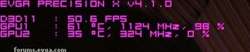
|
KEVRAY
iCX Member

- Total Posts : 269
- Reward points : 0
- Joined: 2013/04/22 13:26:32
- Location: UK
- Status: offline
- Ribbons : 0

Re:WARNING: 320.18 Drivers are Killing GPU's
2013/06/12 10:04:26
(permalink)
2themax Edit: Can't even install 314.22, says that no product is found. Only driver I seem to be able to install is 320.18. The 320.18 was the release driver for the 700 series. You could try installing the driver on the cd that came with your graphics card?, on my evga cd disc the driver is 320.11 but to me it doesn't appear to be any different from the 320.18, although i think i might have slightly higher framerates in metro last light with 320.18 according to Precision X and RiverTuner statistics server showing framerate in the OSD readouts. The only problems or glitches i have (after more testing and observations) is that the ArmA 3 alpha will just freeze occasionally after exiting splendid camera, in this case scenario i will have to perform a Ctrl+Alt+Del three times in a row to close the none responding game. Replaying some of the Metro Last Light chapters (sundown chapter for example) most of the time i replay the sundown chapter (marshes) sometimes just a bit before or half way through the marsh the game will freeze therefore i have to Ctrl+Alt+Del three times to be able to close the none responding game. On the other hand, Hitman Absolution plays great, no crashes no freeze frames no game breaking or level breaking and annoying issues, my only slight concern is the heat generated by GTX 780 2-way SLI - GPU 1 = 89C, GPU 2 =84C, although there are no glitches playing Hitman Absolution maybe i'm just being over concerned for the heat?, although this depends on ambient temperatures and if i remove the pc case side panel the temps will drop and hover around the 79-80C mark, which is about on par with most of the top review sites like Guru3D.com. I'm sure Nvidida are working hard on a new driver set for the 700 series as welll as trying to replicate and fix worrying issues gamers are experiencing right now. It's not always bad drivers, it can be a multitude of differing issues when it comes to PC gaming and most important setting up your gaming pc rig, there are so many different configurations and different set ups both in hardware and software form. Complications and glithces happen, it's a given imho, even Microsoft themselves can give out glitches in their updates, i got one from Microsoft a couple of weeks ago that caused issues so bad i had to re-install my windows 7 x64 and fix my sister notebook because of the update, bugs in the mainframe and nothing is perfect but i'm sure the "heads that be" are doing their best to attempt to bring about a resolution for all. Als, if you take a look back in time you will see that many have complained about previous drivers that they installed, hahaha.
Windows 10 64-bit. Maximus 8 Hero. i5-6600k @3.5-3.9GHz. 2X4GB 2133MHz. SSD. NVIDIA GTX 1080 FE. G-SYNC 1920x1080 144Hz. Scarlett 2i2. HX 1000i.
|
2themax
New Member

- Total Posts : 3
- Reward points : 0
- Joined: 2012/01/04 08:04:05
- Status: offline
- Ribbons : 0

Re:WARNING: 320.18 Drivers are Killing GPU's
2013/06/12 10:27:01
(permalink)
maniacvvv
2themax
I've had exactly this problem with my brand new GTX780 SC ACX.
It's exactly like this:
you will have to add www . youtube .com before since I have not made enough posts before this.
/watch?feature=player_embedded&v=g7iGxZp94wE
So I'm reverting now to 314.22
Edit: Can't even install 314.22, says that no product is found. Only driver I seem to be able to install is 320.18...
What is your hardware config? whats the extra videocard? What OS are you using?
Here is a screenshot of your OSD from the video
-->You are running a outdated version of Precision -and- the RTSS OSD
Go back and read page two of this thread where I posted the fix for BF3
Thats not my video. I just got the exact same artifact error. My setup is; Intel Core i7-4770k 16gb Corsair ram Sabertooth Z87 and EVGA Geforce GTX 780 SC ACX.. But I shall check your previously post regarding BF3 :)
|
maniacvvv
Omnipotent Enthusiast

- Total Posts : 9897
- Reward points : 0
- Joined: 2009/09/10 20:29:17
- Location: Miami Beach FL
- Status: offline
- Ribbons : 165


Re:WARNING: 320.18 Drivers are Killing GPU's
2013/06/12 10:33:54
(permalink)
2themax
maniacvvv
2themax
I've had exactly this problem with my brand new GTX780 SC ACX.
It's exactly like this:
you will have to add www . youtube .com before since I have not made enough posts before this.
/watch?feature=player_embedded&v=g7iGxZp94wE
So I'm reverting now to 314.22
Edit: Can't even install 314.22, says that no product is found. Only driver I seem to be able to install is 320.18...
What is your hardware config? whats the extra videocard? What OS are you using?
Here is a screenshot of your OSD from the video
-->You are running a outdated version of Precision -and- the RTSS OSD
Go back and read page two of this thread where I posted the fix for BF3
Thats not my video. I just got the exact same artifact error.
My setup is;
Intel Core i7-4770k
16gb Corsair ram
Sabertooth Z87
and EVGA Geforce GTX 780 SC ACX..
But I shall check your previously post regarding BF3 :)
Here you go: http://forums.evga.com/fb.ashx?m=1953041
|
earthlight1
New Member

- Total Posts : 55
- Reward points : 0
- Joined: 2006/12/17 13:45:36
- Status: offline
- Ribbons : 0

Re:WARNING: 320.18 Drivers are Killing GPU's
2013/06/12 21:14:15
(permalink)
What is causing the card to fry is NVidia experience client, it make the gpu go at 100% load when the screen turns off (after 10 or 15 minutes power plan) after you hit a key or move the mouse the gpu returns to normal (idle), so, the solution: end the process in task manager.
This ^^ is for the gtx 770,
hope this helps
|
_Nite_
Omnipotent Enthusiast

- Total Posts : 14962
- Reward points : 0
- Joined: 2007/04/18 15:35:04
- Location: Sumner, Washington
- Status: offline
- Ribbons : 46

Re:WARNING: 320.18 Drivers are Killing GPU's
2013/06/12 21:18:21
(permalink)
^^^ Yea we mentioned earlier in the thread that the Nvidia Experience junk is what maybe causing it, good thing I always do a custom install when I load drivers, I disabled that, along with 3d vission, audio, and nvidia update cause I don't need them. Still wasn't gonna take a chance so I wen't back to 314.22
post edited by _Nite_ - 2013/06/12 21:37:33
Gaming Rig: AMD Ryzen 7 2700x @ 4.25Ghz - Asrock B450 Pro 4 - 16GB Crucial Ballistix DDR4 3000 - 240GB SSD (OS), 1TB ADATA SU800 SSD and 2TB ADATA SX8200 Pro M2 NVME (Games) - 8GB RTX 3070 XC3 Ultra - Sound Blaster Audigy 5 RX - EVGA Supernova 750w G2 - Antec 302 - 24" Asus VG248QE
|
JarHead
New Member

- Total Posts : 38
- Reward points : 0
- Joined: 2006/08/02 09:13:39
- Status: offline
- Ribbons : 0

Re:WARNING: 320.18 Drivers are Killing GPU's
2013/06/13 00:07:51
(permalink)
earthlight1
What is causing the card to fry is NVidia experience client, it make the gpu go at 100% load when the screen turns off (after 10 or 15 minutes power plan) after you hit a key or move the mouse the gpu returns to normal (idle), so, the solution: end the process in task manager.
This ^^ is for the gtx 770,
hope this helps
NOPE! I Have NEVER done any sort of express install. With AMD I don't even install CCC. Anyway...back on topic... I had an EVGA 780GTX ACX SC and got these artifacts in BF3 (and HAWX 2). Fresh Windows install, 320.18 drivers with only Display Driver and PhysX checked, no Precision or RTSS installed (I did install it later). Artifacts in BF3 - Here is a video: http://www.youtube.com/ed...d=e5EJwNxSEFU&ns=1 I sent the card back. New one is on the way. I wish I had found this thread before, however, I'll be spared the frustration the second time around.
Jarhead i7 5820k@4.5GHz with NZXT Kraken X60 Cooler MSI X99S SLI Plus Motherboard 16GB (4x4GB) Crucial Ballistix Sport DDR4 2400 EVGA GTX 980 SC Creative X-Fi Titanium HD Plextor 256GB M.2 SSD Samsung 750GB Evo 840 SSD Windows 7 64bit
|
GTXJackBauer
Omnipotent Enthusiast

- Total Posts : 10334
- Reward points : 0
- Joined: 2010/04/19 22:23:25
- Location: (EVGA Discount) Associate Code : LMD3DNZM9LGK8GJ
- Status: offline
- Ribbons : 48


Re:WARNING: 320.18 Drivers are Killing GPU's
2013/06/13 00:15:34
(permalink)
Sorry wrong thread. Tried deleting it.
Use this Associate Code at your checkouts or follow these instructions for Up to 10% OFF on all your EVGA purchases: LMD3DNZM9LGK8GJ
|
Nereus
Captain Goodvibes

- Total Posts : 18179
- Reward points : 0
- Joined: 2009/04/09 20:05:53
- Location: Brooklyn, NYC.
- Status: offline
- Ribbons : 58


Re:WARNING: 320.18 Drivers are Killing GPU's
2013/06/13 03:46:30
(permalink)
Ironically, last night I got the first BSOD I've had for a couple of years (outside of tweaking new CPU overclocks), and certainly the first BSOD I have had on my current system (RIVF, 3930k, 2xGTX680FTW)... I was playing GW2 at the time. I don't know what caused the BSOD, just as likely completely unrelated to this new driver, buy I have now reverted back to 314.22 just to play it safe. No BSOD since then.. keeping fingers crossed though. :)
|
BioHazardSperm
EGC Admin

- Total Posts : 5547
- Reward points : 0
- Joined: 2007/12/02 06:46:05
- Location: Maine [EVGA Affiliate Code : 88LSZ0E7HK]
- Status: offline
- Ribbons : 26


Re:WARNING: 320.18 Drivers are Killing GPU's
2013/06/13 03:52:25
(permalink)
JarHead
earthlight1
What is causing the card to fry is NVidia experience client, it make the gpu go at 100% load when the screen turns off (after 10 or 15 minutes power plan) after you hit a key or move the mouse the gpu returns to normal (idle), so, the solution: end the process in task manager.
This ^^ is for the gtx 770,
hope this helps
NOPE! I Have NEVER done any sort of express install. With AMD I don't even install CCC.
Anyway...back on topic...
I had an EVGA 780GTX ACX SC and got these artifacts in BF3 (and HAWX 2).
Fresh Windows install, 320.18 drivers with only Display Driver and PhysX checked, no Precision or RTSS installed (I did install it later).
Artifacts in BF3 -
Here is a video:
http://www.youtube.com/ed...d=e5EJwNxSEFU&ns=1
I sent the card back. New one is on the way. I wish I had found this thread before, however, I'll be spared the frustration the second time around.
Any chance you have Realware for BF3 installed ,?this other video look familiar ? yours Mine started like yours but after a few more games or random it got to where letters were corrupt .If yes you need to talk with ManiacVVV and try to remove it .
I am >>NOT< < a EVGA Forums Moderator or a EVGA.com Employee.I am only a "Game Server Admin" My posts and are my own and not EVGA's. 
|
JarHead
New Member

- Total Posts : 38
- Reward points : 0
- Joined: 2006/08/02 09:13:39
- Status: offline
- Ribbons : 0

Re:WARNING: 320.18 Drivers are Killing GPU's
2013/06/13 08:25:45
(permalink)
Biohazardsperm,
Do you mean Realmware? I had it installed before with my 7970, but on this fresh install of windows, I did not have it installed.
From everything I've read regarding BF3 and drivers the 306.97 version is the best. Those are how old? So much for Nvidia having much better drivers than AMD.
Jarhead i7 5820k@4.5GHz with NZXT Kraken X60 Cooler MSI X99S SLI Plus Motherboard 16GB (4x4GB) Crucial Ballistix Sport DDR4 2400 EVGA GTX 980 SC Creative X-Fi Titanium HD Plextor 256GB M.2 SSD Samsung 750GB Evo 840 SSD Windows 7 64bit
|
BioHazardSperm
EGC Admin

- Total Posts : 5547
- Reward points : 0
- Joined: 2007/12/02 06:46:05
- Location: Maine [EVGA Affiliate Code : 88LSZ0E7HK]
- Status: offline
- Ribbons : 26


Re:WARNING: 320.18 Drivers are Killing GPU's
2013/06/13 08:31:36
(permalink)
FWIW using cloud and realmware might have massively corrupted your ini and game.Im not sure how or what the cloud actually saves but if you did have it and it saved it on the cloud you would need to address it .the texture flashing in my case was 100% the cause from realmware altering files/settings and fubared my 680FTW(in bf3 only and was fine after fixing this issue with bf3 ),since fixing that issue it has NEVER happened again.
I am >>NOT< < a EVGA Forums Moderator or a EVGA.com Employee.I am only a "Game Server Admin" My posts and are my own and not EVGA's. 
|