glocked89
Superclocked Member

- Total Posts : 187
- Reward points : 0
- Joined: 2019/01/16 23:48:00
- Status: offline
- Ribbons : 0

Re: The Arrival - RTX 3090 FTW3 Hybrid Unboxing, installation & review to come!
2020/12/17 15:11:39
(permalink)
Dabadger84
glocked89
That card is a beast!
Hey quick question, i saw that you run 3440x1440p. Does port royal scale with that resolution? Or does it look stretched or do you have empty gaps on the width? (I believe port royal is 2560x1440p)
It runs in 2560x1440, my screen does not stretch images unless I set Nvidia control panel to do that. I haven't ran Port Royal at 3440 x 1440. That would actually be an interesting test to see how much performace I lose.
Thanks for answering that. Yeah i can't for the life of me figure out why i can't pull more than 420watts in port royal. I pull 450 easy in timespy extreme. I get its because its 1440p vs 4k, but i want to know how you're pulling 450+!
|
Dabadger84
CLASSIFIED Member

- Total Posts : 3426
- Reward points : 0
- Joined: 2018/05/11 23:49:52
- Location: de_Overpass, USA
- Status: offline
- Ribbons : 10


Re: The Arrival - RTX 3090 FTW3 Hybrid Unboxing, installation & review to come!
2020/12/17 15:22:52
(permalink)
glocked89
Dabadger84
glocked89
That card is a beast!
Hey quick question, i saw that you run 3440x1440p. Does port royal scale with that resolution? Or does it look stretched or do you have empty gaps on the width? (I believe port royal is 2560x1440p)
It runs in 2560x1440, my screen does not stretch images unless I set Nvidia control panel to do that. I haven't ran Port Royal at 3440 x 1440. That would actually be an interesting test to see how much performace I lose.
Thanks for answering that. Yeah i can't for the life of me figure out why i can't pull more than 420watts in port royal. I pull 450 easy in timespy extreme. I get its because its 1440p vs 4k, but i want to know how you're pulling 450+!
I'm on the further end of that, I cannot get Port Royal to pull past 450W hardly at all, highest I've seen is a brief 457W peak while running +195/+1100 - whereas in the Time Spy Extreme run I did at a conservative OC, I saw 480W draw, might've only been a peak, but it happened. I am on the XOC "normal" BIOS, so it's "limited" to "500W" - I will continue to air-quote the "500W" until I actually SEE my card it 500 in actual draw. lol
ModRigs: https://www.modsrigs.com/detail.aspx?BuildID=42891 Specs:5950x @ 4.7GHz 1.3V - Asus Crosshair VIII Hero - eVGA 1200W P2 - 4x8GB G.Skill Trident Z Royal Silver @ 3800 CL14Gigabyte RTX 4090 Gaming OC w/ Core: 2850MHz @ 1000mV, Mem: +1500MHz - Samsung Odyssey G9 49" Super-Ultrawide 240Hz Monitor
|
PadinnPlays
New Member

- Total Posts : 53
- Reward points : 0
- Joined: 2020/10/07 23:56:48
- Status: offline
- Ribbons : 0

Re: The Arrival - RTX 3090 FTW3 Hybrid Unboxing, installation & review to come!
2020/12/17 15:24:22
(permalink)
Dabadger84
PadinnPlays
Dabadger84
Oh I should mention: I actually swapped the eVGA fans that came with the radiator back in, those things get LOUD at maximum speed, but boy do they push some serious air. Have them setup on a curve that's based on the exhaust temperature from the GPU's Radiator via thermocouple now.
For those asking about temps & the pros/cons of GPU radiator exhausting out of the case vs intaking in to it: Radiator exhaust peaked at 38C - I don't think anyone wants their intake air for their case to be that warm. That was with a GPU undervolt/OC of 2040MHz @ 994mV, maximum GPU temperature seen was 53C.
Oh wow that is a bit warm. I was going to do as intake because I have my cpu 360mm on top as exhaust. Guess I have to decide which will be intake vs out. I would prefer cooler gpu so I think intake still, and maybe I'll swap when my ek aio 360 shows up.
The thing is, your GPU is not going to run THAT much warmer from being setup as Exhaust on top & intaking system air. Ambient system air is rarely "hot" unless you don't have any active cooling over your motherboard VRMs or something crazy like not enough airflow. If you setup a 360mm AIO for the CPU as intake & the GPU as exhaust up top, your temps should be completely fine. 2-4C really isn't going to effect GPU clocks by more than, at the very most, one step in the GPU clock table. IMO that is not at all worth having your GPU radiator's heat all exhausting in to your system & heating everything else up.
Yeah I may rearrange it once my new EK AIO shows up. It's their 360mm elite, with 6 Vardar fans, so I can set that as the intake, and move the hybrid up top to exhaust. I should have hybrid kit tonight (though it looks like UPS is failing me) and the 360mm on Tuesday. I have the Fractal Design S2 RGB, so right now its 3x140mm front intake, 1x 140mm exhaust, 2x120mm intake (bottom), and I've got an H150i pro with 6x ML120 exhausting. I am definitely tempted to get the Kingpin though and sell my 3090, though since I am pulling 500w in some benchmarks I think that may not be worth it.
|
glocked89
Superclocked Member

- Total Posts : 187
- Reward points : 0
- Joined: 2019/01/16 23:48:00
- Status: offline
- Ribbons : 0

Re: The Arrival - RTX 3090 FTW3 Hybrid Unboxing, installation & review to come!
2020/12/17 15:33:36
(permalink)
Dabadger84
glocked89
Dabadger84
glocked89
That card is a beast!
Hey quick question, i saw that you run 3440x1440p. Does port royal scale with that resolution? Or does it look stretched or do you have empty gaps on the width? (I believe port royal is 2560x1440p)
It runs in 2560x1440, my screen does not stretch images unless I set Nvidia control panel to do that. I haven't ran Port Royal at 3440 x 1440. That would actually be an interesting test to see how much performace I lose.
Thanks for answering that. Yeah i can't for the life of me figure out why i can't pull more than 420watts in port royal. I pull 450 easy in timespy extreme. I get its because its 1440p vs 4k, but i want to know how you're pulling 450+!
I'm on the further end of that, I cannot get Port Royal to pull past 450W hardly at all, highest I've seen is a brief 457W peak while running +195/+1100 - whereas in the Time Spy Extreme run I did at a conservative OC, I saw 480W draw, might've only been a peak, but it happened.
I am on the XOC "normal" BIOS, so it's "limited" to "500W" - I will continue to air-quote the "500W" until I actually SEE my card it 500 in actual draw. lol
Oh my no wonder. Although you're not seeing the full 500w draw, I would have to say you are one of the lucky few that has a card that the bios is working to some degree in my opinion. For those of us that don't have the bios working at all, we are hard-locked to 450-460watts. That could explain why you pull 450 in PR and 480 in TSE, while I can only pull 420 PR and 450 TSE. Again, thanks for the info 
|
nnarkis
New Member

- Total Posts : 41
- Reward points : 0
- Joined: 2011/12/29 23:07:58
- Status: offline
- Ribbons : 0

Re: The Arrival - RTX 3090 FTW3 Hybrid Unboxing, installation & review to come!
2020/12/17 16:32:19
(permalink)
Hey DaBadger84 - I’ve been reading here and in the notification thread about how you’re killing it with your 3090 FTW3 Hybrid. I’ve been running my 3090 FTW3 air cooled for a couple of months now with a stable over clock of +120 GPU and +200 memory, GPU temps around 76C under full load, closed case, and fans fairly quiet. I can get GPU temps down to about 64C with case open and 100% fans.
I decided to go with the hybrid kit to try and get those temps better and still keep the fan noise acceptable. You have been saying that CPU rad should go in front as intake and GPU rad up top as exhaust. I’m not sure I can fit my 360 CPU rad in the front, and even if I could, my i9-10900k can pull 350w overclocked under full load and hit 93-95C. Wouldn’t that dump a lot of hot air into my case as intake to the GPU rad?
Would it really be that bad to put the GPU rad in the front as intake? It seems that would optimize the cool air to the GPU rad. I’ve been trying to figure out a way to get cool air to everything and had a crazy idea. What about keeping 360 CPU rad up top as exhaust, put the 240 GPU rad up front as exhaust, and balance the whole thing out with intake fans on the back and bottom filling the case with cool air? Seems like this would be optimal from a cooling standpoint, although a bit unconventional.
If you don’t think that is practical solution, I’m just going to go with the GPU rad up front as this is the only configuration that works in my case and I’ll just have to make the best of it.
BTW, great Port Royal scores with your hybrid. Best I can do is 13,782 with my air cooled card. I guess I just didn’t hit the silicon lottery. Hopefully I can do better once I install the hybrid kit - that looks like fun. I hope I don’t break my expensive gizmo installing it!
|
PadinnPlays
New Member

- Total Posts : 53
- Reward points : 0
- Joined: 2020/10/07 23:56:48
- Status: offline
- Ribbons : 0

Re: The Arrival - RTX 3090 FTW3 Hybrid Unboxing, installation & review to come!
2020/12/17 20:48:53
(permalink)
Curious how your temps look under a Timespy extreme stress test (multiple runs). Im seeing 65c on gpu (used kyronaut extreme). However gpu2 is 83c, memory is 78, 74, 71, and vrm is 72,75,72,80,61.
This is with 500w bios, 100 voltage, 125/500, and my card draws close to 500w consistently, so it seems reasonable to me.
My cpu previously maxed at 79c in a single run, so this seems like a big improvement, its the gpu2 that seems hot to me.
|
Dabadger84
CLASSIFIED Member

- Total Posts : 3426
- Reward points : 0
- Joined: 2018/05/11 23:49:52
- Location: de_Overpass, USA
- Status: offline
- Ribbons : 10


Re: The Arrival - RTX 3090 FTW3 Hybrid Unboxing, installation & review to come!
2020/12/18 06:17:50
(permalink)
Y'all ready for some PC Pron? I rearranged things in preparation for a possible Kingpin upgrade (and because eventually the CPU will be on open loop so why not set it up like that's already the case even though it's not), gallery of photos incoming:  No more twistie ties holding the 3090's radiator in... that has been replaced by twistie ties holding the 280mm AIO on my CPU in suspended animation at the front of the case   Unsure if I'm going to keep that side fan that's on the bracket or not, I really should test without it & see how my VRM/RAM temps are. Here's the light show: First power up:  Full frontal lol:  And a few more from various angles:    
post edited by Dabadger84 - 2020/12/18 06:31:14
ModRigs: https://www.modsrigs.com/detail.aspx?BuildID=42891 Specs:5950x @ 4.7GHz 1.3V - Asus Crosshair VIII Hero - eVGA 1200W P2 - 4x8GB G.Skill Trident Z Royal Silver @ 3800 CL14Gigabyte RTX 4090 Gaming OC w/ Core: 2850MHz @ 1000mV, Mem: +1500MHz - Samsung Odyssey G9 49" Super-Ultrawide 240Hz Monitor
|
Dabadger84
CLASSIFIED Member

- Total Posts : 3426
- Reward points : 0
- Joined: 2018/05/11 23:49:52
- Location: de_Overpass, USA
- Status: offline
- Ribbons : 10


Re: The Arrival - RTX 3090 FTW3 Hybrid Unboxing, installation & review to come!
2020/12/18 06:43:00
(permalink)
PadinnPlays
Yeah I may rearrange it once my new EK AIO shows up. It's their 360mm elite, with 6 Vardar fans, so I can set that as the intake, and move the hybrid up top to exhaust. I should have hybrid kit tonight (though it looks like UPS is failing me) and the 360mm on Tuesday. I have the Fractal Design S2 RGB, so right now its 3x140mm front intake, 1x 140mm exhaust, 2x120mm intake (bottom), and I've got an H150i pro with 6x ML120 exhausting.
I am definitely tempted to get the Kingpin though and sell my 3090, though since I am pulling 500w in some benchmarks I think that may not be worth it.
I'm honestly debating the same thing, as crazy as it may sound - I've always wanted to own a Kingpin card & this may be my chance. Sounds like you have a solid layout plan after you receive the AIO for your CPU & the Hybrid cooler for the 3090 though. nnarkis
Hey DaBadger84 - I’ve been reading here and in the notification thread about how you’re killing it with your 3090 FTW3 Hybrid. I’ve been running my 3090 FTW3 air cooled for a couple of months now with a stable over clock of +120 GPU and +200 memory, GPU temps around 76C under full load, closed case, and fans fairly quiet. I can get GPU temps down to about 64C with case open and 100% fans.
I decided to go with the hybrid kit to try and get those temps better and still keep the fan noise acceptable. You have been saying that CPU rad should go in front as intake and GPU rad up top as exhaust. I’m not sure I can fit my 360 CPU rad in the front, and even if I could, my i9-10900k can pull 350w overclocked under full load and hit 93-95C. Wouldn’t that dump a lot of hot air into my case as intake to the GPU rad?
Would it really be that bad to put the GPU rad in the front as intake? It seems that would optimize the cool air to the GPU rad. I’ve been trying to figure out a way to get cool air to everything and had a crazy idea. What about keeping 360 CPU rad up top as exhaust, put the 240 GPU rad up front as exhaust, and balance the whole thing out with intake fans on the back and bottom filling the case with cool air? Seems like this would be optimal from a cooling standpoint, although a bit unconventional.
If you don’t think that is practical solution, I’m just going to go with the GPU rad up front as this is the only configuration that works in my case and I’ll just have to make the best of it.
BTW, great Port Royal scores with your hybrid. Best I can do is 13,782 with my air cooled card. I guess I just didn’t hit the silicon lottery. Hopefully I can do better once I install the hybrid kit - that looks like fun. I hope I don’t break my expensive gizmo installing it!
So with your CPU putting out that much power/temp you're still going to have hotter air coming out of the GPU radiator, because it's smaller, and dealing with more wattage/heat. I would say the best answer to your query is to experiment. I would try the best idea you had first, which is to setup both the CPU & GPU as exhaust, with all the other fans in the case as intake. It won't be great dust filtering wise (rear case fans are never filtered so I don't guess yours is), but temps wise, it should definitely be the best solution. But, even with your CPU pulling that much wattage, the air coming out of that 360mm on the CPU is still going to be cooler than what's coming out of the GPU's radiator, I would wager. Remember it's not about what temperature the part being cooled is at, it's about how much wattage you're dealing with. The GPU will still be hitting 450-500W if you're under heavy GPU load, and you have to figure, how often are you going to have full CPU & GPU load at the same time - more often than not, the GPU will be the one being stressed fully in games, compared to the CPU. That's my two cents. glocked89
Oh my no wonder. Although you're not seeing the full 500w draw, I would have to say you are one of the lucky few that has a card that the bios is working to some degree in my opinion. For those of us that don't have the bios working at all, we are hard-locked to 450-460watts. That could explain why you pull 450 in PR and 480 in TSE, while I can only pull 420 PR and 450 TSE. Again, thanks for the info 
FYI, that 480W draw in Time Spy Extreme was at STOCK on the GPU. lol I'm still not seeing the full draw in anything though - hopefully that is something eVGA will fix with an update to the XOC BIOSes, I have it on good authority they are working on a BIOS update that will fix the issues most people are having (including me) of only seeing 450-480W of usage instead of actually being able to peg it at 500W. PadinnPlays
Curious how your temps look under a Timespy extreme stress test (multiple runs). Im seeing 65c on gpu (used kyronaut extreme). However gpu2 is 83c, memory is 78, 74, 71, and vrm is 72,75,72,80,61.
This is with 500w bios, 100 voltage, 125/500, and my card draws close to 500w consistently, so it seems reasonable to me.
My cpu previously maxed at 79c in a single run, so this seems like a big improvement, its the gpu2 that seems hot to me.
I'll run it today once I get my fan arrangement sorted from my system rearrange, right now I'm trying to figure out how to mount my RAM/VRM fan on my CPU area so that it will actually stay in place & blow air over the things, cuz the bracket I'm using now doesn't seem to be doing very well, VRM temps are already up to 28/31C (which for me is warm) & RAM is at 26C idle instead of the usual 23-24C.
ModRigs: https://www.modsrigs.com/detail.aspx?BuildID=42891 Specs:5950x @ 4.7GHz 1.3V - Asus Crosshair VIII Hero - eVGA 1200W P2 - 4x8GB G.Skill Trident Z Royal Silver @ 3800 CL14Gigabyte RTX 4090 Gaming OC w/ Core: 2850MHz @ 1000mV, Mem: +1500MHz - Samsung Odyssey G9 49" Super-Ultrawide 240Hz Monitor
|
Dabadger84
CLASSIFIED Member

- Total Posts : 3426
- Reward points : 0
- Joined: 2018/05/11 23:49:52
- Location: de_Overpass, USA
- Status: offline
- Ribbons : 10


Re: The Arrival - RTX 3090 FTW3 Hybrid Unboxing, installation & review to come!
2020/12/18 07:35:49
(permalink)
ModRigs: https://www.modsrigs.com/detail.aspx?BuildID=42891 Specs:5950x @ 4.7GHz 1.3V - Asus Crosshair VIII Hero - eVGA 1200W P2 - 4x8GB G.Skill Trident Z Royal Silver @ 3800 CL14Gigabyte RTX 4090 Gaming OC w/ Core: 2850MHz @ 1000mV, Mem: +1500MHz - Samsung Odyssey G9 49" Super-Ultrawide 240Hz Monitor
|
jwickersheim
New Member

- Total Posts : 2
- Reward points : 0
- Joined: 2020/03/15 14:14:22
- Status: offline
- Ribbons : 0

Re: The Arrival - RTX 3090 FTW3 Hybrid Unboxing, installation & review to come!
2020/12/18 14:50:10
(permalink)
very very very cool! I was going to hop onto the 3090 hybrid queue but now might wait to see if we're gonna get a 3080ti hybrid...
thanks for posting this whole shebang though, informative af and really cool :)
|
Dabadger84
CLASSIFIED Member

- Total Posts : 3426
- Reward points : 0
- Joined: 2018/05/11 23:49:52
- Location: de_Overpass, USA
- Status: offline
- Ribbons : 10


Re: The Arrival - RTX 3090 FTW3 Hybrid Unboxing, installation & review to come!
2020/12/18 16:14:57
(permalink)
Some power draw/performance numbers in "realistically easy" to hit settings for y'all. All tests were done with GPU settings set at a custom voltage curve with 2070 @ 994mV being the target (though it only ever hit 2055MHz in all tests that I noticed, which is an overclock and an undervolt, runs cool, and most importantly, DOES NOT hit power limit at all/very often) & +500 vRAM which again is normal for all cards to hit easily:     Only TimeSpy Extreme hit PWR consistently (which is BS because it wasn't hitting "500W", but again, the "500W" thing is something eVGA is working to fix) But more important is the temperatures, and performance numbers, as well as consistently clocks (baring the 2nd test in Time Spy which I think is just plain bugged because it varies the clock all over the place at stock, as well as with any overclock settings, be they an undervolt OC, or just plain mashing the voltage slider to max & plugging in an offset). I'll post some game numbers/screenshots later!
ModRigs: https://www.modsrigs.com/detail.aspx?BuildID=42891 Specs:5950x @ 4.7GHz 1.3V - Asus Crosshair VIII Hero - eVGA 1200W P2 - 4x8GB G.Skill Trident Z Royal Silver @ 3800 CL14Gigabyte RTX 4090 Gaming OC w/ Core: 2850MHz @ 1000mV, Mem: +1500MHz - Samsung Odyssey G9 49" Super-Ultrawide 240Hz Monitor
|
nnarkis
New Member

- Total Posts : 41
- Reward points : 0
- Joined: 2011/12/29 23:07:58
- Status: offline
- Ribbons : 0

Re: The Arrival - RTX 3090 FTW3 Hybrid Unboxing, installation & review to come!
2020/12/18 18:42:44
(permalink)
Dabadger84
So with your CPU putting out that much power/temp you're still going to have hotter air coming out of the GPU radiator, because it's smaller, and dealing with more wattage/heat. I would say the best answer to your query is to experiment.
.
.
That's my two cents.
Thanks for the two cents DaBadger84, I really appreciate your insights. I really like what you said about the best answer would be to experiment. I completely agree with this idea and I think that’s exactly what I’m going to do. I’ll try two or three different configurations and see which one gives he best numbers given the same test conditions, probably some kind of full load benchmark or stress test. If it turns out to be rear and bottom intake, I will probably have to figure out some kind of filter for the rear fan, pretty sure the bottom has a filter already. I also appreciate what you’re doing with those twisty ties. It’s given me some more ideas about how to arrange the rads in my case. Who knew they didn’t have to be bolted tightly to the case? Good luck with that KPE if you decide to go that way. I’ll be checking the posts from time to time and see how it all turns out. I definitely like seeing what is possible, even if I can’t do it myself!
|
Aurummorituri
New Member

- Total Posts : 58
- Reward points : 0
- Joined: 2020/09/24 06:38:33
- Status: offline
- Ribbons : 0

Re: The Arrival - RTX 3090 FTW3 Hybrid Unboxing, installation & review to come!
2020/12/18 19:38:35
(permalink)
SprayingMango
I just installed my Hybrid kit on my FTW3 Ultra 3090 last night. I had some high temps at first but after moving my radiator up top like you did and having the fans exhaust heat out the top of the case I'm back in the high 50s low 60s with temps. The card is also clocking higher so while the temp decrease isn't as dramatic as I hoped, it's throwing more power so it's a win win all around. I see your GPU2 temp is also slightly high like mine, I thought I did something wrong but I guess not. Does anyone know what GPU2 represents?
Does the kit come with VRM heatsinks? I did not see any in the photos and even the 3090 Hybrid already put together does not advertise any. I suppose all that airflow would work okay, but I'm not buying this kit to run it at stock. 500W with the XOC BIOS is a lot and just airflow seems like a bad idea.
|
Aurummorituri
New Member

- Total Posts : 58
- Reward points : 0
- Joined: 2020/09/24 06:38:33
- Status: offline
- Ribbons : 0

Re: The Arrival - RTX 3090 FTW3 Hybrid Unboxing, installation & review to come!
2020/12/18 20:11:27
(permalink)
I need to see one of these things opened up as well as the IXC readout under a full XOC 500W load. I don't think there are any heatsinks at all on the mosfets or really anything besides the memory. Even with tons of airflow those things will get very warm without heatsinks under that kind of load.
|
Carmen813
Superclocked Member

- Total Posts : 202
- Reward points : 0
- Joined: 2012/03/26 14:32:10
- Status: offline
- Ribbons : 0

Re: The Arrival - RTX 3090 FTW3 Hybrid Unboxing, installation & review to come!
2020/12/18 22:21:30
(permalink)
|
Dabadger84
CLASSIFIED Member

- Total Posts : 3426
- Reward points : 0
- Joined: 2018/05/11 23:49:52
- Location: de_Overpass, USA
- Status: offline
- Ribbons : 10


Re: The Arrival - RTX 3090 FTW3 Hybrid Unboxing, installation & review to come!
2020/12/18 22:32:39
(permalink)
Aurummorituri
Does the kit come with VRM heatsinks? I did not see any in the photos and even the 3090 Hybrid already put together does not advertise any. I suppose all that airflow would work okay, but I'm not buying this kit to run it at stock. 500W with the XOC BIOS is a lot and just airflow seems like a bad idea.
I have seen pictures & looked in the card myself, there is 100% a finned heatsink on both VRMs of the card. Keep in mind the VRMs run cooler from the getgo with the Hybrid kit, because the PCB itself isn't heat-soaking as much heat from the GPU Core, because it is running cooler, which, combined with the design of the Hybrid kit's vRAM plate & VRM heatsinks, results in temps that are around 11% (according to eVGA) cooler - I personally can tell you my VRM/vRAM temps on my 3080 FTW3 Ultra non-Hybrid were higher than the highest I've seen from my 3090 FTW3 Hybrid by at least 6-10C across the board - and my 3080 FTW3 Ultra had good airflow around it so it didn't exactly "run hot". Carmen813
It has vrm heatsinks. See video here
http://www.twitch.tv/padi...41067957?sr=a&t=2s
Why would anyone do an unboxing video etc NOT on full screen with the camera... at least that does show there's definitely heatsinks, as I already stated. You can clearly see them if you look in the card either through the fan-area, or the back-exhaust bracket of the card. They are there, but they're black - so they're not easy to see.
post edited by Dabadger84 - 2020/12/18 22:35:51
ModRigs: https://www.modsrigs.com/detail.aspx?BuildID=42891 Specs:5950x @ 4.7GHz 1.3V - Asus Crosshair VIII Hero - eVGA 1200W P2 - 4x8GB G.Skill Trident Z Royal Silver @ 3800 CL14Gigabyte RTX 4090 Gaming OC w/ Core: 2850MHz @ 1000mV, Mem: +1500MHz - Samsung Odyssey G9 49" Super-Ultrawide 240Hz Monitor
|
Dabadger84
CLASSIFIED Member

- Total Posts : 3426
- Reward points : 0
- Joined: 2018/05/11 23:49:52
- Location: de_Overpass, USA
- Status: offline
- Ribbons : 10


Re: The Arrival - RTX 3090 FTW3 Hybrid Unboxing, installation & review to come!
2020/12/18 23:31:02
(permalink)
ModRigs: https://www.modsrigs.com/detail.aspx?BuildID=42891 Specs:5950x @ 4.7GHz 1.3V - Asus Crosshair VIII Hero - eVGA 1200W P2 - 4x8GB G.Skill Trident Z Royal Silver @ 3800 CL14Gigabyte RTX 4090 Gaming OC w/ Core: 2850MHz @ 1000mV, Mem: +1500MHz - Samsung Odyssey G9 49" Super-Ultrawide 240Hz Monitor
|
yaggaz
FTW Member

- Total Posts : 1510
- Reward points : 0
- Joined: 2007/04/12 19:10:22
- Status: offline
- Ribbons : 1

Re: The Arrival - RTX 3090 FTW3 Hybrid Unboxing, installation & review to come!
2020/12/19 00:40:23
(permalink)
Dabadger84
Why would anyone do an unboxing video etc NOT on full screen with the camera...
Haha I know right? I've never seen anything filmed with so much waste. Still a cool video and good to see the heatsinks attached to the cover instead of something that could become warm and fall off. (I'm looking at you little heavy VRM copper heatsinks)
post edited by yaggaz - 2020/12/19 00:47:38
|| CPU: Intel 10700k || GPU: evga 3080 XC3 Ultra Hybrid || MB: Gigabyte z490 UD AC || RAM: 2 x 16GB 3000mhz DDR4 SDRAM || Samsung EVO 970 Plus 2TB || Dell S2417DG Monitor || Soundblaster AE-7 || Phanteks p400a Case || be Quiet! Dark Rock Slim CPU Cooler || Corsair AX1600i PSU || 9 Fans total in system ||
|
Dabadger84
CLASSIFIED Member

- Total Posts : 3426
- Reward points : 0
- Joined: 2018/05/11 23:49:52
- Location: de_Overpass, USA
- Status: offline
- Ribbons : 10


Re: The Arrival - RTX 3090 FTW3 Hybrid Unboxing, installation & review to come!
2020/12/19 09:34:37
(permalink)
Happened on 6 different temperature sensors simultaneously but somehow did NOT readout as hitting THRM on GPUz?  While I was testing 2070 @ 1000mV no less... on SIX different sensors at the same time. Really hope the assumption this is a driver-caused error is accurate.
ModRigs: https://www.modsrigs.com/detail.aspx?BuildID=42891 Specs:5950x @ 4.7GHz 1.3V - Asus Crosshair VIII Hero - eVGA 1200W P2 - 4x8GB G.Skill Trident Z Royal Silver @ 3800 CL14Gigabyte RTX 4090 Gaming OC w/ Core: 2850MHz @ 1000mV, Mem: +1500MHz - Samsung Odyssey G9 49" Super-Ultrawide 240Hz Monitor
|
kazosan
New Member

- Total Posts : 21
- Reward points : 0
- Joined: 2018/11/27 10:31:11
- Status: offline
- Ribbons : 0

Re: The Arrival - RTX 3090 FTW3 Hybrid Unboxing, installation & review to come!
2020/12/19 09:55:44
(permalink)
Looks awesome, love that case. Do you find it better to run the tubes from the top right down instead of the top left? From the top left they wouldn't be in the middle of the case but they do kind of sit in front the the rear exhaust fan.
|
kraade
CLASSIFIED Member

- Total Posts : 2433
- Reward points : 0
- Joined: 2020/10/18 09:05:52
- Location: Georgia
- Status: offline
- Ribbons : 7


Re: The Arrival - RTX 3090 FTW3 Hybrid Unboxing, installation & review to come!
2020/12/19 16:02:31
(permalink)
glocked89
Dabadger84
glocked89
Dabadger84
glocked89
That card is a beast!
Hey quick question, i saw that you run 3440x1440p. Does port royal scale with that resolution? Or does it look stretched or do you have empty gaps on the width? (I believe port royal is 2560x1440p)
It runs in 2560x1440, my screen does not stretch images unless I set Nvidia control panel to do that. I haven't ran Port Royal at 3440 x 1440. That would actually be an interesting test to see how much performace I lose.
Thanks for answering that. Yeah i can't for the life of me figure out why i can't pull more than 420watts in port royal. I pull 450 easy in timespy extreme. I get its because its 1440p vs 4k, but i want to know how you're pulling 450+!
I'm on the further end of that, I cannot get Port Royal to pull past 450W hardly at all, highest I've seen is a brief 457W peak while running +195/+1100 - whereas in the Time Spy Extreme run I did at a conservative OC, I saw 480W draw, might've only been a peak, but it happened.
I am on the XOC "normal" BIOS, so it's "limited" to "500W" - I will continue to air-quote the "500W" until I actually SEE my card it 500 in actual draw. lol
Oh my no wonder. Although you're not seeing the full 500w draw, I would have to say you are one of the lucky few that has a card that the bios is working to some degree in my opinion. For those of us that don't have the bios working at all, we are hard-locked to 450-460watts. That could explain why you pull 450 in PR and 480 in TSE, while I can only pull 420 PR and 450 TSE. Again, thanks for the info 
I have run Port Royal in 7680x1440 on my sim rig, It stutters some in the opening sequence but it will run. 3080 FTW3
|
Dabadger84
CLASSIFIED Member

- Total Posts : 3426
- Reward points : 0
- Joined: 2018/05/11 23:49:52
- Location: de_Overpass, USA
- Status: offline
- Ribbons : 10


Re: The Arrival - RTX 3090 FTW3 Hybrid Unboxing, installation & review to come!
2020/12/19 23:39:23
(permalink)
kazosan
Looks awesome, love that case. Do you find it better to run the tubes from the top right down instead of the top left? From the top left they wouldn't be in the middle of the case but they do kind of sit in front the the rear exhaust fan.
They would actually get in the way of the fan, I tried that - now that I have the radiator mounted properly, I could probably run them that way, but it's all still "temporary" right now anyway, until such time as I get the open loop kit on my CPU. Also, this happened, again only running at 2070MHz @ 1V (overclock, undervolt) and look at that power draw:  Yet I still can't get more than a smidge past 450W on Port Royal because #Drivered or #BIOSed Edit: Should also be noted the latest driver seem to have resulted in a decrease in performance in benchmarks, I can't get the exact same settings to hit 14.7k in Port Royal again, and I just tried to run for a new record because my ambient was 66F when I woke up (about 19C), only gave me 14.6 :(
post edited by Dabadger84 - 2020/12/19 23:44:15
ModRigs: https://www.modsrigs.com/detail.aspx?BuildID=42891 Specs:5950x @ 4.7GHz 1.3V - Asus Crosshair VIII Hero - eVGA 1200W P2 - 4x8GB G.Skill Trident Z Royal Silver @ 3800 CL14Gigabyte RTX 4090 Gaming OC w/ Core: 2850MHz @ 1000mV, Mem: +1500MHz - Samsung Odyssey G9 49" Super-Ultrawide 240Hz Monitor
|
Dabadger84
CLASSIFIED Member

- Total Posts : 3426
- Reward points : 0
- Joined: 2018/05/11 23:49:52
- Location: de_Overpass, USA
- Status: offline
- Ribbons : 10


Re: The Arrival - RTX 3090 FTW3 Hybrid Unboxing, installation & review to come!
2020/12/20 00:36:53
(permalink)
nnarkis
Thanks for the two cents DaBadger84, I really appreciate your insights.
I really like what you said about the best answer would be to experiment. I completely agree with this idea and I think that’s exactly what I’m going to do. I’ll try two or three different configurations and see which one gives he best numbers given the same test conditions, probably some kind of full load benchmark or stress test.
If it turns out to be rear and bottom intake, I will probably have to figure out some kind of filter for the rear fan, pretty sure the bottom has a filter already.
I also appreciate what you’re doing with those twisty ties. It’s given me some more ideas about how to arrange the rads in my case. Who knew they didn’t have to be bolted tightly to the case?
Good luck with that KPE if you decide to go that way. I’ll be checking the posts from time to time and see how it all turns out. I definitely like seeing what is possible, even if I can’t do it myself!
I would not recommend doing twistie ties as a permanent solution to anything - I am using them to hold my CPU radiator where it is temporarily, I plan to do a full open loop on my CPU sometime in the next 6 weeks or so, but they can be useful if you want to try something without going through the hassle of making it a "permanent" thing by bolting it down completely. I'm leaning towards a yes on the Kingpin card, but then I get ideas of SLi craziness in my head, even if it's just for a week or two until I sell the regular 3090 Hybrid, but paying $90 for a bridge is a big oof to that idea. That's a lotta money to spend on hitting some personal bests on benchmarks that I probably won't hit again since SLi is going the way of the Dodo & probably won't be enabled on next-gen cards at all, even at the highest end.
ModRigs: https://www.modsrigs.com/detail.aspx?BuildID=42891 Specs:5950x @ 4.7GHz 1.3V - Asus Crosshair VIII Hero - eVGA 1200W P2 - 4x8GB G.Skill Trident Z Royal Silver @ 3800 CL14Gigabyte RTX 4090 Gaming OC w/ Core: 2850MHz @ 1000mV, Mem: +1500MHz - Samsung Odyssey G9 49" Super-Ultrawide 240Hz Monitor
|
Rbk_3
Superclocked Member

- Total Posts : 130
- Reward points : 0
- Joined: 2018/06/28 16:36:32
- Status: offline
- Ribbons : 1

Re: The Arrival - RTX 3090 FTW3 Hybrid Unboxing, installation & review to come!
2020/12/20 04:59:02
(permalink)
|
Carmen813
Superclocked Member

- Total Posts : 202
- Reward points : 0
- Joined: 2012/03/26 14:32:10
- Status: offline
- Ribbons : 0

Re: The Arrival - RTX 3090 FTW3 Hybrid Unboxing, installation & review to come!
2020/12/20 05:13:18
(permalink)
Dabadger84
Aurummorituri
Does the kit come with VRM heatsinks? I did not see any in the photos and even the 3090 Hybrid already put together does not advertise any. I suppose all that airflow would work okay, but I'm not buying this kit to run it at stock. 500W with the XOC BIOS is a lot and just airflow seems like a bad idea.
I have seen pictures & looked in the card myself, there is 100% a finned heatsink on both VRMs of the card.
Keep in mind the VRMs run cooler from the getgo with the Hybrid kit, because the PCB itself isn't heat-soaking as much heat from the GPU Core, because it is running cooler, which, combined with the design of the Hybrid kit's vRAM plate & VRM heatsinks, results in temps that are around 11% (according to eVGA) cooler - I personally can tell you my VRM/vRAM temps on my 3080 FTW3 Ultra non-Hybrid were higher than the highest I've seen from my 3090 FTW3 Hybrid by at least 6-10C across the board - and my 3080 FTW3 Ultra had good airflow around it so it didn't exactly "run hot".
Carmen813
It has vrm heatsinks. See video here
http://www.twitch.tv/padi...41067957?sr=a&t=2s
Why would anyone do an unboxing video etc NOT on full screen with the camera... at least that does show there's definitely heatsinks, as I already stated. You can clearly see them if you look in the card either through the fan-area, or the back-exhaust bracket of the card.
They are there, but they're black - so they're not easy to see.
I was time limited and didn't have time to setup a new OBS scene. Main goal was the show the heatsink fins.
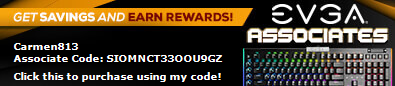
|
Dabadger84
CLASSIFIED Member

- Total Posts : 3426
- Reward points : 0
- Joined: 2018/05/11 23:49:52
- Location: de_Overpass, USA
- Status: offline
- Ribbons : 10


Re: The Arrival - RTX 3090 FTW3 Hybrid Unboxing, installation & review to come!
2020/12/20 07:30:56
(permalink)
Rbk_3
I got mine 3090 FTW3 Kit installed but my temps seem high. 65 average in Port on stock settings. This is with Noctua F12 Fans pushing cool air in from outside the case on the default curve.
https://www.3dmark.com/pr/662885
An OC I know works of +195 +1000 and I was up to 69C average and had lower score than on Air
https://www.3dmark.com/pr/662848
Also how is your pump noise? Mine is really loud :(
https://www.youtube.com/w...mp;feature=em-comments
I would rate that pump noise as normalish but louder than normal. There's no way in heck your temps should be that high unless your ambient is very warm or your airflow is utter garbageo, which it sounds like your airflow is fine. For reference, at stock-stock my GPU core temp peaks at 52-55C in Port Royal depending on ambient temp & radiator fan speed, so 65-69C imo is way too warm. Are you sure it's installed properly? Just a slightly lose mount could cause higher than normal temps without having a runaway-scenario in terms of how high they go. Happened to me with a CPU AIO once, recently, because one of the screws going through the motherboard refused to tighten all the way down & I didn't notice.
ModRigs: https://www.modsrigs.com/detail.aspx?BuildID=42891 Specs:5950x @ 4.7GHz 1.3V - Asus Crosshair VIII Hero - eVGA 1200W P2 - 4x8GB G.Skill Trident Z Royal Silver @ 3800 CL14Gigabyte RTX 4090 Gaming OC w/ Core: 2850MHz @ 1000mV, Mem: +1500MHz - Samsung Odyssey G9 49" Super-Ultrawide 240Hz Monitor
|
Dabadger84
CLASSIFIED Member

- Total Posts : 3426
- Reward points : 0
- Joined: 2018/05/11 23:49:52
- Location: de_Overpass, USA
- Status: offline
- Ribbons : 10


Re: The Arrival - RTX 3090 FTW3 Hybrid Unboxing, installation & review to come!
2020/12/20 08:21:58
(permalink)
Score isn't the important part of this image:  1980MHz @ 900mV, 47C load temp, 361W max power draw L U L if that's actually stable that's craaaazy. Score is low because I had Afterburner, Precision, HWInfo64 & other stuff open in the background. For reference, at stock it hits 53-55C in this test, so that's a pretty big drop in maximum temp for this benchmark - and it hit 47C around halfway through the benchmark & never went up after that. Edit: Bout a 1 hour gaming session later, no issues so far on 1980 @ 900mV, even in game highest temp I've seen is 47C. 360W power draw, solid as a rock, guess I'll have to throw Cyberpunk at it :-D
post edited by Dabadger84 - 2020/12/20 09:30:22
ModRigs: https://www.modsrigs.com/detail.aspx?BuildID=42891 Specs:5950x @ 4.7GHz 1.3V - Asus Crosshair VIII Hero - eVGA 1200W P2 - 4x8GB G.Skill Trident Z Royal Silver @ 3800 CL14Gigabyte RTX 4090 Gaming OC w/ Core: 2850MHz @ 1000mV, Mem: +1500MHz - Samsung Odyssey G9 49" Super-Ultrawide 240Hz Monitor
|
bloodhawk1989
Superclocked Member

- Total Posts : 125
- Reward points : 0
- Joined: 2016/10/09 15:24:52
- Location: Vancouver
- Status: offline
- Ribbons : 1

Re: The Arrival - RTX 3090 FTW3 Hybrid Unboxing, installation & review to come!
2020/12/21 08:32:59
(permalink)
I just received my Hybrid Kit and the VRM cooling seems pretty minimal compared to the previous Gen (2080/2080Ti Hybrid). I remember seeing a pretty massive heatsink my friends 2080 Hybrid for the VRM's. But on the 3080 ftw3 Kit there are very minimal fin stacks. Anyone check on the VRM temps yet? EDIT- nvm. just read the last few posts.
post edited by bloodhawk1989 - 2020/12/21 08:35:06
Desktop - 5900X / CH VIII Dark Hero / 3080 FTW3 (WC) / 2080Ti Strix OC (WC) / 64Gb Gskill 3200Mhz CL14 / 2 x 1 TB 960 Pro's EVOC P870DM3-G - 8700k @ 4.8Ghz / 2 x GTX 1080 / 64Gb Gskill 3000Mhz CL18 / 2 x 512GB 950 Pro
|
rrvaliente43
New Member

- Total Posts : 19
- Reward points : 0
- Joined: 2020/06/24 11:48:35
- Status: offline
- Ribbons : 0

Re: The Arrival - RTX 3090 FTW3 Hybrid Unboxing, installation & review to come!
2020/12/21 09:31:44
(permalink)
Nice setup! Are you able to control the GPU fans with MSI afterburner? Did you connect the AIO fans to the GPU splitter or straight to motherboard?
|
Dabadger84
CLASSIFIED Member

- Total Posts : 3426
- Reward points : 0
- Joined: 2018/05/11 23:49:52
- Location: de_Overpass, USA
- Status: offline
- Ribbons : 10


Re: The Arrival - RTX 3090 FTW3 Hybrid Unboxing, installation & review to come!
2020/12/21 11:18:46
(permalink)
rrvaliente43
Nice setup! Are you able to control the GPU fans with MSI afterburner? Did you connect the AIO fans to the GPU splitter or straight to motherboard?
The fans on the GPU Radiator are connected to an EK splitter with PWM control outputted to a motherboard header while power is being drawn directly from a PSU plug, I have that PWM/RPM control controlled by a Thermocouple sensor that plugs in to my motherboard, that is tapped to the exhaust-side fans area of the GPU radiator, so the GPU radiator fans ramp up as the air exhausting from it gets warmer, so when it's not under load, they run quiet (currently at ~1000RPM which is completely silent), when I'm gaming & it gets up to 34-38C, they spin up to fairly high (but inaudible with my headphones on) ~2400RPM on the eVGA fans, and probably around 1700RPM on the EK Vardars that are setup as the "pull" fans on the radiator. I didn't plug the GPU radiator fans in to the card at all since that would be pulling power from the card & thereby lessen the amount of power limit the card has to put towards the actual card's stuff instead of it's cooling. As for the Afterburner control, not sure, I let Precision X1 handle the fan curve (or I just set the on board fan to 80% & close Precision if I'm running OC tests). bloodhawk1989
I just received my Hybrid Kit and the VRM cooling seems pretty minimal compared to the previous Gen (2080/2080Ti Hybrid). I remember seeing a pretty massive heatsink my friends 2080 Hybrid for the VRM's. But on the 3080 ftw3 Kit there are very minimal fin stacks.
Anyone check on the VRM temps yet?
EDIT- nvm. just read the last few posts.
I actually forgot to load Precision X1 the last time I booted up (I don't have it set to load automatically for several reasons) and I started running a Folding at Home unit, VRMs only got in the mid 60s with the GPU fan at a measly 900RPM - so the cooling is adequate enough. With the GPU's onboard fan at a more reasonable ~1500RPM, they stay in the high 40s to low 50s-C for the most part, with the warmest one (which I'm assuming is between the GPU die & the exhaust area of the card) getting in to the low 60s. Could be better, could be worse. I know Sajin has reported that VRM temps on the Kingpin 3090 are even lower, but the heatsinks on those things are way nicer as well, more fins, better density, and they're bare copper.
ModRigs: https://www.modsrigs.com/detail.aspx?BuildID=42891 Specs:5950x @ 4.7GHz 1.3V - Asus Crosshair VIII Hero - eVGA 1200W P2 - 4x8GB G.Skill Trident Z Royal Silver @ 3800 CL14Gigabyte RTX 4090 Gaming OC w/ Core: 2850MHz @ 1000mV, Mem: +1500MHz - Samsung Odyssey G9 49" Super-Ultrawide 240Hz Monitor
|