Hopper64
SSC Member

- Total Posts : 735
- Reward points : 0
- Joined: 1/2/2012
- Status: offline
- Ribbons : 0

Re: Candies for RTX 2080 Ti Kingpin
Sunday, April 14, 2019 11:02 AM
(permalink)
Thanks. Just don’t want to damage anything. Appreciate the help.
Asus Maximus Z690E i9 12900KS GSkill F5-6000U3636E16GX2-TZ5RK Samsung 980 Pro Corsair AX1600i Asus Strix 3090 OC EKWB Quantum Kinetic TBE 300 and VTX 160 Creative SB X4 Asus ROG XG349C
|
GregorysBrain
Superclocked Member

- Total Posts : 138
- Reward points : 0
- Joined: 2/25/2012
- Location: Cherry Valley, IL
- Status: offline
- Ribbons : 1

Re: Candies for RTX 2080 Ti Kingpin
Sunday, April 14, 2019 11:57 AM
(permalink)
I'll be playing with mine today, with both the Classified tool and EVBot for nostalgia. 😁
Gregory "Grzesiu" Oleksy
YouTube - Gregorysbrain
Twitch - Computer_Enthusiasts
Current Setup
Lian Li Bench (black brushed aluminum)
EVGA Z690 Dark K|NGP|N
I9 13900K 7GHz/5.8GHz/58cache LN2
32GB G.Skill Trident Z5s 7600CL36 (8000 32-39-39-28 2T)
2x EVGA GTX1080Ti Kingpins, EVGA RTX 2080Ti Kingpins, and EVGA RTX3090 Kingpin
3x EVGA 1600P2s Kingpin Cooling T-Rex Rev.4
Kingpin Cooling Tek-9 Fats
Kingpin Cooling ICON 3.0 Kingpin Cooling Inferno Kingpin Cooling KPx Kingpin Cooling Hellfire (Coming Soon)
|
bcavnaugh
The Crunchinator

- Total Posts : 38516
- Reward points : 0
- Joined: 9/19/2012
- Location: USA Affiliate E5L3CTGE12 Associate 9E88QK5L7811G3H
- Status: offline
- Ribbons : 282


Re: Candies for RTX 2080 Ti Kingpin
Sunday, April 14, 2019 6:56 PM
(permalink)
richiec77
Tool is working nicely! Thanks a ton TiN!
Also noticed it'll save settings when rebooting to quickly apply settings again after a restart. Super nice.
What Settings (Numbers) did you go with?
post edited by bcavnaugh - Sunday, April 14, 2019 7:23 PM
|
TwoEvilOne
SSC Member

- Total Posts : 716
- Reward points : 0
- Joined: 6/12/2018
- Location: NW Ohio. EVGA Associate Code: 2QME1VF65K9ZY8B
- Status: offline
- Ribbons : 4


Re: Candies for RTX 2080 Ti Kingpin
Sunday, April 14, 2019 8:47 PM
(permalink)
When i was playing with my easter candies... I got my Port Royal benchmark up to 9450. http://www.3dmark.com/pr/76956 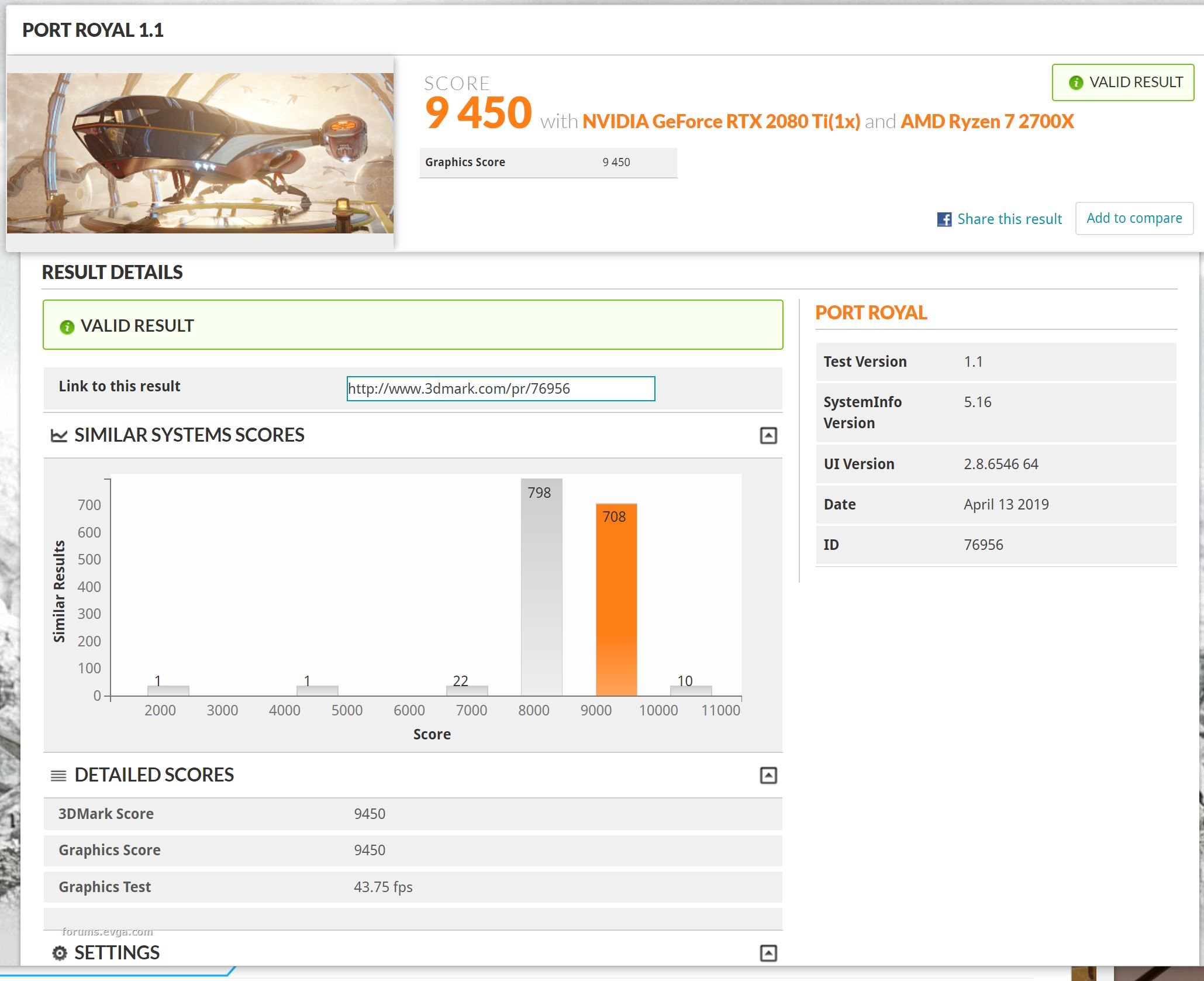
post edited by TwoEvilOne - Sunday, April 14, 2019 8:50 PM
Attached Image(s)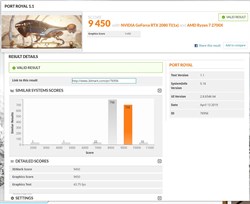
|
jab383
New Member

- Total Posts : 36
- Reward points : 0
- Joined: 2/21/2015
- Status: offline
- Ribbons : 1

Re: Candies for RTX 2080 Ti Kingpin
Monday, April 15, 2019 2:02 PM
(permalink)
richiec77: "Yup! Un-check Auto. Apply your settings and restart. Soft reboots hold the values. This's in reference to the Classified Tool which isn't a part of AB or PX1"
When using AB (and perhaps they will put the K-Boost function in PX1) with locked voltage/clock combo and fulltime P0, leave Auto checked in Classified. That leaves AB in control of GPU core voltage. Classified can still be used for memory voltage, Pex voltage and droop control. Soft reboot after voltage is set is still needed for memory timing.
|
richiec77
New Member

- Total Posts : 53
- Reward points : 0
- Joined: 10/29/2014
- Location: Lone Star
- Status: offline
- Ribbons : 1

Re: Candies for RTX 2080 Ti Kingpin
Tuesday, April 16, 2019 4:02 PM
(permalink)
jab383
richiec77: "Yup! Un-check Auto. Apply your settings and restart. Soft reboots hold the values. This's in reference to the Classified Tool which isn't a part of AB or PX1"
When using AB (and perhaps they will put the K-Boost function in PX1) with locked voltage/clock combo and fulltime P0, leave Auto checked in Classified. That leaves AB in control of GPU core voltage. Classified can still be used for memory voltage, Pex voltage and droop control. Soft reboot after voltage is set is still needed for memory timing.
I was using AB to hold the V/F point at 1.093v and applying up to 1.1435-1.15v NVVDD. LLC5. 1.485v memory. Using the Curve editor: was able to set around 2235-2250 for TimeSpy. And had a full Firestrike run at 2280MHz. Garage temps were at 46F so the AIO was able to hold temps around 32-36C during runs. I was able to get GT1 to pass once at 2310!!! But not a full run. 2295 didn't make as it crashed at Combined. Fooking crazy for a card to nearly hit 2.3GHz core not using ice bucket, chiller, DICE. Real monitored voltage with a Fluke 187: 1.15v applied in tool measures 1.138v Idle (P0-Max Performance set). TimeSpy GT1 would drag voltage down to 1.052-1.078v under load. FS same starting point, would sag to 1.087-1.101v. Have an ICON Pot in hand.....so tempted to pick up some DICE and see what the card can manage with the stock LN2 BIOS......but I think I'll wait for Vince to release the real XOC BIOS to see what it can do. Air Gas can get bent....$2.50 a liter for LN2...plus 10.25% tax. $2.76. Yeah no.
post edited by richiec77 - Tuesday, April 16, 2019 4:11 PM
|
TwoEvilOne
SSC Member

- Total Posts : 716
- Reward points : 0
- Joined: 6/12/2018
- Location: NW Ohio. EVGA Associate Code: 2QME1VF65K9ZY8B
- Status: offline
- Ribbons : 4


Re: Candies for RTX 2080 Ti Kingpin
Tuesday, April 16, 2019 6:14 PM
(permalink)
|
HawkOculus
iCX Member

- Total Posts : 456
- Reward points : 0
- Joined: 4/10/2019
- Status: offline
- Ribbons : 1

Re: Candies for RTX 2080 Ti Kingpin
Tuesday, April 16, 2019 11:42 PM
(permalink)
Can someone give me a rundown of the values in the Classified tool? Is it even worth it to try and fiddle with these for gaming performance? I assume no.
I've had to back my memory down from +1000 to +900 to get general stability in games. Not really that big of a deal but I was curious if using the Classified tool would even make any difference.
|
fragility_V1
SSC Member

- Total Posts : 940
- Reward points : 0
- Joined: 7/16/2015
- Location: Southern California
- Status: offline
- Ribbons : 4


Re: Candies for RTX 2080 Ti Kingpin
Wednesday, April 17, 2019 0:00 PM
(permalink)
HawkOculus
Can someone give me a rundown of the values in the Classified tool? Is it even worth it to try and fiddle with these for gaming performance? I assume no.
I've had to back my memory down from +1000 to +900 to get general stability in games. Not really that big of a deal but I was curious if using the Classified tool would even make any difference.
From what I've read the two most important ones are: NVDD is GPU Voltage (This locks the voltage and doesn't vary like the Auto setting) FBVDD is Memory voltage The others are: PEXVDD is PCIExpress Voltage and +1.8V is the +1.8V voltage (?) and they shouldn't do much. PWM Freq. sets PWM frequency for GPU VRM (Not sure it does much) I believe NVVDD LL is like LLC so should help keep voltage steady. Experiment with settings. NVVDD OCP is OCP protection for LN2 benching, can be enabled or disabled. So don't touch it for stock cooling. If you up your memory voltage you should be able to get higher memory clocks (with some more heat). They explained similar settings in the 980Ti Kingpin guide https://xdevs.com/guide/maxwell_big_oc/, maybe we'll see a similar update in the 2080Ti one.
|
jab383
New Member

- Total Posts : 36
- Reward points : 0
- Joined: 2/21/2015
- Status: offline
- Ribbons : 1

Re: Candies for RTX 2080 Ti Kingpin
Wednesday, April 17, 2019 3:31 PM
(permalink)
One issue with Classified for daily or gaming use is that Classified doesn't save profiles. Anything set by Classified that can't be set by another tool will have to be inserted manually at every boot.
Droop and core voltage can be set to some extent by switches on the back of the board. I don't know of any tool other than Classified that can set Droop, so that may be a good use of the switches if needed for a profile.
|
bcavnaugh
The Crunchinator

- Total Posts : 38516
- Reward points : 0
- Joined: 9/19/2012
- Location: USA Affiliate E5L3CTGE12 Associate 9E88QK5L7811G3H
- Status: offline
- Ribbons : 282


Re: Candies for RTX 2080 Ti Kingpin
Wednesday, April 17, 2019 4:06 PM
(permalink)
jab383
One issue with Classified for daily or gaming use is that Classified doesn't save profiles. Anything set by Classified that can't be set by another tool will have to be inserted manually at every boot.
Droop and core voltage can be set to some extent by switches on the back of the board. I don't know of any tool other than Classified that can set Droop, so that may be a good use of the switches if needed for a profile.
I think that is a good thing, you really should only be using the Classified Tool for Benchmarking and Not for Every Day Use and Not for Gaming. Use PX1 for Every Day Use and Gaming. For Anti PX1 Users that use MSI Afterburner just note that the OLED will not work using MSI Afterburner.
post edited by bcavnaugh - Wednesday, April 17, 2019 4:12 PM
|
HawkOculus
iCX Member

- Total Posts : 456
- Reward points : 0
- Joined: 4/10/2019
- Status: offline
- Ribbons : 1

Re: Candies for RTX 2080 Ti Kingpin
Wednesday, April 17, 2019 4:14 PM
(permalink)
bcavnaugh
jab383
One issue with Classified for daily or gaming use is that Classified doesn't save profiles. Anything set by Classified that can't be set by another tool will have to be inserted manually at every boot.
Droop and core voltage can be set to some extent by switches on the back of the board. I don't know of any tool other than Classified that can set Droop, so that may be a good use of the switches if needed for a profile.
I think that is a good thing, you really should only be using the Classified Tool for Benchmarking and Not for Every Day Use and Not for Gaming.
Use PX1 for Every Day Use and Gaming.
For Anti PX1 Users that use MSI Afterburner just note that the OLED will not work using MSI Afterburner.
But my OLED works perfectly fine when using Afterburner? I can just set the OLED settings separately. I still have a bug that doesn’t display the correct clocks under load but other than that mine works fine with Afterburner. Live temperature readings are accurate between the two as well.
|
bcavnaugh
The Crunchinator

- Total Posts : 38516
- Reward points : 0
- Joined: 9/19/2012
- Location: USA Affiliate E5L3CTGE12 Associate 9E88QK5L7811G3H
- Status: offline
- Ribbons : 282


Re: Candies for RTX 2080 Ti Kingpin
Wednesday, April 17, 2019 4:17 PM
(permalink)
HawkOculus
bcavnaugh
jab383
One issue with Classified for daily or gaming use is that Classified doesn't save profiles. Anything set by Classified that can't be set by another tool will have to be inserted manually at every boot.
Droop and core voltage can be set to some extent by switches on the back of the board. I don't know of any tool other than Classified that can set Droop, so that may be a good use of the switches if needed for a profile.
I think that is a good thing, you really should only be using the Classified Tool for Benchmarking and Not for Every Day Use and Not for Gaming.
Use PX1 for Every Day Use and Gaming.
For Anti PX1 Users that use MSI Afterburner just note that the OLED will not work using MSI Afterburner.
But my OLED works perfectly fine when using Afterburner? I can just set the OLED settings separately. I still have a bug that doesn’t display the correct clocks under load but other than that mine works fine with Afterburner. Live temperature readings are accurate between the two as well.
The only feature that is not working on the Cards OLED is the Pump RPM showing 0. All others to include the Clock Speeds Matches what AIDA64 Extreme is showing on my Z10 LED. So you are then Running XP1 and MSI Afterburner at the same time then. From https://xdevs.com/guide/2080ti_kpe/EVGA Logo PX1 Fixed image Kingpin Logo PX1 Fixed image GPU and memory frequency PX1 reporting value VRM board temperature sensors PX1 setting, Hardware reporting Memory board temperature sensors PX1 setting, Hardware reporting Voltage monitor, GPU and memory PX1 setting, Hardware reporting Voltage monitor, PEXVDD and +1.8V PX1 setting, Hardware reporting Voltage monitor, +5V and +3.3V PX1 setting, Hardware reporting 2-line text message PX1 OLED message 3-line text message PX1 OLED message 3D application frame rate (reported by PX1 OSD) PX1 and OSD must be running * *This I do not use in PX1.
post edited by bcavnaugh - Wednesday, April 17, 2019 4:26 PM
|
TiN_EE
Yes, that TiN

- Total Posts : 377
- Reward points : 0
- Joined: 1/23/2010
- Location: xDevs.com
- Status: offline
- Ribbons : 14


Re: Candies for RTX 2080 Ti Kingpin
Thursday, April 18, 2019 3:01 AM
(permalink)
Other than GPU/MEM frequency, FPS counter and GPU utilization - OLED values are acquired by KPE's onboard hardware. Once you configured settings in PX1, then card will refresh settings on it's own. But it rely on software to tell clocks, FPS and utilization, as these values need to read from the NV driver. Pump RPM showing 0. Checking this one. Can you check that both FAN headers on the radiator well connected. Try to reconnect them perhaps? Pump RPM is little misleading, as this value is for radiator fan's speed, not the pump itself. If there is no connection / signal from fan tachometer - this value will be reported 0. I have added OLED LN2 kit installation steps in the guide. This accessory will be available separately for KPE owners, to allow OLED usage without stock hybrid cooler cover.  
post edited by TiN_EE - Thursday, April 18, 2019 3:08 AM
If you have question, please post in public forum. I do not reply PMs, so all in community can benefit the answer.
|
bcavnaugh
The Crunchinator

- Total Posts : 38516
- Reward points : 0
- Joined: 9/19/2012
- Location: USA Affiliate E5L3CTGE12 Associate 9E88QK5L7811G3H
- Status: offline
- Ribbons : 282


Re: Candies for RTX 2080 Ti Kingpin
Thursday, April 18, 2019 3:14 AM
(permalink)
On the Pump RPM showing 0. I also do not see a settings in PX1 for this and you take it off of the Default this it no longer shown on the OLED Screen. Thanks for looking into this.  Testing this now. Yep the Pump is really the Fan for the Radiator  RPM is little misleading, as this value is for radiator fan's speed, not the pump itself. If there is no connection / signal from fan tachometer - this value will be reported 0.
post edited by bcavnaugh - Thursday, April 18, 2019 3:27 AM
|
TiN_EE
Yes, that TiN

- Total Posts : 377
- Reward points : 0
- Joined: 1/23/2010
- Location: xDevs.com
- Status: offline
- Ribbons : 14


Re: Candies for RTX 2080 Ti Kingpin
Thursday, April 18, 2019 7:45 AM
(permalink)
Naming will be improved for next release version :)
If you have question, please post in public forum. I do not reply PMs, so all in community can benefit the answer.
|
bcavnaugh
The Crunchinator

- Total Posts : 38516
- Reward points : 0
- Joined: 9/19/2012
- Location: USA Affiliate E5L3CTGE12 Associate 9E88QK5L7811G3H
- Status: offline
- Ribbons : 282


Re: Candies for RTX 2080 Ti Kingpin
Thursday, April 18, 2019 6:46 PM
(permalink)
|
tresnugget
SSC Member

- Total Posts : 570
- Reward points : 0
- Joined: 8/30/2009
- Status: offline
- Ribbons : 5


Re: Candies for RTX 2080 Ti Kingpin
Saturday, April 20, 2019 6:18 PM
(permalink)
Can anyone give an idea of what would be safe voltages for benchmarking on stock cooler/ambient? I bumped up to 1.175/1.45 the other day and was able to get a little bit higher clocks (from 2145 to 2160 on core) and the temps were still in the low to mid 50s on the GPU. I did one run at 1.2 but clocks wasn't able to push any higher than 2160 so I called it a night. I'd like to try to hit 2200 but don't wanna push too hard.
My associates code is O1RWT3TOQ5NNXP8 if you wanna help !e get my EVGA score up :)
|
bcavnaugh
The Crunchinator

- Total Posts : 38516
- Reward points : 0
- Joined: 9/19/2012
- Location: USA Affiliate E5L3CTGE12 Associate 9E88QK5L7811G3H
- Status: offline
- Ribbons : 282


Re: Candies for RTX 2080 Ti Kingpin
Saturday, April 20, 2019 6:26 PM
(permalink)
tresnugget
Can anyone give an idea of what would be safe voltages for benchmarking on stock cooler/ambient? I bumped up to 1.175/1.45 the other day and was able to get a little bit higher clocks (from 2145 to 2160 on core) and the temps were still in the low to mid 50s on the GPU. I did one run at 1.2 but clocks wasn't able to push any higher than 2160 so I called it a night. I'd like to try to hit 2200 but don't wanna push too hard.
This may help Kingpin RTX classified controller settingsBut for PX1 Only I max the Voltage Slider the Power Target OC the Memory +1000 and the GPU +100 and running very well.
|
GregorysBrain
Superclocked Member

- Total Posts : 138
- Reward points : 0
- Joined: 2/25/2012
- Location: Cherry Valley, IL
- Status: offline
- Ribbons : 1

Re: Candies for RTX 2080 Ti Kingpin
Saturday, April 20, 2019 6:30 PM
(permalink)
On the stock cooler at regular ambient temps I just leave the voltage on auto. I've managed 2230 so far and 16,100 mem. The real issue isn't the lack of voltage, but rather the temps. The cooler the GPU is the higher it'll clock due to GPU boost. At one point I simply used one of the +25mv switches on the back of the card to provide a little more headroom.
Gregory "Grzesiu" Oleksy
YouTube - Gregorysbrain
Twitch - Computer_Enthusiasts
Current Setup
Lian Li Bench (black brushed aluminum)
EVGA Z690 Dark K|NGP|N
I9 13900K 7GHz/5.8GHz/58cache LN2
32GB G.Skill Trident Z5s 7600CL36 (8000 32-39-39-28 2T)
2x EVGA GTX1080Ti Kingpins, EVGA RTX 2080Ti Kingpins, and EVGA RTX3090 Kingpin
3x EVGA 1600P2s Kingpin Cooling T-Rex Rev.4
Kingpin Cooling Tek-9 Fats
Kingpin Cooling ICON 3.0 Kingpin Cooling Inferno Kingpin Cooling KPx Kingpin Cooling Hellfire (Coming Soon)
|
bcavnaugh
The Crunchinator

- Total Posts : 38516
- Reward points : 0
- Joined: 9/19/2012
- Location: USA Affiliate E5L3CTGE12 Associate 9E88QK5L7811G3H
- Status: offline
- Ribbons : 282


Re: Candies for RTX 2080 Ti Kingpin
Saturday, April 20, 2019 6:54 PM
(permalink)
polishsweed
On the stock cooler at regular ambient temps I just leave the voltage on auto. I've managed 2230 so far and 16,100 mem. The real issue isn't the lack of voltage, but rather the temps. The cooler the GPU is the higher it'll clock due to GPU boost. At one point I simply used one of the +25mv switches on the back of the card to provide a little more headroom.
You are leaving the Classified Tool at Auto and getting 2230 MHz and not using PX1?
|
tresnugget
SSC Member

- Total Posts : 570
- Reward points : 0
- Joined: 8/30/2009
- Status: offline
- Ribbons : 5


Re: Candies for RTX 2080 Ti Kingpin
Saturday, April 20, 2019 7:00 PM
(permalink)
polishsweed
On the stock cooler at regular ambient temps I just leave the voltage on auto. I've managed 2230 so far and 16,100 mem. The real issue isn't the lack of voltage, but rather the temps. The cooler the GPU is the higher it'll clock due to GPU boost. At one point I simply used one of the +25mv switches on the back of the card to provide a little more headroom.
Holy crap! Silicon lottery winner right there. Highest I've been able to get on stock voltages is 2130 to 2145 and 16,400 mem on port royal. With fans maxed out on stock voltages it's not even hitting 50 I don't think so I think it's definitely the voltages holding me back.
My associates code is O1RWT3TOQ5NNXP8 if you wanna help !e get my EVGA score up :)
|
GregorysBrain
Superclocked Member

- Total Posts : 138
- Reward points : 0
- Joined: 2/25/2012
- Location: Cherry Valley, IL
- Status: offline
- Ribbons : 1

Re: Candies for RTX 2080 Ti Kingpin
Saturday, April 20, 2019 8:36 PM
(permalink)
I use the Classified tool to adjust the FBVDD only. The core voltage I'm leaving at auto and using PX1 to max out Power Target, Voltage, and adjust clocks. I'll use the Classi tool to adjust NVVDD under LN2 and the EVBot to save profiles.
Gregory "Grzesiu" Oleksy
YouTube - Gregorysbrain
Twitch - Computer_Enthusiasts
Current Setup
Lian Li Bench (black brushed aluminum)
EVGA Z690 Dark K|NGP|N
I9 13900K 7GHz/5.8GHz/58cache LN2
32GB G.Skill Trident Z5s 7600CL36 (8000 32-39-39-28 2T)
2x EVGA GTX1080Ti Kingpins, EVGA RTX 2080Ti Kingpins, and EVGA RTX3090 Kingpin
3x EVGA 1600P2s Kingpin Cooling T-Rex Rev.4
Kingpin Cooling Tek-9 Fats
Kingpin Cooling ICON 3.0 Kingpin Cooling Inferno Kingpin Cooling KPx Kingpin Cooling Hellfire (Coming Soon)
|
GregorysBrain
Superclocked Member

- Total Posts : 138
- Reward points : 0
- Joined: 2/25/2012
- Location: Cherry Valley, IL
- Status: offline
- Ribbons : 1

Re: Candies for RTX 2080 Ti Kingpin
Saturday, April 20, 2019 8:39 PM
(permalink)
tresnugget
polishsweed
On the stock cooler at regular ambient temps I just leave the voltage on auto. I've managed 2230 so far and 16,100 mem. The real issue isn't the lack of voltage, but rather the temps. The cooler the GPU is the higher it'll clock due to GPU boost. At one point I simply used one of the +25mv switches on the back of the card to provide a little more headroom.
Holy crap! Silicon lottery winner right there. Highest I've been able to get on stock voltages is 2130 to 2145 and 16,400 mem on port royal. With fans maxed out on stock voltages it's not even hitting 50 I don't think so I think it's definitely the voltages holding me back.
Sounds like your temps are causing GPU boost to step down your clocks. The only way I managed those clocks was to open up all the windows in my lab on a cool night few days ago. If I were to add more voltage then I'd just create more heat which would only cause my card to throttle.
Gregory "Grzesiu" Oleksy
YouTube - Gregorysbrain
Twitch - Computer_Enthusiasts
Current Setup
Lian Li Bench (black brushed aluminum)
EVGA Z690 Dark K|NGP|N
I9 13900K 7GHz/5.8GHz/58cache LN2
32GB G.Skill Trident Z5s 7600CL36 (8000 32-39-39-28 2T)
2x EVGA GTX1080Ti Kingpins, EVGA RTX 2080Ti Kingpins, and EVGA RTX3090 Kingpin
3x EVGA 1600P2s Kingpin Cooling T-Rex Rev.4
Kingpin Cooling Tek-9 Fats
Kingpin Cooling ICON 3.0 Kingpin Cooling Inferno Kingpin Cooling KPx Kingpin Cooling Hellfire (Coming Soon)
|
bcavnaugh
The Crunchinator

- Total Posts : 38516
- Reward points : 0
- Joined: 9/19/2012
- Location: USA Affiliate E5L3CTGE12 Associate 9E88QK5L7811G3H
- Status: offline
- Ribbons : 282


Re: Candies for RTX 2080 Ti Kingpin
Saturday, April 20, 2019 8:46 PM
(permalink)
polishsweed
I use the Classified tool to adjust the FBVDD only. The core voltage I'm leaving at auto and using PX1 to max out Power Target, Voltage, and adjust clocks. I'll use the Classi tool to adjust NVVDD under LN2 and the EVBot to save profiles.
Thanks Good Info to know about FBVDD.
|
tresnugget
SSC Member

- Total Posts : 570
- Reward points : 0
- Joined: 8/30/2009
- Status: offline
- Ribbons : 5


Re: Candies for RTX 2080 Ti Kingpin
Saturday, April 20, 2019 8:58 PM
(permalink)
polishsweed
tresnugget
polishsweed
On the stock cooler at regular ambient temps I just leave the voltage on auto. I've managed 2230 so far and 16,100 mem. The real issue isn't the lack of voltage, but rather the temps. The cooler the GPU is the higher it'll clock due to GPU boost. At one point I simply used one of the +25mv switches on the back of the card to provide a little more headroom.
Holy crap! Silicon lottery winner right there. Highest I've been able to get on stock voltages is 2130 to 2145 and 16,400 mem on port royal. With fans maxed out on stock voltages it's not even hitting 50 I don't think so I think it's definitely the voltages holding me back.
Sounds like your temps are causing GPU boost to step down your clocks. The only way I managed those clocks was to open up all the windows in my lab on a cool night few days ago. If I were to add more voltage then I'd just create more heat which would only cause my card to throttle.
The reason I don't think it's temps is that I'm hitting 2160 to 2175 but then the driver crashes. It's boosting, it's just not stable. I would think temps in the 40s would be fine. I thought as long as they're sub 60 that it'll keep boosting but I'm probably wrong on that. With more voltage I could get 2160 stable but not higher. Although it's not like temps were getting scary when I was fiddling with voltages. They were still sub 60.
My associates code is O1RWT3TOQ5NNXP8 if you wanna help !e get my EVGA score up :)
|
tresnugget
SSC Member

- Total Posts : 570
- Reward points : 0
- Joined: 8/30/2009
- Status: offline
- Ribbons : 5


Re: Candies for RTX 2080 Ti Kingpin
Monday, April 22, 2019 1:14 PM
(permalink)
Just in case anyone is curious, I was able to get over half way through superposition this morning at 2200 mhz. Had to wait until it got really cold and had to over volt to 1.22. I'm thinking 1.23 or 24 might have made it. GPU never went past 50c but the closer it got the letter the clocks went although it never went under 2000
My associates code is O1RWT3TOQ5NNXP8 if you wanna help !e get my EVGA score up :)
|
GregorysBrain
Superclocked Member

- Total Posts : 138
- Reward points : 0
- Joined: 2/25/2012
- Location: Cherry Valley, IL
- Status: offline
- Ribbons : 1

Re: Candies for RTX 2080 Ti Kingpin
Monday, April 22, 2019 1:19 PM
(permalink)
Question for everyone. What's your power draw at your highest stable overclocks? I'm drawing over 300w on my best runs which can spike as high as 340w. That's right at the limit for max TDP on the stock BIOS.
Gregory "Grzesiu" Oleksy
YouTube - Gregorysbrain
Twitch - Computer_Enthusiasts
Current Setup
Lian Li Bench (black brushed aluminum)
EVGA Z690 Dark K|NGP|N
I9 13900K 7GHz/5.8GHz/58cache LN2
32GB G.Skill Trident Z5s 7600CL36 (8000 32-39-39-28 2T)
2x EVGA GTX1080Ti Kingpins, EVGA RTX 2080Ti Kingpins, and EVGA RTX3090 Kingpin
3x EVGA 1600P2s Kingpin Cooling T-Rex Rev.4
Kingpin Cooling Tek-9 Fats
Kingpin Cooling ICON 3.0 Kingpin Cooling Inferno Kingpin Cooling KPx Kingpin Cooling Hellfire (Coming Soon)
|
tresnugget
SSC Member

- Total Posts : 570
- Reward points : 0
- Joined: 8/30/2009
- Status: offline
- Ribbons : 5


Re: Candies for RTX 2080 Ti Kingpin
Monday, April 22, 2019 1:37 PM
(permalink)
polishsweed
Question for everyone. What's your power draw at your highest stable overclocks? I'm drawing over 300w on my best runs which can spike as high as 340w. That's right at the limit for max TDP on the stock BIOS.
Regular gaming overclocking I never see past like 310. Serious benchmark overclocking I'm thinking I'm around 340 but I can't say I've seen it higher although I've been paying more attention to the clocks. I assume these cards can push 520w out the box when set to 144% as 360*1.44=518.4
My associates code is O1RWT3TOQ5NNXP8 if you wanna help !e get my EVGA score up :)
|
GregorysBrain
Superclocked Member

- Total Posts : 138
- Reward points : 0
- Joined: 2/25/2012
- Location: Cherry Valley, IL
- Status: offline
- Ribbons : 1

Re: Candies for RTX 2080 Ti Kingpin
Monday, April 22, 2019 1:46 PM
(permalink)
tresnugget
polishsweed
Question for everyone. What's your power draw at your highest stable overclocks? I'm drawing over 300w on my best runs which can spike as high as 340w. That's right at the limit for max TDP on the stock BIOS.
Regular gaming overclocking I never see past like 310. Serious benchmark overclocking I'm thinking I'm around 340 but I can't say I've seen it higher although I've been paying more attention to the clocks. I assume these cards can push 520w out the box when set to 144% as 360*1.44=518.4
Was that measured from a Multimeter or the OLED?
Gregory "Grzesiu" Oleksy
YouTube - Gregorysbrain
Twitch - Computer_Enthusiasts
Current Setup
Lian Li Bench (black brushed aluminum)
EVGA Z690 Dark K|NGP|N
I9 13900K 7GHz/5.8GHz/58cache LN2
32GB G.Skill Trident Z5s 7600CL36 (8000 32-39-39-28 2T)
2x EVGA GTX1080Ti Kingpins, EVGA RTX 2080Ti Kingpins, and EVGA RTX3090 Kingpin
3x EVGA 1600P2s Kingpin Cooling T-Rex Rev.4
Kingpin Cooling Tek-9 Fats
Kingpin Cooling ICON 3.0 Kingpin Cooling Inferno Kingpin Cooling KPx Kingpin Cooling Hellfire (Coming Soon)
|