Sajin
EVGA Forum Moderator

- Total Posts : 49227
- Reward points : 0
- Joined: 6/8/2010
- Location: Texas, USA.
- Status: offline
- Ribbons : 199


Re: Raptor Lake Refresh BIOS Update?
Friday, November 03, 2023 3:45 AM
(permalink)
zerocool101
Just thinking in the future with new video cards if we will have the same issue like with the 4090 FE that didn't show display without a newer BIOS....In that case we are SOL.
Never had that issue with my Gigabyte card. Must have been just isolated to the FE.
|
redarman
Superclocked Member

- Total Posts : 231
- Reward points : 0
- Joined: 1/30/2020
- Status: offline
- Ribbons : 1

Re: Raptor Lake Refresh BIOS Update?
Friday, November 03, 2023 1:29 PM
(permalink)
Flybye
Does anyone think its worth going to the 13900KS from a 12900k? All I’ve been looking at are FPS differences, and it’s not a whole lot. For double the $ I’m liable to get 2x-4x the performance in fps from a 4080 from what I’d get from the KS.
What game, resolution, and FPS are you aiming for?
|
Flybye
FTW Member

- Total Posts : 1216
- Reward points : 0
- Joined: 11/18/2006
- Location: Miami (Cuba v2.1)
- Status: offline
- Ribbons : 4

Re: Raptor Lake Refresh BIOS Update?
Friday, November 03, 2023 11:56 PM
(permalink)
redarman
Flybye
Does anyone think its worth going to the 13900KS from a 12900k? All I’ve been looking at are FPS differences, and it’s not a whole lot. For double the $ I’m liable to get 2x-4x the performance in fps from a 4080 from what I’d get from the KS.
What game, resolution, and FPS are you aiming for?
Most of my games I average 100-150+ fps, but Cyberpunk has been my pain point. With my 3080 last test I did I averaged 72fps with min at 59fps at almost 1440p. Yeah, I like playing it all maxed. I did one run with the game, and my next run I want to get around 83+ min fps since my refresh rate is 83.
Gaming thing i9-12900KF @ 5.20GHzEVGA: Z690 Classified - RTX 3080 FTW3 Ultra - Supernova 1200w P3 - DG-75 32GBs Corsair Dominator DDR5 @ 6800 - Seagate: .5TB, 1TB M.2s, HD 4TBSony CRT 24" GDM-FW900 16:10 - DangerDen (RIP) Goodies: 2x120mm Rad & D5 + Primochill stuff
|
redarman
Superclocked Member

- Total Posts : 231
- Reward points : 0
- Joined: 1/30/2020
- Status: offline
- Ribbons : 1

Re: Raptor Lake Refresh BIOS Update?
Saturday, November 04, 2023 0:00 PM
(permalink)
Flybye
redarman
Flybye
Does anyone think its worth going to the 13900KS from a 12900k? All I’ve been looking at are FPS differences, and it’s not a whole lot. For double the $ I’m liable to get 2x-4x the performance in fps from a 4080 from what I’d get from the KS.
What game, resolution, and FPS are you aiming for?
Most of my games I average 100-150+ fps, but Cyberpunk has been my pain point. With my 3080 last test I did I averaged 72fps with min at 59fps at almost 1440p. Yeah, I like playing it all maxed. I did one run with the game, and my next run I want to get around 83+ min fps since my refresh rate is 83.
almost 1440p? 83Hz refresh rate? These are some weird stats. Anyway I think a 3080 upgraded 4080/4090 will do a lot more than 12900KF upgraded to 13900k or 14900k for Cyberpunk2077 Max settings on a 2540x1440 display.
|
Flybye
FTW Member

- Total Posts : 1216
- Reward points : 0
- Joined: 11/18/2006
- Location: Miami (Cuba v2.1)
- Status: offline
- Ribbons : 4

Re: Raptor Lake Refresh BIOS Update?
Saturday, November 04, 2023 1:31 AM
(permalink)
It IS a weird stat, but too many questions come up when I mention I’m at 2235 x 1397 @83Hz 🤣. I have the Sony 24” FW900 16:10 CRT. I’ve had one since the mid 2000s, and my current one for a bit over 10 years before the CRT price insanity. OLED is finally starting to catch up, and I’m sure I’ll be upgrading soon to retire the CRT to a mid 2000s build.
TY. A 4080/4090 upgrade is exactly what I expected. Lets see what happens with those 4080ti that might be around the corner.
Gaming thing i9-12900KF @ 5.20GHzEVGA: Z690 Classified - RTX 3080 FTW3 Ultra - Supernova 1200w P3 - DG-75 32GBs Corsair Dominator DDR5 @ 6800 - Seagate: .5TB, 1TB M.2s, HD 4TBSony CRT 24" GDM-FW900 16:10 - DangerDen (RIP) Goodies: 2x120mm Rad & D5 + Primochill stuff
|
Talon2020
iCX Member

- Total Posts : 316
- Reward points : 0
- Joined: 5/26/2016
- Status: offline
- Ribbons : 3

Re: Raptor Lake Refresh BIOS Update?
Thursday, November 09, 2023 8:27 PM
(permalink)
☄ Helpfulby Cool GTX Saturday, November 11, 2023 5:12 PM
I edited the BIOS for the Z690 Dark to enable Intel Dynamic Tuning Technology in the BIOS, and therefore Intel APO or Application Performance Optimization with 14900K for BIOS version 2.13. As it stands, this is not available in the default BIOS and therefore you cannot enable APO or use the required DTT driver. I used the Asrock Z790 Nova Intel DTT driver as all mobos are using a generic Intel driver package so can be cross installed. https://imgur.com/iSJMx2Z I tested Metro Exodus Enhanced Edition, and it's working 100% like my Z790 Apex with 14900K. APO ON: - Average Framerate (99th percentile): 176.03
- Max. Framerate (99th percentile): 272.78
- Min. Framerate (99th percentile): 97.92
APO OFF: - Average Framerate (99th percentile): 150.81
- Max. Framerate (99th percentile): 231.70
- Min. Framerate (99th percentile): 94.0
Works a charm! Apparently were going to have to fix these issue ourselves going forward with EVGA completely MIA. Thankfully it appears we can at least fix some of the issues and get the big stuff working. I'm going to try and get the newest Microcodes added to the BIOS and flashable without brick like this fix. Unfortunately I am learning as I go and really have to rely on other peoples guides. Hopefully I can get it figured out.
post edited by Talon2020 - Thursday, November 09, 2023 9:38 PM
i9 13900K | EVGA Z690 DARK | NVIDIA RTX 4090 FE | 32gb DDR5 8000 CL36 SK Hynix A-Die | Samsung 980 Pro 2TB | EVGA 1000 P6 | LG C1 55 OLED 4K 120Hz G-Sync
|
Cpt.Derrek
New Member

- Total Posts : 75
- Reward points : 0
- Joined: 5/6/2010
- Status: offline
- Ribbons : 0

Re: Raptor Lake Refresh BIOS Update?
Friday, November 10, 2023 7:13 AM
(permalink)
Talon2020
I edited the BIOS for the Z690 Dark to enable Intel Dynamic Tuning Technology in the BIOS, and therefore Intel APO or Application Performance Optimization with 14900K for BIOS version 2.13. As it stands, this is not available in the default BIOS and therefore you cannot enable APO or use the required DTT driver. I used the Asrock Z790 Nova Intel DTT driver as all mobos are using a generic Intel driver package so can be cross installed.
https://imgur.com/iSJMx2Z
I tested Metro Exodus Enhanced Edition, and it's working 100% like my Z790 Apex with 14900K.
APO ON:
- Average Framerate (99th percentile): 176.03
- Max. Framerate (99th percentile): 272.78
- Min. Framerate (99th percentile): 97.92
APO OFF:
- Average Framerate (99th percentile): 150.81
- Max. Framerate (99th percentile): 231.70
- Min. Framerate (99th percentile): 94.0
Works a charm! Apparently were going to have to fix these issue ourselves going forward with EVGA completely MIA. Thankfully it appears we can at least fix some of the issues and get the big stuff working. I'm going to try and get the newest Microcodes added to the BIOS and flashable without brick like this fix. Unfortunately I am learning as I go and really have to rely on other peoples guides. Hopefully I can get it figured out.
Nice tinkering! Did you use a bios editing tool to modify the bios and then reflash it? or was it something else since you said you have not got the newest microcode. I was considering trying to fiddle with a 14900K and this board but was able to snag a 13900k on ebay for $400 so I'll just settle for that.
13900k Delided, unleashed, and undervolted EVGA Z690 Classified 64Gb G.Skill 6400Mhz CL32 EVGA RTX 3080ti Hydrocopper @2Ghz
|
Talon2020
iCX Member

- Total Posts : 316
- Reward points : 0
- Joined: 5/26/2016
- Status: offline
- Ribbons : 3

Re: Raptor Lake Refresh BIOS Update?
Friday, November 10, 2023 2:39 PM
(permalink)
Cpt.Derrek
Nice tinkering! Did you use a bios editing tool to modify the bios and then reflash it? or was it something else since you said you have not got the newest microcode.
I was considering trying to fiddle with a 14900K and this board but was able to snag a 13900k on ebay for $400 so I'll just settle for that.
I used a few bios editing tools to simply unhide the Dynamic Tuning Technology that was already in the BIOS, just hidden from us. It was never used before, so it makes sense EVGA previously hid this feature as it had no use before Intel APO. With APO now out and it likely to grow in support game list I wanted to ensure this EVGA board would work with it, and it works flawlessly. Intel has said APO is an "early preview" software, and they've said the game support list will grow and it's very early days for the new feature. EVGA if you're listening and you plan a new BIOS update, WE NEED DYANAMIC TUNING enabled and unhidden, as well as the generic Intel DTT driver packaged up. Copy Pasta from other vendors lol.
i9 13900K | EVGA Z690 DARK | NVIDIA RTX 4090 FE | 32gb DDR5 8000 CL36 SK Hynix A-Die | Samsung 980 Pro 2TB | EVGA 1000 P6 | LG C1 55 OLED 4K 120Hz G-Sync
|
Cool GTX
EVGA Forum Moderator

- Total Posts : 31353
- Reward points : 0
- Joined: 12/12/2010
- Location: Folding for the Greater Good
- Status: offline
- Ribbons : 123


Re: Raptor Lake Refresh BIOS Update?
Friday, November 10, 2023 4:56 PM
(permalink)
☄ Helpfulby BizSAR Tuesday, November 21, 2023 6:56 PM
(snip) Talon2020
EVGA if you're listening and you plan a new BIOS update, WE NEED DYANAMIC TUNING enabled and unhidden, as well as the generic Intel DTT driver packaged up. Copy Pasta from other vendors lol.
Best place to make that suggestion:  Complaints and Suggestions Complaints and Suggestions
Learn your way around the EVGA Forums, Rules & limits on new accounts Ultimate Self-Starter Thread For New Members
I am a Volunteer Moderator - not an EVGA employee
Older RIG projects RTX Project Nibbler

When someone does not use reason to reach their conclusion in the first place; you can't use reason to convince them otherwise!
|
ilukeberry
iCX Member

- Total Posts : 327
- Reward points : 0
- Joined: 1/18/2009
- Status: offline
- Ribbons : 1

Re: Raptor Lake Refresh BIOS Update?
Friday, November 10, 2023 5:42 PM
(permalink)
Talon2020
I edited the BIOS for the Z690 Dark to enable Intel Dynamic Tuning Technology in the BIOS, and therefore Intel APO or Application Performance Optimization with 14900K for BIOS version 2.13. As it stands, this is not available in the default BIOS and therefore you cannot enable APO or use the required DTT driver. I used the Asrock Z790 Nova Intel DTT driver as all mobos are using a generic Intel driver package so can be cross installed.
https://imgur.com/iSJMx2Z
I tested Metro Exodus Enhanced Edition, and it's working 100% like my Z790 Apex with 14900K.
APO ON:
- Average Framerate (99th percentile): 176.03
- Max. Framerate (99th percentile): 272.78
- Min. Framerate (99th percentile): 97.92
APO OFF:
- Average Framerate (99th percentile): 150.81
- Max. Framerate (99th percentile): 231.70
- Min. Framerate (99th percentile): 94.0
Works a charm! Apparently were going to have to fix these issue ourselves going forward with EVGA completely MIA. Thankfully it appears we can at least fix some of the issues and get the big stuff working. I'm going to try and get the newest Microcodes added to the BIOS and flashable without brick like this fix. Unfortunately I am learning as I go and really have to rely on other peoples guides. Hopefully I can get it figured out.
Amazing work! :)
Intel i9 13900KS | EVGA Z790 Classified | Corsair Vengeance 4x16GB 6600MHz | NVIDIA RTX 3080 Ti FE | Corsair MP600 PRO 2TB | PHANTEKS Glacier One 360 T30 Gen2 AIO | Seasonic PRIME TX-850 | PHANTEKS Enthoo Evolv X
|
Talon2020
iCX Member

- Total Posts : 316
- Reward points : 0
- Joined: 5/26/2016
- Status: offline
- Ribbons : 3

Re: Raptor Lake Refresh BIOS Update?
Friday, November 10, 2023 6:02 PM
(permalink)
Use at your own risk! This is 2.13 BIOS for Z690 Dark modified to unhide Intel Dynamic Tuning under "Thermal Management". You enable this, and then you can install the included Asrock Intel DTT driver. Then install Intel APO from Microsoft Store. Launch 1 of the 2 supported games (2 for now) and they will populate on the list. You can test for performance uplift by turning On/Off the APO feature. Enjoy. https://drive.google.com/...KC/view?usp=drive_link
post edited by Talon2020 - Friday, November 10, 2023 9:29 PM
i9 13900K | EVGA Z690 DARK | NVIDIA RTX 4090 FE | 32gb DDR5 8000 CL36 SK Hynix A-Die | Samsung 980 Pro 2TB | EVGA 1000 P6 | LG C1 55 OLED 4K 120Hz G-Sync
|
ironage
New Member

- Total Posts : 90
- Reward points : 0
- Joined: 5/10/2008
- Status: offline
- Ribbons : 1

Re: Raptor Lake Refresh BIOS Update?
Friday, November 10, 2023 6:35 PM
(permalink)
@talon2020
Page not found
|
Talon2020
iCX Member

- Total Posts : 316
- Reward points : 0
- Joined: 5/26/2016
- Status: offline
- Ribbons : 3

Re: Raptor Lake Refresh BIOS Update?
Friday, November 10, 2023 6:59 PM
(permalink)
ironage
@talon2020
Page not found
It's just not showing? For me the link works.
i9 13900K | EVGA Z690 DARK | NVIDIA RTX 4090 FE | 32gb DDR5 8000 CL36 SK Hynix A-Die | Samsung 980 Pro 2TB | EVGA 1000 P6 | LG C1 55 OLED 4K 120Hz G-Sync
|
ironage
New Member

- Total Posts : 90
- Reward points : 0
- Joined: 5/10/2008
- Status: offline
- Ribbons : 1

Re: Raptor Lake Refresh BIOS Update?
Friday, November 10, 2023 9:18 PM
(permalink)
yeah it's 404 not found, how about google drive ? thanks for your effort.
|
Talon2020
iCX Member

- Total Posts : 316
- Reward points : 0
- Joined: 5/26/2016
- Status: offline
- Ribbons : 3

Re: Raptor Lake Refresh BIOS Update?
Friday, November 10, 2023 9:28 PM
(permalink)
i9 13900K | EVGA Z690 DARK | NVIDIA RTX 4090 FE | 32gb DDR5 8000 CL36 SK Hynix A-Die | Samsung 980 Pro 2TB | EVGA 1000 P6 | LG C1 55 OLED 4K 120Hz G-Sync
|
cdc-951
SSC Member

- Total Posts : 520
- Reward points : 0
- Joined: 4/27/2012
- Status: offline
- Ribbons : 1

Re: Raptor Lake Refresh BIOS Update?
Friday, November 10, 2023 10:12 PM
(permalink)
My 14th gen has been horrible on trying to overclock it. Paying this much for a motherboard just to lose firmware support is really bad. The EVGA FORUMS ARE BEGGING YOUR TEAM FOR A FIRMWARE UPDATE. Your team might be closing as a company, but at least end the story of EVGA on a good ending! The motherboard should be held on a HIGH STANDARD, with continued support and firmware upgrades for the motherboard for a few more years at best and even update older ones micro code wise. That way EVGA can be remembered as that 1 company that set the standard high
|
cdc-951
SSC Member

- Total Posts : 520
- Reward points : 0
- Joined: 4/27/2012
- Status: offline
- Ribbons : 1

Re: Raptor Lake Refresh BIOS Update?
Saturday, November 11, 2023 0:00 PM
(permalink)
I can assure you that reports of our death are greatly exaggerated and we have no intention of closing down or going anywhere. At this time a BIOS update for the 14th gen CPUs has been requested, but we have no ETA on when it may be available. This has been stated multiple times to customers directly inquirying as well as on the forums, but beyond that we have no further update. I'm sorry we can't say anything further on the matter at this time.
EVGA
Used the complaint portal and still nothing really.... helpful... This was their response
|
ironage
New Member

- Total Posts : 90
- Reward points : 0
- Joined: 5/10/2008
- Status: offline
- Ribbons : 1

Re: Raptor Lake Refresh BIOS Update?
Saturday, November 11, 2023 3:43 PM
(permalink)
|
Cool GTX
EVGA Forum Moderator

- Total Posts : 31353
- Reward points : 0
- Joined: 12/12/2010
- Location: Folding for the Greater Good
- Status: offline
- Ribbons : 123


Re: Raptor Lake Refresh BIOS Update?
Saturday, November 11, 2023 5:13 PM
(permalink)
Talon2020
ironage
@talon2020
Page not found
It's just not showing? For me the link works.
Is the file set to public/share? It never starts to download when I tried, just a spinning icon
Learn your way around the EVGA Forums, Rules & limits on new accounts Ultimate Self-Starter Thread For New Members
I am a Volunteer Moderator - not an EVGA employee
Older RIG projects RTX Project Nibbler

When someone does not use reason to reach their conclusion in the first place; you can't use reason to convince them otherwise!
|
Talon2020
iCX Member

- Total Posts : 316
- Reward points : 0
- Joined: 5/26/2016
- Status: offline
- Ribbons : 3

Re: Raptor Lake Refresh BIOS Update?
Saturday, November 11, 2023 8:05 PM
(permalink)
Cool GTX
Talon2020
ironage
@talon2020
Page not found
It's just not showing? For me the link works.
Is the file set to public/share?
It never starts to download when I tried, just a spinning icon
Did you click on the download icon in the top right corner? I made it public to those with the link. I just tested downloading it on a different PC and it downloaded just fine. @ironage were you able to download it?
i9 13900K | EVGA Z690 DARK | NVIDIA RTX 4090 FE | 32gb DDR5 8000 CL36 SK Hynix A-Die | Samsung 980 Pro 2TB | EVGA 1000 P6 | LG C1 55 OLED 4K 120Hz G-Sync
|
ironage
New Member

- Total Posts : 90
- Reward points : 0
- Joined: 5/10/2008
- Status: offline
- Ribbons : 1

Re: Raptor Lake Refresh BIOS Update?
Saturday, November 11, 2023 8:25 PM
(permalink)
Talon2020
@ironage were you able to download it?
Hello, yes the google drive Download worked like a charm, thanks.
|
Talon2020
iCX Member

- Total Posts : 316
- Reward points : 0
- Joined: 5/26/2016
- Status: offline
- Ribbons : 3

Re: Raptor Lake Refresh BIOS Update?
Saturday, November 11, 2023 10:31 PM
(permalink)
ironage
Talon2020
@ironage were you able to download it?
Hello, yes the google drive Download worked like a charm, thanks.
Great thanks for confirming!
i9 13900K | EVGA Z690 DARK | NVIDIA RTX 4090 FE | 32gb DDR5 8000 CL36 SK Hynix A-Die | Samsung 980 Pro 2TB | EVGA 1000 P6 | LG C1 55 OLED 4K 120Hz G-Sync
|
ty_ger07
Insert Custom Title Here

- Total Posts : 16602
- Reward points : 0
- Joined: 4/11/2008
- Location: traveler
- Status: offline
- Ribbons : 271


Re: Raptor Lake Refresh BIOS Update?
Saturday, November 11, 2023 10:38 PM
(permalink)
cdc-951
I can assure you that reports of our death are greatly exaggerated and we have no intention of closing down or going anywhere. At this time a BIOS update for the 14th gen CPUs has been requested, but we have no ETA on when it may be available. This has been stated multiple times to customers directly inquirying as well as on the forums, but beyond that we have no further update. I'm sorry we can't say anything further on the matter at this time.
EVGA
Used the complaint portal and still nothing really.... helpful... This was their response
Words are empty. Actions speak volumes.
ASRock Z77 • Intel Core i7 3770K • EVGA GTX 1080 • Samsung 850 Pro • Seasonic PRIME 600W Titanium
|
gavinheng
New Member

- Total Posts : 53
- Reward points : 0
- Joined: 2/17/2008
- Status: offline
- Ribbons : 1

Re: Raptor Lake Refresh BIOS Update?
Sunday, November 12, 2023 2:14 AM
(permalink)
For those that are running 14900k on your z690 dark, may I ask if you experience any stability issues on factory default settings using Bios 2.13? Reason for asking is because I'm planning an upgrade from 12900k to 14900k and wouldn't mind using the 14900k in default settings without any OC or tweaking until Evga decides to release an updated bios to officially support the 14900k and if the Bios update never comes I will just use it in default factory settings (hopefully not) Thanks in advance
post edited by gavinheng - Sunday, November 12, 2023 2:16 AM
> Mainboard: EVGA Z690 Dark Kingpin> CPU: Intel Core i9-12900K> Physical Memory: G.SKILL Trident Z5 32GB (2 x 16GB) DDR5 5600> PSU: Corsair AX1200i> Monitor: LG UltraGear 34GN850B> Video Card: EVGA 3080ti FTW3 > Cooling: Optimus Cooling CPU & GPU, AquaComputer D5 Next, 2x EK Quantum Surface 360
|
ty_ger07
Insert Custom Title Here

- Total Posts : 16602
- Reward points : 0
- Joined: 4/11/2008
- Location: traveler
- Status: offline
- Ribbons : 271


Re: Raptor Lake Refresh BIOS Update?
Sunday, November 12, 2023 2:39 AM
(permalink)
gavinheng
For those that are running 14900k on your z690 dark, may I ask if you experience any stability issues on factory default settings using Bios 2.13? Reason for asking is because I'm planning an upgrade from 12900k to 14900k and wouldn't mind using the 14900k in default settings without any OC or tweaking until Evga decides to release an updated bios to officially support the 14900k and if the Bios update never comes I will just use it in default factory settings (hopefully not)
Thanks in advance
The "default factory settings" won't behave like Intel designed as default factory settings without a BIOS update. That is the root of the problem. It will behave worse than default.
ASRock Z77 • Intel Core i7 3770K • EVGA GTX 1080 • Samsung 850 Pro • Seasonic PRIME 600W Titanium
|
cdc-951
SSC Member

- Total Posts : 520
- Reward points : 0
- Joined: 4/27/2012
- Status: offline
- Ribbons : 1

Re: Raptor Lake Refresh BIOS Update?
Sunday, November 12, 2023 6:42 AM
(permalink)
gavinheng
For those that are running 14900k on your z690 dark, may I ask if you experience any stability issues on factory default settings using Bios 2.13? Reason for asking is because I'm planning an upgrade from 12900k to 14900k and wouldn't mind using the 14900k in default settings without any OC or tweaking until Evga decides to release an updated bios to officially support the 14900k and if the Bios update never comes I will just use it in default factory settings (hopefully not)
Thanks in advance
Testing the 14900K in my dark I can confirm that auto settings work, but overclocking is a stability worse nightmare, you cannot OVERCLOCK AT ALL. I mean at ALL!!!!! No cache, no cores, it screws with the voltage time tables I think causing stability issues... (you can mess with ram just fine) Just running the core at stock at ram at 6800 Mhz with tight timings Hynix Mdie
|
ty_ger07
Insert Custom Title Here

- Total Posts : 16602
- Reward points : 0
- Joined: 4/11/2008
- Location: traveler
- Status: offline
- Ribbons : 271


Re: Raptor Lake Refresh BIOS Update?
Sunday, November 12, 2023 12:36 AM
(permalink)
cdc-951
gavinheng
For those that are running 14900k on your z690 dark, may I ask if you experience any stability issues on factory default settings using Bios 2.13? Reason for asking is because I'm planning an upgrade from 12900k to 14900k and wouldn't mind using the 14900k in default settings without any OC or tweaking until Evga decides to release an updated bios to officially support the 14900k and if the Bios update never comes I will just use it in default factory settings (hopefully not)
Thanks in advance
Testing the 14900K in my dark I can confirm that auto settings work, but overclocking is a stability worse nightmare, you cannot OVERCLOCK AT ALL. I mean at ALL!!!!! No cache, no cores, it screws with the voltage time tables I think causing stability issues... (you can mess with ram just fine) Just running the core at stock at ram at 6800 Mhz with tight timings Hynix Mdie
When you say it "works", not properly, right? By default, the CPU has complex boost properties which are essentially built-in overclocking. Those don't work properly either, right? So, it behaves worse that it should, right?
ASRock Z77 • Intel Core i7 3770K • EVGA GTX 1080 • Samsung 850 Pro • Seasonic PRIME 600W Titanium
|
redarman
Superclocked Member

- Total Posts : 231
- Reward points : 0
- Joined: 1/30/2020
- Status: offline
- Ribbons : 1

Re: Raptor Lake Refresh BIOS Update?
Sunday, November 12, 2023 3:44 PM
(permalink)
Talon2020
I edited the BIOS for the Z690 Dark to enable Intel Dynamic Tuning Technology in the BIOS, and therefore Intel APO or Application Performance Optimization with 14900K for BIOS version 2.13. As it stands, this is not available in the default BIOS and therefore you cannot enable APO or use the required DTT driver. I used the Asrock Z790 Nova Intel DTT driver as all mobos are using a generic Intel driver package so can be cross installed.
https://imgur.com/iSJMx2Z
I tested Metro Exodus Enhanced Edition, and it's working 100% like my Z790 Apex with 14900K.
APO ON:
- Average Framerate (99th percentile): 176.03
- Max. Framerate (99th percentile): 272.78
- Min. Framerate (99th percentile): 97.92
APO OFF:
- Average Framerate (99th percentile): 150.81
- Max. Framerate (99th percentile): 231.70
- Min. Framerate (99th percentile): 94.0
Works a charm! Apparently were going to have to fix these issue ourselves going forward with EVGA completely MIA. Thankfully it appears we can at least fix some of the issues and get the big stuff working. I'm going to try and get the newest Microcodes added to the BIOS and flashable without brick like this fix. Unfortunately I am learning as I go and really have to rely on other peoples guides. Hopefully I can get it figured out.
Thank you for this. I downloaded your bios but haven't flash it yet. I'm new to this stuff but I'm wondering if anything about your new bios will allow me 14900k in my z690 dark to boost beyond 6GHz? Currently during gaming when I look at HWInfo Sensors I see that all P cores have boosted to 5.7GHz and 2 of them have boosted to 6.0GHz as needed. But I wish they would all boost higher given it's very well cooled with a waterblock.
post edited by redarman - Sunday, November 12, 2023 4:23 PM
|
rulik006
Superclocked Member

- Total Posts : 112
- Reward points : 0
- Joined: 12/16/2018
- Status: offline
- Ribbons : 1

Re: Raptor Lake Refresh BIOS Update?
Sunday, November 12, 2023 8:39 PM
(permalink)
Talon2020
I'm going to try and get the newest Microcodes added to the BIOS and flashable without brick like this fix. Unfortunately I am learning as I go and really have to rely on other peoples guides. Hopefully I can get it figured out.
I replaced old 112 to latest 11F microcode via HEX editor on Z690 classified bios and board stucks at 63 code FIT is correct. Header adresses are not touched. Maybe it needs also new ME or something else or it will not work that ease as on older boards 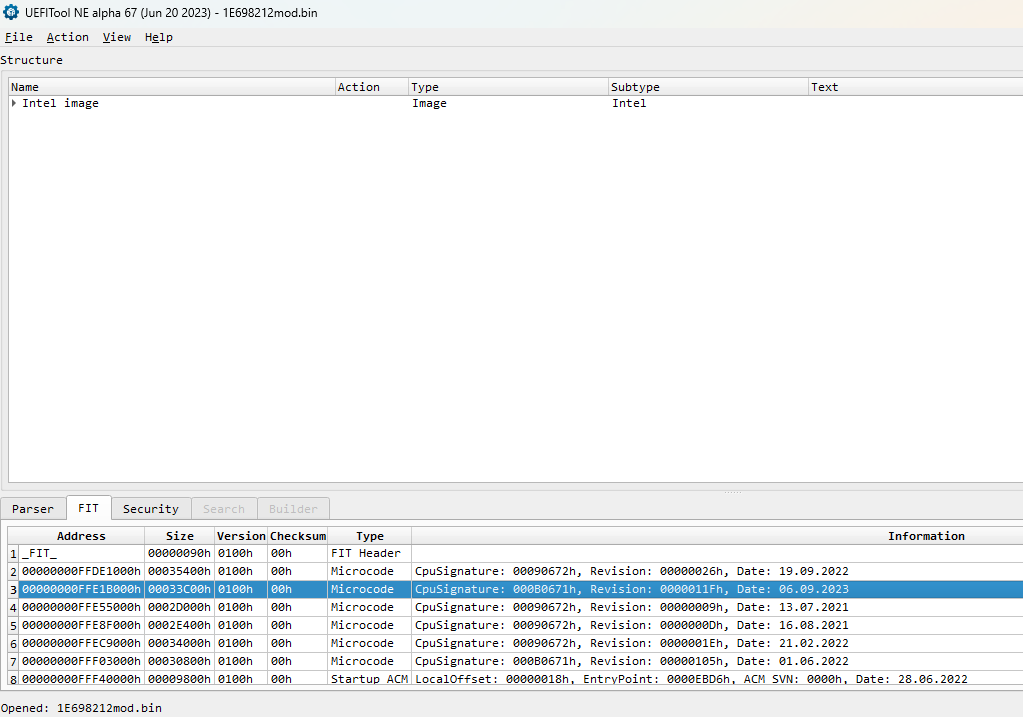
post edited by rulik006 - Sunday, November 12, 2023 9:18 PM
|
Talon2020
iCX Member

- Total Posts : 316
- Reward points : 0
- Joined: 5/26/2016
- Status: offline
- Ribbons : 3

Re: Raptor Lake Refresh BIOS Update?
Sunday, November 12, 2023 9:31 PM
(permalink)
rulik006
Talon2020
I'm going to try and get the newest Microcodes added to the BIOS and flashable without brick like this fix. Unfortunately I am learning as I go and really have to rely on other peoples guides. Hopefully I can get it figured out.
I replaced old 112 to latest 11F microcode via HEX editor on Z690 classified bios and board stucks at 63 code
FIT is correct. Header adresses are not touched. Maybe it needs also new ME or something else or it will not work that ease as on older boards
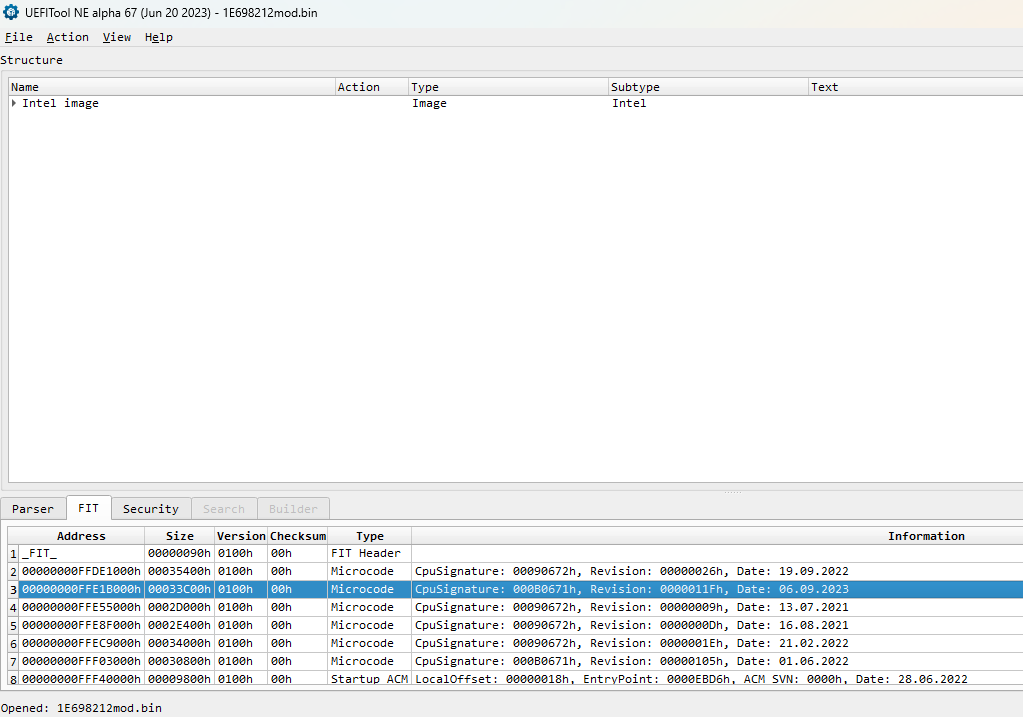
I was thinking exactly the same thing. I replaced the the latest 2.13 Dark Z690 with 11D microcode and I get stuck at 65 or 66 code. I had to recover flash the BIOS back yesterday. I think it's the old Intel ME that is the hang up here. I know that newer BIOS require newer Intel ME firmware, so we might just need to flash the updated Intel ME first in order to get it to POST. At least on Asus boards it will update the Intel ME when you do a newer BIOS update if required, EVGA doesn't update the ME with their BIOS updates. I was thinking doing the Intel ME update last night but got busy with other stuff. I may need to go back and take a look tonight to see which microcode the BIOS attempt to load as default. Maybe it always attempts to load the newest for the CPUsignature B0671 and without the supported ME were hitting a show stopper.
post edited by Talon2020 - Sunday, November 12, 2023 9:46 PM
i9 13900K | EVGA Z690 DARK | NVIDIA RTX 4090 FE | 32gb DDR5 8000 CL36 SK Hynix A-Die | Samsung 980 Pro 2TB | EVGA 1000 P6 | LG C1 55 OLED 4K 120Hz G-Sync
|