maxsul
New Member

- Total Posts : 87
- Reward points : 0
- Joined: 2006/08/05 11:37:27
- Status: offline
- Ribbons : 0

Re: RTX 3090 K|NGP|N Power Draw Issues
2020/12/21 14:49:30
(permalink)
TheHyperMatrix
I've had a total of 6 RTX 3090s in my possession for testing. Asus Strix, FE, 2x FTW3 Hybrid, 2x KingPin Hybrid. One of the FTW3s I had was a very good overclocker. I could do 2130MHz at 0.975v. But even on that, using the XC3 bios, trying to push a run through PR at 2130-2145MHz, I'd be getting a ton of green power limit perfcap in GPU-Z. On the KingPin I'd do the run locked at 2190MHz and only have a few slim power limited bars.
- These cards are only binned for 2100MHz. If they were binned for guaranteed 2200MHz+ they'd be charging more than just $200 over the bargain bin quality FTW3 board (no offense...but it's true). Is it disappointing to get a card that only clocks to 2130-2145 like my first KingPin? Yes. But there is no guarantee above 2100MHz.
Overall...the KingPin is actually a well designed card. It has an amazing AIO cooler with a substantially better radiator/pump than on the FTW3 Hybrid. But you do have to replace the fans. And there's no guarantee of getting above 2100MHz. Because while my original KingPin did 2100MHz at 0.975v which is decent, I definitely couldn't get anything above 2130-2145 stable.
I don't have a high clocker, but I have a decently average card. I have a card that starts having trouble at 2160 at normal ambient temps. My issue for now is just overall weird behavior when tweaking. I'm suffering from general unpredictability run to run on where voltage is going. One run it will attempt 2190 at like 1000mv, and crash, even though I have a curve set to where a clock that high shouldn't even be attempted. The next it will lock into 950mv and 2130 and never budge from 950mv, or 2130mhz. Incidentally when this happened, it put me in the 14,864 and a run with very little power limits, my best so far. Great right? Thats a pretty good clock for the voltage, but if I move literally anything on any slider, it's either running at 2175 and pulling 380W (hate this bug, just close px1 or AB and reset your driver win+ctrl+shft+B), or it will attempt some clock completely off my curve and crash. Just so darn tricky to nail down. My 3080 FE was pretty easy to lock down, and I managed a 12640 PR score on a 2x 8pin card. TLDR My card is very finicky.
CPU: i9-10850k 5GHZ@1.35vcore MOBO: ASUS Prime z490-a VIDEO CARD: EVGA 3090 K|NGP|N CASE: Phanteks Enthoo 719 Cooler: Deepcool Castle 360EX RAM: Corsair Vengeance 64GB 3200 PSU: EVGA Super Nova G5 1000W SSD: Samsung 970 EVO Plus 500GB M.2 NVMe
|
TheHyperMatrix
Superclocked Member

- Total Posts : 146
- Reward points : 0
- Joined: 2012/03/22 18:56:05
- Location: evga.com checkout screen
- Status: offline
- Ribbons : 1

Re: RTX 3090 K|NGP|N Power Draw Issues
2020/12/21 15:18:28
(permalink)
maxsul
I don't have a high clocker, but I have a decently average card. I have a card that starts having trouble at 2160 at normal ambient temps. My issue for now is just overall weird behavior when tweaking.
I'm suffering from general unpredictability run to run on where voltage is going. One run it will attempt 2190 at like 1000mv, and crash, even though I have a curve set to where a clock that high shouldn't even be attempted. The next it will lock into 950mv and 2130 and never budge from 950mv, or 2130mhz.
TLDR
My card is very finicky.
Actually what you're describing is NVBoost and completely unrelated to anything specific with the KingPin. So the curve you see is actually different at every 10C temperature range. So if you are at 25C when you set a curve to 2160MHz, it'll be 2145MHz at 35C, 2130MHz at 45C, and 2115MHz at 55C. The reverse of that....if you're setting a clock speed to 2160MHz at 45C and hit apply, and then start the run when you're under 30C, the card will try to boost up at 2190MHz until it again gets into the 30s and drops to 2175MHz and into the 40s where you get back to 2160MHz. The only issue I've seen specifically with the kingpin cards is the higher probability of the reported clock speed not matching the actual clock speed, which can also be witnessed by the lower power consumption and lower scores. This usually happens when you try to set curves a bit too far away from what the card can handle
Need to spamtribute 100 posts for Elite status to be able to get a KingPin because Jacob. My apologies in advance.
|
808sting
iCX Member

- Total Posts : 464
- Reward points : 0
- Joined: 2012/04/13 15:04:51
- Location: US
- Status: offline
- Ribbons : 6

Re: RTX 3090 K|NGP|N Power Draw Issues
2020/12/21 16:24:18
(permalink)
maxsul
Proceeds to post a ridiculous score from a lottery chip.
Replaced with new push/pull fans, offload to external fan hub, 150-GPU, 800-MEM is stable. Normal central HVAC cooling room to 25c. If I try to push it harder, it's not so stable. 15K is ~ max under normal room air in closed case. My card normally maxes around high 2100s. (18 fans in the my case) Would be easier if I ran open bench. https://www.3dmark.com/pr/667760 If anyone can get 15K totally stock out of the box in a closed case, they did pretty well. My FTW3 gets mid 14K, but it's not a good chip compared to others. I think EVGA was sorting chips early for the KP since the lower cards have been not as good, but meets advertised boost and then some spare change. I would consider a good lottery chip with upper 15s PR, GPU in the 2200s, and temps in the 50s. Many have GPU load temps in the low 30s.  (like my mid 15 scores) HoF scores, although vague in what appears in the public settings, can reveal more than you know. People are overlooking temps and how GPU boost works. Chip quality is important, too. The OC guide in the KP box says the AIO is good for 2100 boost. HC is listed with better performance specs since I assume better mem and VRM cooling, too. I paid $1900 (tax+shipping) for my FTW3 and I'm a little disappointed, too, but it is what it is.
i9 13900KS, Asus ROG Hero Z690 MB, 32GB G.Skill DDR5-6400Gigabyte 4090 Gaming OCExternal open-loop w/Velocity2 WBCorsair 900D CaseFirecuda SSD 1TB & 2TB, EVO 970P 1TB, Black 8TBAsus & LG BD-RECorsair AX1600i PSLG 38GL950B-G
|
808sting
iCX Member

- Total Posts : 464
- Reward points : 0
- Joined: 2012/04/13 15:04:51
- Location: US
- Status: offline
- Ribbons : 6

Re: RTX 3090 K|NGP|N Power Draw Issues
2020/12/21 16:27:09
(permalink)
maxsul
I don't have a high clocker, but I have a decently average card. I have a card that starts having trouble at 2160 at normal ambient temps. My issue for now is just overall weird behavior when tweaking.
I'm suffering from general unpredictability run to run on where voltage is going. One run it will attempt 2190 at like 1000mv, and crash, even though I have a curve set to where a clock that high shouldn't even be attempted. The next it will lock into 950mv and 2130 and never budge from 950mv, or 2130mhz. Incidentally when this happened, it put me in the 14,864 and a run with very little power limits, my best so far. Great right? Thats a pretty good clock for the voltage, but if I move literally anything on any slider, it's either running at 2175 and pulling 380W (hate this bug, just close px1 or AB and reset your driver win+ctrl+shft+B), or it will attempt some clock completely off my curve and crash. Just so darn tricky to nail down.
My 3080 FE was pretty easy to lock down, and I managed a 12640 PR score on a 2x 8pin card.
TLDR
My card is very finicky.
What is your baseline with only drivers and PX1 with full sliders, but 0/0 gpu/mem? Then, what is max GPU boost with 0 MEM? I don't like to play with curves until I can get a baseline for the card. GPU boost is finicky based on a lot of things.
i9 13900KS, Asus ROG Hero Z690 MB, 32GB G.Skill DDR5-6400Gigabyte 4090 Gaming OCExternal open-loop w/Velocity2 WBCorsair 900D CaseFirecuda SSD 1TB & 2TB, EVO 970P 1TB, Black 8TBAsus & LG BD-RECorsair AX1600i PSLG 38GL950B-G
|
Magrecite
New Member

- Total Posts : 35
- Reward points : 0
- Joined: 2012/12/19 08:31:28
- Status: offline
- Ribbons : 0


Re: RTX 3090 K|NGP|N Power Draw Issues
2020/12/21 17:49:42
(permalink)
I've got my RMA K|NGP|N coming tomorrow, so fingers crossed the pump buzz is gone and something is better on the card regarding this whole situation.
|
Sajin
EVGA Forum Moderator

- Total Posts : 49227
- Reward points : 0
- Joined: 2010/06/07 21:11:51
- Location: Texas, USA.
- Status: offline
- Ribbons : 199


Re: RTX 3090 K|NGP|N Power Draw Issues
2020/12/21 19:22:12
(permalink)
Magrecite
I've got my RMA K|NGP|N coming tomorrow, so fingers crossed the pump buzz is gone and something is better on the card regarding this whole situation.

|
johnksss
CLASSIFIED Member

- Total Posts : 3567
- Reward points : 0
- Joined: 2008/06/21 10:18:46
- Location: Orange County, California
- Status: offline
- Ribbons : 3


Re: RTX 3090 K|NGP|N Power Draw Issues
2020/12/21 19:41:29
(permalink)
Got my email from Vince and go to flash and what happens.... BIOS Cert 3.0 Verification Error, Update aborted.
Nothing changed!
ERROR: Invalid firmware image detected.

MSI MEG Z690 UNIFY-X | I9-12900K | 32GB G.Skill Trident Z5 6400Mhz | 1600W EVGA T2 | EVGA 3090 K|ngP|n | Custom Water Cooling Loop | Praxis Wet Bench SX Pro - Flat Edition
HWBOT-PROFILE
|
Sajin
EVGA Forum Moderator

- Total Posts : 49227
- Reward points : 0
- Joined: 2010/06/07 21:11:51
- Location: Texas, USA.
- Status: offline
- Ribbons : 199


Re: RTX 3090 K|NGP|N Power Draw Issues
2020/12/21 19:41:29
(permalink)
arestavo
Anyone with a power limited, way below what it should be that is, kingpin try the XC3 VBIOS yet?
Granted, you won't be able to use the classified tool, but it'll confirm if it's EVGA's component/design choice this go around.
I'm partial to the explanation that the XC3 gets around the FTW3 power problems by changing things up enough that the PCIE slot power draw is lower (60s instead of 80+), and likely the VRAM and that other reading that can cause a power limit flag at 390W on a 500+ watt VBIOS.
XC3 vbios doesn't help on the kingpin. I just tried it. Only help is the true xoc vbios from Vince.
|
Sajin
EVGA Forum Moderator

- Total Posts : 49227
- Reward points : 0
- Joined: 2010/06/07 21:11:51
- Location: Texas, USA.
- Status: offline
- Ribbons : 199


Re: RTX 3090 K|NGP|N Power Draw Issues
2020/12/21 19:42:58
(permalink)
johnksss
Got my email from Vince and go to flash and what happens....
BIOS Cert 3.0 Verification Error, Update aborted.
Nothing changed!
ERROR: Invalid firmware image detected.

O_O.
|
TheHyperMatrix
Superclocked Member

- Total Posts : 146
- Reward points : 0
- Joined: 2012/03/22 18:56:05
- Location: evga.com checkout screen
- Status: offline
- Ribbons : 1

Re: RTX 3090 K|NGP|N Power Draw Issues
2020/12/21 20:59:37
(permalink)
johnksss
Got my email from Vince and go to flash and what happens....
[code]BIOS Cert 3.0 Verification Error, Update aborted.
Nothing changed!
ERROR: Invalid firmware image detected.
Make sure you're using the right version of nvflash and have -protectoff. We just had it released on OCN and people are flashing it with confirmation.
Need to spamtribute 100 posts for Elite status to be able to get a KingPin because Jacob. My apologies in advance.
|
Sajin
EVGA Forum Moderator

- Total Posts : 49227
- Reward points : 0
- Joined: 2010/06/07 21:11:51
- Location: Texas, USA.
- Status: offline
- Ribbons : 199


Re: RTX 3090 K|NGP|N Power Draw Issues
2020/12/21 21:04:16
(permalink)
Kingpin xoc vbios leaked? Evga gonna start making a do not give vbios list soon. 🤣
|
johnksss
CLASSIFIED Member

- Total Posts : 3567
- Reward points : 0
- Joined: 2008/06/21 10:18:46
- Location: Orange County, California
- Status: offline
- Ribbons : 3


Re: RTX 3090 K|NGP|N Power Draw Issues
2020/12/21 21:04:47
(permalink)
TheHyperMatrix
johnksss
Got my email from Vince and go to flash and what happens....
[code]BIOS Cert 3.0 Verification Error, Update aborted.
Nothing changed!
ERROR: Invalid firmware image detected.
Make sure you're using the right version of nvflash and have -protectoff. We just had it released on OCN and people are flashing it with confirmation.
Can you point me to the link good sir?
MSI MEG Z690 UNIFY-X | I9-12900K | 32GB G.Skill Trident Z5 6400Mhz | 1600W EVGA T2 | EVGA 3090 K|ngP|n | Custom Water Cooling Loop | Praxis Wet Bench SX Pro - Flat Edition
HWBOT-PROFILE
|
johnksss
CLASSIFIED Member

- Total Posts : 3567
- Reward points : 0
- Joined: 2008/06/21 10:18:46
- Location: Orange County, California
- Status: offline
- Ribbons : 3


Re: RTX 3090 K|NGP|N Power Draw Issues
2020/12/21 21:06:50
(permalink)
Sajin
Kingpin xoc vbios leaked? Evga gonna start making a do not give vbios list soon. 🤣
I thought that was the one from the Asus strix or something? NVM. I see they did post it. :(
post edited by johnksss - 2020/12/21 21:10:31
MSI MEG Z690 UNIFY-X | I9-12900K | 32GB G.Skill Trident Z5 6400Mhz | 1600W EVGA T2 | EVGA 3090 K|ngP|n | Custom Water Cooling Loop | Praxis Wet Bench SX Pro - Flat Edition
HWBOT-PROFILE
|
arestavo
CLASSIFIED ULTRA Member

- Total Posts : 6806
- Reward points : 0
- Joined: 2008/02/06 06:58:57
- Location: Through the Scary Door
- Status: offline
- Ribbons : 77


Re: RTX 3090 K|NGP|N Power Draw Issues
2020/12/21 21:07:29
(permalink)
johnksss
TheHyperMatrix
johnksss
Got my email from Vince and go to flash and what happens....
[code]BIOS Cert 3.0 Verification Error, Update aborted.
Nothing changed!
ERROR: Invalid firmware image detected.
Make sure you're using the right version of nvflash and have -protectoff. We just had it released on OCN and people are flashing it with confirmation.
Can you point me to the link good sir?
http://overclockingpin.com/3998/NDA_%20xoc_tools_3998.zip per https://forums.evga.com/FindPost/3185836
|
Sajin
EVGA Forum Moderator

- Total Posts : 49227
- Reward points : 0
- Joined: 2010/06/07 21:11:51
- Location: Texas, USA.
- Status: offline
- Ribbons : 199


Re: RTX 3090 K|NGP|N Power Draw Issues
2020/12/21 21:11:30
(permalink)
So looks like it’s public now. 👍
|
johnksss
CLASSIFIED Member

- Total Posts : 3567
- Reward points : 0
- Joined: 2008/06/21 10:18:46
- Location: Orange County, California
- Status: offline
- Ribbons : 3


Re: RTX 3090 K|NGP|N Power Draw Issues
2020/12/21 21:13:49
(permalink)
I only need the nvflash64
MSI MEG Z690 UNIFY-X | I9-12900K | 32GB G.Skill Trident Z5 6400Mhz | 1600W EVGA T2 | EVGA 3090 K|ngP|n | Custom Water Cooling Loop | Praxis Wet Bench SX Pro - Flat Edition
HWBOT-PROFILE
|
arestavo
CLASSIFIED ULTRA Member

- Total Posts : 6806
- Reward points : 0
- Joined: 2008/02/06 06:58:57
- Location: Through the Scary Door
- Status: offline
- Ribbons : 77


Re: RTX 3090 K|NGP|N Power Draw Issues
2020/12/21 21:16:22
(permalink)
johnksss
I only need the nvflash64
https://www.techpowerup.com/download/nvidia-nvflash/ EDIT: The newest Dec 17th file doesn't have nvflash64 for some reason. Download the October version right below it - it's the original Ampere compatible version.
post edited by arestavo - 2020/12/21 21:19:04
|
johnksss
CLASSIFIED Member

- Total Posts : 3567
- Reward points : 0
- Joined: 2008/06/21 10:18:46
- Location: Orange County, California
- Status: offline
- Ribbons : 3


Re: RTX 3090 K|NGP|N Power Draw Issues
2020/12/21 21:22:21
(permalink)
arestavo
johnksss
I only need the nvflash64
https://www.techpowerup.com/download/nvidia-nvflash/
EDIT: The newest Dec 17th file doesn't have nvflash64 for some reason. Download the October version right below it - it's the original Ampere compatible version.
That one doesn't flash mine either.
MSI MEG Z690 UNIFY-X | I9-12900K | 32GB G.Skill Trident Z5 6400Mhz | 1600W EVGA T2 | EVGA 3090 K|ngP|n | Custom Water Cooling Loop | Praxis Wet Bench SX Pro - Flat Edition
HWBOT-PROFILE
|
arestavo
CLASSIFIED ULTRA Member

- Total Posts : 6806
- Reward points : 0
- Joined: 2008/02/06 06:58:57
- Location: Through the Scary Door
- Status: offline
- Ribbons : 77


Re: RTX 3090 K|NGP|N Power Draw Issues
2020/12/21 21:26:38
(permalink)
johnksss
arestavo
johnksss
I only need the nvflash64
https://www.techpowerup.com/download/nvidia-nvflash/
EDIT: The newest Dec 17th file doesn't have nvflash64 for some reason. Download the October version right below it - it's the original Ampere compatible version.
That one doesn't flash mine either.
command prompt must be opened in administrative mode nvflash64 -6 name.rom Name.rom is whatever the file is named. The -6 flag forces the VBIOS flash. A full guide that I wrote up just a bit ago is here: (post #3215) https://forums.evga.com/FindPost/3185822
|
johnksss
CLASSIFIED Member

- Total Posts : 3567
- Reward points : 0
- Joined: 2008/06/21 10:18:46
- Location: Orange County, California
- Status: offline
- Ribbons : 3


Re: RTX 3090 K|NGP|N Power Draw Issues
2020/12/21 21:30:44
(permalink)
I got it, the Dec 17th version works.
MSI MEG Z690 UNIFY-X | I9-12900K | 32GB G.Skill Trident Z5 6400Mhz | 1600W EVGA T2 | EVGA 3090 K|ngP|n | Custom Water Cooling Loop | Praxis Wet Bench SX Pro - Flat Edition
HWBOT-PROFILE
|
TheHyperMatrix
Superclocked Member

- Total Posts : 146
- Reward points : 0
- Joined: 2012/03/22 18:56:05
- Location: evga.com checkout screen
- Status: offline
- Ribbons : 1

Re: RTX 3090 K|NGP|N Power Draw Issues
2020/12/21 21:32:14
(permalink)
Guys...please be aware...this isn't a standard bios with a 1000W limit. This is a bios with thermal and over current protections disabled. You can definitely permanently damage your card. And since most of you are complaining that YOU CANNOT EVEN HIT 500W, there is NO NEED TO INSTALL THIS. This will NOT INCREASE YOUR POWER USAGE because the POWER LIMIT of 520W on the standard "LN2" bios was NOT limiting your power usage. If you install this and blow your card, YOUR WARRANTY WILL BE VOID. You will be unable to flash over the XOC bios. And once they see it on your card, warranty = denied. DO NOT EVEN KEEP THE BIOS IN ONE OF YOUR BIOS SWITCH PROFILES. Otherwise your warranty request will be denied.
Again...99.9% of you DO NOT NEED and SHOULD NOT USE this bios. You've been warned. Don't blame anyone if your card blows. Especially with how easy it is to exceed power limits with the classified tool.
Again....PLEASE DO NOT INSTALL THIS 1000W BIOS UNLESS YOU ARE AN EXPERIENCED OVERCLOCKER AND UNDERSTAND THE RISKS AND ACCEPT VOIDING YOUR WARRANTY IN DOING SO.
Need to spamtribute 100 posts for Elite status to be able to get a KingPin because Jacob. My apologies in advance.
|
DarthYodi
Superclocked Member

- Total Posts : 152
- Reward points : 0
- Joined: 2012/03/27 22:39:46
- Status: offline
- Ribbons : 0

Re: RTX 3090 K|NGP|N Power Draw Issues
2020/12/21 21:34:13
(permalink)
jollib
And i hit 15k exactly!!!
https://www.3dmark.com/3dm/55242776
Congrats! And here's mine with those settings:  My pre-RMA card was significantly better than this one. This one is scoring worse than my FTW did at similar clocks. It also crashes WAY before the pre-RMA card's clocks when I actually put the core up more.
Attached Image(s)
|
bmgjet
iCX Member

- Total Posts : 289
- Reward points : 0
- Joined: 2015/06/26 06:14:07
- Status: offline
- Ribbons : 9

Re: RTX 3090 K|NGP|N Power Draw Issues
2020/12/21 21:36:47
(permalink)
The Leaks just going to make next gen worse. No more NDA bioses or bioses that are locked per card. Poor Vince is going to get a earful from EVGA, Hope no one loses the HULK signing rights. Eitherway here is how they compare. 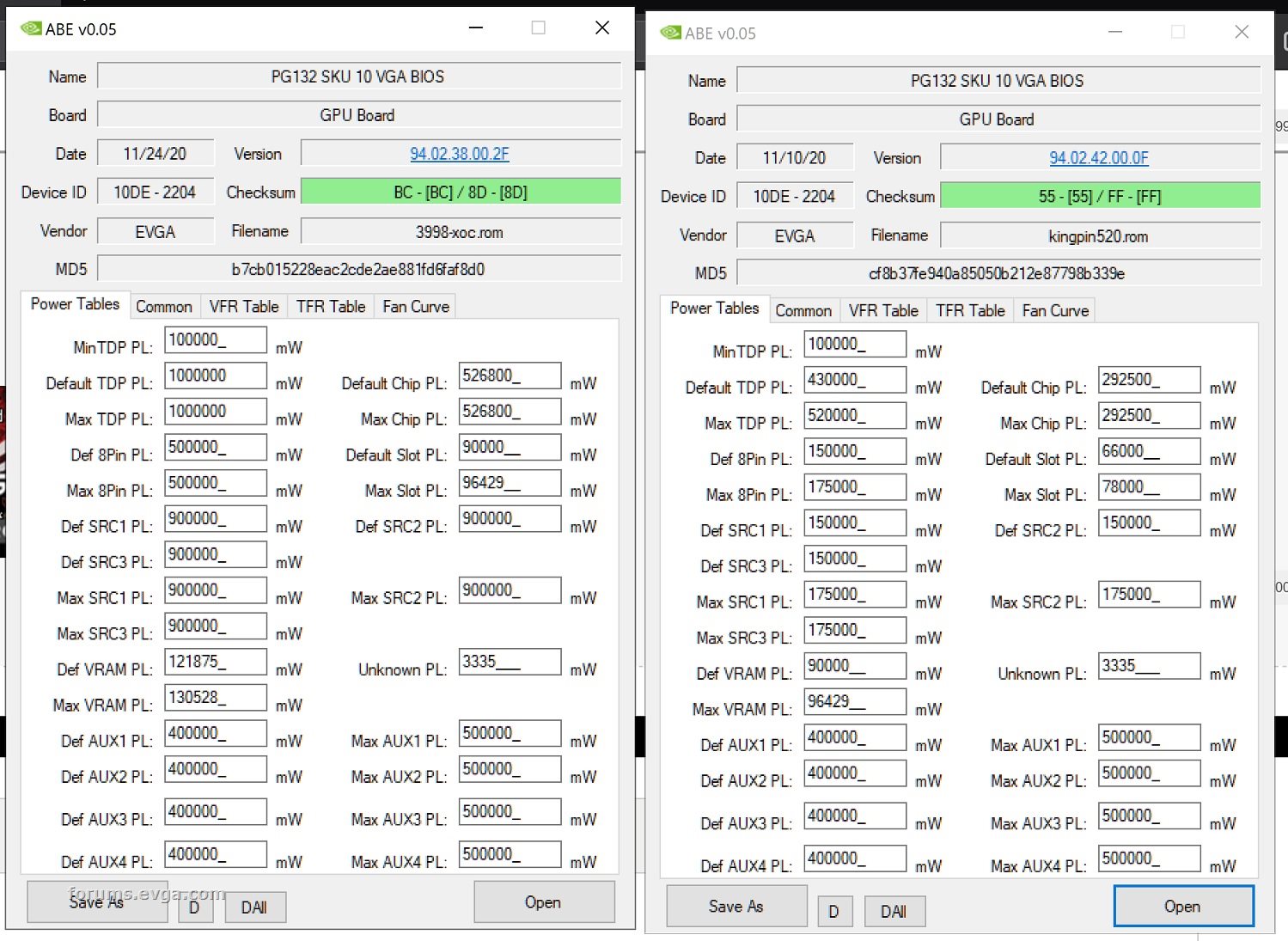
Attached Image(s)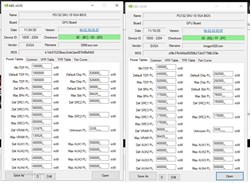
|
DarthYodi
Superclocked Member

- Total Posts : 152
- Reward points : 0
- Joined: 2012/03/27 22:39:46
- Status: offline
- Ribbons : 0

Re: RTX 3090 K|NGP|N Power Draw Issues
2020/12/21 21:45:49
(permalink)
Magrecite
I've got my RMA K|NGP|N coming tomorrow, so fingers crossed the pump buzz is gone and something is better on the card regarding this whole situation.
My buzzing did not go away. I got my RMA today. Maybe *slightly* less prevalent if not placebo, but still the same exact buzzing under load and SIGNIFICANTLY worse silicon. Like down to my FTW's level. I can't even get up to a friend's FTW3 score with this thing it's so bad or to my old card's score when it wasn't crashing all the time.
|
johnksss
CLASSIFIED Member

- Total Posts : 3567
- Reward points : 0
- Joined: 2008/06/21 10:18:46
- Location: Orange County, California
- Status: offline
- Ribbons : 3


Re: RTX 3090 K|NGP|N Power Draw Issues
2020/12/21 21:46:01
(permalink)
bmgjet
The Leaks just going to make next gen worse.
No more NDA bioses or bioses that are locked per card.
Poor Vince is going to get a earful from EVGA, Hope no one loses the HULK signing rights.
Eitherway here is how they compare.

Was wondering how long it was going to be before you posted with this.... Any plans on making your tool editable? Mr 9999. LOL J/K!
MSI MEG Z690 UNIFY-X | I9-12900K | 32GB G.Skill Trident Z5 6400Mhz | 1600W EVGA T2 | EVGA 3090 K|ngP|n | Custom Water Cooling Loop | Praxis Wet Bench SX Pro - Flat Edition
HWBOT-PROFILE
|
arestavo
CLASSIFIED ULTRA Member

- Total Posts : 6806
- Reward points : 0
- Joined: 2008/02/06 06:58:57
- Location: Through the Scary Door
- Status: offline
- Ribbons : 77


Re: RTX 3090 K|NGP|N Power Draw Issues
2020/12/21 21:52:22
(permalink)
DarthYodi
Magrecite
I've got my RMA K|NGP|N coming tomorrow, so fingers crossed the pump buzz is gone and something is better on the card regarding this whole situation.
My buzzing did not go away. I got my RMA today. Maybe *slightly* less prevalent if not placebo, but still the same exact buzzing under load and SIGNIFICANTLY worse silicon. Like down to my FTW's level. I can't even get up to a friend's FTW3 score with this thing it's so bad or to my old card's score when it wasn't crashing all the time.
Coil whine can be more than just the GPU. It can be induced by the quality of power input to the PSU (and can be mitigated by a pure sine wave, active PFC compatible UPS), the PSU itself (age, design, overall quality, wattage all can play a role - a higher quality, higher wattage PSU can help), and the GPU itself. Or any / all of these combined. This seems to be much more prevalent with the 3080/3090 cards because they pull so much more wattage than previous generations do. Increased power draw = increased strain on the PSU which can lead to worse power delivery quality / more coil whine from both the PSU and GPU. Now don't get me wrong, some cards just have more coil whine than others - but there usually is more to it than just the card itself.
post edited by arestavo - 2020/12/21 21:54:44
|
DarthYodi
Superclocked Member

- Total Posts : 152
- Reward points : 0
- Joined: 2012/03/27 22:39:46
- Status: offline
- Ribbons : 0

Re: RTX 3090 K|NGP|N Power Draw Issues
2020/12/21 21:55:30
(permalink)
arestavo
DarthYodi
Magrecite
I've got my RMA K|NGP|N coming tomorrow, so fingers crossed the pump buzz is gone and something is better on the card regarding this whole situation.
My buzzing did not go away. I got my RMA today. Maybe *slightly* less prevalent if not placebo, but still the same exact buzzing under load and SIGNIFICANTLY worse silicon. Like down to my FTW's level. I can't even get up to a friend's FTW3 score with this thing it's so bad or to my old card's score when it wasn't crashing all the time.
Coil whine can be more than just the GPU. It can be induced by the quality of power input to the PSU (and can be mitigated by a pure sine wave, active PFC compatible UPS), the PSU itself (age, design, overall quality, wattage all can play a role - a higher quality, higher wattage PSU can help), and the GPU itself. Or any / all of these combined.
This seems to be much more prevalent with the 3080/3090 cards because they pull so much more wattage than previous generations do. Increased power draw = increased strain on the PSU which can lead to worse power delivery quality / more coil whine from both the PSU and GPU.
I'm using a Pure Sine Wave UPS and a 1600W PSU from EVGA from 4 years ago. The noise is incessant and awful when the card is under load and overpowers regular fans and networking equipment. But also this card is just flat out a terrible performer on top of that. At least the last buzzy card could score way higher than this when it wasn't crashing.
|
bmgjet
iCX Member

- Total Posts : 289
- Reward points : 0
- Joined: 2015/06/26 06:14:07
- Status: offline
- Ribbons : 9

Re: RTX 3090 K|NGP|N Power Draw Issues
2020/12/21 21:57:15
(permalink)
johnksss
bmgjet
...
Was wondering how long it was going to be before you posted with this....
Any plans on making your tool editable? Mr 9999. LOL J/K!
It is editable, double click on the "Filename" label and all the debug and save button stuff will enable. Just didnt want to be bombarded by noobs saying there modded bios doesnt work in nvflash so made it hide editing stuff by default. XOC bios has been a real help in understanding the thermal bitmask stuff and will be able to put marker on what limiters are hard limits or soft limits, or in the XOC bios ignored.
|
johnksss
CLASSIFIED Member

- Total Posts : 3567
- Reward points : 0
- Joined: 2008/06/21 10:18:46
- Location: Orange County, California
- Status: offline
- Ribbons : 3


Re: RTX 3090 K|NGP|N Power Draw Issues
2020/12/21 22:06:24
(permalink)
bmgjet
johnksss
bmgjet
...
Was wondering how long it was going to be before you posted with this....
Any plans on making your tool editable? Mr 9999. LOL J/K!
It is editable, double click on the "Filename" label and all the debug and save button stuff will enable. Just didnt want to be bombarded by noobs saying there modded bios doesnt work in nvflash so made it hide editing stuff by default.
XOC bios has been a real help in understanding the thermal bitmask stuff and will be able to put marker on what limiters are hard limits or soft limits, or in the XOC bios ignored.
I have version 4, does that make a difference? Okay, just tested it and it is working. :) Edit: So, it says my checksum is incorrect.... Yet it still flashed and no black screen.
post edited by johnksss - 2020/12/21 22:08:34
MSI MEG Z690 UNIFY-X | I9-12900K | 32GB G.Skill Trident Z5 6400Mhz | 1600W EVGA T2 | EVGA 3090 K|ngP|n | Custom Water Cooling Loop | Praxis Wet Bench SX Pro - Flat Edition
HWBOT-PROFILE
|
Sajin
EVGA Forum Moderator

- Total Posts : 49227
- Reward points : 0
- Joined: 2010/06/07 21:11:51
- Location: Texas, USA.
- Status: offline
- Ribbons : 199


Re: RTX 3090 K|NGP|N Power Draw Issues
2020/12/21 22:14:13
(permalink)
|