Fat_Angus
New Member

- Total Posts : 26
- Reward points : 0
- Joined: 2016/06/15 23:51:29
- Status: offline
- Ribbons : 0

I have no idea why, but my computer is giving me nothing but trouble. I am up to my third video card. I previously had two GTX 970 cards in my machine. Both cards failed over a period of time of under a year. They have since replaced it with a GTX 1060 6GB. Tonight I noticed some very strange issues. Firstly when I turned on my computer the screen was blank for a good couple of minutes - i could shut down the computer by briefly pressing the power button, which suggests that the OS had never loaded and the computer had hung at boot. After rebooting it, it seemed fine. It then did the same thing intermittently several times. I recently bought a new monitor - an AOC G2770PF. I noticed that when going into the BIOS the screen would briefly refresh full of multicolored (think mostly white, pink and purple) pixels. I kept swapping between the Intel graphics, the GTX 1060 as well as swapping monitors. When the screen refreshed to load say the BIOS menu or the Windows logo that multicolored screen would appear very briefly, or in parts of the screen, i.e. the top and bottom. At one point the screen produced some broken blue horizontal lines above the windows boot logo. It hasn't appeared since. A couple of times the video driver has TDR'ed, the first time it crashed the game completely. The second crashed Wolfenstein 2's display and left the sound intact. On two or three separate occasions games would randomly minimize. One time while playing Destiny 2 one enemy started producing colored polygon tearing and flashing colors. This went away after I turned away from it and turned back. I have DDUed the driver and reinstalled it from scratch. Initially the multicolored pixel issue manifested itself on the new monitor and the old one was free of the issues. The screenshot below shows what happened when I plugged it in again to the 1060. The built in Intel card never produced this issue, although first time around the screen wouldn't even turn on! Also for reference I should not that the bluetooth component of my wifi card has failed as well.  This is a perplexing issue. Hopefully someone can sort it out for me. Below are my system specs Windows 10 Intel i5 4690k CPU 3.5Ghz (Not overclocked) 8GB DDR 3 1600 RAM EVGA GTX 1060 6GB (Not overclocked) EVGA Supernova 650 PSU 256 Sandisk SATA3 SSD 1 TB HDD 2 TB HDD Gigabyte Z97-HD3 Motherboard Cheers
Attached Image(s)
|
bob16314
CLASSIFIED ULTRA Member

- Total Posts : 7859
- Reward points : 0
- Joined: 2008/11/07 22:33:22
- Location: Planet of the Babes
- Status: offline
- Ribbons : 761

Re: Never ending problems with graphics cards - #3 is also showing issues!
2018/03/27 04:55:37
(permalink)
Artifacting in the BIOS is a classic sign of a bad card..You could try it in another PC or take it to a PC repair shop for testing it real quick. Your mobo may (probably) be capable of running a single graphics card in the second PCIe x16 (x4 Mode) slot..Try the second slot and see how it rolls. Your GTX 970 cards were out of warranty? Contact EVGA Support and see if they'll help you out any with a free shipping label for RMA or whatever.
* Corsair Obsidian 450D Mid-Tower - Airflow Edition * ASUS ROG Maximus X Hero (Wi-Fi AC) * Intel i7-8700K @ 5.0 GHz * 16GB G.SKILL Trident Z 4133MHz * Sabrent Rocket 1TB M.2 SSD * WD Black 500 GB HDD * Seasonic M12 II 750W * Corsair H115i Elite Capellix 280mm * EVGA GTX 760 SC * Win7 Home/Win10 Home * "Whatever it takes, as long as it works" - Me
|
Y3didya
Superclocked Member

- Total Posts : 219
- Reward points : 0
- Joined: 2018/01/16 14:12:16
- Location: Hesse, Germany
- Status: offline
- Ribbons : 0

Re: Never ending problems with graphics cards - #3 is also showing issues!
2018/03/27 04:57:16
(permalink)
Did the issue just start randomly or were specific changes done before? I know such artifacting only from problems with the VRAM :/
Do you have a chance to test the card in a different system?
• EVGA X299 Dark • Intel Core i9 7920X • 32GB G.Skill Trident Z RGB DDR4-3200 CL14 • Seasonic PRIME 80+ Platinum 850W • EVGA GTX 1080 Ti K|NGP|N Hydro Copper  Click here to save 3%-10% on your next EVGA purchase - My associates code is ZQ9K3H42VHCXOEM || Thank you justin_43, liked your Signature format so had to adapt it :)
|
Fat_Angus
New Member

- Total Posts : 26
- Reward points : 0
- Joined: 2016/06/15 23:51:29
- Status: offline
- Ribbons : 0

Re: Never ending problems with graphics cards - #3 is also showing issues!
2018/03/27 04:59:47
(permalink)
It just started tonight. But there were two video driver crashes before and one tearing polygon kind of effect in Destiny 2.
I ran another test using the command line utility memtestG80-1.1 which showed some errors.
|
Y3didya
Superclocked Member

- Total Posts : 219
- Reward points : 0
- Joined: 2018/01/16 14:12:16
- Location: Hesse, Germany
- Status: offline
- Ribbons : 0

Re: Never ending problems with graphics cards - #3 is also showing issues!
2018/03/27 05:02:41
(permalink)
Test the card in a different PC and see if you face same issues. If facing same issues best is to contact EVGA support and go for a RMA
• EVGA X299 Dark • Intel Core i9 7920X • 32GB G.Skill Trident Z RGB DDR4-3200 CL14 • Seasonic PRIME 80+ Platinum 850W • EVGA GTX 1080 Ti K|NGP|N Hydro Copper  Click here to save 3%-10% on your next EVGA purchase - My associates code is ZQ9K3H42VHCXOEM || Thank you justin_43, liked your Signature format so had to adapt it :)
|
Fat_Angus
New Member

- Total Posts : 26
- Reward points : 0
- Joined: 2016/06/15 23:51:29
- Status: offline
- Ribbons : 0

Re: Never ending problems with graphics cards - #3 is also showing issues!
2018/03/27 05:03:17
(permalink)
This screenshot may also be useful: 
Attached Image(s)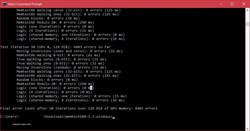
|
Fat_Angus
New Member

- Total Posts : 26
- Reward points : 0
- Joined: 2016/06/15 23:51:29
- Status: offline
- Ribbons : 0

Re: Never ending problems with graphics cards - #3 is also showing issues!
2018/03/27 05:04:45
(permalink)
I don't have another computer to test it in. And the Windows logo screen only appeared a few times and has disappeared since.
|
Y3didya
Superclocked Member

- Total Posts : 219
- Reward points : 0
- Joined: 2018/01/16 14:12:16
- Location: Hesse, Germany
- Status: offline
- Ribbons : 0

Re: Never ending problems with graphics cards - #3 is also showing issues!
2018/03/27 05:06:06
(permalink)
Looks to me like a problem with VRAM. Call the EVGA tech hotline and discuss with them the next steps. Probably a bad / faulty card.
• EVGA X299 Dark • Intel Core i9 7920X • 32GB G.Skill Trident Z RGB DDR4-3200 CL14 • Seasonic PRIME 80+ Platinum 850W • EVGA GTX 1080 Ti K|NGP|N Hydro Copper  Click here to save 3%-10% on your next EVGA purchase - My associates code is ZQ9K3H42VHCXOEM || Thank you justin_43, liked your Signature format so had to adapt it :)
|
Fat_Angus
New Member

- Total Posts : 26
- Reward points : 0
- Joined: 2016/06/15 23:51:29
- Status: offline
- Ribbons : 0

Re: Never ending problems with graphics cards - #3 is also showing issues!
2018/03/27 06:40:10
(permalink)
I must also note that the pixels aren't the traditional black blocks but more like a pixelated CGA color pattern with small pixels, and they occur only with the new monitor.
|
Sajin
EVGA Forum Moderator

- Total Posts : 49061
- Reward points : 0
- Joined: 2010/06/07 21:11:51
- Location: Texas, USA.
- Status: offline
- Ribbons : 199


Re: Never ending problems with graphics cards - #3 is also showing issues!
2018/03/27 06:56:22
(permalink)
Looks like a defective card to me. You'll need to have the 1060 replaced under warranty.
You said "They have since replaced it with a GTX 1060 6GB." by "they" do you mean evga? If yes, evga should have replaced both your 970's with two newer cards that also support sli instead of just giving you a single 1060. Did you let evga know that you had an sli setup?
|
Fat_Angus
New Member

- Total Posts : 26
- Reward points : 0
- Joined: 2016/06/15 23:51:29
- Status: offline
- Ribbons : 0

Re: Never ending problems with graphics cards - #3 is also showing issues!
2018/03/27 07:04:05
(permalink)
Both were still under warranty, but under local law there is both an expectation of a reasonable amount of time in which the product should function properly (in the case of a computer, a few years) as well as the fact that the product must be replaced with something of equivalent value or specification or greater.
I have also had the motherboard replaced, the PSU, the Wifi Adapter (the new one needs replacing as the bluetooth no longer works) and I'm up to my third graphics card. I have no idea what is going wrong. I am positive I am not doing anything wrong.
I wanted to argue with the company that the 1060 is not equivalent to a 1070. They insisted on giving me a 1060. I would like someone from the company to help convince these guys they are in the wrong.
|
mark_thaddeus
Superclocked Member

- Total Posts : 166
- Reward points : 0
- Joined: 2014/04/07 16:11:08
- Status: offline
- Ribbons : 3

Re: Never ending problems with graphics cards - #3 is also showing issues!
2018/03/27 07:04:44
(permalink)
Ok hold on, the software used is memtest86, this tests the memory of the PC and not the GPU. The errors you're seeing are errors of your RAM. So you're ram is borked and not your GPU (though it could be affected), considering that all your cards plugged in are experiencing the same problem.
Are you OCing your RAM at all? Do you have another set of RAM sticks to test? If you have another set of RAM plug it in and re-run memtest86. If you don't have another set of RAM sticks revert to stock settings and re-run the memtest86 to see if any errors pop up.
4.6 Ghz 4790k - Z97I Plus - 1080 Ti FTW3 Hybrid - 16 GB HyperX Savage 2133 DDR3 - Crucial MX500 1 TB - Seasonic SS 660XP Platinum
|
Fat_Angus
New Member

- Total Posts : 26
- Reward points : 0
- Joined: 2016/06/15 23:51:29
- Status: offline
- Ribbons : 0

Re: Never ending problems with graphics cards - #3 is also showing issues!
2018/03/27 07:05:59
(permalink)
mark_thaddeus
Ok hold on, the software used is memtest86, this tests the memory of the PC and not the GPU. The errors you're seeing are errors of your RAM. So you're ram is borked and not your GPU (though it could be affected), considering that all your cards plugged in are experiencing the same problem
Are you OCing your RAM at all? Do you have another set of RAM sticks to test? If you have another set of RAM plug it in and re-run memtest86. If you don't have another set of RAM sticks revert to stock settings and re-run the memtest86 to see if any errors pop up.
memtestG80, not memtest86. I've already tested the RAM and it checks out OK.
|
mark_thaddeus
Superclocked Member

- Total Posts : 166
- Reward points : 0
- Joined: 2014/04/07 16:11:08
- Status: offline
- Ribbons : 3

Re: Never ending problems with graphics cards - #3 is also showing issues!
2018/03/27 07:08:52
(permalink)
Fat_Angus
memtestG80, not memtest86. I've already tested the RAM and it checks out OK.
Ah got it, if that's the case then the VRAM is borked! Time for an RMA. Oh yeah, the questions Sajin asked is not about getting a 1070 versus a 1060 but if you got 2 x 1060 for your 2 x 970.
4.6 Ghz 4790k - Z97I Plus - 1080 Ti FTW3 Hybrid - 16 GB HyperX Savage 2133 DDR3 - Crucial MX500 1 TB - Seasonic SS 660XP Platinum
|
Fat_Angus
New Member

- Total Posts : 26
- Reward points : 0
- Joined: 2016/06/15 23:51:29
- Status: offline
- Ribbons : 0

Re: Never ending problems with graphics cards - #3 is also showing issues!
2018/03/27 07:12:33
(permalink)
I haven't seen any of these problems in the last few hours, so I'm not sure exactly what is going on. I'll keep an eye on it.
|
Sajin
EVGA Forum Moderator

- Total Posts : 49061
- Reward points : 0
- Joined: 2010/06/07 21:11:51
- Location: Texas, USA.
- Status: offline
- Ribbons : 199


Re: Never ending problems with graphics cards - #3 is also showing issues!
2018/03/27 07:12:44
(permalink)
Fat_Angus
Both were still under warranty, but under local law there is both an expectation of a reasonable amount of time in which the product should function properly (in the case of a computer, a few years) as well as the fact that the product must be replaced with something of equivalent value or specification or greater.
I have also had the motherboard replaced, the PSU, the Wifi Adapter (the new one needs replacing as the bluetooth no longer works) and I'm up to my third graphics card. I have no idea what is going wrong. I am positive I am not doing anything wrong.
I wanted to argue with the company that the 1060 is not equivalent to a 1070. They insisted on giving me a 1060. I would like someone from the company to help convince these guys they are in the wrong.
The company? Who exactly are you talking about?
|
Fat_Angus
New Member

- Total Posts : 26
- Reward points : 0
- Joined: 2016/06/15 23:51:29
- Status: offline
- Ribbons : 0

Re: Never ending problems with graphics cards - #3 is also showing issues!
2018/03/27 07:13:38
(permalink)
Sajin
Fat_Angus
Both were still under warranty, but under local law there is both an expectation of a reasonable amount of time in which the product should function properly (in the case of a computer, a few years) as well as the fact that the product must be replaced with something of equivalent value or specification or greater.
I have also had the motherboard replaced, the PSU, the Wifi Adapter (the new one needs replacing as the bluetooth no longer works) and I'm up to my third graphics card. I have no idea what is going wrong. I am positive I am not doing anything wrong.
I wanted to argue with the company that the 1060 is not equivalent to a 1070. They insisted on giving me a 1060. I would like someone from the company to help convince these guys they are in the wrong.
The company? Who exactly are you talking about?
The retailer.
|
mark_thaddeus
Superclocked Member

- Total Posts : 166
- Reward points : 0
- Joined: 2014/04/07 16:11:08
- Status: offline
- Ribbons : 3

Re: Never ending problems with graphics cards - #3 is also showing issues!
2018/03/27 07:18:28
(permalink)
You should have gone to EVGA straight and not through the retailer to RMA your card. When you do this time, go through EVGA. As for the issues not popping up now and things seemingly fine, that's the thing with memory errors, it'll run for awhile and then go crazy next. As soon as you put more load on it like a benchmark it'll go nuts again.
post edited by mark_thaddeus - 2018/03/27 07:20:33
4.6 Ghz 4790k - Z97I Plus - 1080 Ti FTW3 Hybrid - 16 GB HyperX Savage 2133 DDR3 - Crucial MX500 1 TB - Seasonic SS 660XP Platinum
|
Sajin
EVGA Forum Moderator

- Total Posts : 49061
- Reward points : 0
- Joined: 2010/06/07 21:11:51
- Location: Texas, USA.
- Status: offline
- Ribbons : 199


Re: Never ending problems with graphics cards - #3 is also showing issues!
2018/03/27 07:19:10
(permalink)
You need to contact evga and explain your situation to them. Both your 970's should be replaced with two newer gpu's that support sli. Being stuck with a single 1060 would be unacceptable in my book.
|
Fat_Angus
New Member

- Total Posts : 26
- Reward points : 0
- Joined: 2016/06/15 23:51:29
- Status: offline
- Ribbons : 0

Re: Never ending problems with graphics cards - #3 is also showing issues!
2018/03/27 07:55:47
(permalink)
Sajin
You need to contact evga and explain your situation to them. Both your 970's should be replaced with two newer gpu's that support sli. Being stuck with a single 1060 would be unacceptable in my book.
No I didn't have two 970s at once, I had two previous 970s, an SC which was replaced with an SSC, which in turn was replaced with the 1060.
|
Sajin
EVGA Forum Moderator

- Total Posts : 49061
- Reward points : 0
- Joined: 2010/06/07 21:11:51
- Location: Texas, USA.
- Status: offline
- Ribbons : 199


Re: Never ending problems with graphics cards - #3 is also showing issues!
2018/03/27 07:57:27
(permalink)
Oh, ok. 
|
Cool GTX
EVGA Forum Moderator

- Total Posts : 30693
- Reward points : 0
- Joined: 2010/12/12 14:22:25
- Location: Folding for the Greater Good
- Status: offline
- Ribbons : 123


Re: Never ending problems with graphics cards - #3 is also showing issues!
2018/03/27 08:43:18
(permalink)
What country are you in ?
Was Win 10 a clean install ?
What cable are you using to connect GPU to monitor ? Have you replace the cable ?
|