scarecrow666
New Member

- Total Posts : 12
- Reward points : 0
- Joined: 2020/12/03 11:27:06
- Status: offline
- Ribbons : 0

Hello - I purchased a RTX 3090 FTW3 Ultra Hybrid, back in 2020, directly from EVGA. The card itself runs great, and I have never really had any issues with temps playing anything on max graphics. The GPU temp rarely reaches over 62c but over the last year, when temperatures approach the 60c mark, I noticed the GPU hot spot will ramp up to about 89-92c alongside with it. So, roughly about 30c delta and an average of about 24-26c between GPU temp and hot spot after a session of gaming, depending on how demanding the title is. The highest I have ever seen the hot spot reach was 97c but that was a once or twice thing. The ambient room temp is 21c, and I use Afterburner to run a pretty aggressive fan curve and undervolted the card. Memory junction temperatures rarely go beyond 80c at max load and there is usually a 15-20c delta between GPU temp and Memory Junction temp. I have ran multiple benches with 3DMark and get the same results as if I were to game a demanding title, although the clock frequency will sometimes slow down during heavier benches such as Fire Strike Extreme (natively running 1440p).
I am not really the most knowledgeable person when it comes to these types of issues. Are these temperatures within acceptable range? Is a re-paste in order? Information on this model of card has been hard to acquire and would appreciate some advice before I even consider dismantling such a huge investment. I am sorry if this is a repost. I tried to post a couple days ago with pictures but for some reason it didn't post. If there is any critical information I have left out please let me know. Thanks in advance for any help!
|
Sajin
EVGA Forum Moderator

- Total Posts : 49227
- Reward points : 0
- Joined: 2010/06/07 21:11:51
- Location: Texas, USA.
- Status: offline
- Ribbons : 199


Re: RTX 3090 FTW3 Ultra Hybrid - Hotspot Temperature Questions
2024/08/07 08:08:42
(permalink)
A repaste is definitely in order. Use ptm7950 for the repaste.
|
Cool GTX
EVGA Forum Moderator

- Total Posts : 31353
- Reward points : 0
- Joined: 2010/12/12 14:22:25
- Location: Folding for the Greater Good
- Status: offline
- Ribbons : 123


Re: RTX 3090 FTW3 Ultra Hybrid - Hotspot Temperature Questions
2024/08/07 11:30:14
(permalink)
Just know that "PTM 7950 pad", might not be the best choice for any water cooled application .... the "anti-pump-out feature is great for air cooled cards" I'm not saying it can't or wont work, just that it has been discussed as an issue for the cooler running AIO & water blocked cards Not over-hyped: Honeywell PTM7950 in a lab test and a real game changer for graphics cards | igor´sLAB (igorslab.de) (excerpt) "Where I see problems are with water coolers and water blocks, where there might not be a complete phase change, at least on the cooler side. But you need at least 55 to 60 degrees throughout the pad for a complete change of state. “Half-defrosted” pads are counterproductive and are even more prone to cracking. At least that’s what one of the OEMs has now confirmed to me. Everyone has to work out for themselves how to solve this properly. I wouldn’t use a pad on a water block, at least not a PCM,"
Learn your way around the EVGA Forums, Rules & limits on new accounts Ultimate Self-Starter Thread For New Members
I am a Volunteer Moderator - not an EVGA employee
Older RIG projects RTX Project Nibbler

When someone does not use reason to reach their conclusion in the first place; you can't use reason to convince them otherwise!
|
scarecrow666
New Member

- Total Posts : 12
- Reward points : 0
- Joined: 2020/12/03 11:27:06
- Status: offline
- Ribbons : 0

Re: RTX 3090 FTW3 Ultra Hybrid - Hotspot Temperature Questions
2024/08/08 02:10:09
(permalink)
I appreciate the input from both of you two. I looked into the PTM 7950 and was not familiar with this "phase state change" pad. I read through the article and can understand what is meant by they are not the best choice for a water block card. I was unfamiliar that GPU's even used a pad for their main chip. Then again, I am out of touch with the newer thermals. Seems like an interesting choice.
About the overall pasting, will I need to just re-do the main chip on the board? I have always used Noctua NT-H1 for my CPU and happen to have some on hand. Would this paste be appropriate for the type of application we are talking about? I have always had excellent results with this paste and am quite familiar with the application of it but, I am not sure if it would be suitable for a GPU. The VRAM thermals seem to be alright, but I imagine after 4-years that the thermal pads wont play nice when disassembling. The last thing I want is an unusable card while it could potentially take weeks for replacement pads to arrive. If so, what kind of thermal pads are a good choice and do you know of any reputable vendors? I ordered some Grizzly pads off of Amazons Grizzly storefront back in 2021 and they didn't come with a certificate of authenticity as advertised. They did the job, but I still have my doubts that about their overall legitimacy.
I found this article on the EVGA FAQ page about thermal pad sizes. Can anyone confirm that these are the correct dimensions?
3080/3090/TI FTW3 Hybrid – Cooler:
37.5 x 12 x 2.25 @1 GPU Side
49 x 13 x 2.25 @2 GPU Side
13 x 13 x 2.25 @1 GPU Side
37.5 x 12 x 2.25 @1 Backplate side
49 x 13 x 2.25 @2 Backplate side
13 x 13 x 2.25 @1 Backplate side
80 x 4.5 x 2.25 @1 Heatsink Mosfet
75 x 11 x 0.75 @1 Heatsink Inductors
106 x 5 x 2.25 @1 Heatsink Mosfet
105 x 11 x 0.75 @1 Heatsink Inductors
Again, thanks for your help!
|
Cool GTX
EVGA Forum Moderator

- Total Posts : 31353
- Reward points : 0
- Joined: 2010/12/12 14:22:25
- Location: Folding for the Greater Good
- Status: offline
- Ribbons : 123


Re: RTX 3090 FTW3 Ultra Hybrid - Hotspot Temperature Questions
2024/08/08 07:58:38
(permalink)
Use the paste you have  The difference of GPU vs CPU ..... use the spread method for the GPU die, make sure to cover the entire die  ... there is really about 0 room for movement when assembling the GPU cooler & Keep the Assembly Level. Install all screws loosely before you start tightening them to get everything aligned. You want a screwdriver that is in great shape & fits those tiny screws, (Philips #0 & #1 if I remember correctly) so you do not damage them. Be careful not to cross-thread those tiny screws, start by turning them "backwards" /Counterclockwise, until you feel the threads align (click/clunk feel) Look over EVGA guide for the AIO kit for your card -- this will give you a better understanding of where everything goes & where the screws are. https://www.evga.com/support/manuals/files/400-HY-1988-B1.pdf Easier to remove parts from the card & not damage pads if everything is still warm, or at least card is not cold So a warm place in your house for a couple hours or wrapped in a heating pad (if you have one) can help somewhat.  Card Pads: EVGA pads seem to be on the softer side - you need the pads to compress, so the GPU die to cooler contact can be optimal  Ask EVGA if pads are available - after your card is registered - EVGA will use the email address, from your registered account for correspondence Contact EVGA if you should have any additional questions or concerns. Support@EVGA.com
Learn your way around the EVGA Forums, Rules & limits on new accounts Ultimate Self-Starter Thread For New Members
I am a Volunteer Moderator - not an EVGA employee
Older RIG projects RTX Project Nibbler

When someone does not use reason to reach their conclusion in the first place; you can't use reason to convince them otherwise!
|
scarecrow666
New Member

- Total Posts : 12
- Reward points : 0
- Joined: 2020/12/03 11:27:06
- Status: offline
- Ribbons : 0

Re: RTX 3090 FTW3 Ultra Hybrid - Hotspot Temperature Questions
2024/08/08 20:38:16
(permalink)
I appreciate all the advice and providing a link to the guide. Now, I actually can see what I am up against. How thick should you spread the thermal paste on? Pea size and spread? I contacted EVGA in regards to the thermal pads. I will update when the problem is resolved. Thanks everyone.
|
Cancel077
Superclocked Member

- Total Posts : 202
- Reward points : 0
- Joined: 2021/06/17 18:15:45
- Status: offline
- Ribbons : 1

Re: RTX 3090 FTW3 Ultra Hybrid - Hotspot Temperature Questions
2024/08/08 23:24:07
(permalink)
Copy pasting this from another post (my results) : I installed PTM7950 on my hybrid 3080ti. Please note that I also have a copper plate mod, so my vrms are getting cooled by the radiator vice the vrm fan. So far temps are GREAT. On 3dmark time spy, with a fresh MX4 paste and push/pull with noctua redux p12-1700 I used to get 54C (I know there are better tests, but for comparison wise I always use that). Over time it gotten worse and with recent tests I would get 66-68C on 100% rad fans, vrm fan and case fan (yes it's louddddd). In gaming (cs2), I would start in the 62-ish C and finish my night in a warm room at 72C, with 50% case fans, 60% rad fans and 35% vrm fan. With PTM7950 so far: 1. 3dmark time spy: 54C with push ONLY with noctua A12x25 at 60% rad fans, 35% VRM (I could turn it off completely but I would still like some airflow in there) 2. Gaming: same fan speed as above (nice and quiet!), under 60C no matter what. Even if my room got warmer, I would fluctuate between 52-58/59. 3. Furmark: for some burn in, I left regular fan speed as above, and I would be maxed out at 58/59C same as gaming. I did turn down the rad fans to 35/40% and I was getting 66-68C max. Overall super happy. I think it's the same temps or better with a fresh thermal paste, BUT I'm using only 2 rad fans instead of 4. I was getting annoyed with the very loud PC that I started looking at quiet options (obviously gotta throw noctua a12x25 in there!). Now I'll never need to re-paste again and temps should stay pretty consistent. Temps are above 45C, so a phase change should occur. I also have a hotspot that is in the 60s, and VRM that although not touching the ptm7950, it is getting heat to the pump plate. Pump plate should be above 45C, so I see the PTM7950 working as intended. And if it doesn't, I mean whatever, it's efficient enough to give me low, consistent temperatures.
post edited by Cancel077 - 2024/08/09 04:31:10
|
Sajin
EVGA Forum Moderator

- Total Posts : 49227
- Reward points : 0
- Joined: 2010/06/07 21:11:51
- Location: Texas, USA.
- Status: offline
- Ribbons : 199


Re: RTX 3090 FTW3 Ultra Hybrid - Hotspot Temperature Questions
2024/08/08 23:24:40
(permalink)
Cancel077
Copy pasting this from another post:
I installed PTM7950 on my hybrid 3080ti. Please note that I also have a copper plate mod, so my vrms are getting cooled by the radiator vice the vrm fan.
So far temps are GREAT. On 3dmark time spy, with a fresh MX4 paste and push/pull with noctua redux p12-1700 I used to get 54C (I know there are better tests, but for comparison wise I always use that). Over time it gotten worse and with recent tests I would get 66-68C on 100% rad fans, vrm fan and case fan (yes it's louddddd). In gaming (cs2), I would start in the 62-ish C and finish my night in a warm room at 72C, with 50% case fans, 60% rad fans and 35% vrm fan.
With PTM7950 so far:
1. 3dmark time spy: 54C with push ONLY with noctua A12x25 at 60% rad fans, 35% VRM (I could turn it off completely but I would still like some airflow in there)
2. Gaming: same fan speed as above (nice and quiet!), under 60C no matter what. Even if my room got warmer, I would fluctuate versed 52-58/59.
3. Furmark: for some burn in, I left regular temps as above, and I would be amazed out at 58/59C same as gaming. I did turn down the rad fans to 35/40% and I was getting 66-68C max.
Overall super happy. I think it's the same temps or better with a fresh thermal paste, BUT I'm using only 2 rad fans instead of 4. I was getting annoyed with the very loud PC that I started looking at quiet options (obviously gotta throw noctua a12x25 in there!). Now I'll never need to re-paste again and temps should stay pretty consistent.
Temps are above 45C, so a phase change should occur. I also have a hotspot that is in the 60s, and VRM that although not touching the ptm7950, it is getting heat to the pump plate. Pump plate should be above 45C, so I see the PTM7950 working as intended. And if it doesn't, I mean whatever, it's efficient enough to give me low, consistent temperatures.

|
Cool GTX
EVGA Forum Moderator

- Total Posts : 31353
- Reward points : 0
- Joined: 2010/12/12 14:22:25
- Location: Folding for the Greater Good
- Status: offline
- Ribbons : 123


Re: RTX 3090 FTW3 Ultra Hybrid - Hotspot Temperature Questions
2024/08/09 06:51:42
(permalink)
scarecrow666
I appreciate all the advice and providing a link to the guide. Now, I actually can see what I am up against. How thick should you spread the thermal paste on? Pea size and spread? I contacted EVGA in regards to the thermal pads. I will update when the problem is resolved. Thanks everyone.
You just need enough to coat the entire GPU die, think of it as painting - as long as you cant see the die & it looks even that is enough
Learn your way around the EVGA Forums, Rules & limits on new accounts Ultimate Self-Starter Thread For New Members
I am a Volunteer Moderator - not an EVGA employee
Older RIG projects RTX Project Nibbler

When someone does not use reason to reach their conclusion in the first place; you can't use reason to convince them otherwise!
|
scarecrow666
New Member

- Total Posts : 12
- Reward points : 0
- Joined: 2020/12/03 11:27:06
- Status: offline
- Ribbons : 0

Re: RTX 3090 FTW3 Ultra Hybrid - Hotspot Temperature Questions
2024/08/27 17:15:55
(permalink)
EVGA was nice enough to send me replacement thermal pads. Although, not a whole set. Didn't include backplate pads. Shipping took forever. Will update when finished.
|
Cool GTX
EVGA Forum Moderator

- Total Posts : 31353
- Reward points : 0
- Joined: 2010/12/12 14:22:25
- Location: Folding for the Greater Good
- Status: offline
- Ribbons : 123


Re: RTX 3090 FTW3 Ultra Hybrid - Hotspot Temperature Questions
2024/08/27 18:07:17
(permalink)
scarecrow666
EVGA was nice enough to send me replacement thermal pads. Although, not a whole set. Didn't include backplate pads. Shipping took forever. Will update when finished.
Good to see you were able to get pads from EVGA  Just reuse the backplate pads, unless they shred
Learn your way around the EVGA Forums, Rules & limits on new accounts Ultimate Self-Starter Thread For New Members
I am a Volunteer Moderator - not an EVGA employee
Older RIG projects RTX Project Nibbler

When someone does not use reason to reach their conclusion in the first place; you can't use reason to convince them otherwise!
|
scarecrow666
New Member

- Total Posts : 12
- Reward points : 0
- Joined: 2020/12/03 11:27:06
- Status: offline
- Ribbons : 0

Re: RTX 3090 FTW3 Ultra Hybrid - Hotspot Temperature Questions
2024/08/28 08:03:22
(permalink)
I used the replacement pads from EVGA and repasted with NT-H1. I was able to drop the hotspot temp by about 10c. Unfortunately, I have memory junction temps that are in the 80-90c range when they were previously 72-80c. When disassembling, the pads ripped on the backplate and I salvaged what I could to make it work. Any thoughts? Timespy Stress 20 loop: imgur.com/a/WR6AHhw Sorry, I can't figure out how to post the picture and the spam bot is not letting me post a link.
post edited by scarecrow666 - 2024/08/28 08:07:43
|
Cool GTX
EVGA Forum Moderator

- Total Posts : 31353
- Reward points : 0
- Joined: 2010/12/12 14:22:25
- Location: Folding for the Greater Good
- Status: offline
- Ribbons : 123


Re: RTX 3090 FTW3 Ultra Hybrid - Hotspot Temperature Questions
2024/08/29 08:25:55
(permalink)
Learn your way around the EVGA Forums, Rules & limits on new accounts Ultimate Self-Starter Thread For New Members
I am a Volunteer Moderator - not an EVGA employee
Older RIG projects RTX Project Nibbler

When someone does not use reason to reach their conclusion in the first place; you can't use reason to convince them otherwise!
|
scarecrow666
New Member

- Total Posts : 12
- Reward points : 0
- Joined: 2020/12/03 11:27:06
- Status: offline
- Ribbons : 0

Re: RTX 3090 FTW3 Ultra Hybrid - Hotspot Temperature Questions
2024/08/29 13:29:22
(permalink)
I will order replacement pads for the backplate and update when finished. Thank you for all your help.
|
Cool GTX
EVGA Forum Moderator

- Total Posts : 31353
- Reward points : 0
- Joined: 2010/12/12 14:22:25
- Location: Folding for the Greater Good
- Status: offline
- Ribbons : 123


Re: RTX 3090 FTW3 Ultra Hybrid - Hotspot Temperature Questions
2024/08/29 20:02:02
(permalink)
scarecrow666
I will order replacement pads for the backplate and update when finished. Thank you for all your help.
Happy to Help 
Learn your way around the EVGA Forums, Rules & limits on new accounts Ultimate Self-Starter Thread For New Members
I am a Volunteer Moderator - not an EVGA employee
Older RIG projects RTX Project Nibbler

When someone does not use reason to reach their conclusion in the first place; you can't use reason to convince them otherwise!
|
scarecrow666
New Member

- Total Posts : 12
- Reward points : 0
- Joined: 2020/12/03 11:27:06
- Status: offline
- Ribbons : 0

Re: RTX 3090 FTW3 Ultra Hybrid - Hotspot Temperature Questions
2024/09/03 04:04:21
(permalink)
I replaced the backplate pads with some 2mm thermals, as you can't order 2.25mm. Or, at least I couldn't find any available. Was only able to lower mem junction temps by -2c. So, I improved hot spot temps by roughly -10c after the repad/repaste. But, now I am unsure how to proceed on fixing this memory junction issue, as it has increased around 6-8c. I looked into the X1 Precision tool but the sensor areas on the card are pretty ambiguous to me. Port Royal before repad/repaste:  Port Royal after repad/repaste: 
post edited by scarecrow666 - 2024/09/03 04:08:04
|
Sajin
EVGA Forum Moderator

- Total Posts : 49227
- Reward points : 0
- Joined: 2010/06/07 21:11:51
- Location: Texas, USA.
- Status: offline
- Ribbons : 199

|
scarecrow666
New Member

- Total Posts : 12
- Reward points : 0
- Joined: 2020/12/03 11:27:06
- Status: offline
- Ribbons : 0

Re: RTX 3090 FTW3 Ultra Hybrid - Hotspot Temperature Questions
2024/09/03 22:31:22
(permalink)
Awesome, I will keep an eye on things and update if temps go haywire again. Appreciate all the support, this wasn't easy!
|
Sajin
EVGA Forum Moderator

- Total Posts : 49227
- Reward points : 0
- Joined: 2010/06/07 21:11:51
- Location: Texas, USA.
- Status: offline
- Ribbons : 199


Re: RTX 3090 FTW3 Ultra Hybrid - Hotspot Temperature Questions
2024/09/04 00:15:04
(permalink)
|
Cool GTX
EVGA Forum Moderator

- Total Posts : 31353
- Reward points : 0
- Joined: 2010/12/12 14:22:25
- Location: Folding for the Greater Good
- Status: offline
- Ribbons : 123


Re: RTX 3090 FTW3 Ultra Hybrid - Hotspot Temperature Questions
2024/09/04 11:02:37
(permalink)
Did you check the thermal pad imprint after making a test assembly? (to make sure that all parts were contacted) How to correctly apply the thermal interface material (TIM)?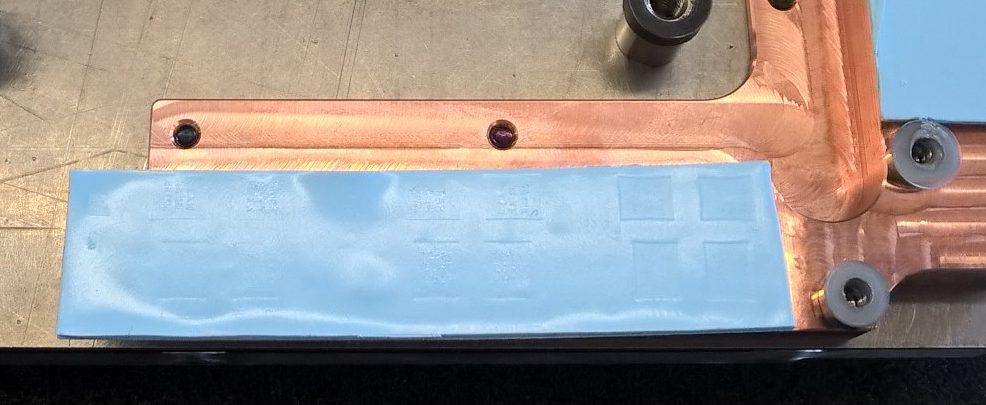 If spec is 2.25 - then 2.5 mm would have been the way I would have gone -- as long as you use a soft pad Your results fail to mention Delta T device temp in relation to room temp: Your testing needs to consider changes in room temp (ambient) & case fan CFM /RPM What is Delta T? The memory chips on the back of the GPU are the warm ones? -- you can add an additional fan to move air across you GPU backplate What are your OC settings?
Learn your way around the EVGA Forums, Rules & limits on new accounts Ultimate Self-Starter Thread For New Members
I am a Volunteer Moderator - not an EVGA employee
Older RIG projects RTX Project Nibbler

When someone does not use reason to reach their conclusion in the first place; you can't use reason to convince them otherwise!
|
scarecrow666
New Member

- Total Posts : 12
- Reward points : 0
- Joined: 2020/12/03 11:27:06
- Status: offline
- Ribbons : 0

Re: RTX 3090 FTW3 Ultra Hybrid - Hotspot Temperature Questions
2024/09/05 01:11:22
(permalink)
Cool GTX
Did you check the thermal pad imprint after making a test assembly? (to make sure that all parts were contacted)
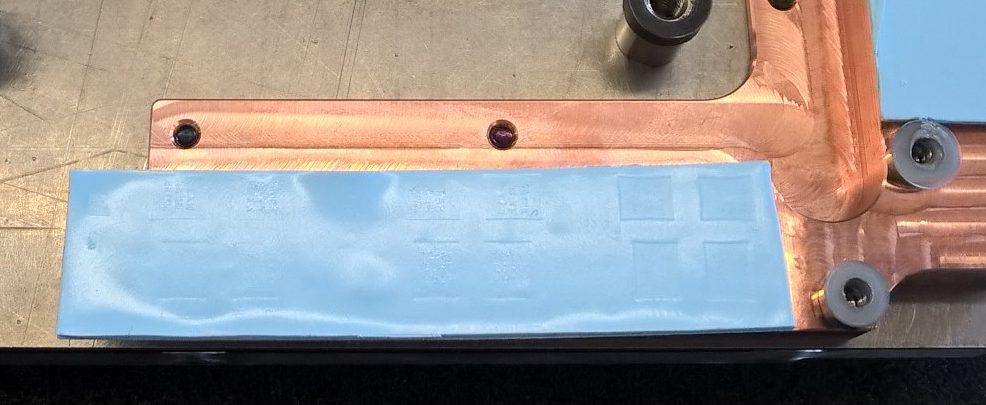
If spec is 2.25 - then 2.5 mm would have been the way I would have gone -- as long as you use a soft pad
Your results fail to mention Delta T device temp in relation to room temp:
Your testing needs to consider changes in room temp (ambient) & case fan CFM /RPM
The memory chips on the back of the GPU are the warm ones? -- you can add an additional fan to move air across you GPU backplate
What are your OC settings?
Big oof! I do not believe I checked thermal pad imprint in the test assembly. I remember seating it and lifting it back up to inspect the paste but not the pads.  2.5 mm was an option for the top pads, but I feared going too big would make it worse, as I am not well versed with these components. I figured with a set of cheapies first, I could at least gauge if this was the issue. All other pads came directly from EVGA, and as far as I know, they are to specification. Room temperature remains a constant 21-22c (71f). The case fans maintain a constant 800-900RPM. I am not exactly sure which chips are the hot ones now, since I replaced all the pads. I couldn't exactly find the most reliable information on where the components are actually being measured at. I have the card undervolted at 0.925 V with a 1950Mhz clock (mem is untouched). Normal BIOS switch is activated. A fan across the backplate would be quite the squeeze, as I have the massive NH-D14 cooler from Noctua. If there is any information I failed to include please let me know. Side note: I forgot to mention that when I initially disassembled the card, EVGA had originally used thermal paste on the rows of LR22 chips. I guess they decided that was a horrible mess and switched to pads in the hybrid kit (thank god). Now, they have been replaced with pads instead of the globs of dried thermal compound they used.
post edited by scarecrow666 - 2024/09/05 01:19:48
|
Cool GTX
EVGA Forum Moderator

- Total Posts : 31353
- Reward points : 0
- Joined: 2010/12/12 14:22:25
- Location: Folding for the Greater Good
- Status: offline
- Ribbons : 123


Re: RTX 3090 FTW3 Ultra Hybrid - Hotspot Temperature Questions
2024/09/05 08:14:52
(permalink)
Learn your way around the EVGA Forums, Rules & limits on new accounts Ultimate Self-Starter Thread For New Members
I am a Volunteer Moderator - not an EVGA employee
Older RIG projects RTX Project Nibbler

When someone does not use reason to reach their conclusion in the first place; you can't use reason to convince them otherwise!
|
scarecrow666
New Member

- Total Posts : 12
- Reward points : 0
- Joined: 2020/12/03 11:27:06
- Status: offline
- Ribbons : 0

Re: RTX 3090 FTW3 Ultra Hybrid - Hotspot Temperature Questions
2024/09/05 10:22:11
(permalink)
I took the card apart again and checked the thermal pad contact like I had forgot the first time. There was some minor contact issues in a couple of areas. After another clean and re-paste, I am seeing a noticeable difference. Was able to drop the hot spot another -7-8c and lower memory junction temps -2-4c. Memory junction temps aren't what they used to be that's for sure, but I think they are looking more like they used too.  Port royal original temps:  Port royal after repaste: 
|
Cool GTX
EVGA Forum Moderator

- Total Posts : 31353
- Reward points : 0
- Joined: 2010/12/12 14:22:25
- Location: Folding for the Greater Good
- Status: offline
- Ribbons : 123


Re: RTX 3090 FTW3 Ultra Hybrid - Hotspot Temperature Questions
2024/09/05 17:21:35
(permalink)
 that is great news
Learn your way around the EVGA Forums, Rules & limits on new accounts Ultimate Self-Starter Thread For New Members
I am a Volunteer Moderator - not an EVGA employee
Older RIG projects RTX Project Nibbler

When someone does not use reason to reach their conclusion in the first place; you can't use reason to convince them otherwise!
|
scarecrow666
New Member

- Total Posts : 12
- Reward points : 0
- Joined: 2020/12/03 11:27:06
- Status: offline
- Ribbons : 0

Re: RTX 3090 FTW3 Ultra Hybrid - Hotspot Temperature Questions
2024/09/12 22:57:22
(permalink)
I still wasn't happy with the memory junction temps, so I contacted EVGA about the backplate pads and was able to get some shipped out. I had a sheet of Grizzly Minus 8 2mm on hand just in case it didn't pan out. I replaced the cheap test 2mm pads on the backplate with EVGA's and was able to drop the memory junction temps another -4-6c. Overall, I believe my memory temps are back to normal, if not a tad bit better. Hotspot problem resolved and happy with the results. Pics below before and after with new pads from EVGA on backplate. Test environment did not change. Thanks again for the help, everyone.  Timespy stress 20 loop before:  Timespy stress 20 loop after: 
post edited by scarecrow666 - 2024/09/12 22:58:30
|
Hoggle
EVGA Forum Moderator

- Total Posts : 8899
- Reward points : 0
- Joined: 2003/10/13 22:10:45
- Location: Eugene, OR
- Status: offline
- Ribbons : 4

Re: RTX 3090 FTW3 Ultra Hybrid - Hotspot Temperature Questions
2024/09/15 06:38:58
(permalink)
Cool GTX
scarecrow666
I appreciate all the advice and providing a link to the guide. Now, I actually can see what I am up against. How thick should you spread the thermal paste on? Pea size and spread? I contacted EVGA in regards to the thermal pads. I will update when the problem is resolved. Thanks everyone.
You just need enough to coat the entire GPU die, think of it as painting - as long as you cant see the die & it looks even that is enough
While you are correct that you just need a thin amount spread evenly over the die it’s not that bad if it’s too much as long as it’s a non conductive thermal material. It’s better to have slightly too much than such a thin layer that you can see the die.
|
Cool GTX
EVGA Forum Moderator

- Total Posts : 31353
- Reward points : 0
- Joined: 2010/12/12 14:22:25
- Location: Folding for the Greater Good
- Status: offline
- Ribbons : 123


Re: RTX 3090 FTW3 Ultra Hybrid - Hotspot Temperature Questions
2024/09/17 15:28:57
(permalink)
Learn your way around the EVGA Forums, Rules & limits on new accounts Ultimate Self-Starter Thread For New Members
I am a Volunteer Moderator - not an EVGA employee
Older RIG projects RTX Project Nibbler

When someone does not use reason to reach their conclusion in the first place; you can't use reason to convince them otherwise!
|