Cool GTX
EVGA Forum Moderator

- Total Posts : 31353
- Reward points : 0
- Joined: 12/12/2010
- Location: Folding for the Greater Good
- Status: offline
- Ribbons : 123


Saturday, January 15, 2022 9:40 PM
(permalink)
Many are having issues adding Image to the Forums .... EVGA has disabled the "upload from your PC" ...."Select from an option below:" is Blank with no options to select from. I have no idea if this will ever be activated again by EVGA For anyone who want to see the steps go to: Ultimate Self-Starter Thread For New Members #9 How to Upload and Post a Picture go through the slides &  Use the Second option Use the Second option ..... the first option - has been disabled - by EVGA .... this tool at the top of your new or edit post Your must - right click on the photo that is on a host site, then select "Copy Image Link" ... that is the URL - you place in the tool I also use this other tool found - in the Post header ... look under the "Font Size box"  ...... it works the same way as stated above Best to try/ Test - your post - use the preview button ..... cause if you do it wrong - their could be pages of code instead of your photo  for those who do not see signatures .. like on Mobile ...... for those who do not see signatures .. like on Mobile ...... My Associate Code: QR2IBEVA7LMCRCU Thank you for your support - I am a Volunteer Moderator not an EVGA employee Folding for the Greater Good My Associate Code: QR2IBEVA7LMCRCU Thank you for your support - I am a Volunteer Moderator not an EVGA employee Folding for the Greater Good Have a Great Day!
Learn your way around the EVGA Forums, Rules & limits on new accounts Ultimate Self-Starter Thread For New Members
I am a Volunteer Moderator - not an EVGA employee
Older RIG projects RTX Project Nibbler

When someone does not use reason to reach their conclusion in the first place; you can't use reason to convince them otherwise!
|
nomoss
FTW Member

- Total Posts : 1559
- Reward points : 0
- Joined: 4/5/2009
- Status: offline
- Ribbons : 7


Re: PSA adding a photo to your Post - EVGA made some changes - Post Directions below
Saturday, January 15, 2022 9:51 PM
(permalink)
Well explained.
Right-clicking is my favorite thing to do.
|
808sting
iCX Member

- Total Posts : 464
- Reward points : 0
- Joined: 4/13/2012
- Location: US
- Status: offline
- Ribbons : 6

Re: PSA adding a photo to your Post - EVGA made some changes - Post Directions below
Tuesday, January 25, 2022 0:25 PM
(permalink)
i9 13900KS, Asus ROG Hero Z690 MB, 32GB G.Skill DDR5-6400Gigabyte 4090 Gaming OCExternal open-loop w/Velocity2 WBCorsair 900D CaseFirecuda SSD 1TB & 2TB, EVO 970P 1TB, Black 8TBAsus & LG BD-RECorsair AX1600i PSLG 38GL950B-G
|
XrayMan
Insert Custom Title Here

- Total Posts : 63846
- Reward points : 0
- Joined: 12/15/2006
- Location: Santa Clarita, Ca.
- Status: offline
- Ribbons : 115


Re: PSA adding a photo to your Post - EVGA made some changes - Post Directions below
Tuesday, January 25, 2022 1:32 AM
(permalink)
My Affiliate Code: 8WEQVXMCJL Associate Code: VHKH33QN4W77V6A   
|
GhostImage
iCX Member

- Total Posts : 361
- Reward points : 0
- Joined: 9/21/2008
- Status: offline
- Ribbons : 2

Re: PSA adding a photo to your Post - EVGA made some changes - Post Directions below
Saturday, January 29, 2022 3:26 AM
(permalink)
Hi there. Thank you. Did everything per tutorial and no post. In preview just a square. So it still broken for me.
|
Cool GTX
EVGA Forum Moderator

- Total Posts : 31353
- Reward points : 0
- Joined: 12/12/2010
- Location: Folding for the Greater Good
- Status: offline
- Ribbons : 123


Re: PSA adding a photo to your Post - EVGA made some changes - Post Directions below
Saturday, January 29, 2022 3:34 PM
(permalink)
GhostImage
Hi there. Thank you. Did everything per tutorial and no post. In preview just a square. So it still broken for me.
I do not know what exact issue you might have had ? .... sure looks like you did not  " copy image link" It will not work if you select " copy image" IF your talking about photo in this thread ( https://forums.evga.com/FindPost/3522619) I fixed it for you 
Learn your way around the EVGA Forums, Rules & limits on new accounts Ultimate Self-Starter Thread For New Members
I am a Volunteer Moderator - not an EVGA employee
Older RIG projects RTX Project Nibbler

When someone does not use reason to reach their conclusion in the first place; you can't use reason to convince them otherwise!
|
GhostImage
iCX Member

- Total Posts : 361
- Reward points : 0
- Joined: 9/21/2008
- Status: offline
- Ribbons : 2

Re: PSA adding a photo to your Post - EVGA made some changes - Post Directions below
Monday, January 31, 2022 4:27 PM
(permalink)
First of, thank you for fixing the link. Yes it was the thread. I'm not sure what I fudged up. I thought I clicked on "copy image link" in imgur. My mistake I apologize, as apparent it worked for you. 👍
|
kram36
The Destroyer

- Total Posts : 20362
- Reward points : 0
- Joined: 10/28/2009
- Location: United States
- Status: offline
- Ribbons : 72

Re: PSA adding a photo to your Post - EVGA made some changes - Post Directions below
Wednesday, February 02, 2022 10:15 PM
(permalink)
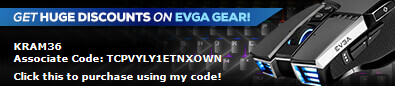 Yep it works.
|
STR1D3R_2
FTW Member

- Total Posts : 1433
- Reward points : 0
- Joined: 9/15/2017
- Location: Hudson Valley NY
- Status: offline
- Ribbons : 13

Re: PSA adding a photo to your Post - EVGA made some changes - Post Directions below
Thursday, February 03, 2022 0:22 PM
(permalink)
☄ Helpfulby Cool GTX Thursday, September 21, 2023 3:02 PM
Select your image from imgur "copy" the direct link  here at the forums select "open full version" follow steps below  Then you can preview and post
  Affiliate code E1HEL4HYPS Affiliate code E1HEL4HYPS
|
Nereus
Captain Goodvibes

- Total Posts : 18192
- Reward points : 0
- Joined: 4/10/2009
- Location: Brooklyn, NYC.
- Status: offline
- Ribbons : 58


Re: PSA adding a photo to your Post - EVGA made some changes - Post Directions below
Thursday, February 10, 2022 1:02 PM
(permalink)
Also, hit F5 after posting to check the image isn't link blocked.
|
Bobmitch
CLASSIFIED ULTRA Member

- Total Posts : 7822
- Reward points : 0
- Joined: 5/7/2007
- Status: offline
- Ribbons : 49


Re: PSA adding a photo to your Post - EVGA made some changes - Post Directions below
Wednesday, February 16, 2022 1:02 PM
(permalink)
MSI MAG X670-E Tomahawk; Ryzen 7 7800X3D; Asus TUF RTX 4070 TI OC; Seasonic Vertex GX-1000 PSU; 32 GB Corsair Vengeance DDR5-6000 CL30 RGB; Corsair iCue Link H150i LCD 360MM AIO; 2-Western Digital Black 4 TB SN850X NVMe; Creative SoundBlaster Z; Lian Li Lancool III; Corsair K70 RGB Pro MX Speed Silver Keyboard; Razer Viper 8K Mouse
Heatware: https://www.heatware.com/u/72402 Affiliate code: 1L2RV0BNQ6 Associate Code: UD82LJP3Y1FIQPR
|
zergvga
New Member

- Total Posts : 14
- Reward points : 0
- Joined: 8/23/2008
- Status: offline
- Ribbons : 0

Re: PSA adding a photo to your Post - EVGA made some changes - Post Directions below
Sunday, September 17, 2023 2:52 AM
(permalink)
|
dustingg
FTW Member

- Total Posts : 1649
- Reward points : 0
- Joined: 4/19/2012
- Location: Newport beach CA
- Status: offline
- Ribbons : 7


Re: PSA adding a photo to your Post - EVGA made some changes - Post Directions below
Thursday, October 05, 2023 3:41 PM
(permalink)
Any pointers how to update change profile avatar? I wanted to update mine and now I can't get anything to take. shrunk pics below 200KB in every file extension listed ..... still no go. pops up with cookies error. I accepted cookies, still no dice. 
post edited by dustingg - Thursday, October 05, 2023 4:02 PM
|
Cool GTX
EVGA Forum Moderator

- Total Posts : 31353
- Reward points : 0
- Joined: 12/12/2010
- Location: Folding for the Greater Good
- Status: offline
- Ribbons : 123


Re: PSA adding a photo to your Post - EVGA made some changes - Post Directions below
Saturday, October 07, 2023 6:52 PM
(permalink)
dustingg
Any pointers how to update change profile avatar? I wanted to update mine and now I can't get anything to take. shrunk pics below 200KB in every file extension listed ..... still no go. pops up with cookies error. I accepted cookies, still no dice.

EVGA IT department had to fix an issue & it looks to be fixed now https://forums.evga.com/FindPost/3613628
Learn your way around the EVGA Forums, Rules & limits on new accounts Ultimate Self-Starter Thread For New Members
I am a Volunteer Moderator - not an EVGA employee
Older RIG projects RTX Project Nibbler

When someone does not use reason to reach their conclusion in the first place; you can't use reason to convince them otherwise!
|