EVGATech_AdamB
FTW Member

- Total Posts : 1930
- Reward points : 0
- Joined: 6/5/2017
- Location: Brea, CA
- Status: offline
- Ribbons : 4


Welcome to the EVGA Forums! This thread contains tutorials and useful information about the EVGA Forums to learn how to navigate and interact with the EVGA community. **We would like to give a huge thank you to HeThing for originally starting this thread.** Revisions: -New pictures and editing done by rjohnson11 on September 12, 2015 -Ranks updated by Sajin on April 10, 2017 -Pics uploaded to new hosting website on June 30, 2017 -Added "How to Upload a Picture" by Cool GTX August, 2017 -Added "Post Requirements for Private Messaging & Linking" by Sajin on January 31, 2018 [Last edited by EVGATech_AdamB on June 21, 2019]
1. Terms of Use
Terms of Use By posting in the EVGA Forums, you agree to follow any and all directions and/or instructions given by Administrators and Moderators. You can review the full “Forum Terms and Conditions of Use” at the link here: https://forums.evga.com/FindPost/4682. EVGA takes no responsibility for the content of any of the messages posted in the EVGA Forums or of the authenticity of its authors. EVGA reserves the right to edit, reprint, distribute, or delete any posting for any reason and without prior notification or explanation to the author. Moderators and Administrators frequently review forum messages for those that are in violation of EVGA rules. Any messages found to be in violation may be deleted without warning or explanation. Members are expected to treat each other with respect, and be courteous of each other's opinions and advice, regardless of his or her relative experience. Members are free to post any topic on the forums, provided it is not prohibited by the “Forum Terms and Conditions of Use.” Content may be removed and posts can be locked without warning or explanation for material posted that is deemed inappropriate by the Administrators or Moderators. Threads may also be temporarily locked and reviewed to determine if the thread's contents are inappropriate by Administrators and Moderators; these posts will be marked with "Locked, pending review." Finally, EVGA Administrators and Moderators reserve the right to delete posts that do not violate the "Terms of Use" in an effort to clean up a thread. Breaking any of the forum rules may result in the loss of posting privileges and possible loss of your forum account.
close
2. EVGA Forum Structure
EVGA Forum StructureThe EVGA Forums are divided into several sections. Each section can contains several sub-sections. All topics must be placed in the correct section, or a Moderator may move the thread to the appropriate area without warning. The major sections are: (Click to visit each sub-section)
close
3. User Control Panel
User Control Panel [html] <iframe src="https://docs.google.com/presentation/d/e/2PACX-1vRsgYRRI31vNRHHyCS3h9kHEqP2Tr4gfFtaixhS2T-l91hcMDITq9UPA4FNahRCKSDzFhemgV3D_cBQ/embed?start=false&loop=false&delayms=3000" frameborder="0" width="800" height="629" allowfullscreen="true" mozallowfullscreen="true" webkitallowfullscreen="true"></iframe> [/html]
close
4. Post Requirements for Private Messaging & Linking
Post Requirements for Private Messaging & Linking Unfortunately, due to spammer and fake accounts we have needed to implement post requirements for certain features on our forums. You will not be able to send a private message to another member or add a link to your posts until you reach that required post count. You will need to reach: - 10 posts to send a private message
- 30 posts to embed a link in a post
There is an acceptable workaround for posting links until you reach 30 posts. If you are a newer member and need to add a link, you can simply put spaces in your links such as: https:// forums. evga. com.
close
5. How to Send a Private Message
How to Send a Private Message [html] <iframe src="https://docs.google.com/presentation/d/e/2PACX-1vQvkbOOnQfV99IhPgSELicdrAv77JvP3soOJEcWCWeMxpgSgbqXx9MQaNaIORlBL8w8dMjosaR6g5xI/embed?start=false&loop=false&delayms=3000" frameborder="0" width="800" height="629" allowfullscreen="true" mozallowfullscreen="true" webkitallowfullscreen="true"></iframe> [/html]
close
6. How To Post A New Thread
How To Post A New Thread
[html]
<iframe src="https://docs.google.com/presentation/d/e/2PACX-1vR1ChI636hhvroVU6_8we2gABWaBt7dlmFoq5XP8_AZEQjdv1YTZ1TcfuWKasT6kJk_YZgxoP5eeMfO/embed?start=false&loop=false&delayms=3000" frameborder="0" width="800" height="629" allowfullscreen="true" mozallowfullscreen="true" webkitallowfullscreen="true"></iframe>
[/html]
close
7. How to Post a Link
How to Post a Link [html] <iframe src="https://docs.google.com/presentation/d/e/2PACX-1vQ59_PVr99GLa5x4c1ITdGvnmzsSgYtN9QxLW0mrRMd4CnDZ_piKSlw6-V7Xun-BLfn5JmCsuOmSYGU/embed?start=false&loop=false&delayms=3000" frameborder="0" width="800" height="629" allowfullscreen="true" mozallowfullscreen="true" webkitallowfullscreen="true"></iframe> [/html]
close
8. How to Reply to and Quote a Message
How to Reply to and Quote a Message [html] <iframe src="https://docs.google.com/presentation/d/e/2PACX-1vT-bfWZALUtzFnX1kVGM8JknekcZ4TNOx-q_UP8SK7UkU_UUgS28RQ6A7NDR5SpB6bYAd2jyqSGGLuC/embed?start=false&loop=false&delayms=3000" frameborder="0" width="800" height="629" allowfullscreen="true" mozallowfullscreen="true" webkitallowfullscreen="true"></iframe> [/html]
close
9. How to Upload and Post a Picture
How to Upload and Post a Picture [html] <iframe src="https://docs.google.com/presentation/d/e/2PACX-1vQl28CRtI8KuzqCilSQkmAJDxn-kUUmZPG-mHyffl6ulwpzSQr6Tbrn3E96Py1_aIMVF3rP5WlzAC2J/embed?start=false&loop=false&delayms=3000" frameborder="0" width="800" height="629" allowfullscreen="true" mozallowfullscreen="true" webkitallowfullscreen="true"></iframe> [/html]
close
10. How to Post a YouTube Video
How to Post a YouTube Video [html] <iframe src="https://docs.google.com/presentation/d/e/2PACX-1vRWj8T4GGwL1xLeGKTE4fvox8PMskEA5zjIuDzS9I52utmldpwX-veMboCT9qeBSEIp3ThuSL9jeMB3/embed?start=false&loop=false&delayms=3000" frameborder="0" width="800" height="629" allowfullscreen="true" mozallowfullscreen="true" webkitallowfullscreen="true"></iframe> [/html]
close
12. Milestones, Ranks, & Title
Milestones, Ranks, & Titles You might notice there are various ranks and titles given to community members. Higher ranks are reached with higher post counts. All of the current member ranks are listed below: Ranks: (Based on number of posts) - 0-100: New Member
- 101-250: Superclocked Member
- 251-500: ICX Member
- 501-1000: SSC Member
- 1001-2000: FTW Member
- 2001-5000: CLASSIFIED Member
- 5001-8000: CLASSIFIED ULTRA Member
- 8001-15000: Omnipotent Enthusiast
- 15001: Pick your own title (requires admin approval)
*There are also various titles given to verified accounts associated with EVGA. This includes EVGA Forum Moderators, EGC Admins, EVGA Technical Support, and others. Many of our forum members give a lot to our community and we want you to know that we haven't forgotten you! When you reach the following milestones please post in the "General Discussion" area so you can be recognized appropriately: Milestones: - 1000 Posts
- 2000 Posts
- 3000 Posts
- 4000 Posts
- 5000 Posts
- 6000 Posts
- 7500 Posts
- 10000 Posts
- 12500 Posts
- 15000 Posts
- 17500 Posts
- 20000 Posts
- 22500 Posts
- 25000 Posts
- 27500 Posts
- 30000 Posts
- 32500 Posts
- 35000 Posts
- 37500 Posts
- 40000 Posts
- 42500 Posts
- 45000 Posts
- 47500 Posts
- 50000 Posts
- 52500 Posts
- 55000 Posts
- 57500 Posts
- 60000 Posts
- 62500 Posts
- 65000 Posts
- 67500 Posts
- 70000 Posts
- 72500 Posts
- 75000 Posts
- 77500 Posts
- 80000 Posts
- 82500 Posts
- 85000 Posts
- 87500 Posts
- 90000 Posts
- 92500 Posts
- 95000 Posts
- 97500 Posts
- 100000 Posts
close
13. Blue Ribbons
Blue Ribbons Blue Ribbons (BR) are awards given to exceptionally helpful or noteworthy posts which deserve recognition. BR's are primarily given to strong technical posts such as: detailed explanations on troubleshooting, guides for do-it-yourself projects, in-depth reviews, an extremely strong "Mods Rigs" post with pictures, and others. BR's can also be earned for each forum milestone you meet (see "Milestones, Ranks and Titles"). On a very limited case-by-case basis we may award a BR for remarkable originality even if it is not technically worthy. At our discretion, we may also award a BR to a member who has gone above and beyond by donating software or hardware to other community members. We do NOT award BR's for posts about birthdays, personal health issues, Folding@Home*, humor, news articles (unless you are the original author), or anything else at our discretion. BR's will also not be awarded to any forum post which is a duplicate or near duplicate of another post. EVGA Management and the EVGA Forum Moderators reserve the right to rescind any BR at any time for any reason. A Blue Ribbon will not only show that you have helped the EVGA community, but you will also earn two EVGA Bucks per ribbon! EVGA Bucks are used like a gift certificate in our online store at EVGA.com and can only be used towards products purchased on the EVGA website. EVGA Bucks cannot be used for shipping costs, any services such as extended warranties, Step-Up, or RMA, and are only able to be used in the North American or European online stores at this time. You can read more about the EVGA Bucks terms and conditions at the link here: https://www.evga.com/evgabucks/. If you see a forum post that should earn a Blue Ribbon, please send a private message to a Forum Moderator for review. *Folding@Home has its own promotion program so we do not award BR's for anyone who achieves a folding milestone. You can find more information about our Folding@Home team at the link here: https://www.evga.com/folding/.
close
14. Folding@Home with Team EVGA
Folding@Home with Team EVGA Folding@Home is a distributed computing project that utilizes the power of your PC to help with researching various diseases. Created by Stanford University, this program was developed to utilize the computing power of everyone's PC to help Stanford with their goal of understanding protein folding, misfolding, and related diseases. One thing that we are very proud of in our community is our eagerness for helping others. Some of us have hardware that we don't use 24/7, so why not put it to good use? All you have to do to help fight diseases is to join our EVGA Folding Team. You can read about how to get started at the link here: https://www.evga.com/folding/. EVGA is proud to support the Folding community by awarding EVGA Bucks for reaching a certain amount of Folding points each month. For more details on the points needed and the amount of EVGA Bucks you can earn, please visit the link here: https://www.evga.com/folding/promo.asp. Feel free to post a new thread in the Folding@EVGA sub-section if you have any questions or need assistance with Folding@Home. We are always happy to help and you can find that Folding@EVGA sub-section at the link here: https://forums.evga.com/FoldingEVGA-f28.aspx.
close
15. Reporting Inappropriate Posts
Reporting Inappropriate Posts [html] <iframe src="https://docs.google.com/presentation/d/e/2PACX-1vQ12K4DtU_fTTp5GkTJqMpxB_YIcezA1ZKggZYcyXBPLb7xCWhCjjI56jcCffShOcfRCynMfKuS3zDr/embed?start=false&loop=false&delayms=3000" frameborder="0" width="800" height="629" allowfullscreen="true" mozallowfullscreen="true" webkitallowfullscreen="true"></iframe> [/html]
close
16. Searching the Forums
Searching the ForumsTwo Basic ways to Expand the Time Range of a Search on EVGA Forums  1) Search from main page From Results ---> Select View More Then on the left side ---> from Beginning Or Within Or Before 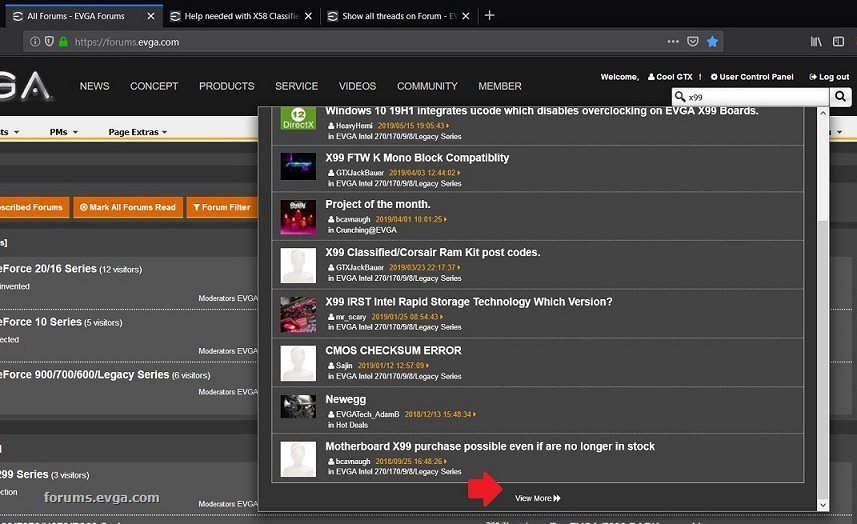 2) Open a Sub-forum (example) EVGA GeForce 10 Series Home » All Forums » [EVGA Graphics Cards] » EVGA GeForce 10 Series Scroll to bottom of Page ---> look lower left of screen for the "30 days" (default range) ---> click on it & select a different search "Time Filter" 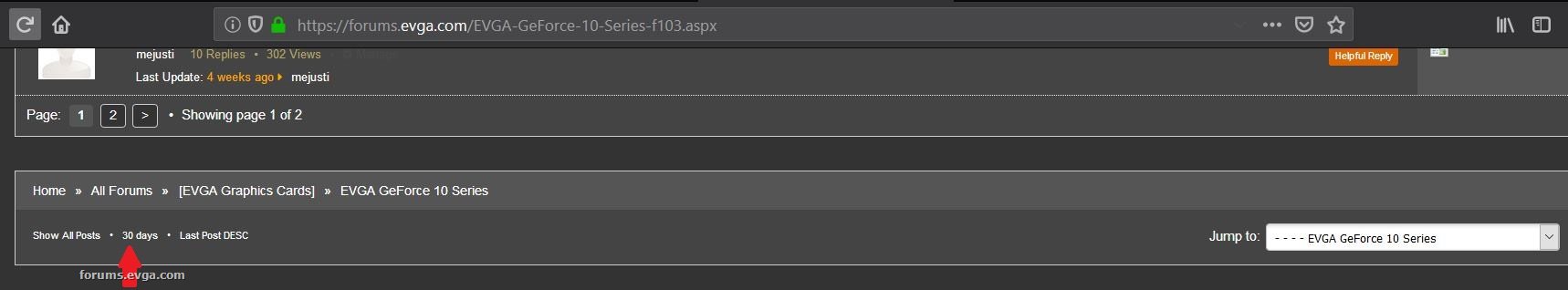 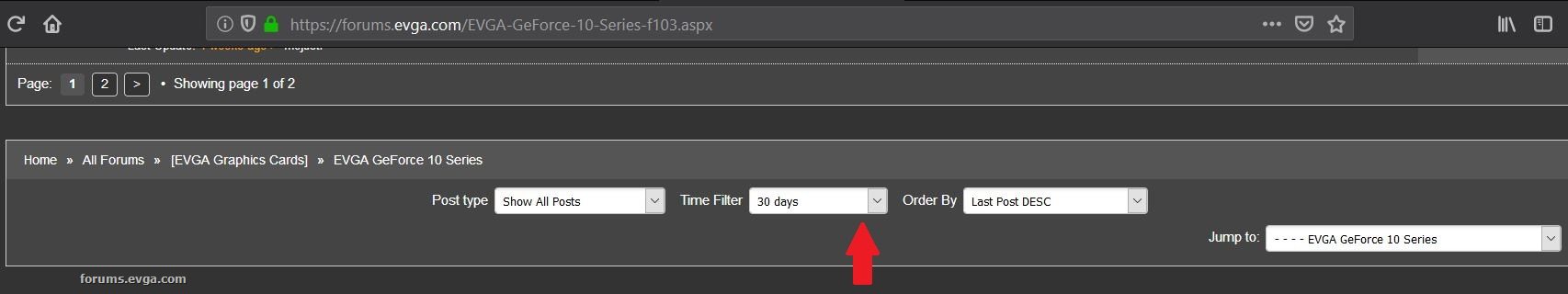
close
17. How to Apply for the EVGA Marketplace
How to Apply for the EVGA Marketplace Requirements to apply: You must be a member in good standing with more than 50 posts on the forums and your forum account is at least 7 days old. These post cannot be spam or bumps of any kind. Your posts must have substance. During the approval process, your posts will be reviewed, and if they do not meet the requirements, we will ask you to reapply once you have more posts. The process of applying is simple, but sometimes hard to find: 1. From any page on the EVGA Forum, locate the "Menu" found under the search field. 2. Click on the "Menu" link and it will provide you with a drop down. 3. From the drop down, click on "User Groups" 4. The page will load and you will see "EVGA Marketplace" 5. If you have met the requirements, there will be a "Join Group" link. If you do not meet the requirements, then that section will be blank. 6. Once you have clicked on the "Join Group" link, the status will be set to "pending" until an Admin reviews your request and approves it. Once approved, you will have access to the Marketplace section and be able to post. We do ask that once you are approved for the Marketplace that you review the following post (access to these are granted once you are approved for the marketplace): For Sale or Trade Important Sticky Links and PostsEVGA Marketplace Terms of Use [html] Any questions please feel free to email: webmaster@evga.com<iframe src="https://docs.google.com/presentation/d/e/2PACX-1vQrE7AgXCjfx1W6DNcKkWF5QGKm437h2GaW580W_Gck7IZLtWKRhV5OeFhphIPMlr0ZJ67ddQeKvtL7/embed?start=false&loop=false&delayms=3000" frameborder="0" width="960" height="569" allowfullscreen="true" mozallowfullscreen="true" webkitallowfullscreen="true"></iframe> [/html]
close
Please reach out to a Forum Moderator if you have any questions or need assistance. You can find a list of our Forum Moderators at the link here: https://forums.evga.com/memberlist.aspx?gid=1 edit by Cool GTX added several Tags to make this thread more searchable EVGA forum guide, EVGA Forum Rules, New forum member guide, How to use EVGA Forums, Why do my links disappear
post edited by Cool GTX - Thursday, March 16, 2023 1:47 PM
Like our service? Please provide feedback for us at the link HERE. 
|