rippleeffect
New Member

- Total Posts : 53
- Reward points : 0
- Joined: 2007/03/21 20:54:00
- Status: offline
- Ribbons : 0

Re: Enable Resizable Bar on EVGA GeForce RTX 30 Series
2021/03/31 19:06:47
(permalink)
jtrox02
arestavo
jtrox02
My vBIOS will not update.
3080FTW3 screen stays black for 10+ minutes when I try to update the vBIOS in Precision X1. If I leave it that long, the PC freezes up and I had to hard reset the computer and reinstall the nvidia drivers. If I press a key within a few minutes the display comes back on and sometimes it says canceled by user.
Gigabyte X570 motherboard with latest 33g bios and a 5900x.
CSM disabled, Resize BAR Auto, Above 4G on
Any ideas?? Thanks!
EDIT: I tried performing the update with the BIOS switch in both positions. Same outcome.
Try pressing Y again after 30 to 45 seconds like someone else posted in this thread.
Thanks! That did it. I swear I tried to read all 11 pages and I didn't see any similar problems. I totally missed that. Thanks again!
EDIT: Now I have a new problem - Can't boot from USB stick (which I need to do regularly) with CSM support turned off. It's a Linux boot so I can't format it differently. What a PITA. LOL
That does make sense since a boot device needs to be formatted GPT, and your USB stick probably is not that. You'll need to format it as GPT or convert it somehow.
|
kevinc313
CLASSIFIED ULTRA Member

- Total Posts : 5004
- Reward points : 0
- Joined: 2019/02/28 09:27:55
- Status: offline
- Ribbons : 22

Re: Enable Resizable Bar on EVGA GeForce RTX 30 Series
2021/03/31 19:07:57
(permalink)
Got it running on my 3080 FTW3 Hybrid with Z390/9900K. 2%+ gain in Port Royal, 0% in Timespy and RDR5 4K VRR maybe runs 5% or so FPS better. Nice free upgrade for a bit of work.
|
ep327
New Member

- Total Posts : 1
- Reward points : 0
- Joined: 2020/11/03 15:15:51
- Status: offline
- Ribbons : 0

Re: Enable Resizable Bar on EVGA GeForce RTX 30 Series
2021/03/31 19:50:13
(permalink)
CSM disabled in BIOS boot options, then "Above 4G Decoding" and "Re-Size BAR Support" both enabled in the Advanced\PCI bios menu... 1.1.8.1 fixed the conflicting X1 and NV CP status, with "check motherboard manufacturer" message for me.
post edited by ep327 - 2021/03/31 19:52:48
Attached Image(s)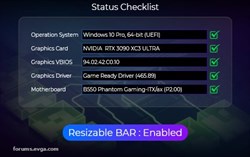
|
SUPERSAM67
New Member

- Total Posts : 6
- Reward points : 0
- Joined: 2020/09/22 05:49:08
- Status: offline
- Ribbons : 0

Re: Enable Resizable Bar on EVGA GeForce RTX 30 Series
2021/03/31 20:43:38
(permalink)
I flashed the VBIOS Jacob uploaded for my card and I no longer have any video output. I switched by 3080 FTW Ultra to the Normal BIOS via the switch on the card itself. How can I recover the other VBIOS if I can't even receive video output when I switch to it? Is there a utility of some sort I can use? Thanks!
|
arestavo
CLASSIFIED ULTRA Member

- Total Posts : 6806
- Reward points : 0
- Joined: 2008/02/06 06:58:57
- Location: Through the Scary Door
- Status: offline
- Ribbons : 77


Re: Enable Resizable Bar on EVGA GeForce RTX 30 Series
2021/03/31 20:55:21
(permalink)
SUPERSAM67
I flashed the VBIOS Jacob uploaded for my card and I no longer have any video output. I switched by 3080 FTW Ultra to the Normal BIOS via the switch on the card itself. How can I recover the other VBIOS if I can't even receive video output when I switch to it? Is there a utility of some sort I can use? Thanks!
Did you disable CSM in BIOS? That seems to be a common issue with updating and then not having video out. With that said, yes you can recover - boot with the good VBIOS, switch the VBIOS switch to the "bad" VBIOS, and use EVGA's flash executable to flash the original.
|
SUPERSAM67
New Member

- Total Posts : 6
- Reward points : 0
- Joined: 2020/09/22 05:49:08
- Status: offline
- Ribbons : 0

Re: Enable Resizable Bar on EVGA GeForce RTX 30 Series
2021/03/31 21:01:22
(permalink)
arestavo
SUPERSAM67
I flashed the VBIOS Jacob uploaded for my card and I no longer have any video output. I switched by 3080 FTW Ultra to the Normal BIOS via the switch on the card itself. How can I recover the other VBIOS if I can't even receive video output when I switch to it? Is there a utility of some sort I can use? Thanks!
Did you disable CSM in BIOS? That seems to be a common issue with updating and then not having video out.
With that said, yes you can recover - boot with the good VBIOS, switch the VBIOS switch to the "bad" VBIOS, and use EVGA's to flash the original.
I had CSM disabled in my BIOS when I updated. Should I have had it enabled? In regards to the recovery, so I can just boot using the normal BIOS, flip the switch to the OC BIOS while the computer is still on, then simply run the flash executable? Thanks!
|
arestavo
CLASSIFIED ULTRA Member

- Total Posts : 6806
- Reward points : 0
- Joined: 2008/02/06 06:58:57
- Location: Through the Scary Door
- Status: offline
- Ribbons : 77


Re: Enable Resizable Bar on EVGA GeForce RTX 30 Series
2021/03/31 21:08:10
(permalink)
SUPERSAM67
arestavo
SUPERSAM67
I flashed the VBIOS Jacob uploaded for my card and I no longer have any video output. I switched by 3080 FTW Ultra to the Normal BIOS via the switch on the card itself. How can I recover the other VBIOS if I can't even receive video output when I switch to it? Is there a utility of some sort I can use? Thanks!
Did you disable CSM in BIOS? That seems to be a common issue with updating and then not having video out.
With that said, yes you can recover - boot with the good VBIOS, switch the VBIOS switch to the "bad" VBIOS, and use EVGA's to flash the original.
I had CSM disabled in my BIOS when I updated. Should I have had it enabled? In regards to the recovery, so I can just boot using the normal BIOS, flip the switch to the OC BIOS while the computer is still on, then simply run the flash executable? Thanks!
No, CSM should not be enabled for BAR support. Yes, recovery should be that simple.
|
ItsNotes
New Member

- Total Posts : 6
- Reward points : 0
- Joined: 2021/02/26 20:14:22
- Status: offline
- Ribbons : 0

Re: Enable Resizable Bar on EVGA GeForce RTX 30 Series
2021/03/31 21:37:03
(permalink)
Yeah I did get some fan issues but that was after trying to update the Nvidia drivers. The steps I took was, I downloaded and flashed XOC Bios (I was already on it but wanted to do it for good measure) Then I downloaded precision 1.1.8.0 and flashed the vbios to the ReBar one and it worked fine, Then I flipped the switch to OC and repeated these steps, after everything was confirmed working I went to update nvidia drivers and for some odd reason even though I downloaded the proper drivers the driver that was installed reverted to a super old version seen here and then i got. Px1 error  neways long story short after this I DDU to the most current driver and everything is working as intended again.
|
benjamingreen22
New Member

- Total Posts : 17
- Reward points : 0
- Joined: 2018/05/26 03:10:40
- Location: Philadelphia, PA
- Status: offline
- Ribbons : 0

Re: Enable Resizable Bar on EVGA GeForce RTX 30 Series
2021/03/31 21:37:16
(permalink)
InfusionOfFear
cr00kedview
EDIT: Had to disable CSM in my motherboard BIOS. Works now!
I have the Z390 AORUS PRO (rev. 1.0) and once I disabled the CSM Support under "Boot" at the bottom. It now boots into Windows and shows the Re-sizable bar enabled in GPUZ and Nvidia.
Dude I have an Aorus z390 PRO and updated to f12l which states it has re-bar support, but there is no option in BIOS? Any ideas?
CPU:i7 9700K @ 5.4GHz Motherboard: Aorus PRO z390 RAM: TridentZ 32GB @ 3866Mhz GPU: EVGA RTX 3080 FTW Ultra FHR (Hybrid Kit) COOLING: NZXT Kraken X72 360mm STORAGE: 970 EVO (500GB,1TB)
|
EVGA_JacobF
EVGA Alumni

- Total Posts : 11559
- Reward points : 0
- Joined: 2006/01/17 12:10:20
- Location: Brea, CA
- Status: offline
- Ribbons : 26


Re: Enable Resizable Bar on EVGA GeForce RTX 30 Series
2021/03/31 21:49:49
(permalink)
Pilot 53
What about the cards from the 3090oc special RMA? Can we still update the bios as instructed?
Yes
|
SUPERSAM67
New Member

- Total Posts : 6
- Reward points : 0
- Joined: 2020/09/22 05:49:08
- Status: offline
- Ribbons : 0

Re: Enable Resizable Bar on EVGA GeForce RTX 30 Series
2021/03/31 22:04:00
(permalink)
Okay there is something really strange going on. I flash the BIOS Jacob gave here on the OC profile of my 3080 and it just gives me no video output. So I switch back to the Normal BIOS via the physical switch on my card, which does have video output, and I go into my motherboard BIOS settings to confirm CSM was disabled.
In troubleshooting, I’ve realized that the BIOS that Jacob provided will only produce a video output when CSM is enabled. However, this defeats the purpose of the BIOS and I need to disable CSM to enable BAR. What the heck is going on? Any ideas?
|
Wyn10
New Member

- Total Posts : 42
- Reward points : 0
- Joined: 2013/08/01 13:36:58
- Status: offline
- Ribbons : 1

Re: Enable Resizable Bar on EVGA GeForce RTX 30 Series
2021/03/31 22:51:10
(permalink)
No issue here. Flashed Bios, turned off CSM and turned Bar on in bios before updating card. Using OC bios on card. 
|
OGMrSnowman
New Member

- Total Posts : 2
- Reward points : 0
- Joined: 2020/10/06 12:52:54
- Status: offline
- Ribbons : 0

Re: Enable Resizable Bar on EVGA GeForce RTX 30 Series
2021/03/31 22:54:40
(permalink)
Okay so I’ve updated everything it’s showing bar enable in precision and control panel but now my games are crashing as soon as I launch them. I’ve done everything I know to do at this point, redownload and clean install drivers, reflashed the card. I’m running a 10900k on the Asus ROG strix gaming E with the 10G-P5-3897-KR.
|
HeinzNeu
New Member

- Total Posts : 35
- Reward points : 0
- Joined: 2013/04/06 10:45:28
- Status: offline
- Ribbons : 0

Re: Enable Resizable Bar on EVGA GeForce RTX 30 Series
2021/03/31 23:05:13
(permalink)
rBar works well on my system.
AMD 5950X@EK-Monoblock@ ASUS Crosshair VIII Hero|EVGA FTW3 Ultra Gaming 3090 @H²O_EK_Waterblock H²O@Mo-Ra3|Corsair AV860W|4*8 GB G.Skill@3800 MHz@16-16-16 | Gigabyte Aorus NVMe Gen4| Cooler Master CoSmoS II | LG UltraGear 38GL950G-B, 37.5" |Win 10 Prof. 64 bit
|
OGMrSnowman
New Member

- Total Posts : 2
- Reward points : 0
- Joined: 2020/10/06 12:52:54
- Status: offline
- Ribbons : 0

Re: Enable Resizable Bar on EVGA GeForce RTX 30 Series
2021/03/31 23:15:44
(permalink)
I reset my Mb settings and it fixed the problem this time, also on the top right in the bios for asus gaming e there is a resize bar option and I click that this time rather than changing the setting manual. It seems like my cpu oc that I had been running may have been causing the problems even though it had been completely stable.
|
Slyflyer32
New Member

- Total Posts : 17
- Reward points : 0
- Joined: 2015/02/13 15:33:08
- Status: offline
- Ribbons : 0

Re: Enable Resizable Bar on EVGA GeForce RTX 30 Series
2021/04/01 06:17:43
(permalink)
JacobF I have a 3090 FTW3 Ultra; but I never updated the OC Bios from 450W to 500W. My card does NOT seem to have PCIe load balancing issues (maybe I lucked out?) even though I got this card last year (Made in China model, black trim). I can hit 450W in games and not pull more than 76W on my PCIe slot, so I am happy with that. Questions: 1. Will PX1 actually flash my vbios with an "official" 500W ReBAR Bios for the OC Slot now (which is the slot I am using) or will it flash a 450W ReBAR Bios for the OC Slot? 2. Will this update possibly screw something up to where I no longer have good load balancing and my PCIe power draw will now go above 75W? Thanks ahead of time for any insight! Sorry I am unable to send a PM until I hit 10 posts, but I think maybe this got missed earlier in the thread... thanks.
post edited by Slyflyer32 - 2021/04/01 06:39:51
- EVGA GeForce RTX 3090 FTW3 Ultra 24GB (Currently @ 2050MHz Core / 20500MHz Memory)- Asus ROG Swift PG27UQ 27" Gaming Monitor 4K UHD 144Hz DP HDMI G-SYNC HDR1000 Aura Sync- AMD Ryzen 9 5950X Vermeer 16-Core AM4 CPU @ 4.8Ghz All Core (boost to 5.2Ghz) | MSI X570 MEG ACE AMD AM4 ATX Motherboard- G.SKILL Ripjaws V 32GB (4 x 8GB) DDR4 3733 (16-15-15-30 @ 1T)- Sound Blaster Sound Core 3D | nVMe 4.0 980 Pro 2TB SSD (Primary Drive) | nVMe 3.0 970 EVO 1TB SSD (Secondary Drive)
|
Campacci2k
New Member

- Total Posts : 24
- Reward points : 0
- Joined: 2016/09/22 07:43:07
- Location: Brazil
- Status: offline
- Ribbons : 0

Re: Enable Resizable Bar on EVGA GeForce RTX 30 Series
2021/04/01 06:28:54
(permalink)
Short story: I tried to update the bios of my 3060 Ti, my computer restarted at the end of the process and my VGA is stuck in the post without video. Error B2 on a MSI Z87 and white debug led on a Asus B550-F. According to excellent guidelines I had here on the forum, I was able to boot through the onboard video on the Z87 and my VGA is recognized by Windows, BIOS, GPU-Z and nvflash. For guidance from EVGA support, I have not yet done the flash waiting for a more concrete response from Jacob. The process could void my warranty with the store, although I think I already lost the warranty for not being able to use the video card normally anymore. At least until do the flash. In your experience, is it possible that my card will work again if I do the procedure correctly? 
Corsair 570X
Asus ROG Strix B550-F WiFi
AMD Ryzen 5600X @ Corsair H100i Pro XT
EVGA RTX 3060 Ti FTW3 Ultra
32 GB Corsair Vengeance RGB PRO 3200
Corsair RM650X
|
Morganessa
New Member

- Total Posts : 60
- Reward points : 0
- Joined: 2020/12/02 06:41:49
- Status: offline
- Ribbons : 0

Re: Enable Resizable Bar on EVGA GeForce RTX 30 Series
2021/04/01 07:13:22
(permalink)
I didn't disable CSM before I installed the BIOS update and everything. I hadn't even read this thread so I didn't know I had to do that. Will anything happen? PC booted just fine. Still, I disabled CSM AFTER the BIOS update. Please advise.
post edited by Morganessa - 2021/04/01 07:19:24
|
phroze
SSC Member

- Total Posts : 799
- Reward points : 0
- Joined: 2018/09/17 20:09:17
- Location: WA State
- Status: offline
- Ribbons : 0


Re: Enable Resizable Bar on EVGA GeForce RTX 30 Series
2021/04/01 07:27:05
(permalink)
Slyflyer32
JacobF I have a 3090 FTW3 Ultra; but I never updated the OC Bios from 450W to 500W. My card does NOT seem to have PCIe load balancing issues (maybe I lucked out?) even though I got this card last year (Made in China model, black trim). I can hit 450W in games and not pull more than 76W on my PCIe slot, so I am happy with that.
Questions:
1. Will PX1 actually flash my vbios with an "official" 500W ReBAR Bios for the OC Slot now (which is the slot I am using) or will it flash a 450W ReBAR Bios for the OC Slot?
2. Will this update possibly screw something up to where I no longer have good load balancing and my PCIe power draw will now go above 75W?
Thanks ahead of time for any insight! Sorry I am unable to send a PM until I hit 10 posts, but I think maybe this got missed earlier in the thread... thanks.
Technically you do have a PCIe load balance issue. You are going above the rated 75 watts on the slot. My program card with the same wattage is usually under 60 watts.
Case: Lian Li O11 Dynamic XLMobo: Asrock X570 TaichiCPU: Ryzen 5900xGPU: EVGA RTX 3090 FTW3 UltraRAM: Crucial Ballistix OC to 3800 16 18 18 1:1PSU: EVGA SuperNova G2 1600wCooling: Custom hardline loop: optimus blocks, primochill stuff, lian li stuff, HW Labs 60mm radiators, custom stuff
|
Slyflyer32
New Member

- Total Posts : 17
- Reward points : 0
- Joined: 2015/02/13 15:33:08
- Status: offline
- Ribbons : 0

Re: Enable Resizable Bar on EVGA GeForce RTX 30 Series
2021/04/01 07:32:33
(permalink)
phroze
Slyflyer32
JacobF I have a 3090 FTW3 Ultra; but I never updated the OC Bios from 450W to 500W. My card does NOT seem to have PCIe load balancing issues (maybe I lucked out?) even though I got this card last year (Made in China model, black trim). I can hit 450W in games and not pull more than 76W on my PCIe slot, so I am happy with that.
Questions:
1. Will PX1 actually flash my vbios with an "official" 500W ReBAR Bios for the OC Slot now (which is the slot I am using) or will it flash a 450W ReBAR Bios for the OC Slot?
2. Will this update possibly screw something up to where I no longer have good load balancing and my PCIe power draw will now go above 75W?
Thanks ahead of time for any insight! Sorry I am unable to send a PM until I hit 10 posts, but I think maybe this got missed earlier in the thread... thanks.
Technically you do have a PCIe load balance issue. You are going above the rated 75 watts on the slot. My program card with the same wattage is usually under 60 watts.
That being the case; how easy was the RMA/Program in terms of sending your card in and getting one back? As nuts as demand is right now; I'd hate to be without a card for weeks or longer. The card itself performs really well; I'd hate to get one that performs worse in the end. I don't think 76W is going to hurt anything when I saw many of the bad cards with the issue were hitting 80W+ on the PCIe slot (which is very bad). Has your performance improved? Same with just lower PCIe power draw?
- EVGA GeForce RTX 3090 FTW3 Ultra 24GB (Currently @ 2050MHz Core / 20500MHz Memory)- Asus ROG Swift PG27UQ 27" Gaming Monitor 4K UHD 144Hz DP HDMI G-SYNC HDR1000 Aura Sync- AMD Ryzen 9 5950X Vermeer 16-Core AM4 CPU @ 4.8Ghz All Core (boost to 5.2Ghz) | MSI X570 MEG ACE AMD AM4 ATX Motherboard- G.SKILL Ripjaws V 32GB (4 x 8GB) DDR4 3733 (16-15-15-30 @ 1T)- Sound Blaster Sound Core 3D | nVMe 4.0 980 Pro 2TB SSD (Primary Drive) | nVMe 3.0 970 EVO 1TB SSD (Secondary Drive)
|
phroze
SSC Member

- Total Posts : 799
- Reward points : 0
- Joined: 2018/09/17 20:09:17
- Location: WA State
- Status: offline
- Ribbons : 0


Re: Enable Resizable Bar on EVGA GeForce RTX 30 Series
2021/04/01 07:38:13
(permalink)
Slyflyer32
phroze
Slyflyer32
JacobF I have a 3090 FTW3 Ultra; but I never updated the OC Bios from 450W to 500W. My card does NOT seem to have PCIe load balancing issues (maybe I lucked out?) even though I got this card last year (Made in China model, black trim). I can hit 450W in games and not pull more than 76W on my PCIe slot, so I am happy with that.
Questions:
1. Will PX1 actually flash my vbios with an "official" 500W ReBAR Bios for the OC Slot now (which is the slot I am using) or will it flash a 450W ReBAR Bios for the OC Slot?
2. Will this update possibly screw something up to where I no longer have good load balancing and my PCIe power draw will now go above 75W?
Thanks ahead of time for any insight! Sorry I am unable to send a PM until I hit 10 posts, but I think maybe this got missed earlier in the thread... thanks.
Technically you do have a PCIe load balance issue. You are going above the rated 75 watts on the slot. My program card with the same wattage is usually under 60 watts.
That being the case; how easy was the RMA/Program in terms of sending your card in and getting one back? As nuts as demand is right now; I'd hate to be without a card for weeks or longer.
The card itself performs really well; I'd hate to get one that performs worse in the end. I don't think 76W is going to hurt anything when I saw many of the bad cards with the issue were hitting 80W+ on the PCIe slot (which is very bad).
Has your performance improved? Same with just lower PCIe power draw?
I sent it in last Monday and got the replacement back yesterday. I used ground shipping both ways. I haven't had enough time to test and I have not gotten my water block back on yet. My original card wouldn't go past 430 watts with my water block. This one I have hit 455 on the stock cooler. I tried an overclock but port royal would crash in the same spot every time. I may have to play around with the voltage curves.
Case: Lian Li O11 Dynamic XLMobo: Asrock X570 TaichiCPU: Ryzen 5900xGPU: EVGA RTX 3090 FTW3 UltraRAM: Crucial Ballistix OC to 3800 16 18 18 1:1PSU: EVGA SuperNova G2 1600wCooling: Custom hardline loop: optimus blocks, primochill stuff, lian li stuff, HW Labs 60mm radiators, custom stuff
|
Slyflyer32
New Member

- Total Posts : 17
- Reward points : 0
- Joined: 2015/02/13 15:33:08
- Status: offline
- Ribbons : 0

Re: Enable Resizable Bar on EVGA GeForce RTX 30 Series
2021/04/01 07:45:18
(permalink)
phroze
Slyflyer32
phroze
Slyflyer32
JacobF I have a 3090 FTW3 Ultra; but I never updated the OC Bios from 450W to 500W. My card does NOT seem to have PCIe load balancing issues (maybe I lucked out?) even though I got this card last year (Made in China model, black trim). I can hit 450W in games and not pull more than 76W on my PCIe slot, so I am happy with that.
Questions:
1. Will PX1 actually flash my vbios with an "official" 500W ReBAR Bios for the OC Slot now (which is the slot I am using) or will it flash a 450W ReBAR Bios for the OC Slot?
2. Will this update possibly screw something up to where I no longer have good load balancing and my PCIe power draw will now go above 75W?
Thanks ahead of time for any insight! Sorry I am unable to send a PM until I hit 10 posts, but I think maybe this got missed earlier in the thread... thanks.
Technically you do have a PCIe load balance issue. You are going above the rated 75 watts on the slot. My program card with the same wattage is usually under 60 watts.
That being the case; how easy was the RMA/Program in terms of sending your card in and getting one back? As nuts as demand is right now; I'd hate to be without a card for weeks or longer.
The card itself performs really well; I'd hate to get one that performs worse in the end. I don't think 76W is going to hurt anything when I saw many of the bad cards with the issue were hitting 80W+ on the PCIe slot (which is very bad).
Has your performance improved? Same with just lower PCIe power draw?
I sent it in last Monday and got the replacement back yesterday. I used ground shipping both ways. I haven't had enough time to test and I have not gotten my water block back on yet. My original card wouldn't go past 430 watts with my water block. This one I have hit 455 on the stock cooler. I tried an overclock but port royal would crash in the same spot every time. I may have to play around with the voltage curves.
If you don't mind, keep us (or maybe me through PM) posted. While I might have the issue; I can hit 450W, it will just draw 76W out of the PCIe, which is within the +/- tolerance of the slot. Also; has anyone posted a link to the 3090 FTW3 Ultra 500W ReBar vBios yet? Maybe I missed it somewhere... I've backed up my original vbios, so worst case; I switch to normal bios and flash back.
- EVGA GeForce RTX 3090 FTW3 Ultra 24GB (Currently @ 2050MHz Core / 20500MHz Memory)- Asus ROG Swift PG27UQ 27" Gaming Monitor 4K UHD 144Hz DP HDMI G-SYNC HDR1000 Aura Sync- AMD Ryzen 9 5950X Vermeer 16-Core AM4 CPU @ 4.8Ghz All Core (boost to 5.2Ghz) | MSI X570 MEG ACE AMD AM4 ATX Motherboard- G.SKILL Ripjaws V 32GB (4 x 8GB) DDR4 3733 (16-15-15-30 @ 1T)- Sound Blaster Sound Core 3D | nVMe 4.0 980 Pro 2TB SSD (Primary Drive) | nVMe 3.0 970 EVO 1TB SSD (Secondary Drive)
|
ssken
New Member

- Total Posts : 8
- Reward points : 0
- Joined: 2021/02/26 21:38:45
- Status: offline
- Ribbons : 0

Re: Enable Resizable Bar on EVGA GeForce RTX 30 Series
2021/04/01 08:27:59
(permalink)
tdpeek3
InfusionOfFear
Hi ,
I just used the X1 software and flashed my RMAed card that had the newer bios on it from the 3090 email on the OC switch and it is now not showing any video. I switched to the normal bios and I'm getting video.
I have turned off the pc and disconnected power for 30 seconds. The OC bios after updating with X1 is not showing any picture. This was before I was able to enable the re-sizable bar in the software. The motherboard has it set to "auto".
What should I do now? Cannot see any picture on the OC bios only normal.
Steps I took to update bios
- Installed X1
- It said it needed an update, had to update or I could not get into the software
- After update, i went to the re-sizable bar tab
- CLicked on "Update" next to the vbios in the list.
- It ran the update and said it was successful.
- It said that I had to reboot.
- I rebooted and now no picture on OC bios side.
- Normal bios works.
I followed the exact same steps above and I'm having the same issue. No video while using the OC Bios. For now I switched back to the Normal Bios and I do have video. Has anyone found a way around this issue?
System:
EVGA 3080 FTW3 Ultra
Asrock Z370 K6 with
CSM is disabled and CAM is enabled
Edit: I went back into my bios and left CSM disabled but disabled CAM then shut down my PC and switched back to the OC profile. From there I was able to get my video working again and booted into windows. I checked X1 just to be sure everything updated correctly.
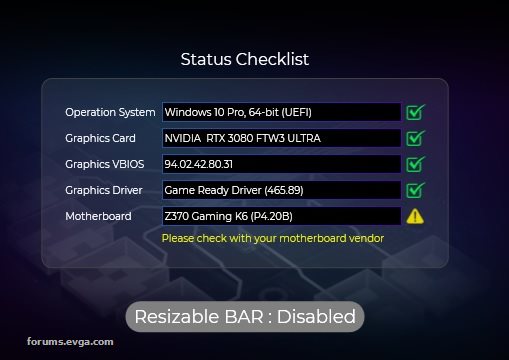
While I still don't have Resizable bar enabled (since I turned it off in my bios) I was able to at least get to windows. This is making me think that there might be another setting in the asrock bios that needs to be set for this to work? Or maybe the beta bios has an issue... Has anyone with an asrock z370 motherboard gotten this to work?
Very Similar problem here. Something in the Asrock bios seems to be conflicting with the new vbios when I try to turn on Rebar. The system doesnt post with "boot" and "vga" psc lights on. I resetted cmos to boot back to bios and it worked. But when I tried to enable rebar again, same problem (resetted cmos again). csm was disabled as well so I dont know what the problem is. For now i am just keeping rebar off on my bios settings and that seems to solve the booting problem but now I cant enable rebar which kinda sucks.
|
phroze
SSC Member

- Total Posts : 799
- Reward points : 0
- Joined: 2018/09/17 20:09:17
- Location: WA State
- Status: offline
- Ribbons : 0


Re: Enable Resizable Bar on EVGA GeForce RTX 30 Series
2021/04/01 08:38:38
(permalink)
ssken
tdpeek3
InfusionOfFear
Hi ,
I just used the X1 software and flashed my RMAed card that had the newer bios on it from the 3090 email on the OC switch and it is now not showing any video. I switched to the normal bios and I'm getting video.
I have turned off the pc and disconnected power for 30 seconds. The OC bios after updating with X1 is not showing any picture. This was before I was able to enable the re-sizable bar in the software. The motherboard has it set to "auto".
What should I do now? Cannot see any picture on the OC bios only normal.
Steps I took to update bios
- Installed X1
- It said it needed an update, had to update or I could not get into the software
- After update, i went to the re-sizable bar tab
- CLicked on "Update" next to the vbios in the list.
- It ran the update and said it was successful.
- It said that I had to reboot.
- I rebooted and now no picture on OC bios side.
- Normal bios works.
I followed the exact same steps above and I'm having the same issue. No video while using the OC Bios. For now I switched back to the Normal Bios and I do have video. Has anyone found a way around this issue?
System:
EVGA 3080 FTW3 Ultra
Asrock Z370 K6 with
CSM is disabled and CAM is enabled
Edit: I went back into my bios and left CSM disabled but disabled CAM then shut down my PC and switched back to the OC profile. From there I was able to get my video working again and booted into windows. I checked X1 just to be sure everything updated correctly.
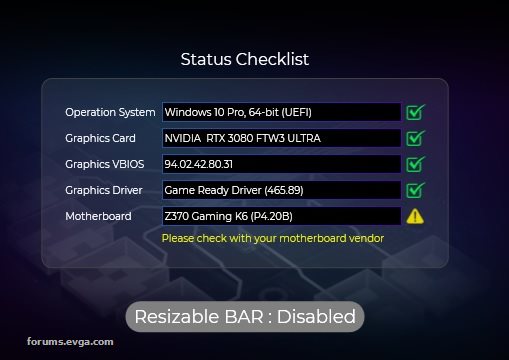
While I still don't have Resizable bar enabled (since I turned it off in my bios) I was able to at least get to windows. This is making me think that there might be another setting in the asrock bios that needs to be set for this to work? Or maybe the beta bios has an issue... Has anyone with an asrock z370 motherboard gotten this to work?
Very Similar problem here. Something in the Asrock bios seems to be conflicting with the new vbios when I try to turn on Rebar. The system doesnt post with "boot" and "vga" psc lights on. I resetted cmos to boot back to bios and it worked. But when I tried to enable rebar again, same problem (resetted cmos again). csm was disabled as well so I dont know what the problem is. For now i am just keeping rebar off on my bios settings and that seems to solve the booting problem but now I cant enable rebar which kinda sucks.
I'd check with asrock regularly for a mobo BIOS update. I have the x570 asrock board and had no issues with the new 1.04 bios.
Case: Lian Li O11 Dynamic XLMobo: Asrock X570 TaichiCPU: Ryzen 5900xGPU: EVGA RTX 3090 FTW3 UltraRAM: Crucial Ballistix OC to 3800 16 18 18 1:1PSU: EVGA SuperNova G2 1600wCooling: Custom hardline loop: optimus blocks, primochill stuff, lian li stuff, HW Labs 60mm radiators, custom stuff
|
ssken
New Member

- Total Posts : 8
- Reward points : 0
- Joined: 2021/02/26 21:38:45
- Status: offline
- Ribbons : 0

Re: Enable Resizable Bar on EVGA GeForce RTX 30 Series
2021/04/01 08:46:12
(permalink)
phroze
ssken
tdpeek3
InfusionOfFear
Hi ,
I just used the X1 software and flashed my RMAed card that had the newer bios on it from the 3090 email on the OC switch and it is now not showing any video. I switched to the normal bios and I'm getting video.
I have turned off the pc and disconnected power for 30 seconds. The OC bios after updating with X1 is not showing any picture. This was before I was able to enable the re-sizable bar in the software. The motherboard has it set to "auto".
What should I do now? Cannot see any picture on the OC bios only normal.
Steps I took to update bios
- Installed X1
- It said it needed an update, had to update or I could not get into the software
- After update, i went to the re-sizable bar tab
- CLicked on "Update" next to the vbios in the list.
- It ran the update and said it was successful.
- It said that I had to reboot.
- I rebooted and now no picture on OC bios side.
- Normal bios works.
I followed the exact same steps above and I'm having the same issue. No video while using the OC Bios. For now I switched back to the Normal Bios and I do have video. Has anyone found a way around this issue?
System:
EVGA 3080 FTW3 Ultra
Asrock Z370 K6 with
CSM is disabled and CAM is enabled
Edit: I went back into my bios and left CSM disabled but disabled CAM then shut down my PC and switched back to the OC profile. From there I was able to get my video working again and booted into windows. I checked X1 just to be sure everything updated correctly.
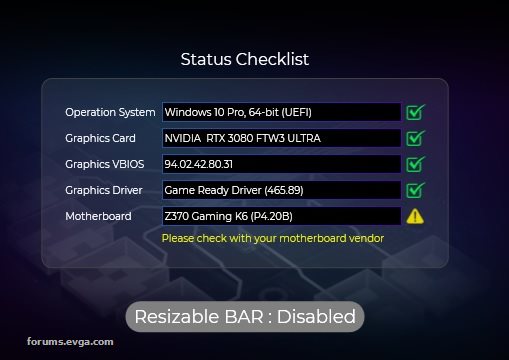
While I still don't have Resizable bar enabled (since I turned it off in my bios) I was able to at least get to windows. This is making me think that there might be another setting in the asrock bios that needs to be set for this to work? Or maybe the beta bios has an issue... Has anyone with an asrock z370 motherboard gotten this to work?
Very Similar problem here. Something in the Asrock bios seems to be conflicting with the new vbios when I try to turn on Rebar. The system doesnt post with "boot" and "vga" psc lights on. I resetted cmos to boot back to bios and it worked. But when I tried to enable rebar again, same problem (resetted cmos again). csm was disabled as well so I dont know what the problem is. For now i am just keeping rebar off on my bios settings and that seems to solve the booting problem but now I cant enable rebar which kinda sucks.
I'd check with asrock regularly for a mobo BIOS update. I have the x570 asrock board and had no issues with the new 1.04 bios.
Btw everyone is speaking of switching their bios switch on their gpu but I dont think i can do that i dont see a switch on mine. It is a 3060ti ftw3 Ultra. Do I have one?
|
maaya
New Member

- Total Posts : 2
- Reward points : 0
- Joined: 2020/10/06 06:06:40
- Status: offline
- Ribbons : 0

Re: Enable Resizable Bar on EVGA GeForce RTX 30 Series
2021/04/01 08:52:27
(permalink)
phroze
ssken
tdpeek3
InfusionOfFear
Hi ,
I just used the X1 software and flashed my RMAed card that had the newer bios on it from the 3090 email on the OC switch and it is now not showing any video. I switched to the normal bios and I'm getting video.
I have turned off the pc and disconnected power for 30 seconds. The OC bios after updating with X1 is not showing any picture. This was before I was able to enable the re-sizable bar in the software. The motherboard has it set to "auto".
What should I do now? Cannot see any picture on the OC bios only normal.
Steps I took to update bios
- Installed X1
- It said it needed an update, had to update or I could not get into the software
- After update, i went to the re-sizable bar tab
- CLicked on "Update" next to the vbios in the list.
- It ran the update and said it was successful.
- It said that I had to reboot.
- I rebooted and now no picture on OC bios side.
- Normal bios works.
I followed the exact same steps above and I'm having the same issue. No video while using the OC Bios. For now I switched back to the Normal Bios and I do have video. Has anyone found a way around this issue?
System:
EVGA 3080 FTW3 Ultra
Asrock Z370 K6 with
CSM is disabled and CAM is enabled
Edit: I went back into my bios and left CSM disabled but disabled CAM then shut down my PC and switched back to the OC profile. From there I was able to get my video working again and booted into windows. I checked X1 just to be sure everything updated correctly.
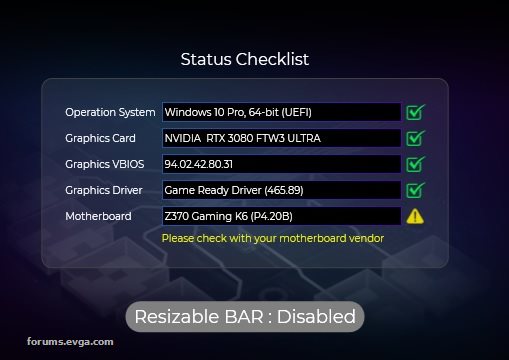
While I still don't have Resizable bar enabled (since I turned it off in my bios) I was able to at least get to windows. This is making me think that there might be another setting in the asrock bios that needs to be set for this to work? Or maybe the beta bios has an issue... Has anyone with an asrock z370 motherboard gotten this to work?
Very Similar problem here. Something in the Asrock bios seems to be conflicting with the new vbios when I try to turn on Rebar. The system doesnt post with "boot" and "vga" psc lights on. I resetted cmos to boot back to bios and it worked. But when I tried to enable rebar again, same problem (resetted cmos again). csm was disabled as well so I dont know what the problem is. For now i am just keeping rebar off on my bios settings and that seems to solve the booting problem but now I cant enable rebar which kinda sucks.
I'd check with asrock regularly for a mobo BIOS update. I have the x570 asrock board and had no issues with the new 1.04 bios.
Asrock Z370 K6 already have new bios (4.20C) to download support re-sizable bar.
|
ssken
New Member

- Total Posts : 8
- Reward points : 0
- Joined: 2021/02/26 21:38:45
- Status: offline
- Ribbons : 0

Re: Enable Resizable Bar on EVGA GeForce RTX 30 Series
2021/04/01 08:56:19
(permalink)
maaya
phroze
ssken
tdpeek3
InfusionOfFear
Hi ,
I just used the X1 software and flashed my RMAed card that had the newer bios on it from the 3090 email on the OC switch and it is now not showing any video. I switched to the normal bios and I'm getting video.
I have turned off the pc and disconnected power for 30 seconds. The OC bios after updating with X1 is not showing any picture. This was before I was able to enable the re-sizable bar in the software. The motherboard has it set to "auto".
What should I do now? Cannot see any picture on the OC bios only normal.
Steps I took to update bios
- Installed X1
- It said it needed an update, had to update or I could not get into the software
- After update, i went to the re-sizable bar tab
- CLicked on "Update" next to the vbios in the list.
- It ran the update and said it was successful.
- It said that I had to reboot.
- I rebooted and now no picture on OC bios side.
- Normal bios works.
I followed the exact same steps above and I'm having the same issue. No video while using the OC Bios. For now I switched back to the Normal Bios and I do have video. Has anyone found a way around this issue?
System:
EVGA 3080 FTW3 Ultra
Asrock Z370 K6 with
CSM is disabled and CAM is enabled
Edit: I went back into my bios and left CSM disabled but disabled CAM then shut down my PC and switched back to the OC profile. From there I was able to get my video working again and booted into windows. I checked X1 just to be sure everything updated correctly.
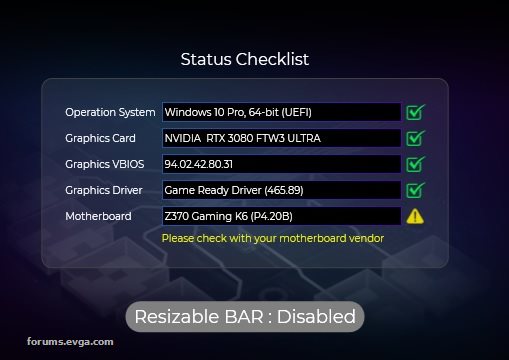
While I still don't have Resizable bar enabled (since I turned it off in my bios) I was able to at least get to windows. This is making me think that there might be another setting in the asrock bios that needs to be set for this to work? Or maybe the beta bios has an issue... Has anyone with an asrock z370 motherboard gotten this to work?
Very Similar problem here. Something in the Asrock bios seems to be conflicting with the new vbios when I try to turn on Rebar. The system doesnt post with "boot" and "vga" psc lights on. I resetted cmos to boot back to bios and it worked. But when I tried to enable rebar again, same problem (resetted cmos again). csm was disabled as well so I dont know what the problem is. For now i am just keeping rebar off on my bios settings and that seems to solve the booting problem but now I cant enable rebar which kinda sucks.
I'd check with asrock regularly for a mobo BIOS update. I have the x570 asrock board and had no issues with the new 1.04 bios.
Asrock Z370 K6 already have new bios (4.20C) to download support re-sizable bar.
I have a ASrock b560 steel legend with the lates L1.61 beta bios on. There is the option to turn on rebar in the bios but when I do with the new vbios. The system wont boot with vga light on. Also feel free to check the mobo i specified and please let me know if I am doing smthing wrong.
|
phroze
SSC Member

- Total Posts : 799
- Reward points : 0
- Joined: 2018/09/17 20:09:17
- Location: WA State
- Status: offline
- Ribbons : 0


Re: Enable Resizable Bar on EVGA GeForce RTX 30 Series
2021/04/01 08:58:46
(permalink)
maaya
phroze
ssken
tdpeek3
InfusionOfFear
Hi ,
I just used the X1 software and flashed my RMAed card that had the newer bios on it from the 3090 email on the OC switch and it is now not showing any video. I switched to the normal bios and I'm getting video.
I have turned off the pc and disconnected power for 30 seconds. The OC bios after updating with X1 is not showing any picture. This was before I was able to enable the re-sizable bar in the software. The motherboard has it set to "auto".
What should I do now? Cannot see any picture on the OC bios only normal.
Steps I took to update bios
- Installed X1
- It said it needed an update, had to update or I could not get into the software
- After update, i went to the re-sizable bar tab
- CLicked on "Update" next to the vbios in the list.
- It ran the update and said it was successful.
- It said that I had to reboot.
- I rebooted and now no picture on OC bios side.
- Normal bios works.
I followed the exact same steps above and I'm having the same issue. No video while using the OC Bios. For now I switched back to the Normal Bios and I do have video. Has anyone found a way around this issue?
System:
EVGA 3080 FTW3 Ultra
Asrock Z370 K6 with
CSM is disabled and CAM is enabled
Edit: I went back into my bios and left CSM disabled but disabled CAM then shut down my PC and switched back to the OC profile. From there I was able to get my video working again and booted into windows. I checked X1 just to be sure everything updated correctly.
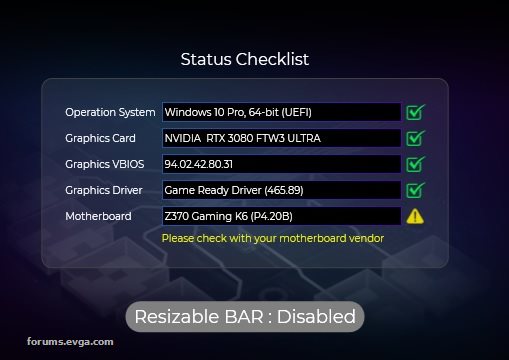
While I still don't have Resizable bar enabled (since I turned it off in my bios) I was able to at least get to windows. This is making me think that there might be another setting in the asrock bios that needs to be set for this to work? Or maybe the beta bios has an issue... Has anyone with an asrock z370 motherboard gotten this to work?
Very Similar problem here. Something in the Asrock bios seems to be conflicting with the new vbios when I try to turn on Rebar. The system doesnt post with "boot" and "vga" psc lights on. I resetted cmos to boot back to bios and it worked. But when I tried to enable rebar again, same problem (resetted cmos again). csm was disabled as well so I dont know what the problem is. For now i am just keeping rebar off on my bios settings and that seems to solve the booting problem but now I cant enable rebar which kinda sucks.
I'd check with asrock regularly for a mobo BIOS update. I have the x570 asrock board and had no issues with the new 1.04 bios.
Asrock Z370 K6 already have new bios (4.20C) to download support re-sizable bar.
Right but maybe you have to wait for a new release or look for a beta bios. Contact asrock support.
Case: Lian Li O11 Dynamic XLMobo: Asrock X570 TaichiCPU: Ryzen 5900xGPU: EVGA RTX 3090 FTW3 UltraRAM: Crucial Ballistix OC to 3800 16 18 18 1:1PSU: EVGA SuperNova G2 1600wCooling: Custom hardline loop: optimus blocks, primochill stuff, lian li stuff, HW Labs 60mm radiators, custom stuff
|
EVGA_JacobF
EVGA Alumni

- Total Posts : 11559
- Reward points : 0
- Joined: 2006/01/17 12:10:20
- Location: Brea, CA
- Status: offline
- Ribbons : 26


Re: Enable Resizable Bar on EVGA GeForce RTX 30 Series
2021/04/01 08:58:53
(permalink)
Morganessa
I didn't disable CSM before I installed the BIOS update and everything. I hadn't even read this thread so I didn't know I had to do that. Will anything happen? PC booted just fine. Still, I disabled CSM AFTER the BIOS update. Please advise.
You are fine.
|
EVGA_JacobF
EVGA Alumni

- Total Posts : 11559
- Reward points : 0
- Joined: 2006/01/17 12:10:20
- Location: Brea, CA
- Status: offline
- Ribbons : 26


Re: Enable Resizable Bar on EVGA GeForce RTX 30 Series
2021/04/01 09:00:19
(permalink)
Slyflyer32
JacobF I have a 3090 FTW3 Ultra; but I never updated the OC Bios from 450W to 500W. My card does NOT seem to have PCIe load balancing issues (maybe I lucked out?) even though I got this card last year (Made in China model, black trim). I can hit 450W in games and not pull more than 76W on my PCIe slot, so I am happy with that.
Questions:
1. Will PX1 actually flash my vbios with an "official" 500W ReBAR Bios for the OC Slot now (which is the slot I am using) or will it flash a 450W ReBAR Bios for the OC Slot?
2. Will this update possibly screw something up to where I no longer have good load balancing and my PCIe power draw will now go above 75W?
Thanks ahead of time for any insight! Sorry I am unable to send a PM until I hit 10 posts, but I think maybe this got missed earlier in the thread... thanks.
If you have the 500W (BETA) BIOS already applied, it will apply the official 500W update when doing the update. There will not be any other changes.
|